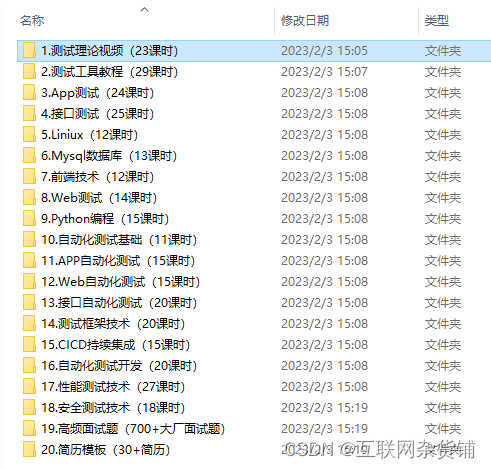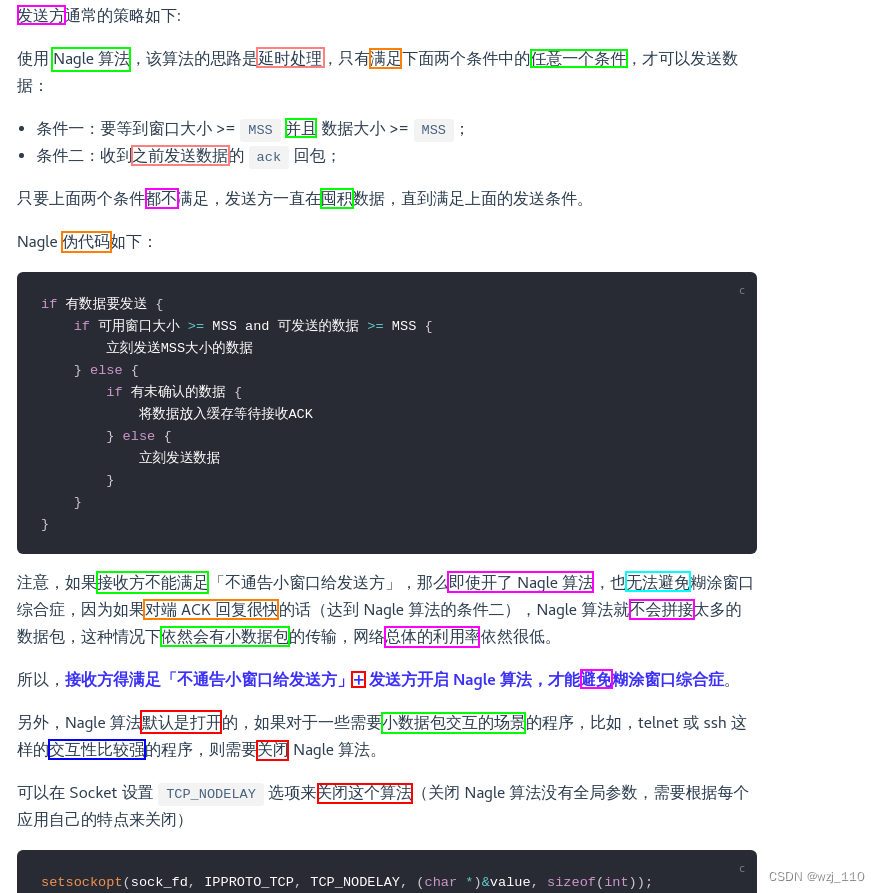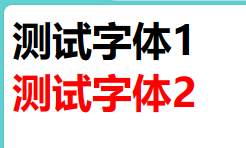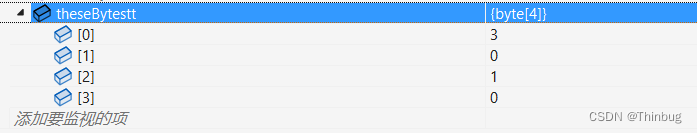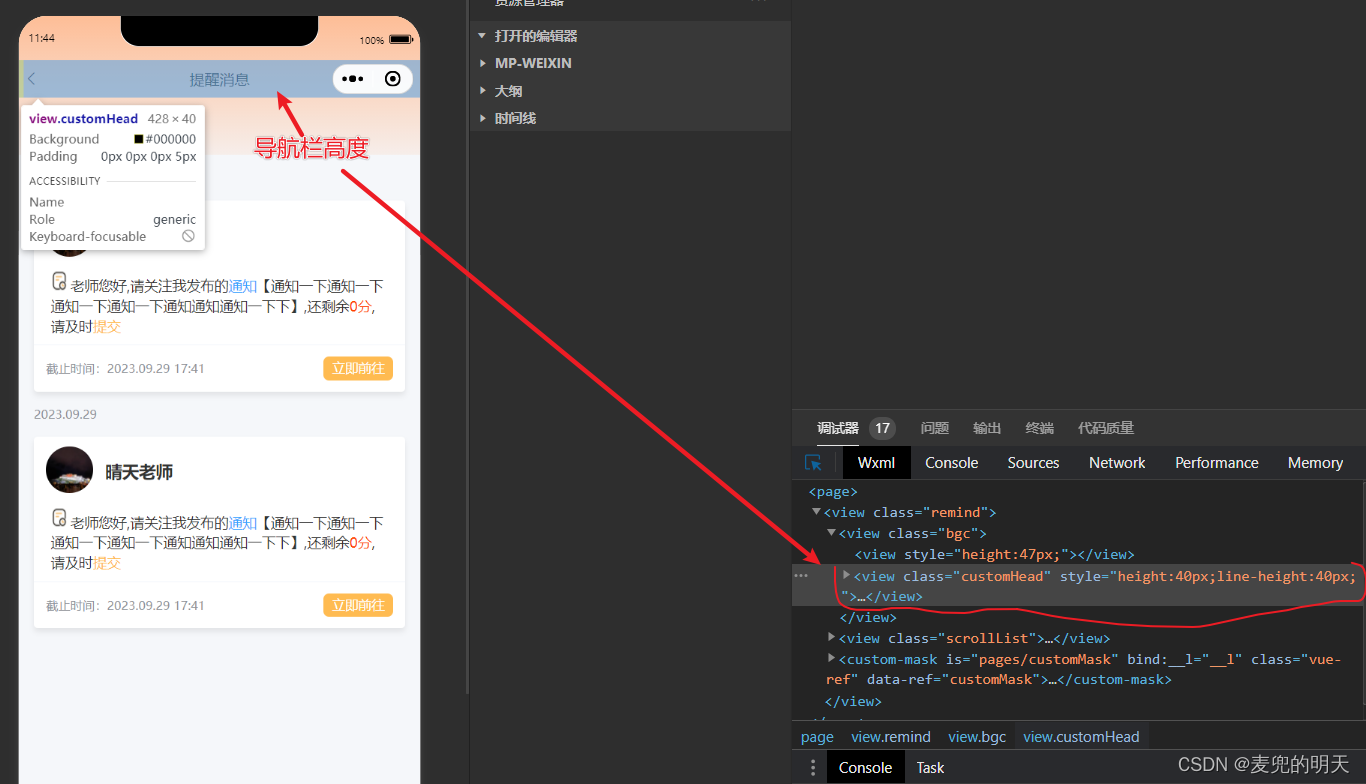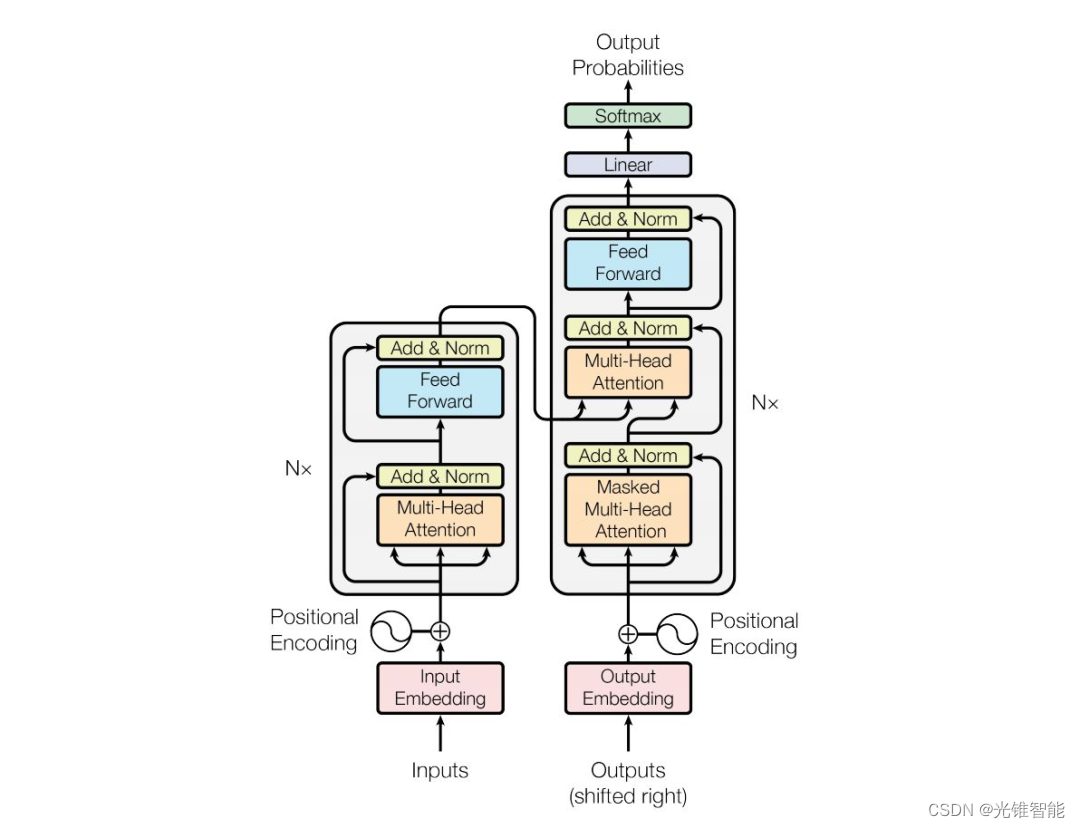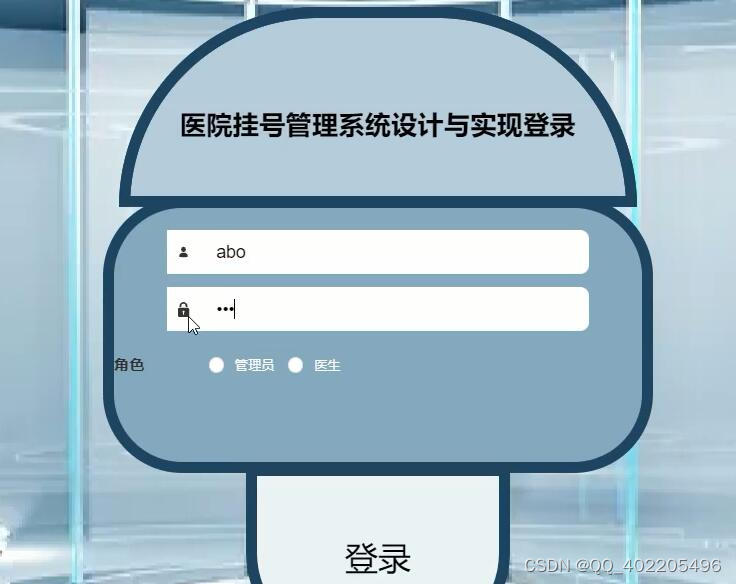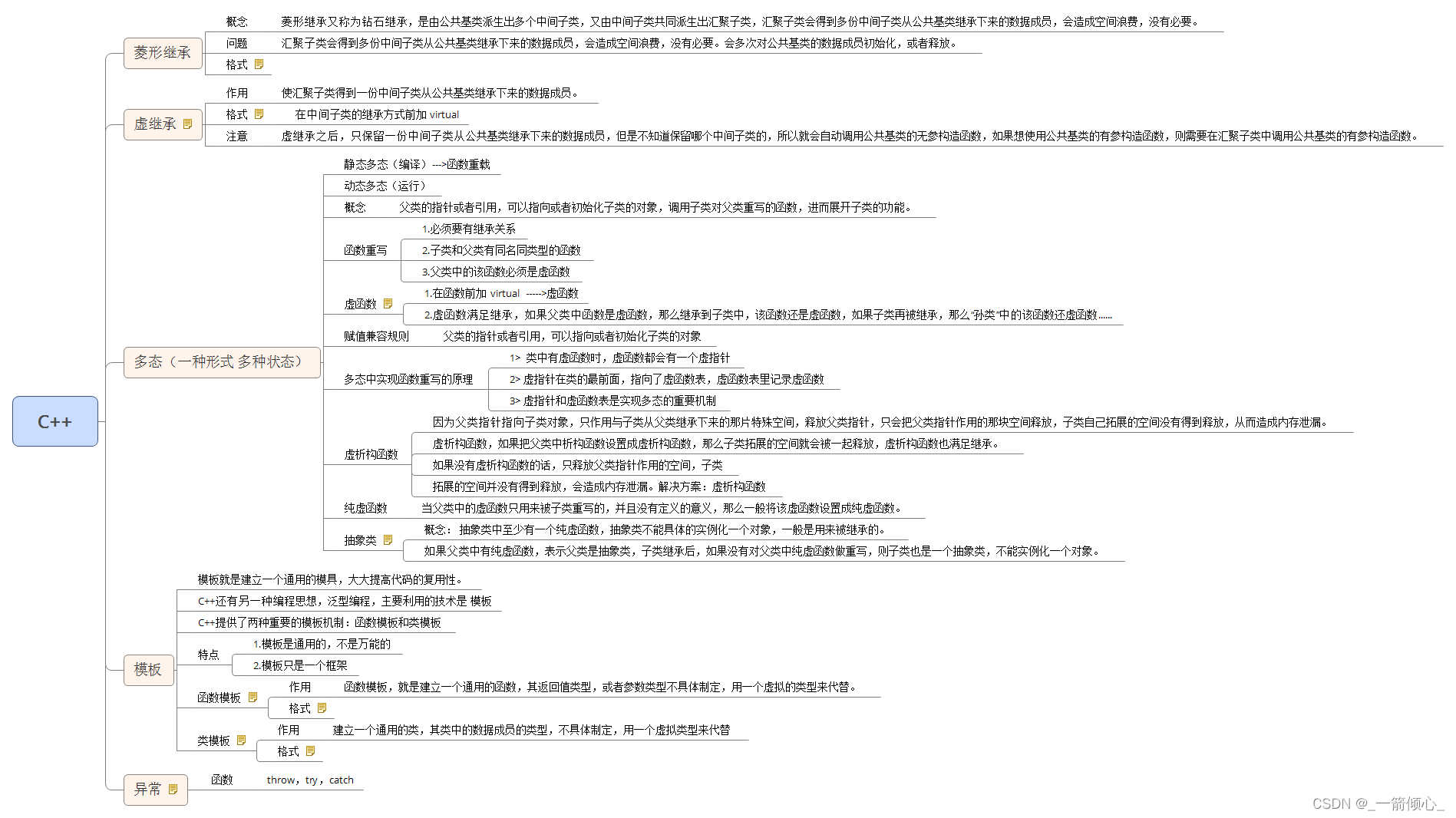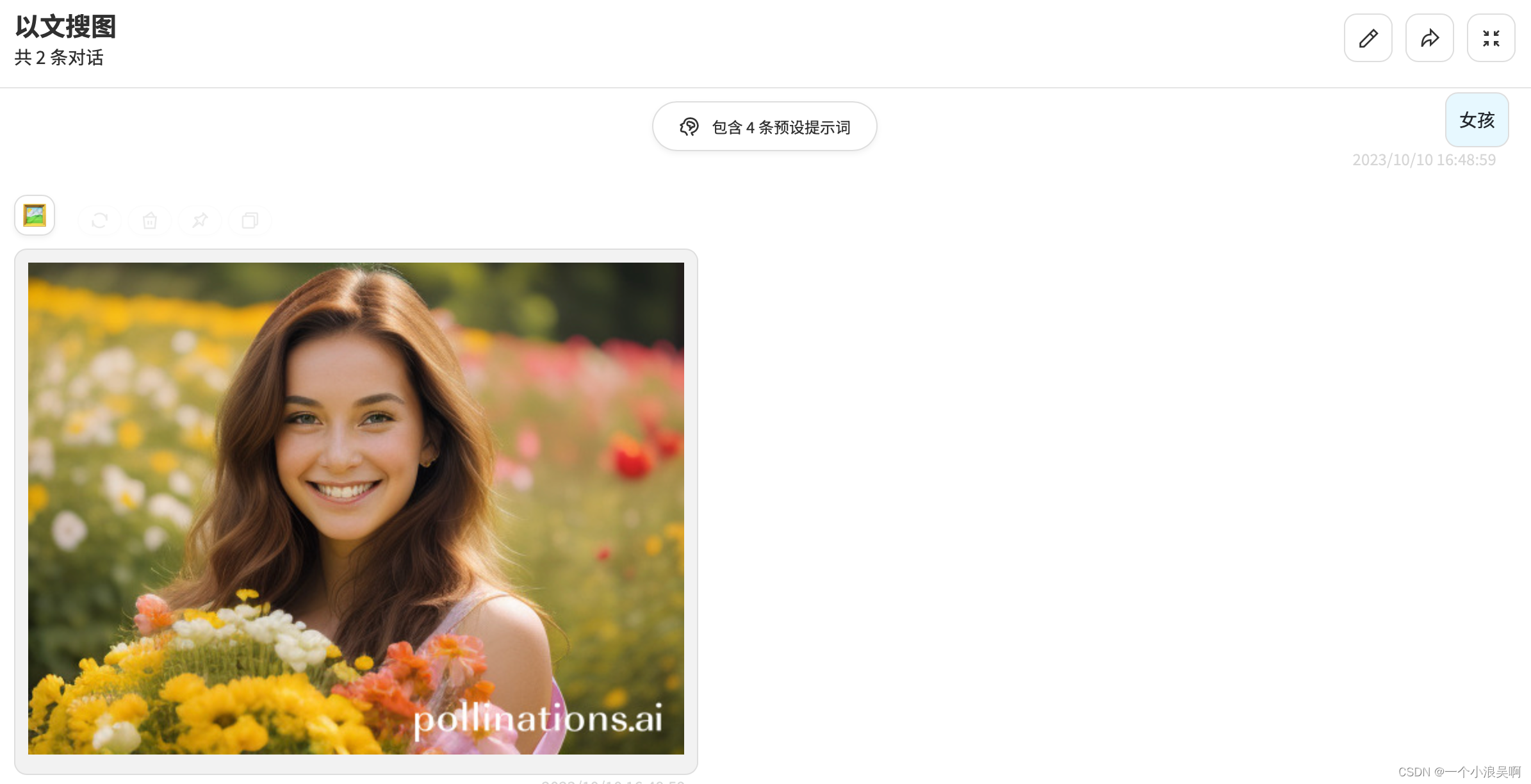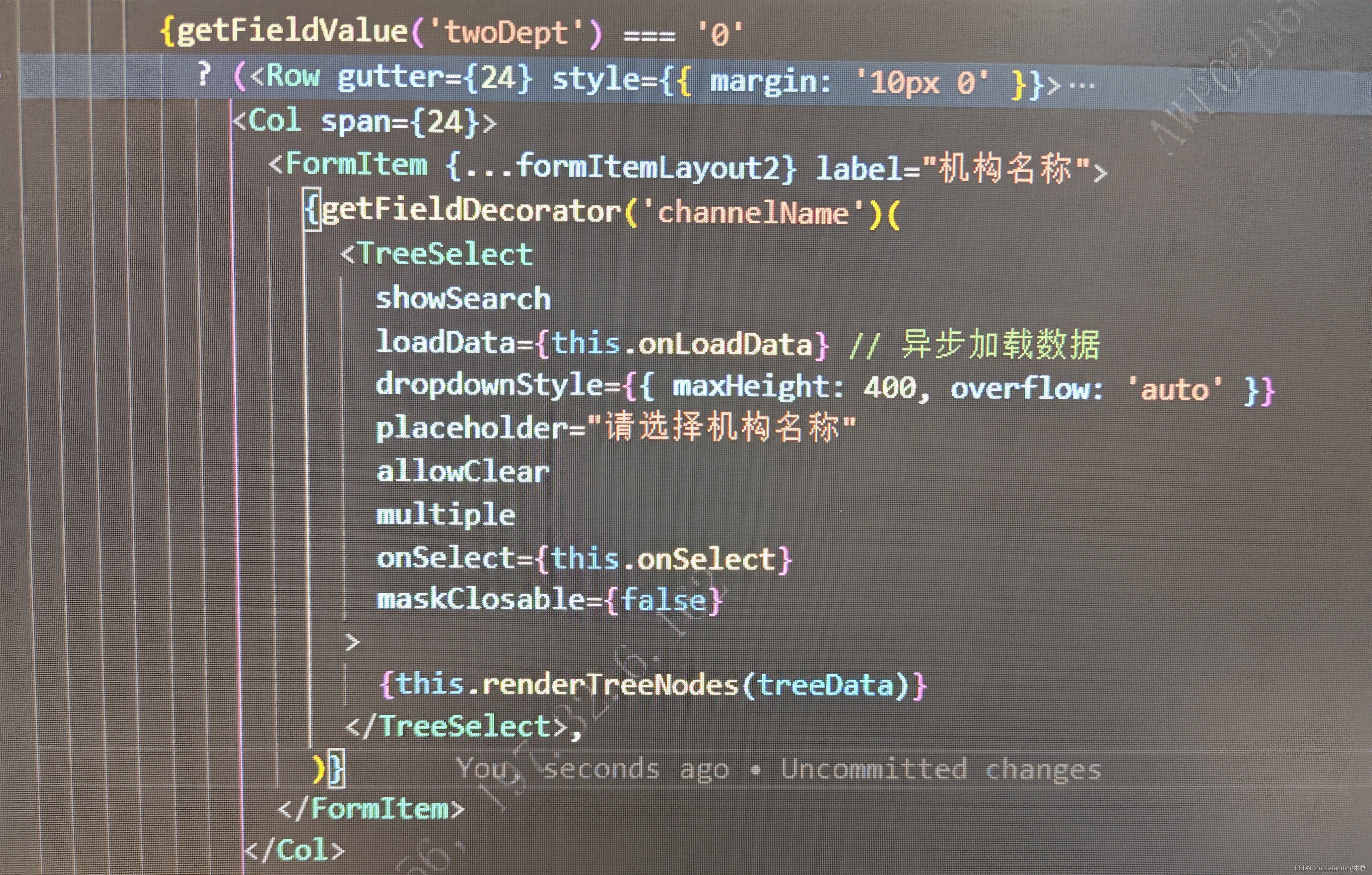目录
- 前言
- 一、详解Jedis、Lettuce 和 Redisson的区别
- 二、SpringBoot集成
- 2.1 集成Jedis
- 2.2 集成Lettuce
- 2.3 集成Redisson
- 总结
前言
大家好,我是AK,最近在做新项目,基于旧项目框架修改,正好最近也在整理springboot相关知识,项目中用到Redis,因此整理出来,帮助需要的小伙伴搞清楚到底选择哪个Redis客户端库。
一、详解Jedis、Lettuce 和 Redisson的区别
Jedis、Lettuce 和 Redisson 都是 Java 中与 Redis 数据库进行交互的客户端库。它们分别有各自的特点和用途。
1. Jedis:
Jedis 是一个常用的 Redis 客户端,通过直接操作 Redis 的命令实现与数据库的交互。
Jedis 是单线程的,即在同一时间只能处理一个命令请求。这使得它在单线程环境下非常高效,并且适合于并发请求较少的情况。
Jedis 使用简单、轻量,并且易于上手。
2. Lettuce:
Lettuce 是一个基于异步、事件驱动的 Redis 客户端。
Lettuce 是基于 Netty 框架实现的,它使用异步非阻塞方式与 Redis 进行通信,并支持连接池和发布/订阅模式。
Lettuce 支持并发请求和连接自动管理,适合处理高并发的环境。
Lettuce 提供更多的配置选项和 Redis 特性的支持。
3. Redisson:
Redisson 是一个基于 Lettuce 和 Netty 的 Redis 客户端和数据结构库,提供了丰富的分布式和集群功能。
Redisson 提供了更高层次的抽象,使开发者更容易使用 Redis 的分布式锁、分布式集合、分布式队列等功能。
Redisson 支持集群模式、主从复制和哨兵模式,并提供了许多分布式解决方案和优化的数据结构。
性能方面,Jedis 和 Lettuce 在不同的场景下可能会有不同的表现。由于 Jedis 是单线程的,适合于非常低的并发环境。而 Lettuce 通过其异步非阻塞的网络处理方式,可以更好地支持高并发环境。Redisson 则在性能方面与 Lettuce 类似,但它更注重于分布式功能和数据结构的操作。
总结来说,Jedis 是一个简单、轻量的 Redis 客户端,适用于单线程环境下的低并发场景;Lettuce 是一个基于异步、事件驱动的 Redis 客户端,适用于高并发场景,并提供了更多的配置选项和功能支持;Redisson 是一个基于 Lettuce 和 Netty 的 Redis 客户端和数据结构库,提供了丰富的分布式和集群功能,并重点关注分布式解决方案和数据结构的优化。在选择合适的客户端时,需要根据具体需求、场景和性能要求进行综合考虑。
二、SpringBoot集成
2.1 集成Jedis
要在Spring Boot中集成Jedis,您可以按照以下步骤进行操作:
添加依赖:打开项目的 pom.xml 文件,并添加 Jedis 的依赖。您可以在 标签下添加以下代码:
<dependency>
<groupId>redis.clients</groupId>
<artifactId>jedis</artifactId>
<version>2.11.0</version>
</dependency>
配置 Redis 连接:在 Spring Boot 的配置文件(application.properties 或 application.yml)中,添加 Redis 的连接配置,包括主机、端口、密码等。例如,在 application.properties 文件中,您可以添加以下代码:
Redis 连接配置
spring.redis.host=127.0.0.1
spring.redis.port=6379
spring.redis.password=your_password (如果有密码的话)
创建 Jedis 实例:在 Java 代码中,您可以创建 Jedis 实例来与 Redis 进行交互。可以通过在需要使用的类中注入 JedisPool 对象,并使用它来获取 Jedis 实例。示例代码如下:
import org.springframework.beans.factory.annotation.Autowired;
import org.springframework.context.annotation.Bean;
import org.springframework.context.annotation.Configuration;
import redis.clients.jedis.Jedis;
import redis.clients.jedis.JedisPool;
import redis.clients.jedis.JedisPoolConfig;
@Configuration
public class RedisConfig {
@Autowired
private RedisProperties redisProperties;
@Bean
public JedisPool jedisPool() {
JedisPoolConfig poolConfig = new JedisPoolConfig();
poolConfig.setMaxTotal(10);
JedisPool jedisPool = new JedisPool(poolConfig, redisProperties.getHost(), redisProperties.getPort(), redisProperties.getTimeout(), redisProperties.getPassword());
return jedisPool;
}
@Bean
public Jedis jedis(JedisPool jedisPool) {
return jedisPool.getResource();
}
}
这是一个 Redis 配置类的示例。您可以根据自己的需求进行相关配置,并在需要使用 Jedis 的地方注入 Jedis 对象。
使用 Jedis 进行操作:现在您可以在其他类中使用注入的 Jedis 对象来执行 Redis 操作了。通过调用 Jedis 对象提供的方法,您可以执行各种 Redis 命令。以下是一个简单的示例:
import org.springframework.beans.factory.annotation.Autowired;
import org.springframework.stereotype.Service;
import redis.clients.jedis.Jedis;
@Service
public class RedisService {
@Autowired
private Jedis jedis;
public void set(String key, String value) {
jedis.set(key, value);
}
public String get(String key) {
return jedis.get(key);
}
}
在上述示例中,我们注入了 Jedis 对象,并使用 set 和 get 方法对 Redis 进行设置和获取操作。
这样,您就成功地将 Jedis 集成到 Spring Boot 中了。您可以根据自己的需要进行更多的操作和配置。记得在完成后适当关闭 Jedis 连接以及释放资源。
2.2 集成Lettuce
要在Spring Boot中集成Lettuce,您可以按照以下步骤进行操作:
添加依赖:打开项目的 pom.xml 文件,并添加 Lettuce 的依赖。您可以在 标签下添加以下代码:
<dependency>
<groupId>io.lettuce</groupId>
<artifactId>lettuce-core</artifactId>
<version>6.1.3.RELEASE</version>
</dependency>
配置 Redis 连接:在 Spring Boot 的配置文件(application.properties 或 application.yml)中,添加 Redis 的连接配置,包括主机、端口、密码等。例如,在 application.properties 文件中,您可以添加以下代码:
Redis 连接配置
spring.redis.host=127.0.0.1
spring.redis.port=6379
spring.redis.password=your_password (如果有密码的话)
spring.redis.lettuce.pool.max-active=10
创建 Lettuce 实例:在需要使用 Redis 的代码中,您可以使用 LettuceConnectionFactory 来创建 Lettuce 的连接工厂,并配置连接池。示例代码如下:
import io.lettuce.core.RedisClient;
import io.lettuce.core.RedisURI;
import io.lettuce.core.resource.ClientResources;
import io.lettuce.core.resource.DefaultClientResources;
import org.springframework.beans.factory.annotation.Autowired;
import org.springframework.beans.factory.annotation.Value;
import org.springframework.context.annotation.Bean;
import org.springframework.context.annotation.Configuration;
import org.springframework.data.redis.connection.RedisConnectionFactory;
import org.springframework.data.redis.connection.lettuce.LettuceClientConfiguration;
import org.springframework.data.redis.connection.lettuce.LettuceConnectionFactory;
import org.springframework.data.redis.connection.lettuce.LettucePoolingClientConfiguration;
@Configuration
public class RedisConfig {
@Value("${spring.redis.host}")
private String host;
@Value("${spring.redis.port}")
private int port;
@Value("${spring.redis.password}")
private String password;
@Value("${spring.redis.lettuce.pool.max-active}")
private int maxActive;
@Autowired(required = false)
private ClientResources clientResources;
@Bean(destroyMethod = "shutdown")
public ClientResources clientResources() {
return DefaultClientResources.create();
}
@Bean
public RedisConnectionFactory lettuceConnectionFactory() {
RedisURI redisURI = RedisURI.builder()
.withHost(this.host)
.withPort(this.port)
.withPassword(this.password)
.build();
LettucePoolingClientConfiguration lettucePoolingClientConfiguration = LettucePoolingClientConfiguration.builder()
.clientResources(this.clientResources)
.poolConfig(getDefaultPoolConfig())
.build();
RedisClient redisClient = RedisClient.create(redisURI);
LettuceClientConfiguration lettuceClientConfiguration = LettucePoolingClientConfiguration.builder().poolConfig(getDefaultPoolConfig())
.commandTimeout(redisClient.getOptions().getTimeout())
.build();
LettuceConnectionFactory factory = new LettuceConnectionFactory(redisClient, lettucePoolingClientConfiguration);
factory.setShareNativeConnection(false);
return factory;
}
private GenericObjectPoolConfig<?> getDefaultPoolConfig() {
GenericObjectPoolConfig<?> config = new GenericObjectPoolConfig<>();
config.setMaxTotal(this.maxActive);
return config;
}
}
在上述示例中,我们通过 LettucePoolingClientConfiguration 和 RedisURI 配置了 Lettuce 的连接和连接池。在需要使用 Redis 的地方,只需注入 RedisConnectionFactory 对象即可。
使用 Lettuce 进行操作:现在您可以在其他类中使用注入的 RedisConnectionFactory 对象来执行 Redis 操作了。Spring Boot 提供了各种 RedisTemplate 作为默认的 Redis 操作模板,您还可以使用 ReactiveRedisTemplate 进行响应式操作。以下是一个简单的示例:
import org.springframework.beans.factory.annotation.Autowired;
import org.springframework.data.redis.core.RedisTemplate;
import org.springframework.stereotype.Service;
@Service
public class RedisService {
@Autowired
private RedisTemplate<String, String> redisTemplate;
public void set(String key, String value) {
redisTemplate.opsForValue().set(key, value);
}
public String get(String key) {
return redisTemplate.opsForValue().get(key);
}
}
在上述示例中,我们注入了 RedisTemplate 对象,并使用它来执行 Redis 的 set 和 get 操作。
这样,您就成功地将 Lettuce 集成到 Spring Boot 中了。您可以根据自己的需要进行更多的操作和配置。记得在完成后适当关闭 Redis 连接以及释放资源。
2.3 集成Redisson
要在Spring Boot中集成Redisson,您可以按照以下步骤进行操作:
添加依赖:打开项目的 pom.xml 文件,并添加 Redisson 的依赖。您可以在 标签下添加以下代码:
<dependency>
<groupId>org.redisson</groupId>
<artifactId>redisson-spring-boot-starter</artifactId>
<version>3.16.1</version>
</dependency>
配置 Redisson:在 Spring Boot 的配置文件(application.properties 或 application.yml)中,添加 Redisson 的配置。例如,在 application.properties 文件中,您可以添加以下代码:
Redisson 配置
spring.redis.host=127.0.0.1
spring.redis.port=6379
spring.redis.password=your_password (如果有密码的话)
使用 Redisson 进行操作:您可以在需要使用 Redis 的代码中注入 RedissonClient 对象,并使用它来执行 Redis 操作。以下是一个简单的示例:
import org.redisson.api.RedissonClient;
import org.springframework.beans.factory.annotation.Autowired;
import org.springframework.stereotype.Service;
@Service
public class RedisService {
@Autowired
private RedissonClient redissonClient;
public void set(String key, String value) {
redissonClient.getBucket(key).set(value);
}
public String get(String key) {
return (String) redissonClient.getBucket(key).get();
}
}
在上述示例中,我们注入了 RedissonClient 对象,并使用它来执行 Redis 的 set 和 get 操作。
这样,您就成功地将 Redisson 集成到 Spring Boot 中了。Redisson 提供了各种功能强大的API,您可以根据自己的需要进行更多的操作和配置。记得在完成后适当关闭 Redis 连接以及释放资源。
总结
最后如果还是不清楚选择哪个,推荐使用Lettuce或Redisson,如果是单体应用选Lettuce,分布式场景就选择Redisson。
---- 永不磨灭的番号:我是AK