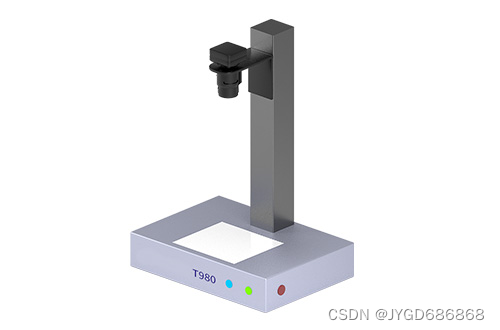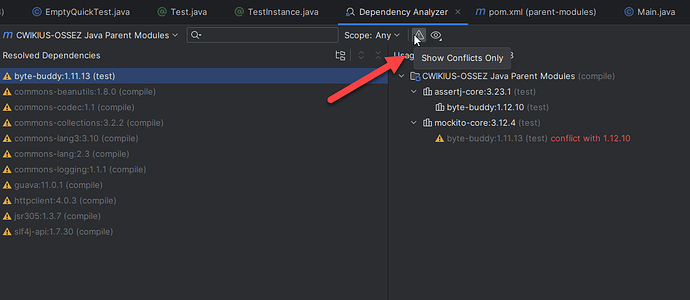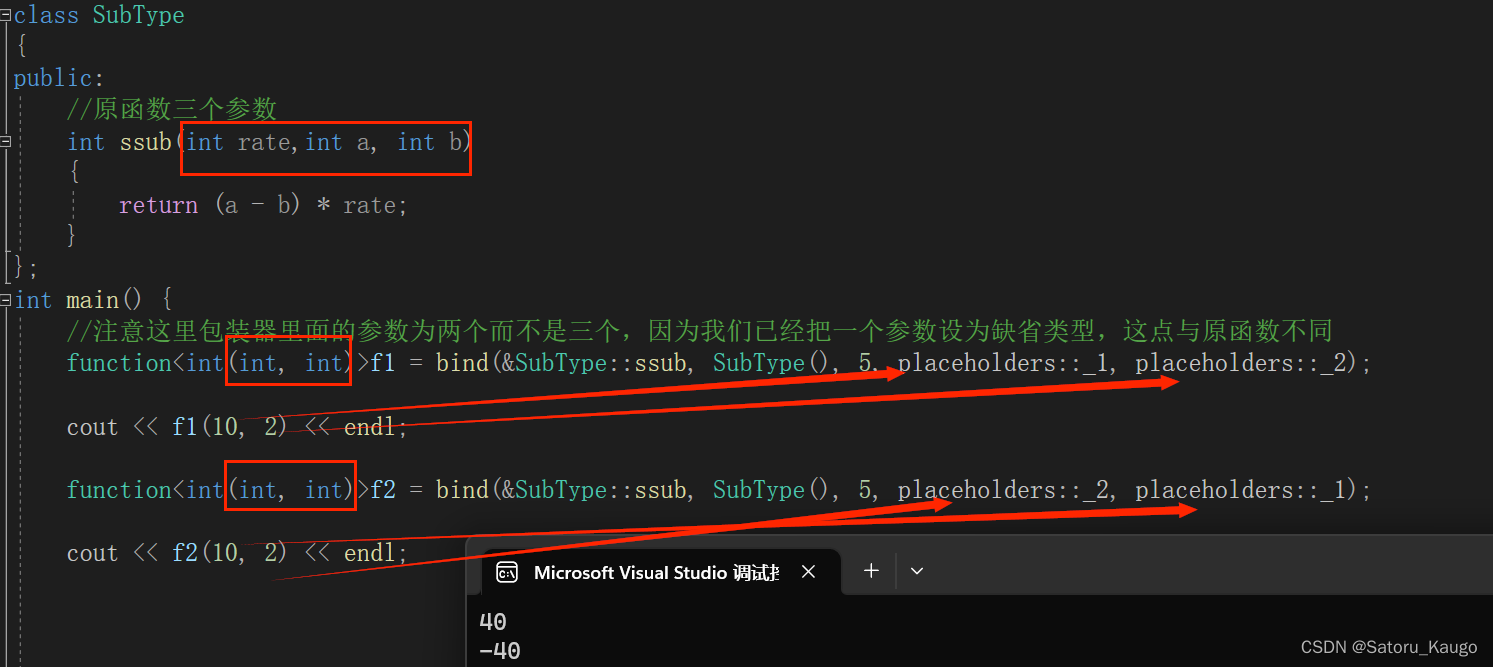动态列的excel导出
由于上次写的动态列的excel导入时挖下的坑。
上一篇在这里:动态列的excel导入
喝水不忘挖井人,至于乱挖井,咱们先不说好不好吧,万一砸到了花花草草也不好啊,所以说啊,挖坑就得用军工铲,至于铲车好不好用,那当然是要挖掘机来决定。总而总之,言而言之。挖掘机技术哪家强,山东技校找蓝翔嘛。啊 ~
所以说这个咱们挖的坑,就必须咱们来填了它。
于是这次我们来写动态列的导出吧。
先看效果
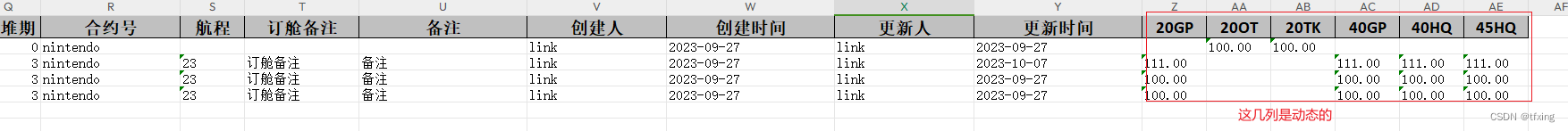
表结构

表结构是一对多的,非动态列的部分是一,动态部分是多,如果你是单纯的列表转列可以不关注主表,只关注多表的部分,道理都是一样的。
(图中的表结构与测试效果图不一致,给个示例,达到效果能理解就行了)
依赖
我们这里依然使用的是easyexcel来做导出
<dependency>
<groupId>com.alibaba</groupId>
<artifactId>easyexcel</artifactId>
<version>2.2.6</version>
</dependency>
接下来看代码
在parseFactorList()方法中将多表的属性名称转成多列表头名称的列表
重点在于 .registerWriteHandler(new DynamicMergeStrategy(excelVoList,factorList)) ,使用自定义的合并策略,画出需要导出的excel的样式
@Override
public void exportList(HttpServletResponse response, ListDto dto) throws IOException, NoSuchFieldException, IllegalAccessException {
List<UniDto> excelVoList = uniDao.listDto(dto);
if(CollectionUtil.isEmpty(excelVoList)) {
return;
}
// 将多表的属性名称转成多列表头名称的列表
List<String> factorList = parseFactorList(excelVoList);
response.setContentType("application/vnd.ms-excel");
response.setCharacterEncoding("utf8");
response.setHeader("Content-disposition", "attachment;filename=全部数据.xlsx");
EasyExcel.write(response.getOutputStream())
.registerWriteHandler(new DynamicMergeStrategy(excelVoList,factorList)) // 使用自定义的合并策略,画出需要导出的excel的样式
.excelType(ExcelTypeEnum.XLSX)
.sheet("运单列表")
.doWrite(factorList);
}
private <T> List<String> parseFactorList(List<T> excelVoList) throws IllegalAccessException, NoSuchFieldException {
Set<String> set = new TreeSet<>();
for (T t : excelVoList) {
Class<?> clazz = UniPmsPriceDto.class;
Field factorListField = clazz.getDeclaredField("factorList");
factorListField.setAccessible(true);
List<UniDtl> factorList = (List<UniDtl>) factorListField.get(t);
if(CollectionUtil.isEmpty(factorList)) {
continue;
}
for (UniDtl uniDtl : factorList) {
set.add(uniDtl.getPriceFactor());
}
}
return new ArrayList<>(set);
}
自定义合并策略(重点)
先用 titleHandle() 方法,将标题画出来,
for (int i = 0; i < factorList.size(); i++) {
Cell celli = row0.createCell(25 + i);
celli.setCellValue(factorList.get(i));
celli.setCellStyle(cellStyle);
setCellBorder(celli, BorderStyle.THIN, IndexedColors.BLACK.getIndex());
}
在这段代码中,将前面获取到的标题名称列表遍历设置成标题
在使用 valueHandle() 方法,将数据填充到excel中
下面是完整代码⬇
public class PmsPriceSeaDynamicMergeStrategy implements RowWriteHandler {
private List<UniPmsPriceSeaDto> excelList;
private List<String> factorList;
public PmsPriceSeaDynamicMergeStrategy(List<UniPmsPriceSeaDto> excelList, List<String> factorList) {
this.excelList = excelList;
this.factorList = factorList;
}
@Override
public void beforeRowCreate(WriteSheetHolder writeSheetHolder, WriteTableHolder writeTableHolder, Integer rowIndex, Integer relativeRowIndex, Boolean isHead) {
}
@Override
public void afterRowCreate(WriteSheetHolder writeSheetHolder, WriteTableHolder writeTableHolder, Row row, Integer relativeRowIndex, Boolean isHead) {
}
@Override
public void afterRowDispose(WriteSheetHolder writeSheetHolder, WriteTableHolder writeTableHolder, Row row, Integer relativeRowIndex, Boolean isHead) {
Sheet sheet = writeSheetHolder.getSheet();
Row row0 = sheet.createRow(0);
titleHandle(sheet,row0,factorList);
for (int i = 0; i < excelList.size(); i++) {
UniPmsPriceSeaDto uniPmsPriceSeaDto = excelList.get(i);
Row rowValue = sheet.createRow(i + 1);
valueHandle(uniPmsPriceSeaDto, rowValue, factorList);
}
}
/**
* 创建标题
* @param sheet
* @param row0
* @param factorList
*/
private void titleHandle(Sheet sheet, Row row0, List<String> factorList) {
Workbook workbook = sheet.getWorkbook();
// 创建字体
Font font = workbook.createFont();
font.setBold(true); // 加粗
font.setFontHeightInPoints((short)14); // 字体高度(大小)
CellStyle cellStyle = workbook.createCellStyle();
// 内容居中
cellStyle.setAlignment(HorizontalAlignment.CENTER);
cellStyle.setFont(font); // 设置字体
// 设置单元格的背景颜色为灰色
cellStyle.setFillForegroundColor(IndexedColors.GREY_25_PERCENT.getIndex());
cellStyle.setFillPattern(FillPatternType.SOLID_FOREGROUND); // 设置填充模式为实心
Cell cell19 = row0.createCell(20);
cell19.setCellValue("备注");
sheet.setColumnWidth(20, 6000);
cell19.setCellStyle(cellStyle);
// 设置边框
setCellBorder(cell19, BorderStyle.THIN, IndexedColors.BLACK.getIndex());
Cell cell20 = row0.createCell(21);
cell20.setCellValue("创建人");
cell20.setCellStyle(cellStyle);
sheet.setColumnWidth(21, 5000);
setCellBorder(cell20, BorderStyle.THIN, IndexedColors.BLACK.getIndex());
Cell cell21 = row0.createCell(22);
cell21.setCellValue("创建时间");
cell21.setCellStyle(cellStyle);
sheet.setColumnWidth(22, 6000);
setCellBorder(cell21, BorderStyle.THIN, IndexedColors.BLACK.getIndex());
Cell cell22 = row0.createCell(23);
cell22.setCellValue("更新人");
cell22.setCellStyle(cellStyle);
sheet.setColumnWidth(23, 5000);
setCellBorder(cell22, BorderStyle.THIN, IndexedColors.BLACK.getIndex());
Cell cell23 = row0.createCell(24);
cell23.setCellValue("更新时间");
cell23.setCellStyle(cellStyle);
sheet.setColumnWidth(24, 6000);
setCellBorder(cell23, BorderStyle.THIN, IndexedColors.BLACK.getIndex());
// 设置动态列标题列
for (int i = 0; i < factorList.size(); i++) {
Cell celli = row0.createCell(25 + i);
celli.setCellValue(factorList.get(i));
celli.setCellStyle(cellStyle);
setCellBorder(celli, BorderStyle.THIN, IndexedColors.BLACK.getIndex());
}
}
// 设置单元格边框
public static void setCellBorder(Cell cell, BorderStyle borderStyle, short borderColor) {
CellStyle cellStyle = cell.getCellStyle();
cellStyle.setBorderTop(borderStyle);
cellStyle.setBorderRight(borderStyle);
cellStyle.setBorderBottom(borderStyle);
cellStyle.setBorderLeft(borderStyle);
cellStyle.setTopBorderColor(borderColor);
cellStyle.setRightBorderColor(borderColor);
cellStyle.setBottomBorderColor(borderColor);
cellStyle.setLeftBorderColor(borderColor);
cell.setCellStyle(cellStyle);
}
private void valueHandle(UniPmsPriceSeaDto uniPmsPriceSeaDto, Row rowValue, List<String> factorList) {
Cell cell19 = rowValue.createCell(20);
cell19.setCellValue(uniPmsPriceSeaDto.getRemarks());
Cell cell20 = rowValue.createCell(21);
cell20.setCellValue(uniPmsPriceSeaDto.getInsertedBy());
Cell cell21 = rowValue.createCell(22);
cell21.setCellValue(uniPmsPriceSeaDto.getInsertTime());
Cell cell22 = rowValue.createCell(23);
cell22.setCellValue(uniPmsPriceSeaDto.getUpdatedBy());
Cell cell23 = rowValue.createCell(24);
cell23.setCellValue(uniPmsPriceSeaDto.getUpdateTime());
List<UniPmsPriceDtl> factorListValue = uniPmsPriceSeaDto.getFactorList();
if(CollectionUtil.isEmpty(factorListValue)) {
return;
}
Map<String, BigDecimal> factorMap = factorListValue.stream().collect(Collectors.toMap(item -> item.getPriceFactor(), UniPmsPriceDtl::getAmtCostPrice));
// 填充动态列的值
for (int i = 0; i < factorList.size(); i++) {
String factor = factorList.get(i);
BigDecimal amt = DecimalUtils.getDecimal(factorMap.get(factor));
Cell celli = rowValue.createCell(25 + i);
celli.setCellValue(DecimalUtils.eqZero(amt) ? "" : String.valueOf(amt));
}
}
}
下一篇我们来填上一篇挖合并单元格和样式的坑
(相别容易见时难,别后相思独凄然,千山万水总是情,点个关注行不行)
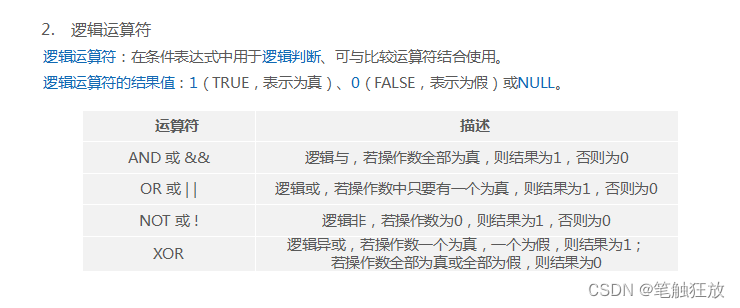
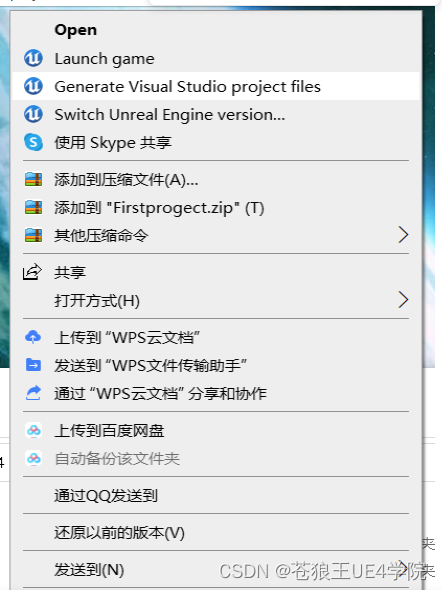
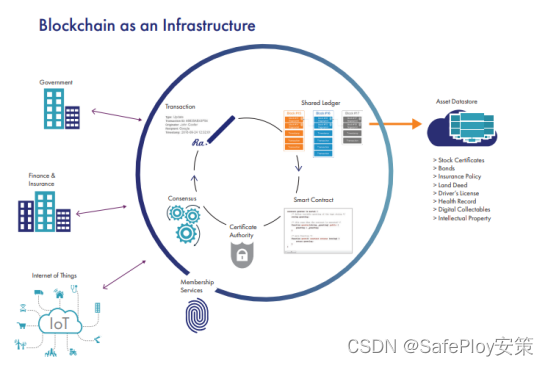
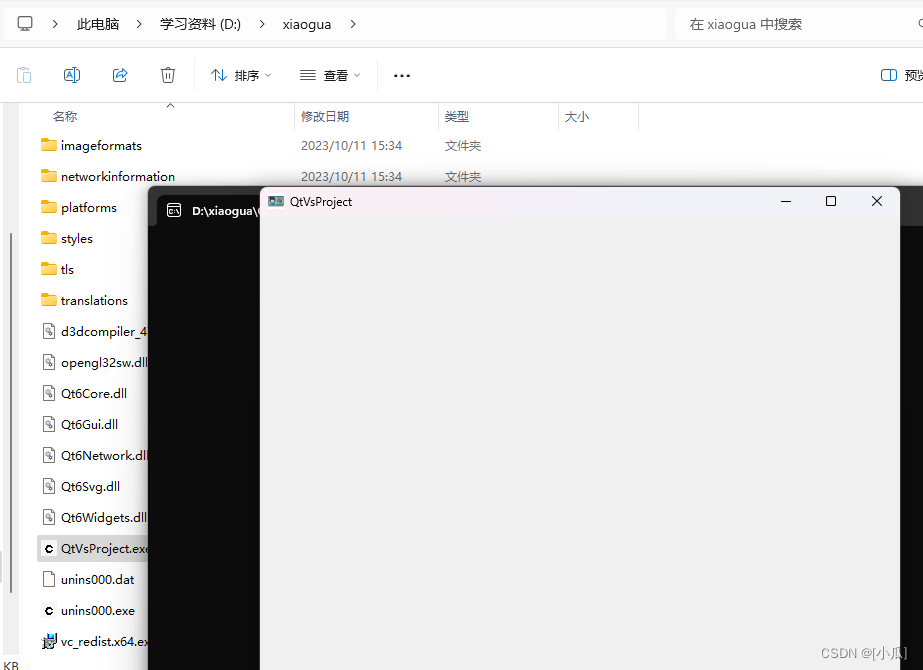
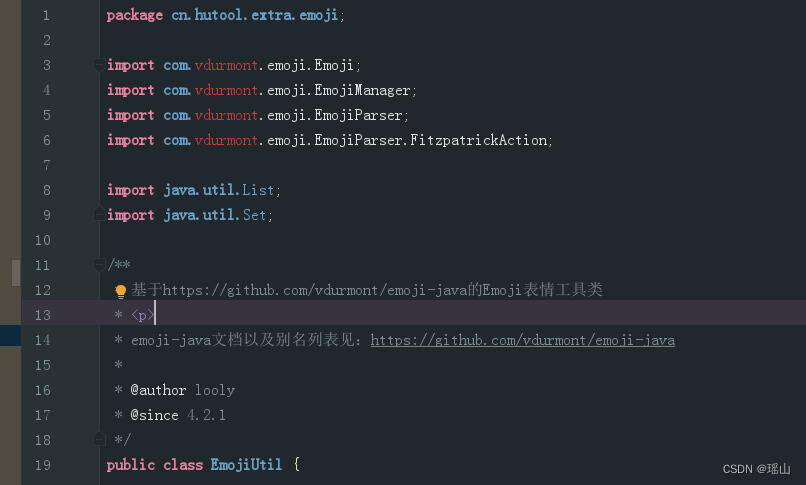
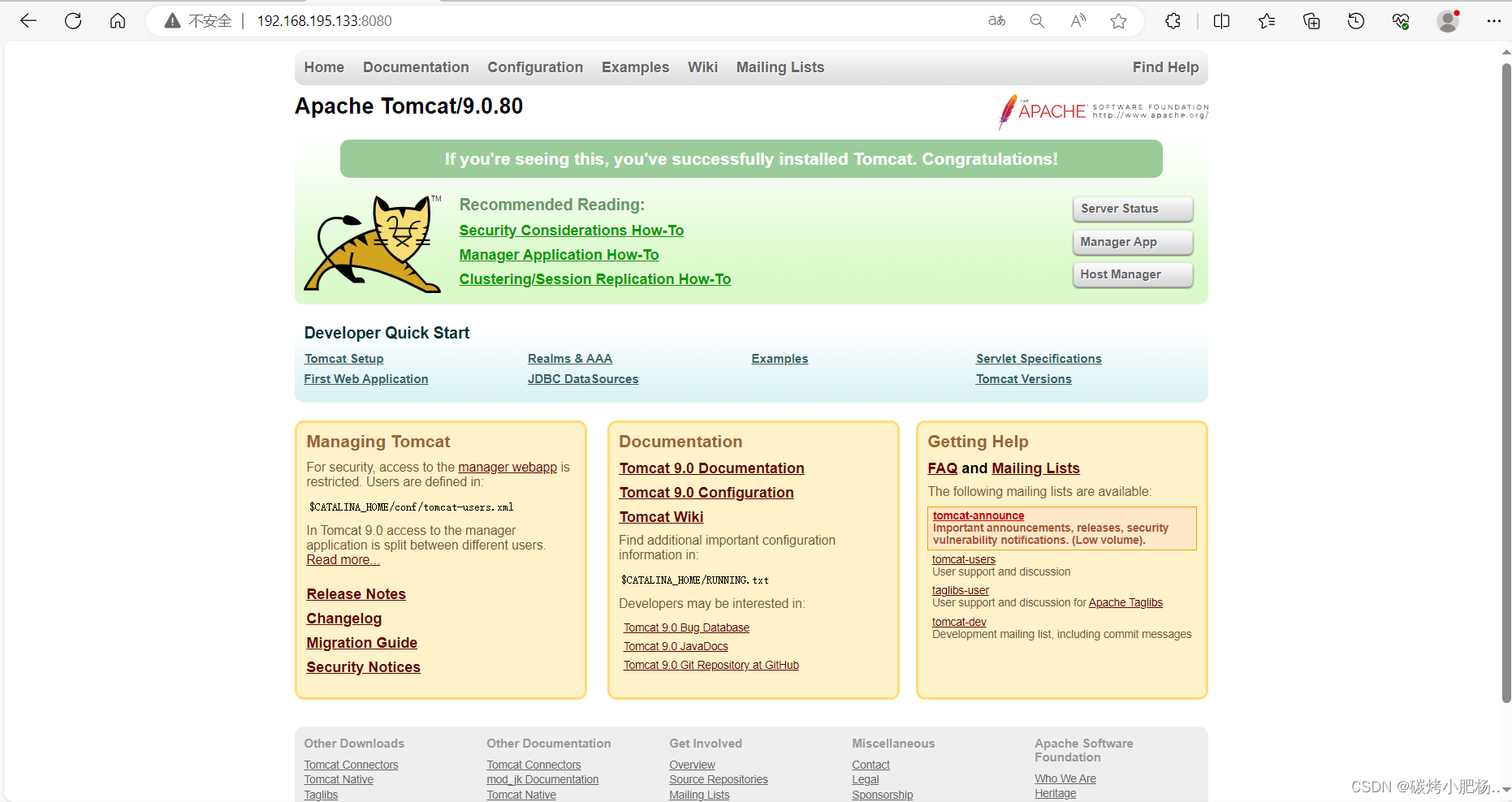
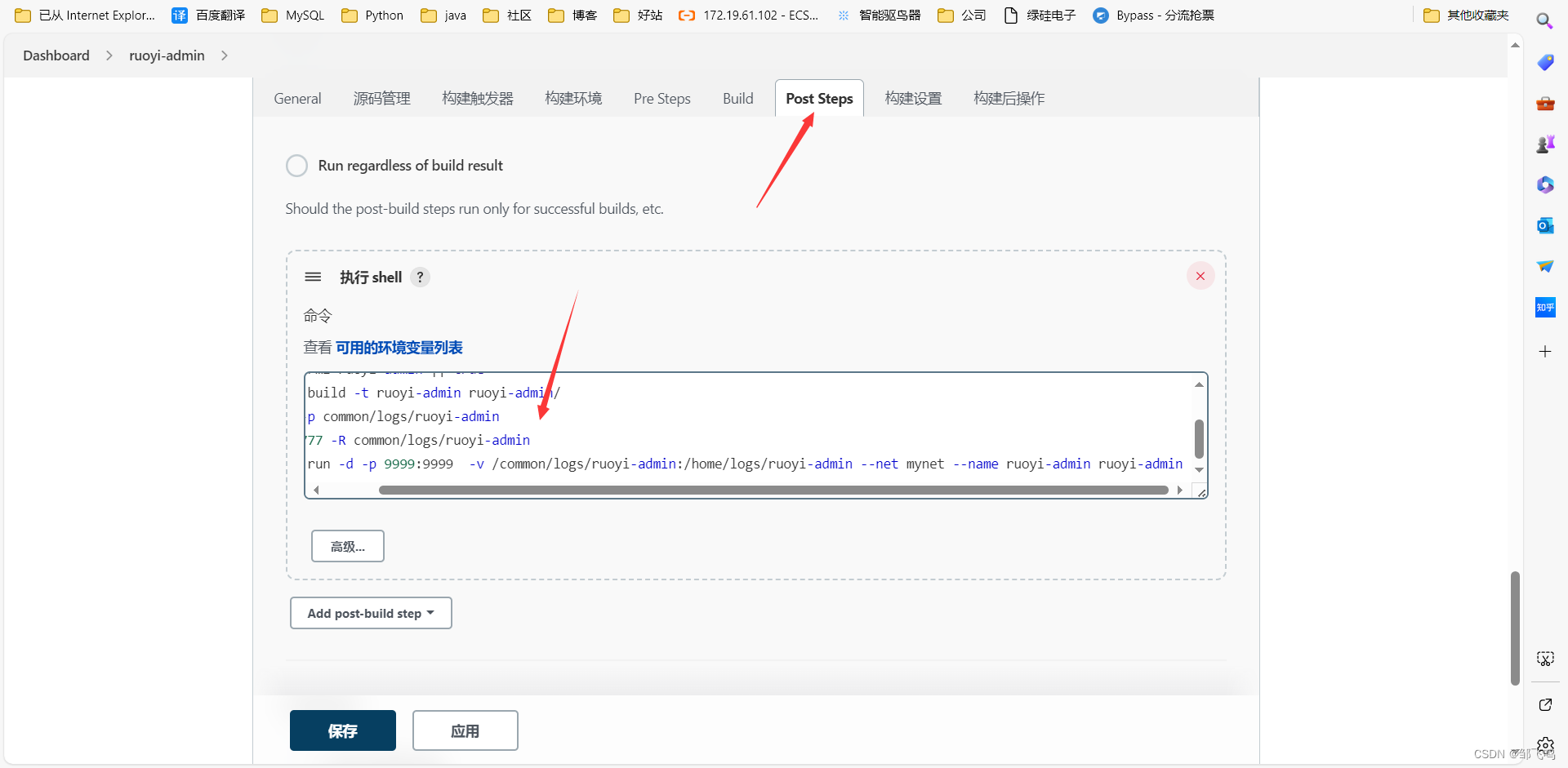
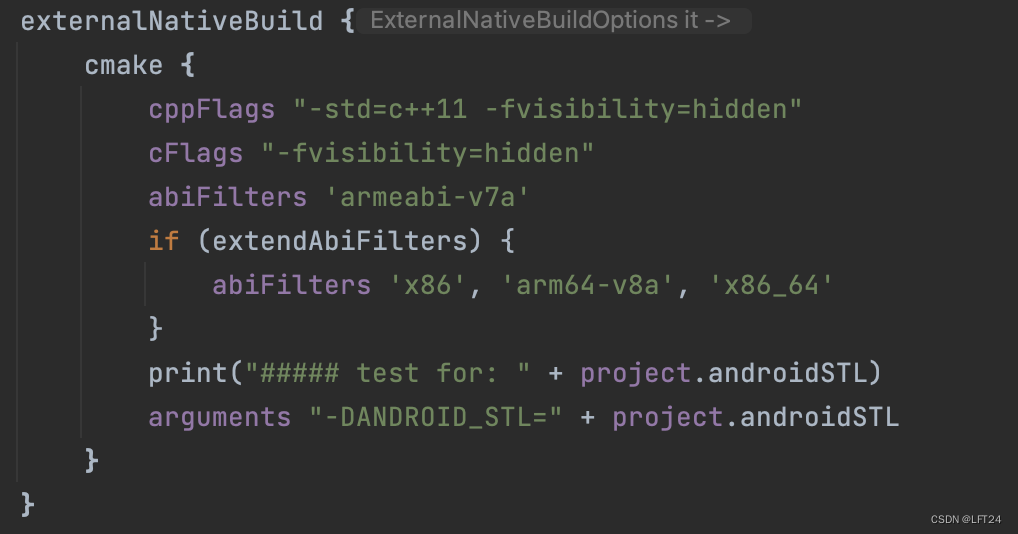
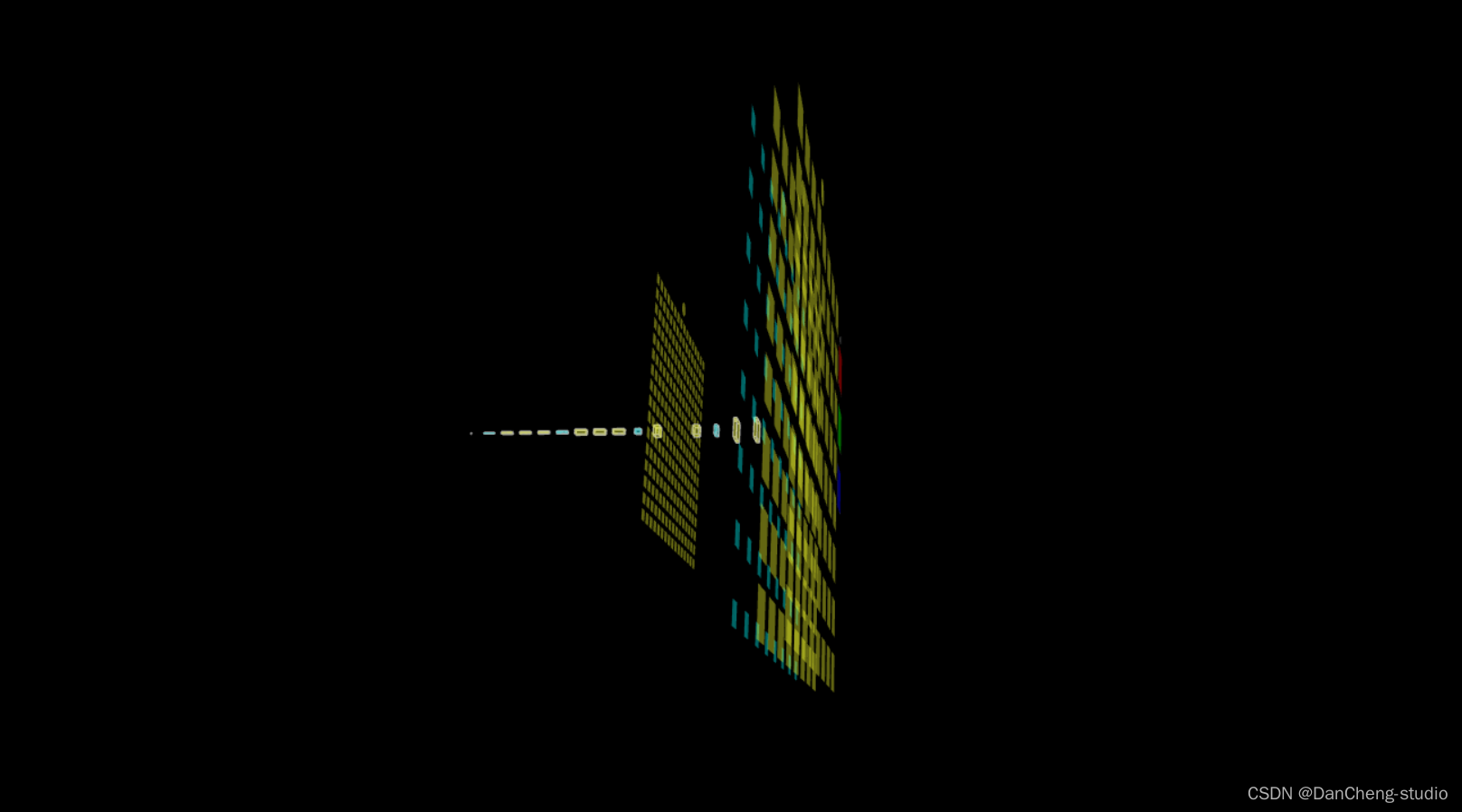

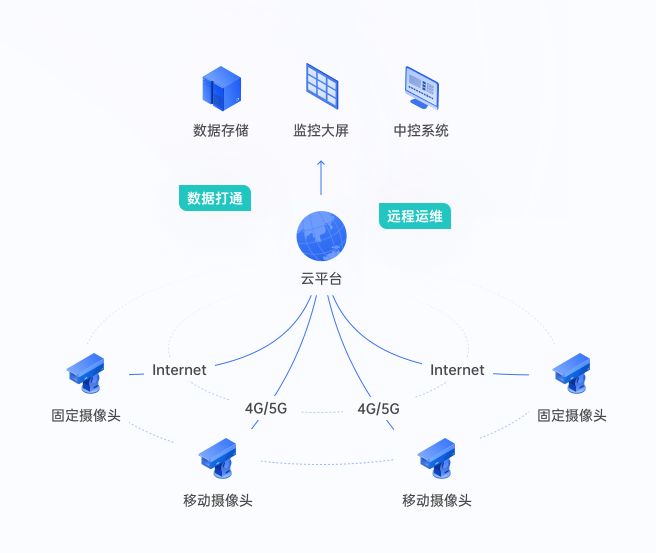

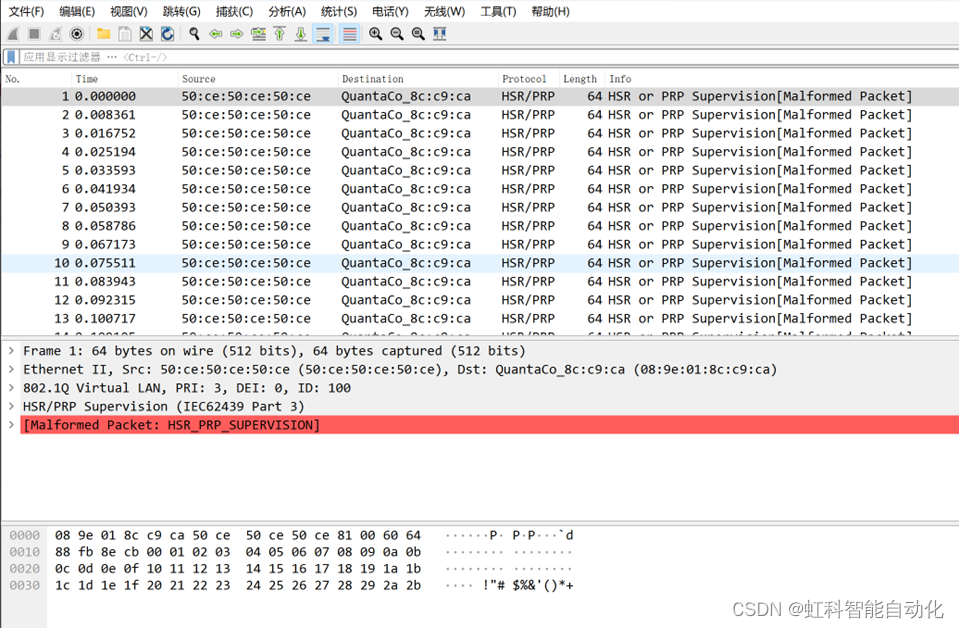
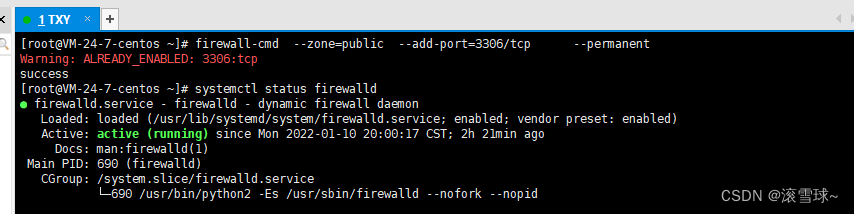
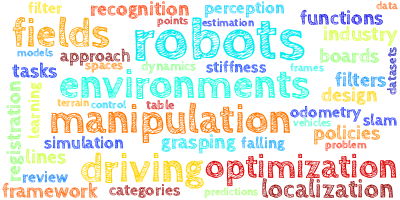
![skywalking动态配置[集成nacos/apollo/consul]](https://img-blog.csdnimg.cn/fa78c3d555b44bd9b4e28f07c562cc9a.png)