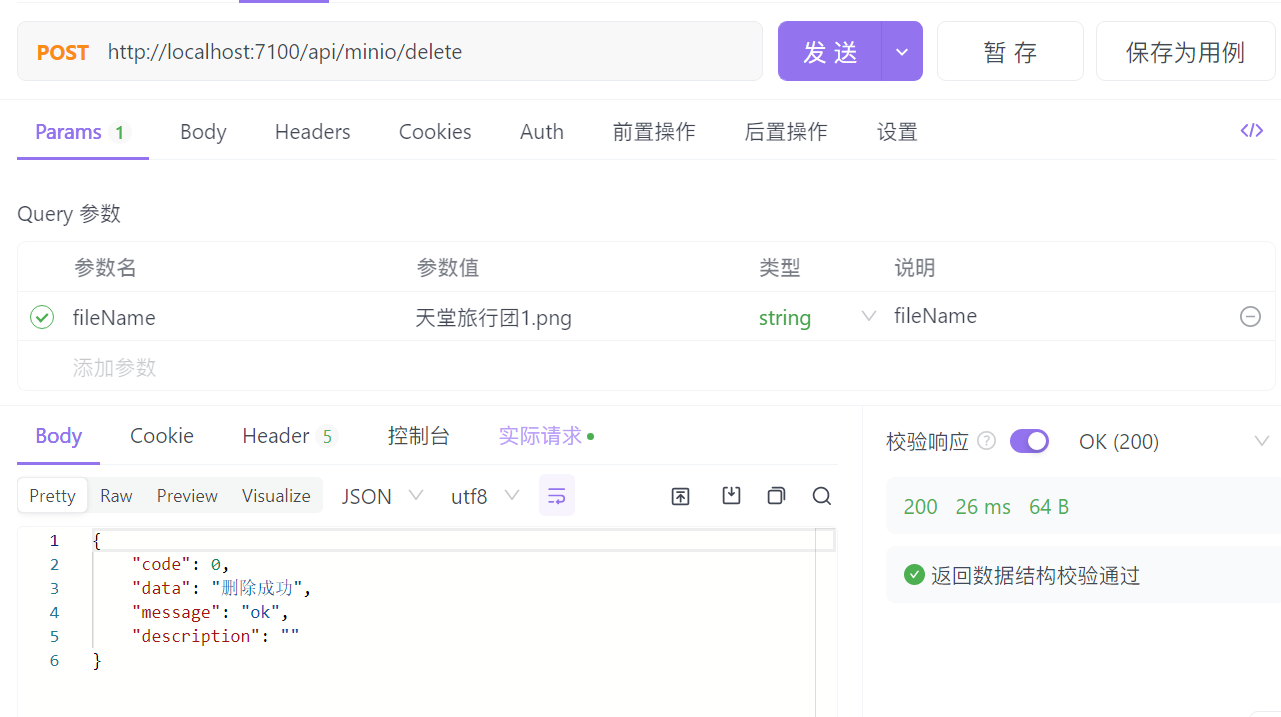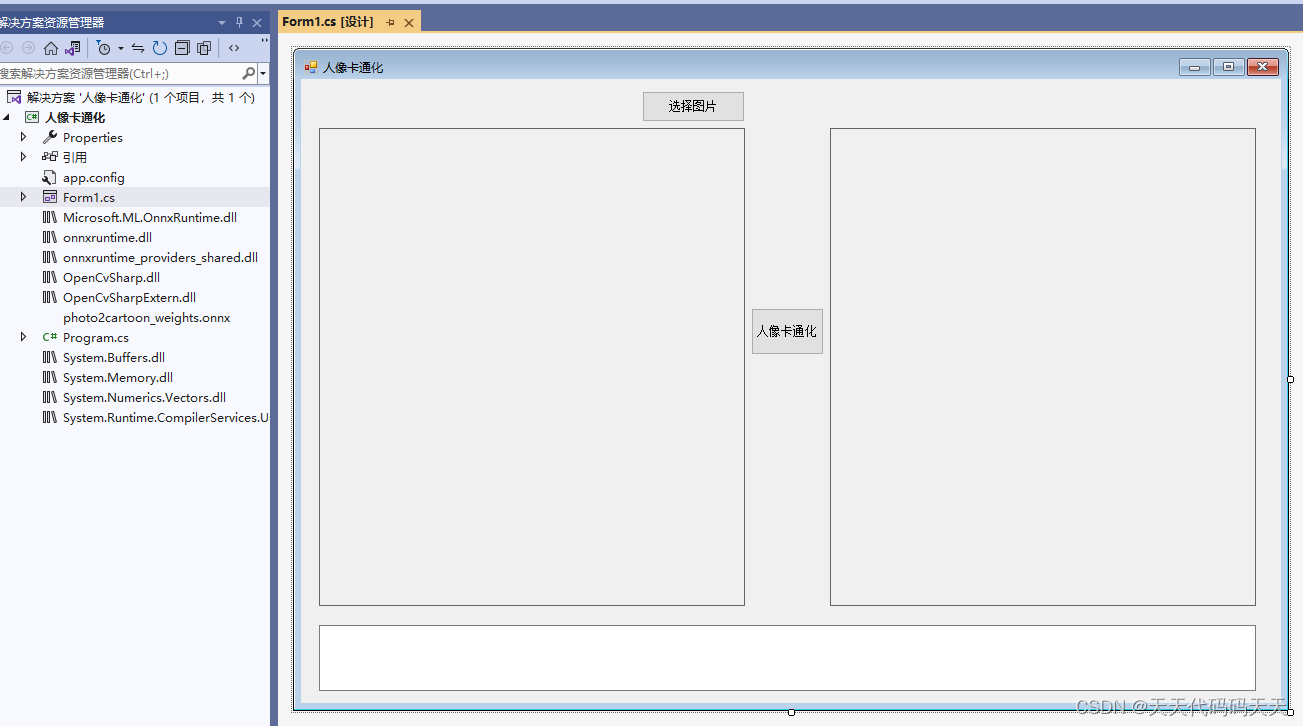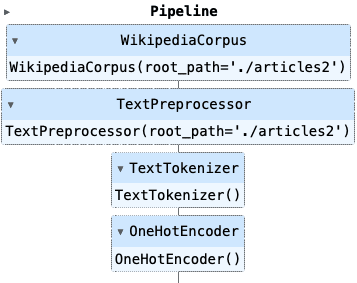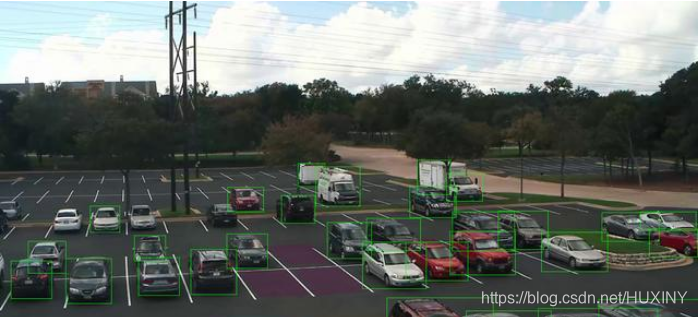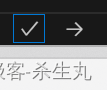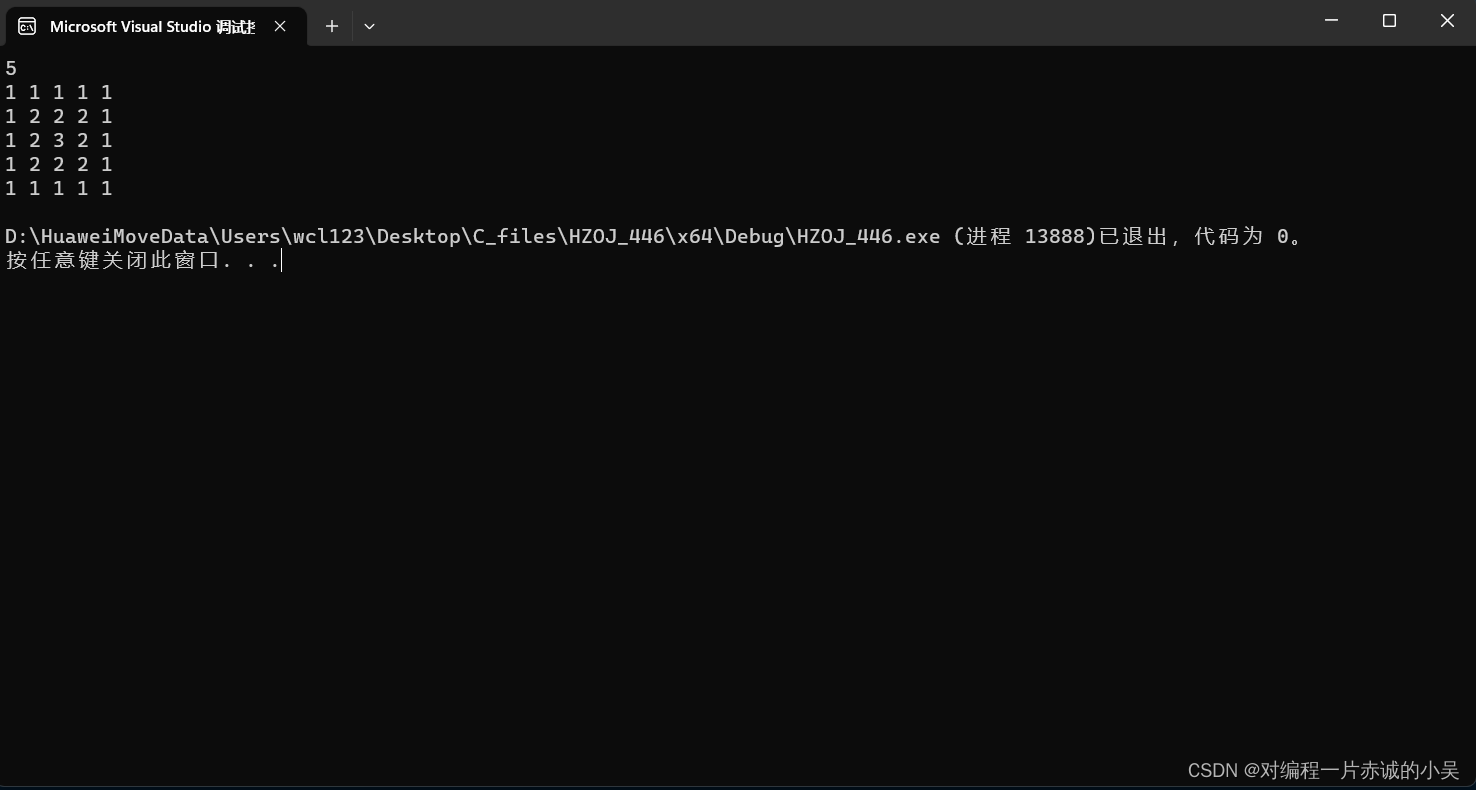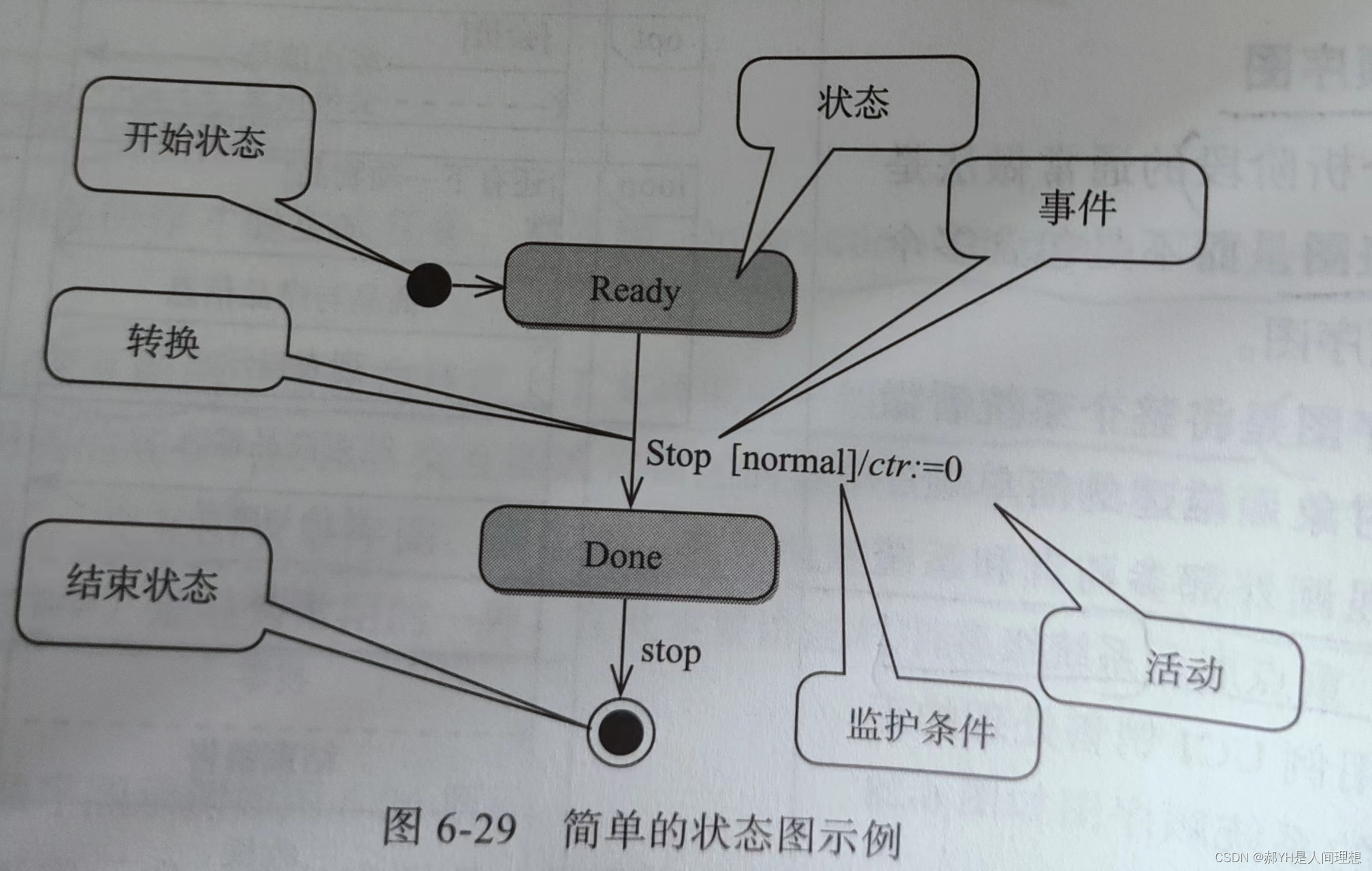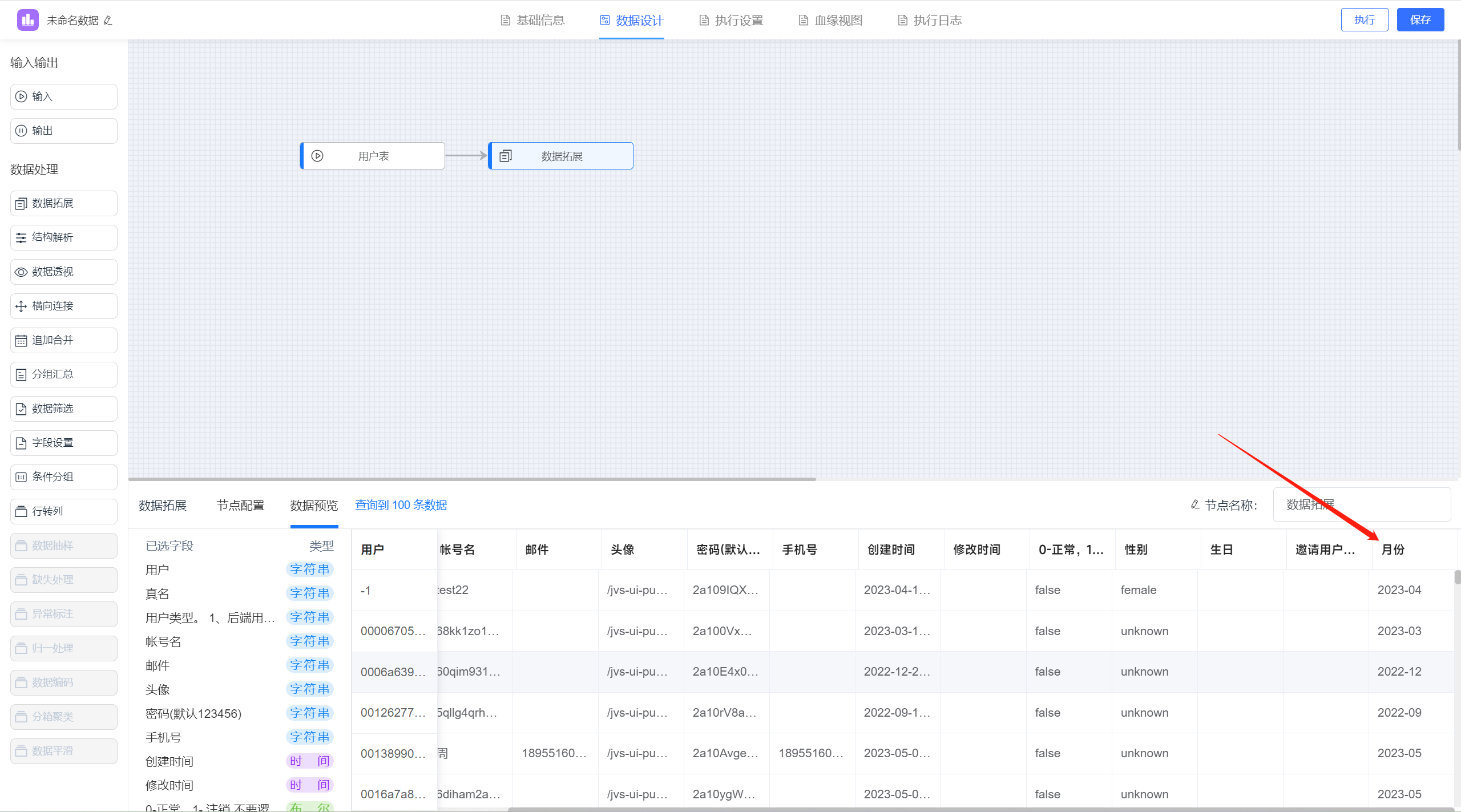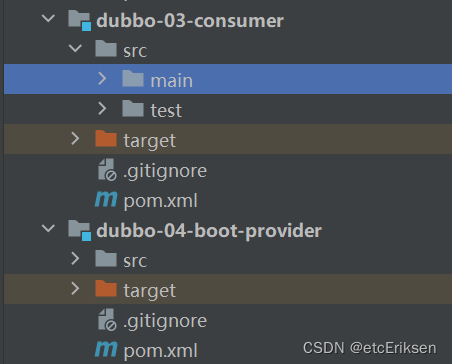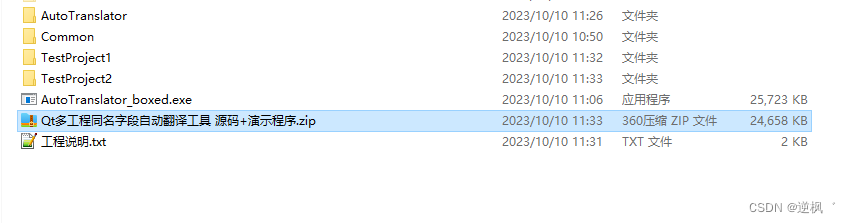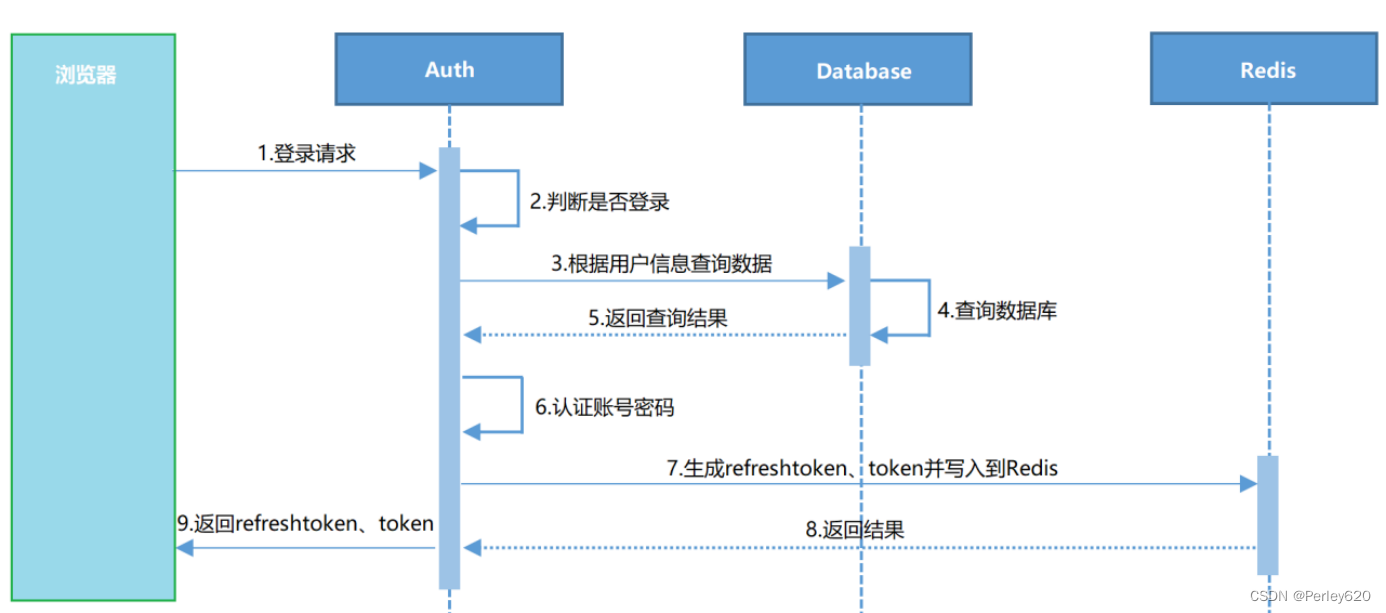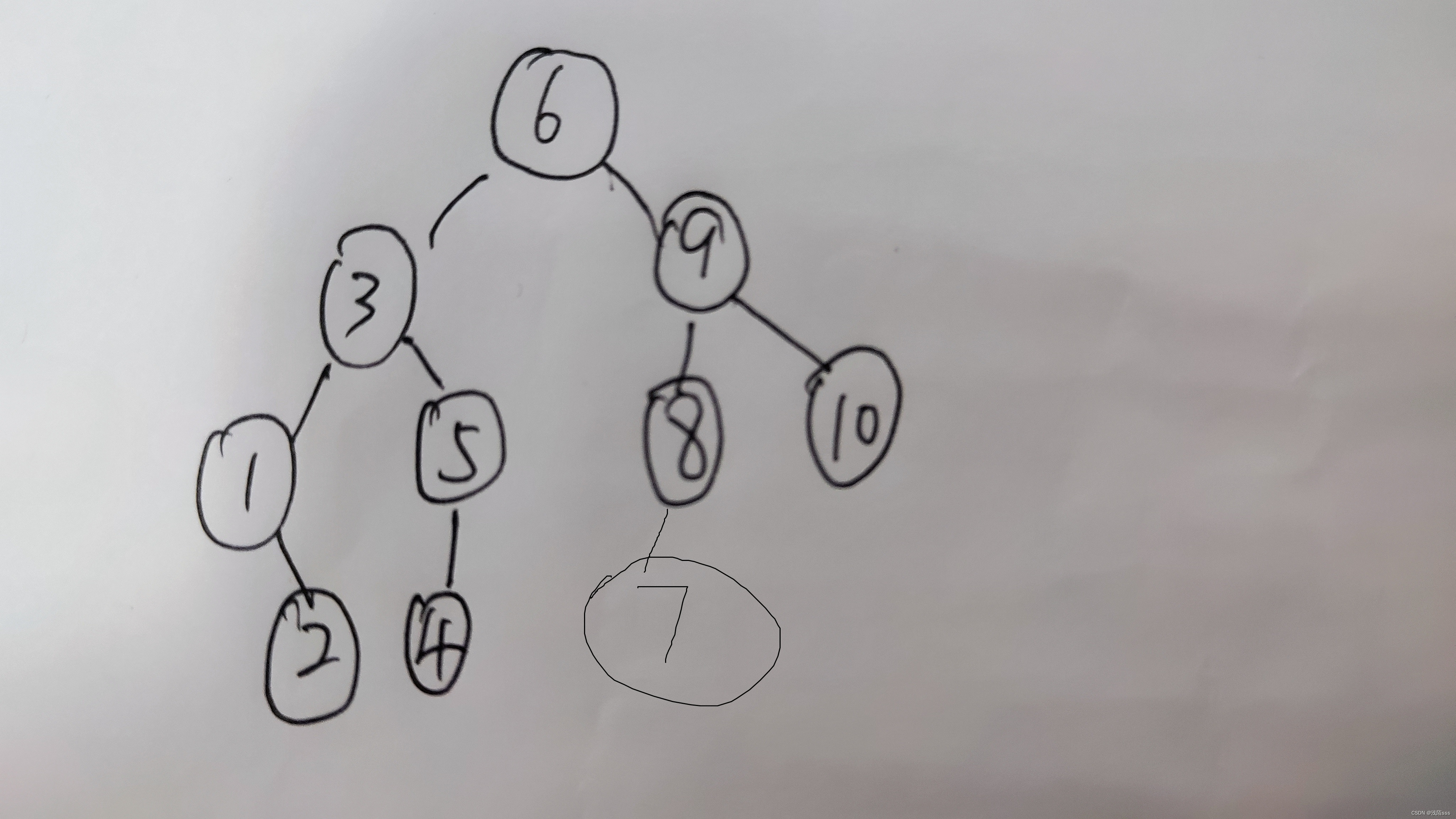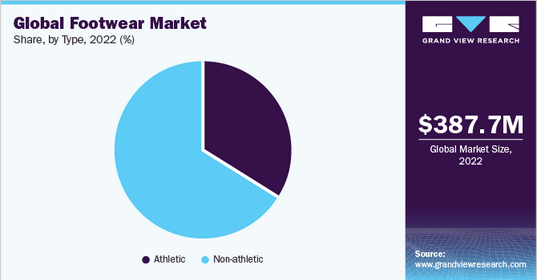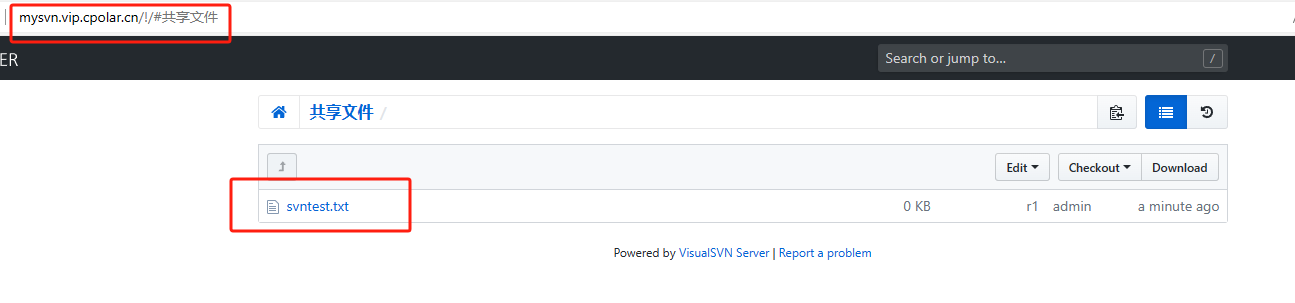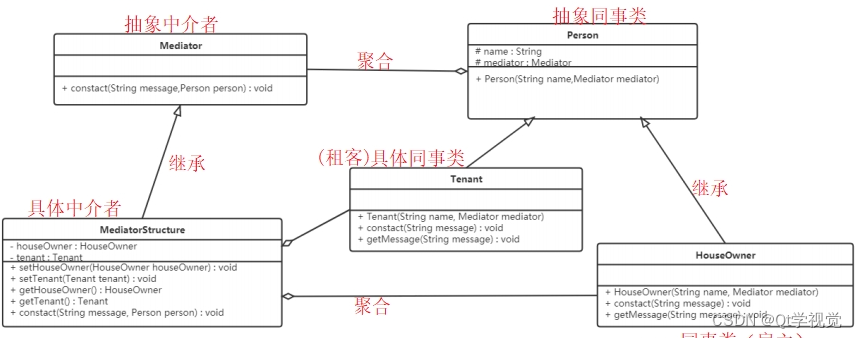前言
MinIO 是一个开源的对象存储服务器,它可以存储大容量非结构化的数据,例如图片、音频、视频、日志文件、备份数据和容器/虚拟机镜像等。
Spring Boot 与 MinIO 的整合可以方便地实现文件的上传和下载等功能
在实际应用中,Spring Boot 对接 MinIO 可以用于以下场景:
- 文件存储:将文件存储在 MinIO 中,以便在需要时进行访问和下载。
- 数据备份:将数据备份到 MinIO 中,以便在需要时进行恢复。
- 容器镜像存储:将 Docker 容器镜像存储在 MinIO 中,以便在需要时进行访问和下载。
- 静态资源存储:将静态资源(如 CSS、JavaScript 和图像)存储在 MinIO 中,以便在需要时进行访问和下载。
通过 Spring Boot 对接 MinIO,你可以方便地管理和操作文件存储,并且可以根据自己的需求进行扩展和定制化
MinIO 安装
MinIO 安装参考:Linux 部署 MinIO 分布式对象存储 & 配置为 typora 图床
引入依赖
maven 依赖
<dependency>
<groupId>io.minio</groupId>
<artifactId>minio</artifactId>
<version>8.5.2</version>
</dependency>
配置
配置文件
在 application.yml 中添加
minio:
endpoint: http://192.168.101.3:9001
access-key: DHgpKILqY5iNa88LByHx # minio 的 accessKey
secret-key: Ppa9Nxes7jOkbBD2BTuFhjFcfGjw3lXmXUItKcBV # minio 的 secretKey
创建配置类
对应配置文件
@Data
@Component
@ConfigurationProperties(prefix = "minio")
public class MinioInfo {
private String endpoint;
private String accessKey;
private String secretKey;
}
配置客户端
配置 minio 操作客户端
@Configuration
@EnableConfigurationProperties(MinioInfo.class)
public class MinioConfig {
@Autowired
private MinioInfo minioInfo;
/**
* 获取 minioClient
*/
@Bean
public MinioClient minioClient() throws NoSuchAlgorithmException, KeyManagementException {
return MinioClient.builder().endpoint(minioInfo.getEndpoint())
.credentials(minioInfo.getAccessKey(),minioInfo.getSecretKey())
.build();
}
}
工具类封装
@Slf4j
@Component
public class MinioUtils {
@Autowired
private MinioClient minioClient;
@Autowired
private MinioInfo minioInfo;
/**
* 上传文件
*
* @param file 文件信息
* @param bucketName minio bucket 名称
* @return 上传文件路径
*/
public String uploadFile(MultipartFile file, String bucketName) {
if (file == null || file.getSize() == 0) {
log.error("minio 上传文件:{}", "上传文件不能为空");
return null;
}
try {
// 判断是否存在
createBucket(bucketName);
// 原文件名
String originalFilename = file.getOriginalFilename();
minioClient.putObject(
PutObjectArgs.builder().bucket(bucketName).object(originalFilename).stream(
file.getInputStream(), file.getSize(), -1)
.contentType(file.getContentType())
.build());
return minioInfo.getEndpoint() + "/" + bucketName + "/" + originalFilename;
} catch (Exception e) {
log.error("minio 上传失败:{}", e.getMessage());
}
log.error("minio 上传文件:{}", "上传失败");
return null;
}
/**
* 通过字节流上传
*
* @param imageFullPath 图片路径
* @param bucketName minio bucket 名称
* @param imageData 图片数据
* @return 上传文件路径
*/
public String uploadImage(String imageFullPath,
String bucketName,
byte[] imageData) {
ByteArrayInputStream byteArrayInputStream = new ByteArrayInputStream(imageData);
try {
//判断是否存在
createBucket(bucketName);
minioClient.putObject(PutObjectArgs.builder().bucket(bucketName).object(imageFullPath)
.stream(byteArrayInputStream, byteArrayInputStream.available(), -1)
.contentType(".jpg")
.build());
return minioInfo.getEndpoint() + "/" + bucketName + "/" + imageFullPath;
} catch (Exception e) {
log.error("minio 上传失败:{}", e.getMessage());
}
log.error("minio 上传失败:{}", "上传失败");
return null;
}
/**
* 删除文件
*
* @param bucketName minio bucket 名称
* @param fileName 文件名
* @return
*/
public Boolean removeFile(String bucketName, String fileName) {
try {
//判断桶是否存在
boolean res = minioClient.bucketExists(BucketExistsArgs.builder().bucket(bucketName).build());
if (res) {
//删除文件
minioClient.removeObject(RemoveObjectArgs.builder().bucket(bucketName)
.object(fileName).build());
}
} catch (Exception e) {
log.error("minio 删除文件失败");
e.printStackTrace();
return false;
}
return true;
}
/**
* 下载文件
*
* @param fileName 文件名
* @param bucketName minio bucket 名称
* @param response 请求响应
*/
public void fileDownload(String fileName,
String bucketName,
HttpServletResponse response) {
InputStream inputStream = null;
OutputStream outputStream = null;
try {
if (StringUtils.isBlank(fileName)) {
response.setHeader("Content-type", "text/html;charset=UTF-8");
String data = "文件下载失败";
OutputStream ps = response.getOutputStream();
ps.write(data.getBytes("UTF-8"));
return;
}
outputStream = response.getOutputStream();
// 获取文件对象
inputStream = minioClient.getObject(GetObjectArgs.builder().bucket(bucketName).object(fileName).build());
byte buf[] = new byte[1024];
int length = 0;
response.reset();
response.setHeader("Content-Disposition", "attachment;filename=" +
URLEncoder.encode(fileName.substring(fileName.lastIndexOf("/") + 1), "UTF-8"));
response.setContentType("application/octet-stream");
response.setCharacterEncoding("UTF-8");
// 输出文件
while ((length = inputStream.read(buf)) > 0) {
outputStream.write(buf, 0, length);
}
System.out.println("下载成功");
inputStream.close();
} catch (Throwable ex) {
response.setHeader("Content-type", "text/html;charset=UTF-8");
String data = "文件下载失败";
try {
OutputStream ps = response.getOutputStream();
ps.write(data.getBytes("UTF-8"));
} catch (IOException e) {
e.printStackTrace();
}
} finally {
try {
outputStream.close();
if (inputStream != null) {
inputStream.close();
}
} catch (IOException e) {
e.printStackTrace();
}
}
}
@SneakyThrows
public void createBucket(String bucketName) {
// 不存在就创建
if (!minioClient.bucketExists(BucketExistsArgs.builder().bucket(bucketName).build())) {
minioClient.makeBucket(MakeBucketArgs.builder().bucket(bucketName).build());
}
}
}
使用
上传文件
@RestController
@RequestMapping("/minio")
public class TestMinioController {
@Resource
private MinioUtils minioUtils;
/**
* 上传文件
* @param file 文件
* @return 路径
*/
@PostMapping(value = "/upload", consumes = MediaType.MULTIPART_FORM_DATA_VALUE)
@ResponseBody
public BaseResponse<String> uploadByMinio(@RequestParam(name = "file") MultipartFile file) {
//返回存储路径
String path = minioUtils.uploadFile(file, "minio-img");
return ResultUtils.success(path);
}
}
请求参数为 file,类型为 file,响应回来的 data 为文件路径
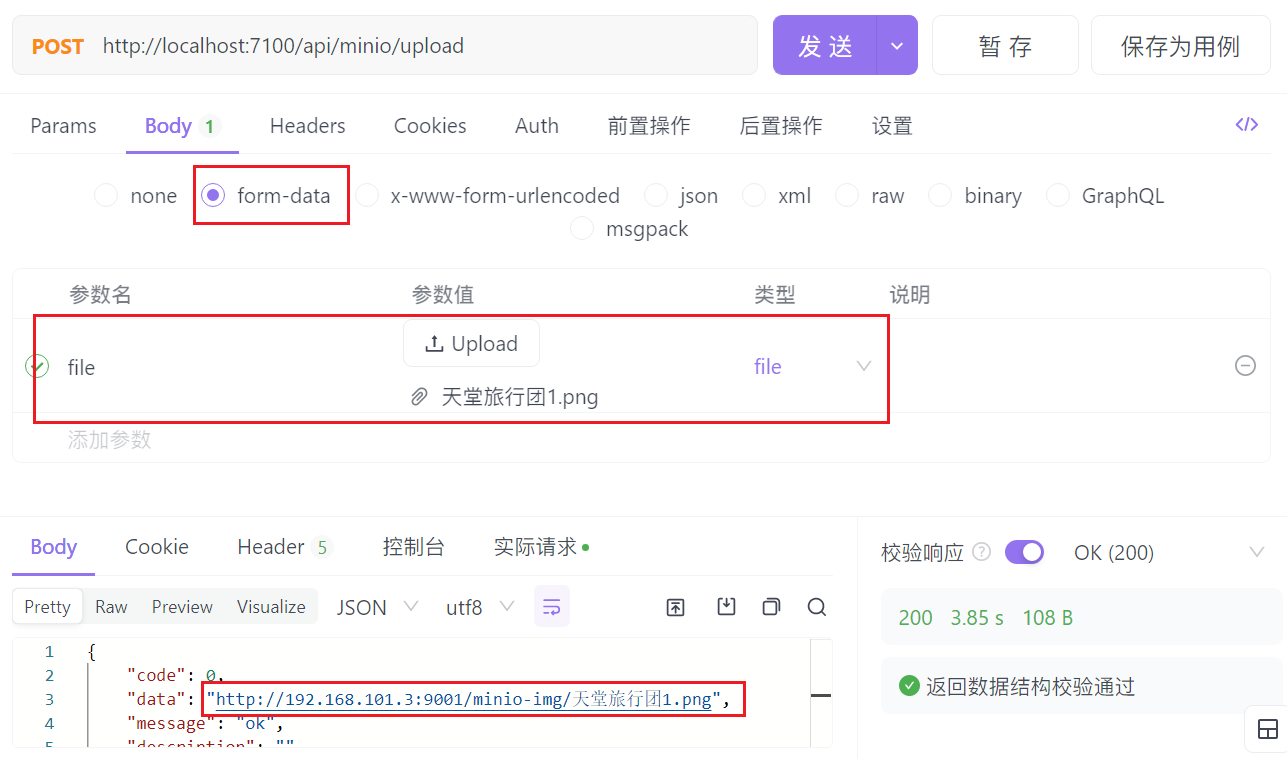
请求成功后,可以在 minio 中查看
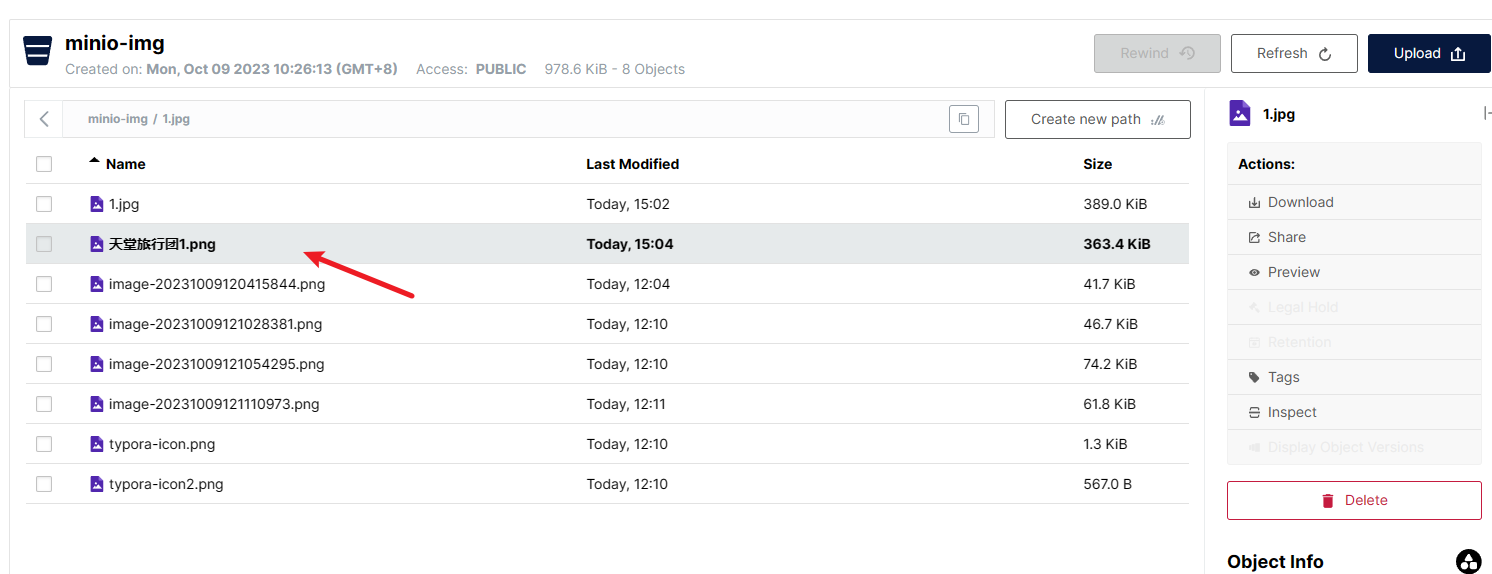
下载文件
根据文件名下载文件
/**
* 根据文件名下载文件
*
* @param fileName 文件名
* @param response 请求响应体
*/
@GetMapping("/download")
public void downloadByMinio(@RequestParam(name = "fileName") String fileName,
HttpServletResponse response) {
try {
minioUtils.fileDownload(fileName, "minio-img", response);
} catch (Exception e) {
e.printStackTrace();
}
}
请求参数为 fileName
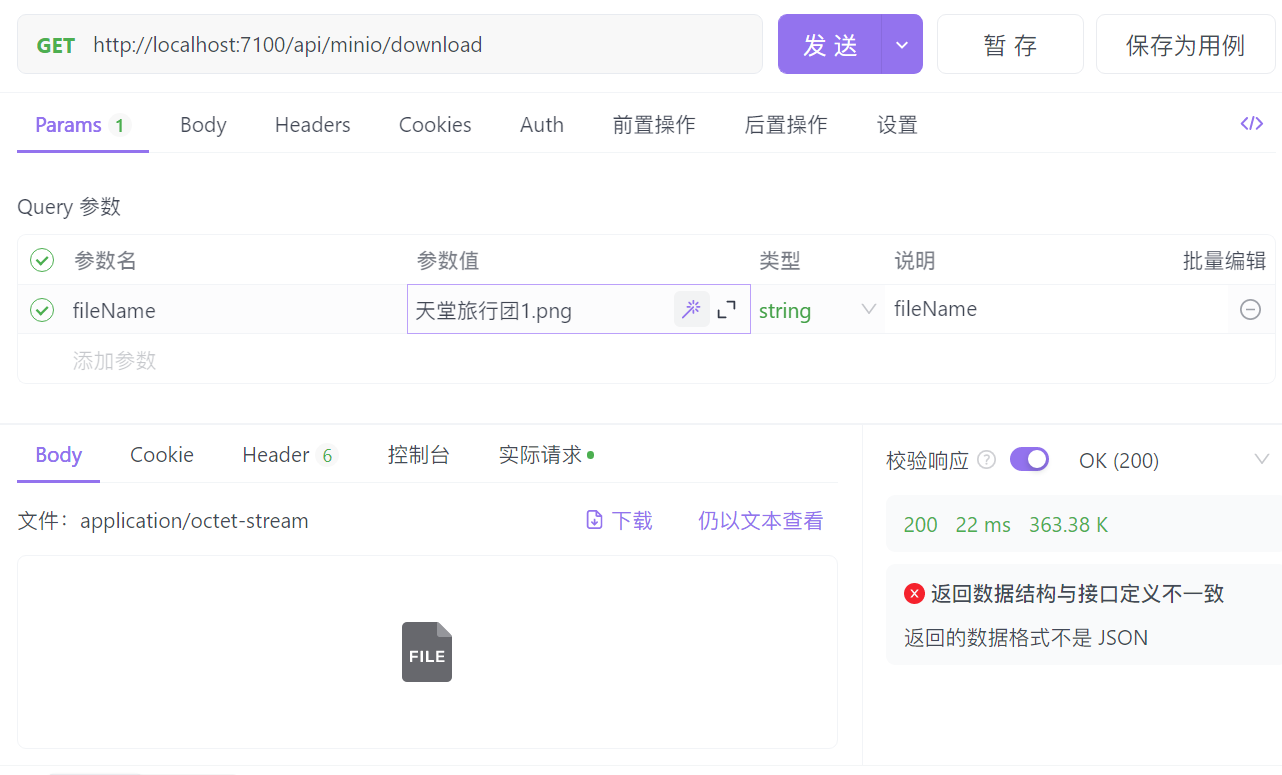
删除文件
/**
* 根据文件名删除文件
*
* @param fileName 文件名
* @return 是否成功
*/
@PostMapping("/delete")
@ResponseBody
public BaseResponse<String> deleteByMonio(String fileName) {
Boolean result = minioUtils.removeFile("minio-img", fileName);
if (!result) {
return ResultUtils.error(ErrorCode.SYSTEM_ERROR,"删除失败");
}
return ResultUtils.success("删除成功");
}