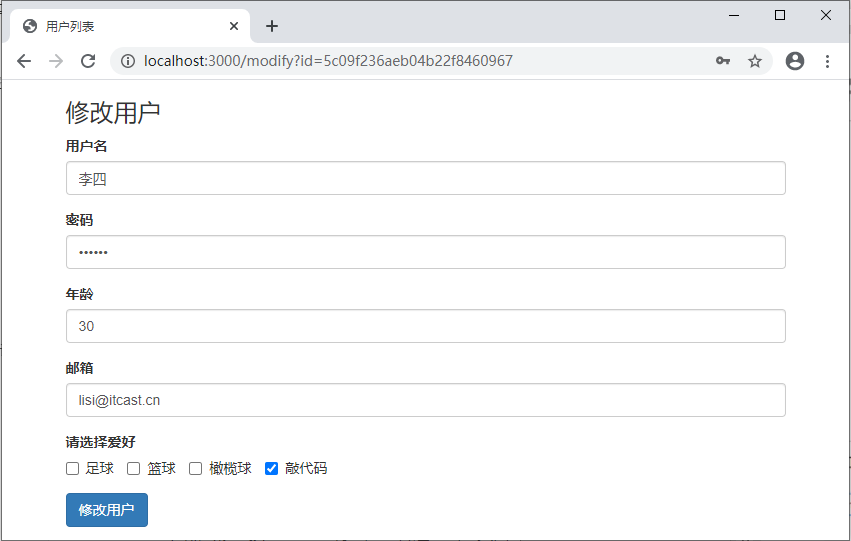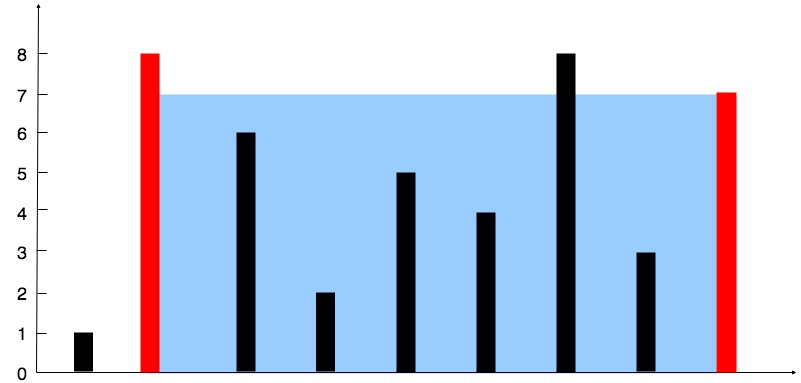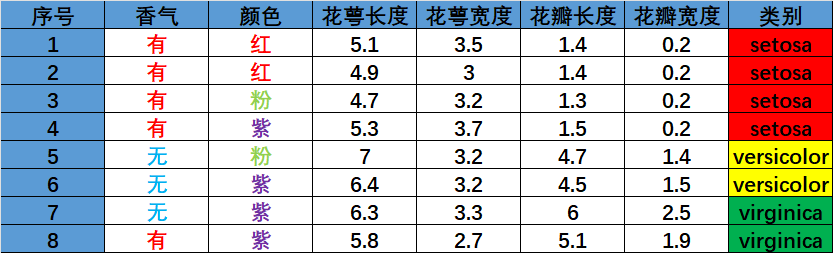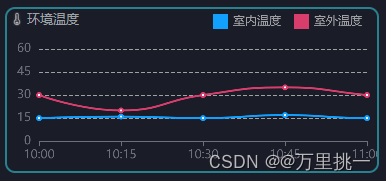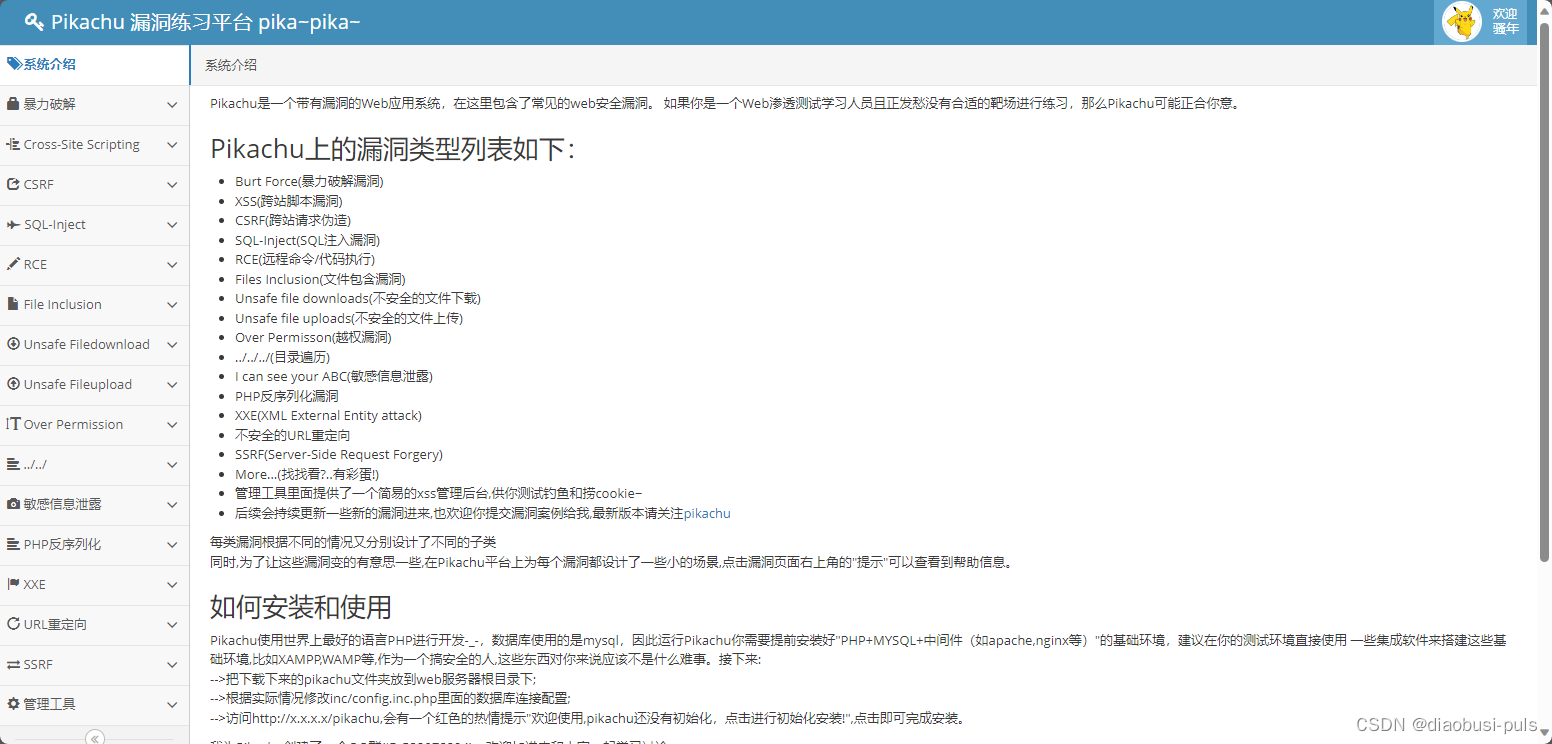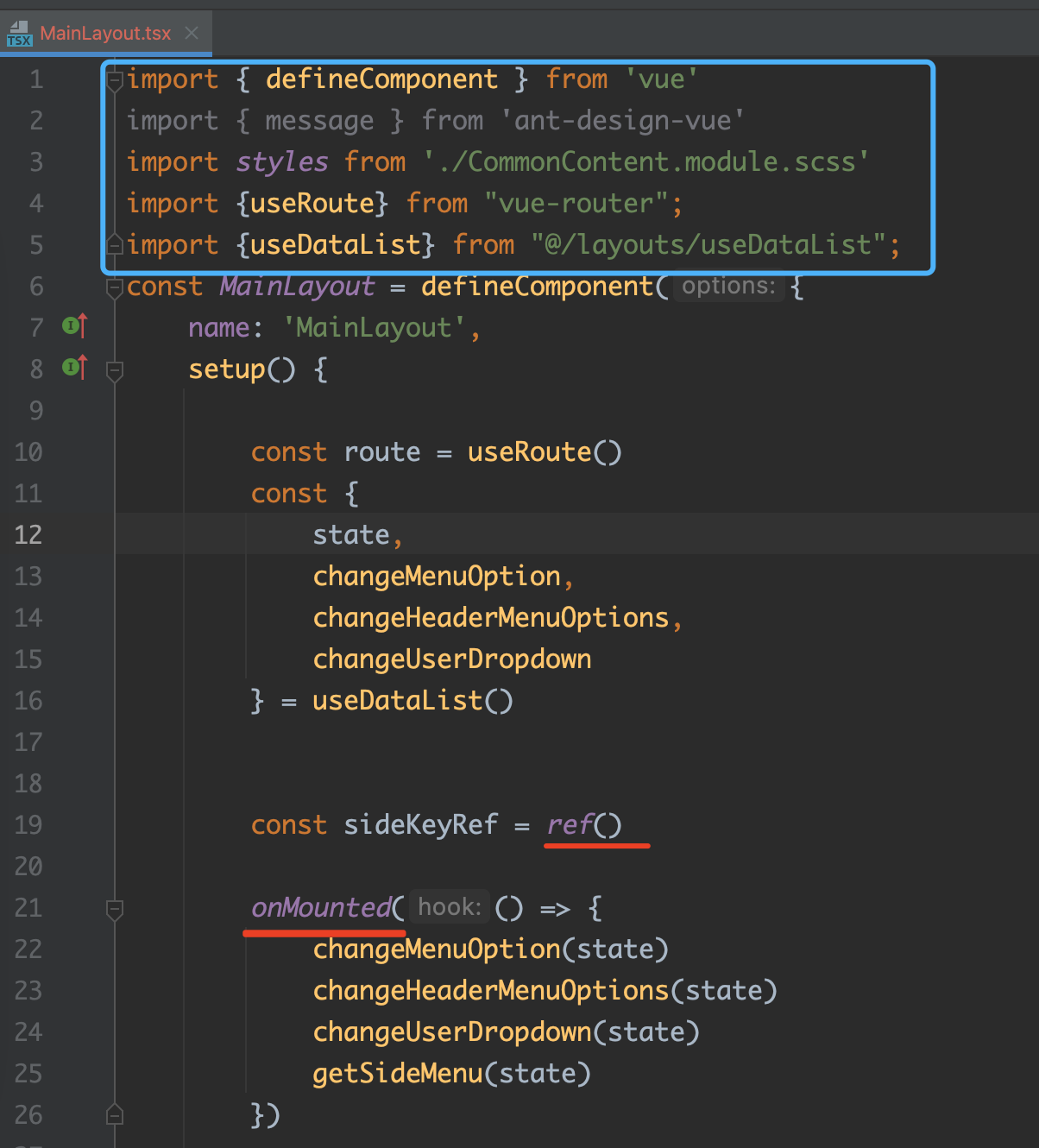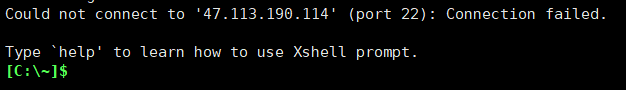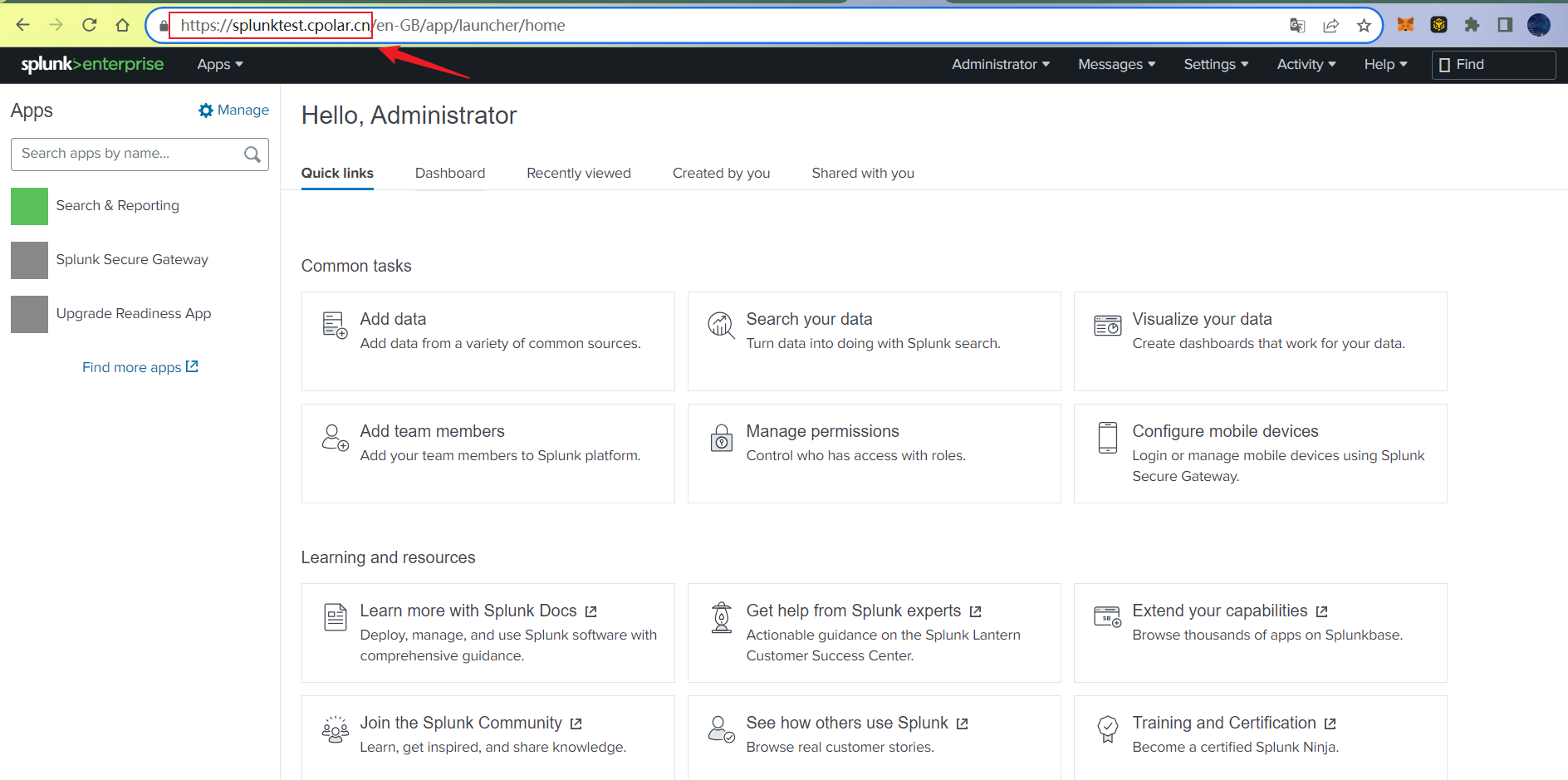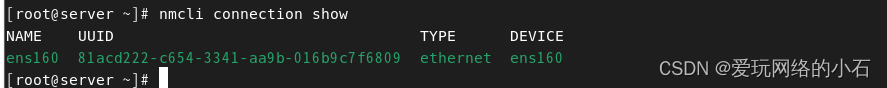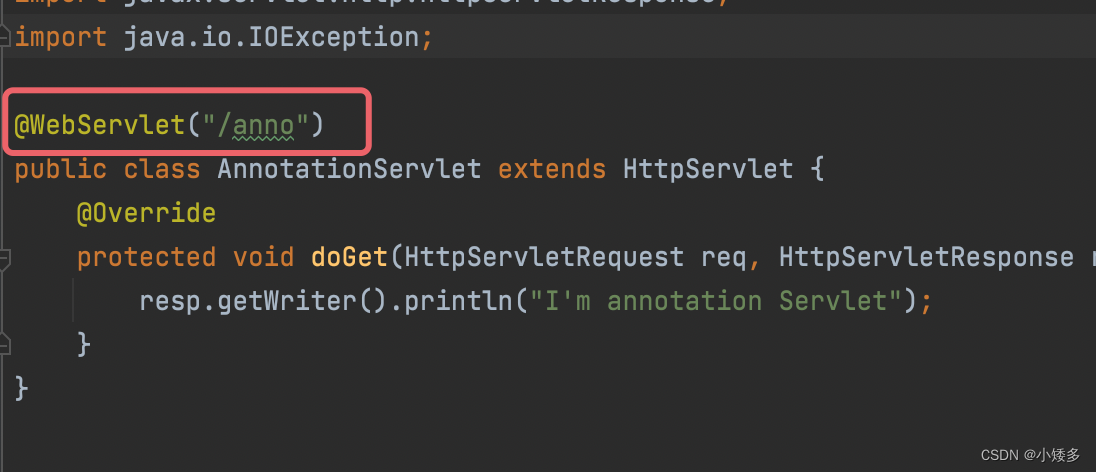Vue中封装Echarts组件
- 前提
- 直奔主题

本文以Vue3代码演示 Vue2同理
前提
中文官网: https://echarts.apache.org/zh/index.html
npm安装Echarts
npm install echarts
or
pnpm install echarts
or
yarn add echarts
直奔主题
-
创建Echarts.vue文件,代码如下👇
<template> <div :id="id" :style="{ height, width }" /> </template> <script setup> import * as echarts from "echarts"; let myChart = ref(null); const props = defineProps({ // 区分chart id: { type: String, default: 'e-chart', required: true }, // echarts 画布宽高 width: { type: String, default: '100%', }, height: { type: String, default: '300px', }, // echarts loading loading: { type: Boolean, default: true, }, // echarts需要得 options以及其他配置 fullOptions: { type: Object, default: () => ({}), required: true }, }) //重绘图表函数 const resizeHandler = () => { myChart.value.resize(); } //设置防抖,保证无论拖动窗口大小,只执行一次获取浏览器宽高的方法 const debounce = (fun, delay) => { let timer; return function () { if (timer) { clearTimeout(timer); } timer = setTimeout(() => { fun(); }, delay); } }; const cancalDebounce = debounce(resizeHandler, 50); //监听图表数据时候变化,重新渲染图表 watch(() => [props.fullOptions.options, props.loading], () => { if (!props.loading) { myChart.value.hideLoading(); myChart.value.setOption(props.fullOptions.options, true); nextTick(() => { cancalDebounce() }) } }, { deep: true }) //页面成功渲染,开始绘制图表 onMounted(() => { //配置为 svg 形式,预防页面缩放而出现模糊问题;图表过于复杂时建议使用 Canvas myChart.value = echarts.init(document.getElementById(props.id), { renderer: 'svg' }) //加载图标 myChart.value.showLoading({ text: '', color: '#409eff', textColor: '#000', maskColor: 'rgba(255, 255, 255, .95)', zlevel: 0, lineWidth: 2, }); if (!props.loading) { myChart.value.hideLoading(); myChart.value.setOption(props.fullOptions.options, true); } //自适应不同屏幕时改变图表尺寸 window.addEventListener('resize', cancalDebounce); }) //页面销毁前,销毁事件和实例 onBeforeUnmount(() => { window.removeEventListener('resize', cancalDebounce) myChart.value.dispose() }) </script> -
添加echarts得options配置文件optionsConfig.js,代码如下👇
export const chartOptions = { // 推荐以setXXXOption方式命名 setDemoOption(data) { let color = ['#0E7CE2', '#FF8352', '#E271DE', '#F8456B', '#00FFFF', '#4AEAB0'] let echartData = [ { name: '安全帽佩戴报警', value: '13' }, { name: '非法闯入报警', value: '33' }, { name: 'C类', value: '13' }, { name: 'D类', value: '13' } ] let formatNumber = function (num) { let reg = /(?=(\B)(\d{3})+$)/g return num.toString().replace(reg, ',') } const option = { color: color, // tooltip: { // trigger: 'item' // }, legend: { orient: 'vertical', icon: 'rect', x: '5%', y: 'center', itemWidth: 12, itemHeight: 12, align: 'left', textStyle: { rich: { name: { fontSize: 12, color: 'rgba(255, 255, 255, 0.7)' }, value: { fontSize: 16, padding: [0, 5, 0, 5], color: 'rgba(255, 255, 255, 0.7)' }, unit: { fontSize: 12 } } }, formatter: function (name) { let res = echartData.filter((v) => v.name === name) res = res[0] || {} let unit = res.unit || '' // return '{name|' + name + '} {value|' + res.value + '}{unit|' + unit + '}' return '{name|' + name + '} ' }, data: echartData }, series: [ { type: 'pie', radius: ['20%', '40%'], center: ['65%', '60%'], color, data: echartData.map((item, index) => { return { label: { color: color[index] }, ...item } }), hoverAnimation: false, itemStyle: { borderWidth: 2 }, labelLine: { show: true, length: 30, length2: 60, lineStyle: { color: '#0080ff' } }, label: { show: true, formatter: (params) => { return '{icon|●}{name|' + params.name + '}{value|' + formatNumber(params.value) + '}' }, padding: [0, -80, 25, -100], rich: { icon: { fontSize: 16 }, name: { fontSize: 12, padding: [0, 10, 0, 4] }, value: { fontSize: 12, fontWeight: 'bold' } } } } ] } return option }, } -
在Vue视图中引入Echarts组件使用,代码示例如下👇
<ECharts id="demoEcharts" width="500px" height="500px" :full-options="echartsOptions" :loading="loading"></ECharts>//引入echarts的options配置文件optionsConfig.js import { chartOptions } from '@/components/ECharts/optionsConfig.js' //定义loading、echarts配置项 const loading = ref(true) const echartsOptions = reactive({ options:{} }) // 模拟异步 setTimeout(() => { loading.value = false echartsOptions.options = chartOptions.setDemoOption(); },500)
到这里就结束了,后续还会更新 前端 系列相关,还请持续关注!
感谢阅读,若有错误可以在下方评论区留言哦!!!

相关文章👇
图表集
在Vue2项目中使用echarts
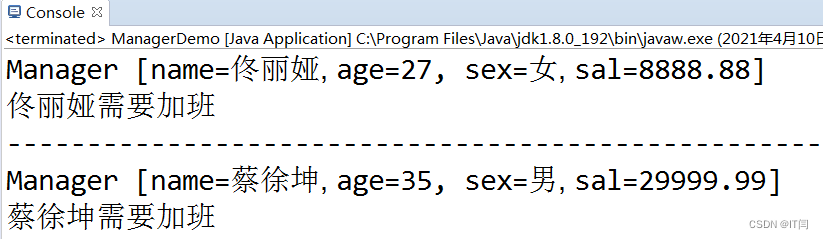
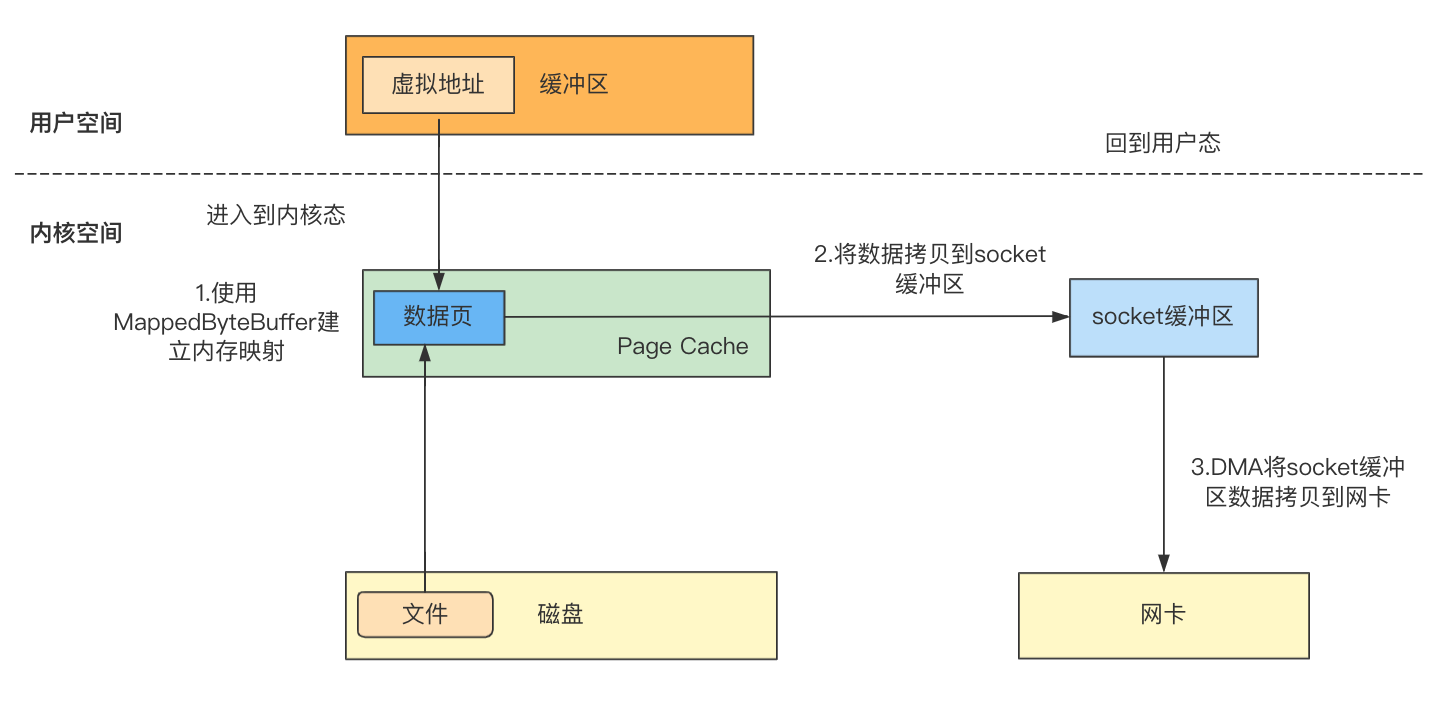
![[网鼎杯 2018]Comment git泄露 / 恢复 二次注入 bash_history文件查看](https://img-blog.csdnimg.cn/77f22c8faf9e4393b66dda3dca254612.png)