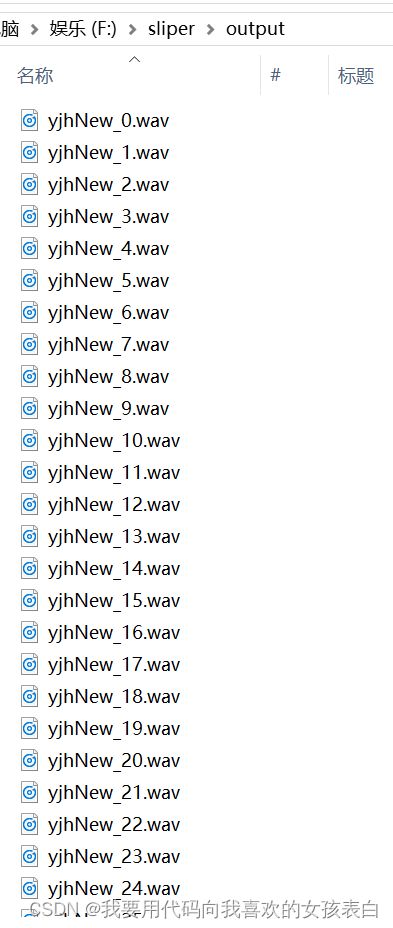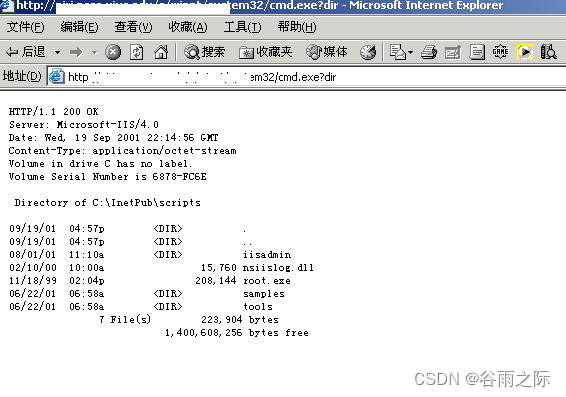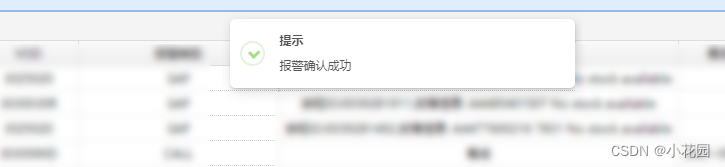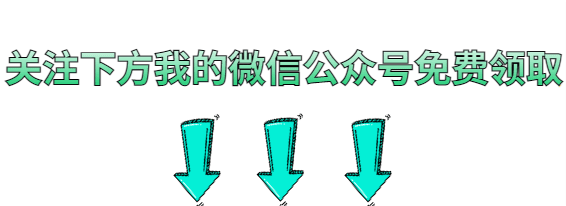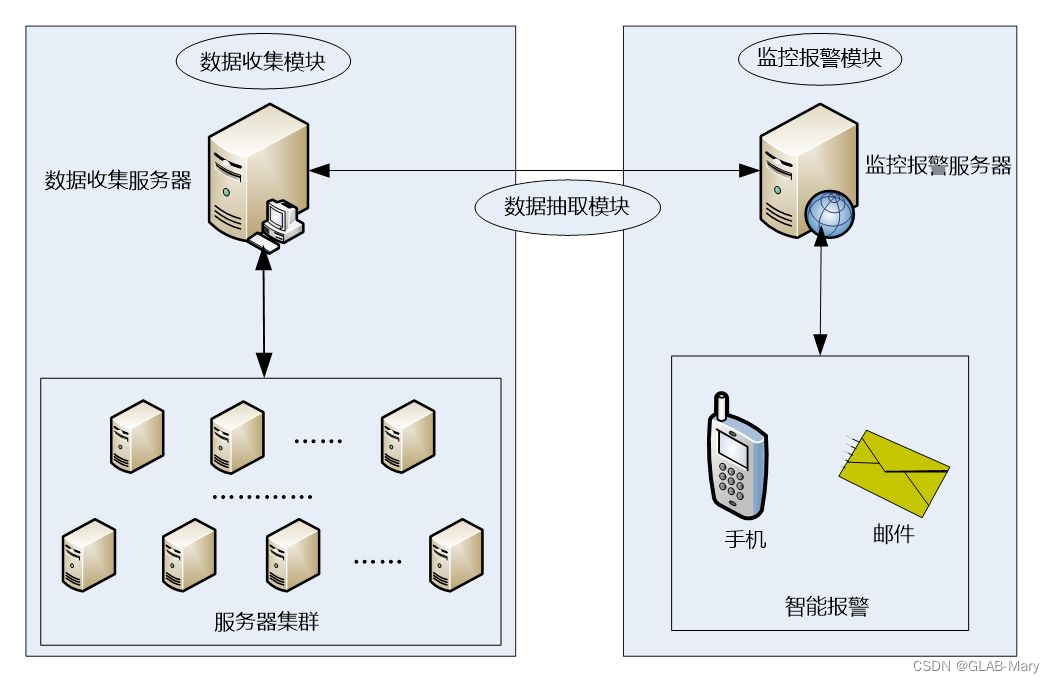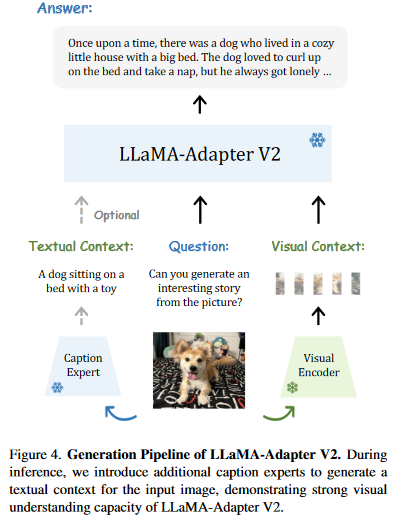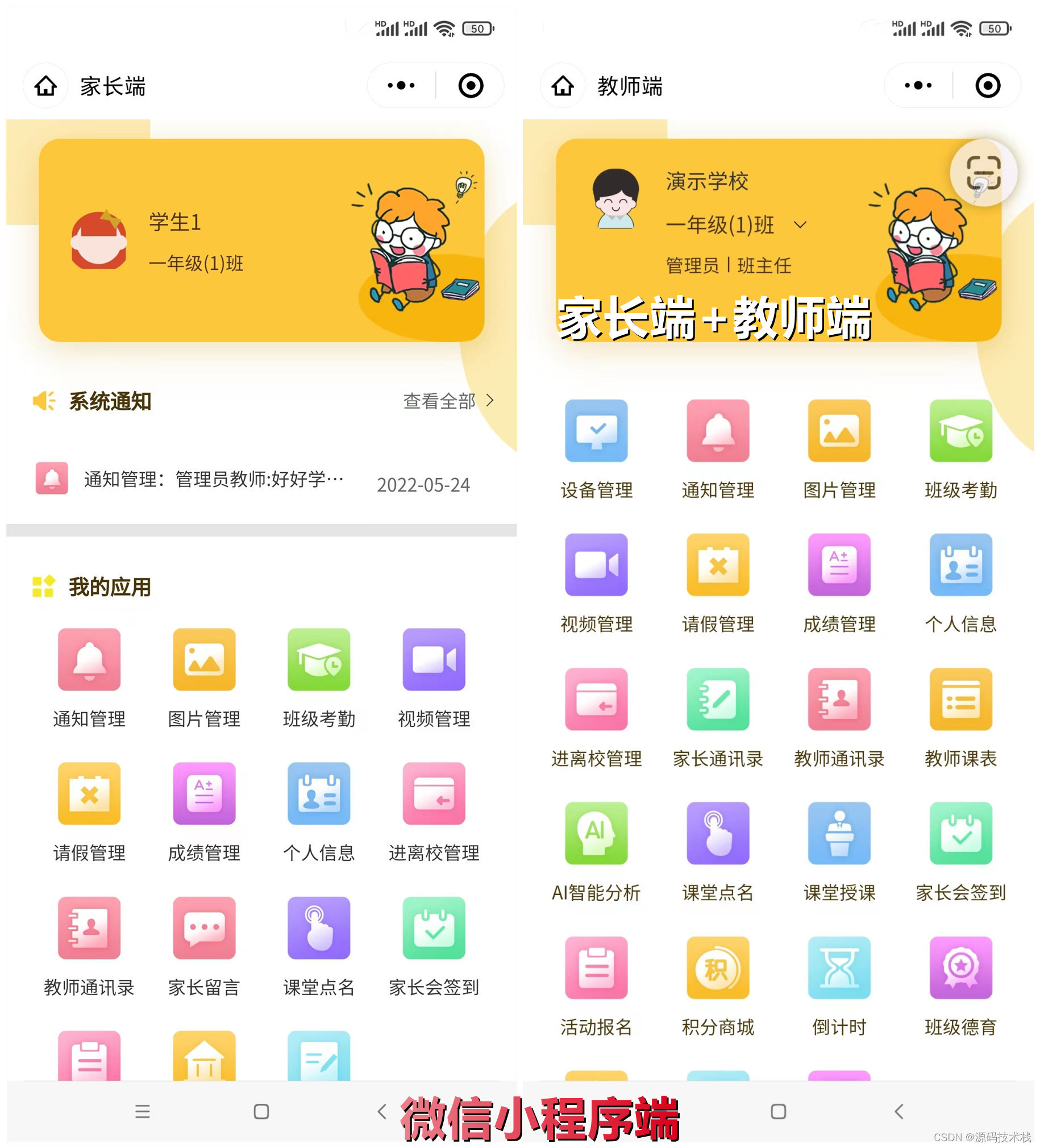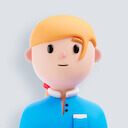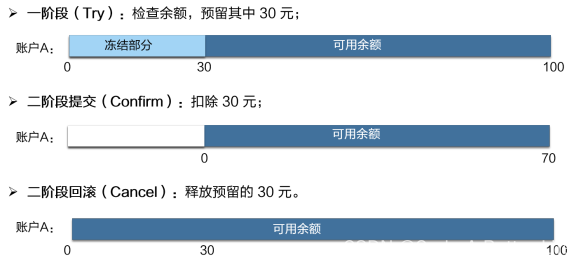1、SeleniumIDE用例录制
SeleniumIDE用例录制使用场景
- 刚开始入门UI自动化测试
- 团队代码基础较差
- 技术成长之后学习价值不高
SeleniumIDE的下载以及安装
- 官网:https://www.selenium.dev/
- Chrome插件:https://chrome.google.com/webstore/detail/selenium-ide/mooikfkahbdckldjjndioackbalphokd
- Firefox插件:Selenium IDE – Get this Extension for Firefox (en-US)
- github release:Releases · SeleniumHQ/selenium-ide · GitHub
- 其它版本:Selenium IDE version history - 1 version – Add-ons for Firefox (en-GB) 注意:Chrome插件在国内无法下载,Firefox可以直接下载。
启动
- 安装完成后,通过在浏览器的菜单栏中点击它的图标来启动它:
- 如果没看到图标,首先确保是否安装了Selenium IDE扩展插件
- 通过以下链接访问所有插件
- Chrome: chrome://extensions
- Firefox: about:addons
SeleniumIDE常用功能

- 新建、保存、打开
- 开始和停止录制
- 运行8中的所有的实例
- 运行单个实例
- 调试模式
- 调整案例的运行速度
- 要录制的网址
- 实例列表
- 动作、目标、值
- 对单条命令的解释
- 运行日志
其他常用功能
- 用例管理
- 保存和回放
SeleniumIDE脚本导出
- Java
- Python
2、自动化测试用例结构分析
目录
- 用例结构
- 录制用例分析
- 录制用例优化
标准的用例结构
- 用例标题
- 前提条件
- 用例步骤
- 预期结果
- 实际结果
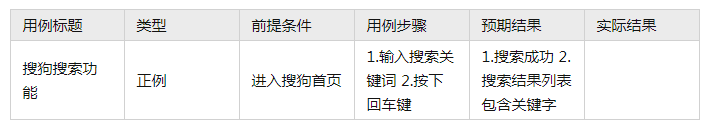
用例结构对比

IDE录制脚本
- 脚本步骤:
- 访问搜狗网站
- 搜索框输入“霍格沃兹测试开发”
- 点击搜索按钮
# Generated by Selenium IDE
import pytest
import time
import json
from selenium import webdriver
from selenium.webdriver.common.by import By
from selenium.webdriver.common.action_chains import ActionChains
from selenium.webdriver.support import expected_conditions
from selenium.webdriver.support.wait import WebDriverWait
from selenium.webdriver.common.keys import Keys
from selenium.webdriver.common.desired_capabilities import DesiredCapabilities
class Test():
def setup_method(self, method):
self.driver = webdriver.Chrome()
self.vars = {}
def teardown_method(self, method):
self.driver.quit()
def test_sougou(self):
# 打开网页,设置窗口
self.driver.get("https://www.sogou.com/")
self.driver.set_window_size(1235, 693)
# 输入搜索信息
self.driver.find_element(By.ID, "query").click()
self.driver.find_element(By.ID, "query").send_keys("霍格沃兹测试开发")
# 点击搜索
self.driver.find_element(By.ID, "stb").click()
element = self.driver.find_element(By.ID, "stb")
actions = ActionChains(self.driver)
actions.move_to_element(element).perform() 
脚本优化
import pytest
import time
import json
from selenium import webdriver
from selenium.webdriver.common.by import By
from selenium.webdriver.common.action_chains import ActionChains
from selenium.webdriver.support import expected_conditions
from selenium.webdriver.support.wait import WebDriverWait
from selenium.webdriver.common.keys import Keys
from selenium.webdriver.common.desired_capabilities import DesiredCapabilities
class TestDemo01():
def setup_method(self, method):
# 实例化chromedriver
self.driver = webdriver.Chrome()
# 添加全局隐式等待
self.driver.implicitly_wait(5)
def teardown_method(self, method):
# 关闭driver
self.driver.quit()
def test_demo01(self):
# 访问网站
self.driver.get("https://www.baidu.com/")
# 设置窗口
self.driver.set_window_size(1330, 718)
# 点击输入框
self.driver.find_element(By.ID, "kw").click()
# 输入框输入信息
self.driver.find_element(By.ID, "kw").send_keys("霍格沃兹测试开发")
# 点击搜索按钮
self.driver.find_element(By.ID, "su").click()
# 等待界面加载
time.sleep(5)
# 元素定位后获取文本信息
res = self.driver.find_element(By.XPATH,"//*[@id='1']/h3/a").get_attribute("text")
# 打印文本信息
print(res)
# 添加断言
assert "霍格沃兹测试开发" in res
# 查看界面展示
time.sleep(5)IDE 录制脚本(Java)
// Generated by Selenium IDE
import org.junit.Test;
import org.junit.Before;
import org.junit.After;
import org.openqa.selenium.By;
import org.openqa.selenium.WebDriver;
import org.openqa.selenium.firefox.FirefoxDriver;
import org.openqa.selenium.chrome.ChromeDriver;
import org.openqa.selenium.Dimension;
import org.openqa.selenium.JavascriptExecutor;
import org.openqa.selenium.Alert;
import org.openqa.selenium.Keys;
import java.util.*;
import java.net.MalformedURLException;
import java.net.URL;
public class TestSogouTest {
private WebDriver driver;
private Map<String, Object> vars;
JavascriptExecutor js;
@Before
public void setUp() {
driver = new ChromeDriver();
js = (JavascriptExecutor) driver;
vars = new HashMap<String, Object>();
}
@After
public void tearDown() {
driver.quit();
}
@Test
public void testSogou() {
driver.get("https://www.sogou.com/");
driver.manage().window().setSize(new Dimension(1671, 1417));
driver.findElement(By.id("query")).sendKeys("霍格沃兹测试开发");
driver.findElement(By.id("query")).sendKeys(Keys.ENTER);
}
}pom依赖(Java)
<?xml version="1.0" encoding="UTF-8"?>
<project xmlns="http://maven.apache.org/POM/4.0.0"
xmlns:xsi="http://www.w3.org/2001/XMLSchema-instance"
xsi:schemaLocation="http://maven.apache.org/POM/4.0.0 http://maven.apache.org/xsd/maven-4.0.0.xsd">
<modelVersion>4.0.0</modelVersion>
<groupId>org.example</groupId>
<artifactId>beginner</artifactId>
<version>1.0-SNAPSHOT</version>
<properties>
<project.build.sourceEncoding>UTF-8</project.build.sourceEncoding>
<java.version>11</java.version>
<!-- 使用 Java 11 语言特性 ( -source 11 ) 并且还希望编译后的类与 JVM 11 ( -target 11 )兼容,您可以添加以下两个属性,它们是默认属性插件参数的名称-->
<maven.compiler.target>11</maven.compiler.target>
<!-- 对应junit Jupiter的版本号;放在这里就不需要在每个依赖里面写版本号,导致对应版本号会冲突-->
<junit.jupiter.version>5.8.2</junit.jupiter.version>
<maven.compiler.version>3.8.1</maven.compiler.version>
<maven.surefire.version>3.0.0-M5</maven.surefire.version>
<hamcrest.version>2.2</hamcrest.version>
<!-- plugins -->
<maven-surefire-plugin.version>3.0.0-M5</maven-surefire-plugin.version>
<!-- log日志 -->
<slf4j.version>2.0.0-alpha7</slf4j.version>
<logback.version>1.3.0-alpha16</logback.version>
</properties>
<dependencies>
<dependency>
<groupId>org.slf4j</groupId>
<artifactId>slf4j-api</artifactId>
<version>${slf4j.version}</version>
</dependency>
<dependency>
<groupId>ch.qos.logback</groupId>
<artifactId>logback-classic</artifactId>
<version>${logback.version}</version>
</dependency>
<dependency>
<groupId>org.seleniumhq.selenium</groupId>
<artifactId>selenium-java</artifactId>
<version>4.2.1</version>
</dependency>
<dependency>
<groupId>org.junit.jupiter</groupId>
<artifactId>junit-jupiter-engine</artifactId>
<version>${junit.jupiter.version}</version>
</dependency>
<dependency>
<groupId>org.junit.vintage</groupId>
<artifactId>junit-vintage-engine</artifactId>
<version>${junit.jupiter.version}</version>
</dependency>
</dependencies>
<build>
<!-- maven 运行的依赖插件 -->
<plugins>
<plugin>
<groupId>org.apache.maven.plugins</groupId>
<artifactId>maven-compiler-plugin</artifactId>
<version>3.8.1</version>
<configuration>
<parameters>true</parameters>
<source>11</source>
<target>11</target>
<encoding>UTF-8</encoding>
</configuration>
</plugin>
<plugin>
<groupId>org.apache.maven.plugins</groupId>
<artifactId>maven-surefire-plugin</artifactId>
<version>3.0.0-M7</version>
<configuration>
<includes>
<include>**/*Test.java</include>
</includes>
</configuration>
</plugin>
</plugins>
</build>
</project>脚本优化(Java)
- 隐式等待(了解即可)
- 断言信息
// Generated by Selenium IDE
import org.junit.Test;
import org.junit.Before;
import org.junit.After;
import org.openqa.selenium.By;
import org.openqa.selenium.WebDriver;
import org.openqa.selenium.firefox.FirefoxDriver;
import org.openqa.selenium.chrome.ChromeDriver;
import org.openqa.selenium.Dimension;
import org.openqa.selenium.JavascriptExecutor;
import org.openqa.selenium.Alert;
import org.openqa.selenium.Keys;
import java.time.Duration;
import java.util.*;
import java.net.MalformedURLException;
import java.net.URL;
import static org.junit.Assert.assertEquals;
public class TestSogouTest {
private WebDriver driver;
private Map<String, Object> vars;
JavascriptExecutor js;
@Before
public void setUp() {
// 实例化chromedriver
driver = new ChromeDriver();
// 添加全局隐式等待
js = (JavascriptExecutor) driver;
vars = new HashMap<String, Object>();
driver.manage().timeouts().implicitlyWait(Duration.ofSeconds(10));
}
@After
// 关闭driver
public void tearDown() {
driver.quit();
}
@Test
public void testSogou() {
// 打开网页
driver.get("https://www.sogou.com/");
// 设置窗口
driver.manage().window().setSize(new Dimension(1671, 1417));
// 输入霍格沃兹测试开发
driver.findElement(By.id("query")).sendKeys("霍格沃兹测试开发");
// 回车搜索
driver.findElement(By.id("query")).sendKeys(Keys.ENTER);
// 获取搜索的文本结果
String text = driver.findElement(By.cssSelector("#sogou_vr_30000000_0 > em")).getText();
// 断言是否包含期望文本
assertEquals("霍格沃兹测试开发", text);
}
}最后:下面是配套学习资料,对于做【软件测试】的朋友来说应该是最全面最完整的备战仓库,这个仓库也陪伴我走过了最艰难的路程,希望也能帮助到你!【100%无套路免费领取】

软件测试面试小程序
被百万人刷爆的软件测试题库!!!谁用谁知道!!!全网最全面试刷题小程序,手机就可以刷题,地铁上公交上,卷起来!
涵盖以下这些面试题板块:
1、软件测试基础理论 ,2、web,app,接口功能测试 ,3、网络 ,4、数据库 ,5、linux
6、web,app,接口自动化 ,7、性能测试 ,8、编程基础,9、hr面试题 ,10、开放性测试题,11、安全测试,12、计算机基础