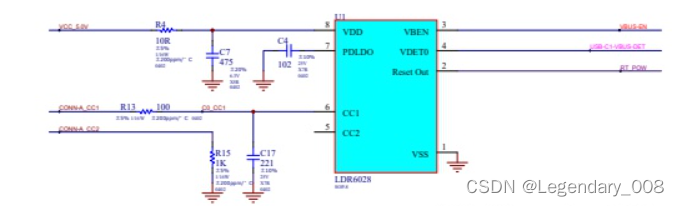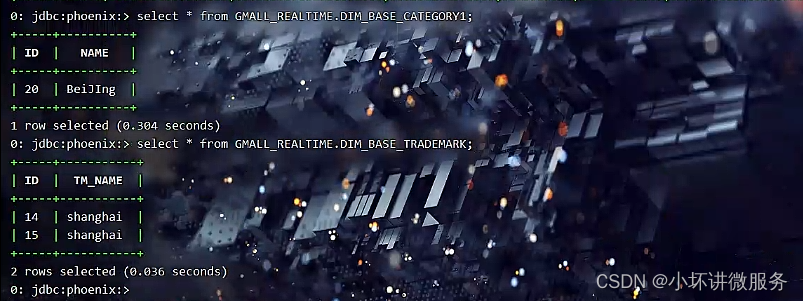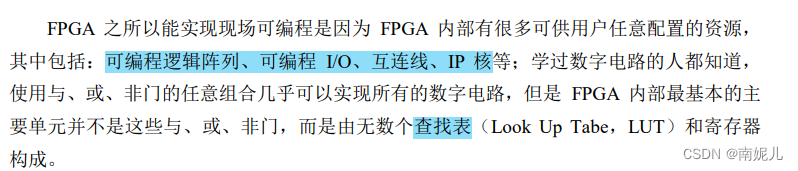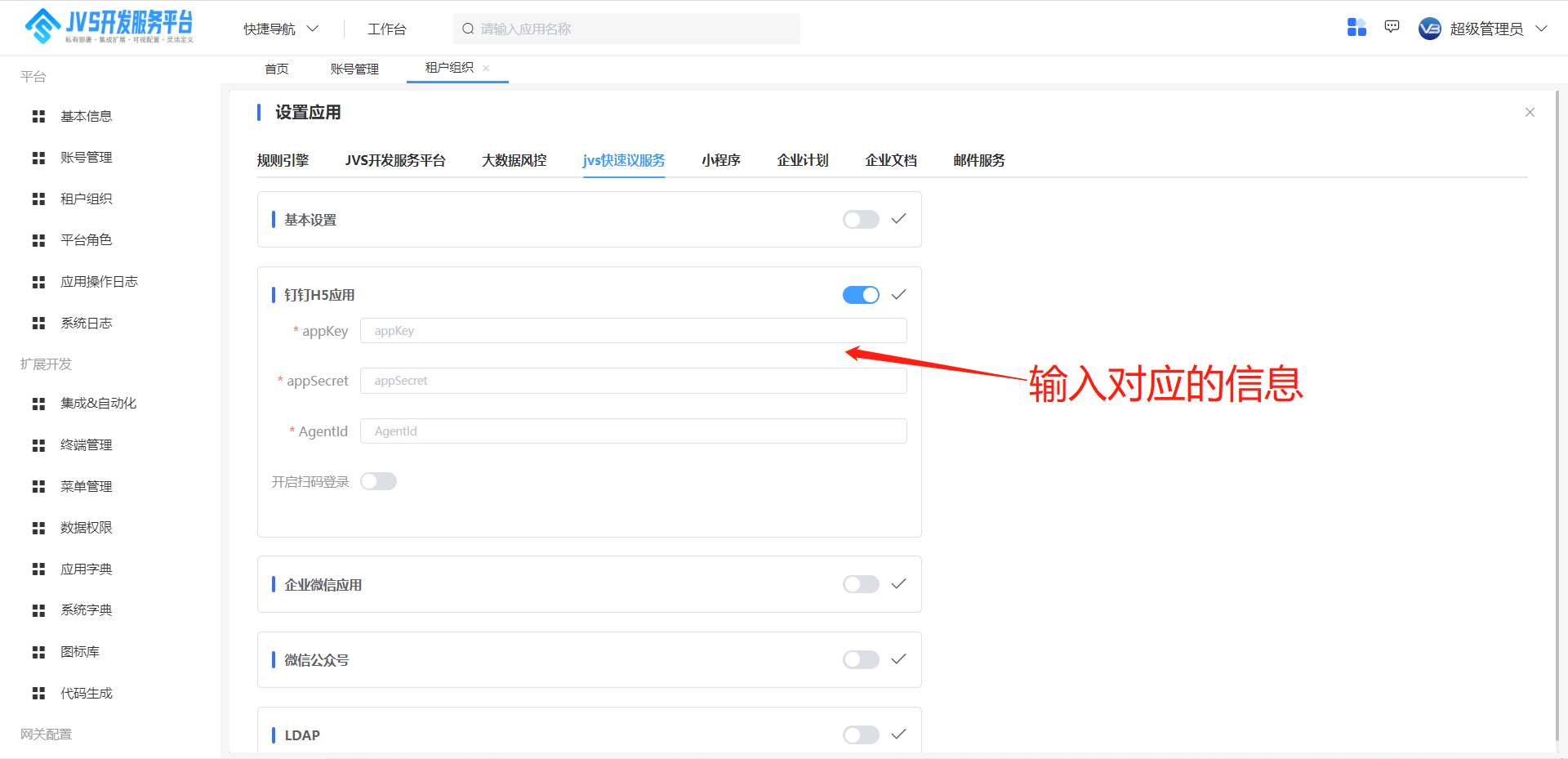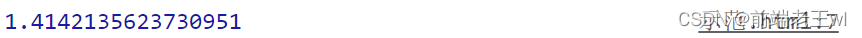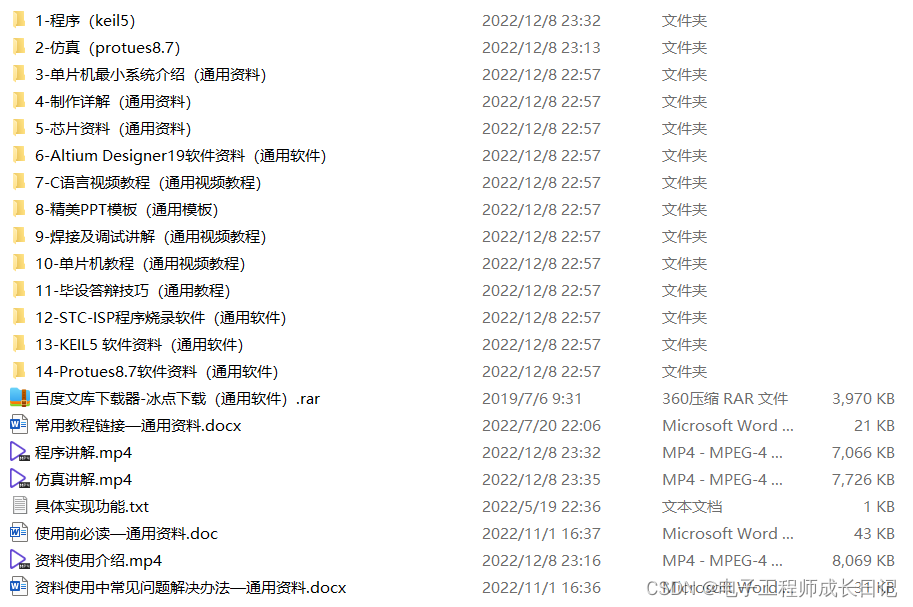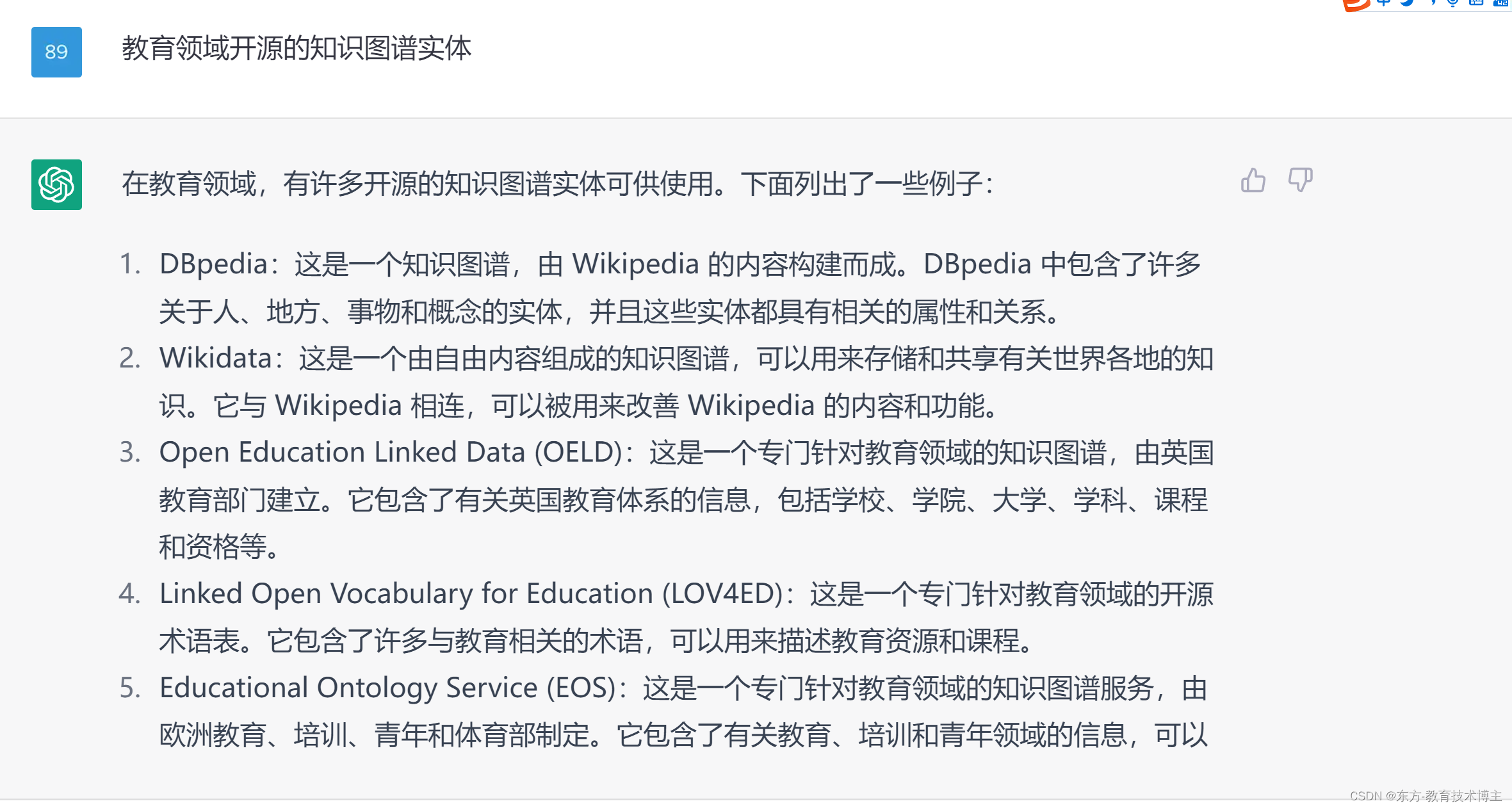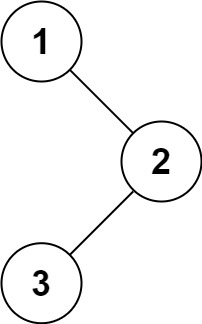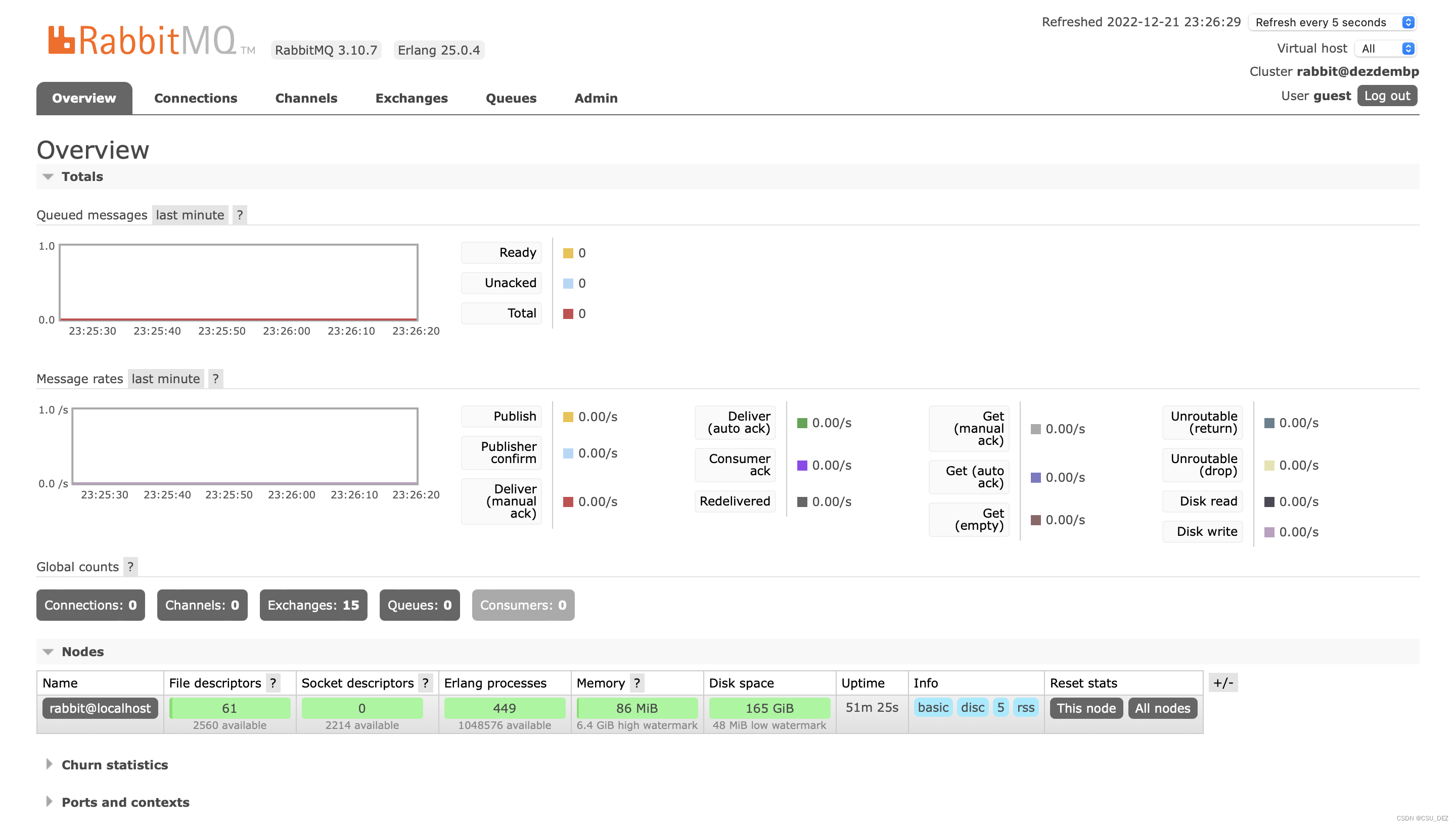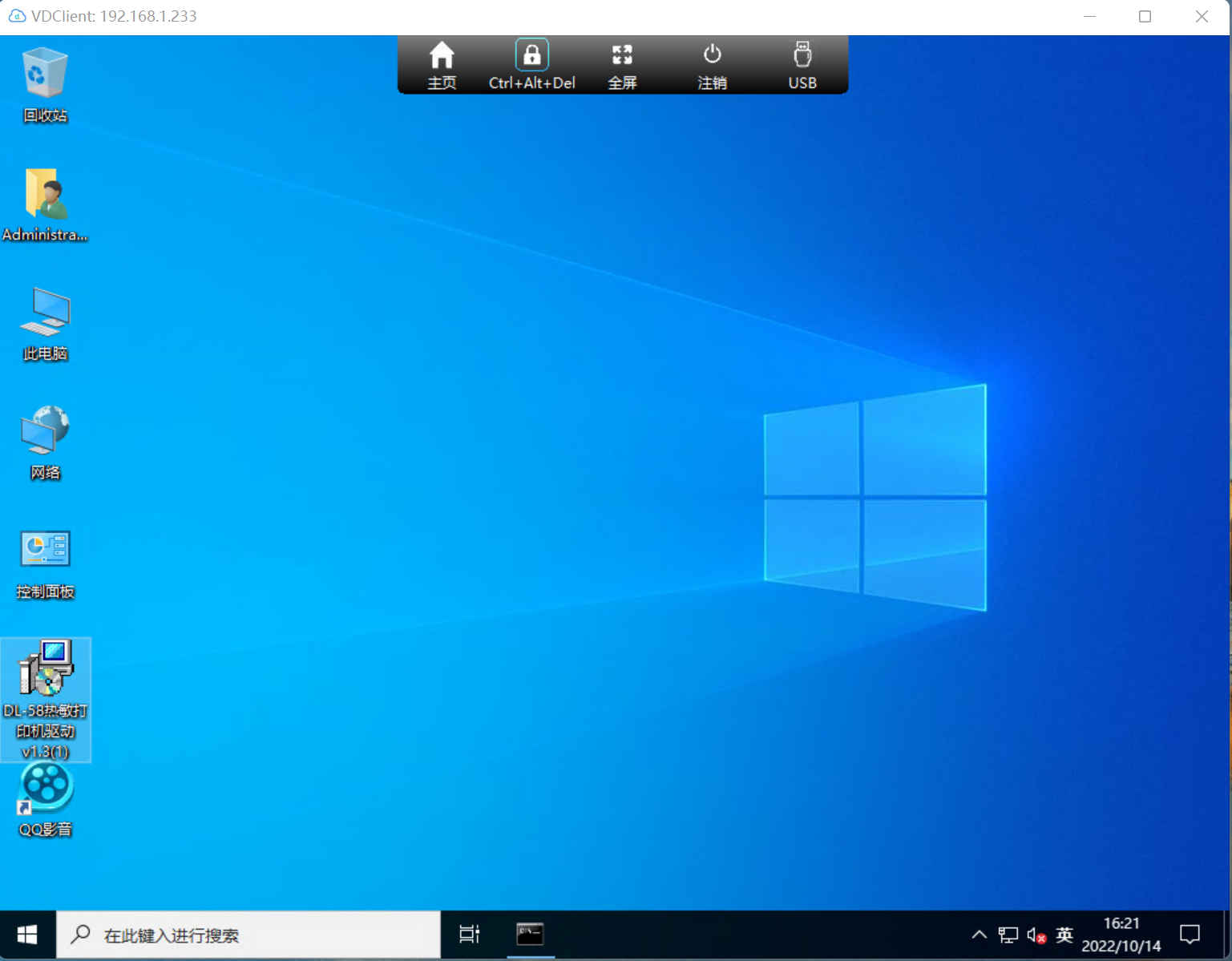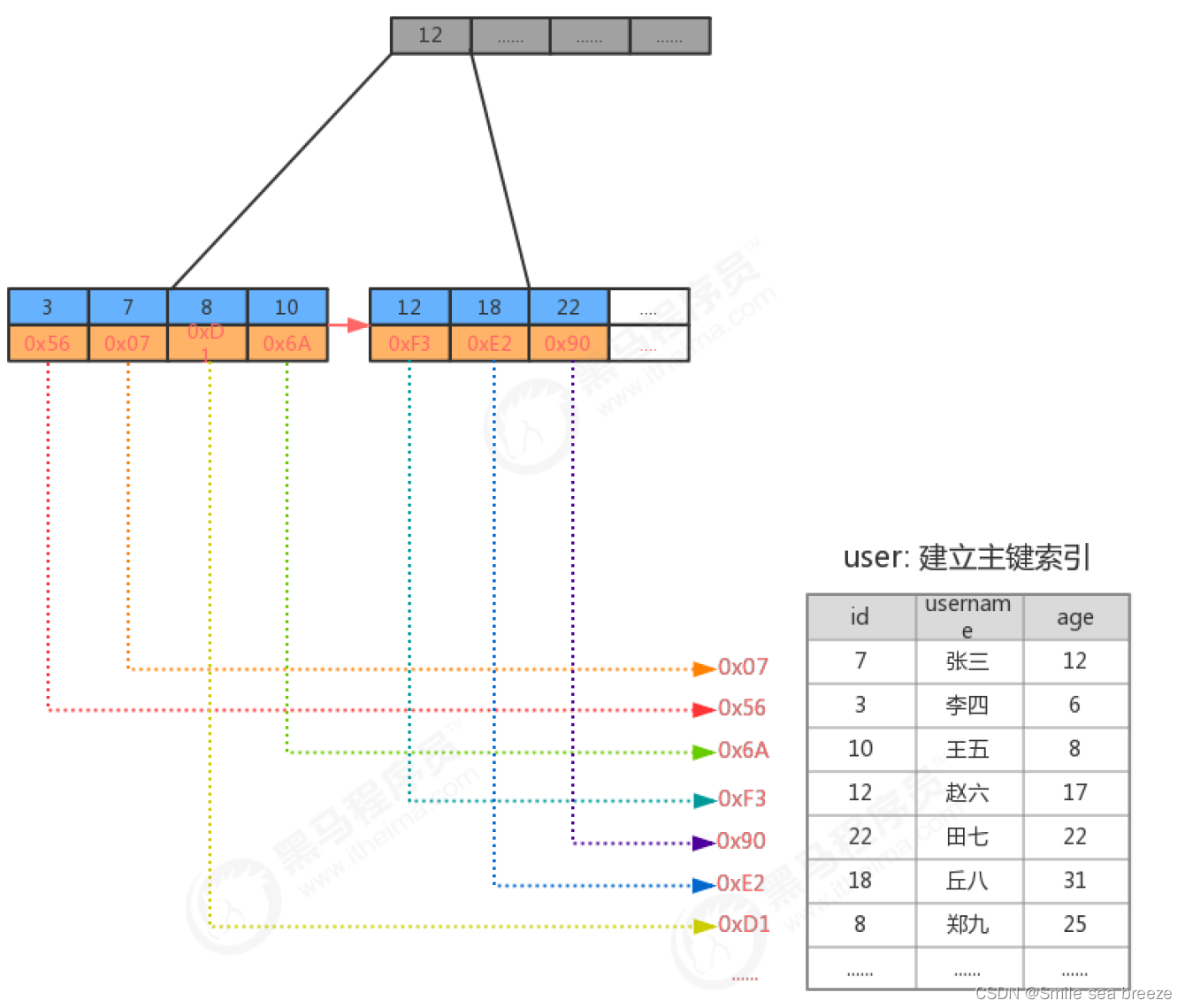目录
在pom.xml中添加启动器
application.yml添加配置
API测试
存取字符串类型
存取哈希类型
等效操作redis
字符串类型
本人idea:2020.1.3 springboot:2.7.6 redis:5.0.14.1可用
在pom.xml中添加启动器
<dependency>
<groupId>org.springframework.boot</groupId>
<artifactId>spring-boot-starter-data-redis</artifactId>
</dependency>application.yml添加配置
spring:
redis:
port: 6379
host: localhost #127.0.0.1API测试
存取字符串类型
@Autowired
private RedisTemplate redisTemplate;
@Test
void contextLoads() {
ValueOperations valueOperations = redisTemplate.opsForValue();
valueOperations.set("name","***");
Object name = valueOperations.get("name");
System.out.println(name);
}存取哈希类型
void text(){
HashOperations hashOperations = redisTemplate.opsForHash();
hashOperations.put("teacher","woman","*");
Object o = hashOperations.get("teacher", "woman");
System.out.println(o);
}即类似于Java里面的Map。
注意,自动装配的类是一样的,但是使用的API不一样。增加这里是put(),前面是set(),修改和增加是一个关键字,有则修改,无则增加。
不过上面的数据仅限于测试能否使用,你存到redis中的数据是经过处理后的,如你存了一个name1的属性,

redis在前面处理了,同理,这种方法你也不能直接拿数据。
等效操作redis
字符串类型
@Autowired
private StringRedisTemplate stringRedisTemplate;
@Test
void test(){
ValueOperations<String, String> stringStringValueOperations = stringRedisTemplate.opsForValue();
stringStringValueOperations.set("name","%_%");
String name = stringStringValueOperations.get("name");
System.out.println(name);
}哈希类型同理。
与上面的测试相比较,自动装配的类也变了,不过API没有变。
这样的话,你就根据key直接可以拿redis的数据了。