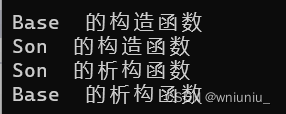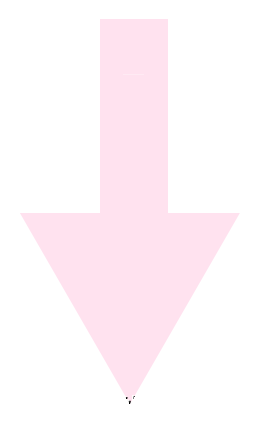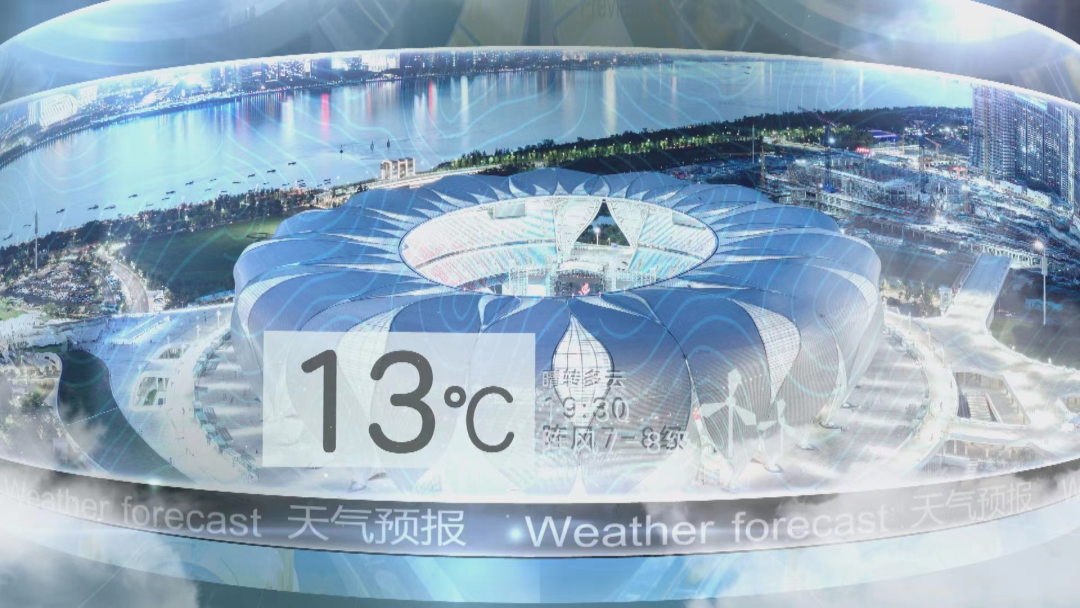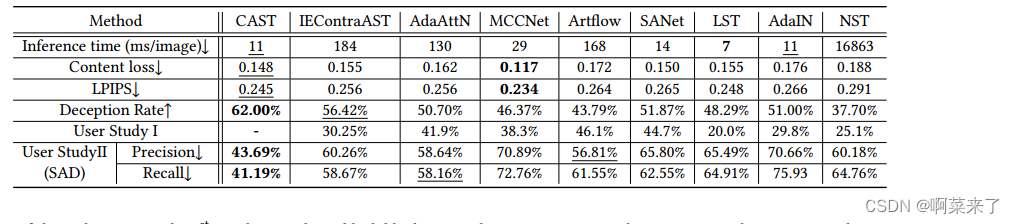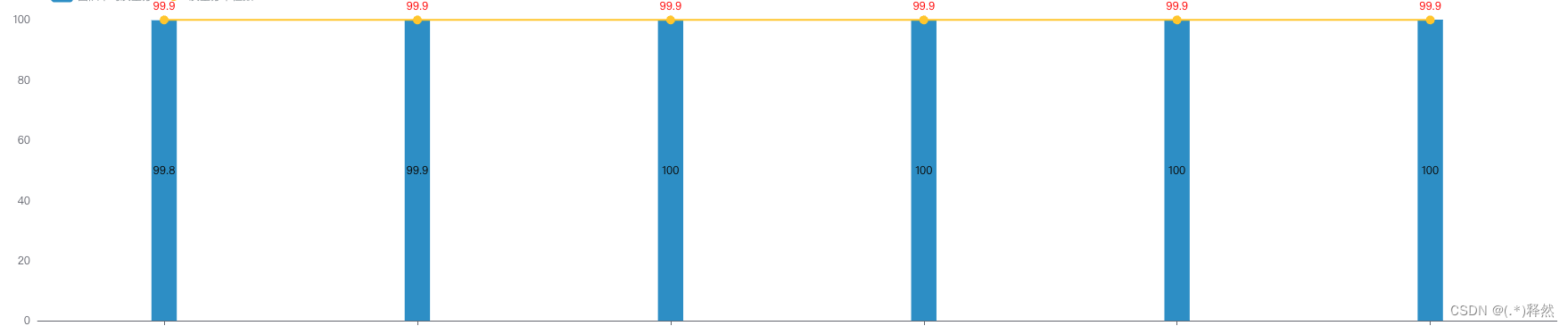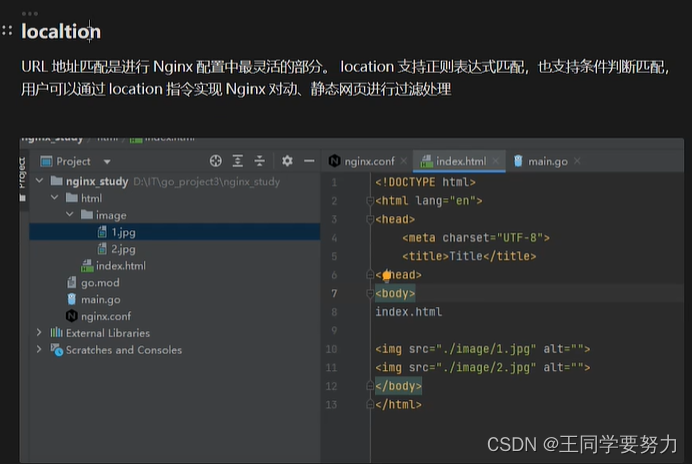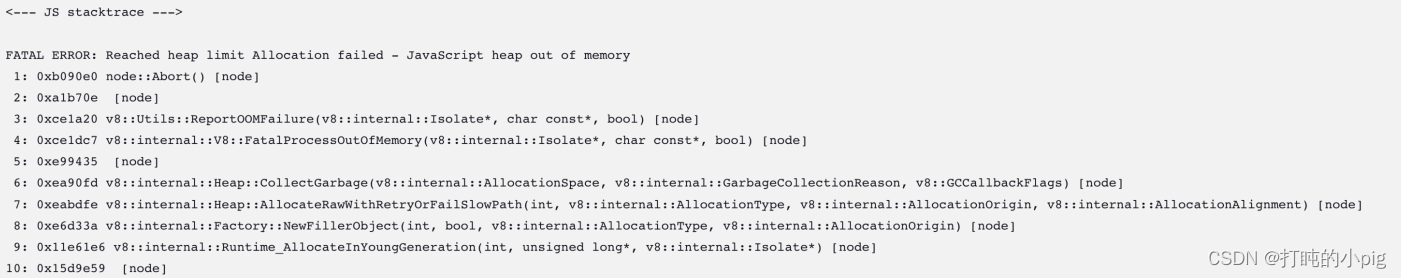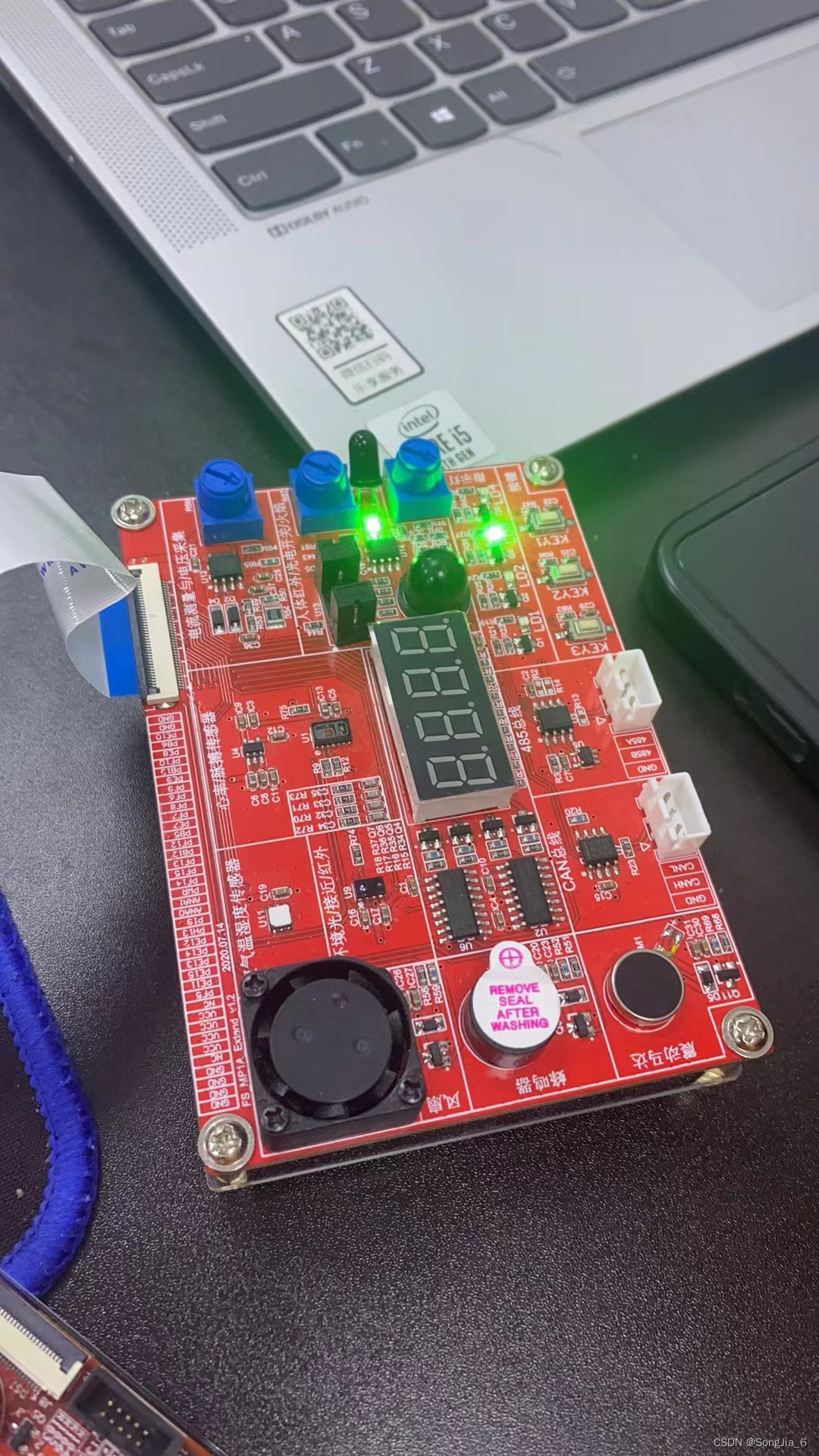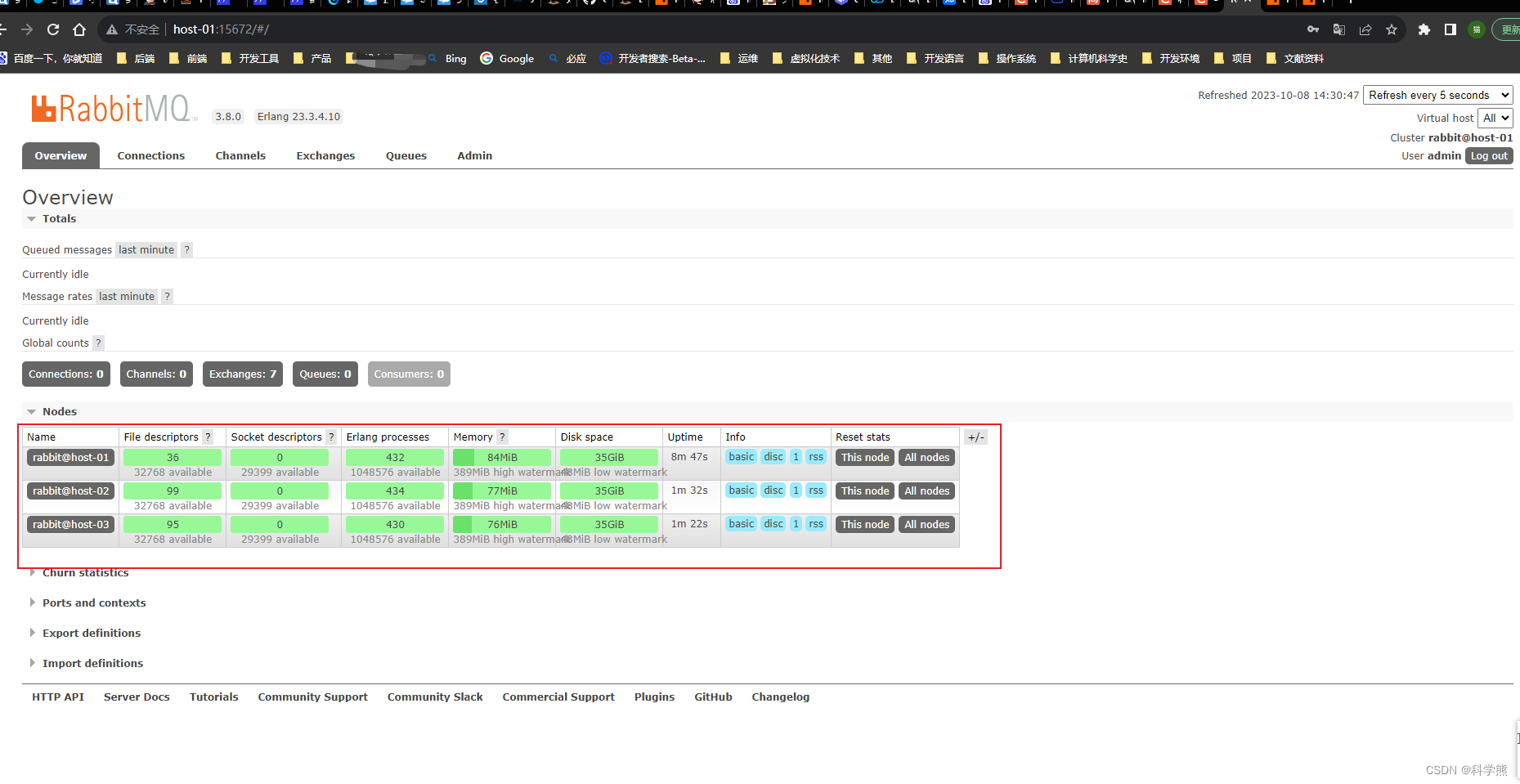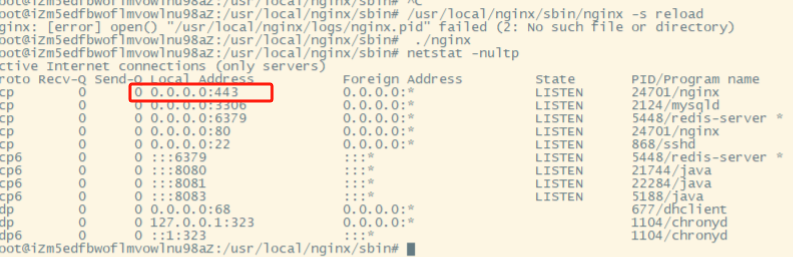零、 注意事项
测试发现,pgsentinel插件在pg_active_session_history视图记录条数较多时,存在严重的内存占用问题,群里的其他朋友反馈还可能存在严重的内存泄漏问题。本文仅用于学习和测试,未用于生产环境。
设置 pgsentinel_ash.max_entries=10000000,启动DB报错需请求28G内存。对于负载稍高的数据库,例如每秒40个活跃会话,按照每秒收集一次的频率,1000万行也仅够保存不到3天的数据,该插件就需要占掉28G内存,实用性太低。
-bash-4.2$ pg_ctl start -D $PGDATA
waiting for server to start....2023-10-07 19:43:09.865 CST [2210] FATAL: could not map anonymous shared memory: Cannot allocate memory
2023-10-07 19:43:09.865 CST [2210] HINT: This error usually means that PostgreSQL's request for a shared memory segment exceeded available memory, swap space, or huge pages. To reduce the request size (currently 29601538048 bytes), reduce PostgreSQL's shared memory usage, perhaps by reducing shared_buffers or max_connections.
2023-10-07 19:43:09.865 CST [2210] LOG: database system is shut down
stopped waiting
pg_ctl: could not start server
Examine the log output
一、 插件作用
众所周知,pg是没有像oracle那样的ash视图的,因此要回溯历史问题不太方便。pgsentinel插件会将pg_stat_activity与pg_stat_statements视图内容定期快照,并存入pg_active_session_history和pg_stat_statements_history视图中(重启数据库其中数据会被清空)。
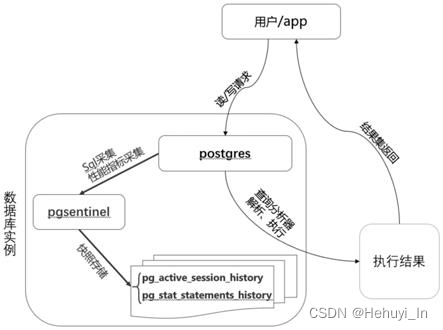
1. pg_active_session_history视图字段
重启数据库其中数据会被清空
| Column | Type | 备注 |
|---|---|---|
| ash_time | timestamp with time zone | 采样时间 |
| datid | oid | |
| datname | text | |
| pid | integer | |
| leader_pid | integer | 若有并行,其leader进程的pid |
| usesysid | oid | user id |
| usename | text | |
| application_name | text | |
| client_addr | text | |
| client_hostname | text | |
| client_port | integer | |
| backend_start | timestamp with time zone | |
| xact_start | timestamp with time zone | |
| query_start | timestamp with time zone | |
| state_change | timestamp with time zone | |
| wait_event_type | text | |
| wait_event | text | |
| state | text | |
| backend_xid | xid | |
| backend_xmin | xid | |
| top_level_query | text | 执行函数、存储过程时的外层SQL(开pg_stat_statements.track = all才会有区别) |
| query | text | |
| cmdtype | text | |
| queryid | bigint | |
| backend_type | text | |
| blockers | integer | blockers数量 |
| blockerpid | integer | |
| blocker_state | text |
2. pg_stat_statements_history视图字段
重启数据库其中数据会被清空,与对应版本的pg_stat_statements视图字段含义相同
| Column | Type | 备注 |
|---|---|---|
| ash_time | timestamp with time zone | |
| userid | oid | |
| dbid | oid | |
| queryid | bigint | |
| calls | bigint | |
| total_exec_time | double precision | |
| rows | bigint | |
| shared_blks_hit | bigint | |
| shared_blks_read | bigint | |
| shared_blks_dirtied | bigint | |
| shared_blks_written | bigint | |
| local_blks_hit | bigint | |
| local_blks_read | bigint | |
| local_blks_dirtied | bigint | |
| local_blks_written | bigint | |
| temp_blks_read | bigint | |
| temp_blks_written | bigint | |
| blk_read_time | double precision | |
| blk_write_time | double precision | |
| plans | bigint | |
| total_plan_time | double precision | |
| wal_records | bigint | |
| wal_fpi | bigint | |
| wal_bytes | numeric |
二、 插件安装配置
1. 下载
GitHub - pgsentinel/pgsentinel: postgresql extension providing Active session history
2. 安装
# poatgres用户执行
unzip pgsentinel-master.zip
cd pgsentinel-master/src
make
# root用户执行(要配环境变量,参考下面)
make install具体安装过程
-bash-4.2$ unzip pgsentinel-master.zip
-bash-4.2$ cd pgsentinel-master/src
-bash-4.2$ make
gcc -std=gnu99 -Wall -Wmissing-prototypes -Wpointer-arith -Wdeclaration-after-statement -Werror=vla -Wendif-labels -Wmissing-format-attribute -Wformat-security -fno-strict-aliasing -fwrapv -fexcess-precision=standard -g -O2 -fPIC -I. -I./ -I/data/postgres/base/14.0/include/server -I/data/postgres/base/14.0/include/internal -D_GNU_SOURCE -c -o pgsentinel.o pgsentinel.c
gcc -std=gnu99 -Wall -Wmissing-prototypes -Wpointer-arith -Wdeclaration-after-statement -Werror=vla -Wendif-labels -Wmissing-format-attribute -Wformat-security -fno-strict-aliasing -fwrapv -fexcess-precision=standard -g -O2 -fPIC -I. -I./ -I/data/postgres/base/14.0/include/server -I/data/postgres/base/14.0/include/internal -D_GNU_SOURCE -c -o get_parsedinfo.o get_parsedinfo.c
gcc -std=gnu99 -Wall -Wmissing-prototypes -Wpointer-arith -Wdeclaration-after-statement -Werror=vla -Wendif-labels -Wmissing-format-attribute -Wformat-security -fno-strict-aliasing -fwrapv -fexcess-precision=standard -g -O2 -fPIC -shared -o pgsentinel.so pgsentinel.o get_parsedinfo.o -L/data/postgres/base/14.0/lib -Wl,--as-needed -Wl,-rpath,'/data/postgres/base/14.0/lib',--enable-new-dtags -lm[root@linux01 ~]# vi .bash_profile
# .bash_profile# Get the aliases and functions
if [ -f ~/.bashrc ]; then
. ~/.bashrc
fi# User specific environment and startup programs
PATH=$PATH:$HOME/bin
export PATH
export PGHOME=/data/postgres/base/14.0
export PGDATA=/data/postgres/pg5432/data
export PATH=$PGHOME/bin:$PATH:$HOME/bin
export LD_LIBRARY_PATH=$LD_LIBRARY_PATH:$PGHOME/lib
export LANG=en_US.UTF-8
~
[root@linux01 ~]# source .bash_profile
[root@linux01 ~]#
[root@linux01 ~]# cd .../pgsentinel-master/src
[root@linux01 src]# make install
/usr/bin/mkdir -p '/data/postgres/base/14.0/lib'
/usr/bin/mkdir -p '/data/postgres/base/14.0/share/extension'
/usr/bin/mkdir -p '/data/postgres/base/14.0/share/extension'
/usr/bin/install -c -m 755 pgsentinel.so '/data/postgres/base/14.0/lib/pgsentinel.so'
/usr/bin/install -c -m 644 .//pgsentinel.control '/data/postgres/base/14.0/share/extension/'
/usr/bin/install -c -m 644 .//pgsentinel--1.0.sql '/data/postgres/base/14.0/share/extension/'
创建插件
CREATE EXTENSION pgsentinel;3. 插件配置
- 必须配置
vi postgresql.conf
shared_preload_libraries = 'pg_stat_statements,auto_explain,pgsentinel'若未配置,查询会报错
postgres=# select * from pg_active_session_history ;
ERROR: pg_active_session_history must be loaded via shared_preload_libraries重启db生效
pg_ctl stop -m fast
pg_ctl start -D $PGDATA
postgres=# select * from pg_active_session_history ;
(0 rows)- 可选配置
可以直接在postgresql.conf中修改,也可以alter system设置
alter system set pgsentinel_pgssh.enable=on;| 参数名 | 参数含义 | 默认值 | 建议值 | 备注 |
|---|---|---|---|---|
| pgsentinel_ash.sampling_period | 采样时间(秒) | 1 | 10,视业务负载及需求而定 | reload生效 |
| pgsentinel_ash.max_entries | pg_active_session_history 最大记录条数(占用ring buffer大小,单位为字节) | 1000 | 视业务负载及需求而定。注意非常耗内存,设置1000万约占内存28G | 重启生效。设置过大可能内存不足,DB启动失败 |
| pgsentinel.db_name | 数据存在哪个db中 | postgres | pgawr | 重启生效 |
| pgsentinel_ash.track_idle_trans | 是否记录 idle in transaction 状态会话 | off | on | reload生效 |
| pgsentinel_pgssh.max_entries | pg_stat_statements_history 最大记录条数(占用ring buffer大小,单位为字节) | 10000 | 视业务负载及需求而定 | 重启生效。设置过大可能内存不足,DB启动失败 |
| pgsentinel_pgssh.enable | 是否启用 pg_stat_statements_history | off | on | 重启生效 |
这部分对应源码
从中也可以看到各参数含义、默认值、最小最大值,是否需重启生效等
static void
pgsentinel_load_params(void)
{
DefineCustomIntVariable("pgsentinel_ash.sampling_period",
"Duration between each pull (in seconds).",
NULL,
&ash_sampling_period,
1,
1,
INT_MAX,
PGC_SIGHUP,
0,
NULL,
NULL,
NULL);
DefineCustomBoolVariable("pgsentinel_ash.track_idle_trans",
"Track session in idle transaction state.",
NULL,
&ash_track_idle_trans,
false,
PGC_SIGHUP,
0,
NULL,
NULL,
NULL);
if (!process_shared_preload_libraries_in_progress)
return;
/* can't define PGC_POSTMASTER variable after startup */
DefineCustomIntVariable("pgsentinel_ash.max_entries",
"Maximum number of ash entries.",
NULL,
&ash_max_entries,
1000,
1000,
INT_MAX,
PGC_POSTMASTER,
0,
NULL,
NULL,
NULL);
EmitWarningsOnPlaceholders("pgsentinel_ash");
DefineCustomIntVariable("pgsentinel_pgssh.max_entries",
"Maximum number of pgssh entries.",
NULL,
&pgssh_max_entries,
10000,
10000,
INT_MAX,
PGC_POSTMASTER,
0,
NULL,
NULL,
NULL);
DefineCustomBoolVariable("pgsentinel_pgssh.enable",
"Enable pg_stat_statements_history.",
NULL,
&pgssh_enable,
false,
PGC_POSTMASTER,
0,
NULL,
NULL,
NULL);
EmitWarningsOnPlaceholders("pgsentinel_pgssh");
DefineCustomStringVariable("pgsentinel.db_name",
gettext_noop("Database on which the worker connect."),
NULL,
&pgsentinelDbName,
"postgres",
PGC_POSTMASTER,
GUC_SUPERUSER_ONLY,
NULL, NULL, NULL);
}- 其他相关参数
查询语句保留长度
# 为每个活动会话的pg_stat_activity.query字段所保留的内存量(字节,默认1024)
track_activity_query_size = 2048跟踪层级
pgsentinel依赖于pg_stat_statements插件的数据,如果想要更详细,可以调整相应参数(但必须注意对系统的负载)
# 记录函数和存储过程中的子语句
pg_stat_statements.track = all四、 实现原理
插件最核心的就是pg_active_session_history,pg_stat_statements_history两个视图,所以源码中最重要的,也就是这两个视图的创建。
1. 视图创建
源码中的 pgsentinel--1.0.sql,可以看到这两个视图内容来自两个函数,并进行授权
CREATE VIEW pg_active_session_history AS
SELECT * FROM pg_active_session_history();
GRANT SELECT ON pg_active_session_history TO PUBLIC;
CREATE VIEW pg_stat_statements_history AS
SELECT * FROM pg_stat_statements_history();
GRANT SELECT ON pg_stat_statements_history TO PUBLIC;而这两个函数实际是用c语言编写的
2. 函数创建
CREATE FUNCTION pg_active_session_history(
OUT ash_time timestamptz,
OUT datid Oid,
OUT datname text,
OUT pid integer,
OUT leader_pid integer,
OUT usesysid Oid,
OUT usename text,
OUT application_name text,
OUT client_addr text,
OUT client_hostname text,
OUT client_port integer,
OUT backend_start timestamptz,
OUT xact_start timestamptz,
OUT query_start timestamptz,
OUT state_change timestamptz,
OUT wait_event_type text,
OUT wait_event text,
OUT state text,
OUT backend_xid xid,
OUT backend_xmin xid,
OUT top_level_query text,
OUT query text,
OUT cmdtype text,
OUT queryid bigint,
OUT backend_type text,
OUT blockers integer,
OUT blockerpid integer,
OUT blocker_state text
)
RETURNS SETOF record
AS 'MODULE_PATHNAME', 'pg_active_session_history'
LANGUAGE C STRICT VOLATILE PARALLEL SAFE;
-- Register a view on the function for ease of use.
CREATE VIEW pg_active_session_history AS
SELECT * FROM pg_active_session_history();
GRANT SELECT ON pg_active_session_history TO PUBLIC;
CREATE FUNCTION pg_stat_statements_history(
OUT ash_time timestamptz,
OUT userid Oid,
OUT dbid Oid,
OUT queryid bigint,
OUT calls bigint,
OUT total_exec_time double precision,
OUT rows bigint,
OUT shared_blks_hit bigint,
OUT shared_blks_read bigint,
OUT shared_blks_dirtied bigint,
OUT shared_blks_written bigint,
OUT local_blks_hit bigint,
OUT local_blks_read bigint,
OUT local_blks_dirtied bigint,
OUT local_blks_written bigint,
OUT temp_blks_read bigint,
OUT temp_blks_written bigint,
OUT blk_read_time double precision,
OUT blk_write_time double precision,
OUT plans bigint,
OUT total_plan_time double precision,
OUT wal_records bigint,
OUT wal_fpi bigint,
OUT wal_bytes numeric
)
RETURNS SETOF record
AS 'MODULE_PATHNAME', 'pg_stat_statements_history'
LANGUAGE C STRICT VOLATILE PARALLEL SAFE;既然如此,我们看看源码中究竟是怎么实现的这些函数
五、 源码学习
1. pg_active_session_history函数内容
它有两个分支,另外根据不同pg版本有不同语句(这里只挑了一个版本):
- 启用pgsa_query_no_track_idle,即只记录active会话
select act.datid, act.datname, act.pid, act.usesysid, act.usename, \
act.application_name, text(act.client_addr), act.client_hostname, \
act.client_port, act.backend_start, act.xact_start, act.query_start, \
act.state_change, case when act.wait_event_type is null then 'CPU' \
else act.wait_event_type end as wait_event_type,case when act.wait_event is null \
then 'CPU' else act.wait_event end as wait_event, act.state, act.backend_xid, \
act.backend_xmin, act.query, act.backend_type,(pg_blocking_pids(act.pid))[1], \
cardinality(pg_blocking_pids(act.pid)),blk.state,gpi.*, act.leader_pid \
from pg_stat_activity act left join pg_stat_activity blk \
on (pg_blocking_pids(act.pid))[1] = blk.pid,get_parsedinfo(act.pid) gpi \
where act.state ='active' and act.pid != pg_backend_pid()";- 启用 pgsa_query_track_idle,即记录active和idle in transaction会话
select act.datid, act.datname, act.pid, act.usesysid, act.usename, \
act.application_name, text(act.client_addr), act.client_hostname, \
act.client_port, act.backend_start, act.xact_start, act.query_start, \
act.state_change, case when act.wait_event_type is null then 'CPU' \
else act.wait_event_type end as wait_event_type,case when act.wait_event is null \
then 'CPU' else act.wait_event end as wait_event, act.state, act.backend_xid, \
act.backend_xmin, act.query, act.backend_type,(pg_blocking_pids(act.pid))[1], \
cardinality(pg_blocking_pids(act.pid)),blk.state,gpi.*, act.leader_pid \
from pg_stat_activity act left join pg_stat_activity blk \
on (pg_blocking_pids(act.pid))[1] = blk.pid,get_parsedinfo(act.pid) gpi \
where act.state in ('active', 'idle in transaction') and act.pid != pg_backend_pid()";2. pg_stat_statements_query函数内容
也有版本区分,这里只取其中一版
select userid, dbid, queryid, calls, total_exec_time, rows, shared_blks_hit, \
shared_blks_read, shared_blks_dirtied, shared_blks_written, local_blks_hit, \
local_blks_read, local_blks_dirtied, local_blks_written, temp_blks_read, \
temp_blks_written, blk_read_time, blk_write_time, \
plans, total_plan_time, wal_records, wal_fpi, wal_bytes \
from pg_stat_statements \
where queryid in (select queryid from pg_active_session_history \
where ash_time in (select ash_time from pg_active_session_history \
order by ash_time desc limit 1))";3. 记录内容
每一行记录叫做一个entry
- pg_active_session_history对应叫ashEntry
- pg_stat_statements_query对应叫pgsshEntry
/* ash entry */
typedef struct ashEntry
{
int pid;
#if PG_VERSION_NUM >= 130000
int leader_pid;
#endif
int client_port;
uint64 queryid;
TimestampTz ash_time;
Oid datid;
Oid usesysid;
char *usename;
char *datname;
char *application_name;
char *wait_event_type;
char *wait_event;
char *state;
char *blocker_state;
char *client_hostname;
int blockers;
int blockerpid;
char *top_level_query;
char *query;
char *cmdtype;
char *backend_type;
char *client_addr;
TransactionId backend_xmin;
TransactionId backend_xid;
TimestampTz backend_start;
TimestampTz xact_start;
TimestampTz query_start;
TimestampTz state_change;
} ashEntry;
/* pg_stat_statement_history entry */
typedef struct pgsshEntry
{
TimestampTz ash_time;
Oid userid;
Oid dbid;
uint64 queryid;
int64 calls;
double total_time;
int64 rows;
int64 shared_blks_hit;
int64 shared_blks_read;
int64 shared_blks_dirtied;
int64 shared_blks_written;
int64 local_blks_hit;
int64 local_blks_read;
int64 local_blks_dirtied;
int64 local_blks_written;
int64 temp_blks_read;
int64 temp_blks_written;
double blk_read_time;
double blk_write_time;
#if PG_VERSION_NUM >= 130000
int64 plans;
double total_plan_time;
int64 wal_records;
int64 wal_fpi;
uint64 wal_bytes;
#endif
} pgsshEntry; 每个字段有一个buffer变量,记录共享内存用量,例如
static char *AshEntryUsenameBuffer = NULL;
static char *AshEntryDatnameBuffer = NULL;
static char *AshEntryAppnameBuffer = NULL;ash_entry_memsize和pgssh_entry_memsize估算entry所需内存,如果占用量过大,DB启动可能会失败。基本原理是:
- 每行占用内存 = 各字段占用内存之和
- 总占用内存 = 每行占用内存 * 最大行数 ash_max_entries
/* Estimate amount of shared memory needed for ash entry */
static Size
ash_entry_memsize(void)
{
Size size;
/* AshEntryArray */
size = mul_size(sizeof(ashEntry), ash_max_entries);
/* AshEntryUsenameBuffer */
size = add_size(size, mul_size(NAMEDATALEN, ash_max_entries));
/* AshEntryDatnameBuffer */
size = add_size(size, mul_size(NAMEDATALEN, ash_max_entries));
/* AshEntryAppnameBuffer */
size = add_size(size, mul_size(NAMEDATALEN, ash_max_entries));
/* AshEntryClientaddrBuffer */
size = add_size(size, mul_size(NAMEDATALEN, ash_max_entries));
/* AshEntryWaitEventTypeBuffer */
size = add_size(size, mul_size(NAMEDATALEN, ash_max_entries));
/* AshEntryWaitEventBuffer */
size = add_size(size, mul_size(NAMEDATALEN, ash_max_entries));
/* AshEntryStateBuffer */
size = add_size(size, mul_size(NAMEDATALEN, ash_max_entries));
/* AshEntryClientHostnameBuffer */
size = add_size(size, mul_size(NAMEDATALEN, ash_max_entries));
/* AshEntryQueryBuffer */
size = add_size(size, mul_size(pgstat_track_activity_query_size,
ash_max_entries));
/* AshEntryCmdTypeBuffer */
size = add_size(size, mul_size(NAMEDATALEN, ash_max_entries));
/* AshEntryTopLevelQueryBuffer */
size = add_size(size, mul_size(pgstat_track_activity_query_size,
ash_max_entries));
/* AshEntryBackendTypeBuffer */
size = add_size(size, mul_size(NAMEDATALEN, ash_max_entries));
/* AshEntryBlockerStateBuffer */
size = add_size(size, mul_size(NAMEDATALEN, ash_max_entries));
return size;
}参考:
GitHub - pgsentinel/pgsentinel: postgresql extension providing Active session history
一种PostgreSQL数据库监控和溯源分析的方法和系统与流程
PostgreSQL 12.2官方手册学习( 第19章 运行时统计数据) - 墨天轮