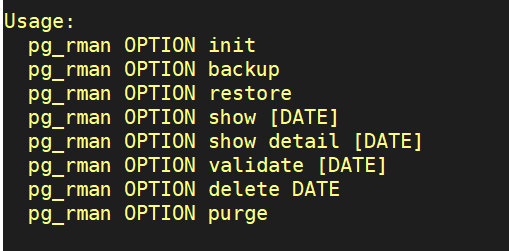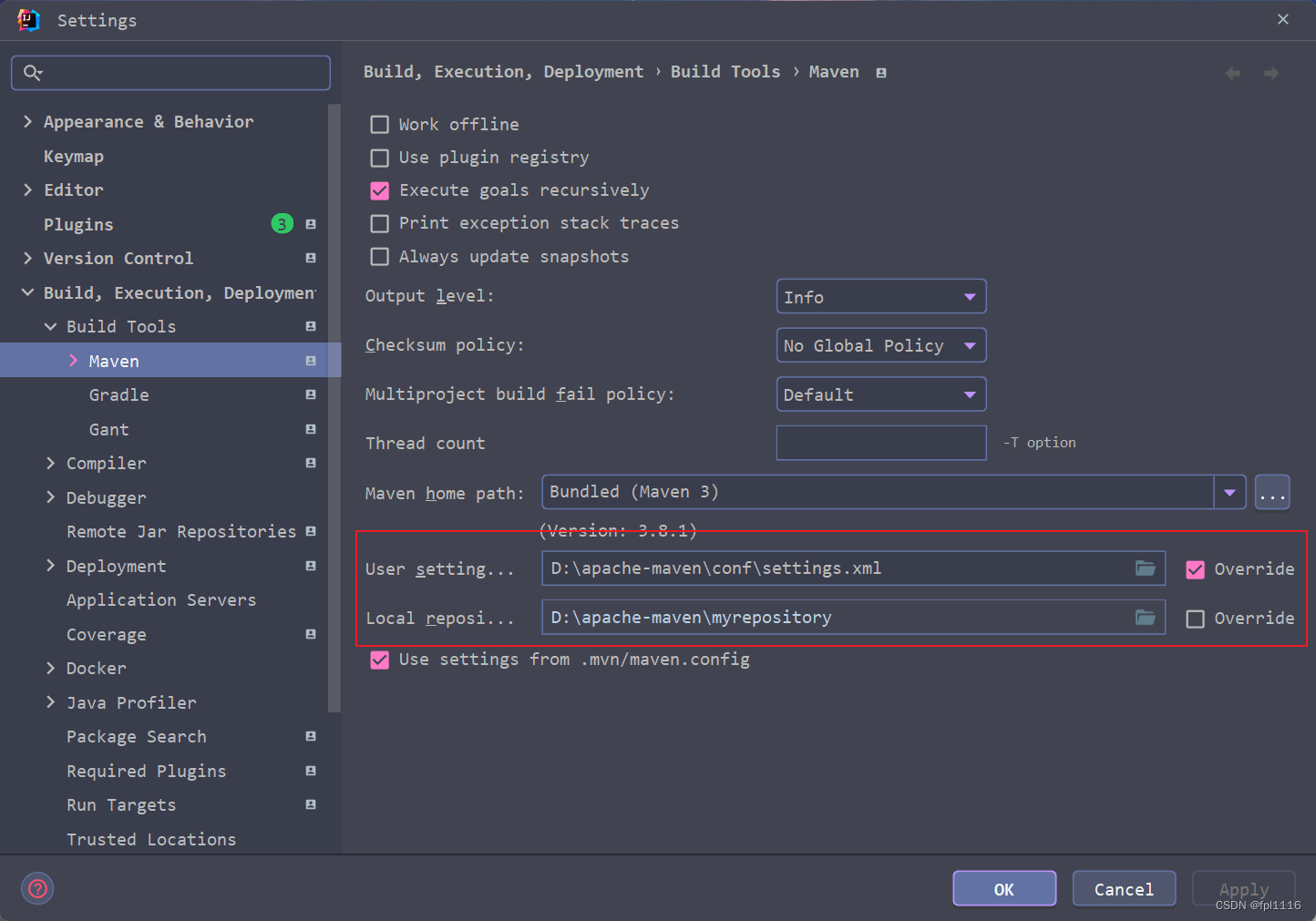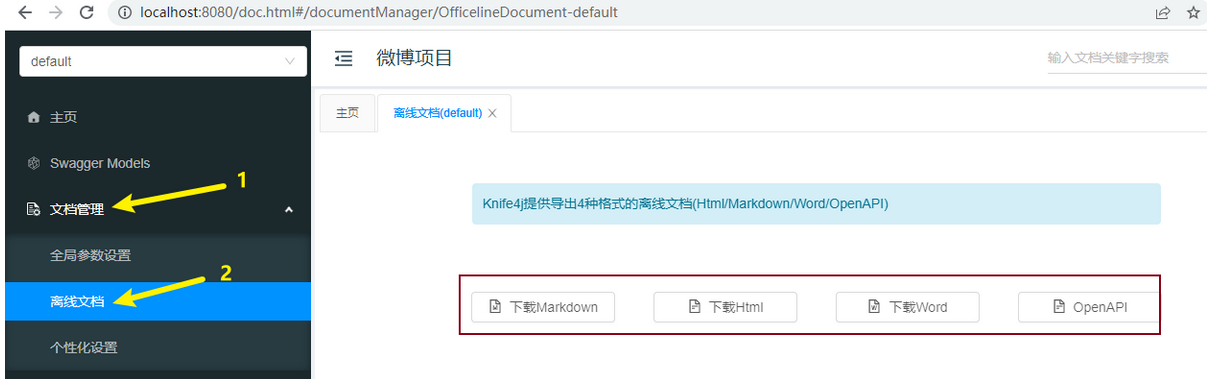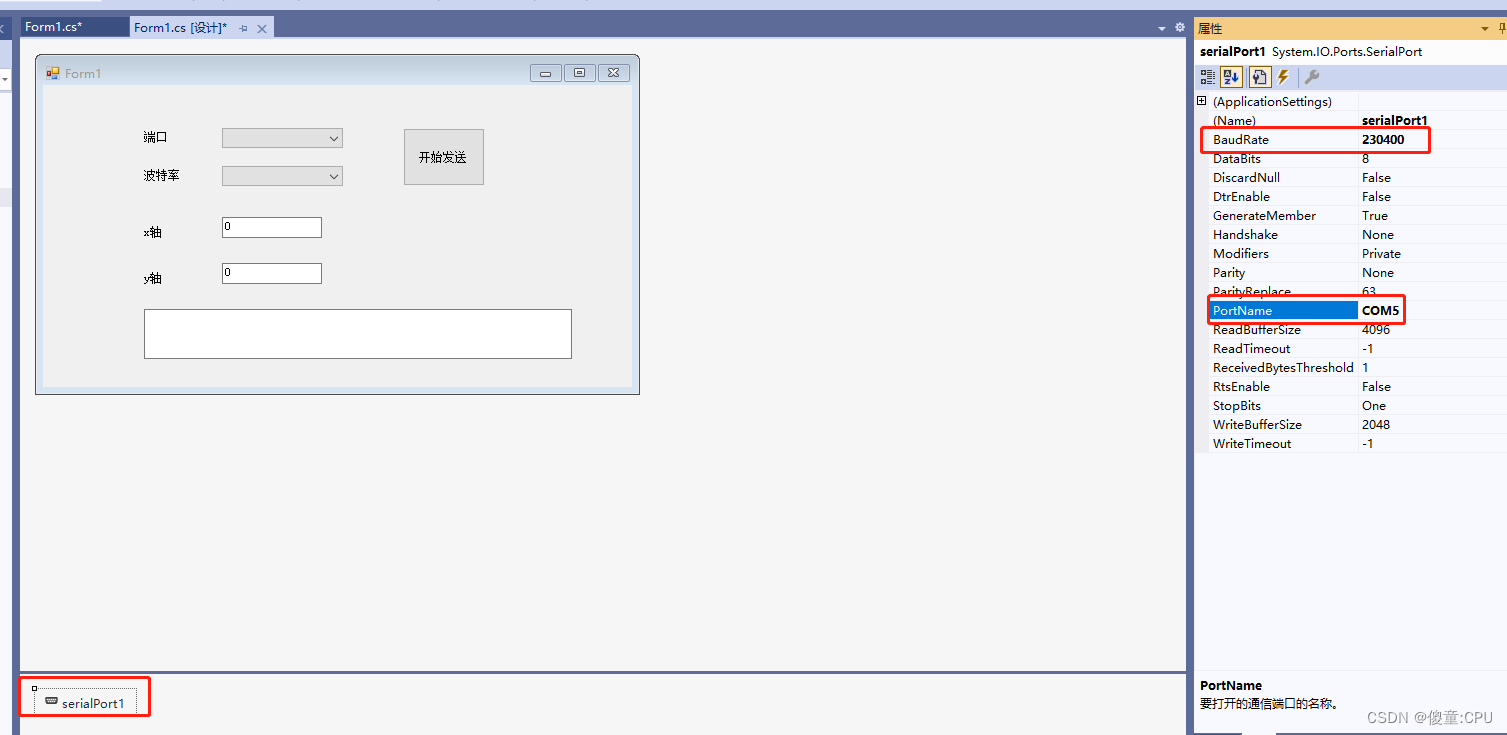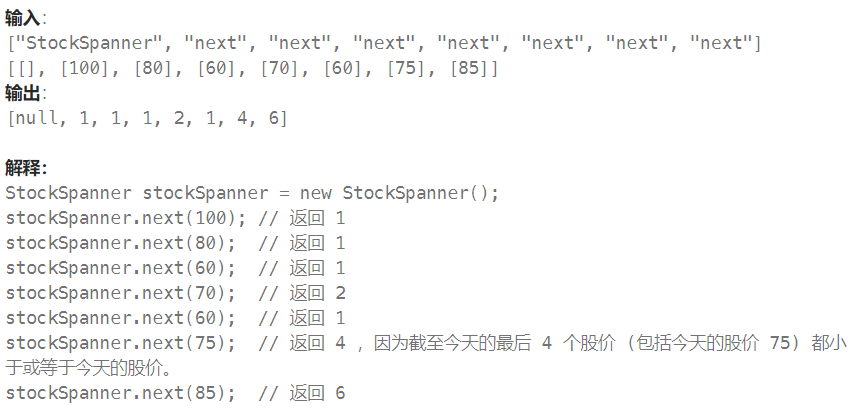一、在JDL的application配置中添加feature:dataScope
application {
config {
applicationType monolith
title "瀚海工作平台"
footer ""
baseName LimsMonolith
packageName com.eyun
appVersion "0.0.1"
serverPort 8891
authenticationType jwt
cacheProvider no
databaseType sql
devDatabaseType mysql
prodDatabaseType mysql
searchEngine false
serviceDiscoveryType false
buildTool maven
enableSwaggerCodegen true
embeddableLaunchScript false
clientPackageManager npm
clientFramework angularX
clientTheme none
reactive false
jhiPrefix jhi
dtoSuffix DTO
otherModules []
websocket spring-websocket
enableTranslation true
languages [zh-cn,en]
nativeLanguage zh-cn
devDatabasePassword "zgp30RKxVmurmnGe"
devDatabaseUrl "www.eyun.online:3306"
prodDatabasePassword "YVrcuPQihPLk7Mpv"
prodDatabaseUrl "192.168.8.100:3306"
testFrameworks []
licenseManager "license4j"
features [superadmin,crypto,importPreview,dataScope,tenancy,oplog]
jwtSecretKey "TGltc01vbm9saXRoMjAyMuWunumqjOS/oeaBr+euoeeQhuezu+e7n2NvbS5leXVuODg5MUxpbXNNb25vbGl0aDIwMjLlrp7pqozkv6Hmga/nrqHnkIbns7vnu59jb20u"
}
entities *
}二、自定义Entity:User,并添加@role("USER")
/**
* 用户
*/
@paginate(pagination)
@system
@ChangelogDate(20220808080808)
@role("USER")
entity User {
@system
email String
@system
lastName String
@id
@system
login String maxlength(50)
}
relationship ManyToMany {
User{@translate(zh-cn="部门")department(label,*)} to Department{@translate(zh-cn="职工")user(login,firstName)},
}三、在需要添加数据权限的Entity前添加注释@dataScope
/**
* 职工
*/
@paginate(pagination)
@translate(zh-cn="职工")
@ChangelogDate(20220809080808)
@dataScope
entity Employee {
@translate(zh-cn="姓名")
name String required minlength(2),
@translate(zh-cn="工号")
@id empno String unique,
@translate(zh-cn="手机号")
@crypto(SM2="???*****???")
mobile String unique minlength(2),
@translate(zh-cn="身份证号码")
@crypto(SM2="????*****????")
idcard String required unique minlength(2),
@translate(zh-cn="微信openid")
@crypto(SM2="????*****????")
openid String unique,
@translate(zh-cn="微信昵称")
nickname String,
@translate(zh-cn="头像地址")
avatarUrl String,
}四、在管理界面新建用户
系统在创建用户的时候会创建对应的用户唯一的权限,如用户test对应权限ROLE_USER_test。

五、在entity对应的编辑界面选择数据权限
数据x
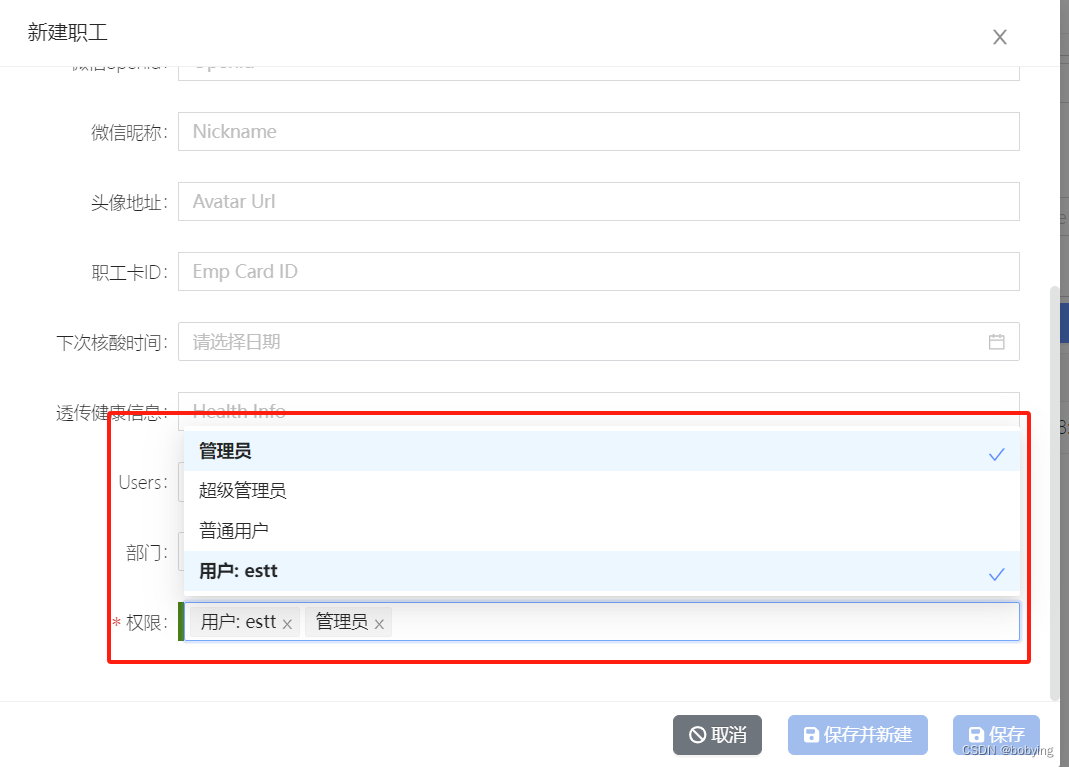
五、在entity对应的列表界面查看数据
用户只能看到在步骤四中设置对应的权限的用户能看到其数据。

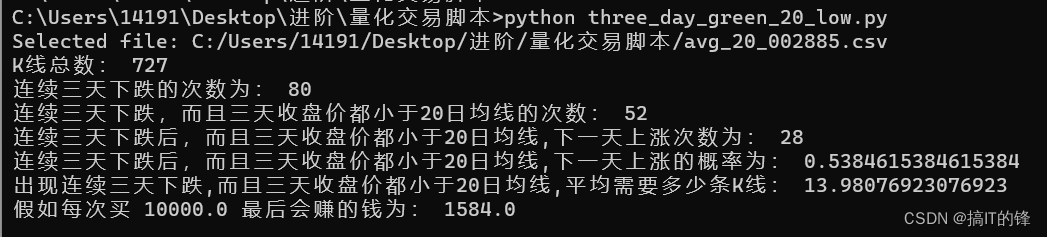
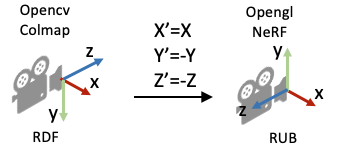

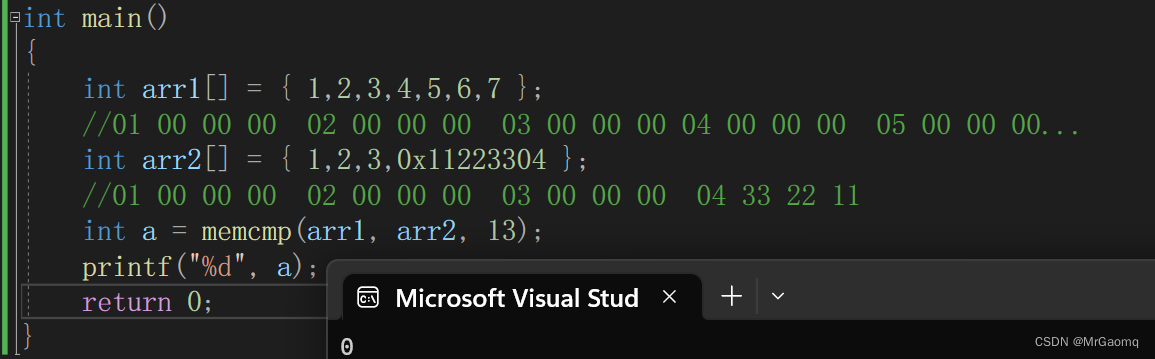
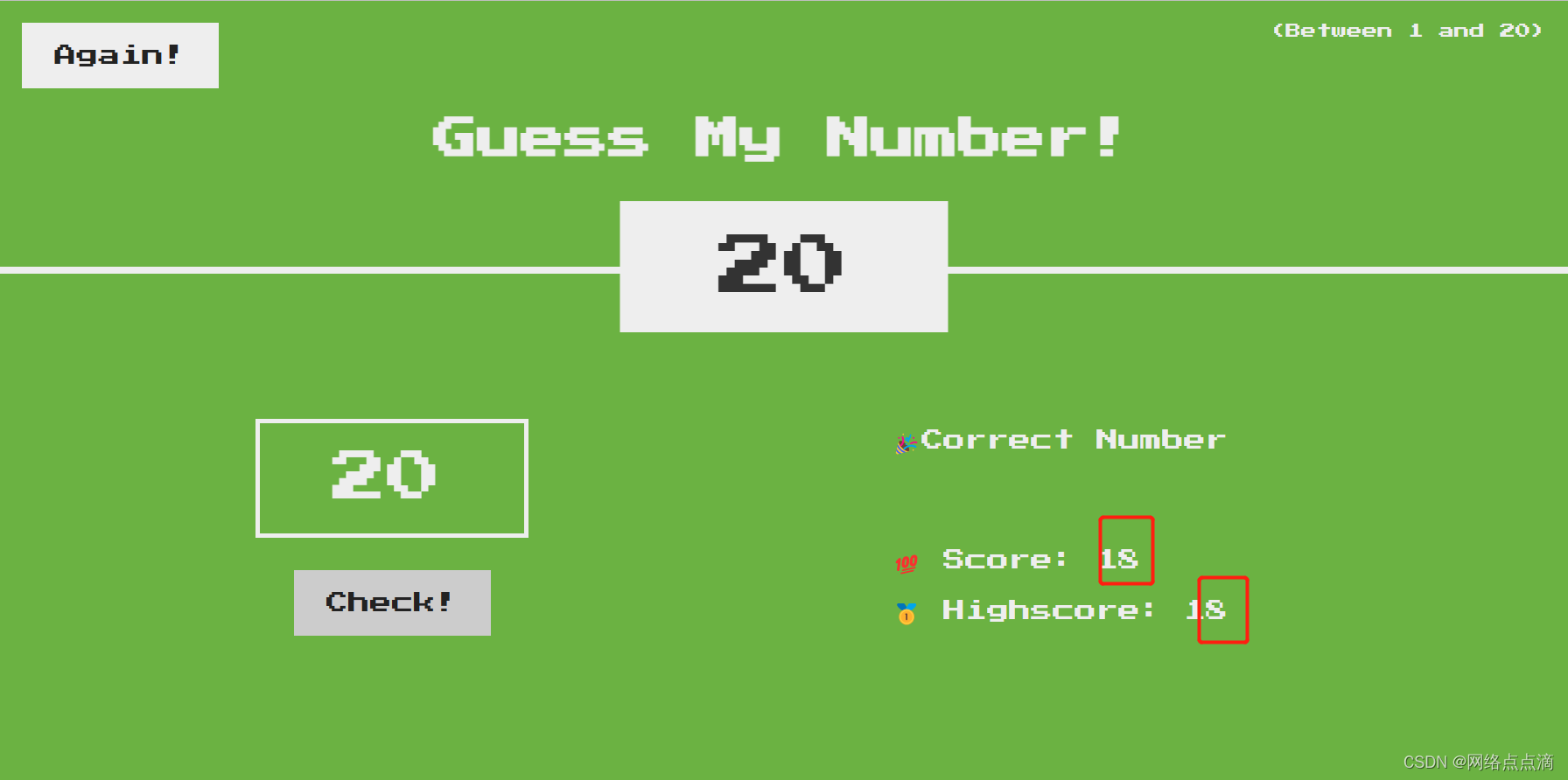
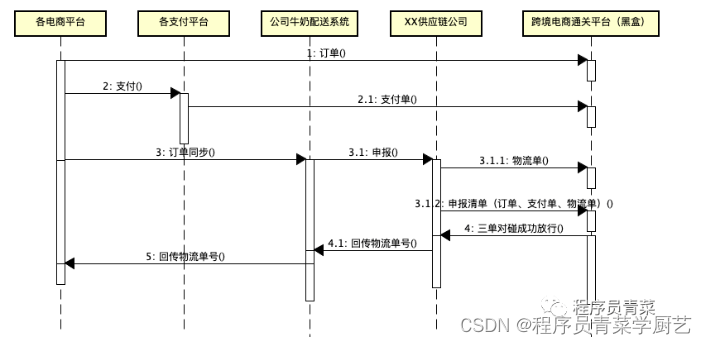


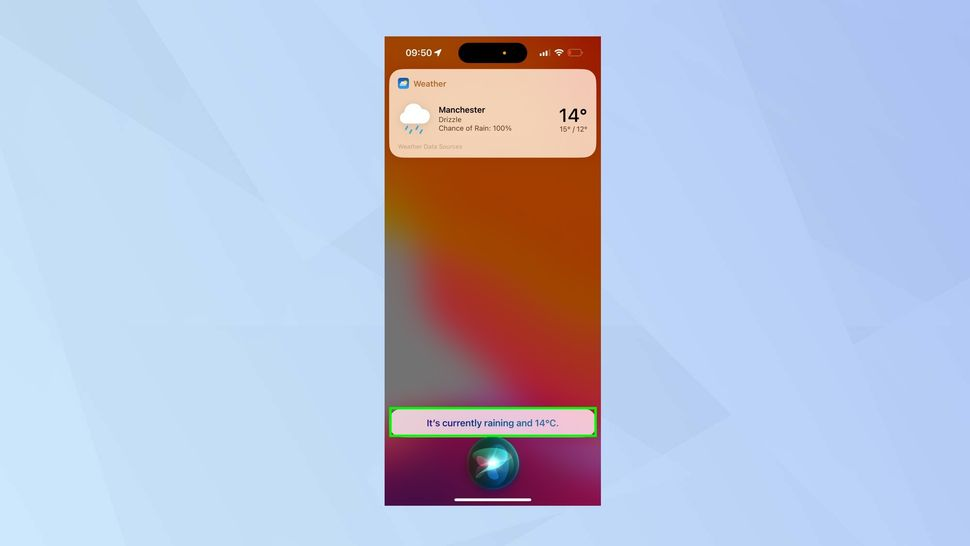
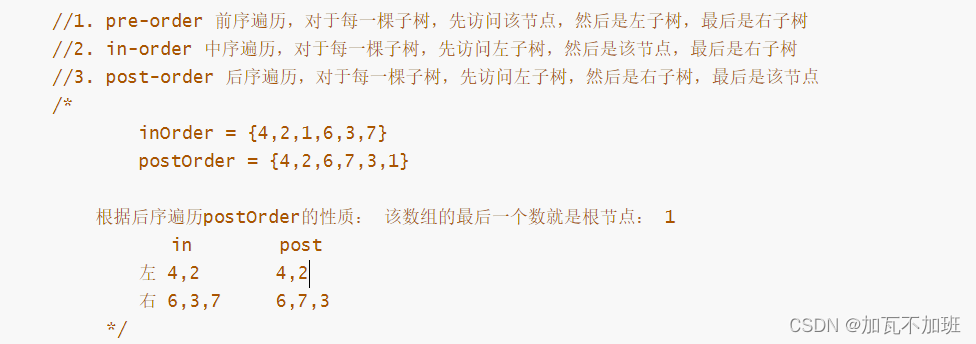
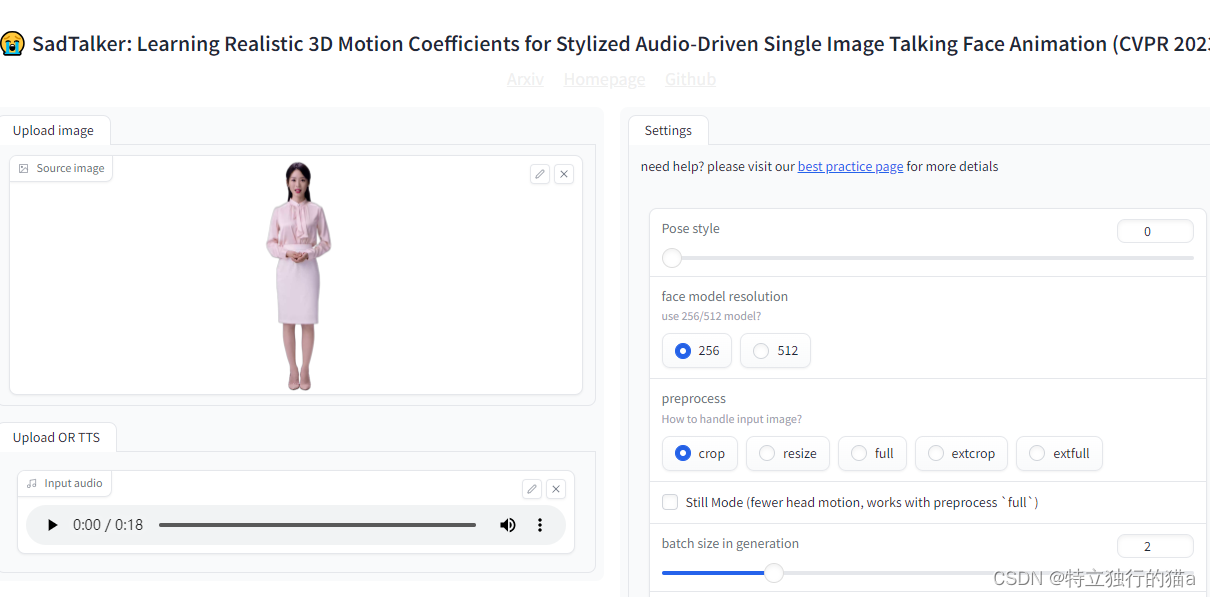
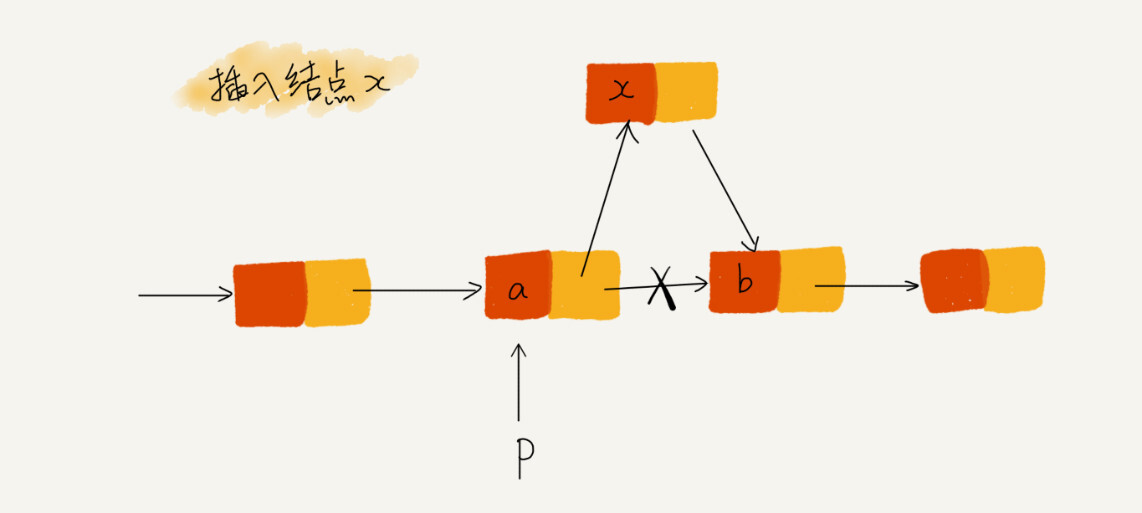
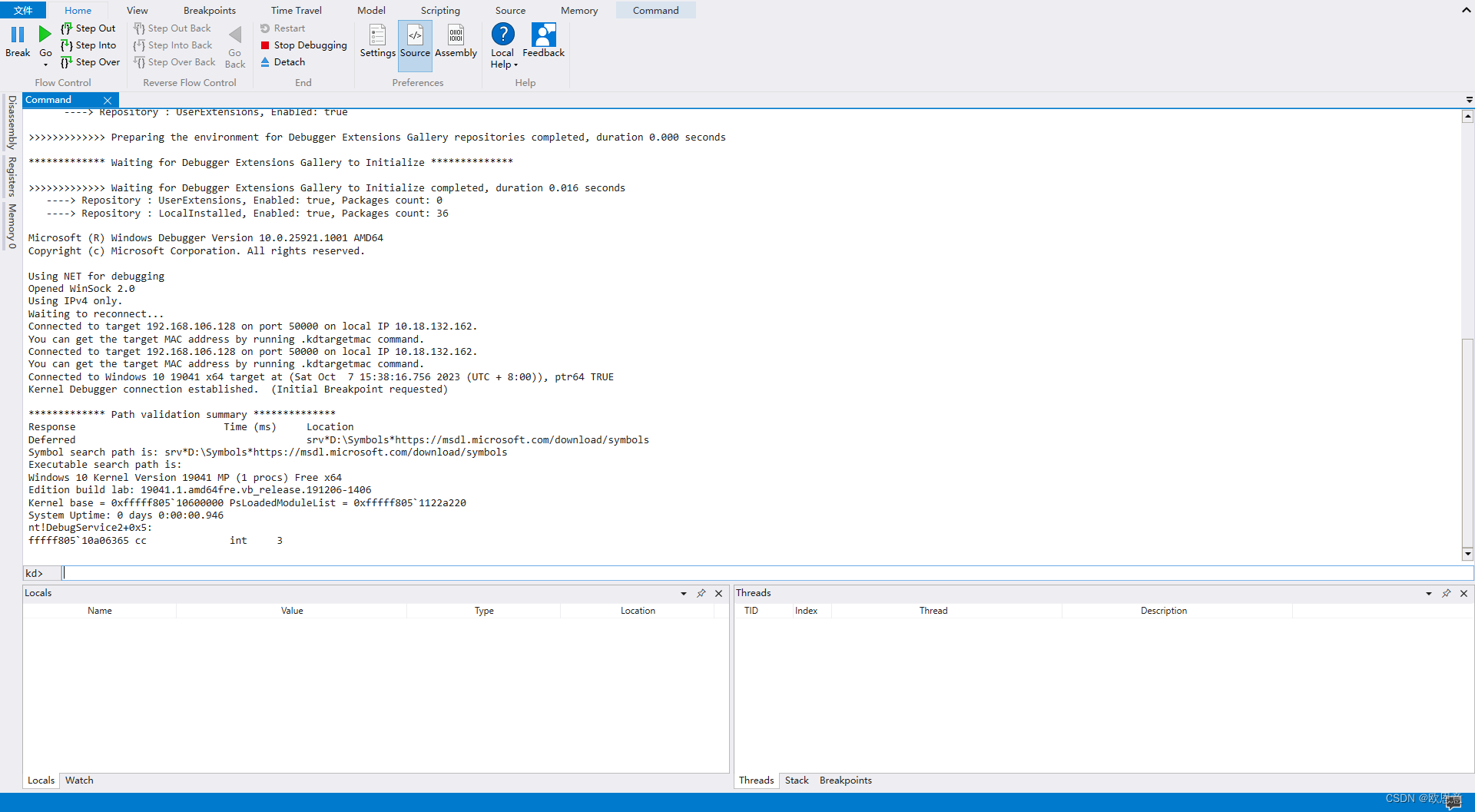
![2023年中国建筑安装行业市场现状分析:占比建筑业总产值8.4%[图]](https://img-blog.csdnimg.cn/img_convert/1f185911d1797ca1d4beca22e26a04e1.png)