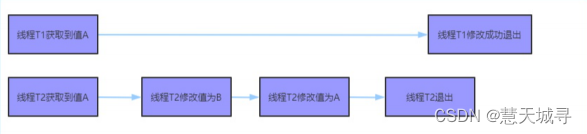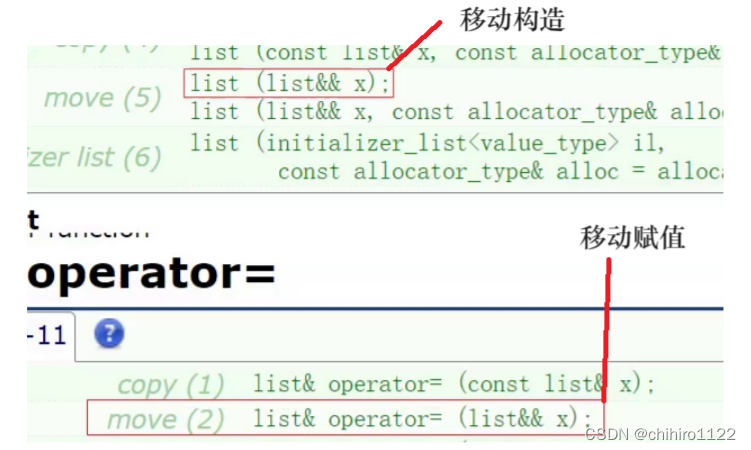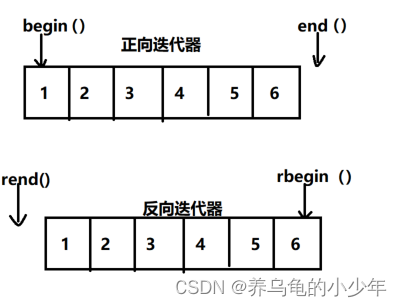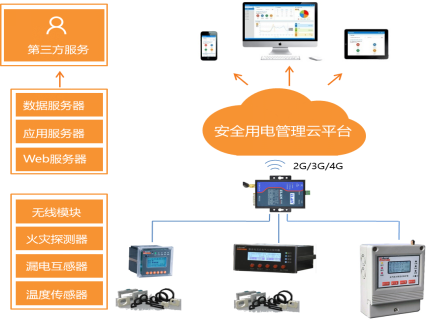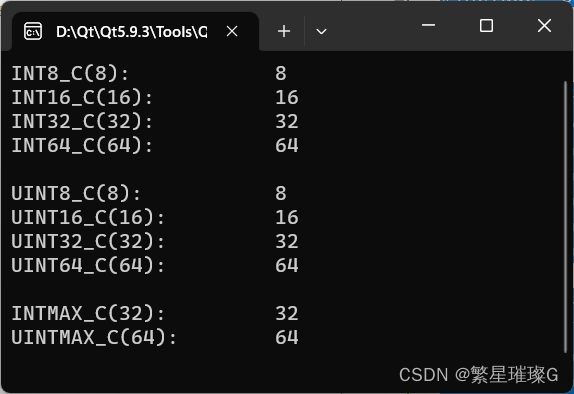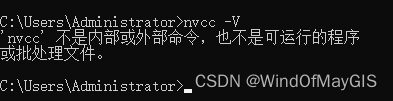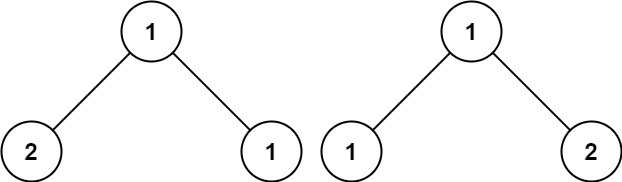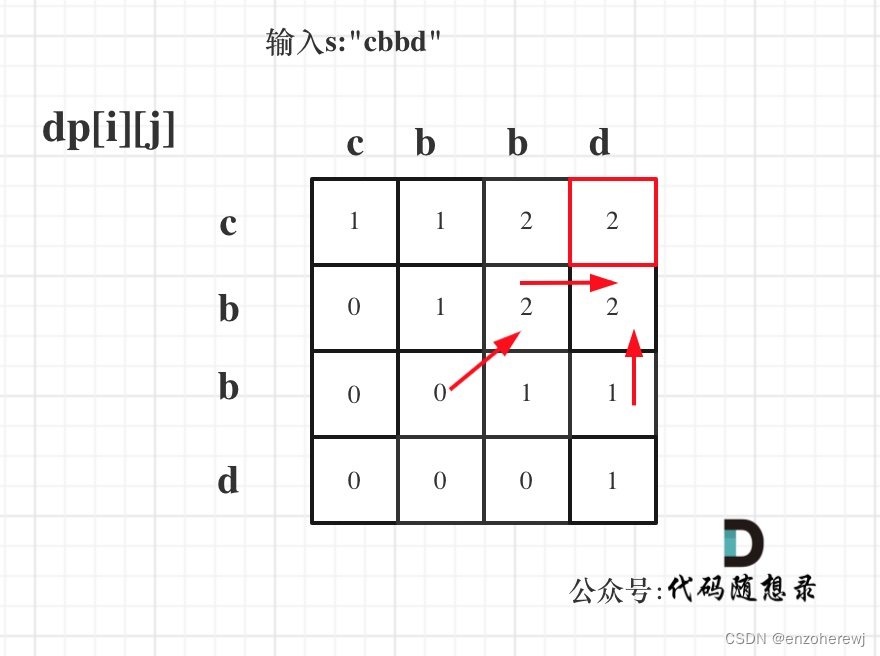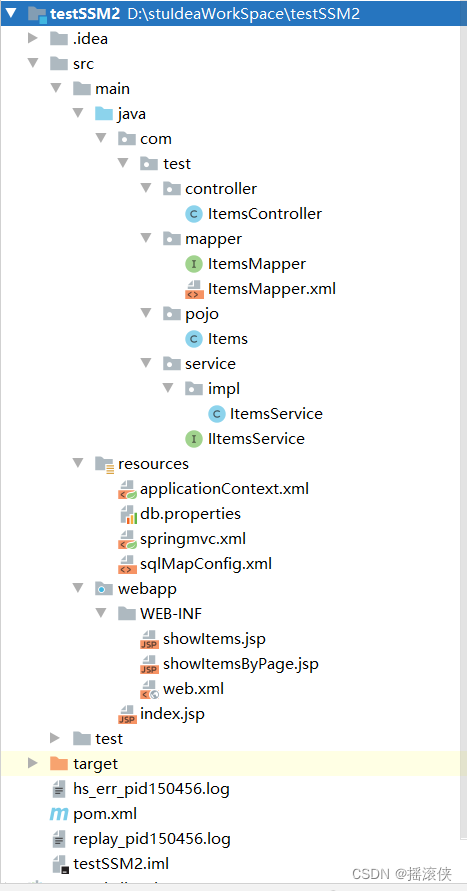
搭建ssm框架项目
参考上一篇博文
添加分页控件
引入依赖
<?xml version="1.0" encoding="UTF-8"?>
<project xmlns="http://maven.apache.org/POM/4.0.0" xmlns:xsi="http://www.w3.org/2001/XMLSchema-instance"
xsi:schemaLocation="http://maven.apache.org/POM/4.0.0 http://maven.apache.org/xsd/maven-4.0.0.xsd">
<modelVersion>4.0.0</modelVersion>
<groupId>org.example</groupId>
<artifactId>testSSM2</artifactId>
<version>1.0-SNAPSHOT</version>
<packaging>war</packaging>
<name>testSSM2 Maven Webapp</name>
<!-- FIXME change it to the project's website -->
<url>http://www.example.com</url>
<properties>
<project.build.sourceEncoding>UTF-8</project.build.sourceEncoding>
<maven.compiler.source>1.7</maven.compiler.source>
<maven.compiler.target>1.7</maven.compiler.target>
</properties>
<dependencies>
<dependency>
<groupId>junit</groupId>
<artifactId>junit</artifactId>
<version>4.11</version>
<scope>test</scope>
</dependency>
<!-- 1.导入Spring相关的jar包 -->
<dependency>
<groupId>org.springframework</groupId>
<artifactId>spring-context</artifactId>
<version>4.3.18.RELEASE</version>
</dependency>
<dependency>
<groupId>org.springframework</groupId>
<artifactId>spring-core</artifactId>
<version>4.3.18.RELEASE</version>
</dependency>
<dependency>
<groupId>org.springframework</groupId>
<artifactId>spring-beans</artifactId>
<version>4.3.18.RELEASE</version>
</dependency>
<dependency>
<groupId>org.springframework</groupId>
<artifactId>spring-context-support</artifactId>
<version>4.3.18.RELEASE</version>
</dependency>
<!-- 导入mybatis的jar包 -->
<dependency>
<groupId>mysql</groupId>
<artifactId>mysql-connector-java</artifactId>
<version>5.1.37</version>
</dependency>
<dependency>
<groupId>org.mybatis</groupId>
<artifactId>mybatis</artifactId>
<version>3.4.6</version>
</dependency>
<dependency>
<groupId>com.mchange</groupId>
<artifactId>c3p0</artifactId>
<version>0.9.5.2</version>
</dependency>
<!-- 配置日志信息-->
<dependency>
<groupId>log4j</groupId>
<artifactId>log4j</artifactId>
<version>1.2.17</version>
</dependency>
<!-- spring 整合 mybatis-->
<dependency>
<groupId>org.mybatis</groupId>
<artifactId>mybatis-spring</artifactId>
<version>1.3.0</version>
</dependency>
<dependency>
<groupId>org.springframework</groupId>
<artifactId>spring-jdbc</artifactId>
<version>4.3.18.RELEASE</version>
</dependency>
<!-- 4.导入springMVC需要的jar包-->
<dependency>
<groupId>org.springframework</groupId>
<artifactId>spring-webmvc</artifactId>
<version>4.3.18.RELEASE</version>
</dependency>
<dependency>
<groupId>org.springframework</groupId>
<artifactId>spring-web</artifactId>
<version>4.3.18.RELEASE</version>
</dependency>
<!-- 5.导入jstl jar包-->
<dependency>
<groupId>javax.servlet</groupId>
<artifactId>jstl</artifactId>
<version>1.2</version>
</dependency>
<!-- 6.加入分页 需要的jar包-->
<dependency>
<groupId>com.github.pagehelper</groupId>
<artifactId>pagehelper</artifactId>
<version>5.1.2</version>
</dependency>
<!-- 7.导入jsp和servlet -->
<!-- 配置servlet-->
<dependency>
<groupId>javax.servlet</groupId>
<artifactId>javax.servlet-api</artifactId>
<version>3.1.0</version>
<scope>provided</scope>
</dependency>
<!--配置jsp的依赖 -->
<dependency>
<groupId>javax.servlet.jsp</groupId>
<artifactId>jsp-api</artifactId>
<version>2.2</version>
<scope>provided</scope>
</dependency>
</dependencies>
<build>
<resources>
<resource>
<!-- 将Mapper的映射文件拷贝出来 -->
<directory>src/main/java</directory>
<includes>
<include>**/*.xml</include>
</includes>
<filtering>true</filtering>
</resource>
</resources>
<finalName>testSSM2</finalName>
<pluginManagement><!-- lock down plugins versions to avoid using Maven defaults (may be moved to parent pom) -->
<plugins>
<plugin>
<artifactId>maven-clean-plugin</artifactId>
<version>3.1.0</version>
</plugin>
<!-- see http://maven.apache.org/ref/current/maven-core/default-bindings.html#Plugin_bindings_for_war_packaging -->
<plugin>
<artifactId>maven-resources-plugin</artifactId>
<version>3.0.2</version>
</plugin>
<plugin>
<artifactId>maven-compiler-plugin</artifactId>
<version>3.8.0</version>
</plugin>
<plugin>
<artifactId>maven-surefire-plugin</artifactId>
<version>2.22.1</version>
</plugin>
<plugin>
<artifactId>maven-war-plugin</artifactId>
<version>3.2.2</version>
</plugin>
<plugin>
<artifactId>maven-install-plugin</artifactId>
<version>2.5.2</version>
</plugin>
<plugin>
<artifactId>maven-deploy-plugin</artifactId>
<version>2.8.2</version>
</plugin>
</plugins>
</pluginManagement>
</build>
</project>
修改mybatis配置文件
<?xml version="1.0" encoding="UTF-8"?>
<!DOCTYPE configuration
PUBLIC "-//mybatis.org//DTD Config 3.0//EN"
"http://mybatis.org/dtd/mybatis-3-config.dtd">
<configuration>
<!--配置db.properties 转移到spring中-->
<!--<properties resource="db.properties" />-->
<!-- 配置日志管理 -->
<settings>
<setting name="logImpl" value="STDOUT_LOGGING"/>
</settings>
<!-- 设置别名-->
<typeAliases>
<package name="com.test.pojo" />
</typeAliases>
<!-- 转移到spring配置文件中 -->
<!--<environments default="development">-->
<!--<environment id="development">-->
<!--<transactionManager type="JDBC"/>-->
<!--<dataSource type="POOLED">-->
<!--<property name="driver" value="${driverClass}"/>-->
<!--<property name="url" value="${url}"/>-->
<!--<property name="username" value="${user}"/>-->
<!--<property name="password" value="${password}"/>-->
<!--</dataSource>-->
<!--</environment>-->
<!--</environments>-->
<!--注册mapper文件 转移到spring中-->
<!--<mappers>-->
<!--<package name="com.test.mapper" />-->
<!--</mappers>-->
<!-- 3.添加分页插件-->
<plugins>
<plugin interceptor="com.github.pagehelper.PageInterceptor" />
</plugins>
</configuration>
测试
package com.test.controller;
import com.github.pagehelper.PageInfo;
import com.test.pojo.Items;
import com.test.service.IItemsService;
import org.springframework.beans.factory.annotation.Autowired;
import org.springframework.stereotype.Controller;
import org.springframework.web.bind.annotation.PathVariable;
import org.springframework.web.bind.annotation.RequestMapping;
import org.springframework.web.bind.annotation.RequestParam;
import org.springframework.web.servlet.ModelAndView;
import java.util.List;
@Controller
@RequestMapping("/items")
public class ItemsController {
@Autowired
private IItemsService itemsService;
public IItemsService getItemsService() {
return itemsService;
}
public void setItemsService(IItemsService itemsService) {
this.itemsService = itemsService;
}
@RequestMapping("/selectAllItems")
public ModelAndView selectAllItems()
{
List<Items> itemsList= itemsService.selectItems();
// System.out.println(itemsList);
ModelAndView modelAndView=new ModelAndView();
modelAndView.addObject("itemsList",itemsList);
modelAndView.setViewName("showItems");
return modelAndView;
}
@RequestMapping("/selectAllItemsByPage")
public ModelAndView selectAllItemsByPage(@RequestParam(value ="pageindex",defaultValue = "1") int pageindex)
{
PageInfo<Items> pageInfo= itemsService.selectItemsByPage(pageindex,2);
ModelAndView modelAndView=new ModelAndView();
modelAndView.addObject("pageInfo",pageInfo);
modelAndView.setViewName("showItemsByPage");
return modelAndView;
}
}
package com.test.service;
import com.github.pagehelper.PageInfo;
import com.test.pojo.Items;
import java.util.List;
public interface IItemsService {
public List<Items> selectItems();
public PageInfo<Items> selectItemsByPage(int pageindex, int pagesize);
}
package com.test.service.impl;
import com.github.pagehelper.PageHelper;
import com.github.pagehelper.PageInfo;
import com.test.mapper.ItemsMapper;
import com.test.pojo.Items;
import com.test.service.IItemsService;
import org.springframework.beans.factory.annotation.Autowired;
import org.springframework.stereotype.Service;
import java.util.List;
@Service
public class ItemsService implements IItemsService {
@Autowired
private ItemsMapper itemsMapper;
public ItemsMapper getItemsMapper() {
return itemsMapper;
}
public void setItemsMapper(ItemsMapper itemsMapper) {
this.itemsMapper = itemsMapper;
}
//查询所有
@Override
public List<Items> selectItems() {
return itemsMapper.selectItems();
}
//分页查询
public PageInfo<Items> selectItemsByPage(int pageindex,int pagesize)
{
//1.开启分页
PageHelper.startPage(pageindex,pagesize);
//2.查询
List<Items> itemsList= itemsMapper.selectItems();
//3.组装PageInfo对象 返回
PageInfo<Items> pageInfo=new PageInfo<Items>(itemsList);
return pageInfo;
}
}
<%@ page contentType="text/html;charset=UTF-8" language="java" %>
<%@ taglib prefix="c" uri="http://java.sun.com/jsp/jstl/core" %>
<%
String baseUrl=request.getScheme()+"://"+request.getServerName()+":"+request.getServerPort()+request.getContextPath();
pageContext.setAttribute("baseUrl",baseUrl);
%>
<html>
<head >
<base href="${baseUrl}">
<title>Title</title>
</head>
<body>
<c:forEach var="items" items="${pageInfo.list}">
${items.name}<br/>
</c:forEach>
<c:forEach var="i" begin="1" end="${pageInfo.pages}">
<a href="${baseUrl}/items/selectAllItemsByPage?pageindex=${i}">${i}</a>
</c:forEach>
</body>
</html>
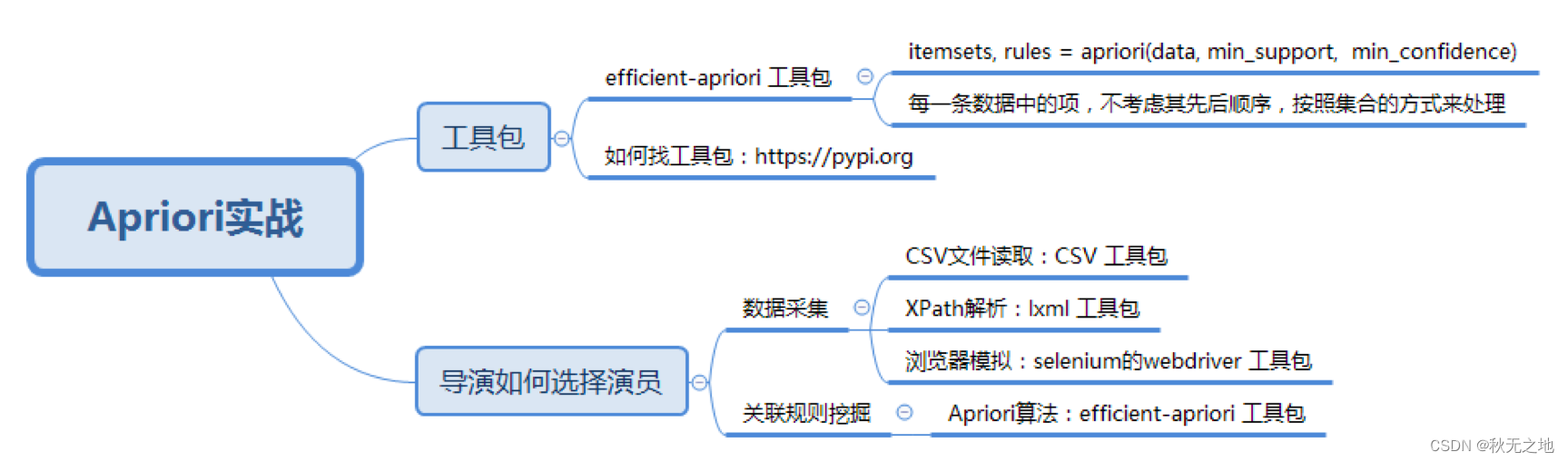
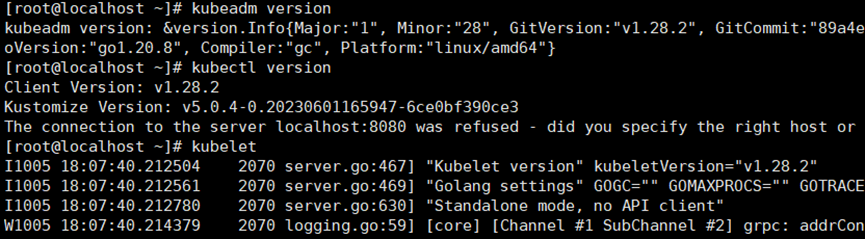
![[晕事]今天做了件晕事21;设置代理访问网站的时候需注意的问题](https://img-blog.csdnimg.cn/051c80a7d5d6467d91f086d230da734f.png#pic_center)
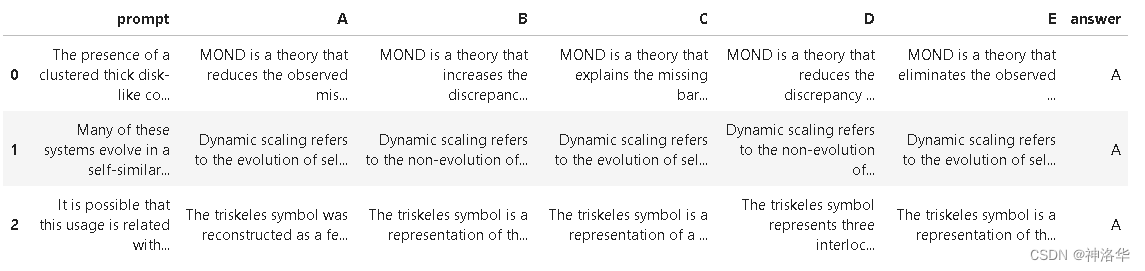
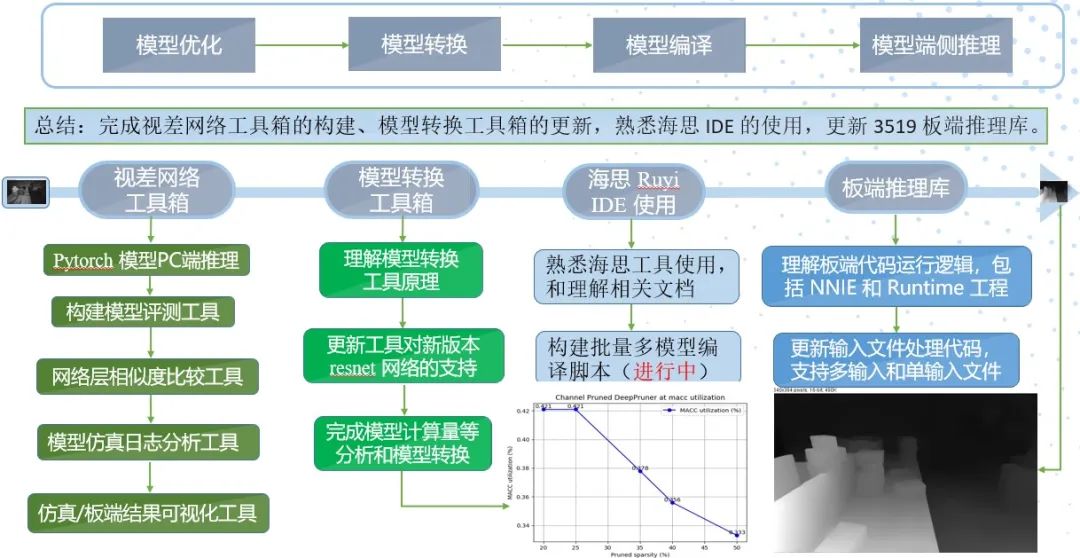
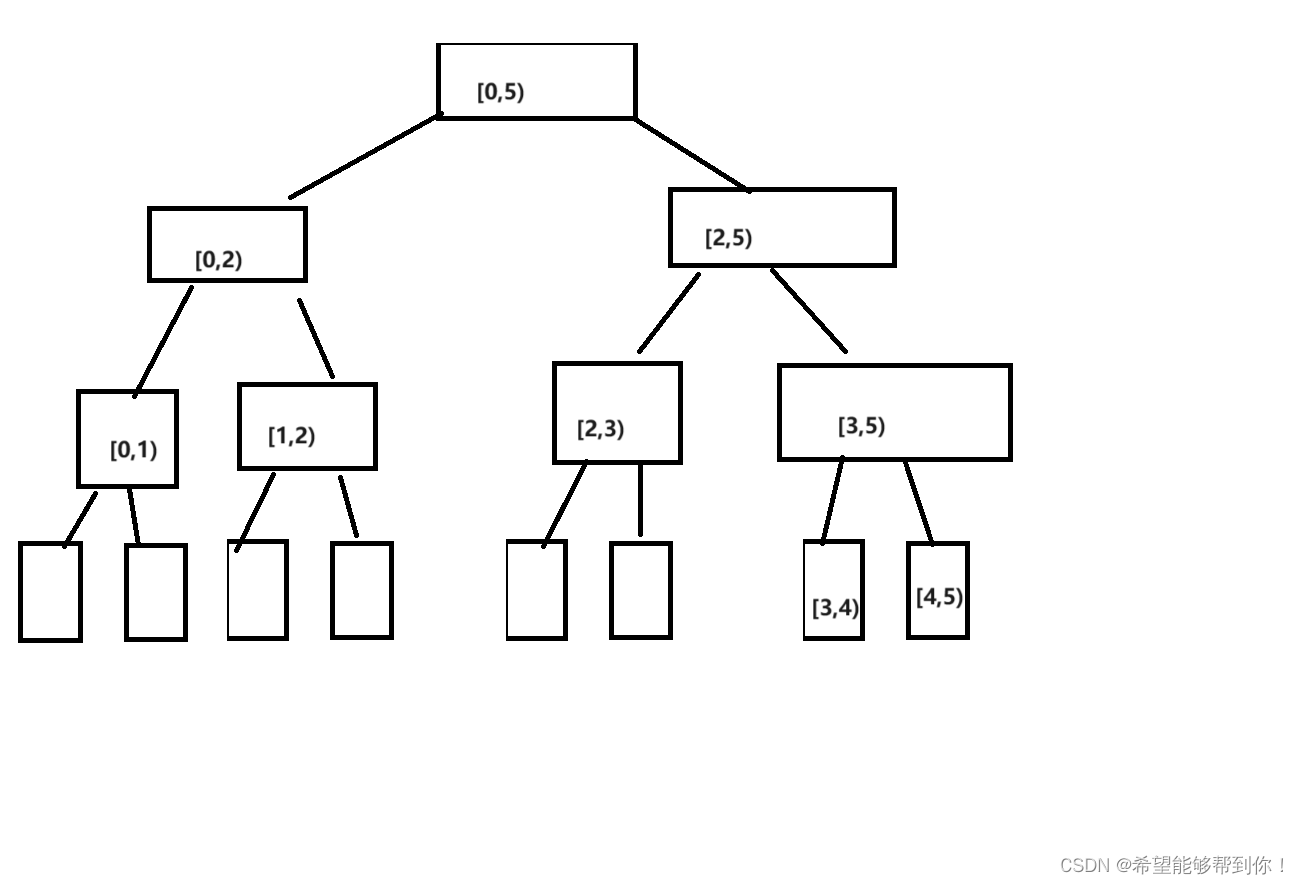
![[每周一更]-(第65期):Docker容器监控工具推荐](https://img-blog.csdnimg.cn/90e97478c8c64ec0949fb6086ad7840e.png#pic_center)