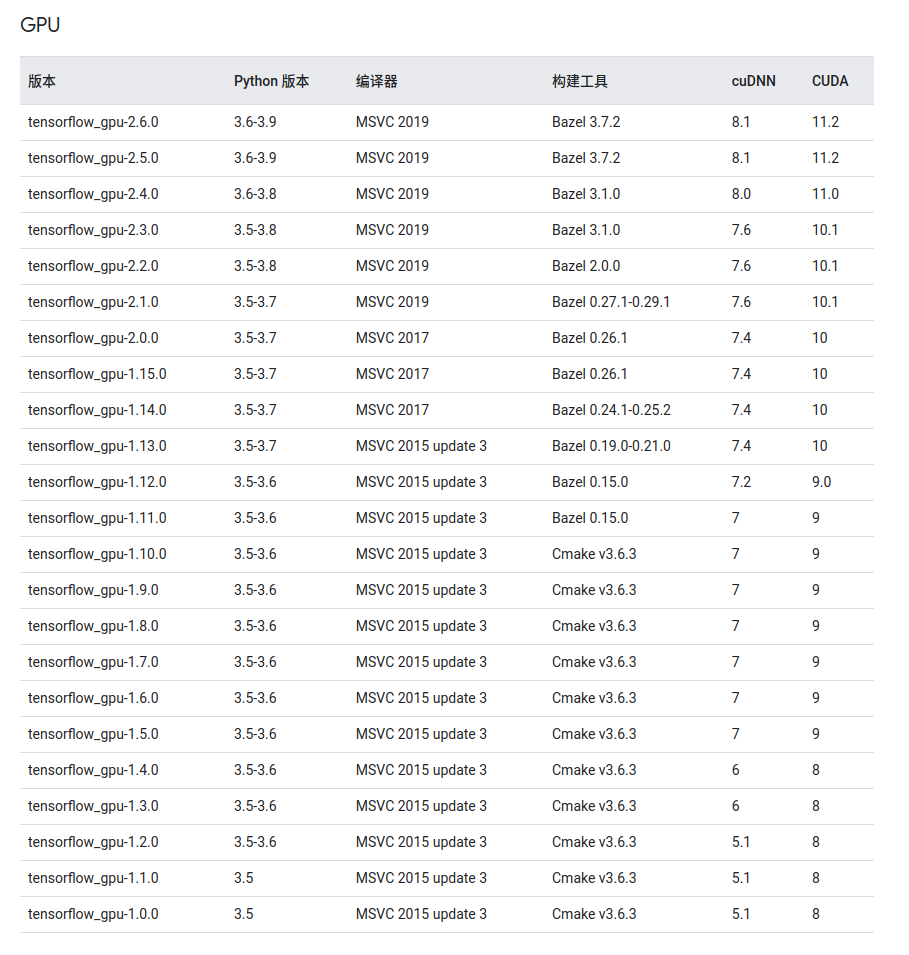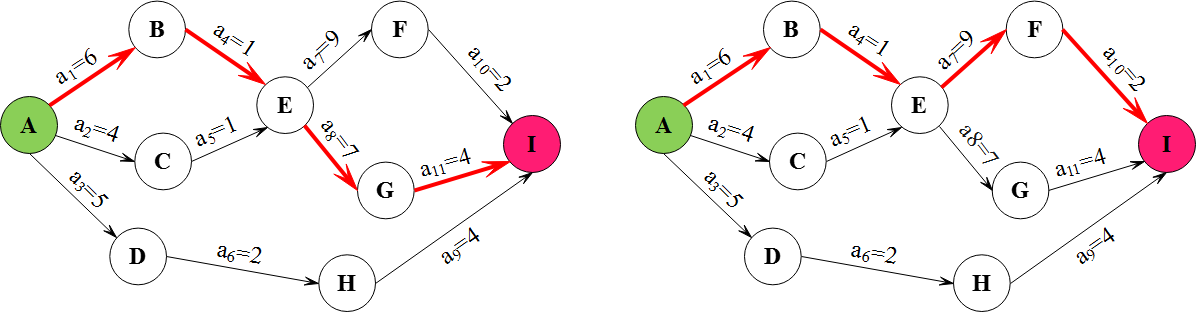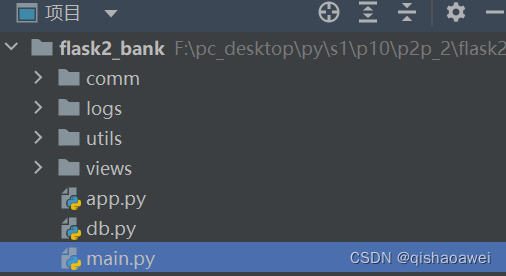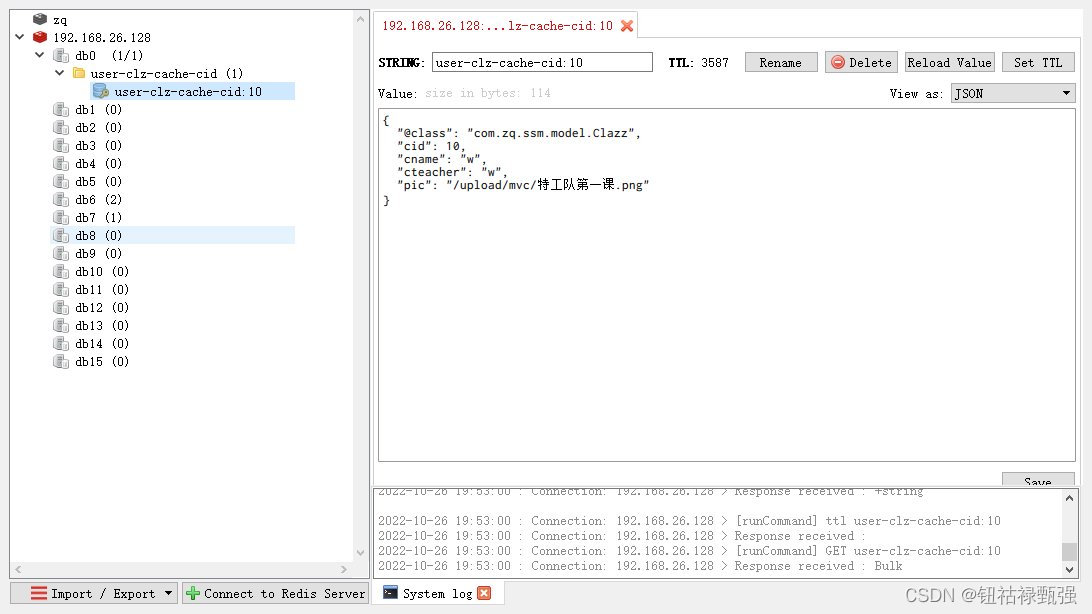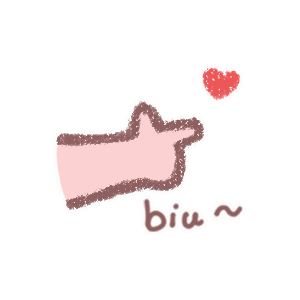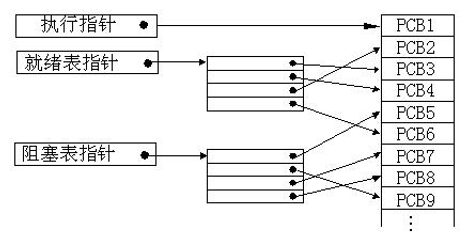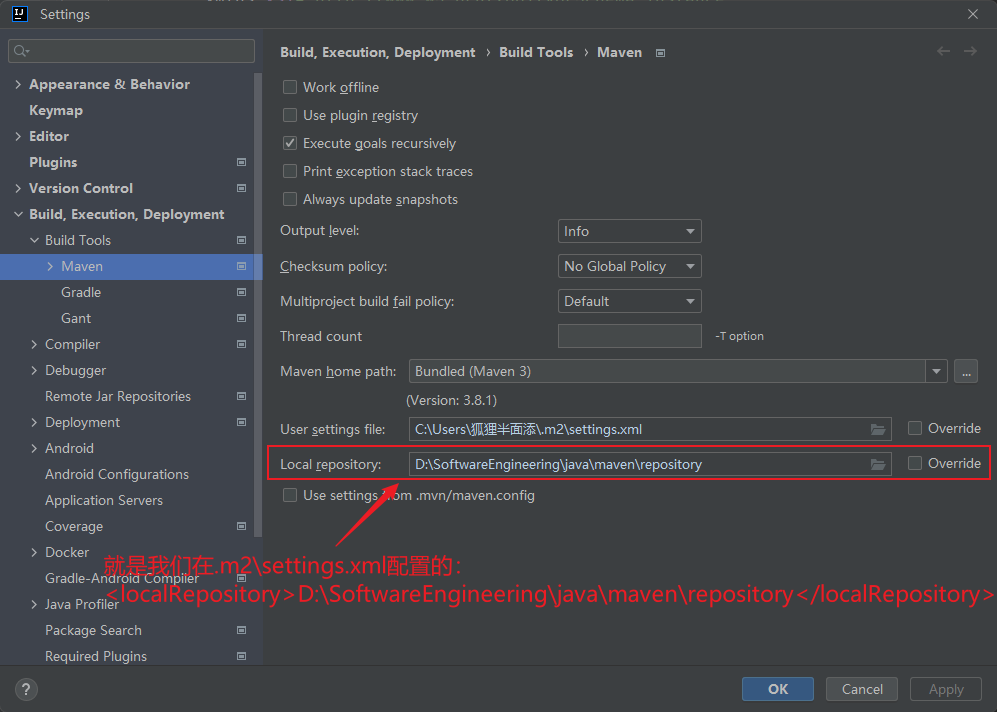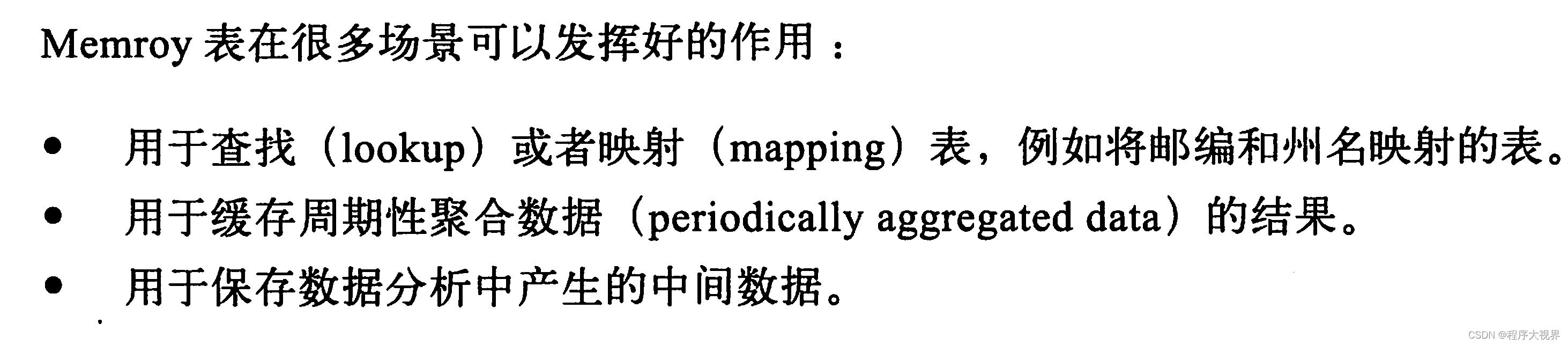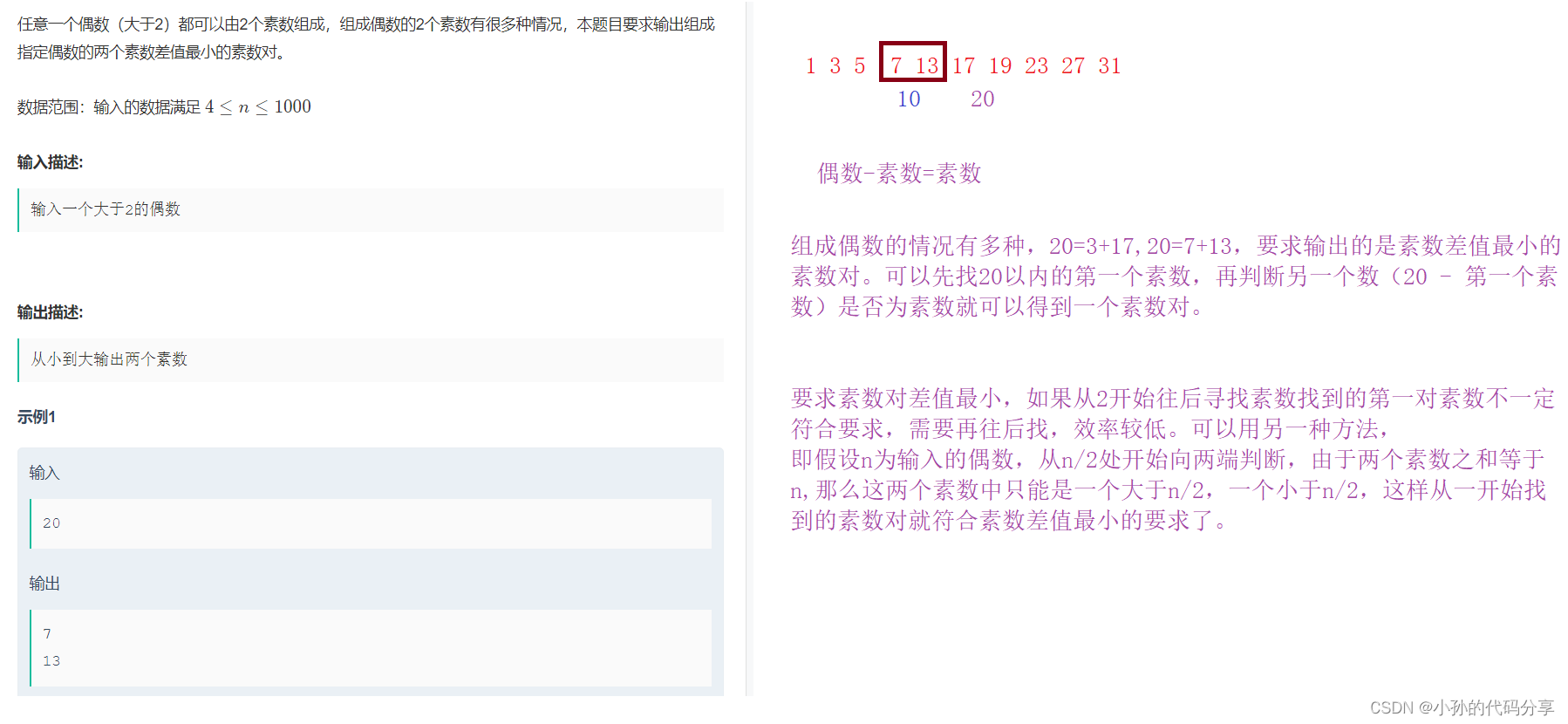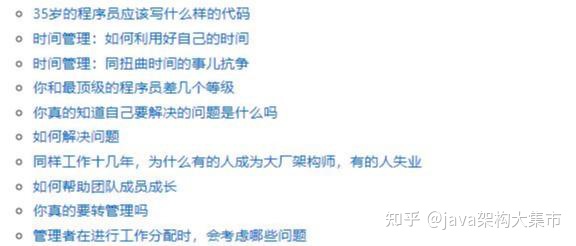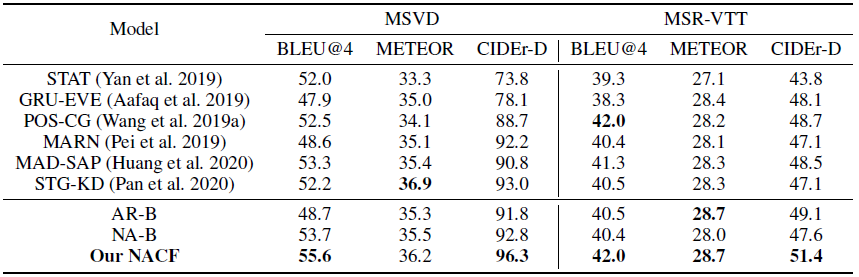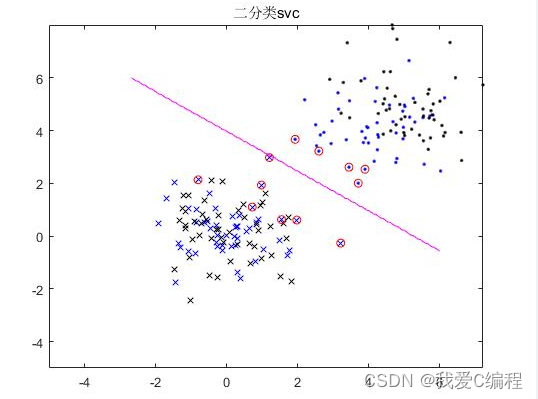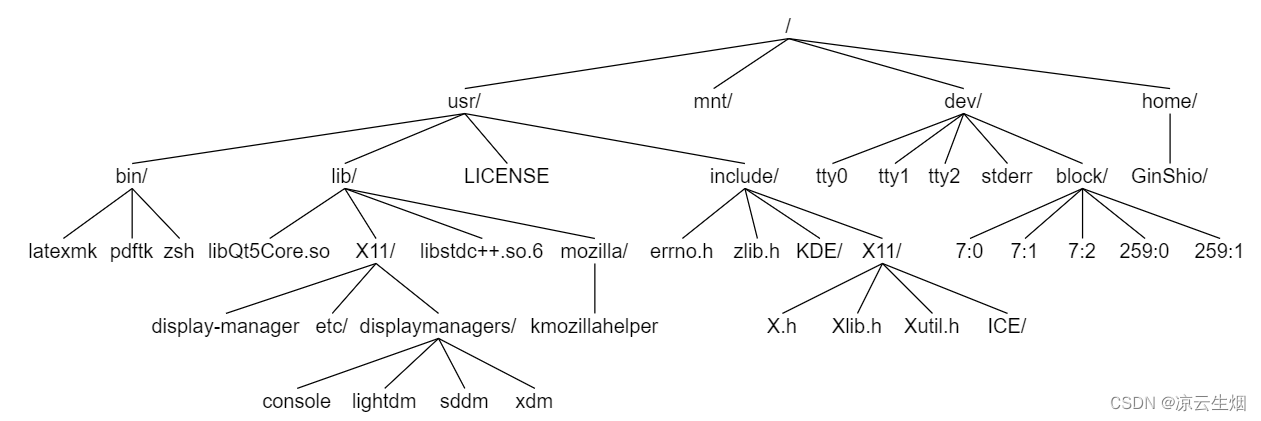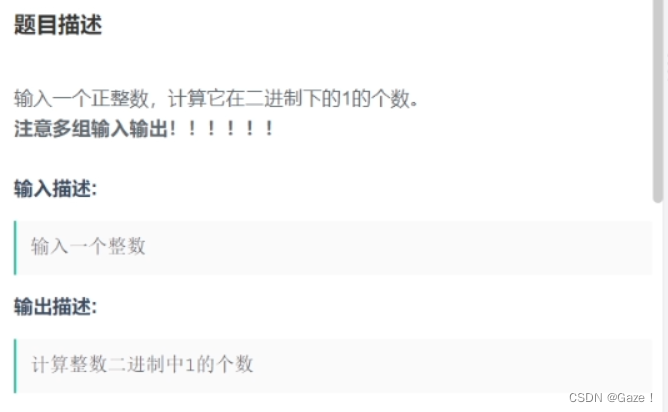-
node-sass安装失败,提示如下:
gyp verb check python checking for Python executable "python" in the PATH gyp verb `which` succeeded python D:Program FilesPython38python.EXE gyp ERR! configure error gyp ERR! stack Error: Command failed: D:Program FilesPython38python.EXE -c import sys; print "%s.%s.%s" % sys.version_info[:3]; gyp ERR! stack File "<string>", line 1 gyp ERR! stack import sys; print "%s.%s.%s" % sys.version_info[:3]; gyp ERR! stack ^ gyp ERR! stack SyntaxError: invalid syntax gyp ERR! stack gyp ERR! stack at ChildProcess.exithandler (child_process.js:303:12) gyp ERR! stack at ChildProcess.emit (events.js:310:20) gyp ERR! stack at maybeClose (internal/child_process.js:1021:16) gyp ERR! stack at Process.ChildProcess._handle.onexit (internal/child_process.js:286:5) gyp ERR! System Windows_NT 10.0.18362 gyp ERR! command "D:\Program Files\nodejs\node.exe" "E:\JDProject\renren-fast-vue\node_modules\node-gyp\bin\node-gyp.js" "rebuild" "--verbose" "--libsass_ext=" "--libsass_cflags=" "--libsass_ldflags=" "--libsass_library=" gyp ERR! cwd E:JDProject enren-fast-vue ode_modules ode-sass gyp ERR! node -v v12.16.3 gyp ERR! node-gyp -v v3.8.0 gyp ERR! not ok Build failed with error code: 1 npm WARN optional SKIPPING OPTIONAL DEPENDENCY: fsevents@1.2.9 (node_modulesfsevents): npm WARN notsup SKIPPING OPTIONAL DEPENDENCY: Unsupported platform for fsevents@1.2.9: wanted {"os":"darwin","arch":"any"} (current: {"os":"win32","arch":"x64"}) npm ERR! code ELIFECYCLE npm ERR! errno 1 npm ERR! node-sass@4.9.0 postinstall: `node scripts/build.js` npm ERR! Exit status 1 npm ERR! npm ERR! Failed at the node-sass@4.9.0 postinstall script. npm ERR! This is probably not a problem with npm. There is likely additional logging output above. npm ERR! A complete log of this run can be found in: npm ERR! C:UsersHPAppDataRoaming pm-cache\_logs2020-05-23T06_27_44_952Z-debug.log原因:
print "%s.%s.%s" % sys.version_info[:3];
为python2.x版本的语法,如果本地安装的是python3.x,就会报此错误
解决方法:
1. 删除项目中的package-lock.json文件,清除缓存,更新版本号
#后续步骤运行npm install 命令时会重新生成package-lock.json文件
rm ./package-lock.json (如果windows系统,手动删除即可) # linux 或windows cmd命令窗口下: npm cache clear --force npm install -g npm
2. 修改package-lock.json中依赖包的版本号
"node-sass": "4.14.1", "npm": "^6.14.5", #sass-loader版本为可选项,如果项目很旧,sass-loader版本最好不要改动,否则容易引起项目启动异常 "sass-loader": "8.0.2",npm 版本号: npm -v 命令获取
node-sass 版本号:https://www.npmjs.com/package/node-sa #用比较新的版本
sass-loader 版本号:sass-loader - npm #用比较新的版本
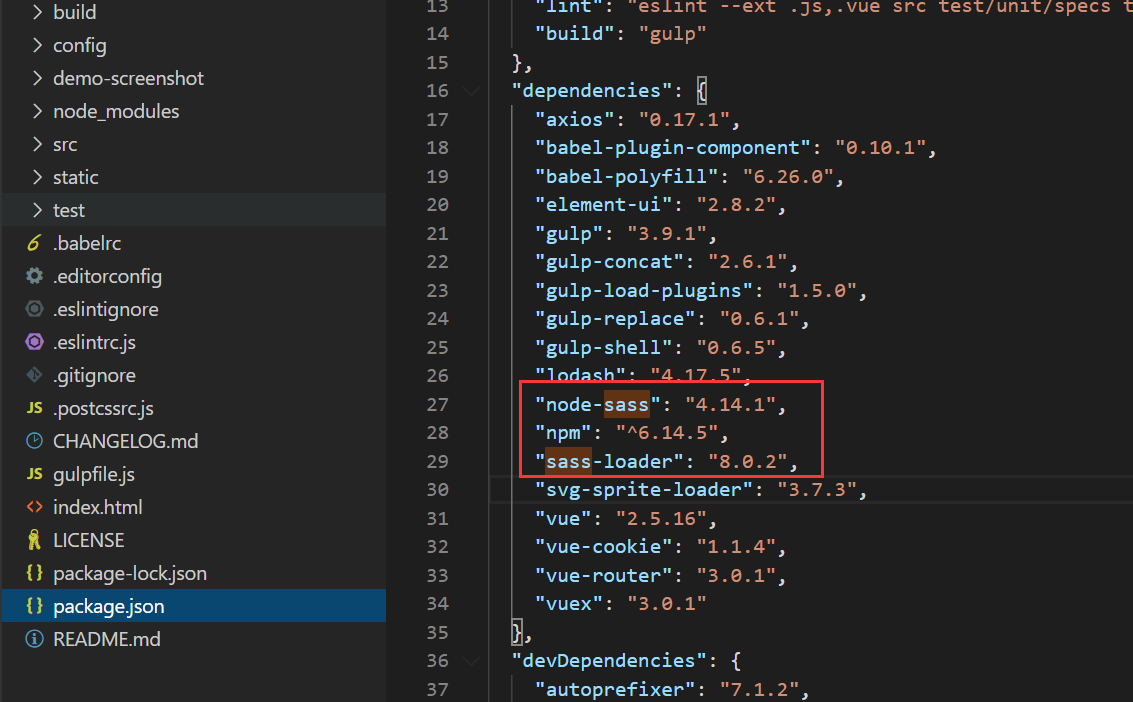
3 重新运行 npm install 命令,即可成功
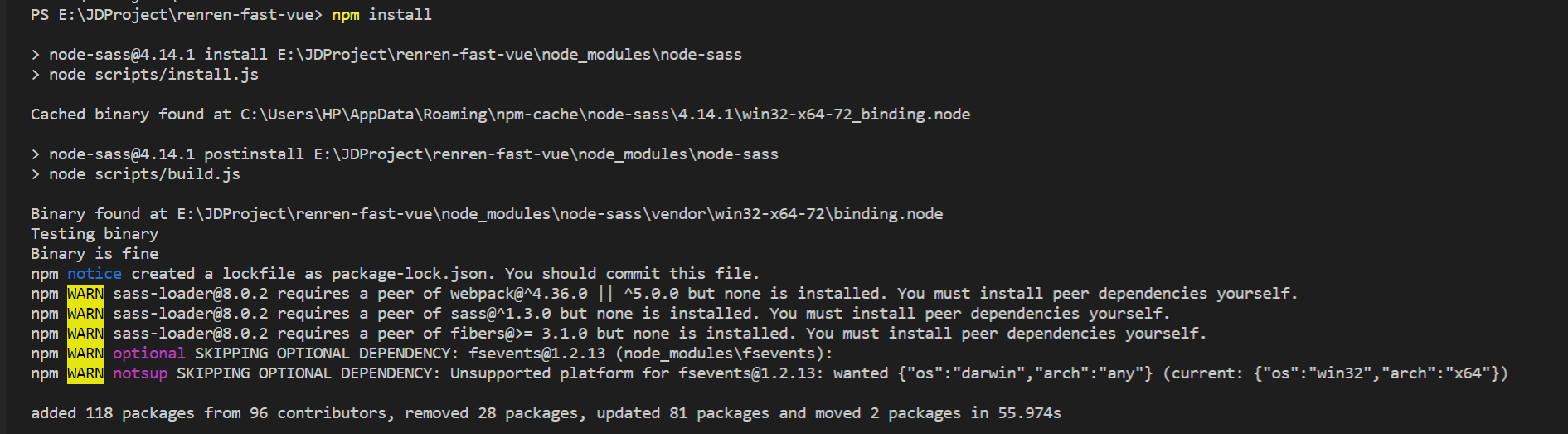
node-sass安装失败解决方法
news2026/2/9 5:07:25
本文来自互联网用户投稿,该文观点仅代表作者本人,不代表本站立场。本站仅提供信息存储空间服务,不拥有所有权,不承担相关法律责任。如若转载,请注明出处:http://www.coloradmin.cn/o/1056.html
如若内容造成侵权/违法违规/事实不符,请联系多彩编程网进行投诉反馈,一经查实,立即删除!相关文章
nvidia显卡驱动、cuda、cudnn、tensorflow对应版本
1、下载显卡驱动 在nvidia官网下载驱动,驱动官网选择设备的驱动进行搜索下载即可,搜索时注意对应的操作系统 一般为安装NVIDIA Studio驱动版本,GeForce Game Ready适用于游戏玩家,下面是两个版本区别的官方解释 下载完的驱动会以…
关键路径 ← AOE网
【问题描述】 给定一个只有一个源点和一个汇点的有向图,要求求出所有的关键活动,并计算完成该工程至少需要多少时间。【输入格式】 第一行包含两个整数 n 和 m,表示顶点数和边数。 接下来 m 行,每行包含三个整数 u,v&a…
p2p开户银行审核模块功能实现
审核模块简介
用户提交开户申请后要等待审核通过才能审核成功 审核需要银行系统进行开户 使用flask框架搭建一个银行系统 用户提交审核 银行进行开户,在返回p2p后台通过审核
flask搭建测试银行系统
利用工厂模式搭建一个flask框架 app.py
from flask import Fl…
程序员必看内容连续集之 Redis 03
目录
一、Spring整合Redis
二、注解式开发 一、Spring整合Redis ①项目的pom文件导入依赖并修改
<redis.version>2.9.0</redis.version>
<redis.spring.version>1.7.1.RELEASE</redis.spring.version><dependency><groupId>redis.clien…
(附源码)计算机毕业设计SSM抗新冠肺炎药品进销存管理系统
(附源码)计算机毕业设计SSM抗新冠肺炎药品进销存管理系统
项目运行
环境配置:
Jdk1.8 Tomcat7.0 Mysql HBuilderX(Webstorm也行) Eclispe(IntelliJ IDEA,Eclispe,MyEclispe,Sts都支持)。 …
Synchronized锁的使用
前言:大家好,我是小威,24届毕业生,在一家满意的公司实习。本篇文章是关于并发编程中Synchronized锁的用法知识记录,由于篇幅原因,核心原理知识下篇记录。 本篇文章记录的基础知识,适合在学Java的…
进程的基本概念(操作系统)
目录
一、程序的顺序执行及其特征
二、程序的并发执行及其特征
三、进程的特征与状态
1、进程的定义和特征
2、进程的三种基本状态
3、进程的三种基本状态的转换
4、 挂起状态
四、进程控制块(PCB)
1. PCB作用: PCB是进程存在的唯一…
【力扣】正则表达式匹配--回溯法解剖
题目:10.正则表达式匹配
给你一个字符串 s 和一个字符规律 p,请你来实现一个支持 . 和 * 的正则表达式匹配。
. 匹配任意单个字符 * 匹配零个或多个前面的那一个元素 所谓匹配,是要涵盖 整个 字符串 s的,而不是部分字符串。
示…
maven配置阿里镜像,解决IDEA配置maven恢复默认配置问题
文章目录1.三个IDEA配置说明2.拷贝与修改settings.xml2.1 找到IDEA的mave配置文件settings.xml位置2.2 拷贝IDEA的settings.xml到.m2目录下2.3 打开settings.xml,配置本地库LocalRepository的路径2.4 删除默认镜像配置,配置阿里镜像2.5 保存文件3.验证是…
面试时,MySQL这些基础知识你回答的出来吗?
目录
【一】前言
【二】MySQL的并发控制
【三】数据库的事务
【四】隔离级别
【五】死锁
【六】存储引擎
6.1 InnoDB存储引擎
6.2 MyISAM存储引擎
【七】总结 【一】前言
MySQL是一个关系型数据库管理系统,由瑞典MySQL AB公司开发,属于Oracle…
一文就读懂RPC远程调用核心原理
rpc核心原理
什么是rpc?
rpc的全称是Remote Procedure Call,即远程过程调用,是分布式系统的常用通信方法。 Remote,简单来说的话就是两个不同的服务之间,两个服务肯定是两个不同的进程。因此,我们就从跨进…
【微服务】微服务万字实战,带你了解工程原理
微服务实战1、前期准备1.1 技术选型1.2 模块设计1.3 微服务调用2、创建父工程3、创建基础模块3.1 导入依赖3.2 创建实体类4、创建用户微服务4.1 创建shop-user模块4.2 用户微服务启动类4.3 创建配置文件5、创建商品微服务5.1 创建shop_product模块5.2 商品微服务启动类5.3 创建…
刷题日记【第六篇】-笔试必刷题【最近公共祖先+求最大连续bit数+二进制插入+查找组成一个偶数最接近的两个素数】
目录 选择题模块
1.下面哪个标识符是合法的?(D)
2.以下描述正确的是(B)
3.下列程序的运行结果(B)
4.下列关于容器集合类的说法正确的是?(C)
5.ArrayList…
【MySQL进阶】深入理解InnoDB记录结构
【MySQL进阶】深入理解InnoDB记录结构
参考资料:《MySQL是怎么运行的:从根儿上理解MySQL》。
前言:
我们一般使用的MySQL关系型数据库,更是经典中的经典,虽说MySQL已经非常成熟,但对于MySQL的掌握程度&a…
腾讯Java888道高频面试真题笔记+Java面试宝典
这多半年你是否达到了你年初定的目标,今年企业招聘要求也是更加的严格,对于低学历,以及技术实力不过关的更是雪上加霜。也是由于种种缘由,从5月开始就一直有粉丝私信要博主整理一些干货来帮助他们提升下自己,为了响应粉丝要求&…
Non-Autoregressive Coarse-to-Fine Video Captioning【论文阅读】
Non-Autoregressive Coarse-to-Fine Video Captioning
发表:AAAI 2021idea:(1)针对推理阶段不能并行,推理效率低的问题使用一种双向解码(在bert中不使用sequence mask)。(2…
基于QD求解法的二分类SVM仿真
目录
1.算法概述
2.部分程序
3.算法部分仿真结果图
4.完整程序获取 CSDN用户:我爱C编程 CSDN主页:https://blog.csdn.net/hlayumi1234567?typeblog 擅长技术:智能优化,路径规划,通信信号,图像处理&…
【数据结构与算法分析】0基础带你学数据结构与算法分析06--树(TREE)
目录
前言
树的属性
树的实现
树的遍历与应用
深度有限遍历 (DFS)
广度优先遍历 (BFS) Not all roots are buried down in the ground, some are at the top of a tree. — Jinvirle 前言
Tree 是一些结点的集合,这个集合可以是空集;若不是空集…
【模型训练】YOLOv7行人检测
YOLOv7行人检测 1、YOLOv7算法行人检测模型训练2、YOLOv7模型模型评估3、模型和数据集下载1、本项目采用YOLOv7算法实现对行人的检测和识别,在一万多张行人检测数据集中训练得到,我们训练了YOLOv7模型,经评估我们得出了各个模型的评价指标; 2、目标类别数:1 ;类别名:pers…
笔试强训第15天(手套+ 查找输入整数二进制中1的个数)
选择 C barfoob_bar new B 会先创建一个B类对象,B类对象的构造需要调用B的构造函数,从而调用A的构造函数。A的构造函数中调用了 bar()函数,该函数虽然重写了,但这里不构成多态调用。因为虚表中的函数指针是在构造函数的初始化列表…