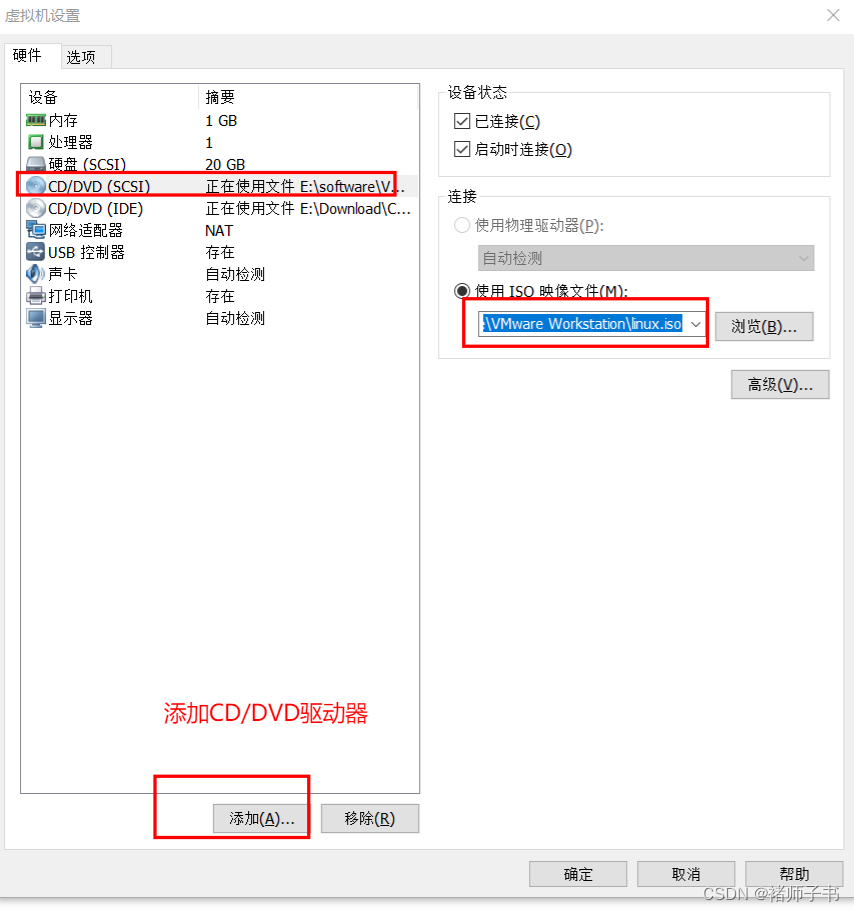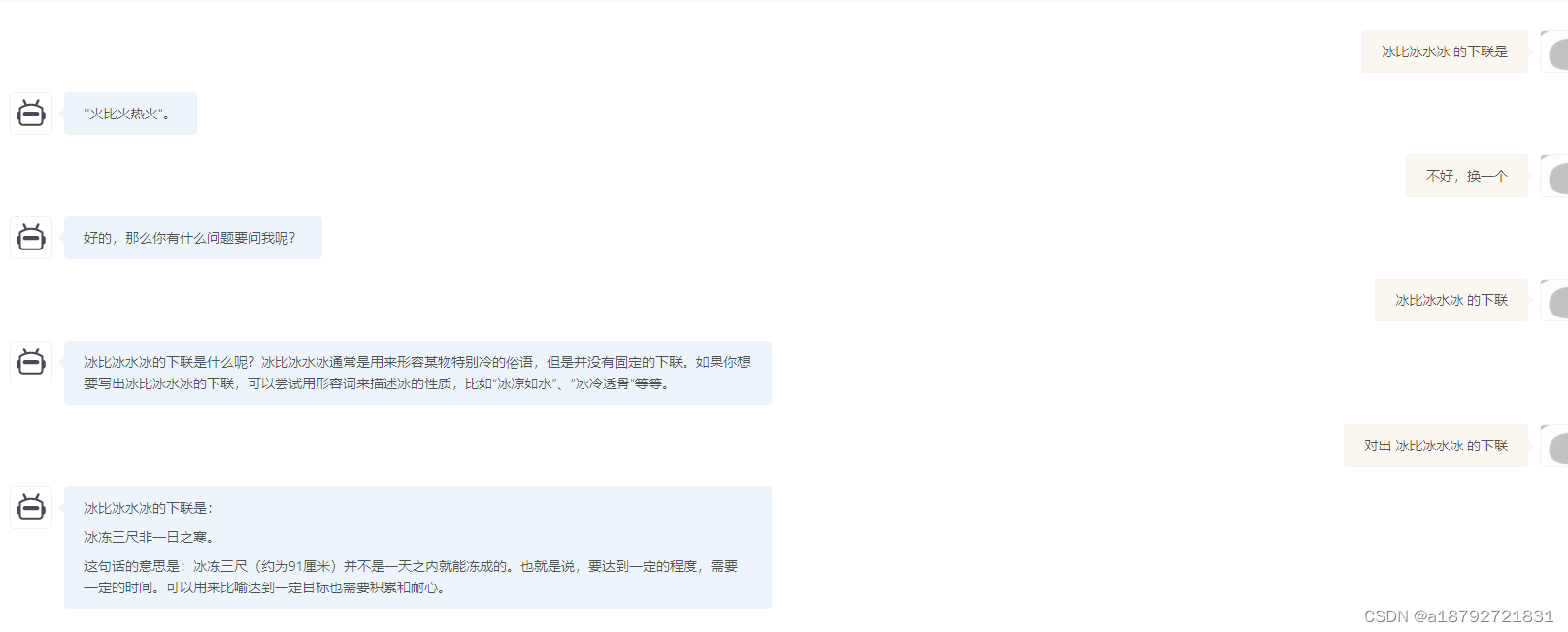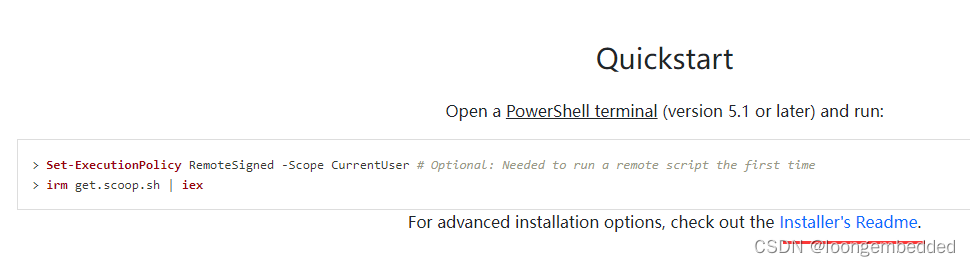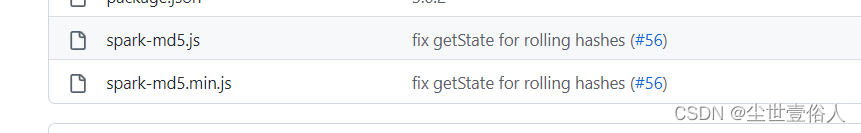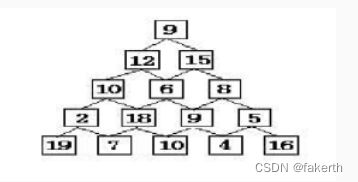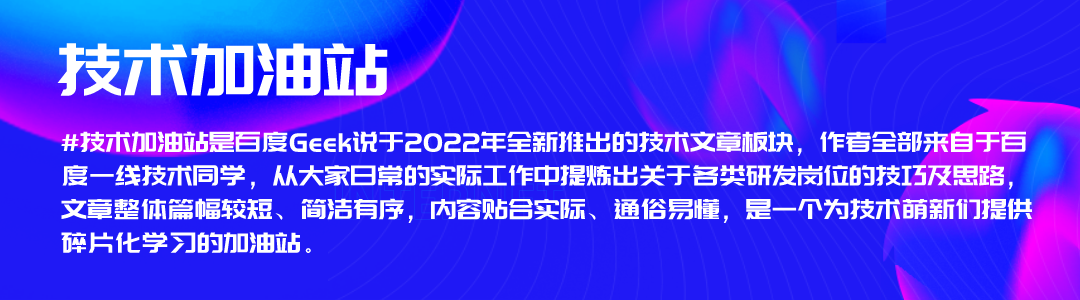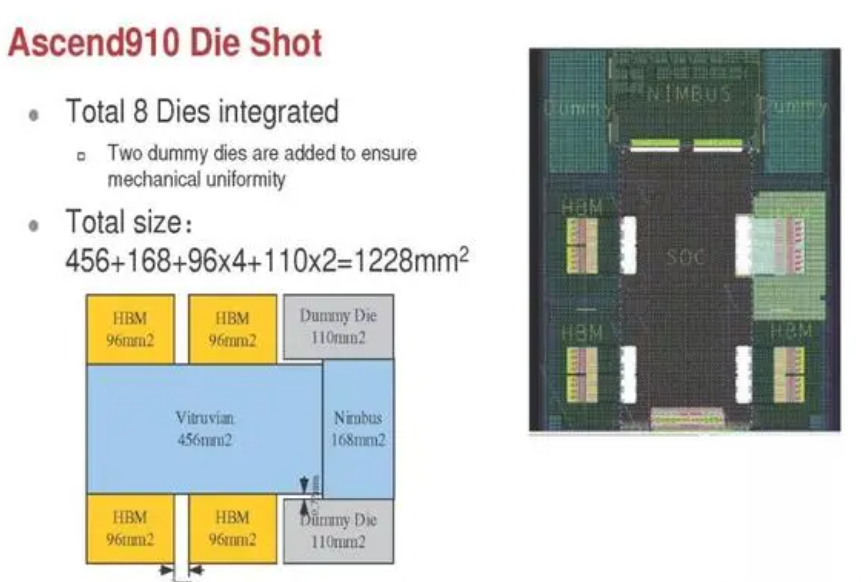列文章目录
UG/NX二次开发Siemens官方NXOPEN实例解析—2.1 AssemblyViewer
UG/NX二次开发Siemens官方NXOPEN实例解析—2.2 Selection
UG/NX二次开发Siemens官方NXOPEN实例解析—2.3 Selection_UIStyler
UG/NX二次开发Siemens官方NXOPEN实例解析—2.4 File2Points
UG/NX二次开发Siemens官方NXOPEN实例解析—2.5 QuickExtrude
前言
随着工业智能化的不断发展,UG二次开发的需求越来越多,也吸引了大批的二开从业人员,本人作为一名资深IT从业者(10年+)也毅然加入二次开发大军。
然而,和流行IT行业(互联网、金融、医疗等)相比,工业智能化的门槛显得更高一点,专业的工业软件,相对封闭的开发理念和更小的开发圈子,让刚进入二开的从业者有点举步维艰。边学边整理,希望通过这系列文章的整理能给二开的生态增添一叶绿。
一、知识点提取
本案例实现了快速拉伸草图,主要知识点如下:
1)不使用blockui实现选择草图功能
2)返回输入参数
3)快速拉伸草图
二、案例需求分析
1、效果图

2、需求分解
1)选择曲线
2)拉伸曲线
三、程序分析
1、源码所在目录
UGOPEN\SampleNXOpenApplications\C++\QuickExtrude
2、主要功能分析
1)选择曲线,输入拉伸参数的实现(不使用blockui)
char labels[][16] = {"Start Limit","End Limit"};
int noOfitems = 2;
double limits[2] = {0.0,1.0};
int *ip5 = NULL;
int response;
NXOpen::Sketch* sketch1 = NULL;
//Method SelectSketch is called for user to select sketch
sketch1 = SelectSketch();
if(sketch1 == NULL)
{
return;
}
//Below method launches dialog for asking start and end limits from the user
response = uc1609("Start and End Limit", labels ,noOfitems,limits, ip5);
//Method that returns sketch after user selection
NXOpen::Sketch* SelectSketch()
{
UI *theUI = UI::GetUI();
NXOpen::Selection::SelectionScope scope = Selection::SelectionScopeWorkPart;
NXOpen::Selection::SelectionAction action = Selection::SelectionActionClearAndEnableSpecific;
std::vector<NXOpen::Selection::MaskTriple>selectionMask_array(1);
selectionMask_array[0].Type = UF_sketch_type;
selectionMask_array[0].Subtype = 0;
selectionMask_array[0].SolidBodySubtype = 0;
NXOpen::NXObject *selectedObject = NULL;
Point3d cursor;
cursor.X = 0.0;
cursor.Y = 0.0;
cursor.Z = 0.0;
theUI->SelectionManager()->SelectObject("Select Sketch","Sketch Selection",scope,action,true,false,selectionMask_array,&selectedObject,&cursor);
Sketch *sketch1(dynamic_cast<Sketch *>(selectedObject));
if(sketch1==NULL)
{
return NULL;
}
return sketch1;
}这里主要使用了2个内部方法:
1、theUI->SelectionManager()->SelectObject() , 实现选择对象的功能,可以通过参数控制对象过滤
2、uc1609(), 显示输入菜单并获得响应, 这个方法可以用来收集输入参数
2、 快速拉伸曲线功能
//Inititalizing ExtrudeBuilder with NULL Feature.
Features::ExtrudeBuilder *extrudeBuilder1;
extrudeBuilder1 = workPart->Features()->CreateExtrudeBuilder(nullFeatures_Feature);
extrudeBuilder1->SetSection(section1);
//Boolean Type is set to Create
extrudeBuilder1->BooleanOperation()->SetType(GeometricUtilities::BooleanOperation::BooleanTypeCreate);
//Stat end Endlimits are the inputs from the user in the strings start and end.
extrudeBuilder1->Limits()->StartExtend()->Value()->SetRightHandSide(start.str());
extrudeBuilder1->Limits()->EndExtend()->Value()->SetRightHandSide(end.str());
//Default offset values are kept
extrudeBuilder1->Offset()->StartOffset()->SetRightHandSide("0");
extrudeBuilder1->Offset()->SetStartOffset("0");
extrudeBuilder1->Offset()->EndOffset()->SetRightHandSide("0.25");
extrudeBuilder1->Offset()->SetEndOffset("0.25");
theSession->SetUndoMarkName(markId1, "'Extrude Dialog");
section1->SetAllowedEntityTypes(Section::AllowTypesOnlyCurves);
std::vector<Features::Feature *> features1(1);
features1[0] = sketch1->Feature();
CurveFeatureRule *curveFeatureRule1;
curveFeatureRule1 = workPart->ScRuleFactory()->CreateRuleCurveFeature(features1);
section1->AllowSelfIntersection(false);
std::vector<SelectionIntentRule *> rules1(1);
rules1[0] = curveFeatureRule1;
//Accepting all the geometry from the sketch
std::vector<NXObject *> geoms = sketch1->GetAllGeometry();
NXObject *nXObject1 = geoms[0];
NXObject *nullNXObject(NULL);
Point3d helpPoint1(4.0, 2.58864289093996, 2.22930704874002);
//The selected sketch is added to the section
section1->AddToSection(rules1, nXObject1, nullNXObject, nullNXObject, helpPoint1, Section::ModeCreate);
//Setting up the direction
Direction *direction1;
direction1 = workPart->Directions()->CreateDirection(sketch1, SenseForward, SmartObject::UpdateOptionWithinModeling);
extrudeBuilder1->SetDirection(direction1);
extrudeBuilder1->SetParentFeatureInternal(false);
//CommitFeature emethod will create Extrude
Features::Feature *feature1;
feature1 = extrudeBuilder1->CommitFeature();这里用到了ExtrudeBuilder类,实现曲线拉伸。拉伸方法需要关注以下几点:
1)拉伸的起止限制
extrudeBuilder1->Limits()->StartExtend()->Value()->SetRightHandSide(start.str());
extrudeBuilder1->Limits()->EndExtend()->Value()->SetRightHandSide(end.str());2)偏置设置
extrudeBuilder1->Offset()->StartOffset()->SetRightHandSide("0");
extrudeBuilder1->Offset()->SetStartOffset("0");
extrudeBuilder1->Offset()->EndOffset()->SetRightHandSide("0.25");
extrudeBuilder1->Offset()->SetEndOffset("0.25");3)拉伸方向设置
Direction *direction1;
direction1 = workPart->Directions()->CreateDirection(sketch1, SenseForward, SmartObject::UpdateOptionWithinModeling);
extrudeBuilder1->SetDirection(direction1);
extrudeBuilder1->SetParentFeatureInternal(false);