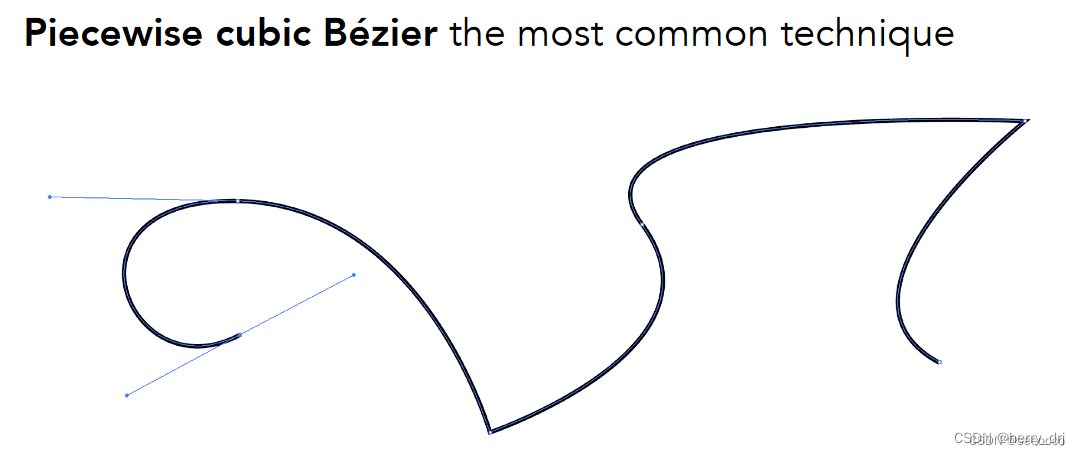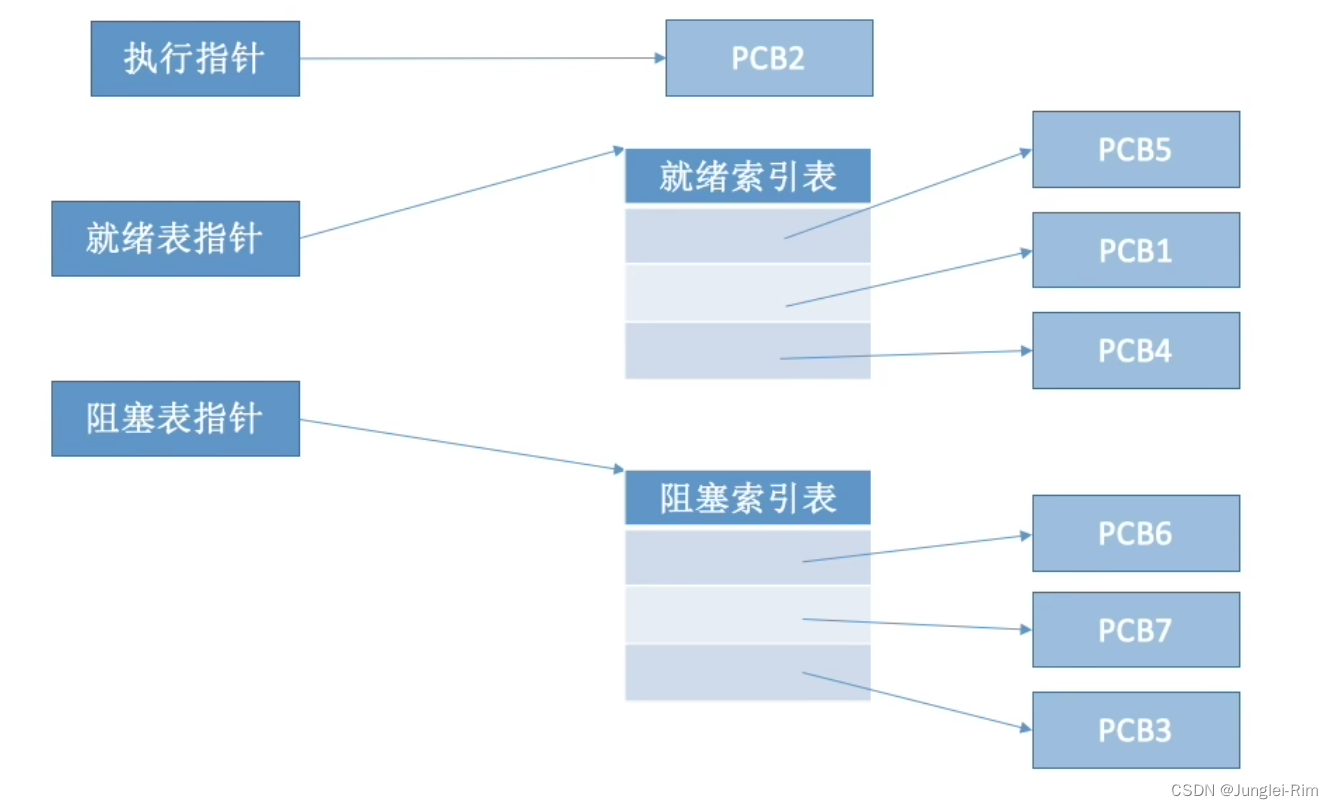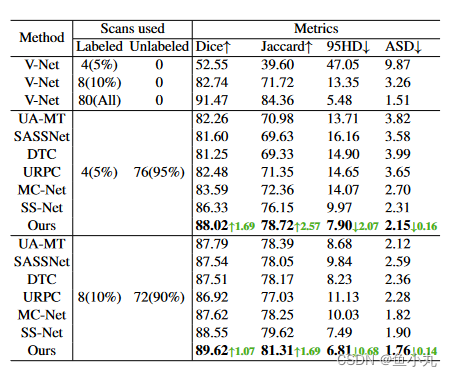1.SVG图标配置
1.安装插件
npm install vite-plugin-svg-icons -D2.Vite.config.ts中配置
import { createSvgIconsPlugin } from 'vite-plugin-svg-icons'
import path from 'path'
export default () => {
return {
plugins: [
createSvgIconsPlugin({
// Specify the icon folder to be cached
iconDirs: [path.resolve(process.cwd(), 'src/assets/icons')],
// Specify symbolId format
symbolId: 'icon-[dir]-[name]',
}),
],
}
}3.main.ts中导入
//SVG插件必须的配置
import 'virtual:svg-icons-register'4.组件内使用
1.下载svg代码
阿里巴巴图标库或者其他图标库下载SVG代码,复制到对应的文件中
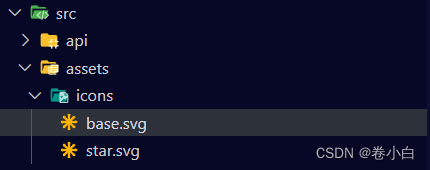
2.SVG使用
<template>
<div>
<!-- svg:图标的外层节点,内部需要于use标签结合使用 -->
<svg style="width: 30px; height: 30px;">
<!-- xlink:href执行用的图标,属性务必是#icon-图标名字 -->
<!-- use标签的fill属性为图标的颜色填充 -->
<use xlink:href="#icon-base" fill="blue"></use>
</svg>
</div>
</template>
<script setup lang="ts"></script>
<style scoped lang="scss"></style>2.SVG组件封装
1.创建组件文件

2.封装组件
<template>
<svg :style="{ width, height }">
<use :xlink:href="prefix + name" :fill="color"></use>
</svg>
</template>
<script setup lang="ts">
defineProps({
//xlink:href属性值的前缀
prefix: {
type: String,
default: '#icon-'
},
//svg矢量图的名字
name: String,
//svg图标的颜色
color: {
type: String,
default: ''
},
//svg宽度
width: {
type: String,
default: '16px'
},
//svg高度
height: {
type: String,
default: '16px'
}
})
</script>
<style scoped lang="scss"></style>
3.在其他组件使用
<template>
<div>
<SvgIcon name="base" width="30px" height="30px" color="blue"></SvgIcon>
</div>
</template>
<script setup lang="ts">
import SvgIcon from '@/components/Svg/index.vue'
</script>
<style scoped lang="scss"></style>3.SVG组件注册为全局组件
1.创建文件
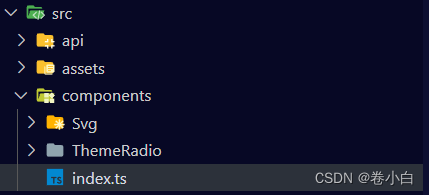
2.注册全局组件
//引入全局组件
import SvgIcon from './SvgIcon/index.vue';
import type { App, Component } from 'vue';
//全局对象
const components: { [name: string]: Component } = { SvgIcon };
//对外暴露插件对象
export default {
//insatll方法
install(app: App) {
//注册项目为全局组件(可注册多个)
Object.keys(components).forEach((key: string) => {
//注册全局组件
app.component(key, components[key]);
})
}
}3.引入到main.ts
import gloablComponent from './components/index';
app.use(gloablComponent);4.组件中使用
<template>
<div>
<SvgIcon name="base" width="30px" height="30px" color="blue"></SvgIcon>
</div>
</template>
<script setup lang="ts"></script>
<style scoped lang="scss"></style>
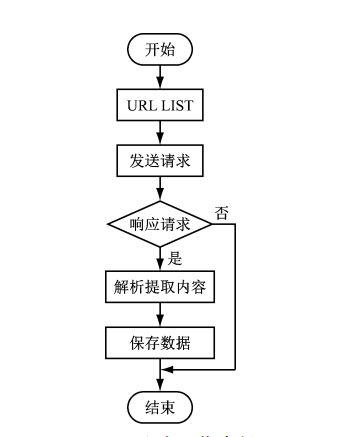
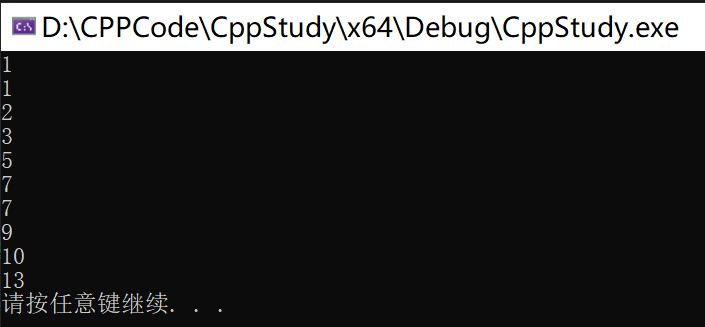



![[管理与领导-108]:IT人看清职场中的隐性规则 - 5 - 你会在不经意间被归属在不同的分类中,一旦分类定型,你就会被打上了某种标签(职场分类方法大全)](https://img-blog.csdnimg.cn/1c3e04878a8e4576a2bb515607f6fdb9.png)
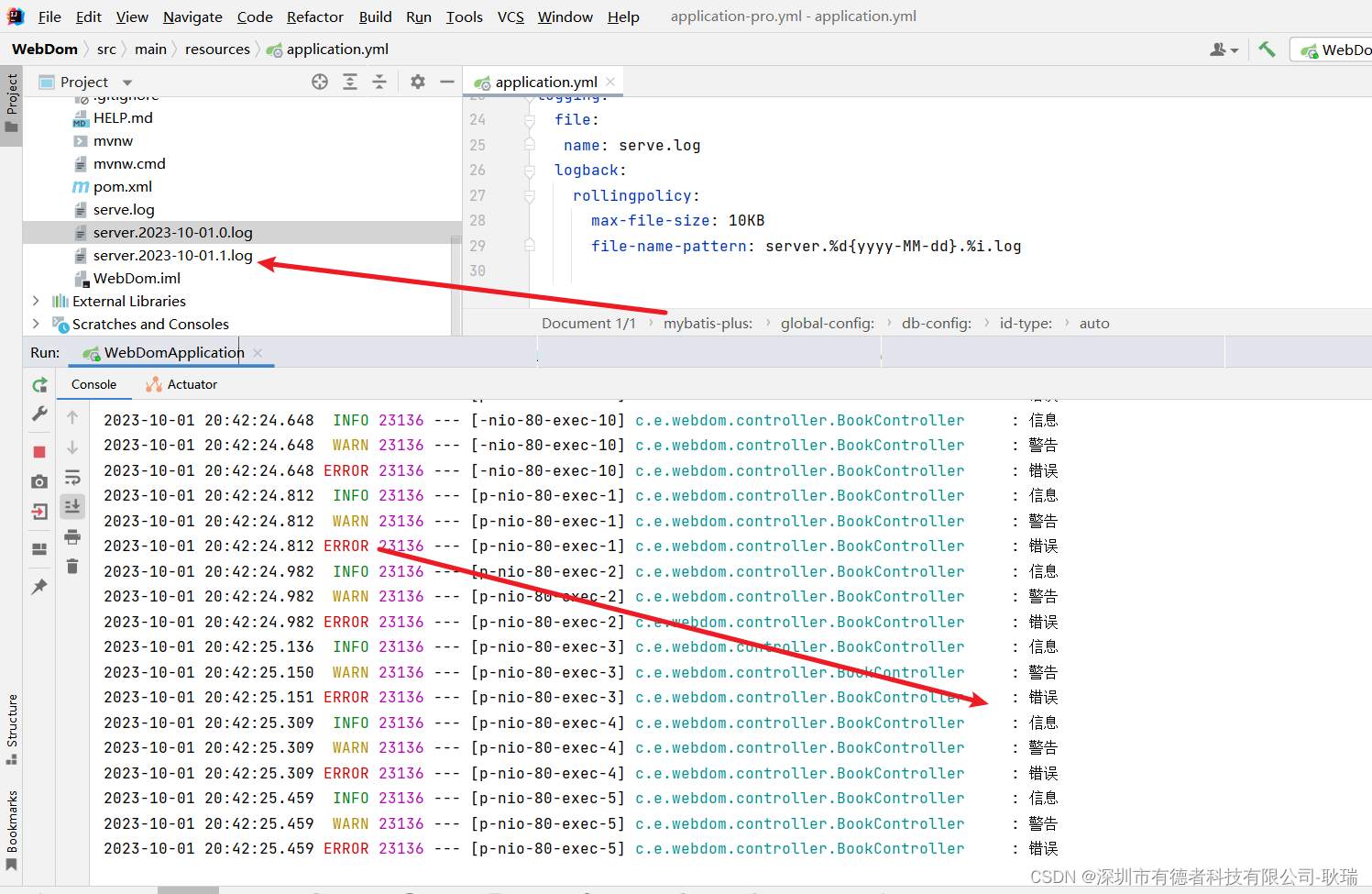
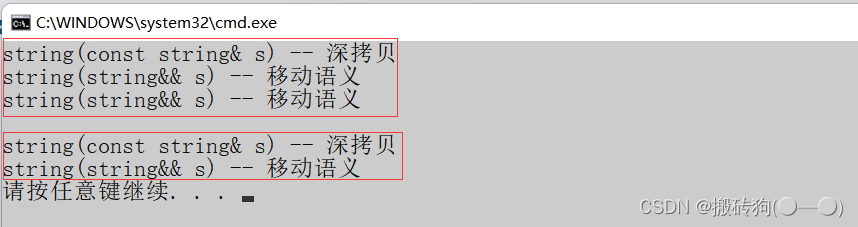
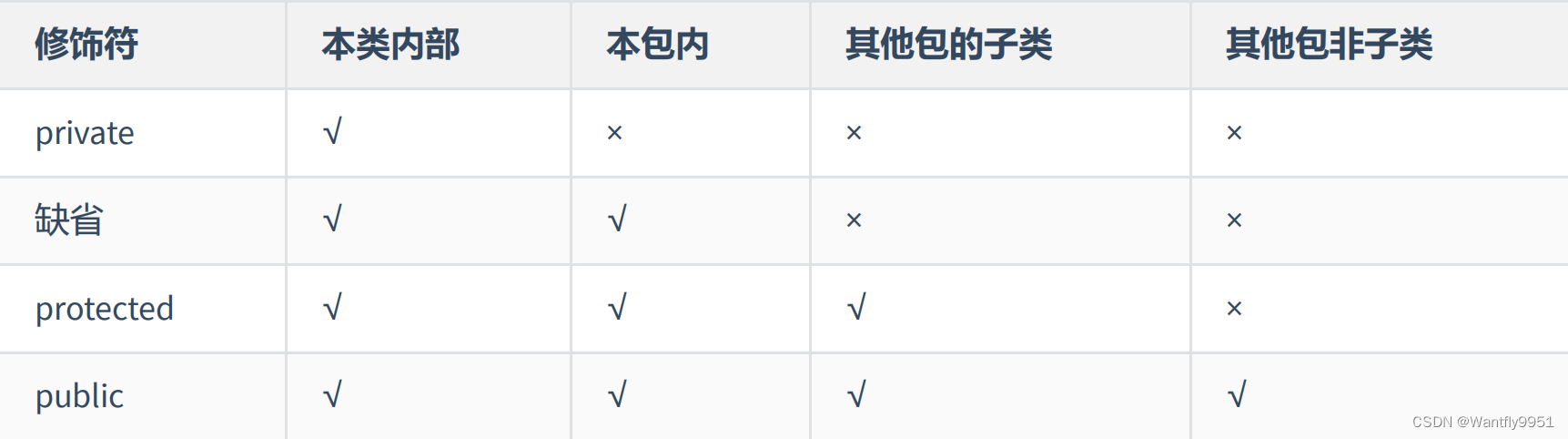
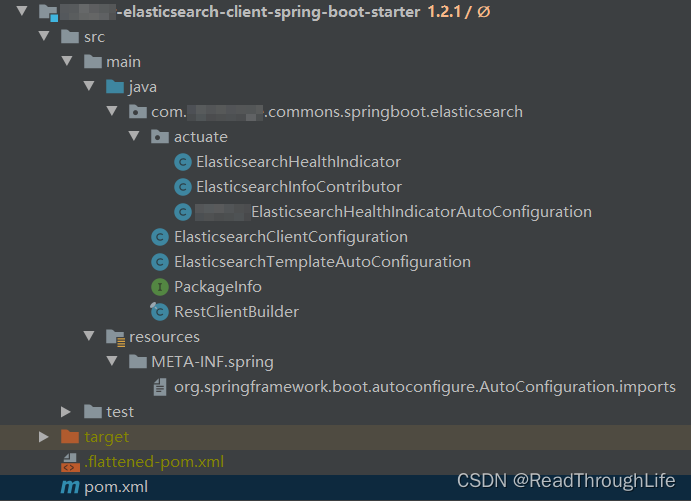

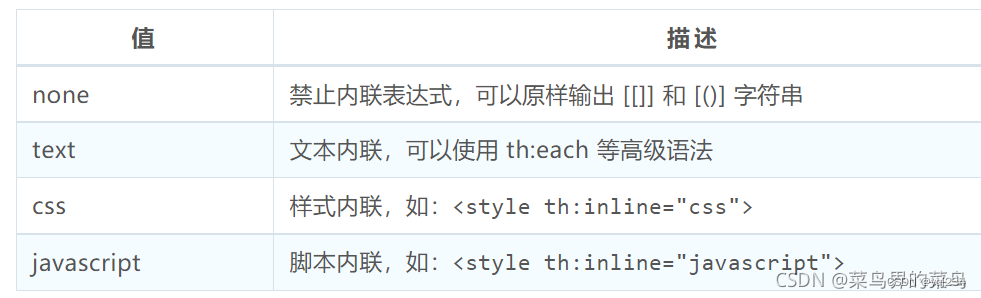
![[Unity][VR]Oculus透视开发图文教程1-Passthrough应用XR项目设置](https://img-blog.csdnimg.cn/9fdc8376906a4b64a472552bcdbc3315.png#pic_center)