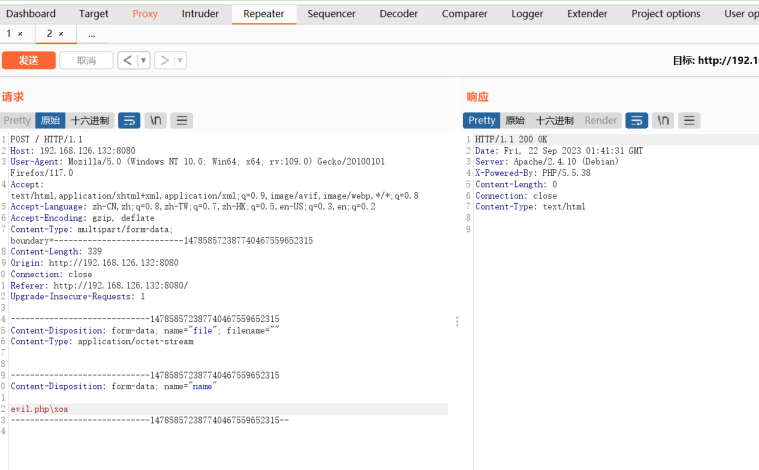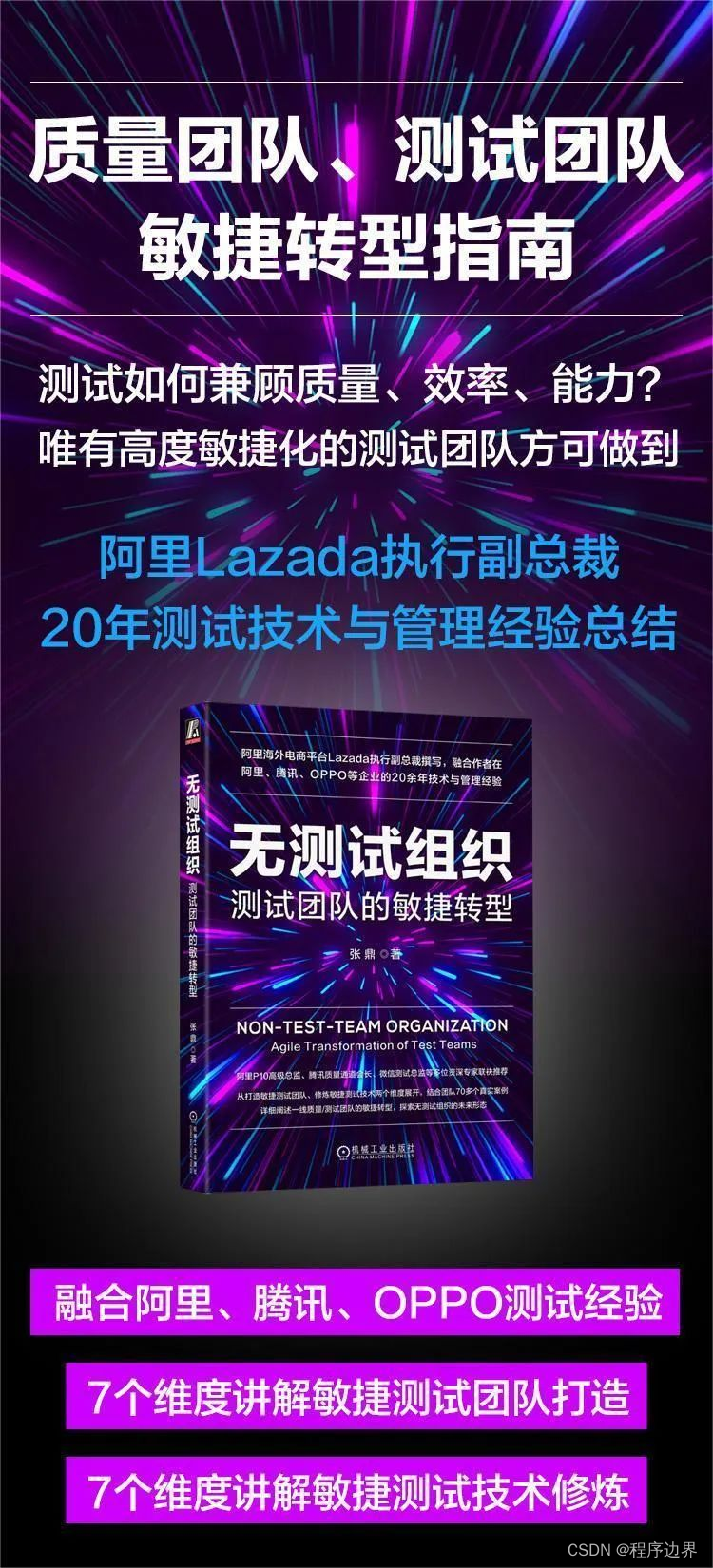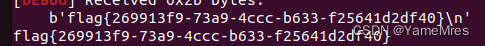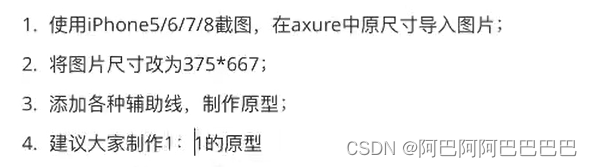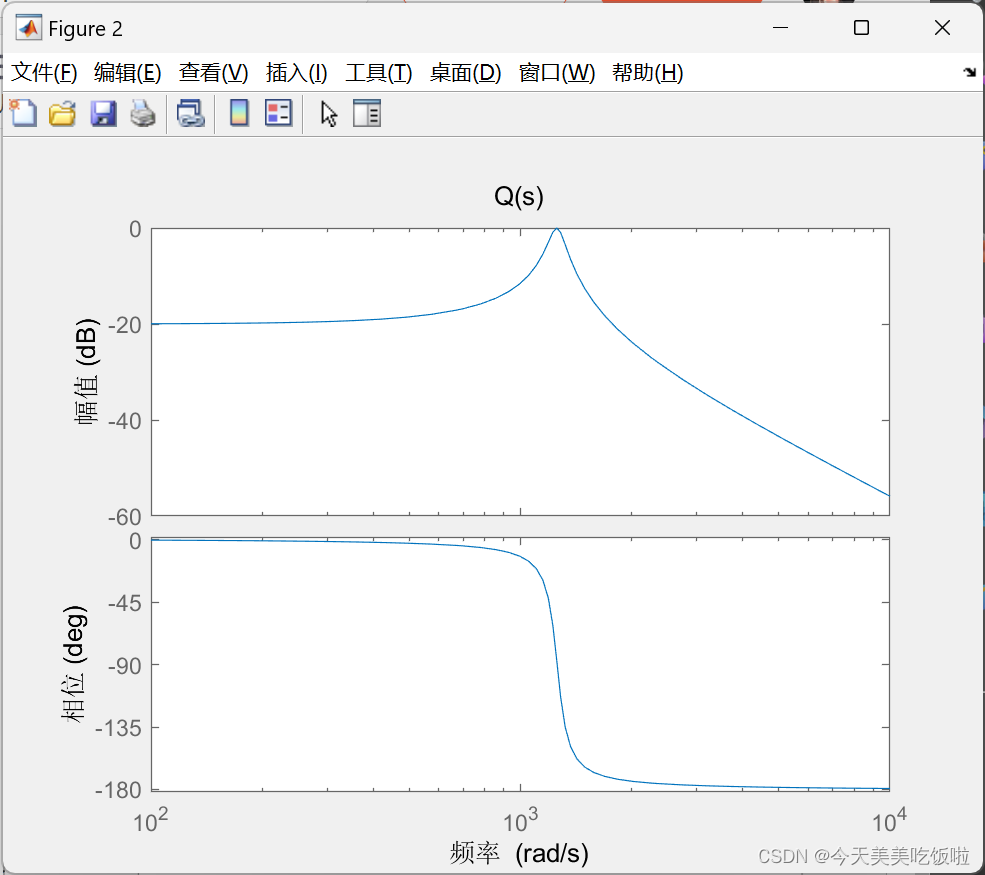1、基于镜像分层构建及自定义镜像运行Nginx及Java服务并基于NFS实现动静分离
1.1、业务镜像设计规划
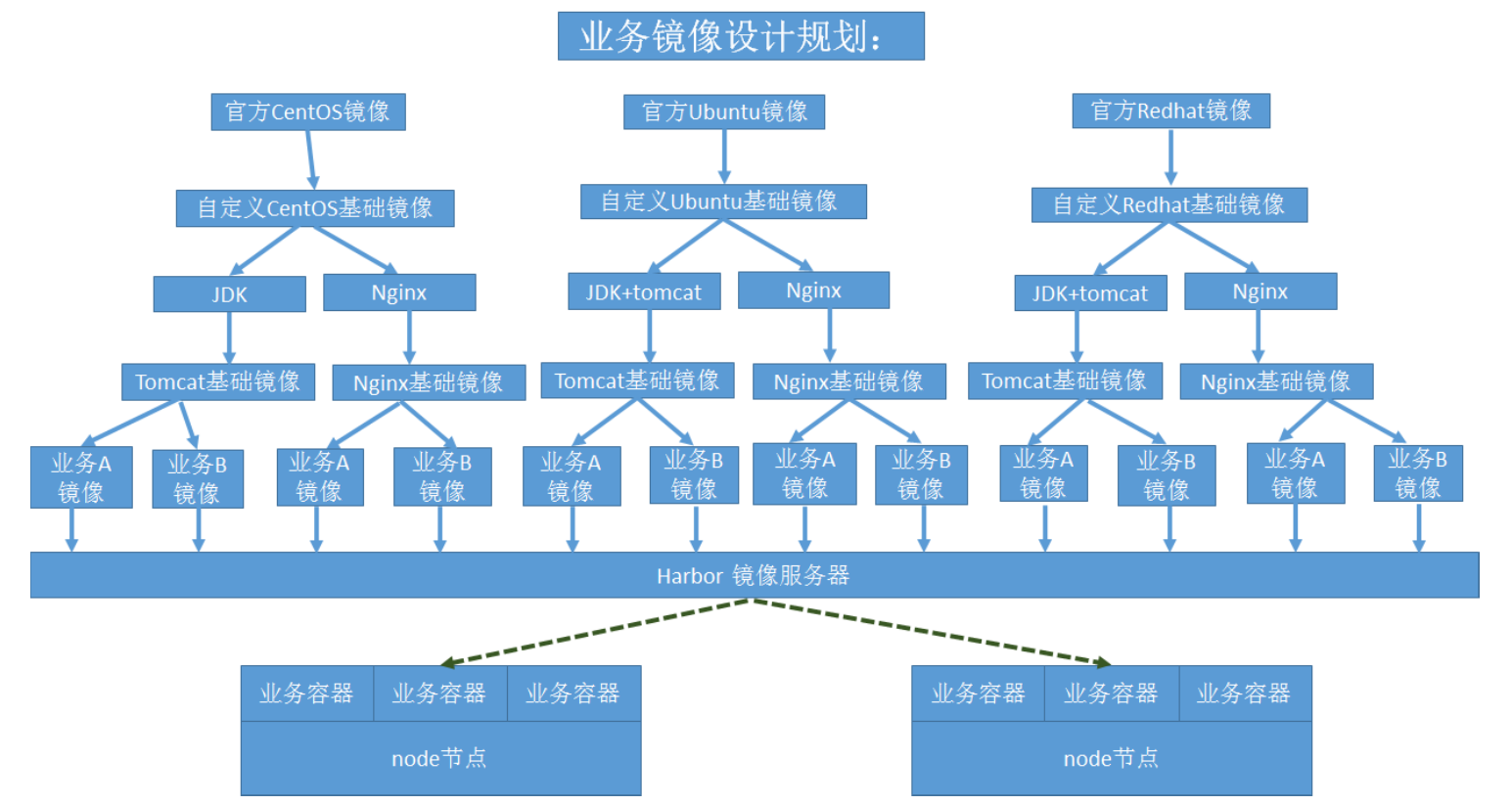
根据业务的不同,我们可以导入官方基础镜像,在官方基础镜像的基础上自定义需要用的工具和环境,然后构建成自定义出自定义基础镜像,后续再基于自定义基础镜像,来构建不同服务的基础镜像,最后基于服务的自定义基础镜像构建出对应业务镜像;最后将这些镜像上传至本地harbor仓库,然后通过k8s配置清单,将对应业务运行至k8s集群之上;
1.2、Nginx+Tomcat+NFS实现动静分离架构图
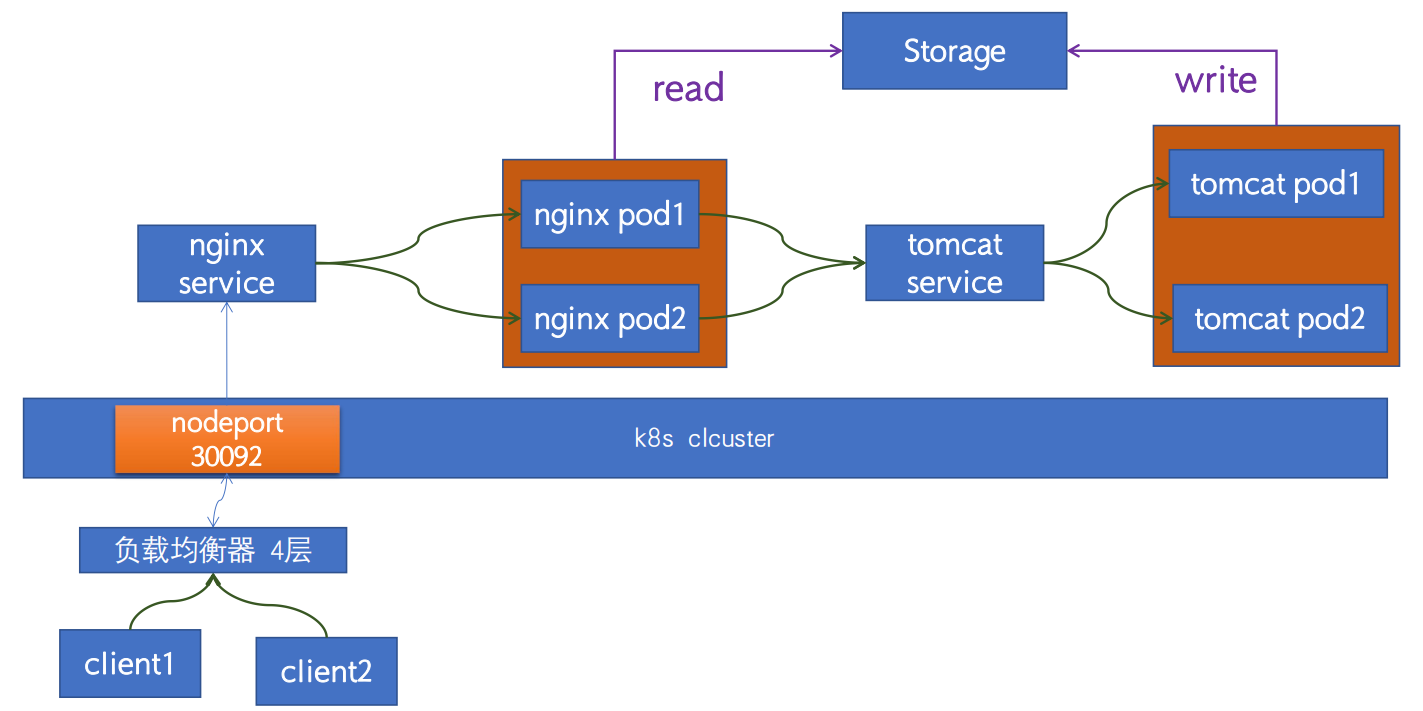
客户端通过负载均衡器的反向代理来访问k8s上的服务, nginx pod和tomcat pod 由k8s svc 资源进行关联;所有数据(静态资源和动态资源)通过存储挂载至对应pod中;nginx作为服务入口,它负责接收客户端的请求,同时响应静态资源(到存储上读取,比如js文件,css文件,图片等);后端动态资源,由nginx将请求转发至后端tomcat server 完成(tomcat负责数据写入,比如用户的上传的图片等等);
2、自定义centos基础镜像构建
root@k8s-master01:~/k8s-data/dockerfile/system/centos# ls
CentOS7-aliyun-Base.repo CentOS7-aliyun-epel.repo Dockerfile build-command.sh filebeat-7.12.1-x86_64.rpm
root@k8s-master01:~/k8s-data/dockerfile/system/centos# cat Dockerfile
#自定义Centos 基础镜像
FROM centos:7.9.2009
ADD filebeat-7.12.1-x86_64.rpm /tmp
# 添加阿里源
ADD CentOS7-aliyun-Base.repo CentOS7-aliyun-epel.repo /etc/yum.repos.d/
# 自定义安装工具和环境
RUN yum makecache &&yum install -y /tmp/filebeat-7.12.1-x86_64.rpm vim wget tree lrzsz gcc gcc-c++ automake pcre pcre-devel zlib zlib-devel openssl openssl-devel iproute net-tools iotop && rm -rf /etc/localtime /tmp/filebeat-7.12.1-x86_64.rpm && ln -snf /usr/share/zoneinfo/Asia/Shanghai /etc/localtime && useradd nginx -u 2088
root@k8s-master01:~/k8s-data/dockerfile/system/centos# cat build-command.sh
#!/bin/bash
#docker build -t harbor.ik8s.cc/baseimages/magedu-centos-base:7.9.2009 .
#docker push harbor.ik8s.cc/baseimages/magedu-centos-base:7.9.2009
/usr/local/bin/nerdctl build -t harbor.ik8s.cc/baseimages/magedu-centos-base:7.9.2009 .
/usr/local/bin/nerdctl push harbor.ik8s.cc/baseimages/magedu-centos-base:7.9.2009
root@k8s-master01:~/k8s-data/dockerfile/system/centos#
2.1、构建自定义centos基础镜像
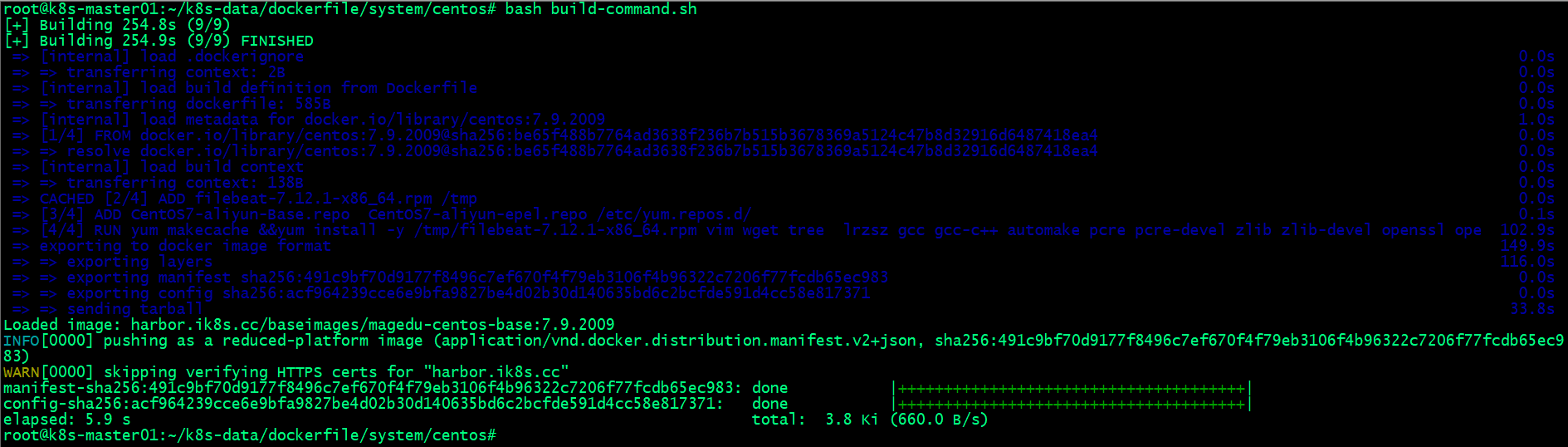
2.2、验证自定义centos基础镜像
在harbor上验证镜像是否正常上传?
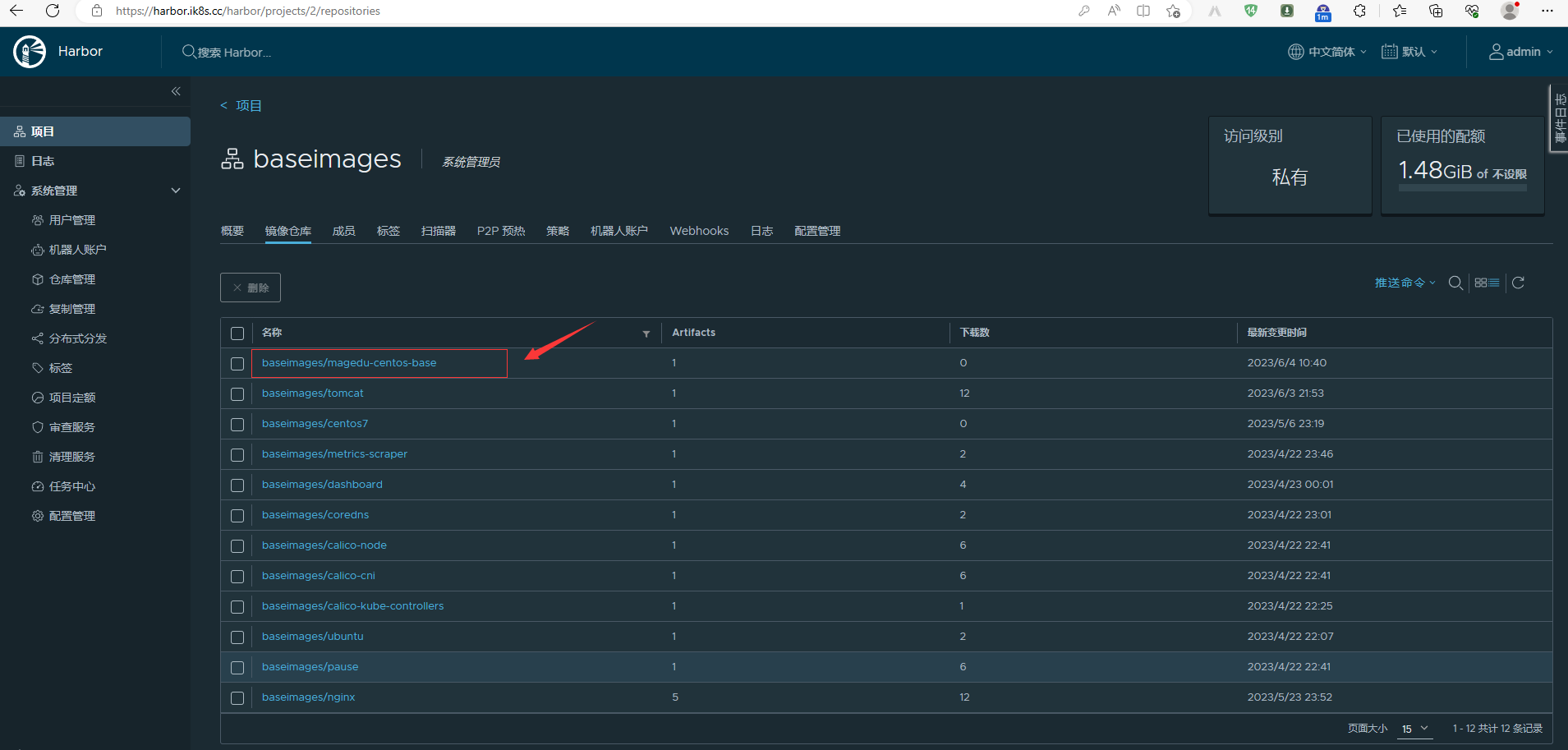
运行镜像为容器,验证对应镜像是否有我们添加的工具和环境?
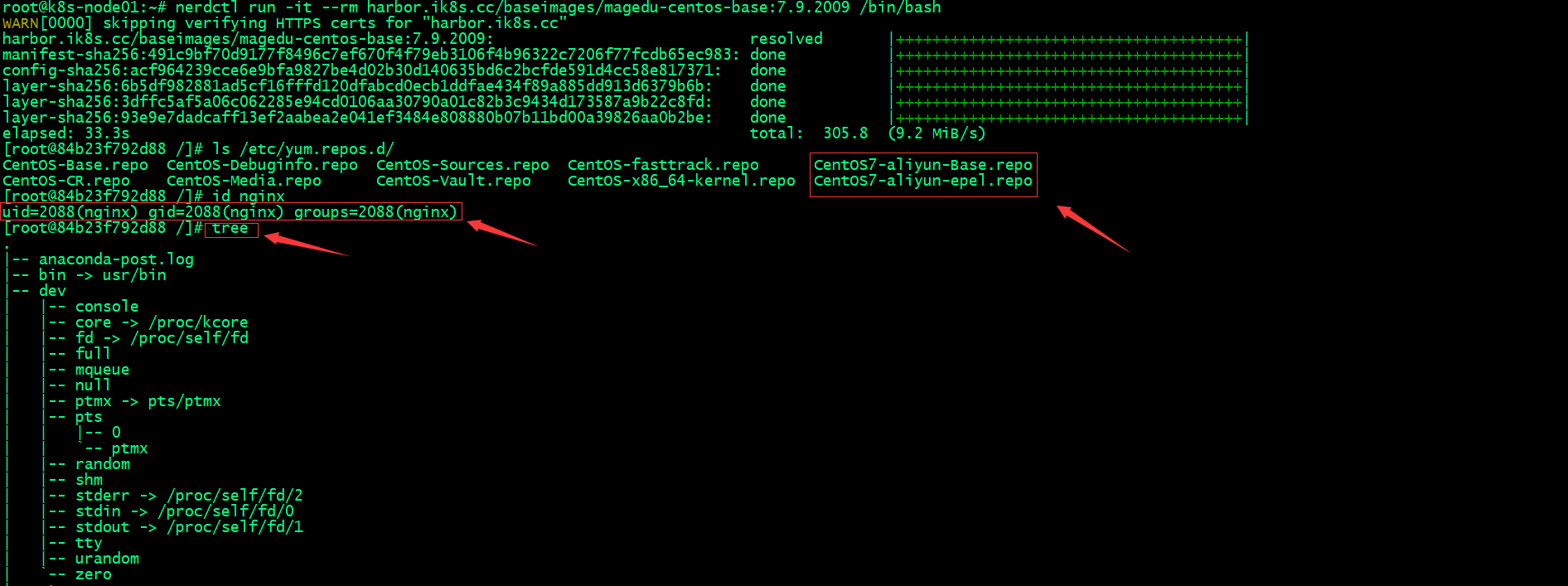
3、基于自定义centos基础镜像构建nginx镜像
root@k8s-master01:~/k8s-data/dockerfile/web/pub-images/nginx-base# ls
Dockerfile build-command.sh nginx-1.22.0.tar.gz
root@k8s-master01:~/k8s-data/dockerfile/web/pub-images/nginx-base# cat Dockerfile
#Nginx Base Image
# 导入自定义centos基础镜像
FROM harbor.ik8s.cc/baseimages/magedu-centos-base:7.9.2009
# 安装编译环境
RUN yum install -y vim wget tree lrzsz gcc gcc-c++ automake pcre pcre-devel zlib zlib-devel openssl openssl-devel iproute net-tools iotop
# 添加nginx源码至/usr/local/src/
ADD nginx-1.22.0.tar.gz /usr/local/src/
# 编译nginx
RUN cd /usr/local/src/nginx-1.22.0 && ./configure && make && make install && ln -sv /usr/local/nginx/sbin/nginx /usr/sbin/nginx &&rm -rf /usr/local/src/nginx-1.22.0.tar.gz
root@k8s-master01:~/k8s-data/dockerfile/web/pub-images/nginx-base# cat build-command.sh
#!/bin/bash
#docker build -t harbor.ik8s.cc/pub-images/nginx-base:v1.18.0 .
#docker push harbor.ik8s.cc/pub-images/nginx-base:v1.18.0
nerdctl build -t harbor.ik8s.cc/pub-images/nginx-base:v1.22.0 .
nerdctl push harbor.ik8s.cc/pub-images/nginx-base:v1.22.0
root@k8s-master01:~/k8s-data/dockerfile/web/pub-images/nginx-base#
3.1、构建自定义nginx基础镜像
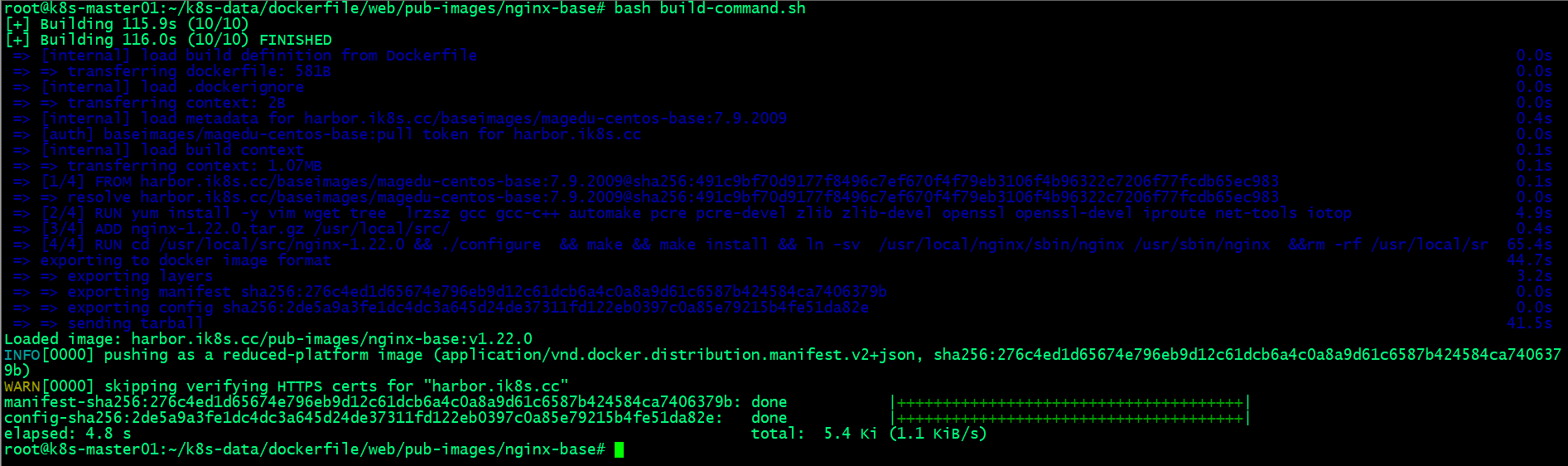
3.2、验证自定义nginx基础镜像
验证nginx基础镜像是否上传至harbor?
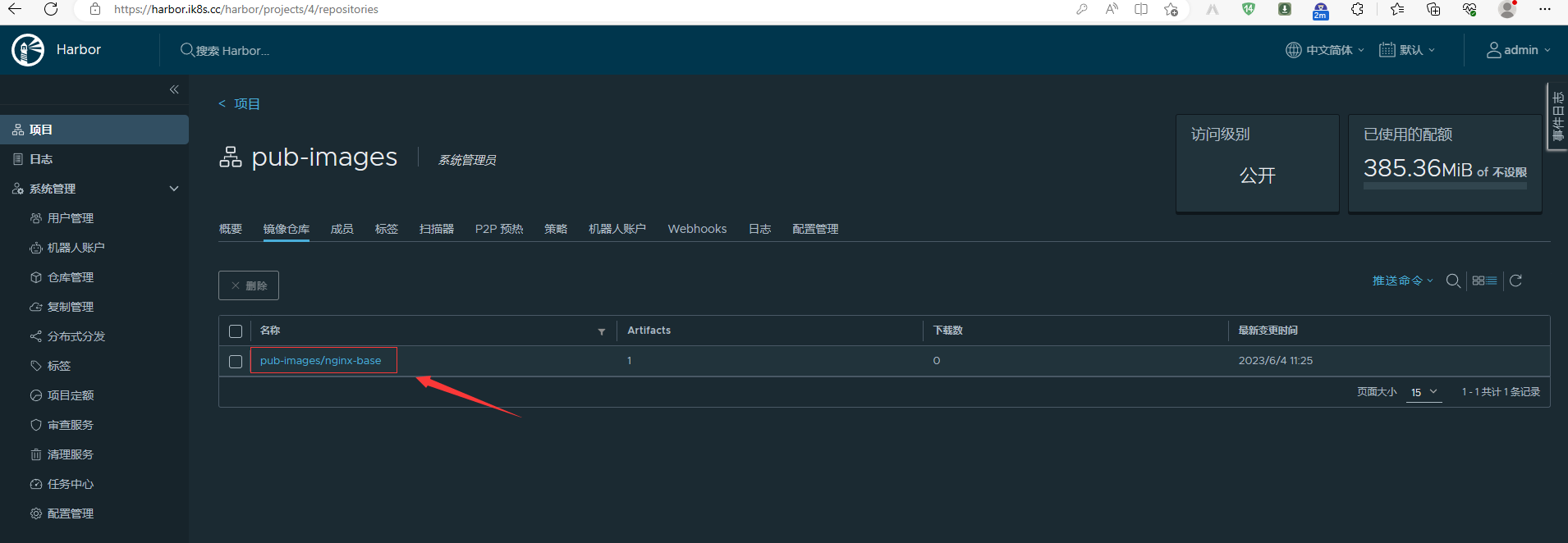
把nginx基础镜像运行为容器,看看nginx是否正常安装?
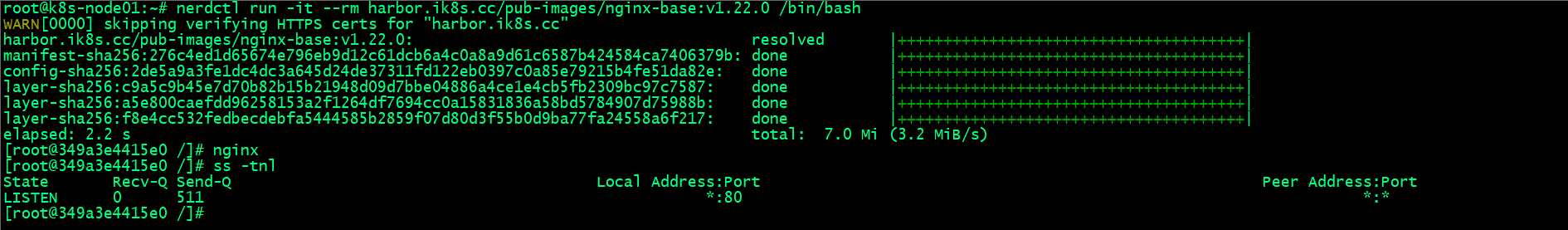
能够将nginx基础镜像运行为容器,并在容器内部启动nginx,表示nginx基础镜像就构建好了;
3.3、构建自定义nginx业务镜像
root@k8s-master01:~/k8s-data/dockerfile/web/magedu/nginx# ls
Dockerfile app1.tar.gz build-command.sh index.html nginx.conf webapp
root@k8s-master01:~/k8s-data/dockerfile/web/magedu/nginx# cat Dockerfile
#Nginx 1.22.0
# 导入nginx基础镜像
FROM harbor.ik8s.cc/pub-images/nginx-base:v1.22.0
# 添加nginx配置文件
ADD nginx.conf /usr/local/nginx/conf/nginx.conf
# 添加业务代码
ADD app1.tar.gz /usr/local/nginx/html/webapp/
ADD index.html /usr/local/nginx/html/index.html
# 创建静态资源挂载路径
RUN mkdir -p /usr/local/nginx/html/webapp/static /usr/local/nginx/html/webapp/images
# 暴露端口
EXPOSE 80 443
# 运行nginx
CMD ["nginx"]
root@k8s-master01:~/k8s-data/dockerfile/web/magedu/nginx# cat nginx.conf
user nginx nginx;
worker_processes auto;
daemon off;
events {
worker_connections 1024;
}
http {
include mime.types;
default_type application/octet-stream;
#log_format main '$remote_addr - $remote_user [$time_local] "$request" '
# '$status $body_bytes_sent "$http_referer" '
# '"$http_user_agent" "$http_x_forwarded_for"';
#access_log logs/access.log main;
sendfile on;
#tcp_nopush on;
#keepalive_timeout 0;
keepalive_timeout 65;
upstream tomcat_webserver {
server magedu-tomcat-app1-service.magedu:80;
}
server {
listen 80;
server_name localhost;
location / {
root html;
index index.html index.htm;
}
location /webapp {
root html;
index index.html index.htm;
}
location /app1 {
proxy_pass http://tomcat_webserver;
proxy_set_header Host $host;
proxy_set_header X-Forwarded-For $proxy_add_x_forwarded_for;
proxy_set_header X-Real-IP $remote_addr;
}
error_page 500 502 503 504 /50x.html;
location = /50x.html {
root html;
}
}
}
root@k8s-master01:~/k8s-data/dockerfile/web/magedu/nginx# cat build-command.sh
#!/bin/bash
TAG=$1
#docker build -t harbor.ik8s.cc/magedu/nginx-web1:${TAG} .
#echo "镜像构建完成,即将上传到harbor"
#sleep 1
#docker push harbor.ik8s.cc/magedu/nginx-web1:${TAG}
#echo "镜像上传到harbor完成"
nerdctl build -t harbor.ik8s.cc/magedu/nginx-web1:${TAG} .
nerdctl push harbor.ik8s.cc/magedu/nginx-web1:${TAG}
root@k8s-master01:~/k8s-data/dockerfile/web/magedu/nginx#
上述Dockerfile中主要基于nginx基础镜像添加业务代码,添加配置,以及定义运行nginx和暴露服务端口;
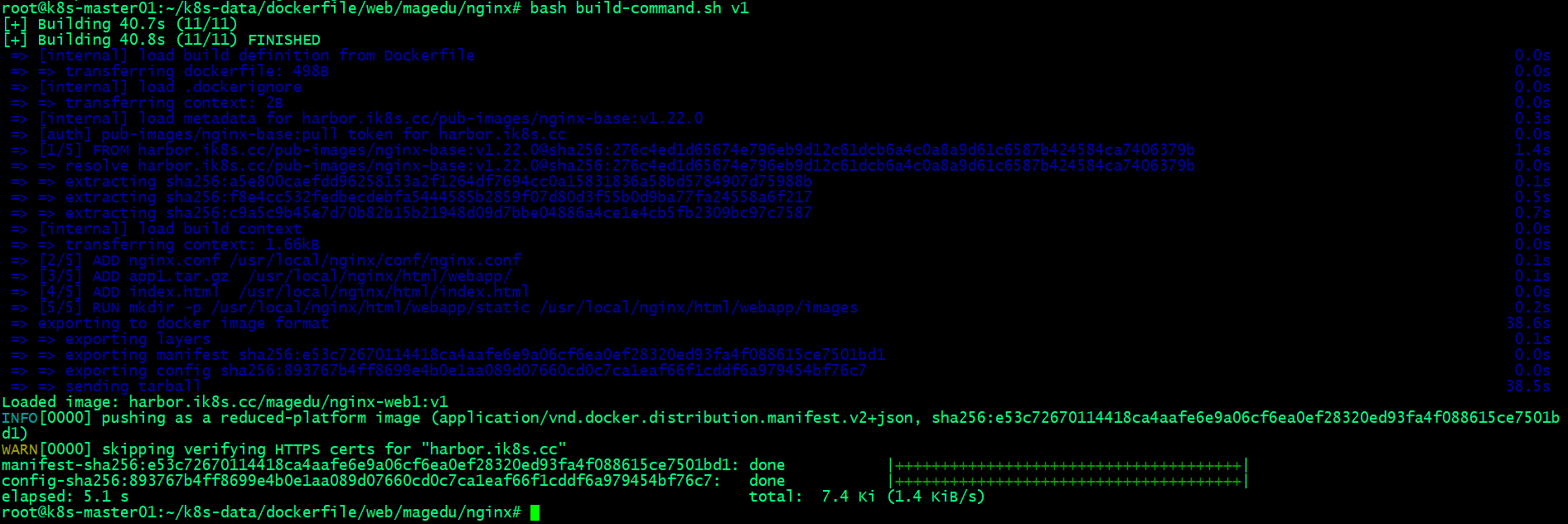
3.4、验证自定义nginx业务镜像
验证nginx业务镜像是否上传至harbor?
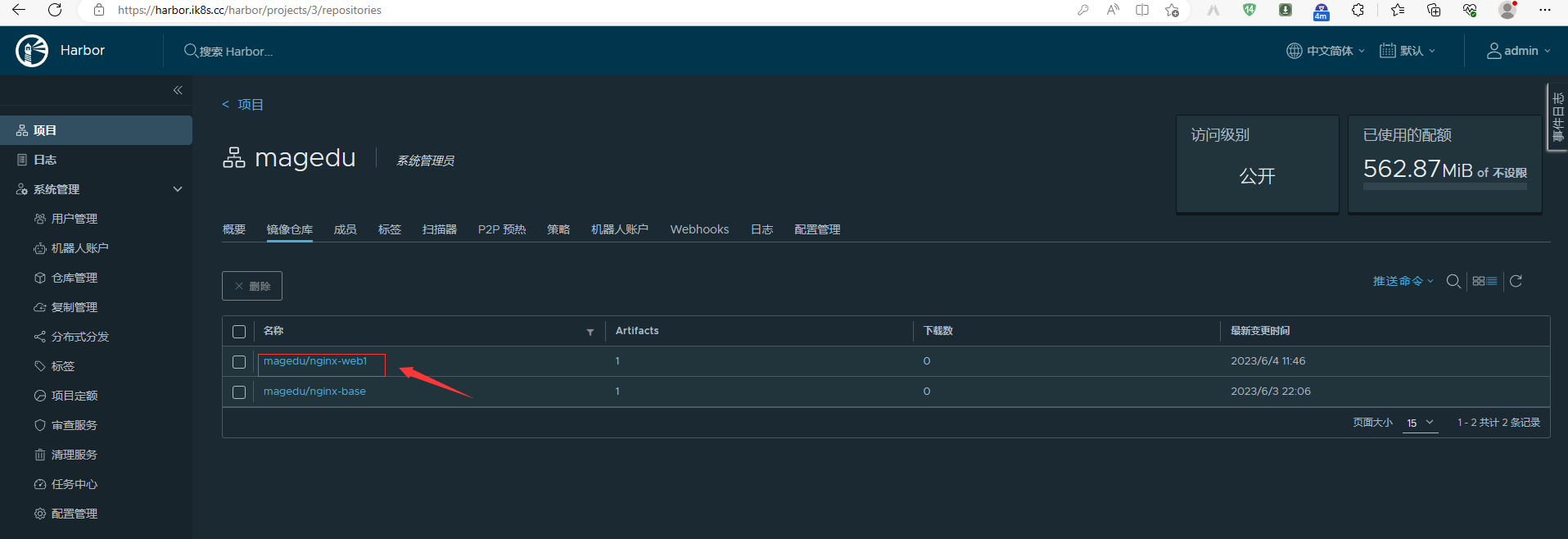
运行nginx业务镜像为容器,看看对应业务是否能够正常访问?
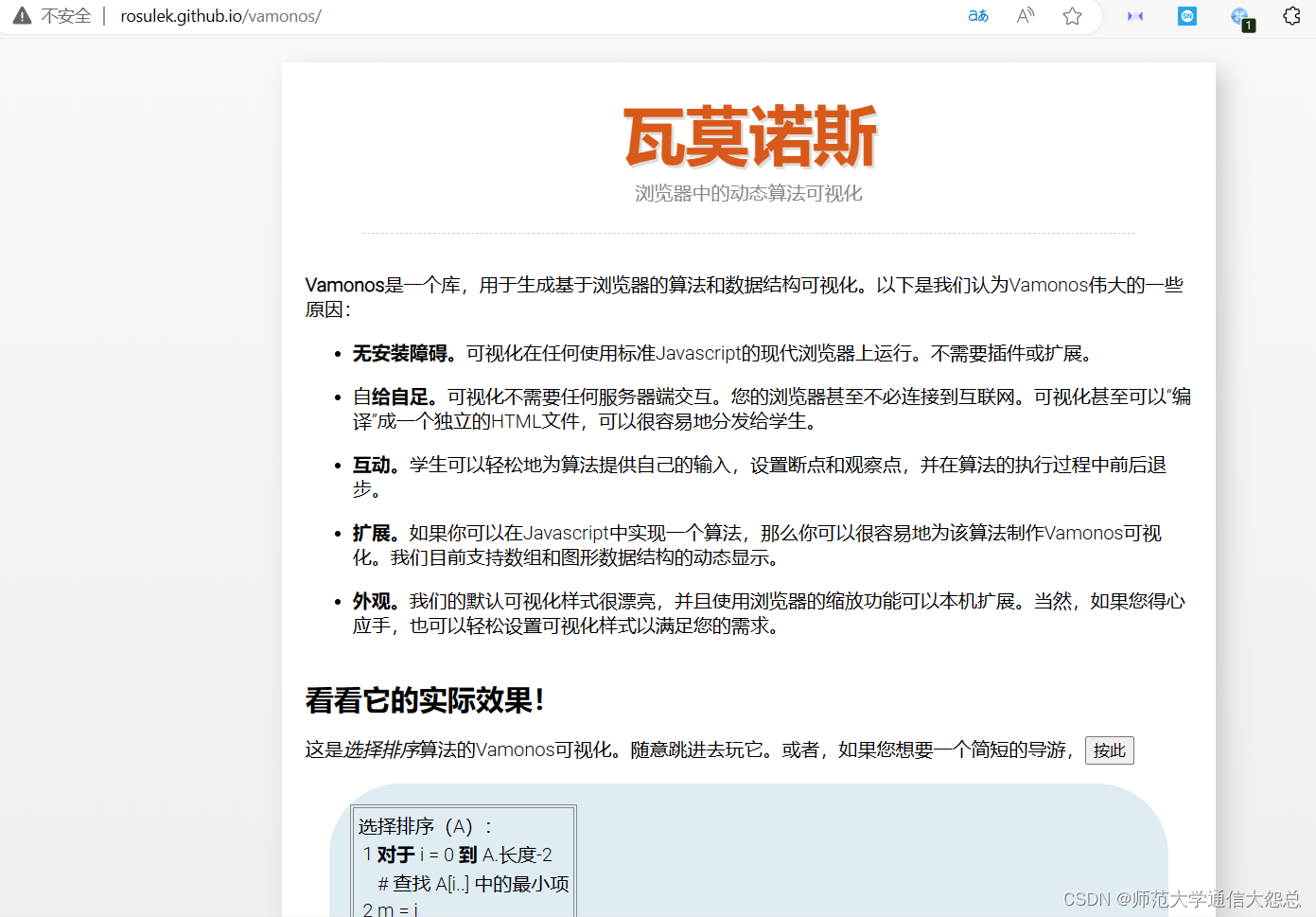
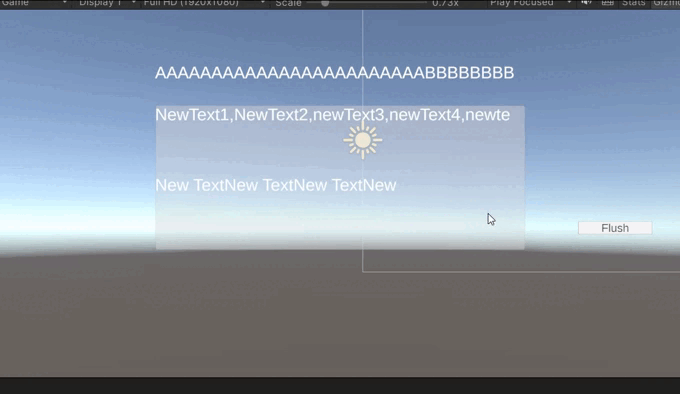
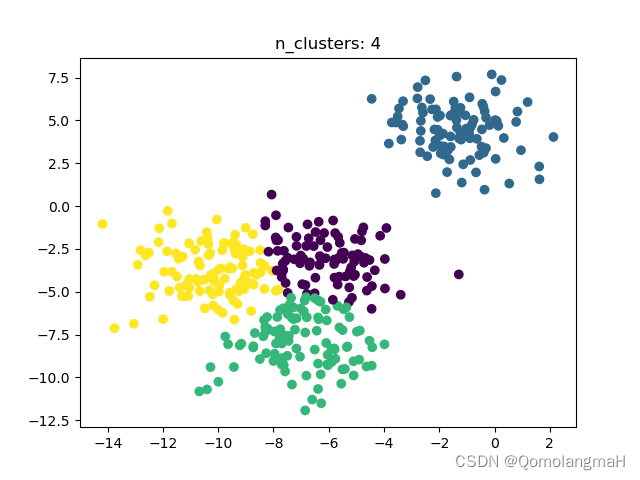
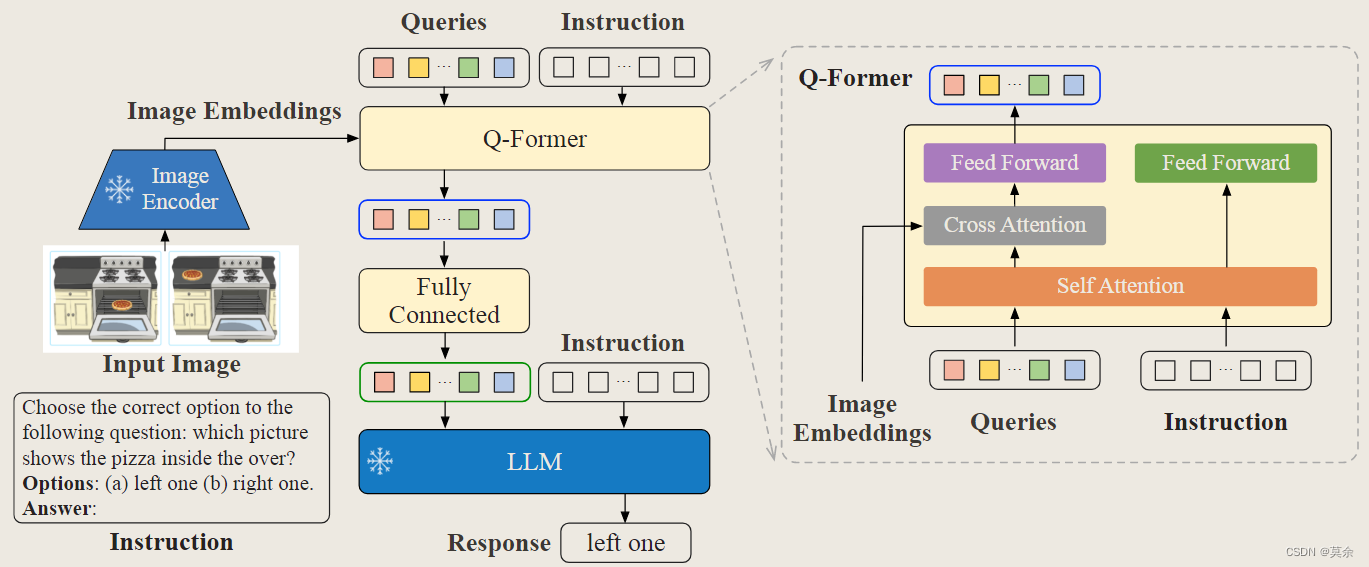
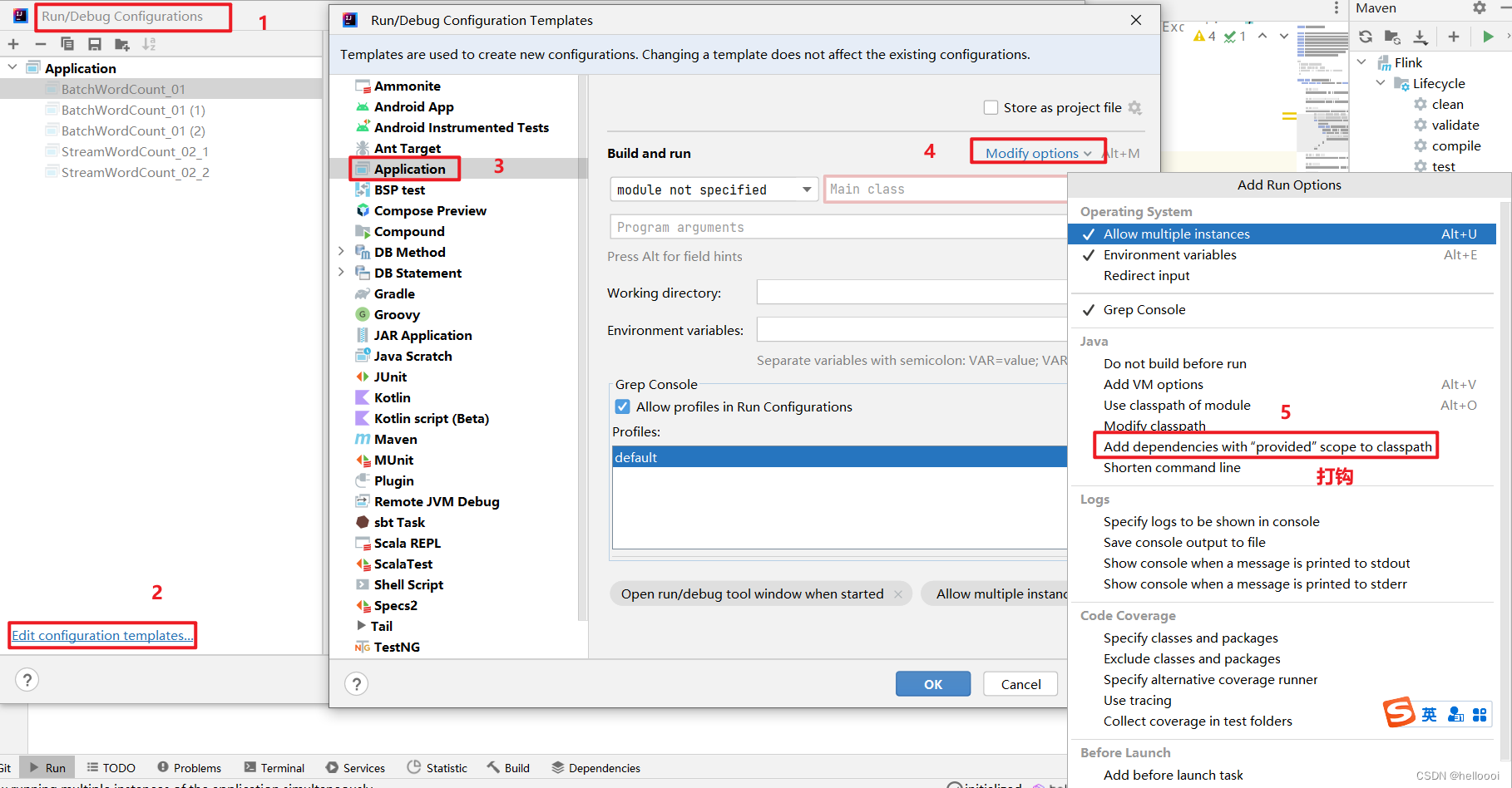

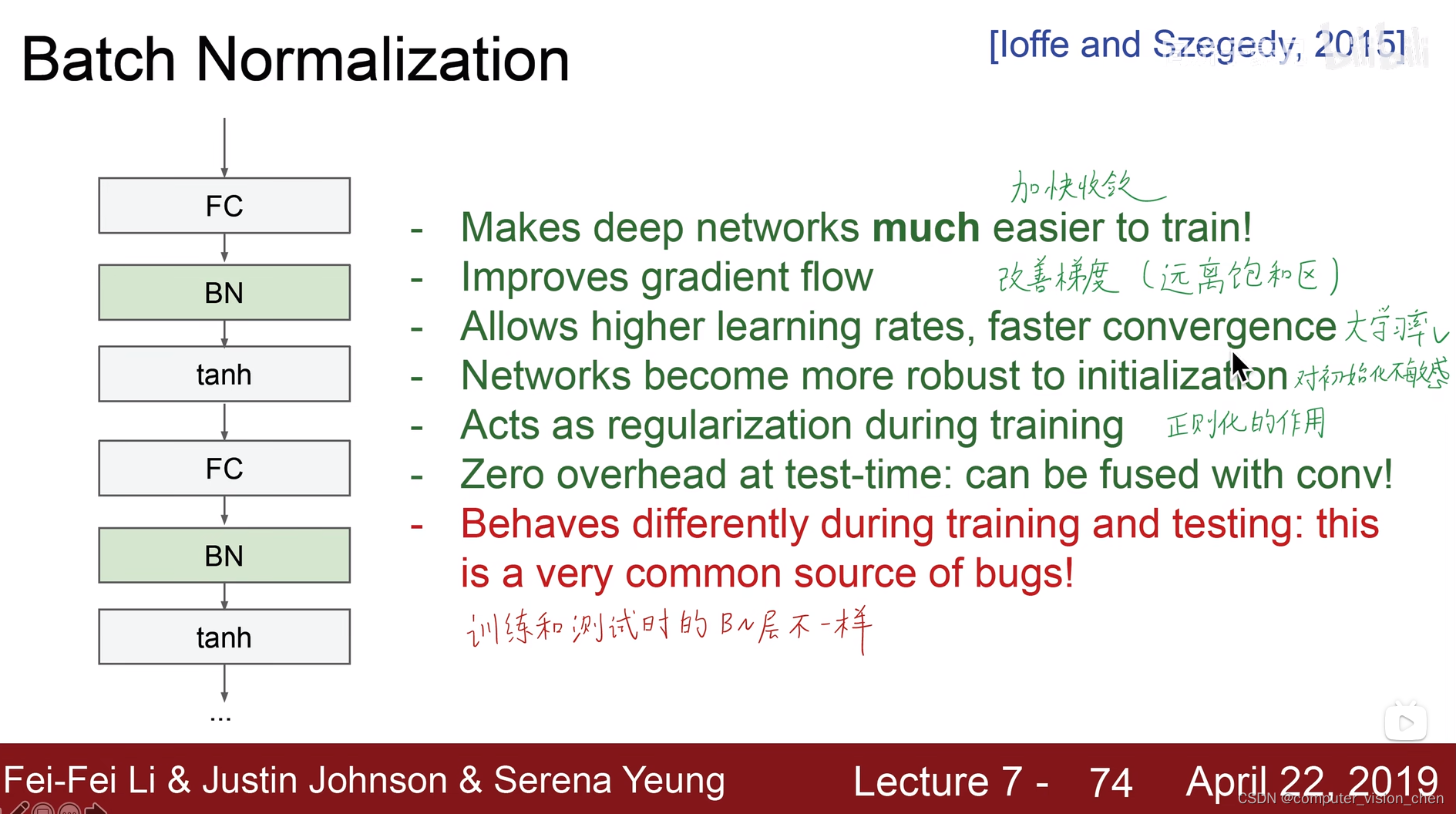
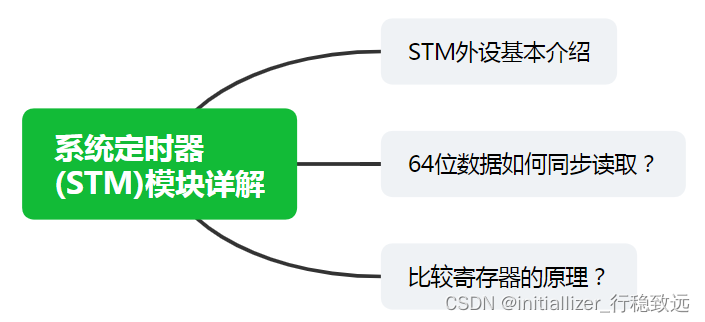
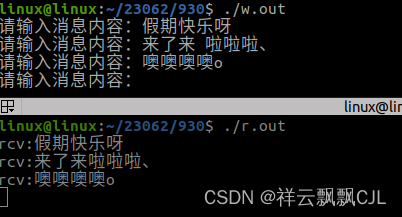
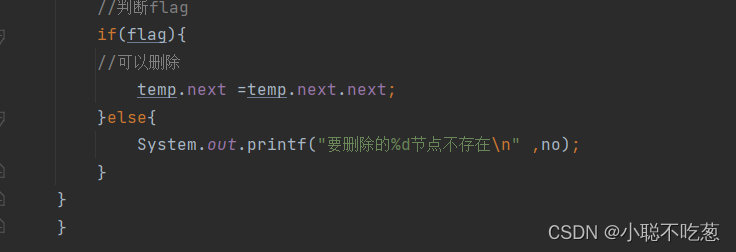
![[论文笔记]UNILM](https://img-blog.csdnimg.cn/img_convert/2d1261c204cbcbe50002d7933098b7ce.png)