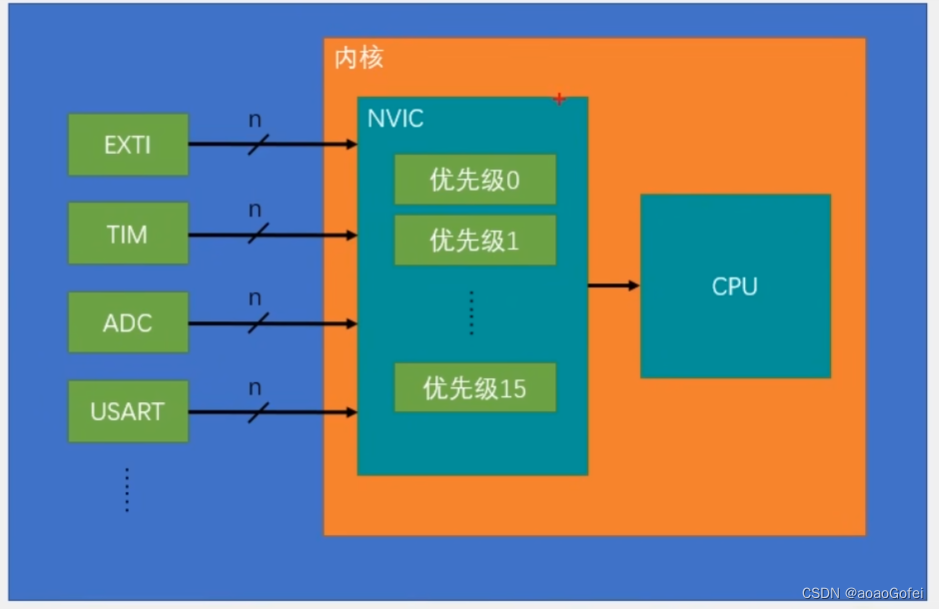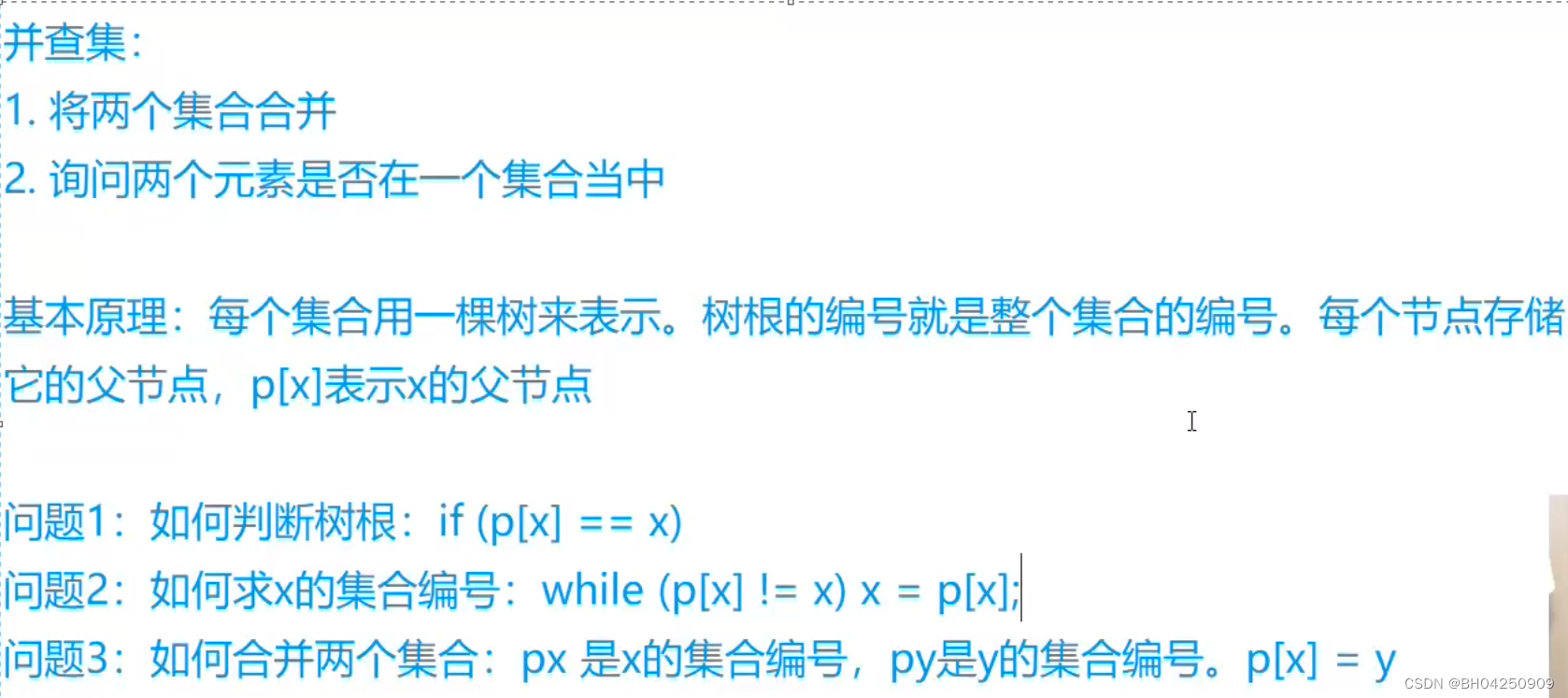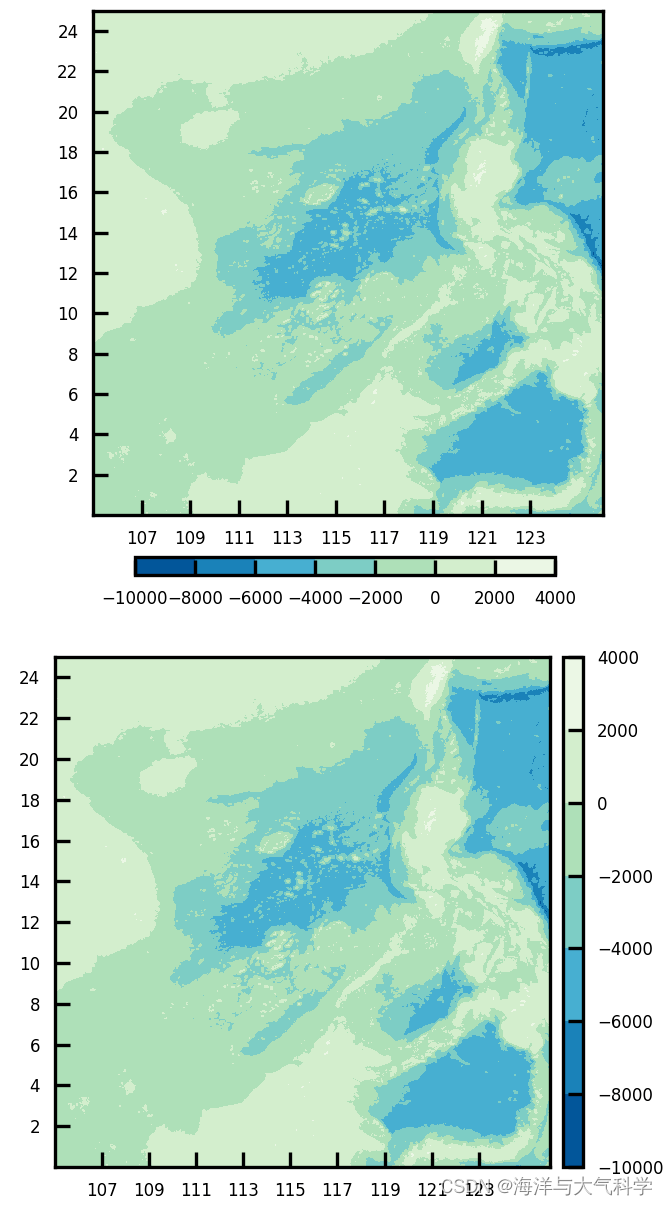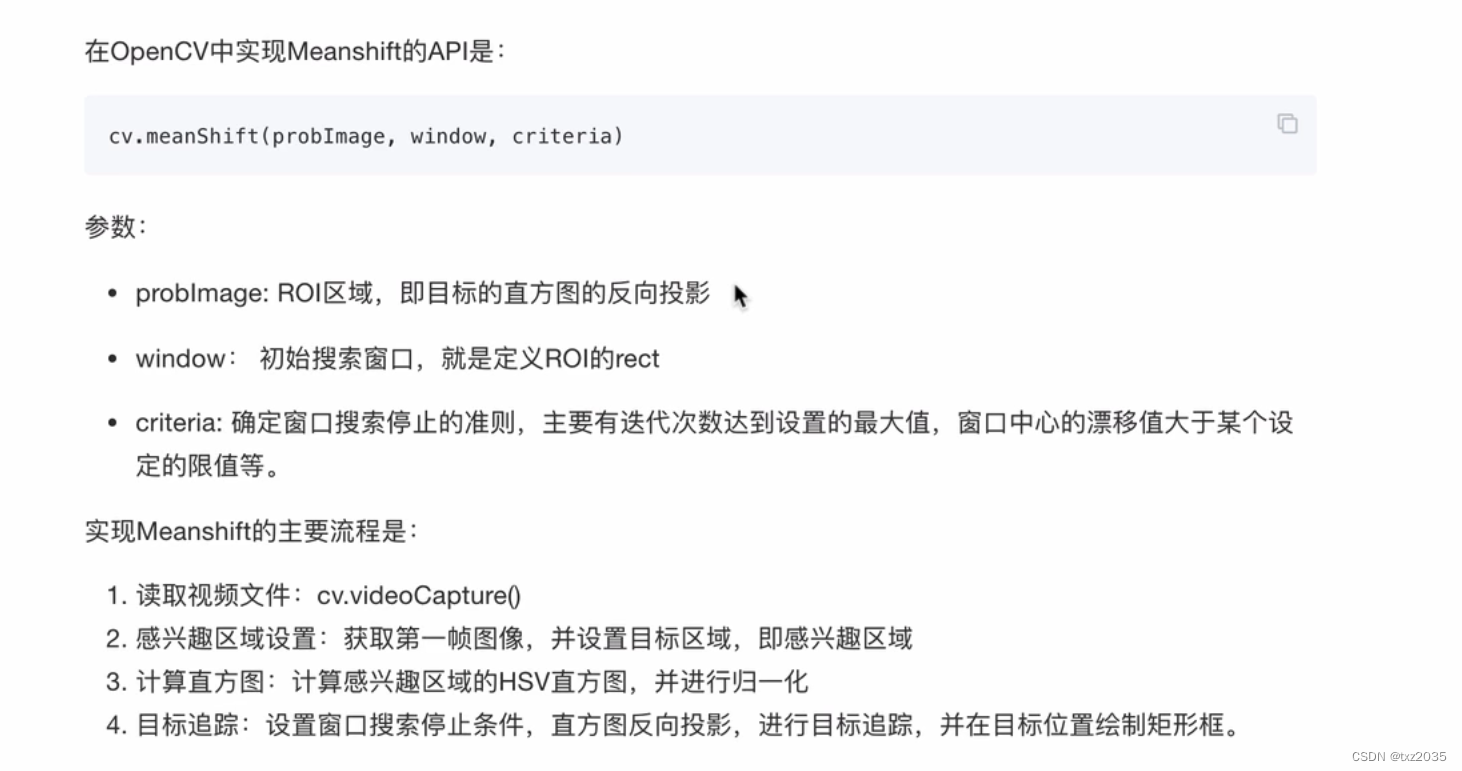01.Spring Boot简介
1.Spring的本质和作用
spring的本质就是一个"容器",它负责创建并管理容器中的对象(组件,也称为Bean),并管理组件之间的依赖关系(何为依赖关系:A组件需要调用B组件方法,称为A依赖于B)
因此学习Spring最常用的两个注解:
@Component:将被修饰的类变成容器中的组件
@Controller @Service @Repository本质都是@Component只不过更形象的表示哪个层级
控制层,业务层,持久层.表示清楚而已
@AutoWired:完成依赖注入
2.javaEE和Spring
3.java后端开发涉及的技术
MVC层:Spring WebFlux,Spring MVC,Struts2等
安全领域:Spring Security,Shiro等
消息组件:ActiveMQ,RabbitMQ,Kafka等
缓存:JCache,EhCache,Hazelcast,Redis等
持久层框架:JPA,Mybatis,JOOQ,R2DBC等
分布式:Zookeeper,Dubbo等.
NOSQL存储:Redsi,MongoDB,Neo4J,Cassandra,Geodo,CouchBase等
全文检索引擎:Lucene,Solr,Elastichsearch等
数据库存储:Mysql,PostgreSQL,Oracle等
Web服务器:Tomcat,Jetty,Undertow等
4.Spring与SpringBoot
SpringBoot依然以Spring为核心,Spring的缺点是配置过多
SpringBoot为绝大部分第三方框架的快速整合提供了自动配置
针对各种框架提供了对应的Starter,只要添加该Starter即可完成第三方框架的自动整合
SpringBoot整合了绝大对数常用的第三方框架
5.SrpingBoot能做什么和不能做什么
内嵌Tomcat,Jetty等服务器,因此SpringBoot 应用无需部署到其他服务器
SpringBoot应用可做成独立的java应用程序--不需要是web应用
意味着可以通过"java 主类"命令来运行应用.
提供产品级监控功能(Spring Actuator),如运行状况检查和外部化配置等
不要夸大SpringBoot的功能,SpringBoot直译就是Spring启动
它主要功能就是为Spring及第三方框架的快速启动提供了自动配置
-----------------------------------------------------------------------------------------------------------------
02.SpringBoot的项目结构
创建时引入的依赖
<dependencies>
<dependency>
<groupId>org.springframework.boot</groupId>
<artifactId>spring-boot-starter-web</artifactId>
</dependency>
<dependency>
<groupId>org.springframework.boot</groupId>
<artifactId>spring-boot-devtools</artifactId>
<scope>runtime</scope>
<optional>true</optional>
</dependency>
<dependency>
<groupId>org.projectlombok</groupId>
<artifactId>lombok</artifactId>
<optional>true</optional>
</dependency>
<dependency>
<groupId>org.springframework.boot</groupId>
<artifactId>spring-boot-starter-test</artifactId>
<scope>test</scope>
</dependency>
</dependencies>
<build>
<plugins>
<plugin>
<groupId>org.springframework.boot</groupId>
<artifactId>spring-boot-maven-plugin</artifactId>
<configuration>
<excludes>
<exclude>
<groupId>org.projectlombok</groupId>
<artifactId>lombok</artifactId>
</exclude>
</excludes>
</configuration>
</plugin>
</plugins>
</build>
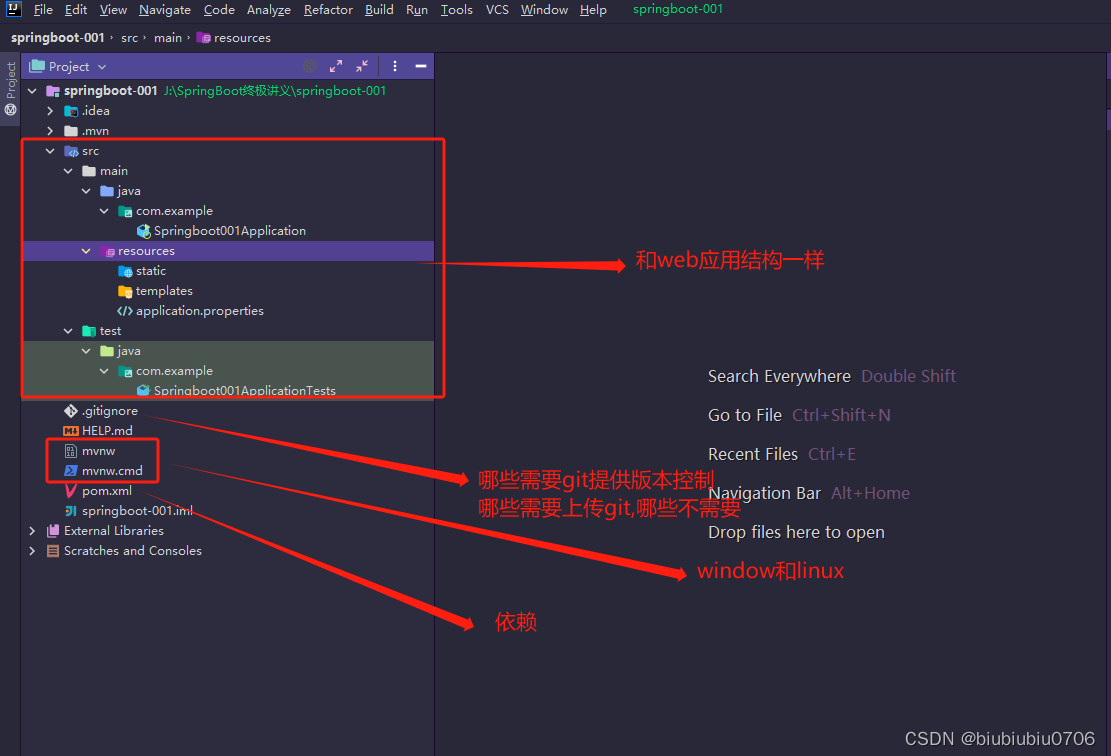
03.控制器访问

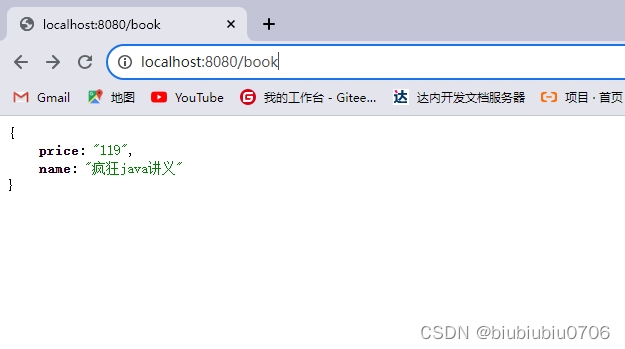
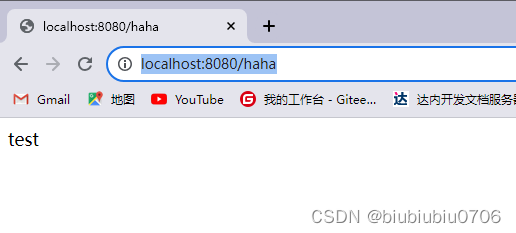
当访问localhost:8080/index时候无法访问,原因是这里是返回视图
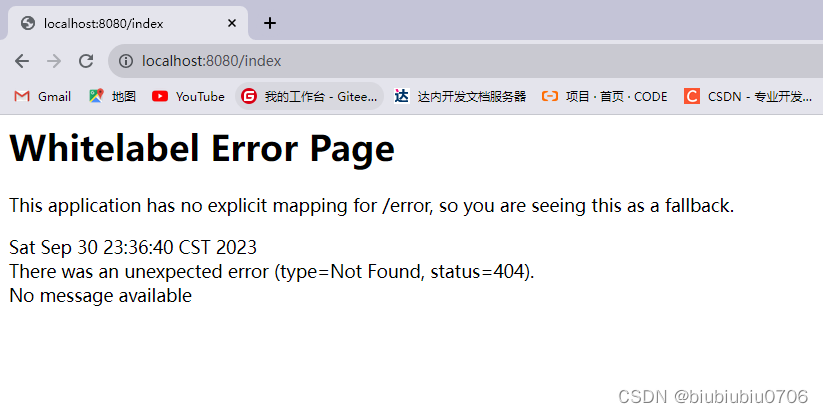
04.SpringBoot整合Thymeleaf作为视图模板技术
引入Thymeleaf依赖
<!--Thymeleaf依赖-->
<dependency>
<groupId>org.springframework.boot</groupId>
<artifactId>spring-boot-starter-thymeleaf</artifactId>
</dependency>
SpringBoot支持Webjar技术
webjars:用于将各种前端资源(JS/CSS等打成jar包)
引入bootstarp依赖:
<!--bootstarp依赖-->
<dependency>
<groupId>org.webjars</groupId>
<artifactId>bootstrap</artifactId>
<version>4.6.0</version>
</dependency>
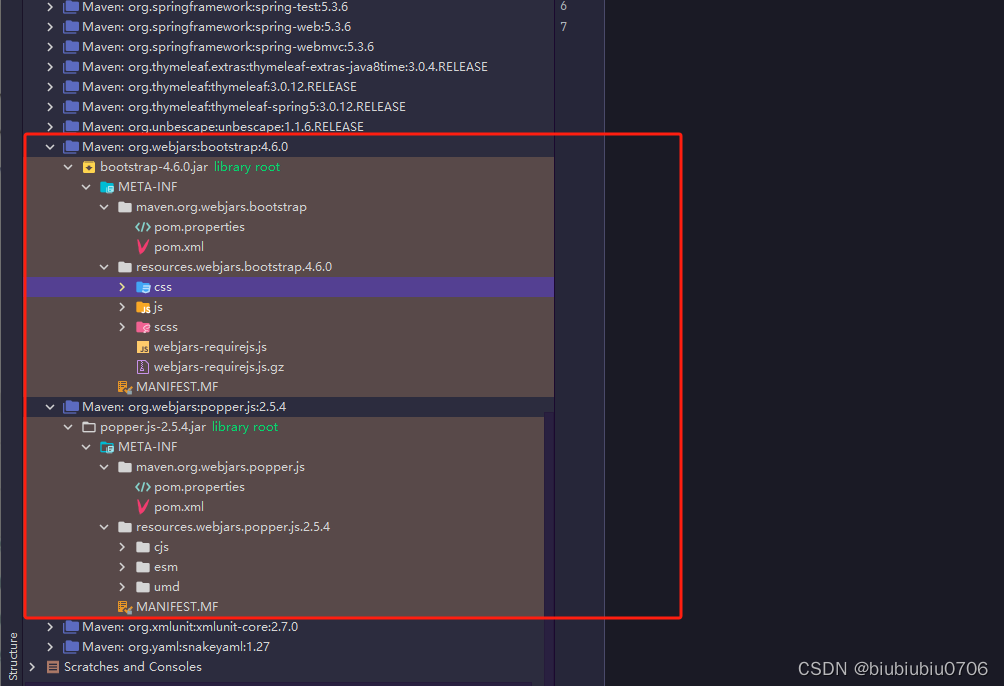
Thymeleaf模板页面要放在resources/templates下
在resources/templates/hello.html
<!DOCTYPE html>
<!--导入thymeleaf-->
<html lang="en" xmlns:th="http://www.thymeleaf.org">
<head>
<meta charset="UTF-8">
<title>欢迎页面</title>
<!--引入webjar中bootstrap样式-->
<link rel="stylesheet" th:href="@{/webjars/bootstrap/4.6.0/css/bootstrap.css}">
</head>
<body>
<div class="container">
<div th:text="${tip}" class="alert alert-primary">提示信息</div>
</div>
</body>
</html>
访问localhost:8080/index 视图转发到hello.html
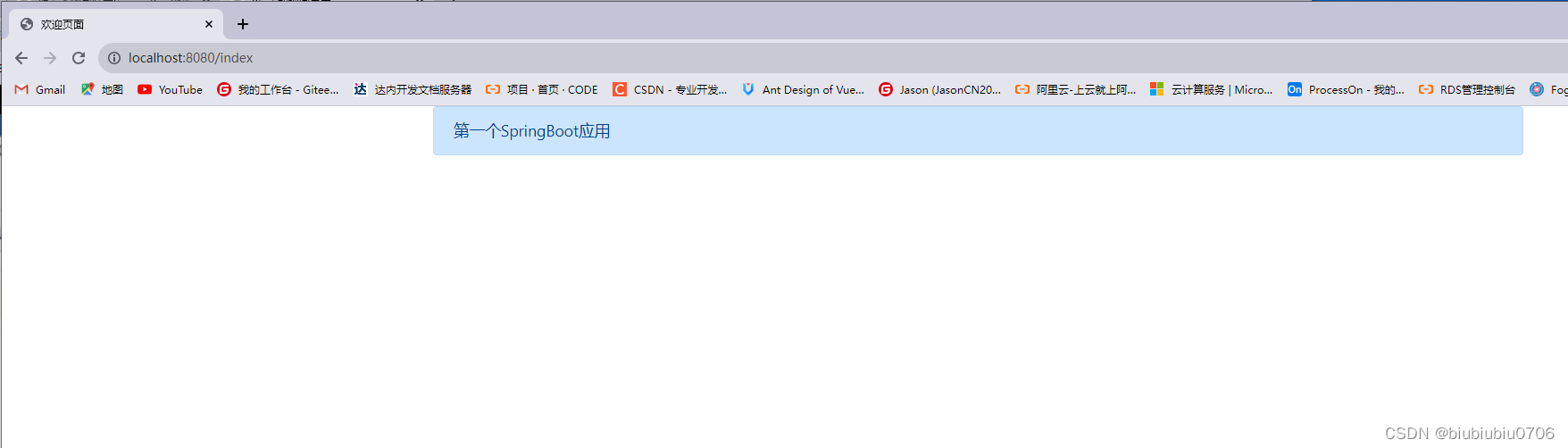
05.SpringBoot启动类作用
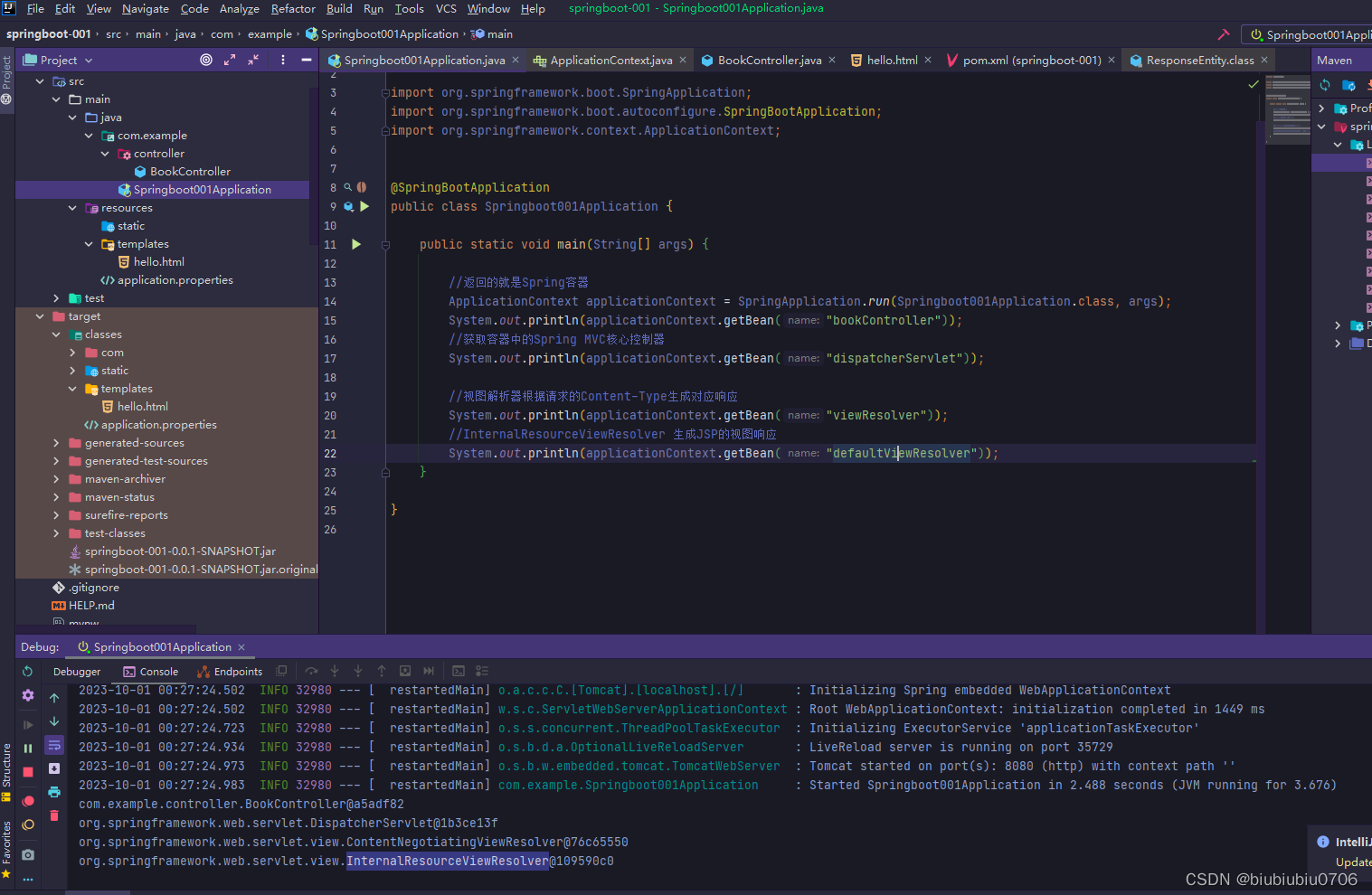
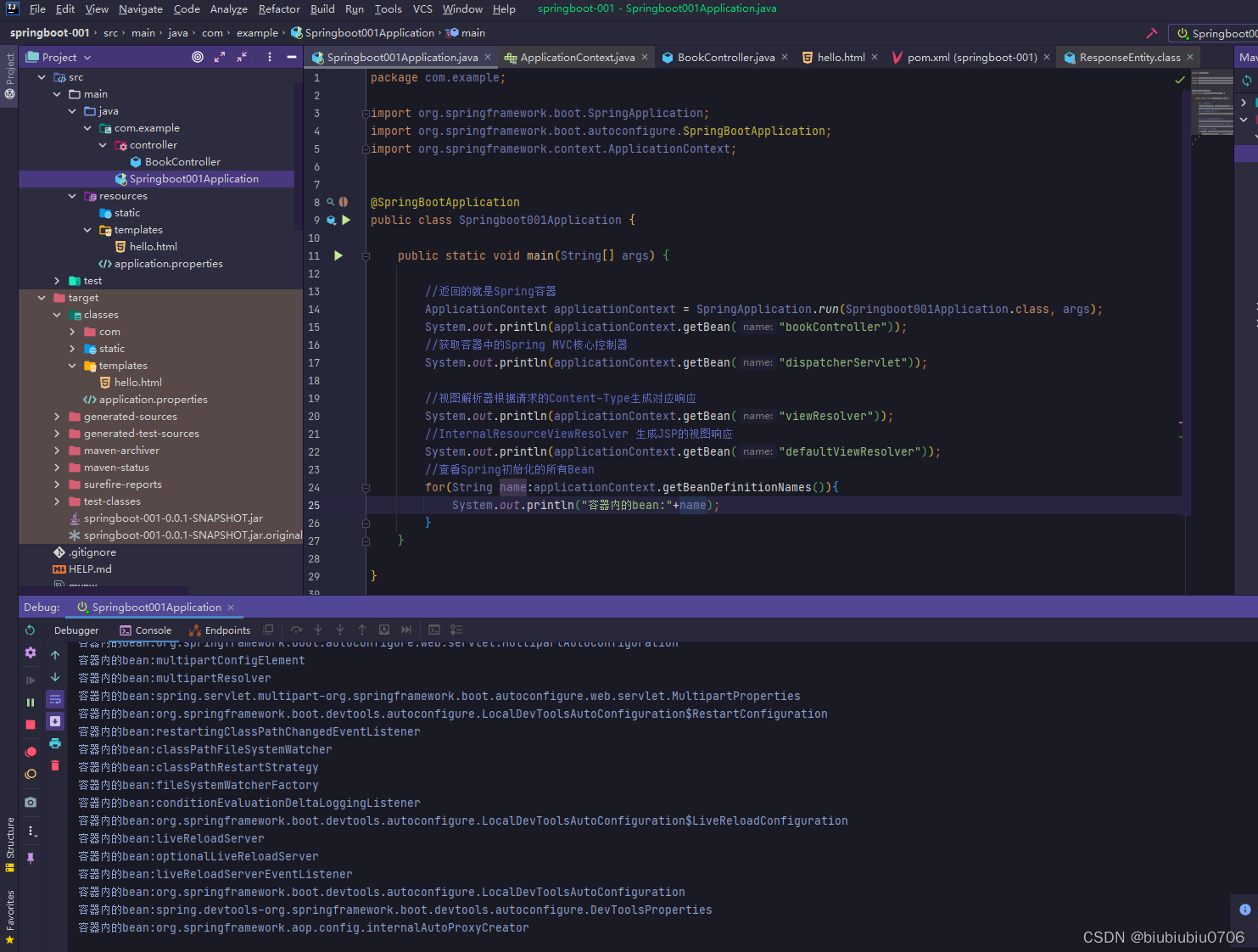
06.运行及打包SpringBoot应用
启动该项目
第一种方式:进入项目的pom.xml所在路径 执行 mvn spring-boot:run
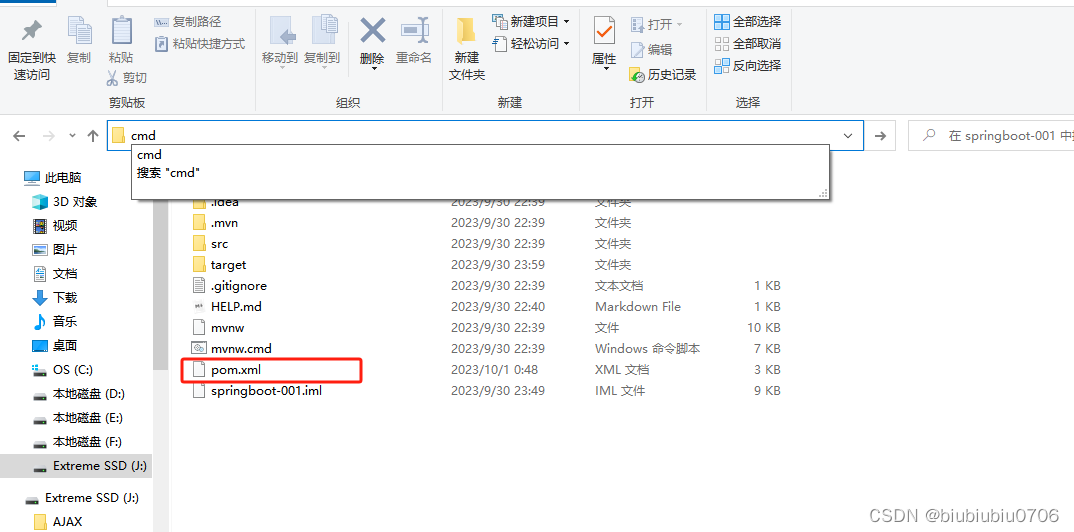

CTRL+C 退出
第二种方式:将SpringBoot应用打包
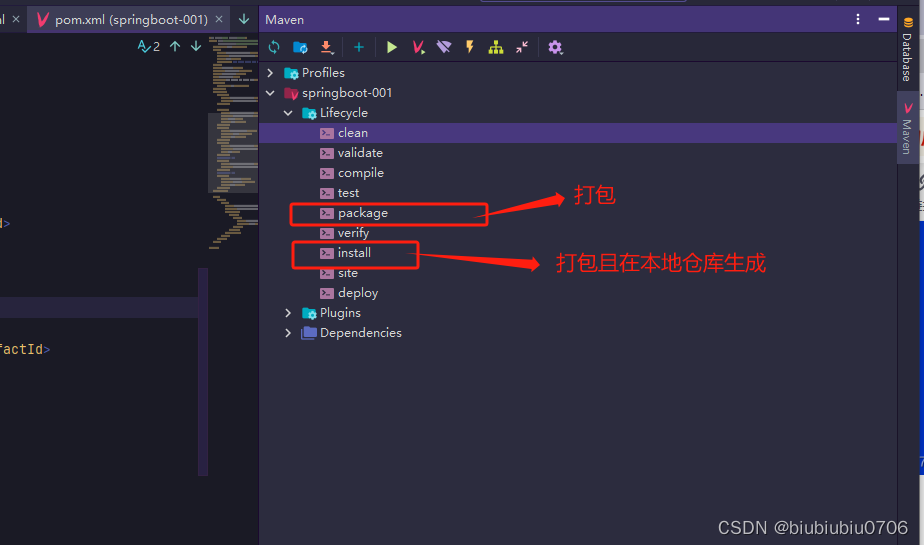
打包有可能出错,如果是test问题
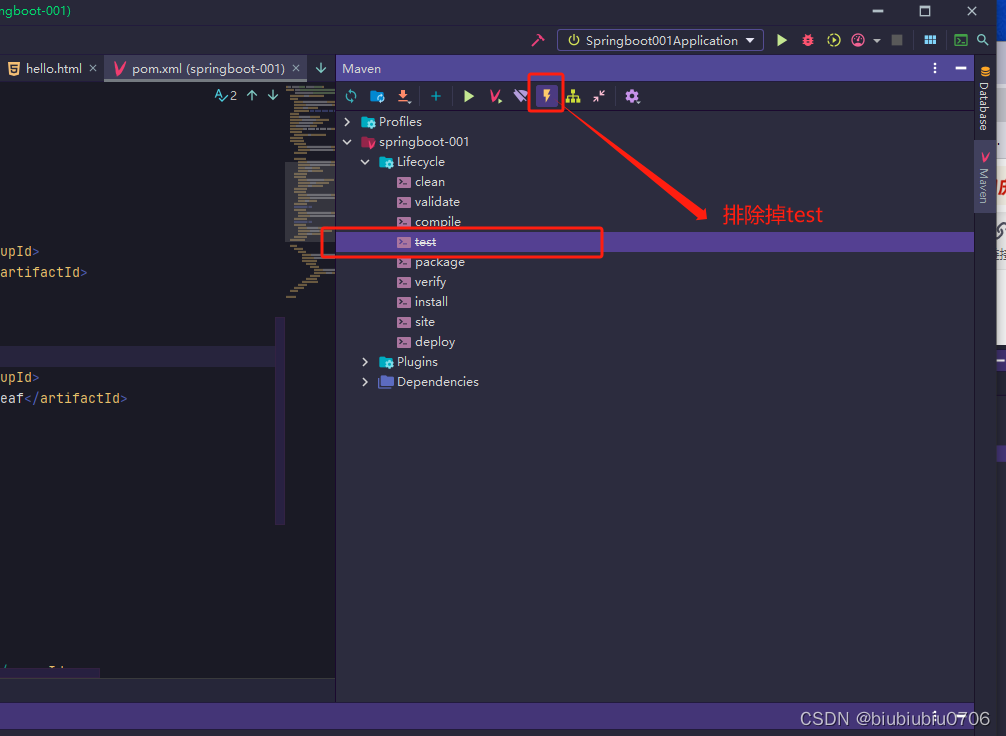
进入target目录 java -jar xxx.jar 或者 java -jar xxx.jar &
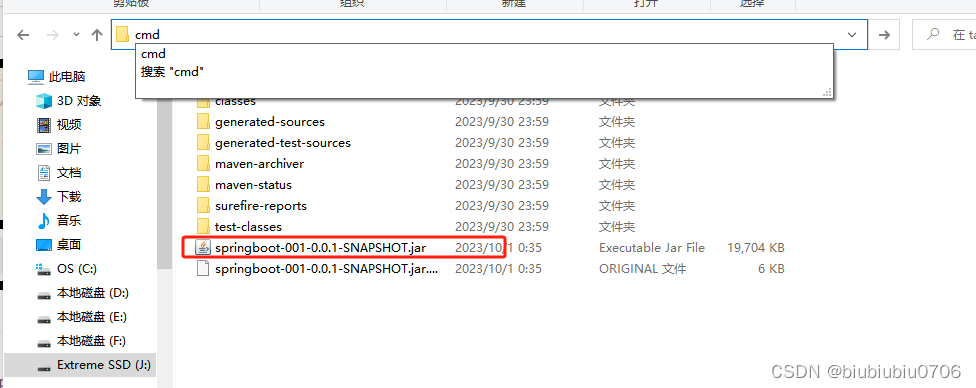
java -jar xxx.jar 是在当前窗口运行 java -jar xxx.jar & 是在后台运行
IDEA的Terminal窗口:运行mvn spring-boot:run

CTRL+C Y结束
双击CTRL键盘 回车
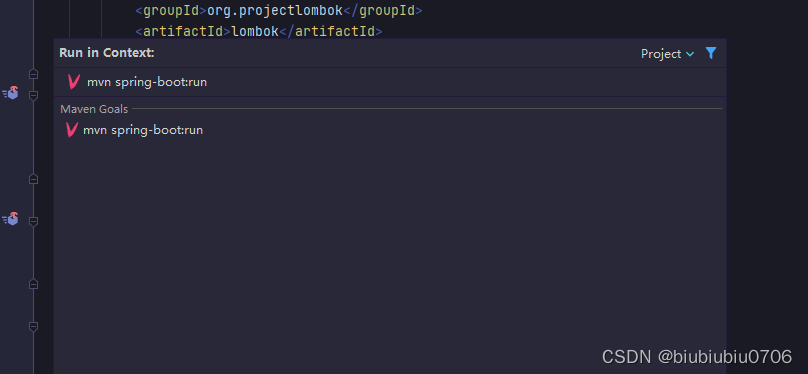
这些真无聊 还可以
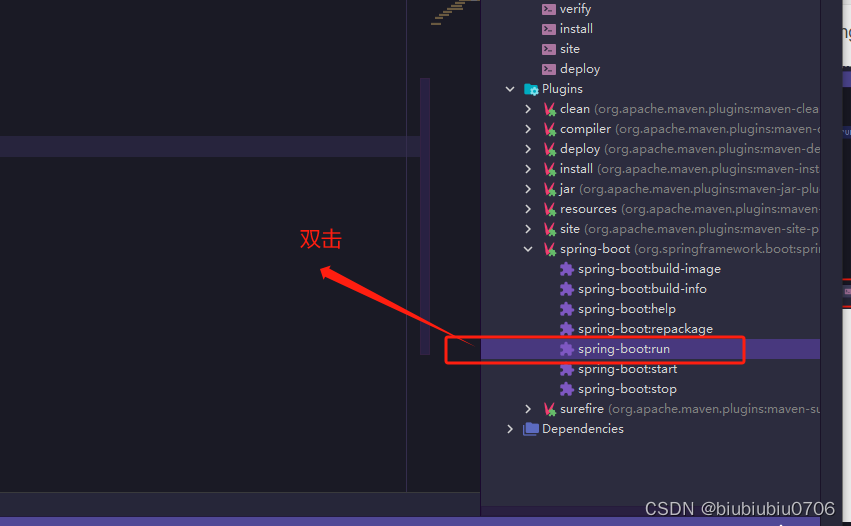
还可以这样 这是闲的
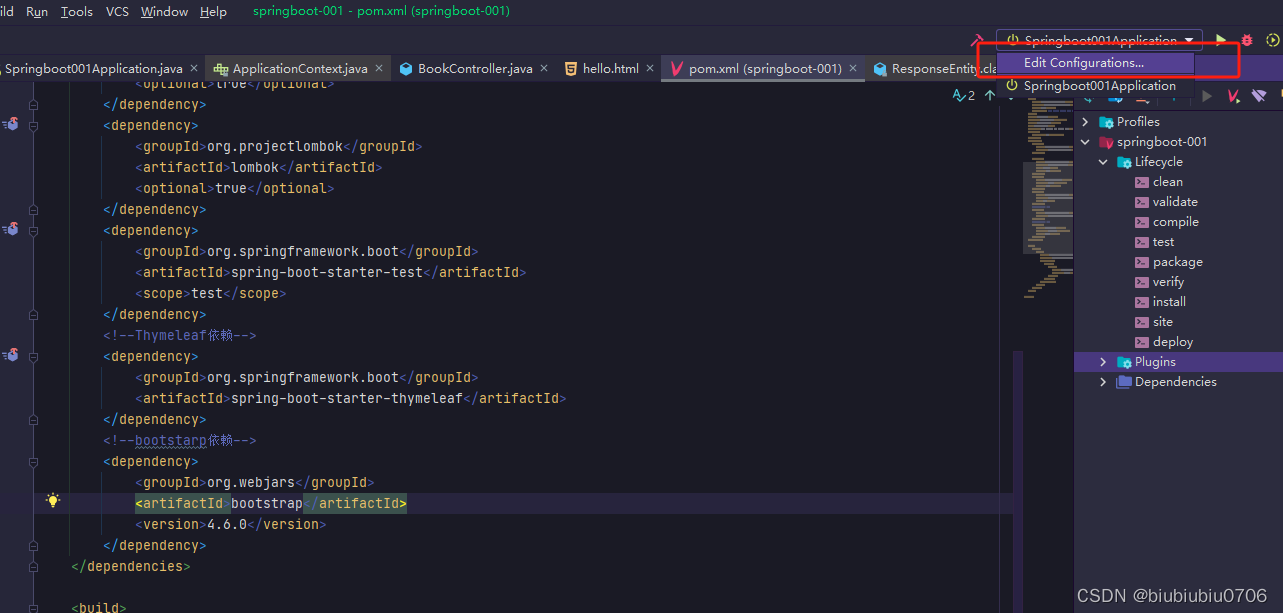
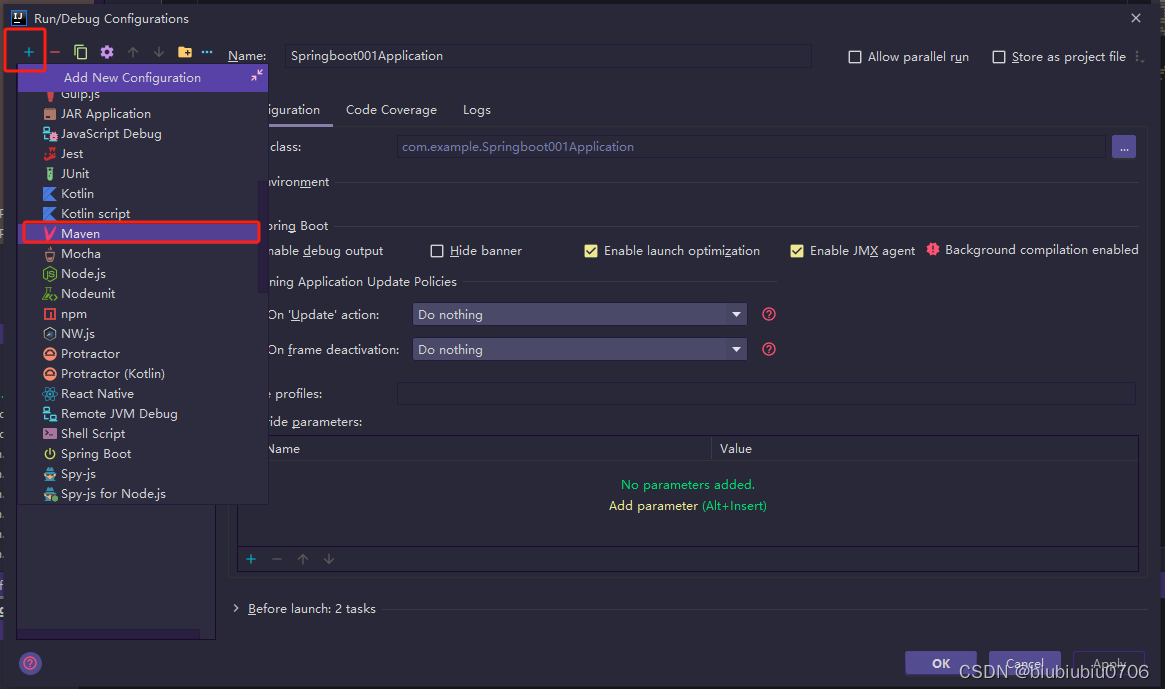

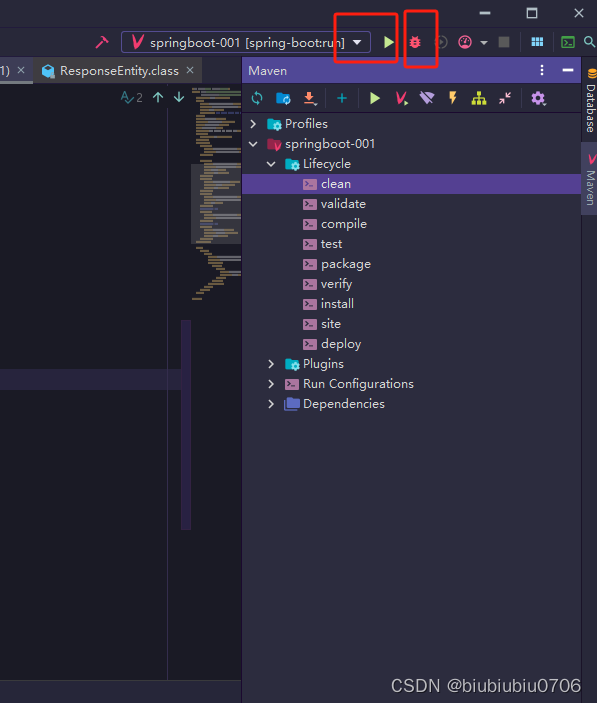
07.整合Thymeleaf添加service及dao
为了项目看起来不那么乱,有迭代效果,复制一份
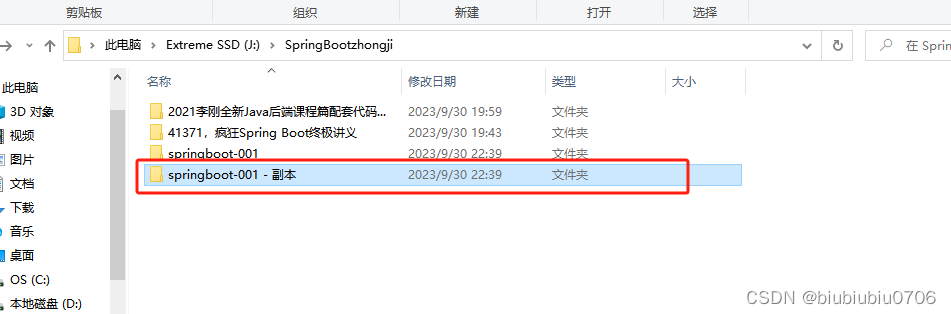
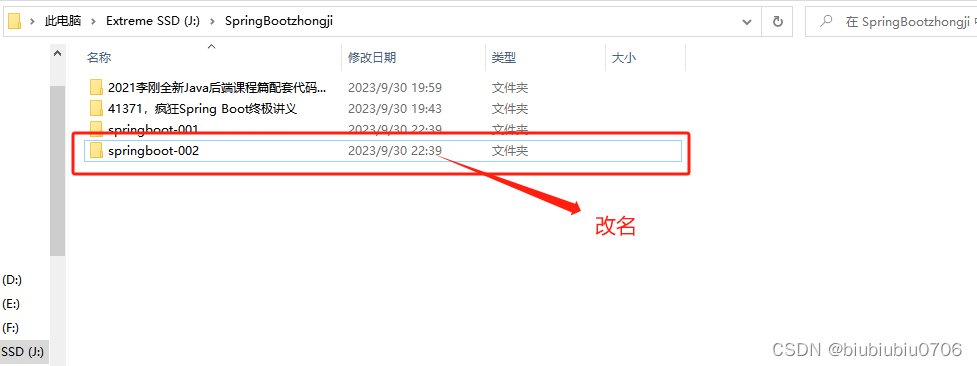

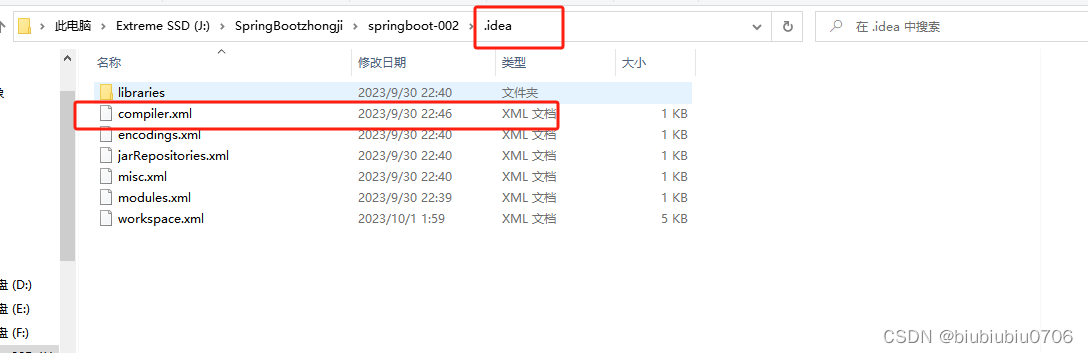

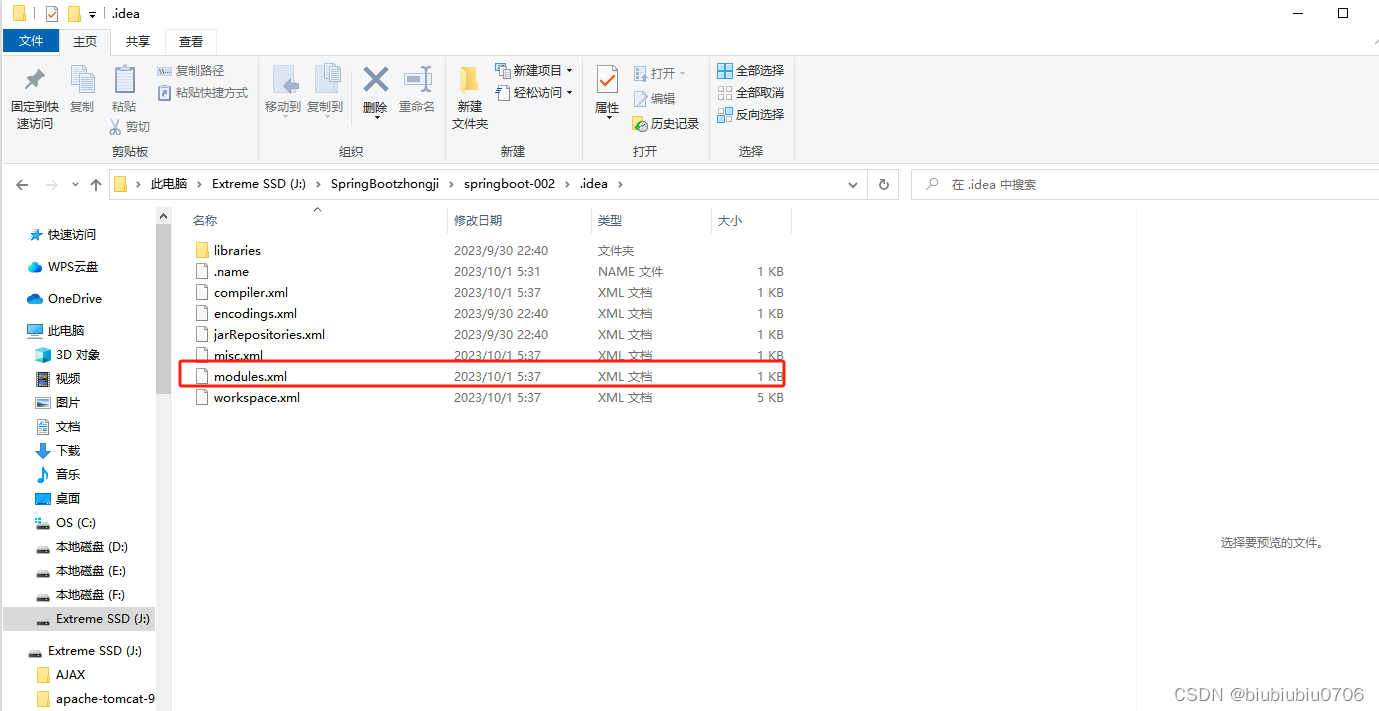
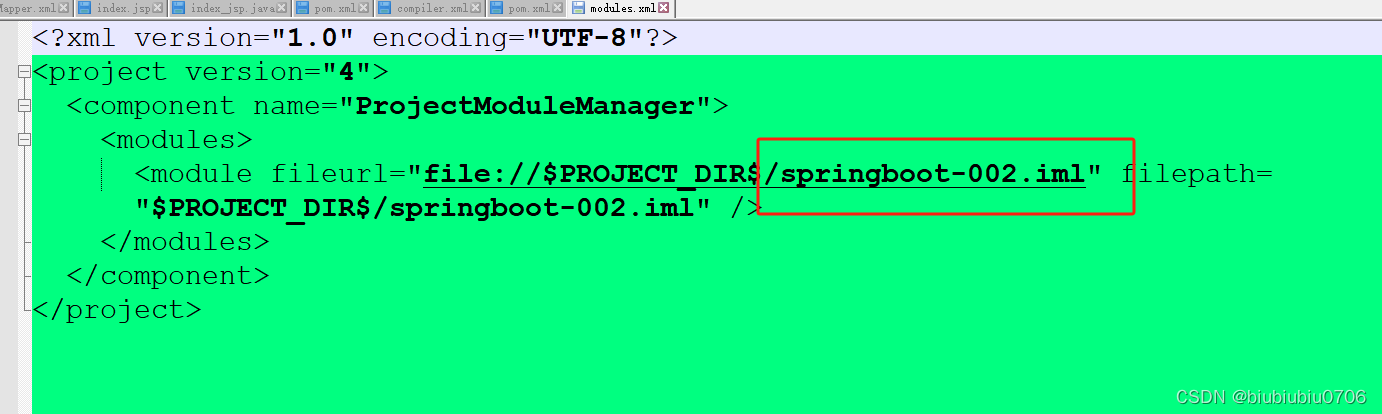
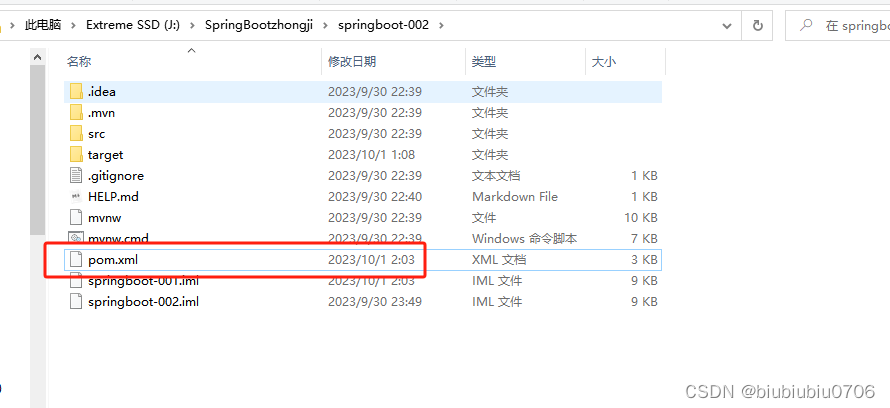
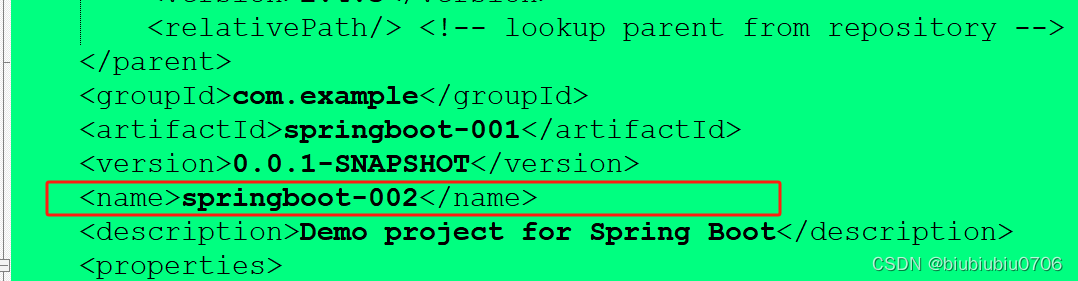
templates下的文件不能直接访问,用控制器转发
添加持久层依赖,这里用Spring Data JPA
<!--mysql驱动-->
<dependency>
<groupId>mysql</groupId>
<artifactId>mysql-connector-java</artifactId>
<scope>runtime</scope>
</dependency>
<!--Spring data jpa-->
<dependency>
<groupId>org.springframework.boot</groupId>
<artifactId>spring-boot-starter-data-jpa</artifactId>
</dependency>
建库
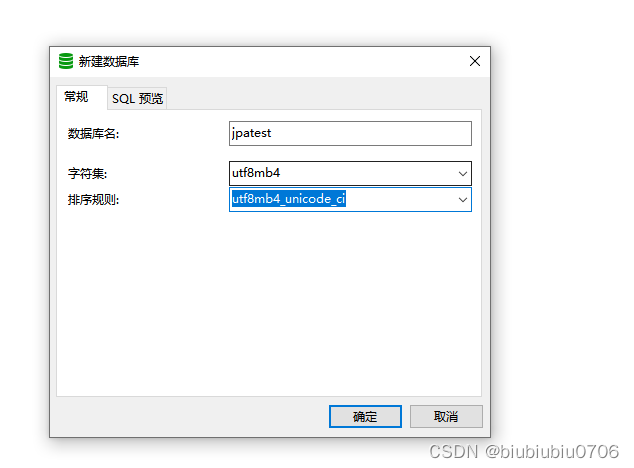
Spring data jpa会自动帮你根据实体类创建表
在application.properties配置
spring.datasource.driver-class-name=com.mysql.cj.jdbc.Driver spring.datasource.url=jdbc:mysql://xxxx:3306/jpatest?serverTimezone=Asia/Shanghai spring.datasource.username=xxxx spring.datasource.password=xxxx #指定显示SQL语句 spring.jpa.show-sql=true #指定根据尸体自动建表 spring.jpa.generate-ddl=true
实体类
package com.example.pojo;
import lombok.AllArgsConstructor;
import lombok.Data;
import lombok.NoArgsConstructor;
import lombok.experimental.Accessors;
import javax.persistence.*;
/**
* @author hrui
* @date 2023/10/1 2:12
*/
@Data
@NoArgsConstructor
@AllArgsConstructor
@Accessors(chain = true)
@Entity
@Table(name="book_inf")
public class Book {
@Id
@Column(name="book_id")
@GeneratedValue(strategy = GenerationType.IDENTITY)//主键自增
private Integer id;
private String name;
private Double price;
private String author;
//如果需要排除掉@Transient
}持久层接口
package com.example.dao;
import com.example.pojo.Book;
import org.springframework.data.repository.CrudRepository;
/**
* @author hrui
* @date 2023/10/1 4:46
*/
//继承CrudRepository 泛型写实体类 主键类型
public interface BookDao extends CrudRepository<Book,Integer> {
}业务层接口
package com.example.service;
import com.example.pojo.Book;
import java.util.List;
/**
* @author hrui
* @date 2023/10/1 2:06
*/
public interface BookService {
int addBook(Book book);
List<Book> getAllBooks();
void deleteBook(Integer id);
}
业务实现类
package com.example.service.impl;
import com.example.dao.BookDao;
import com.example.pojo.Book;
import com.example.service.BookService;
import org.springframework.stereotype.Service;
import org.springframework.transaction.annotation.Transactional;
import java.util.List;
/**
* @author hrui
* @date 2023/10/1 2:06
*/
@Service
@Transactional
public class BookServiceImpl implements BookService {
private BookDao bookDao;
public BookServiceImpl(BookDao bookDao) {
this.bookDao = bookDao;
}
@Override
public int addBook(Book book) {
bookDao.save(book);//执行后会将主键id传回封装到book
return book.getId();
}
@Override
public List<Book> getAllBooks() {
return (List<Book>) bookDao.findAll();
}
@Override
public void deleteBook(Integer id) {
bookDao.deleteById(id);
}
}控制器
package com.example.controller;
import com.example.pojo.Book;
import com.example.service.BookService;
import org.springframework.http.HttpStatus;
import org.springframework.http.ResponseEntity;
import org.springframework.stereotype.Controller;
import org.springframework.ui.Model;
import org.springframework.web.bind.annotation.*;
import java.util.HashMap;
import java.util.Map;
/**
* @author hrui
* @date 2023/9/30 22:44
*/
@Controller
public class BookController {
private BookService bookService;
public BookController(BookService bookService) {
this.bookService = bookService;
}
@PostMapping("/addBook")
public String addBook(Book book,Model model){
if(bookService.addBook(book)>0){
return "redirect:listBooks";//重定向
}
model.addAttribute("tip", "添加图书失败");
return "bookForm";
}
@GetMapping("/bookForm")
public String bookForm(){
return "bookForm";
}
@RequestMapping("/listBooks")
public String list(Model model){
//查询系统中所有的图书 存入books属性
model.addAttribute("books", bookService.getAllBooks());
return "listBooks";//转发
}
@RequestMapping("/deleteBook/{id}")
public String delete(@PathVariable Integer id,Model model){
bookService.deleteBook(id);
return "redirect:/listBooks";
}
resources/templates/下的3个文件
hello.html
<!DOCTYPE html>
<!--导入thymeleaf-->
<html lang="en" xmlns:th="http://www.thymeleaf.org">
<head>
<meta charset="UTF-8">
<title>欢迎页面</title>
<!--引入webjar中bootstrap样式-->
<link rel="stylesheet" th:href="@{/webjars/bootstrap/4.6.0/css/bootstrap.css}">
</head>
<body>
<div class="container">
<div th:text="${tip}" class="alert alert-primary">提示信息</div>
</div>
</body>
</html>bookForm.html
<!DOCTYPE html>
<html lang="en" xmlns:th="http://www.thymeleaf.org">
<head>
<meta charset="UTF-8">
<title>添加图书</title>
<!-- 导入Webjar中的Boostrap资源 -->
<link rel="stylesheet" th:href="@{/webjars/bootstrap/4.6.0/css/bootstrap.css}">
</head>
<body>
<div class="container">
<!-- 使用th:text将表达式的值绑定到标准HTML元素 -->
<div class="alert alert-primary" th:text="${tip}">提示信息</div>
<h2>添加图书</h2>
<form method="post" th:action="@{/addBook}">
<div class="form-group row">
<label for="name" class="col-sm-3 col-form-label">图书名:</label>
<div class="col-sm-9">
<input type="text" id="name" name="name"
class="form-control" placeholder="输入图书名">
</div>
</div>
<div class="form-group row">
<label for="author" class="col-sm-3 col-form-label">作者:</label>
<div class="col-sm-9">
<input type="text" id="author" name="author"
class="form-control" placeholder="输入作者">
</div>
</div>
<div class="form-group row">
<label for="price" class="col-sm-3 col-form-label">价格:</label>
<div class="col-sm-9">
<input type="number" step="0.1" id="price" name="price"
class="form-control" placeholder="输入价格">
</div>
</div>
<div class="form-group row">
<div class="col-sm-6 text-right">
<button type="submit" class="btn btn-primary">添加</button>
</div>
<div class="col-sm-6">
<button type="reset" class="btn btn-danger">重设</button>
</div>
</div>
</form>
</div>
</body>
</html>listBooks.html
<!DOCTYPE html>
<html lang="en" xmlns:th="http://www.thymeleaf.org">
<head>
<meta charset="UTF-8">
<title>欢迎页面</title>
<!-- 导入Webjar中的Boostrap资源 -->
<link rel="stylesheet" th:href="@{/webjars/bootstrap/4.6.0/css/bootstrap.css}">
</head>
<body>
<div class="container">
<table class="table table-hover">
<tr>
<th>书名</th>
<th>价格</th>
<th>作者</th>
<th>删除</th>
</tr>
<tr th:each="book: ${books}">
<td th:text="${book.name}">书名</td>
<td th:text="${book.price}">价格</td>
<td th:text="${book.author}">作者</td>
<td><a th:href="@{/deleteBook/} + ${book.id}">删除</a></td>
</tr>
</table>
<div class="text-right"><a class="btn btn-primary" th:href="@{/bookForm}">添加图书</a></div>
</div>
</body>
</html>
效果
访问localhost:8080/bookForm

点击添加

08.SpringBoot对单元测试的支持
复制个新的springboot-003
添加SpringBoot的测试依赖,这个依赖原先就放进去了
<dependency>
<groupId>org.springframework.boot</groupId>
<artifactId>spring-boot-starter-test</artifactId>
<scope>test</scope>
</dependency>
在控制器新增几个方法
@PostMapping("/books")
@ResponseBody
public ResponseEntity<Book> restAddBook(@RequestBody Book book){
if(bookService.addBook(book)>0){
return new ResponseEntity<>(book,HttpStatus.OK);
}
return new ResponseEntity<>(null, HttpStatus.BAD_REQUEST);
}
@GetMapping("/books")
@ResponseBody
public ResponseEntity<List<Book>> restList(){
return new ResponseEntity<>(bookService.getAllBooks(), HttpStatus.OK);
}
@DeleteMapping("/books/{id}")
public ResponseEntity<Integer> restDelete(@PathVariable Integer id){
bookService.deleteBook(id);
return new ResponseEntity<>(id, HttpStatus.OK);
}
1.用postman测试
Post http://localhost:8080/books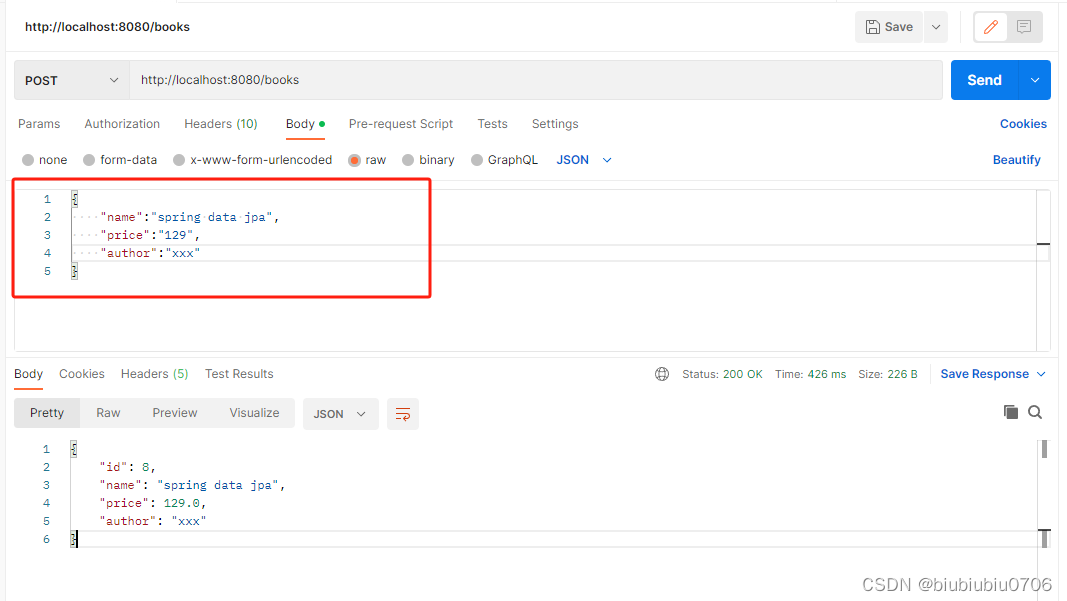
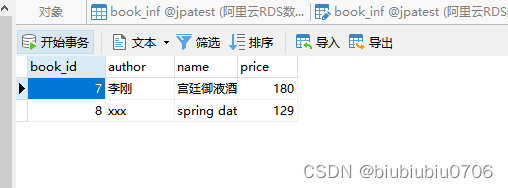
Get http://localhost:8080/books body体里不管,反正后端没接收
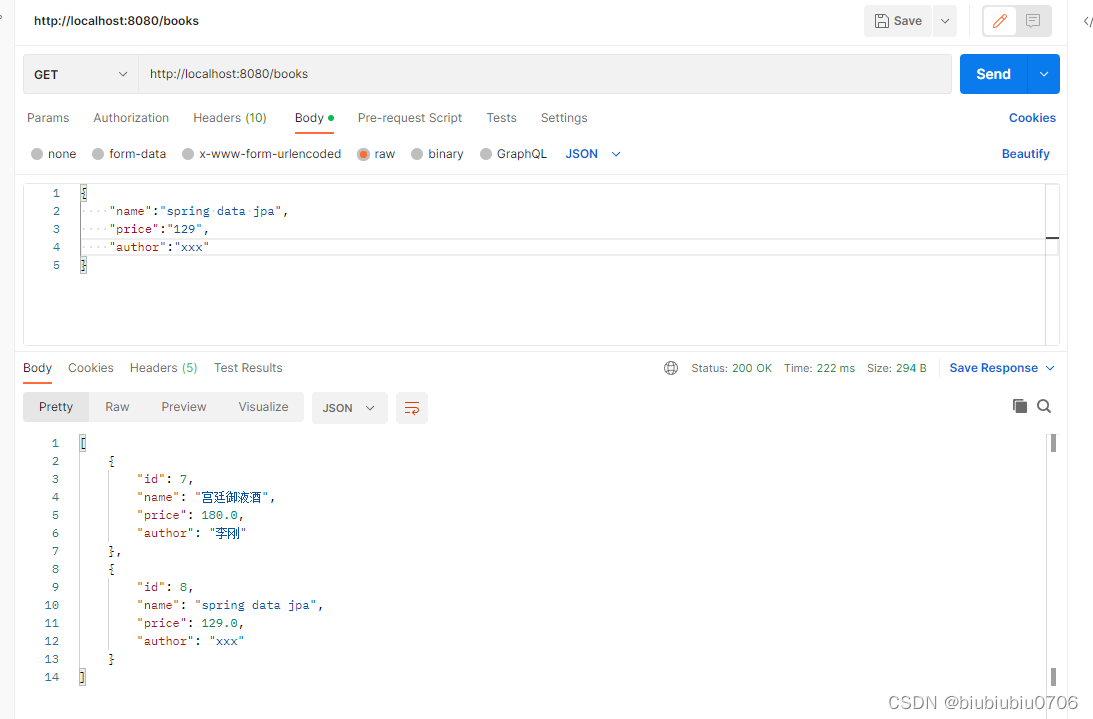
Delete http://localhost:8080/books/7
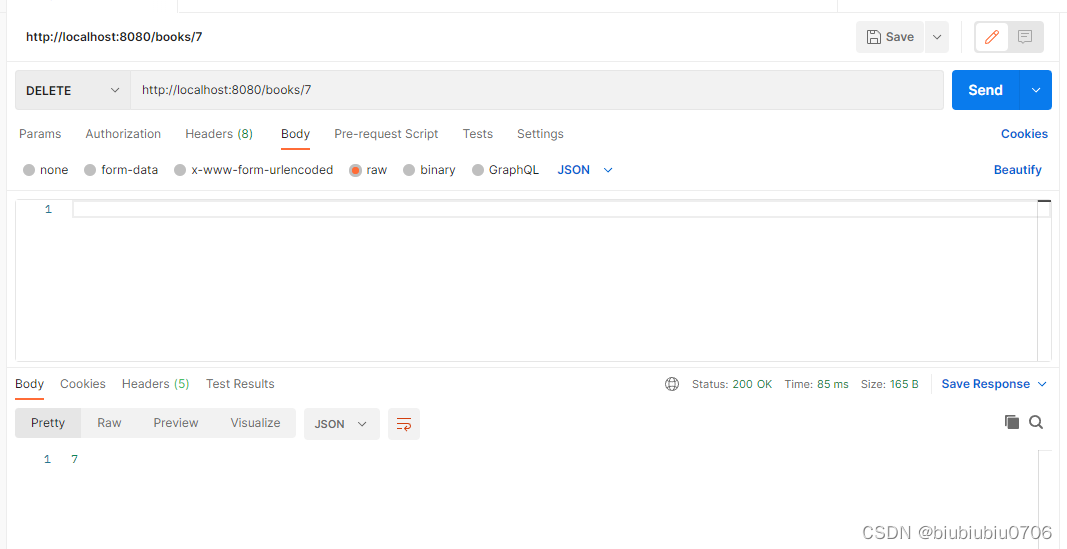
2.使用TestRestTemplate测试RESTFUL接口
测试类使用@SpringBootTest(webEnvironment=WebEnvironment.RANDOM_PORT)修饰
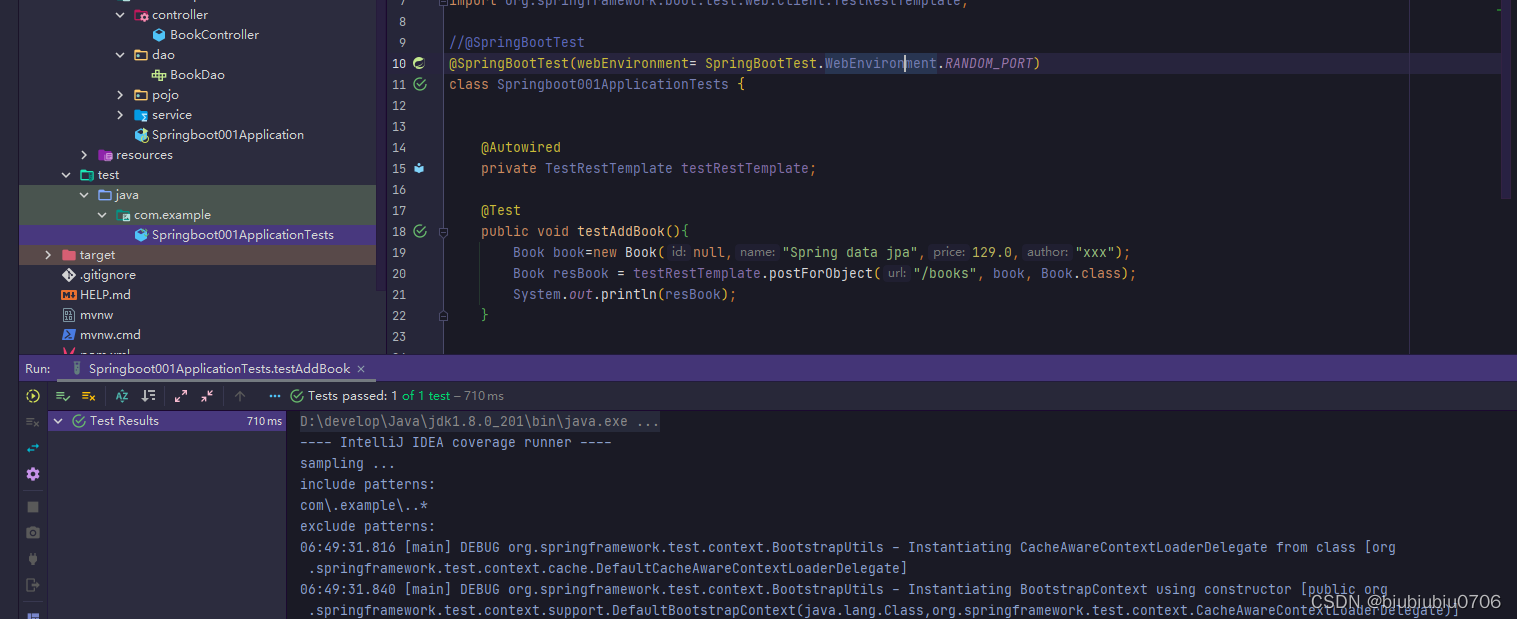
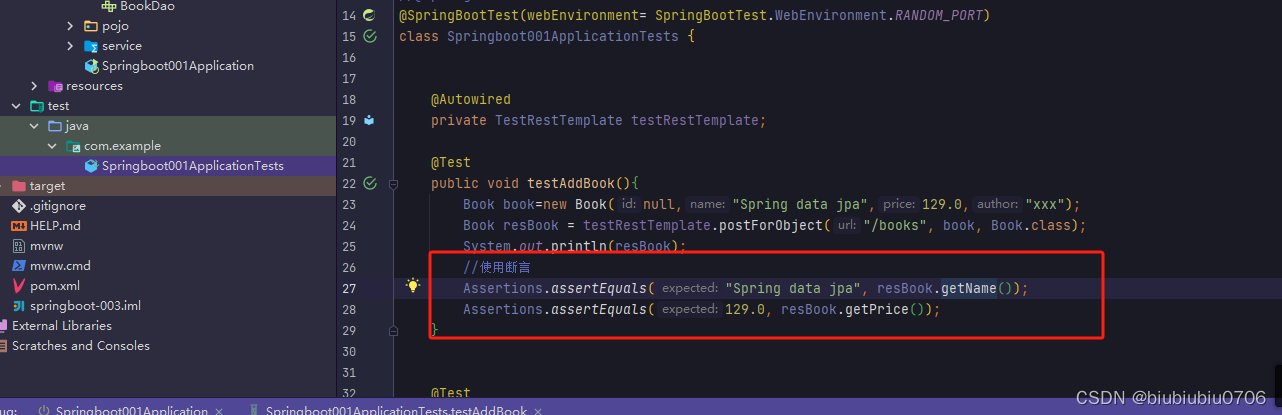
Spring整合Junit5 出了方法上加@Test之外 还可以使用

@ParameterizedTest
@CsvSource({"Tomcat与Java web,111.0,孙卫琴","Vue.js,128,杜聚宾"})
public void testAddBook2(String name,double price,String author){
Book book=new Book(null,name,price,author);
Book resBook = testRestTemplate.postForObject("/books", book, Book.class);
System.out.println(resBook);
//使用断言
Assertions.assertEquals("Spring data jpa", resBook.getName());
Assertions.assertEquals(129.0, resBook.getPrice());
}
@ParameterizedTest
@ValueSource(ints = {9, 10, 11})
void testIsPositive(Integer id) {
testRestTemplate.delete("/books/{id}",id);
}
@Test
public void testList(){
var forObject = testRestTemplate.getForObject("/books", List.class);
forObject.forEach(System.out::println);
}
测试类
package com.example;
import com.example.pojo.Book;
import lombok.var;
import org.junit.jupiter.api.Assertions;
import org.junit.jupiter.api.Test;
import org.junit.jupiter.params.ParameterizedTest;
import org.junit.jupiter.params.provider.CsvSource;
import org.junit.jupiter.params.provider.MethodSource;
import org.junit.jupiter.params.provider.ValueSource;
import org.springframework.beans.factory.annotation.Autowired;
import org.springframework.boot.test.context.SpringBootTest;
import org.springframework.boot.test.web.client.TestRestTemplate;
import org.springframework.util.Assert;
import java.util.List;
//@SpringBootTest
@SpringBootTest(webEnvironment= SpringBootTest.WebEnvironment.RANDOM_PORT)
class Springboot001ApplicationTests {
@Autowired
private TestRestTemplate testRestTemplate;
@Test
public void testAddBook(){
Book book=new Book(null,"Spring data jpa",129.0,"xxx");
Book resBook = testRestTemplate.postForObject("/books", book, Book.class);
System.out.println(resBook);
//使用断言
Assertions.assertEquals("Spring data jpa", resBook.getName());
Assertions.assertEquals(129.0, resBook.getPrice());
}
@ParameterizedTest
@CsvSource({"Tomcat与Java web,111.0,孙卫琴","Vue.js,128,杜聚宾"})
public void testAddBook2(String name,double price,String author){
Book book=new Book(null,name,price,author);
Book resBook = testRestTemplate.postForObject("/books", book, Book.class);
System.out.println(resBook);
//使用断言
Assertions.assertEquals("Spring data jpa", resBook.getName());
Assertions.assertEquals(129.0, resBook.getPrice());
}
@ParameterizedTest
@ValueSource(ints = {9, 10, 11})
void testIsPositive(Integer id) {
testRestTemplate.delete("/books/{id}",id);
}
@Test
public void testList(){
var forObject = testRestTemplate.getForObject("/books", List.class);
forObject.forEach(System.out::println);
}
// @ParameterizedTest
// @MethodSource("xxx某个方法") 有兴趣自己查下
@Test
void contextLoads() {
}
}3.模拟Web环境测试控制器(暂时理解成测试转发或重定向的一些接口)
不需要真正启动Web服务器,只是对Web环境进行简单的模拟.
使用@SpringBootTest(webEnvironment=WebEnvironment.RANDOM_PORT)
和@AutoConfigureMockMvc修饰测试用例
测试用例类定义接收依赖注入的MockMvc类型的实例变量,通过该实例变量可模拟浏览器来发送请求,获取返回值ModelAndView
新建测试类
package com.example;
import com.example.pojo.Book;
import lombok.var;
import org.junit.jupiter.api.Assertions;
import org.junit.jupiter.api.Test;
import org.junit.jupiter.params.ParameterizedTest;
import org.junit.jupiter.params.provider.CsvSource;
import org.junit.jupiter.params.provider.ValueSource;
import org.springframework.beans.factory.annotation.Autowired;
import org.springframework.boot.test.autoconfigure.web.servlet.AutoConfigureMockMvc;
import org.springframework.boot.test.context.SpringBootTest;
import org.springframework.boot.test.web.client.TestRestTemplate;
import org.springframework.test.web.servlet.MockMvc;
import java.util.List;
@SpringBootTest(webEnvironment= SpringBootTest.WebEnvironment.RANDOM_PORT)
@AutoConfigureMockMvc
class Springboot001ApplicationTests2 {
@Autowired
private MockMvc mockMvc;
}
4.测试Service
package com.example;
import com.example.pojo.Book;
import lombok.var;
import org.junit.jupiter.api.Assertions;
import org.junit.jupiter.api.Test;
import org.junit.jupiter.params.ParameterizedTest;
import org.junit.jupiter.params.provider.CsvSource;
import org.junit.jupiter.params.provider.ValueSource;
import org.springframework.beans.factory.annotation.Autowired;
import org.springframework.boot.test.autoconfigure.web.servlet.AutoConfigureMockMvc;
import org.springframework.boot.test.context.SpringBootTest;
import org.springframework.boot.test.web.client.TestRestTemplate;
import org.springframework.test.web.servlet.MockMvc;
import org.springframework.test.web.servlet.ResultActions;
import org.springframework.test.web.servlet.request.MockMvcRequestBuilders;
import org.springframework.web.servlet.ModelAndView;
import java.util.List;
@SpringBootTest(webEnvironment= SpringBootTest.WebEnvironment.RANDOM_PORT)
@AutoConfigureMockMvc
class Springboot001ApplicationTests2 {
@Autowired
private MockMvc mockMvc;
@Test
public void testIndex() throws Exception {
//发送请求,获取控制器方法返回的ModelAndView
ModelAndView mv = mockMvc.perform(MockMvcRequestBuilders.get("/index")).andReturn().getModelAndView();
Object tip = mv.getModel().get("tip");//放在model的里东西
Assertions.assertEquals("第一个SpringBoot应用", tip);
String viewName = mv.getViewName();//返回的视图组件
Assertions.assertEquals("hello", viewName);
}
}
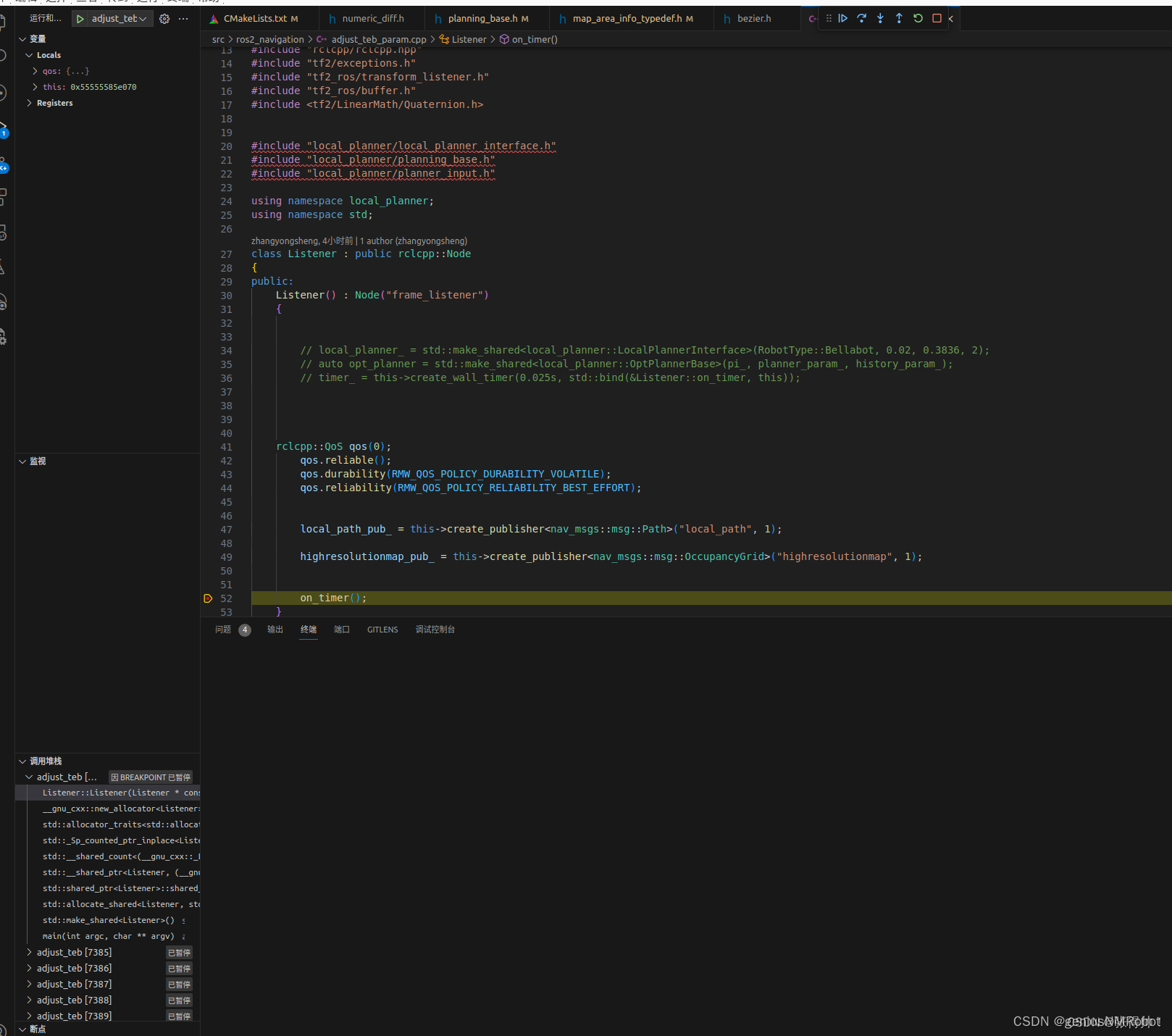
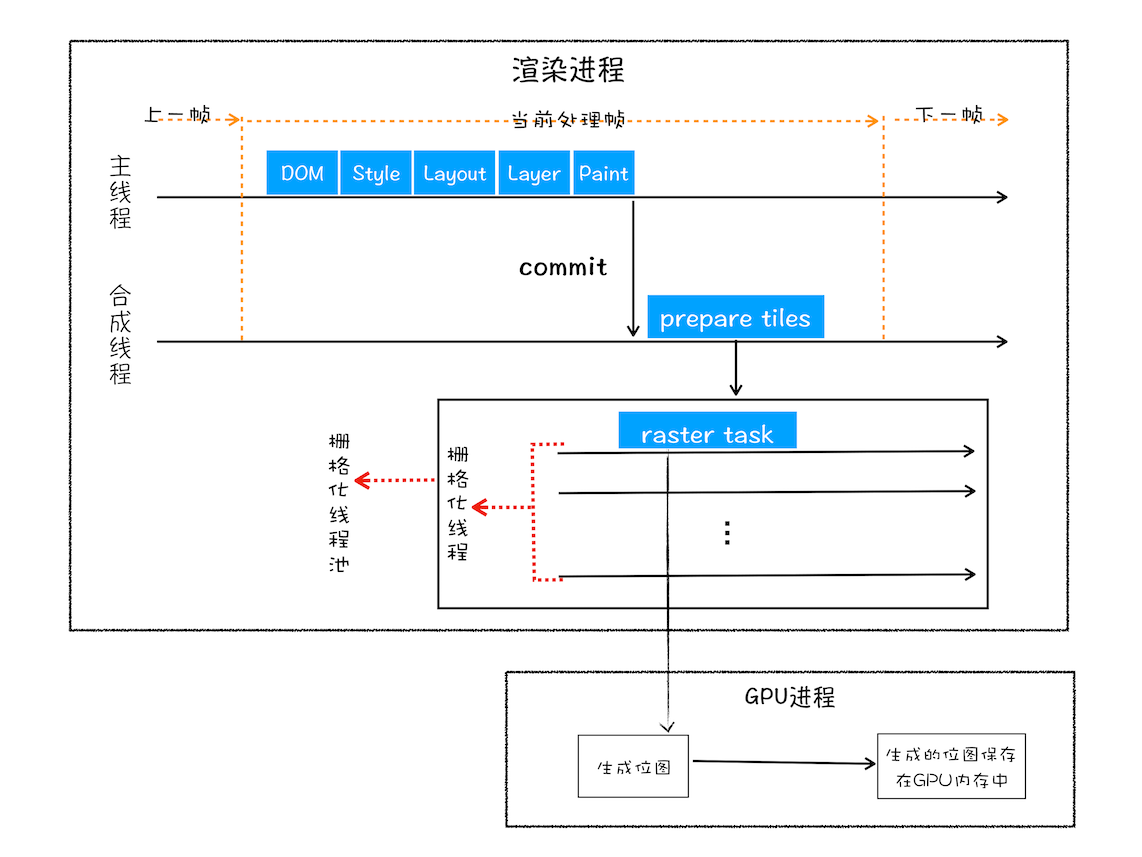

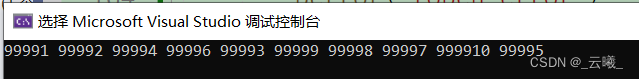
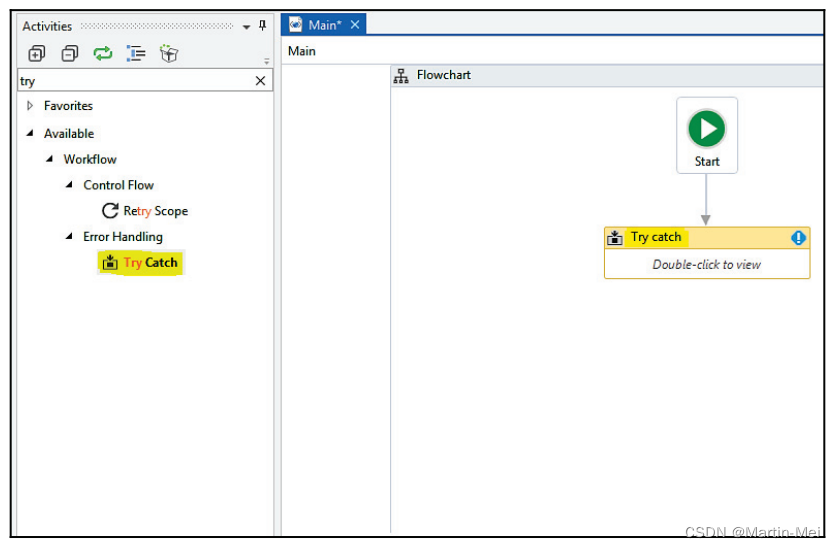
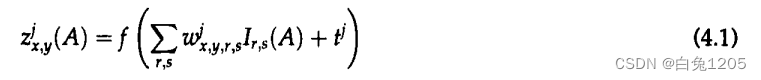
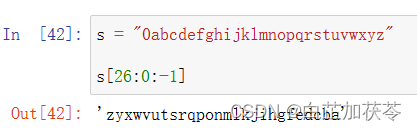
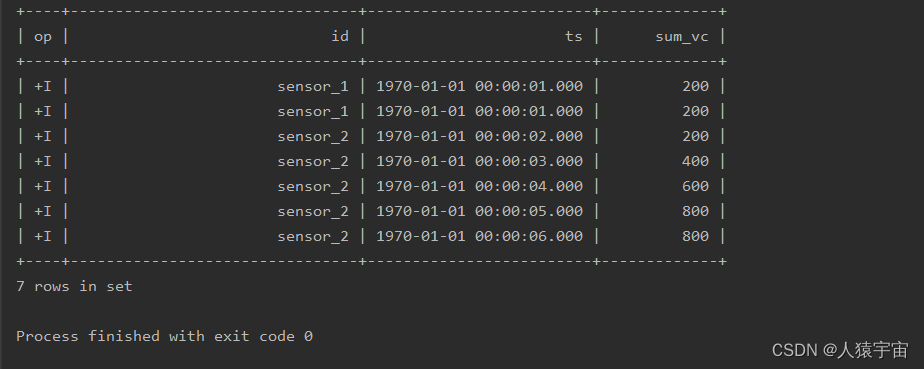
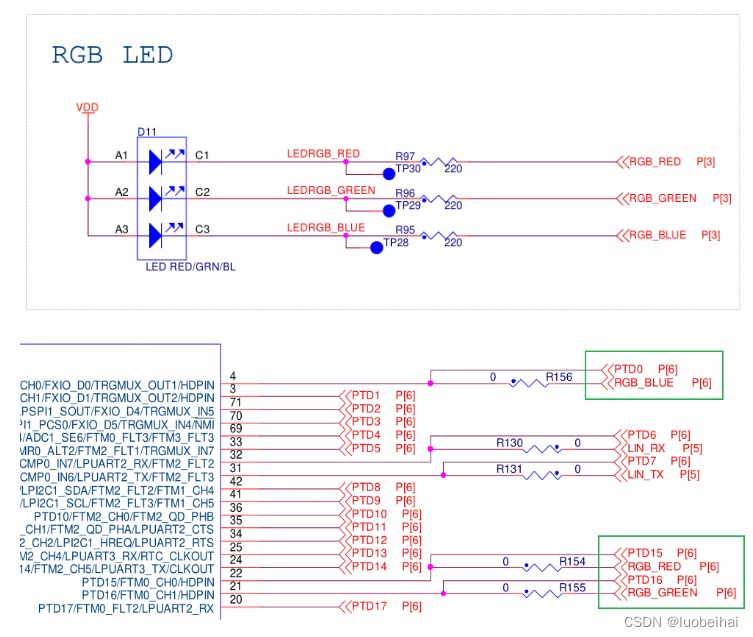

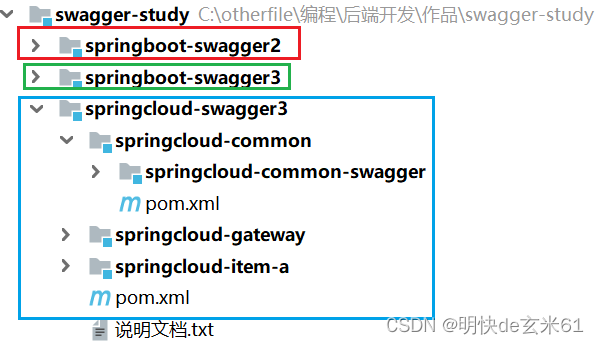
![P1311 [NOIP2011 提高组] 选择客栈(小小的也很可爱【指小动规】)](https://img-blog.csdnimg.cn/1a5544bb91dc4cdb9926907841939b40.png)