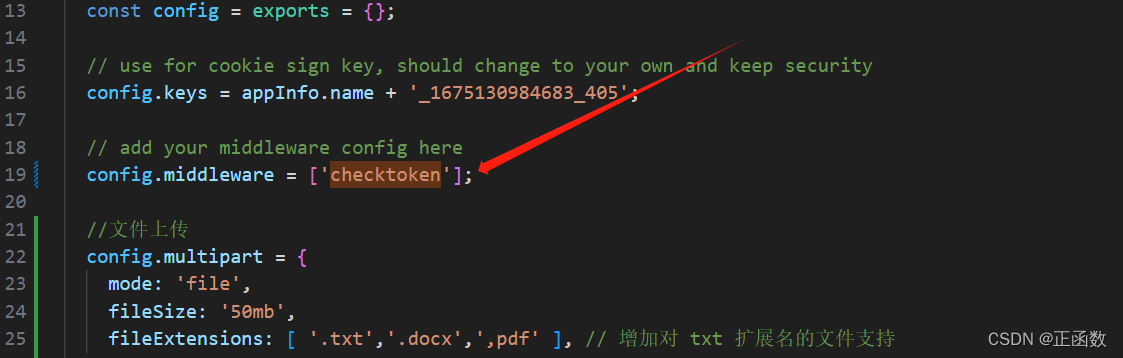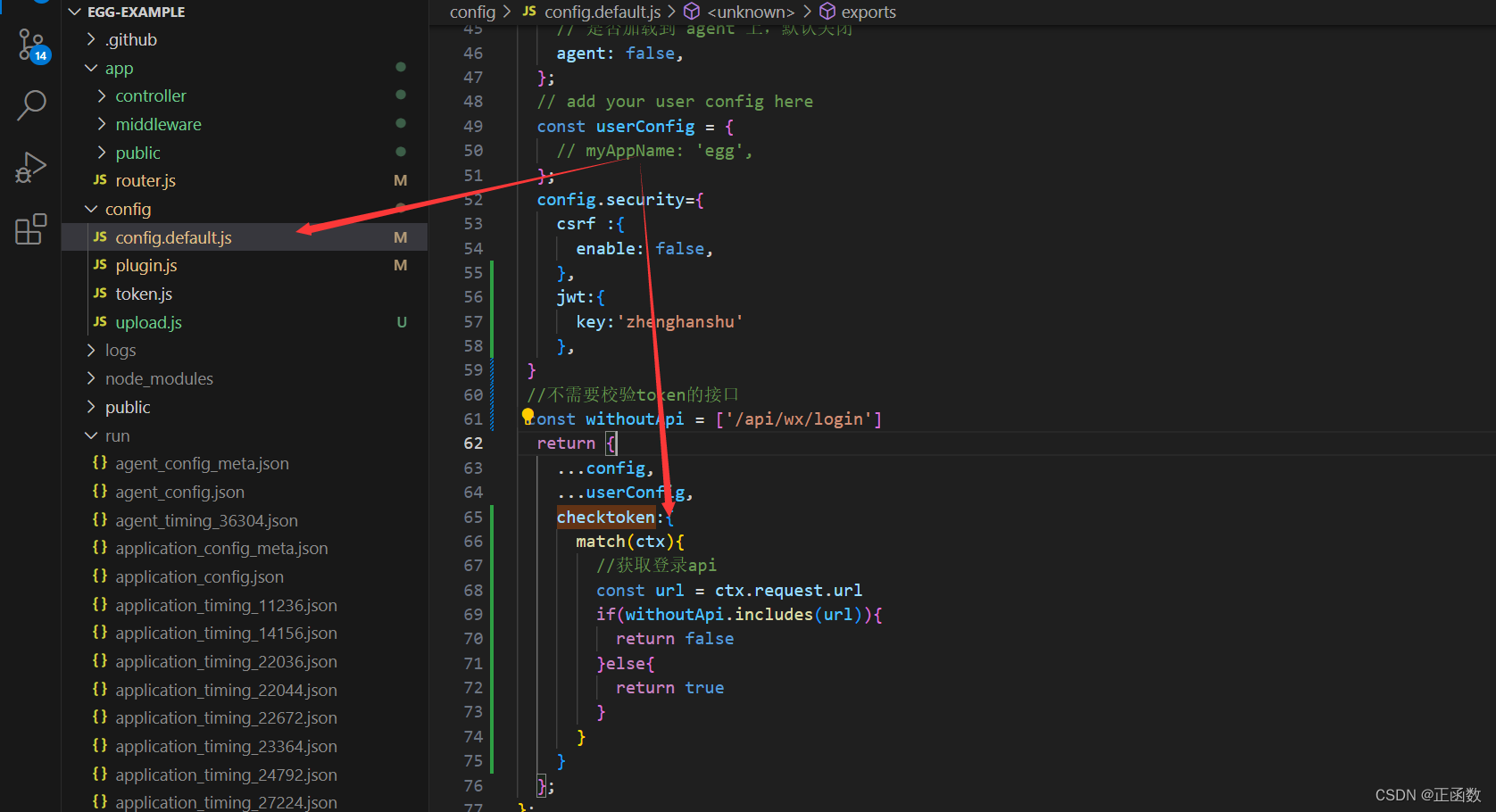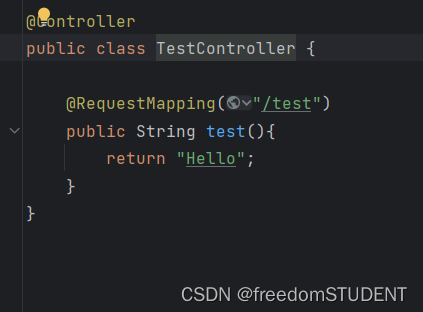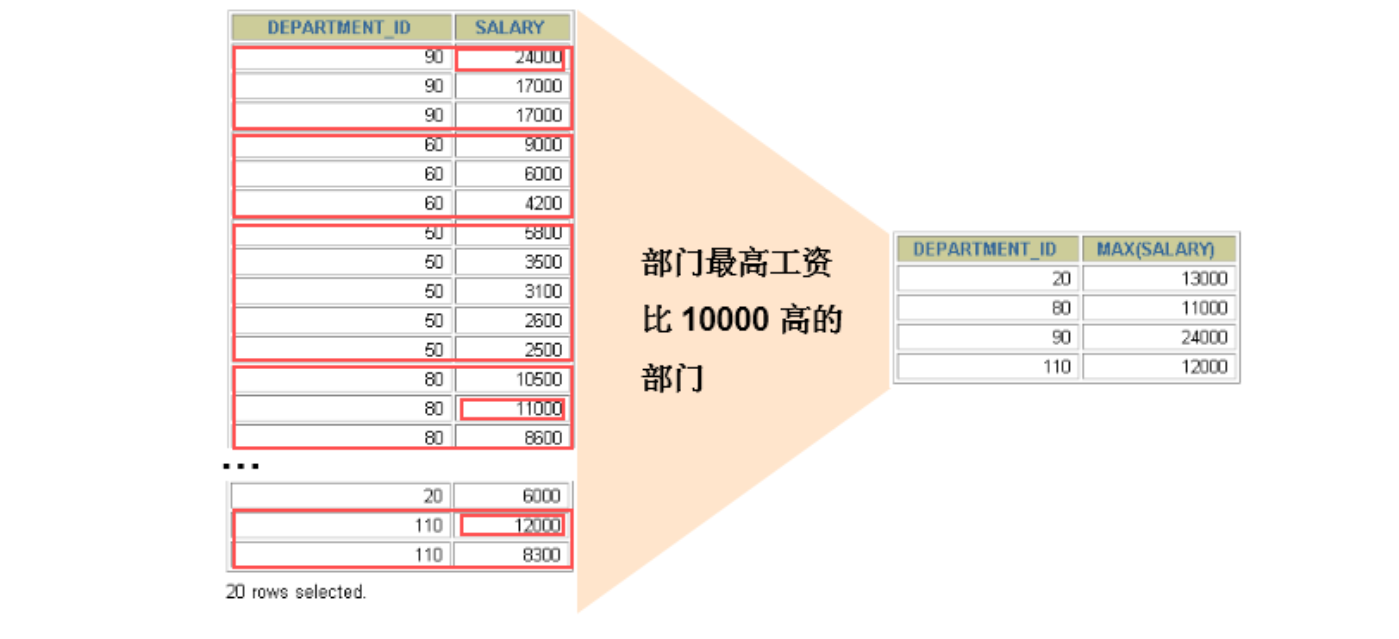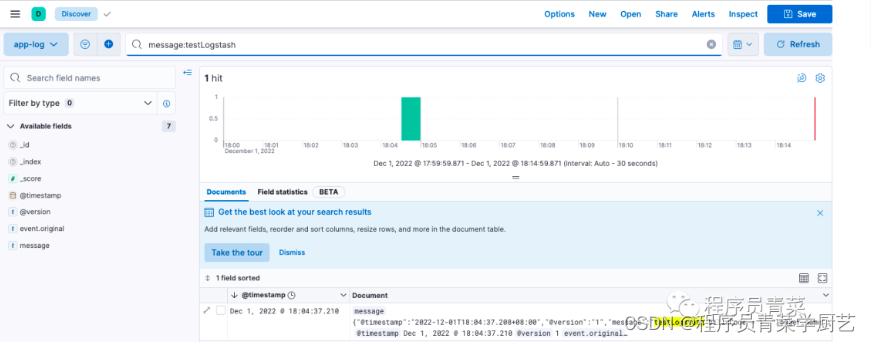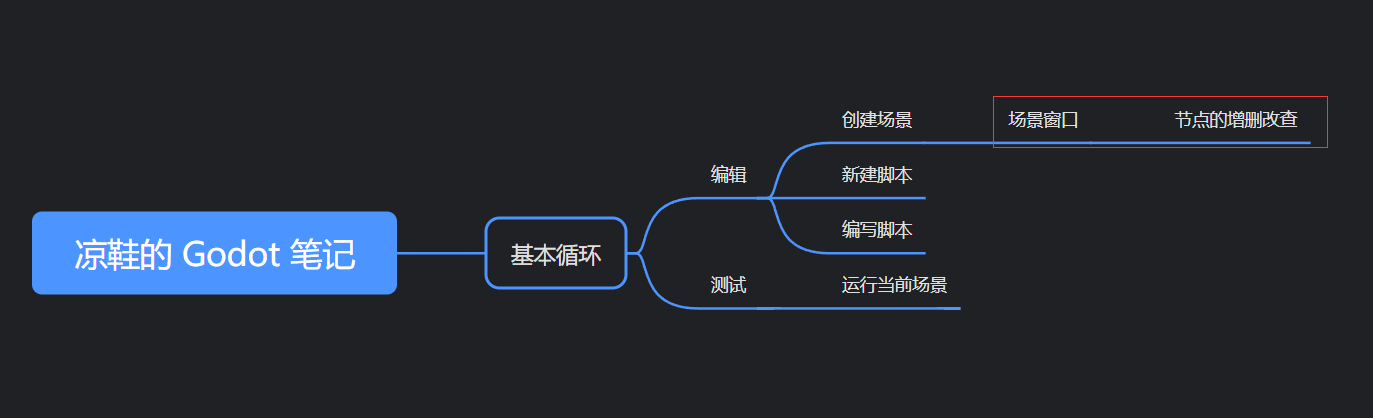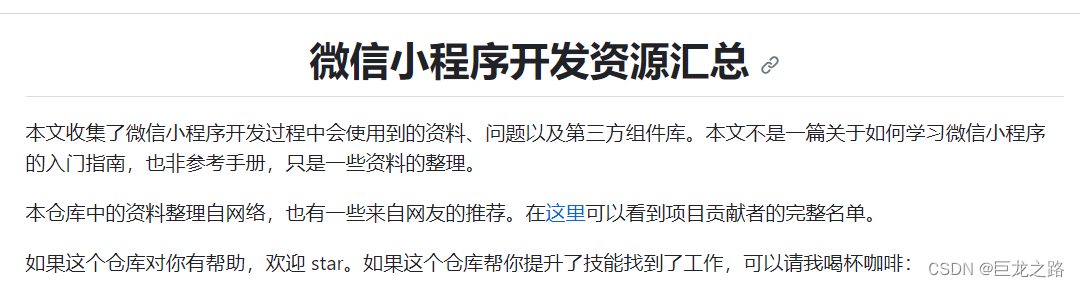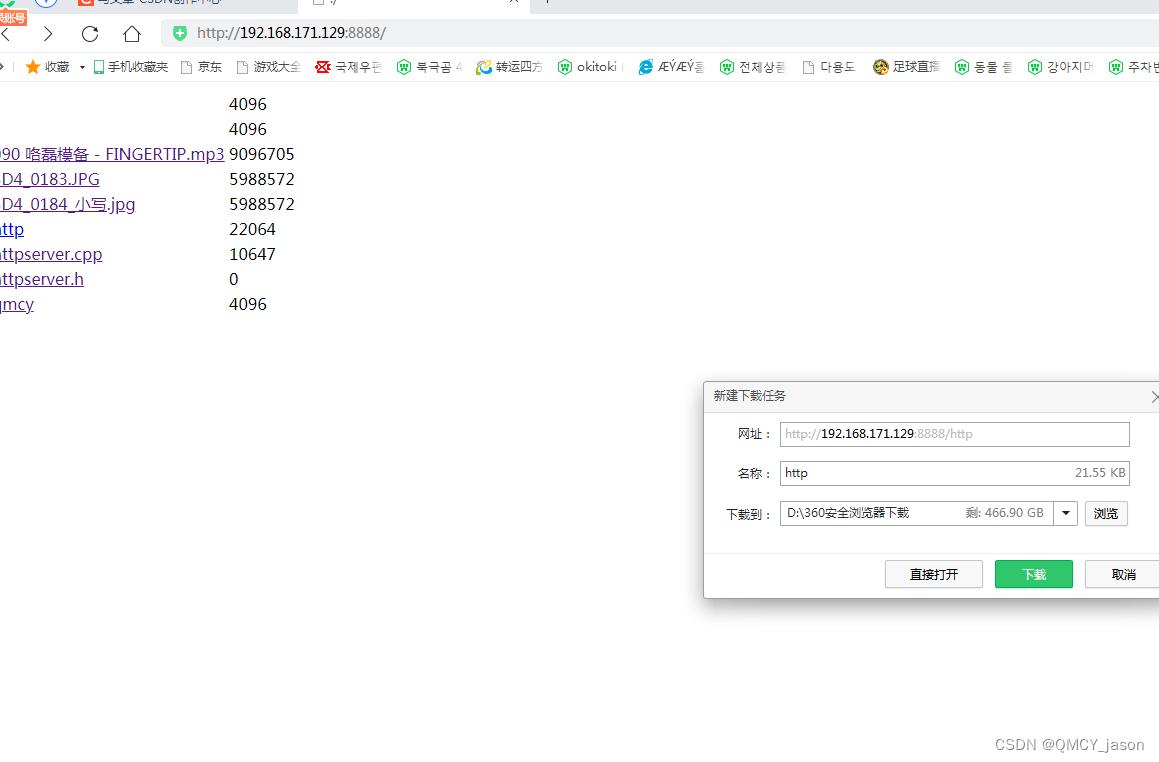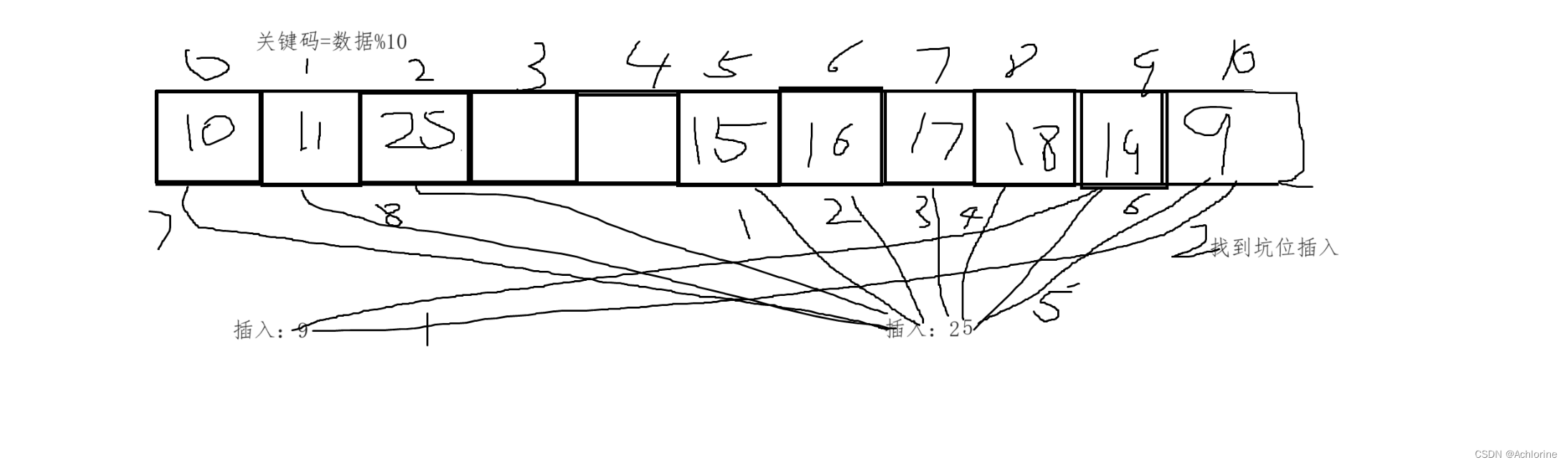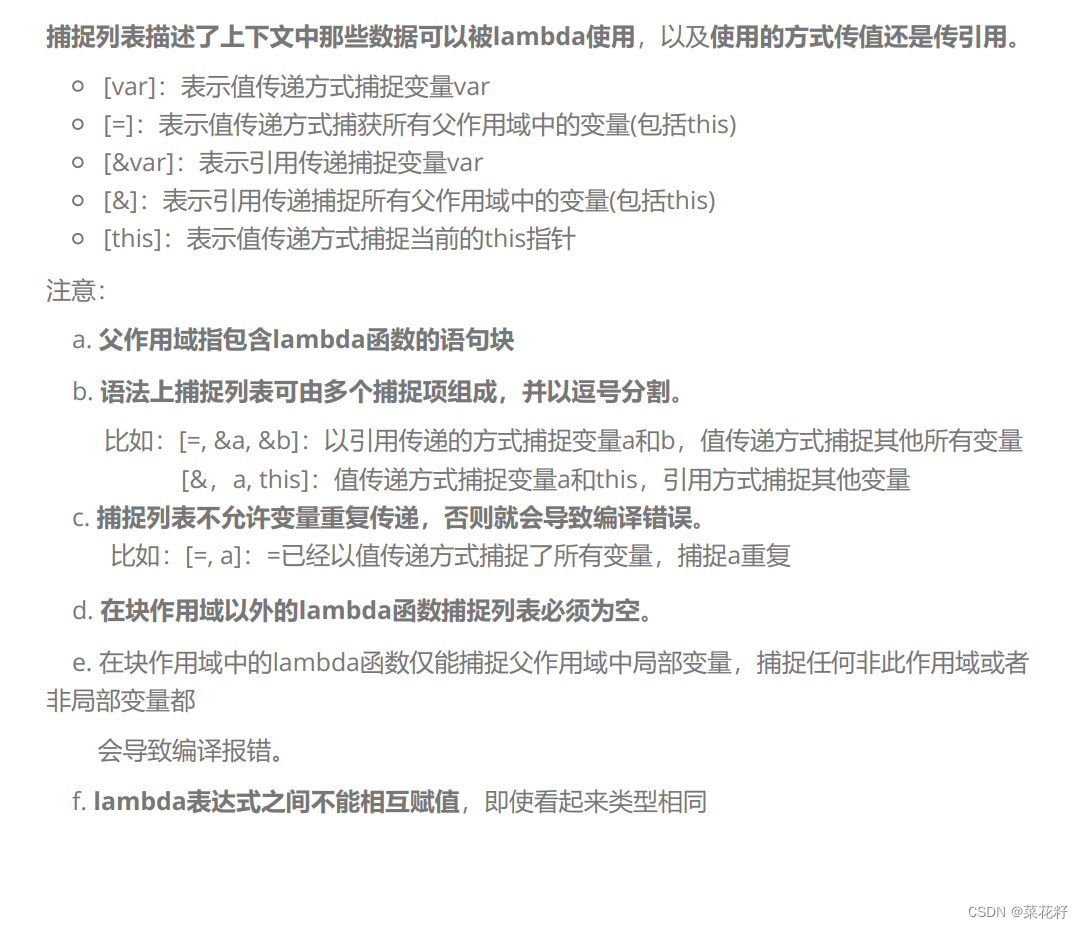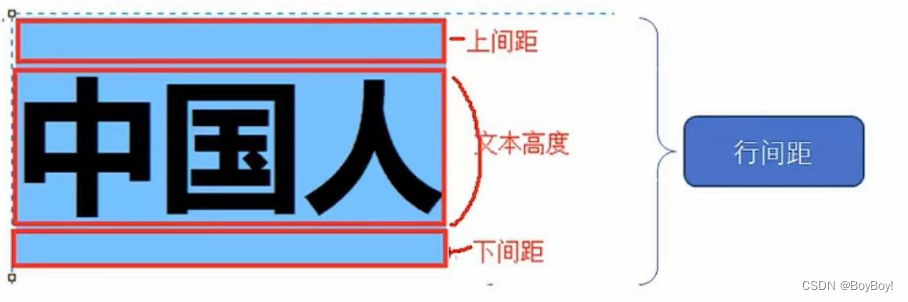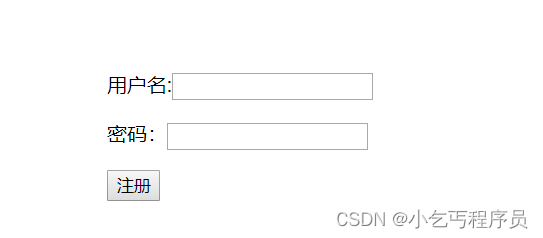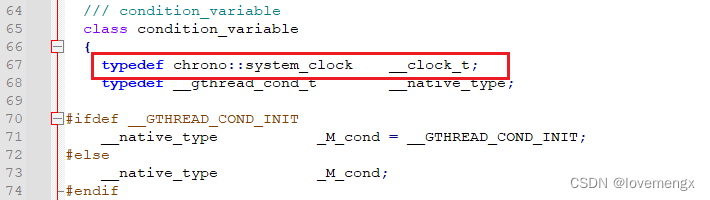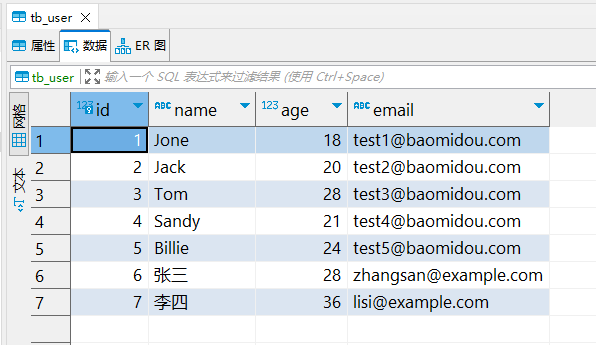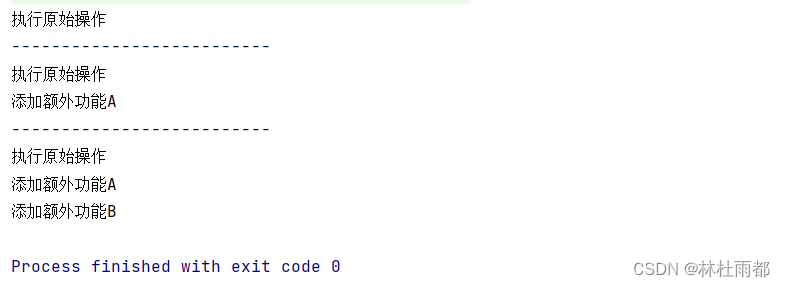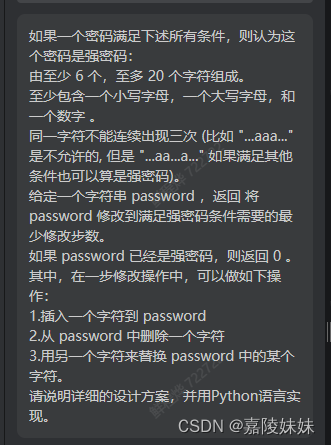npm install egg-jwt
'use strict';
module.exports = {
//mysql
mysql: {
enable: true,
package: 'egg-mysql'
},
//jwt
jwt: {
enable: true,
package: 'egg-jwt'
}
};
在app文件下创建 middleware 文件夹 在middleware 文件下创建 checktoken.js module.exports = (option, app) => {
return async function(ctx, next) {
//获取token
const token = ctx.request.header.token || ''
try{
//解密token
const userInfo = await ctx.app.jwt.verify(token, ctx.app.config.security.jwt.key)
//将信息存储到ctx上
ctx.userInfo = userInfo
await next()
}catch(err){
ctx.body={
code:401,
data:err,
msg:'token失效'
}
}
}
}
在 config.default.js 文件中进行注册 名称对应middleware 文件夹下的js名称 登录接口拿到 账号密码 后 创建token 并返回token /// 将openid 存入token中 app.config.security.jwt.key, 是一个字符串key 可以根据自己喜好随意设置
const token = app.jwt.sign({ openid }, app.config.security.jwt.key,)
const { ctx, app } = this;
const data = ctx.request.body
const openid = data.openid
const result = await app.mysql.get('wxuser', { openid: data.openid })
//创建token
const token = app.jwt.sign({ openid }, app.config.security.jwt.key,)
console.log('key', app.config.security.jwt.key)
if (result) {
ctx.body = {
code: 200,
data: token,
msg: '登录成功'
}
//直接返回 ctx.userInfo 因为在checktoken.js 中已经将userInfo定义在了ctx上了
const {ctx,app} = this
ctx.body={
code:200,
data:{
data:ctx.userInfo
},
msg:'成功'
}
一般除了登录接口不需要token 其他接口都需要token校验 代码 checktoken:{
match(ctx){
//获取登录api
const url = ctx.request.url
if(withoutApi.includes(url)){
return false
}else{
return true
}
}
}
withoutApi 数组里面的接口都不需要经过中间件了