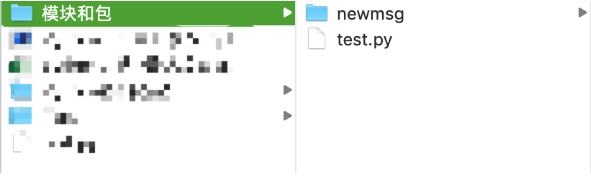一款免费的开源的 Switch 模拟器,支持超过3200款游戏。
Ryujinx是一个开源的任天堂Switch模拟器,由gdkchan创建,用C#编写。该模拟器旨在提供卓越的准确性和性能、用户友好的界面和一致的构建。它是从头开始编写的,于2017年9月开始开发该项目。
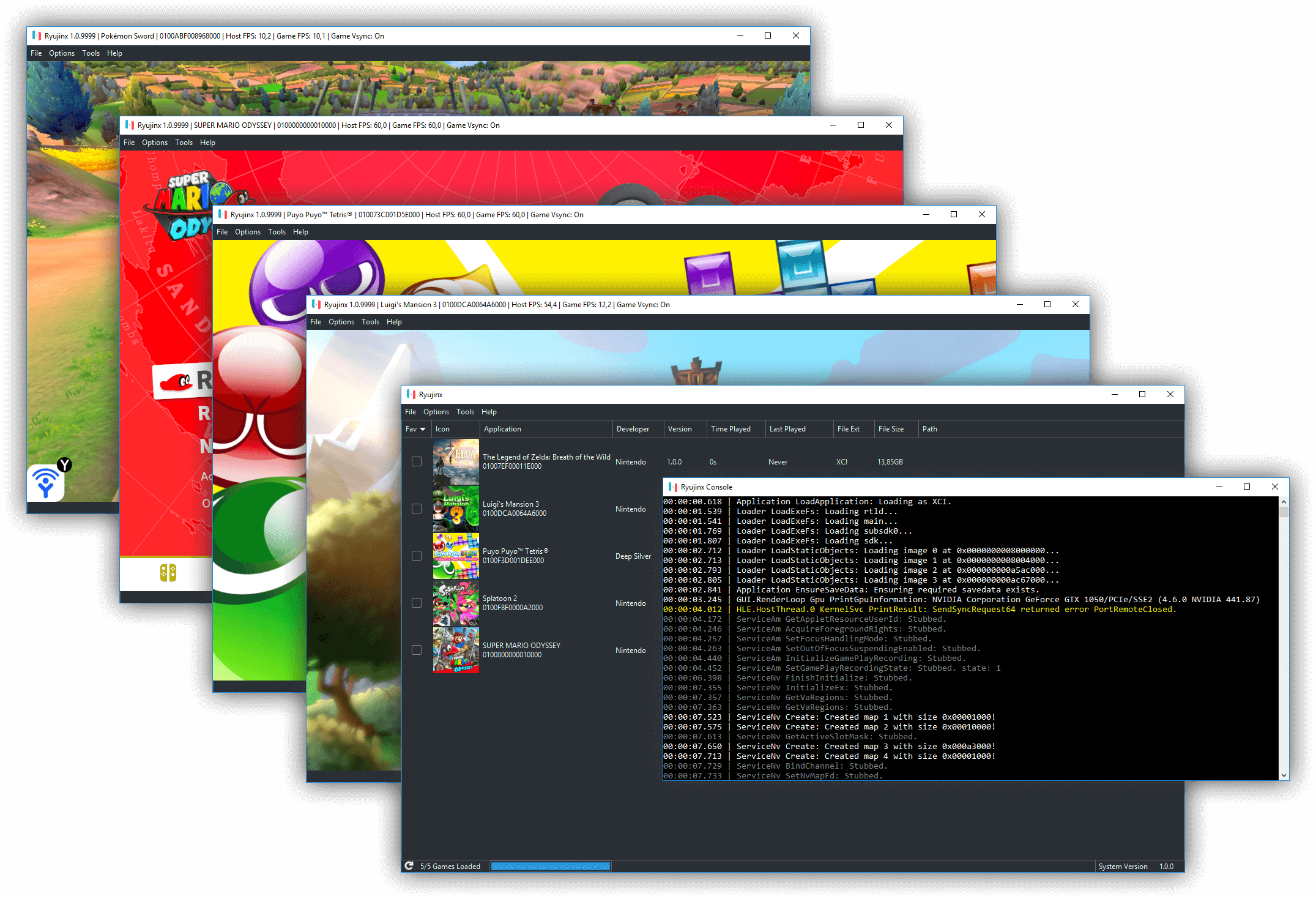
截止到2022年11月,Ryujinx已经在大约3800款游戏上进行了测试;超过3600款游戏通过了菜单并进入了游戏,其中大约3200款被认为是可以玩的。您可以在项目里查看兼容性列表。任何人都可以自由提交新的游戏测试或更新现有的游戏测试条目;只需遵循创建ISSUE模板,或作为对适用游戏问题的回复发布。
项目热度也是比较高的,具体如下:
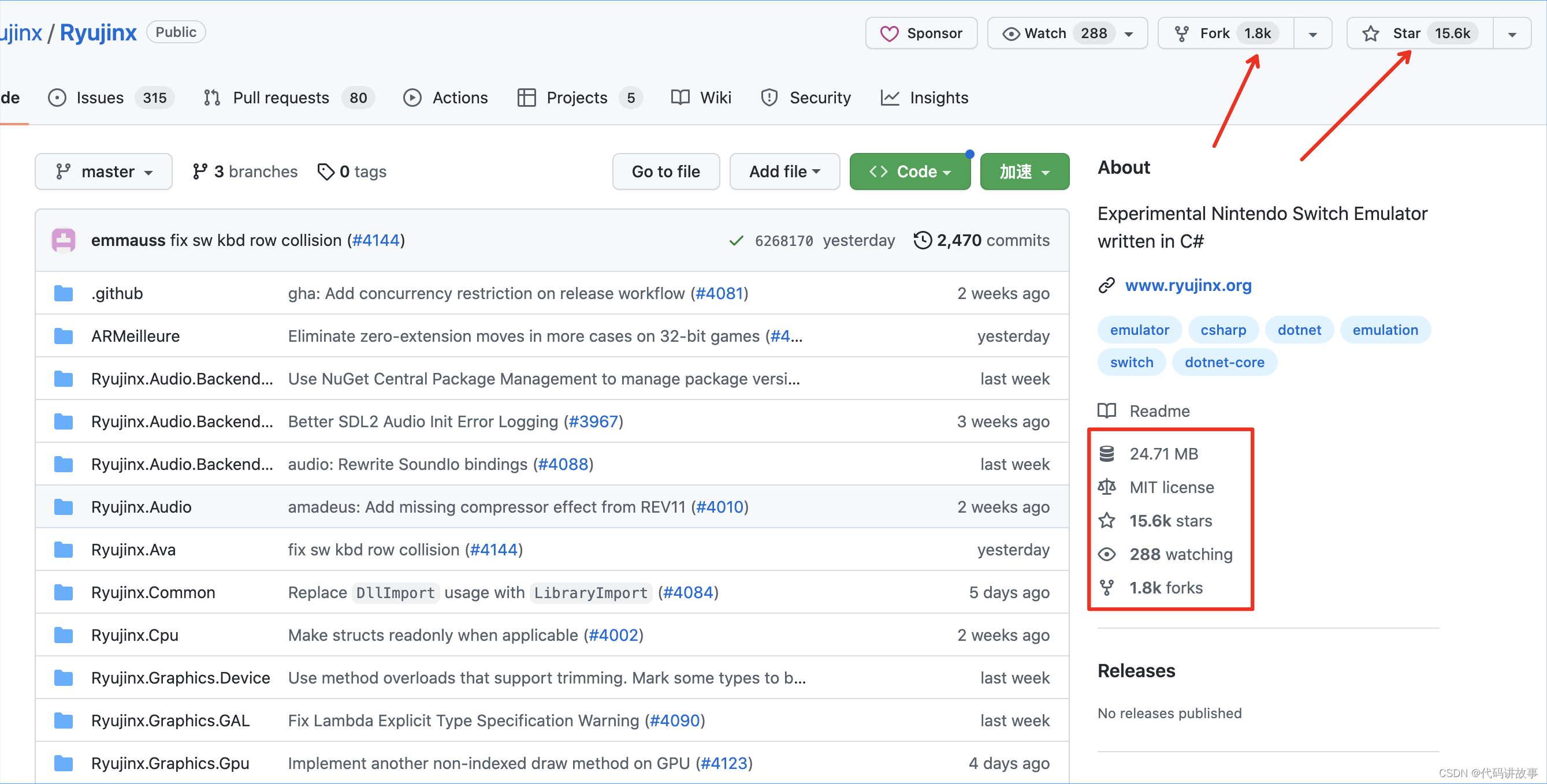
安装起来也比较简单。
如果您想要构建自己模拟器,只需要下面三个步骤:
步骤1
安装X64版本的.NET 7.0(或更高版本)SDK。
步骤2
可以在命令行上使用git克隆https://github.com/Ryujinx/Ryujinx,也可以使用代码–>下载压缩按钮来获取文件。
步骤3
要构建Ryujinx,请在项目目录中打开命令提示符。你可以通过在文件资源管理器中按住Shift键,然后右击并选择在此处打开命令窗口来在Windows上快速访问它。然后键入以下命令:Dotnet Build-c Release-o Build将在新创建的Build目录中找到已构建的文件。
Ryujinx系统文件存储在Ryujinx文件夹中。此文件夹位于用户文件夹中,可通过在图形用户界面中的文件菜单下单击打开Ryujinx文件夹来访问该文件夹。
开源项目地址:
https://github.com/Ryujinx/Ryujinx
Features
Audio
Audio output is entirely supported, audio input (microphone) isn’t supported. We use C# wrappers for OpenAL, and SDL2 & libsoundio as fallbacks.
CPU
The CPU emulator, ARMeilleure, emulates an ARMv8 CPU and currently has support for most 64-bit ARMv8 and some of the ARMv7 (and older) instructions, including partial 32-bit support. It translates the ARM code to a custom IR, performs a few optimizations, and turns that into x86 code. There are three memory manager options available depending on the user’s preference, leveraging both software-based (slower) and host-mapped modes (much faster). The fastest option (host, unchecked) is set by default. Ryujinx also features an optional Profiled Persistent Translation Cache, which essentially caches translated functions so that they do not need to be translated every time the game loads. The net result is a significant reduction in load times (the amount of time between launching a game and arriving at the title screen) for nearly every game. NOTE: this feature is enabled by default in the Options menu > System tab. You must launch the game at least twice to the title screen or beyond before performance improvements are unlocked on the third launch! These improvements are permanent and do not require any extra launches going forward.
GPU
The GPU emulator emulates the Switch’s Maxwell GPU using either the OpenGL (version 4.5 minimum), Vulkan, or Metal (via MoltenVK) APIs through a custom build of OpenTK or Silk.NET respectively. There are currently four graphics enhancements available to the end user in Ryujinx: Disk Shader Caching, Resolution Scaling, Aspect Ratio Adjustment, and Anisotropic Filtering. These enhancements can be adjusted or toggled as desired in the GUI.
Input
We currently have support for keyboard, mouse, touch input, JoyCon input support, and nearly all controllers. Motion controls are natively supported in most cases; for dual-JoyCon motion support, DS4Windows or BetterJoy are currently required. In all scenarios, you can set up everything inside the input configuration menu.
DLC & Modifications
Ryujinx is able to manage add-on content/downloadable content through the GUI. Mods (romfs, exefs, and runtime mods such as cheats) are also supported; the GUI contains a shortcut to open the respective mods folder for a particular game.
Configuration
The emulator has settings for enabling or disabling some logging, remapping controllers, and more. You can configure all of them through the graphical interface or manually through the config file, Config.json, found in the user folder which can be accessed by clicking Open Ryujinx Folder under the File menu in the GUI.


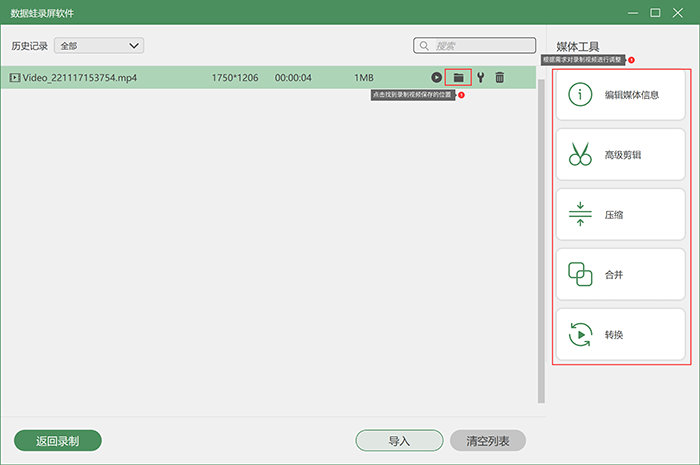



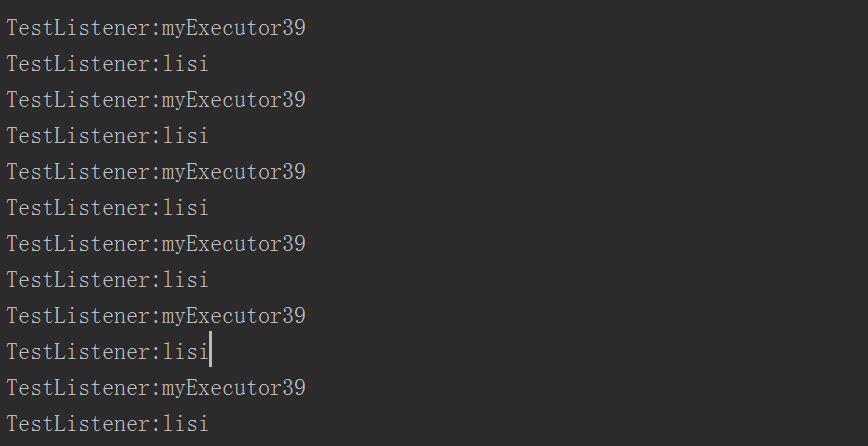
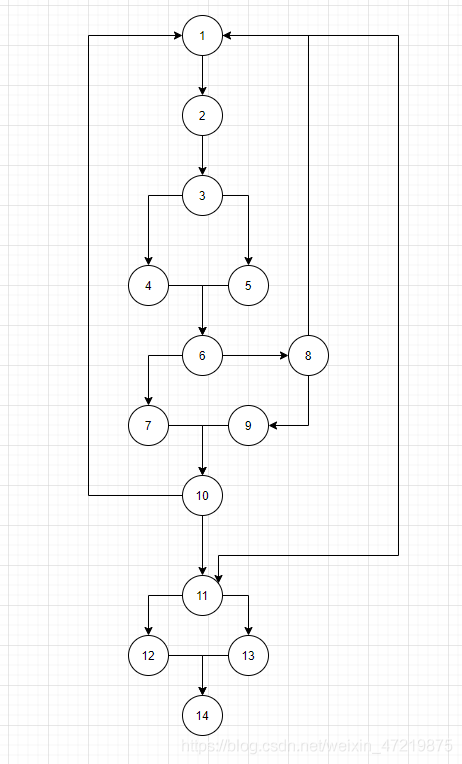

![[前端攻坚]:Set的使用](https://img-blog.csdnimg.cn/0aa6c21bd35c4921b8e0803c7b667d09.png#pic_center)