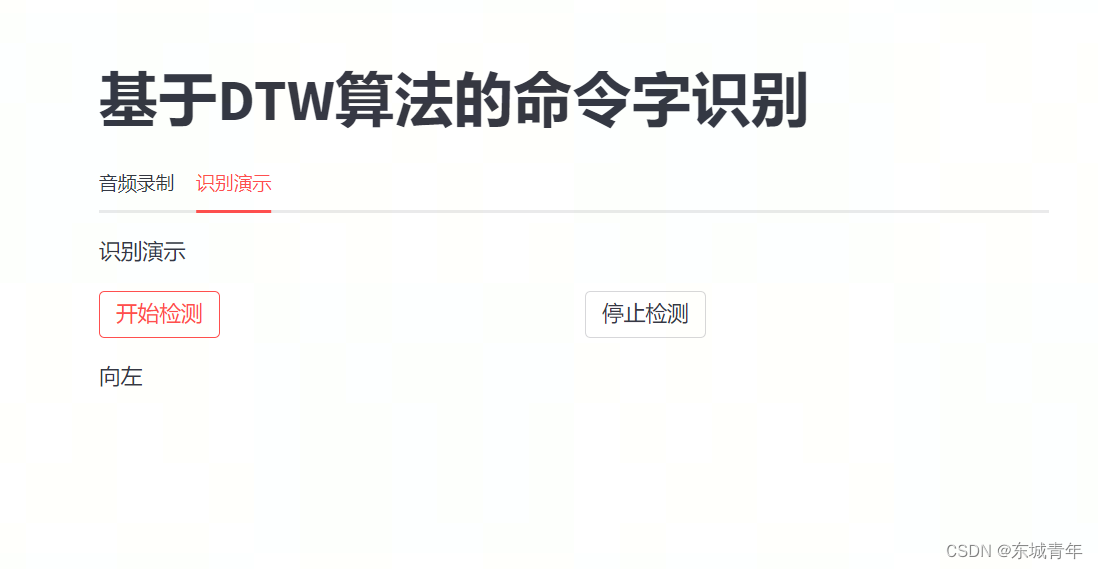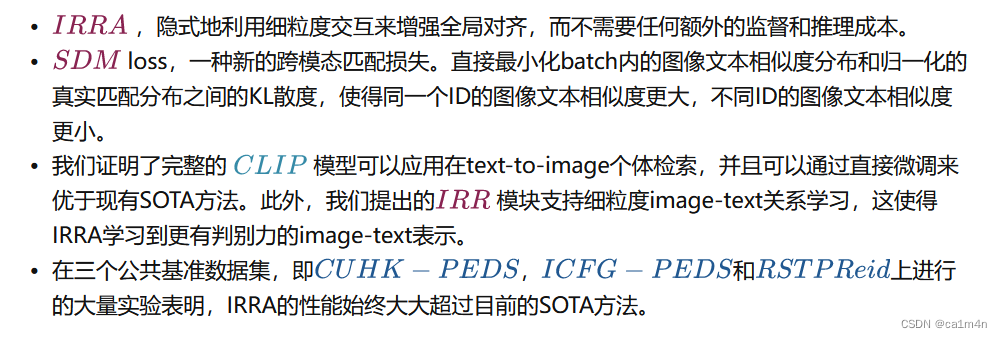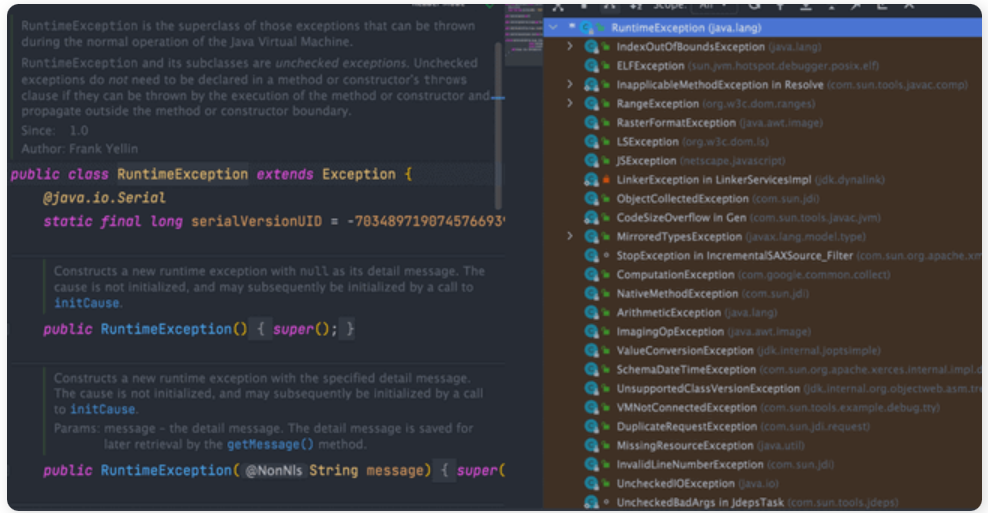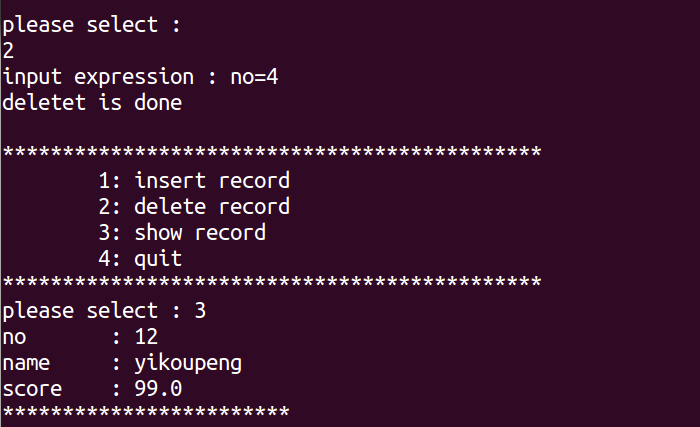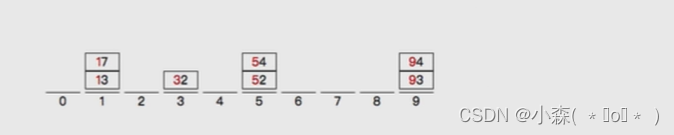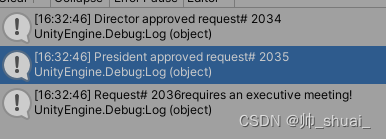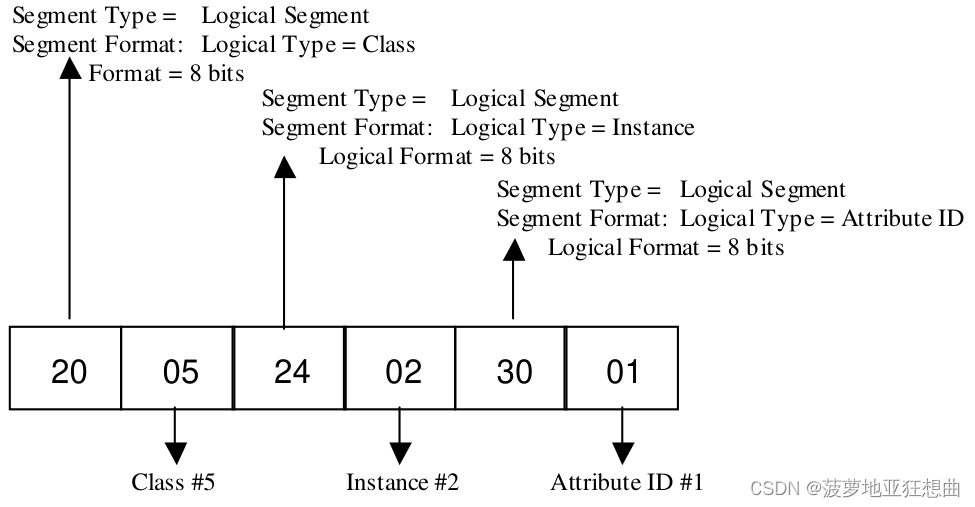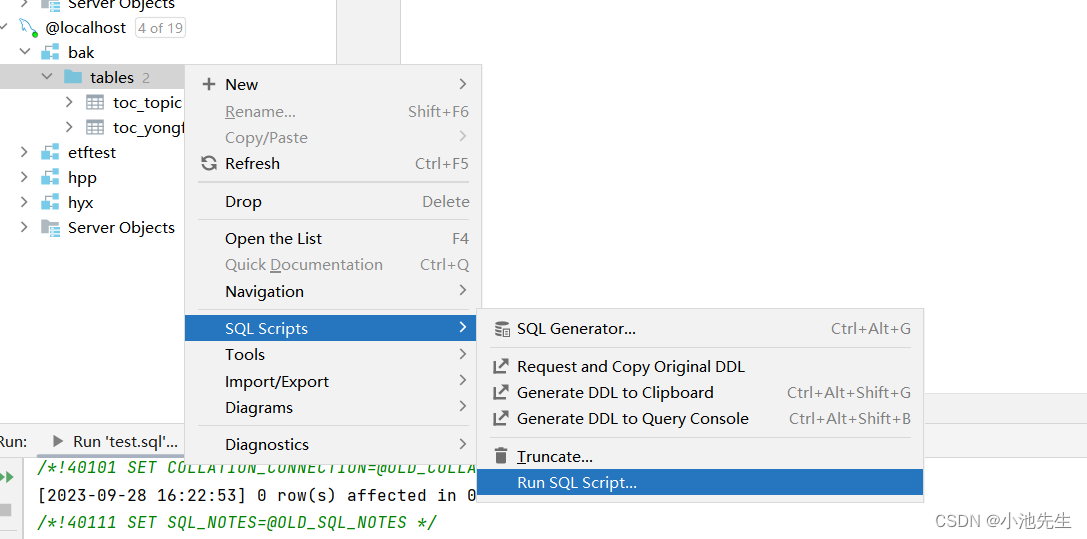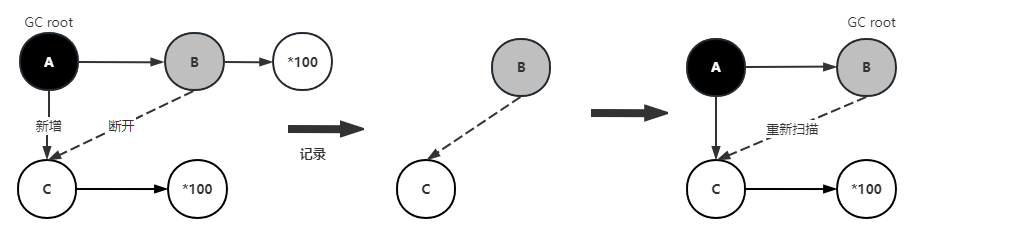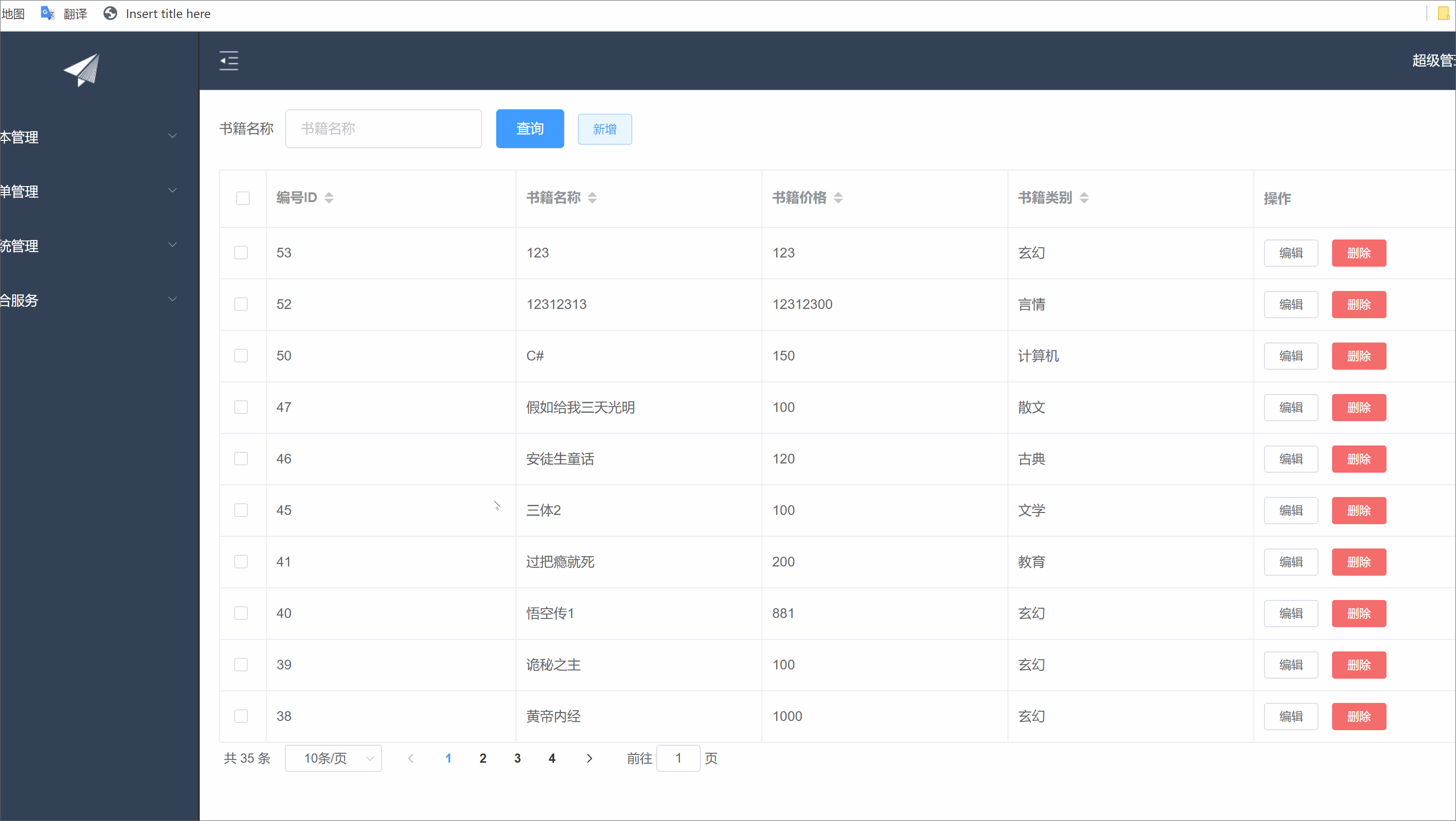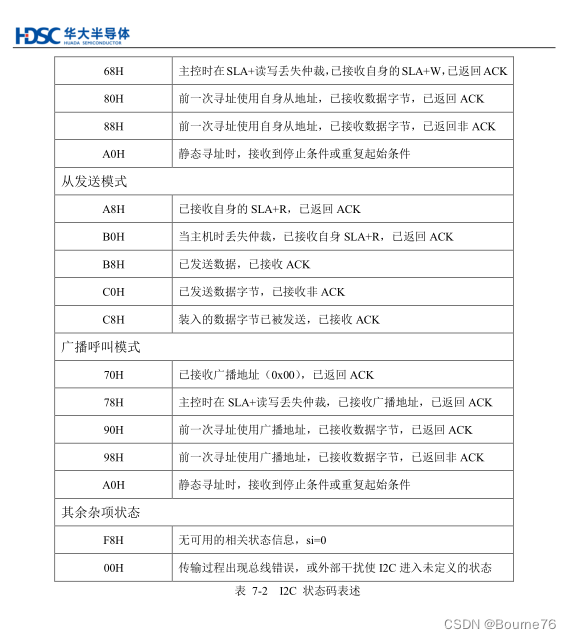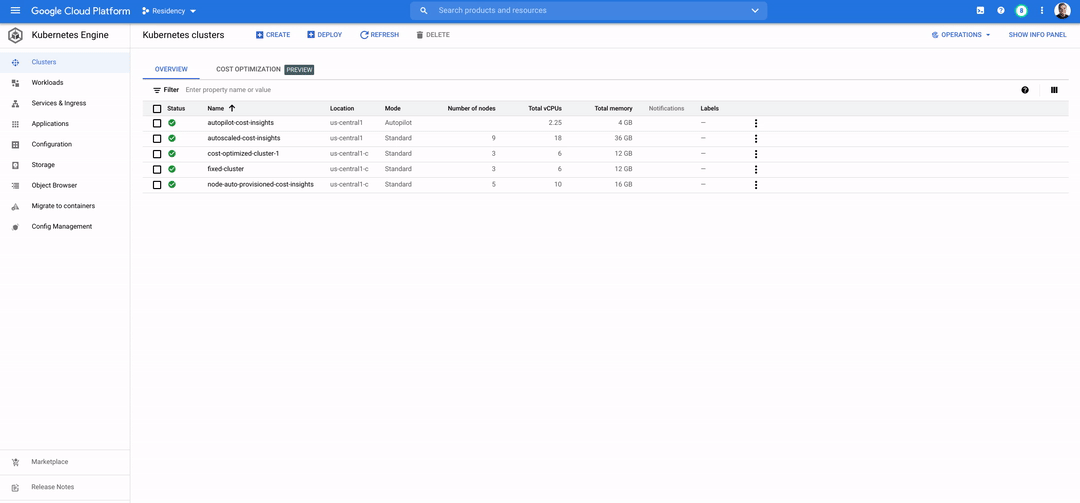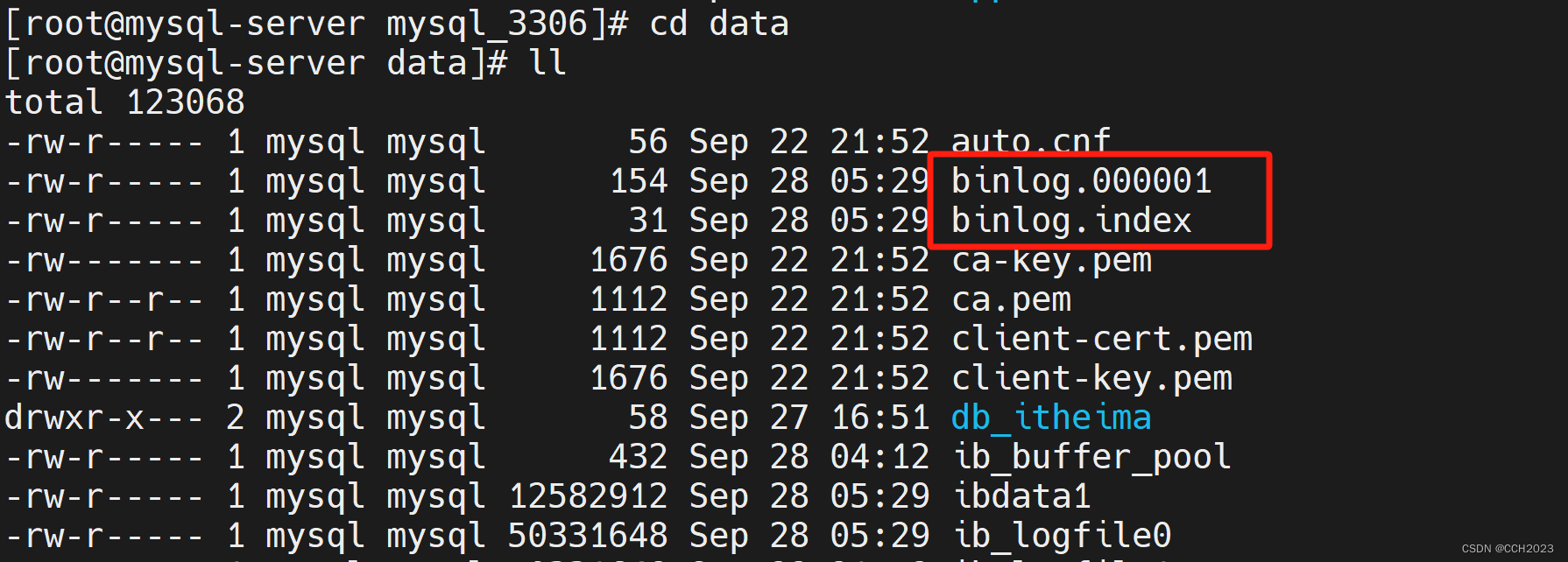文章目录
- CX交换机使用type-c接口console
- 管理口配置:
- 更改时间
- 更改/创建管理员密码
- 接口vlan配置
- DHCP配置
- 配置保存
CX交换机使用type-c接口console
Aruba cx交换机 console速率 Serial :115200
##初始化清空配置:
6300: erase all zeroize
8400: erase startup-config
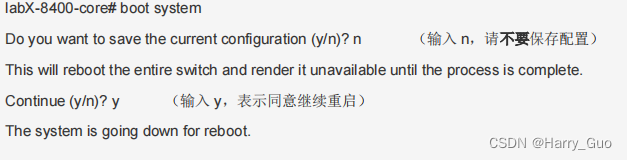
管理口配置:
(config)# interface mgmt
(config-if-mgmt)# no shutdown (启用 mgmt 口,默认自动绑定到 VRF=mgmt 里)
(config-if-mgmt)# ip static 10.X.50.161/24
(config-if-mgmt)# default-gateway 10.X.50.250 (设置 mgmt 口的默认网关,仅仅在 VRF=mgmt 里有效)
(config-if-mgmt)# exit
(config)# ssh server vrf mgmt (设置 SSH 协议可以访问 VRF=mgmt)
(config)# https-server vrf mgmt (设置 HTTPs 协议可以访问 VRF=mgmt)
(config)# https-server rest access-mode read-write (设置 Restful API 接口提供读写权限)
ping 10.X.50.250 vrf mgmt
ping 10.X.14.1 vrf default
更改时间
(config)# clock timezone asia/shanghai (修改中国时区)
(config)# clock datetime 2020-04-08 11:15:30
##配置 DNS 和 NTP
(config)# ip dns server-address 114.114.114.114 vrf mgmt (实验环境我们利用 mgmt 口来访问 DNS)
(config)# ntp server ntp.org.cn iburst (配置 NTP 服务器)
(config)# ntp vrf mgmt (在 VRF =mgmt 中,发送 NTP 流量)
(config)# ntp enable (本地启用 NTP Cient 服务)
更改/创建管理员密码
(config)# user admin password
(config)# user testadmin group administrators password
##管理会话超时时间
session-timeout 60 (更改为 60 分钟,如果设置为 0,则关闭超时时间)
show session-tomeout
接口vlan配置
interface 1
vlan access 11
interface 11
vlan trunk native 1
vlan trunk allow all
interface lag 2
no shutdown (这里没有看到 routing 设置,是因为 8400 默认是开启了端口的 routing 了)
ip address 10.x.90.1/30
lacp mode active
lacp rate fast
exit
(config)# interface 1/1/1-1/1/2
(config-if-<1/1/1-1/1/2>)# lag 2
show lacp interfaces
spanning-tree port-type admin-edge
DHCP配置
abX-8400-1#configure terminal
labX-8400-1(config)# dhcp-server vrf default (在 vrf=default 上创建 DHCP Server)
labX-8400-1(config-dhcp-server)# disable (首选需要禁用 dhcp server)
labX-8400-1(config-dhcp-server)# pool use-for-vlanX92
labX-8400-1(config-dhcp-server-pool)# default-router 10.X.92.1
labX-8400-1(config-dhcp-server-pool)# dns-server 114.114.114.114
labX-8400-1(config-dhcp-server-pool)# range 10.X.92.100 10.X.92.150 prefix-len 24
labX-8400-1(config-dhcp-server-pool)# lease 00:08:00
labX-8400-1(config-dhcp-server-pool)# exit
labX-8400-1(config-dhcp-server)# enable (启用 dhcp server)
labX-8400-1(config-dhcp-server)# exit
labX-8400-1(config-dhcp-server-pool)# option 60 ascii “ArubaAP” (一定要用引号,否则报错)
labX-8400-1(config-dhcp-server-pool)# option 43 ip 10.10.10.10
labX-6300-1(config)# dhcp-relay (如果系统被关闭了 DHCP Relay 功能,那么我们需要首先开启该功能)
abX-6300-1(config)# interface vlan X93
labX-6300-1(config-if)# ip helper-address 100.1.1.1
labX-8400-1# show dhcp-server vrf default
static-bind ip 10.X.93.100 mac 00:50:56:ac:c5:4d (配置 IP 和 MAC 绑定)
配置保存
copy running-config checkpoint task5-done-labX (配置保存到交换机本地 flash 上)
show checkpoint list