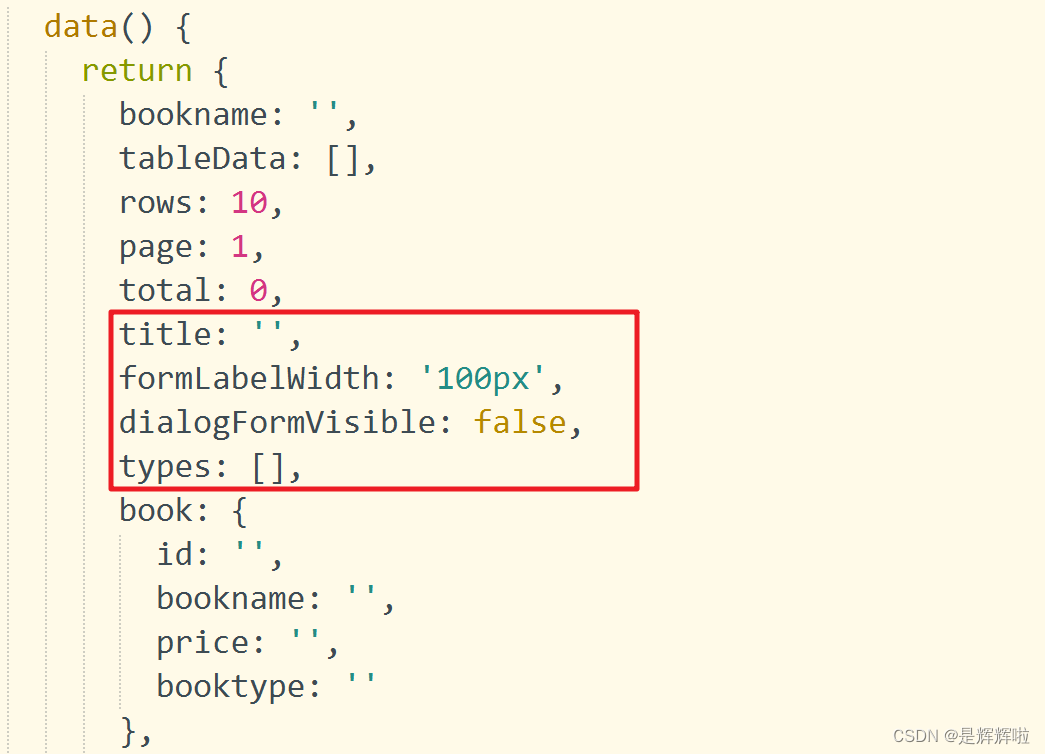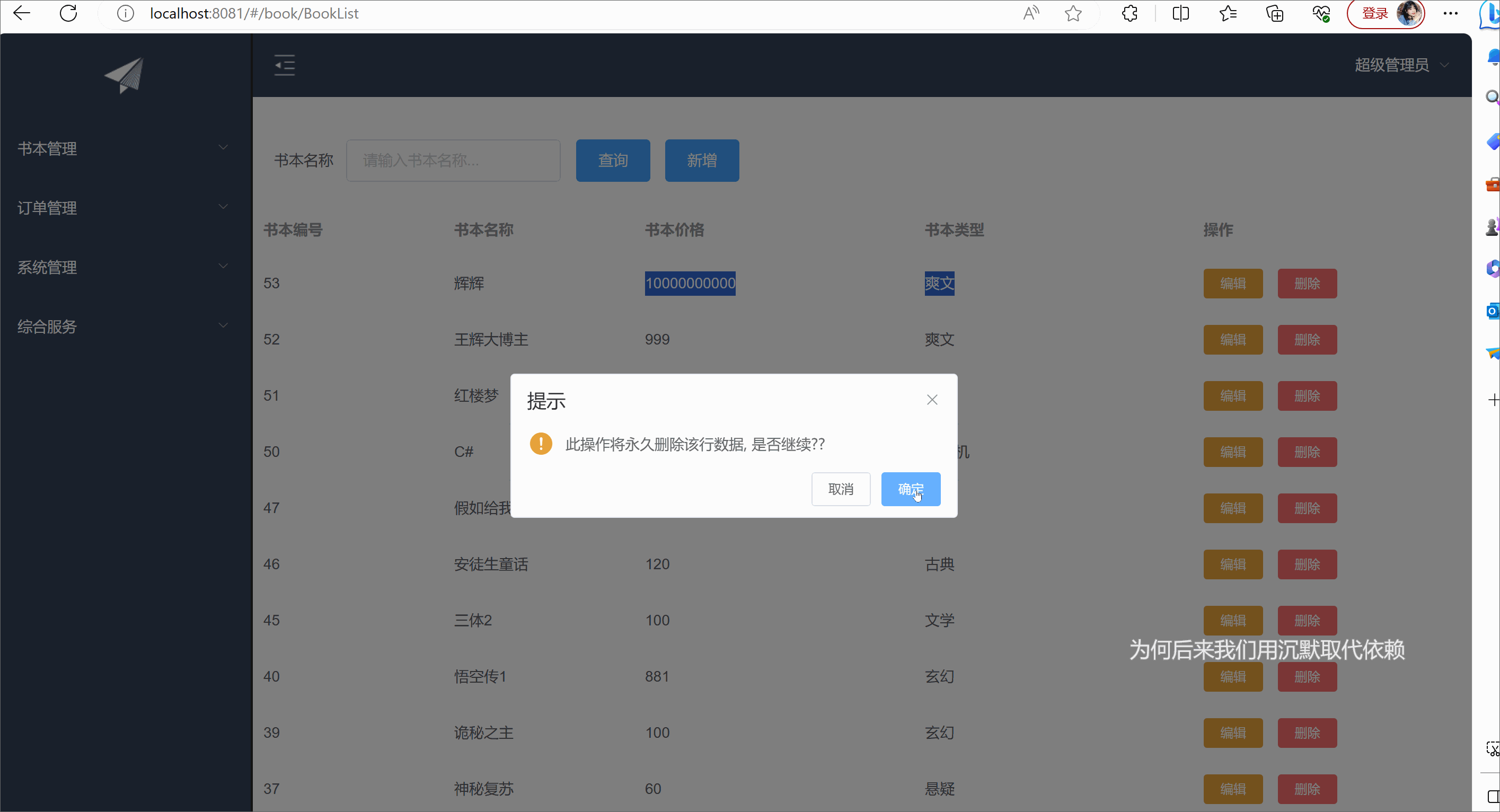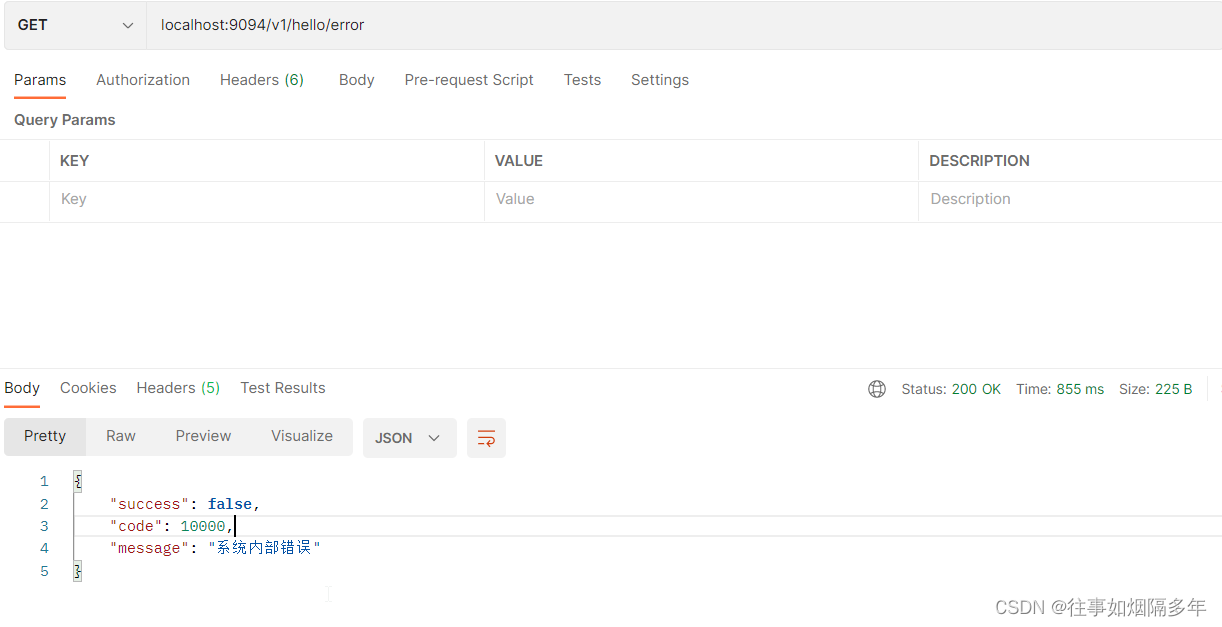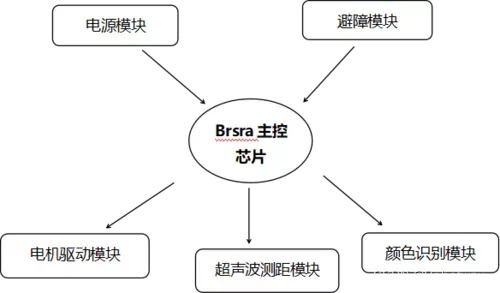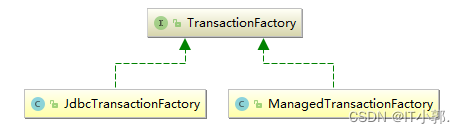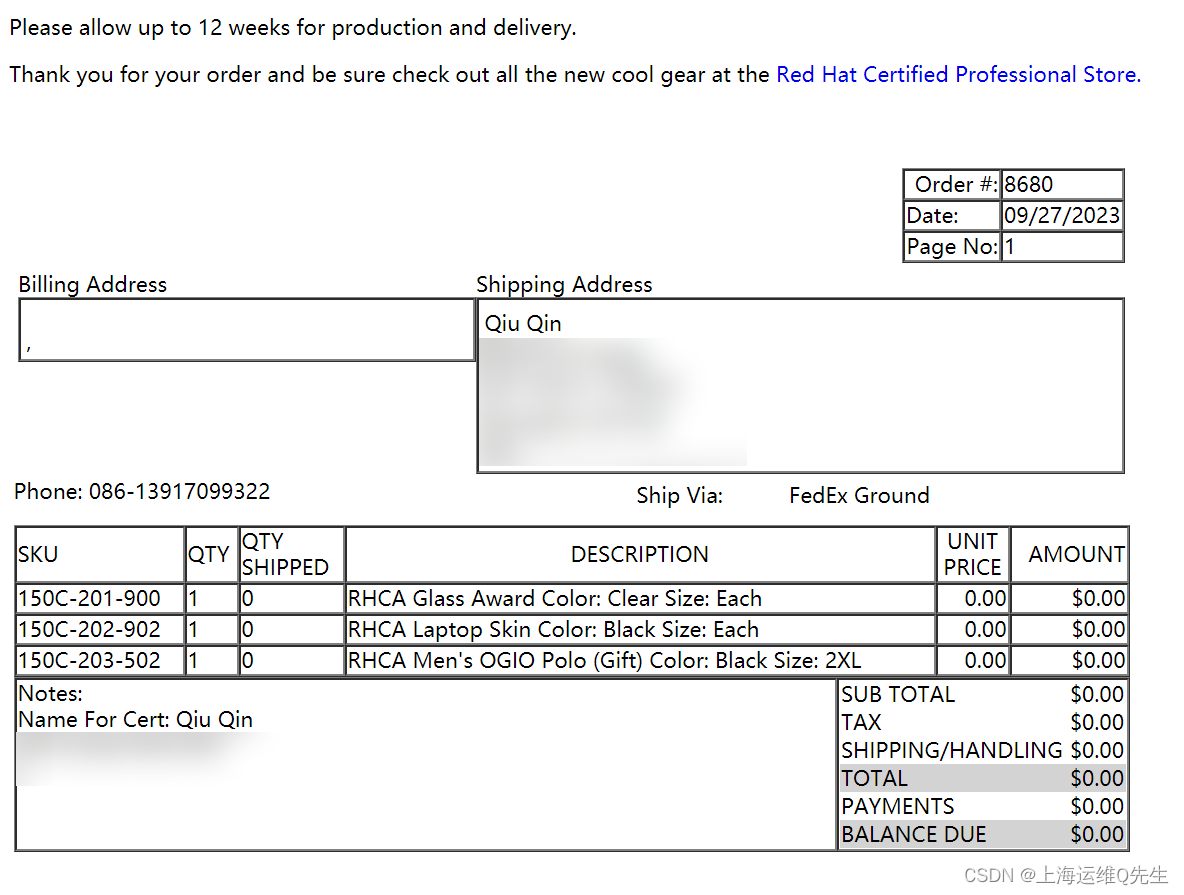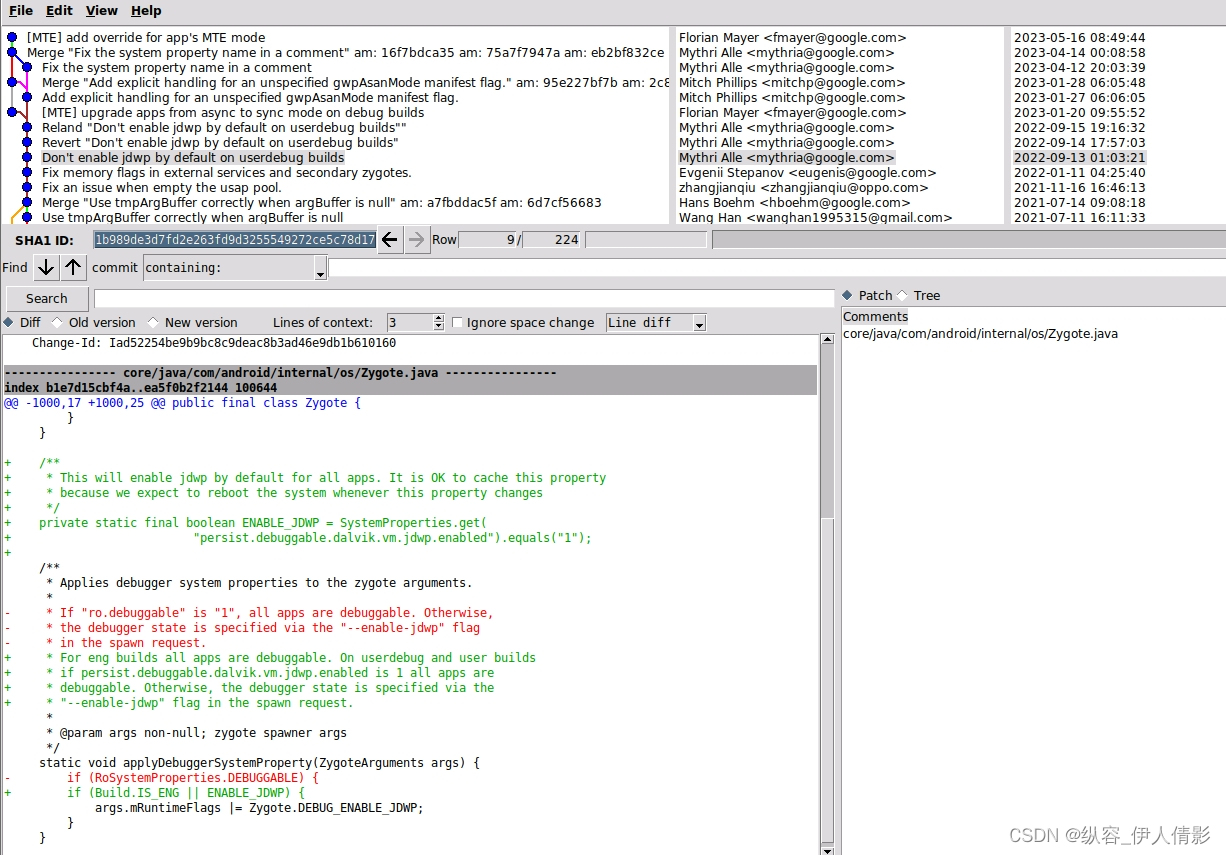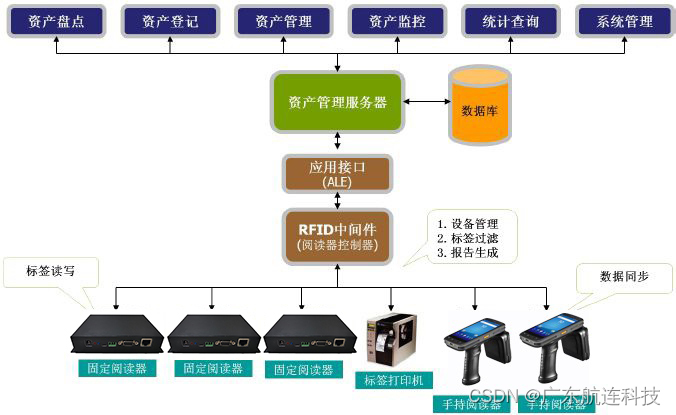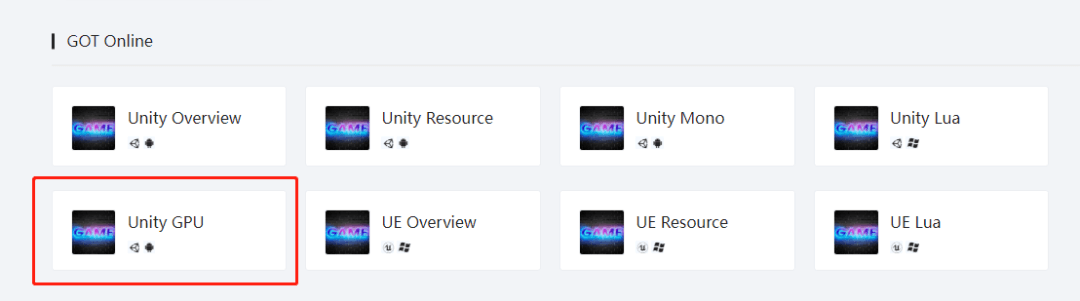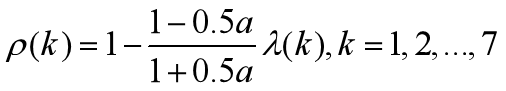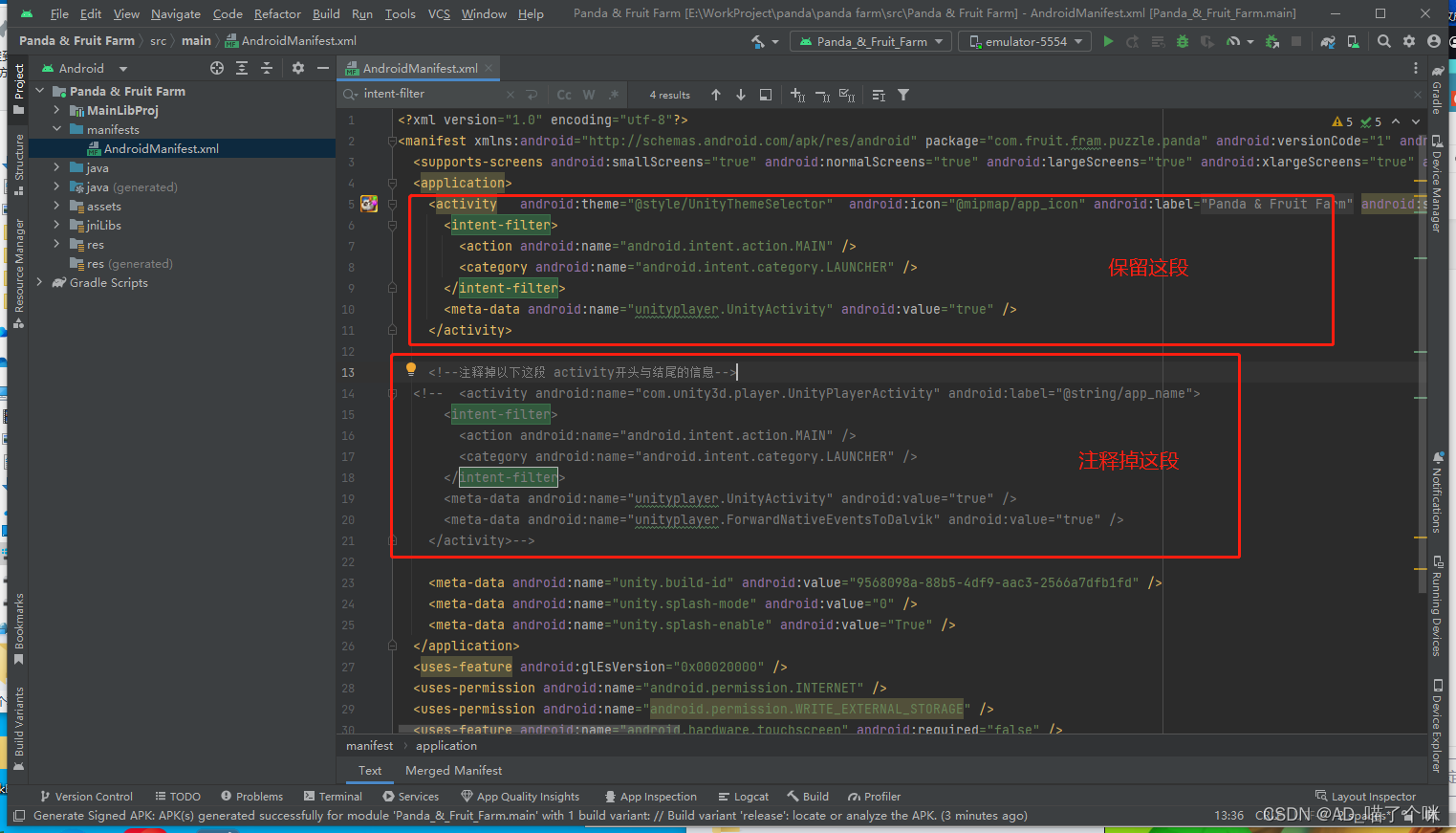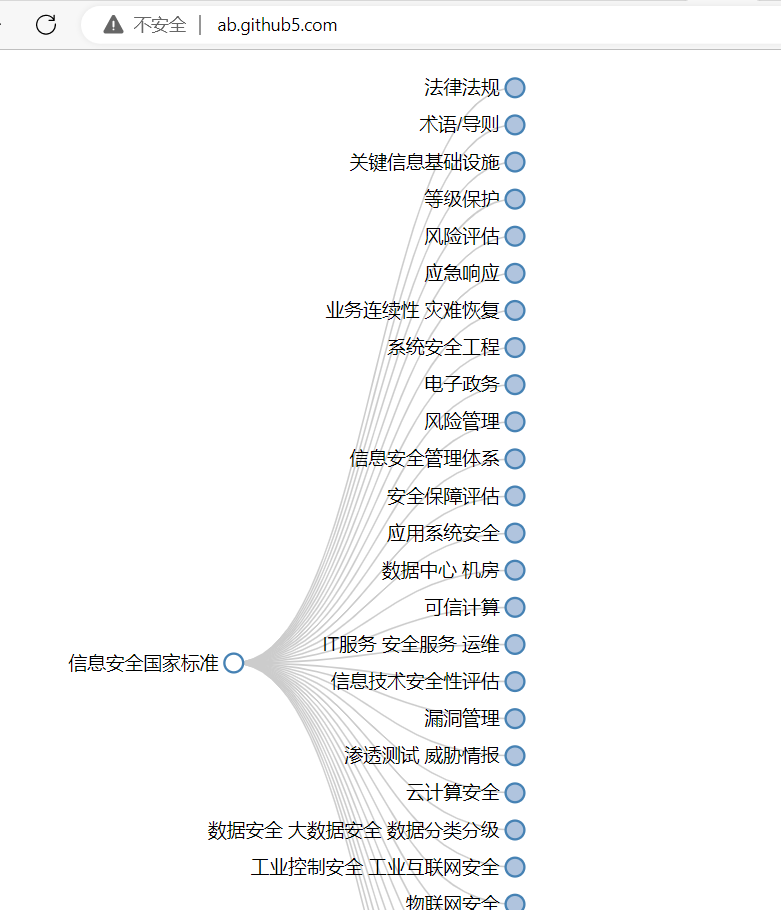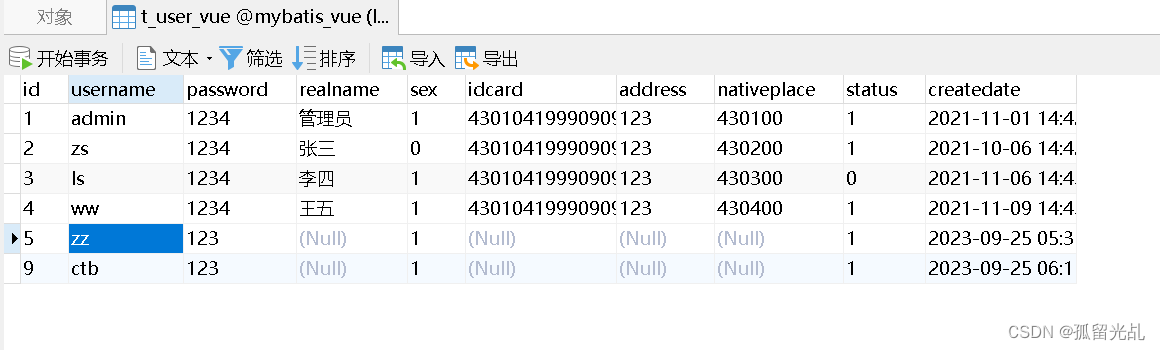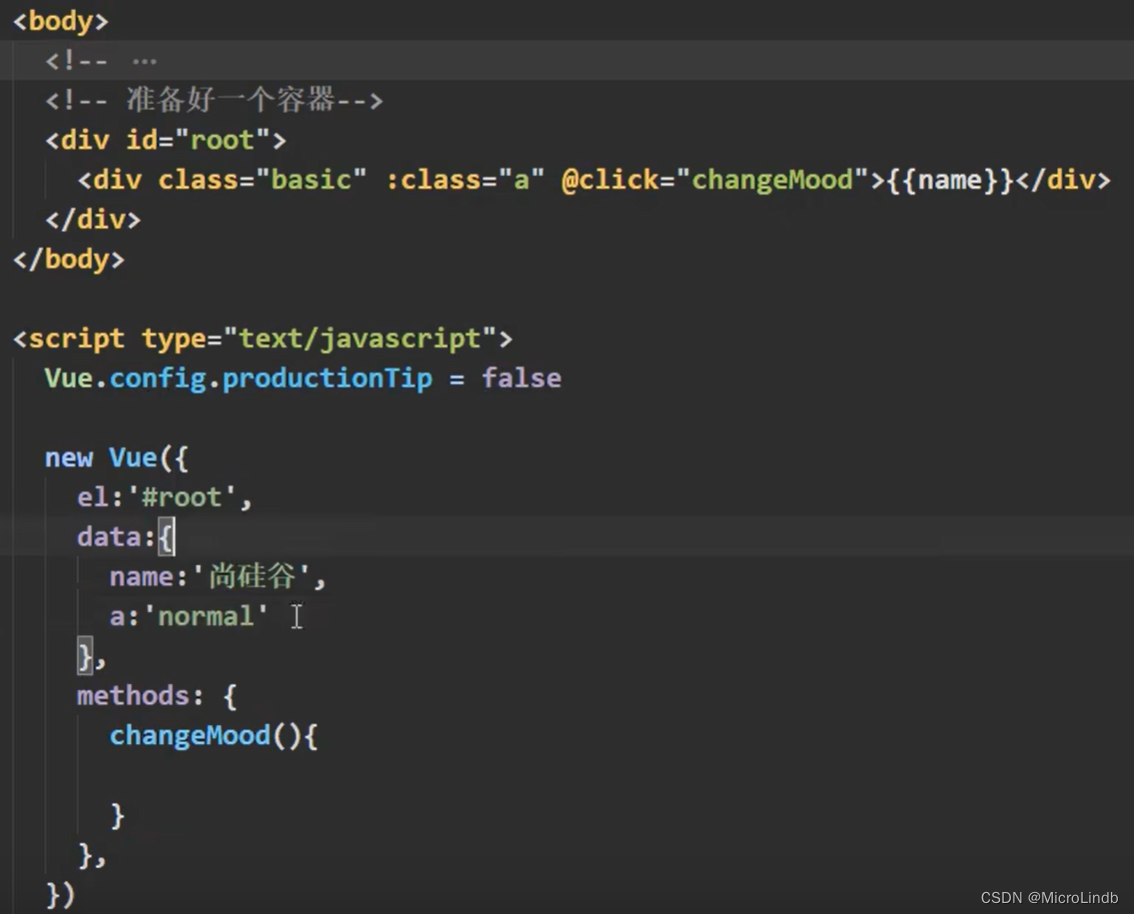🥳🥳Welcome Huihui's Code World ! !🥳🥳
接下来看看由辉辉所写的关于Vue+ElementUI的相关操作吧
目录
🥳🥳Welcome Huihui's Code World ! !🥳🥳
一.增删改查
1.样式准备
2.编码
①增
代码
效果
②删
代码
效果
③改
代码
效果
④查
代码
效果
二.表单验证
1.在表单中使用验证规则
2.定义验证规则
3..触发表单验证
一.增删改查
1.样式准备
<template> <div class="books"> <!-- 模糊查询--> <el-form :inline="true" class="demo-form-inline" style="margin-top: 40px; margin-left: 20px;"> <el-form-item label="书本名称"> <el-input v-model="bookname" placeholder="请输入书本名称..."></el-input> </el-form-item> <!-- 按钮 --> <el-form-item> <el-button type="primary" @click="onSubmit">查询</el-button> <el-button type="primary" @click="open">新增</el-button> </el-form-item> </el-form> <!-- 表格 --> <el-table :data="tableData" style="width: 100%"> <el-table-column prop="id" label="书本编号" width="180"></el-table-column> <el-table-column prop="bookname" label="书本名称" width="180"></el-table-column> <el-table-column prop="price" label="书本价格"></el-table-column> <el-table-column prop="booktype" label="书本类型"></el-table-column> <el-table-column label="操作"> <template slot-scope="scope"> <el-button size="mini" type="warning" @click="open(scope.$index, scope.row)">编辑</el-button> <el-button size="mini" type="danger" @click="del(scope.$index, scope.row)">删除</el-button> </template> </el-table-column> </el-table> <!-- 分页 --> <div class="block"> <el-pagination @size-change="handleSizeChange" @current-change="handleCurrentChange" :current-page="page" :page-sizes="[10, 20, 30, 40]" :page-size="rows" layout="total, sizes, prev, pager, next, jumper" :total="total"> </el-pagination> </div> <!-- 编辑框 --> <el-dialog :title="title" :visible.sync="dialogFormVisible" @close="myshow()"> <el-form :model="book" :rules="rules" ref="book"> <el-form-item label="书籍名称" :label-width="formLabelWidth" prop="bookname"> <el-input v-model="book.bookname" autocomplete="off"></el-input> </el-form-item> <el-form-item label="书籍价格" :label-width="formLabelWidth" prop="price"> <el-input v-model="book.price" autocomplete="off"></el-input> </el-form-item> <el-form-item label="书籍类型" :label-width="formLabelWidth" prop="booktype"> <el-select v-model="book.booktype" placeholder="请选择书籍类型"> <el-option v-for="t in types" :label="t.name" :value="t.name" :key="'key'+t.id"></el-option> </el-select> </el-form-item> </el-form> <div slot="footer" class="dialog-footer"> <el-button @click="dialogFormVisible = false">取 消</el-button> <el-button type="primary" @click="sure">确 定</el-button> </div> </el-dialog> </div> </template> <style> </style>2.编码
①增
代码
myshow() { this.dialogFormVisible = false; this.title = '新增窗体'; this.book = { id: '', bookname: '', price: '', booktype: '' } }, open(index, row) { this.dialogFormVisible = true; if (row) { this.title = '编辑窗体'; this.book.id = row.id, this.book.bookname = row.bookname, this.book.price = row.price, this.book.booktype = row.booktype } }, sure() { /* 表单验证 */ this.$refs['book'].validate((valid) => { if (valid) { let url = this.axios.urls.BOOK_ADD; if (this.title == '编辑窗体') { url = this.axios.urls.BOOK_UPD; } let params = { id: this.book.id, bookname: this.book.bookname, price: this.book.price, booktype: this.book.booktype } this.axios.post(url, params).then(r => { console.log(r); this.myshow(); this.select({}); }).catch(e => { }) } else { console.log('error submit!!'); return false; } }); },效果
②删
代码
del(idx, row) { this.$confirm('此操作将永久删除该行数据, 是否继续??', '提示', { confirmButtonText: '确定', cancelButtonText: '取消', type: 'warning' }).then(() => { let url = this.axios.urls.BOOK_DEL; this.axios.post(url, {id:row.id}).then(r => { console.log(r); this.$message({ type: 'success', message: '删除成功!' }); this.select({}); }).catch(e => { }) }).catch(() => { this.$message({ type: 'info', message: '已取消删除' }); }); },效果
③改
代码
myshow() { this.dialogFormVisible = false; this.title = '新增窗体'; this.book = { id: '', bookname: '', price: '', booktype: '' } }, open(index, row) { this.dialogFormVisible = true; if (row) { this.title = '编辑窗体'; this.book.id = row.id, this.book.bookname = row.bookname, this.book.price = row.price, this.book.booktype = row.booktype } }, sure() { /* 表单验证 */ this.$refs['book'].validate((valid) => { if (valid) { let url = this.axios.urls.BOOK_ADD; if (this.title == '编辑窗体') { url = this.axios.urls.BOOK_UPD; } let params = { id: this.book.id, bookname: this.book.bookname, price: this.book.price, booktype: this.book.booktype } this.axios.post(url, params).then(r => { console.log(r); this.myshow(); this.select({}); }).catch(e => { }) } else { console.log('error submit!!'); return false; } }); },效果
④查
代码
select(params) { let url = this.axios.urls.BOOK_LIST; this.axios.get(url, { params: params }).then(r => { console.log(r); this.tableData = r.data.rows; this.total = r.data.total; }).catch(e => { }) }, onSubmit() { let params = { bookname: this.bookname } this.select(params) }, handleSizeChange(num) { //当前所展示的数据条数值发生变化时所触发的事件 console.log("展示的条数是" + num) let params = { bookname: this.bookname, rows: num, page: this.page } this.select(params) }, handleCurrentChange(p) { //当前所展示的页码发生变化 console.log("当前是第" + p + "页") let params = { bookname: this.bookname, rows: this.rows, page: p } this.select(params) },效果
所有代码
<template> <div class="books"> <!-- 模糊查询--> <el-form :inline="true" class="demo-form-inline" style="margin-top: 40px; margin-left: 20px;"> <el-form-item label="书本名称"> <el-input v-model="bookname" placeholder="请输入书本名称..."></el-input> </el-form-item> <!-- 按钮 --> <el-form-item> <el-button type="primary" @click="onSubmit">查询</el-button> <el-button type="primary" @click="open">新增</el-button> </el-form-item> </el-form> <!-- 表格 --> <el-table :data="tableData" style="width: 100%"> <el-table-column prop="id" label="书本编号" width="180"></el-table-column> <el-table-column prop="bookname" label="书本名称" width="180"></el-table-column> <el-table-column prop="price" label="书本价格"></el-table-column> <el-table-column prop="booktype" label="书本类型"></el-table-column> <el-table-column label="操作"> <template slot-scope="scope"> <el-button size="mini" type="warning" @click="open(scope.$index, scope.row)">编辑</el-button> <el-button size="mini" type="danger" @click="del(scope.$index, scope.row)">删除</el-button> </template> </el-table-column> </el-table> <!-- 分页 --> <div class="block"> <el-pagination @size-change="handleSizeChange" @current-change="handleCurrentChange" :current-page="page" :page-sizes="[10, 20, 30, 40]" :page-size="rows" layout="total, sizes, prev, pager, next, jumper" :total="total"> </el-pagination> </div> <!-- 编辑框 --> <el-dialog :title="title" :visible.sync="dialogFormVisible" @close="myshow()"> <el-form :model="book" :rules="rules" ref="book"> <el-form-item label="书籍名称" :label-width="formLabelWidth" prop="bookname"> <el-input v-model="book.bookname" autocomplete="off"></el-input> </el-form-item> <el-form-item label="书籍价格" :label-width="formLabelWidth" prop="price"> <el-input v-model="book.price" autocomplete="off"></el-input> </el-form-item> <el-form-item label="书籍类型" :label-width="formLabelWidth" prop="booktype"> <el-select v-model="book.booktype" placeholder="请选择书籍类型"> <el-option v-for="t in types" :label="t.name" :value="t.name" :key="'key'+t.id"></el-option> </el-select> </el-form-item> </el-form> <div slot="footer" class="dialog-footer"> <el-button @click="dialogFormVisible = false">取 消</el-button> <el-button type="primary" @click="sure">确 定</el-button> </div> </el-dialog> </div> </template> <script> export default { data() { return { bookname: '', tableData: [], rows: 10, page: 1, total: 0, title: '', formLabelWidth: '100px', dialogFormVisible: false, types: [], book: { id: '', bookname: '', price: '', booktype: '' }, rules: { bookname: [{ required: true, message: '请输入书籍名称', trigger: 'blur' }], price: [{ required: true, message: '请输入书籍价格', trigger: 'blur' }], booktype: [{ required: true, message: '请选择书籍类型', trigger: 'blur' }] }, } }, methods: { select(params) { let url = this.axios.urls.BOOK_LIST; this.axios.get(url, { params: params }).then(r => { console.log(r); this.tableData = r.data.rows; this.total = r.data.total; }).catch(e => { }) }, onSubmit() { let params = { bookname: this.bookname } this.select(params) }, handleSizeChange(num) { //当前所展示的数据条数值发生变化时所触发的事件 console.log("展示的条数是" + num) let params = { bookname: this.bookname, rows: num, page: this.page } this.select(params) }, handleCurrentChange(p) { //当前所展示的页码发生变化 console.log("当前是第" + p + "页") let params = { bookname: this.bookname, rows: this.rows, page: p } this.select(params) }, myshow() { this.dialogFormVisible = false; this.title = '新增窗体'; this.book = { id: '', bookname: '', price: '', booktype: '' } }, open(index, row) { this.dialogFormVisible = true; if (row) { this.title = '编辑窗体'; this.book.id = row.id, this.book.bookname = row.bookname, this.book.price = row.price, this.book.booktype = row.booktype } }, sure() { /* 表单验证 */ this.$refs['book'].validate((valid) => { if (valid) { let url = this.axios.urls.BOOK_ADD; if (this.title == '编辑窗体') { url = this.axios.urls.BOOK_UPD; } let params = { id: this.book.id, bookname: this.book.bookname, price: this.book.price, booktype: this.book.booktype } this.axios.post(url, params).then(r => { console.log(r); this.myshow(); this.select({}); }).catch(e => { }) } else { console.log('error submit!!'); return false; } }); }, del(idx, row) { this.$confirm('此操作将永久删除该行数据, 是否继续??', '提示', { confirmButtonText: '确定', cancelButtonText: '取消', type: 'warning' }).then(() => { let url = this.axios.urls.BOOK_DEL; this.axios.post(url, {id:row.id}).then(r => { console.log(r); this.$message({ type: 'success', message: '删除成功!' }); this.select({}); }).catch(e => { }) }).catch(() => { this.$message({ type: 'info', message: '已取消删除' }); }); }, }, created() { this.select({}) this.types = [{ id: 1, name: "爽文" }, { id: 2, name: "爱情" }, { id: 3, name: "谍战" }, { id: 4, name: "古装" }] } } </script> <style> </style>url配置
/** * 对后台请求的地址的封装,URL格式如下: * 模块名_实体名_操作 */ export default { 'SERVER': 'http://localhost:8080', //服务器 'SYSTEM_USER_DOLOGIN': '/user/userLogin', //登陆 'SYSTEM_USER_DOREG': '/user/userRegister', //注册 'SYSTEM_MENU_TREE': '/module/queryRootNode', //动态树 'BOOK_LIST': '/book/queryBookPager', //书籍列表 'BOOK_ADD': '/book/addBook', //书籍增加 'BOOK_UPD': '/book/editBook', //书籍修改 'BOOK_DEL': '/book/delBook', //书籍删除 'getFullPath': k => { //获得请求的完整地址,用于mockjs测试时使用 return this.SERVER + this[k]; } }
二.表单验证
1.在表单中使用验证规则
<!-- 编辑框 --> <el-dialog :title="title" :visible.sync="dialogFormVisible" @close="myshow()"> <el-form :model="book" :rules="rules" ref="book"> <el-form-item label="书籍名称" :label-width="formLabelWidth" prop="bookname"> <el-input v-model="book.bookname" autocomplete="off"></el-input> </el-form-item> <el-form-item label="书籍价格" :label-width="formLabelWidth" prop="price"> <el-input v-model="book.price" autocomplete="off"></el-input> </el-form-item> <el-form-item label="书籍类型" :label-width="formLabelWidth" prop="booktype"> <el-select v-model="book.booktype" placeholder="请选择书籍类型"> <el-option v-for="t in types" :label="t.name" :value="t.name" :key="'key'+t.id"></el-option> </el-select> </el-form-item> </el-form> <div slot="footer" class="dialog-footer"> <el-button @click="dialogFormVisible = false">取 消</el-button> <el-button type="primary" @click="sure">确 定</el-button> </div> </el-dialog>2.定义验证规则
rules: { bookname: [{ required: true, message: '请输入书籍名称', trigger: 'blur' }], price: [{ required: true, message: '请输入书籍价格', trigger: 'blur' }], booktype: [{ required: true, message: '请选择书籍类型', trigger: 'blur' }] },3..触发表单验证
sure() { /* 表单验证 */ this.$refs['book'].validate((valid) => { if (valid) { let url = this.axios.urls.BOOK_ADD; if (this.title == '编辑窗体') { url = this.axios.urls.BOOK_UPD; } let params = { id: this.book.id, bookname: this.book.bookname, price: this.book.price, booktype: this.book.booktype } this.axios.post(url, params).then(r => { console.log(r); this.myshow(); this.select({}); }).catch(e => { }) } else { console.log('error submit!!'); return false; } }); },
好啦,今天的分享就到这了,希望能够帮到你呢!😊😊