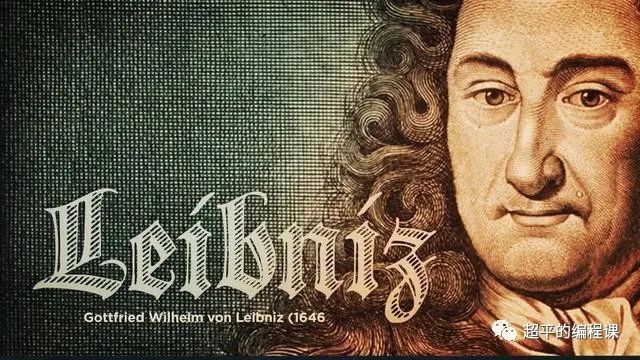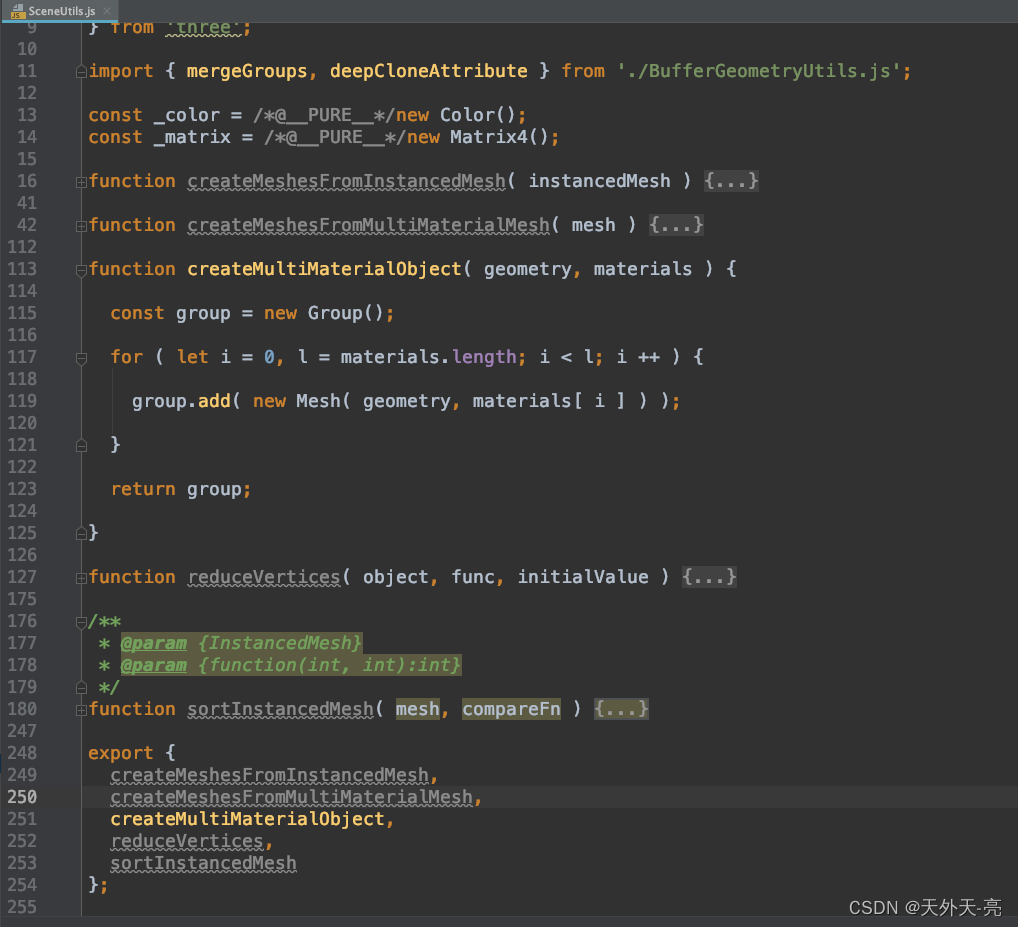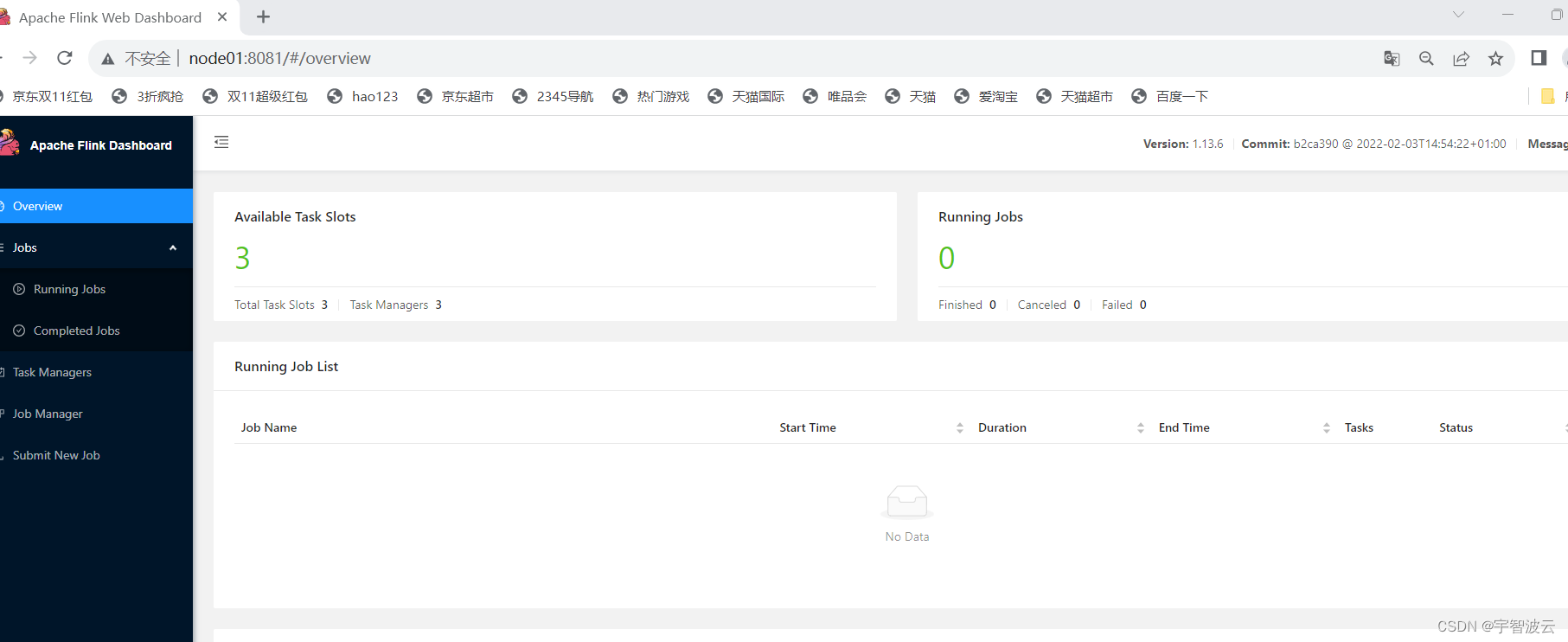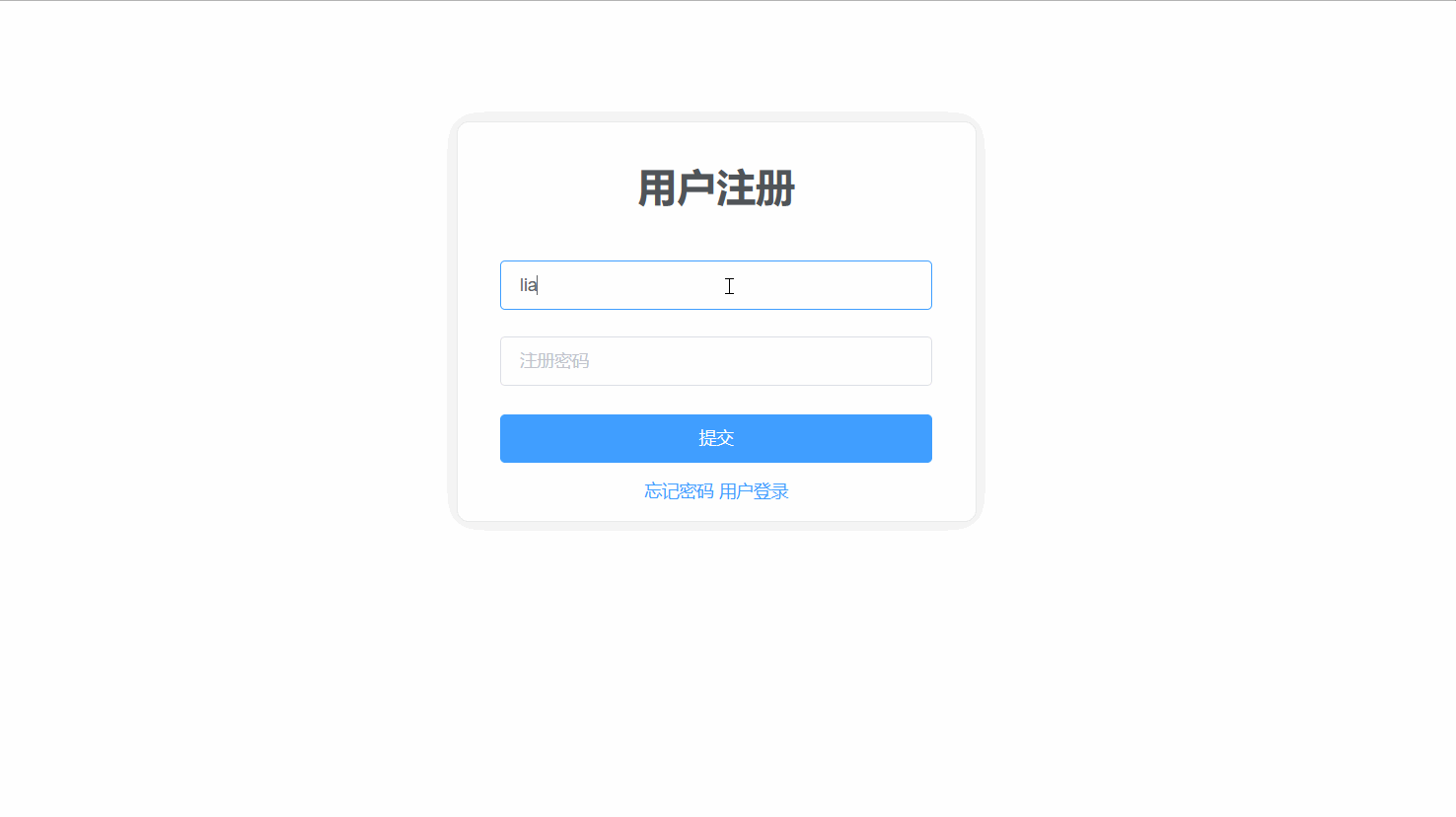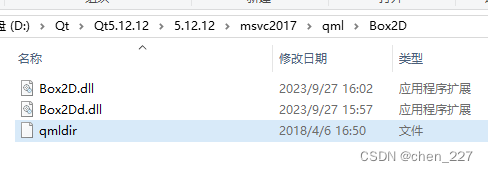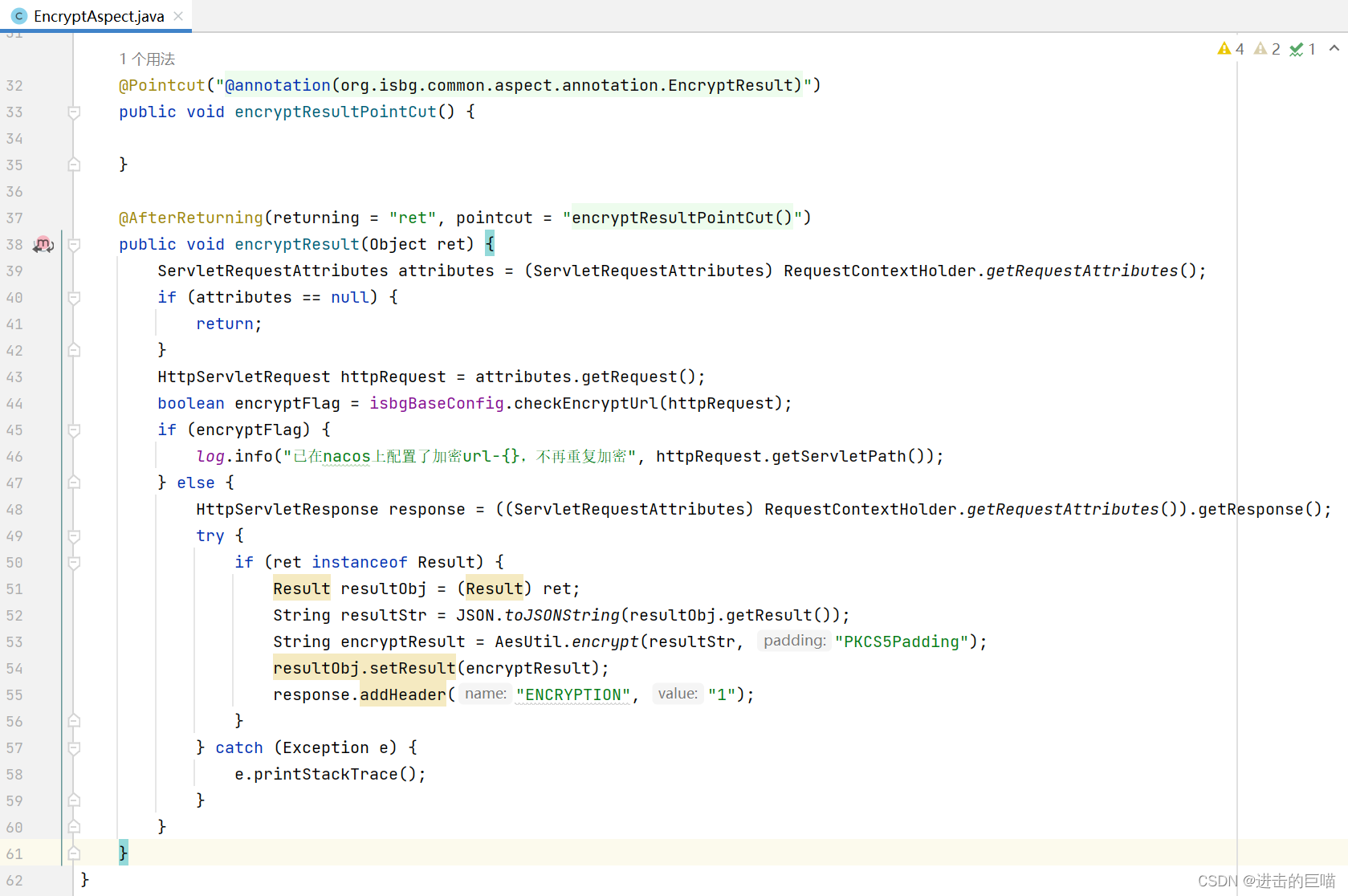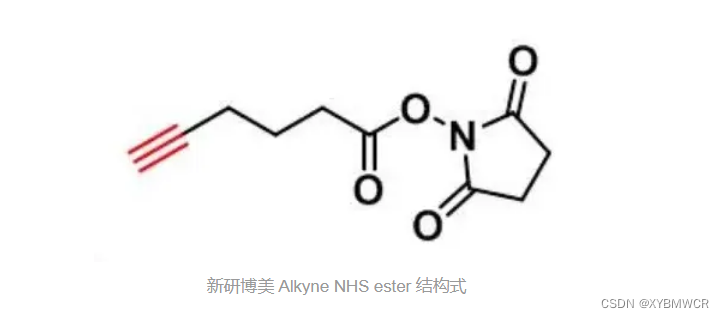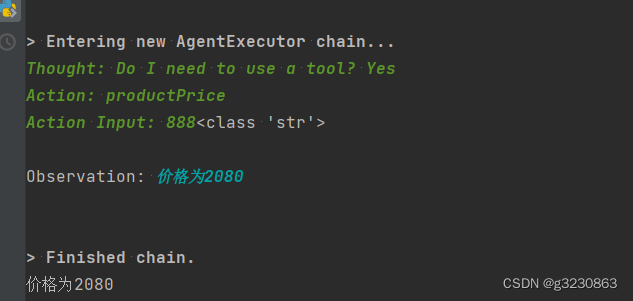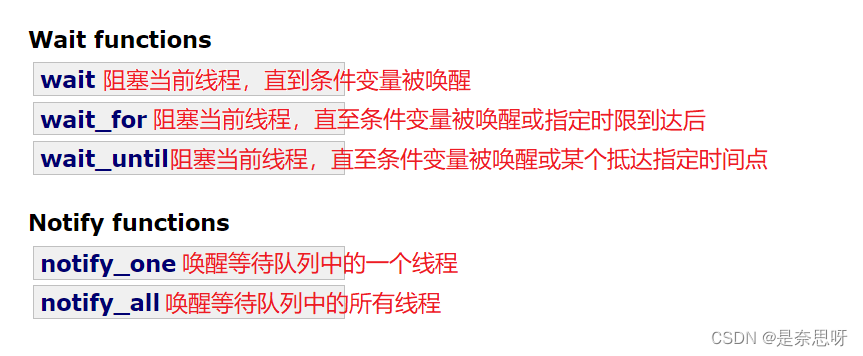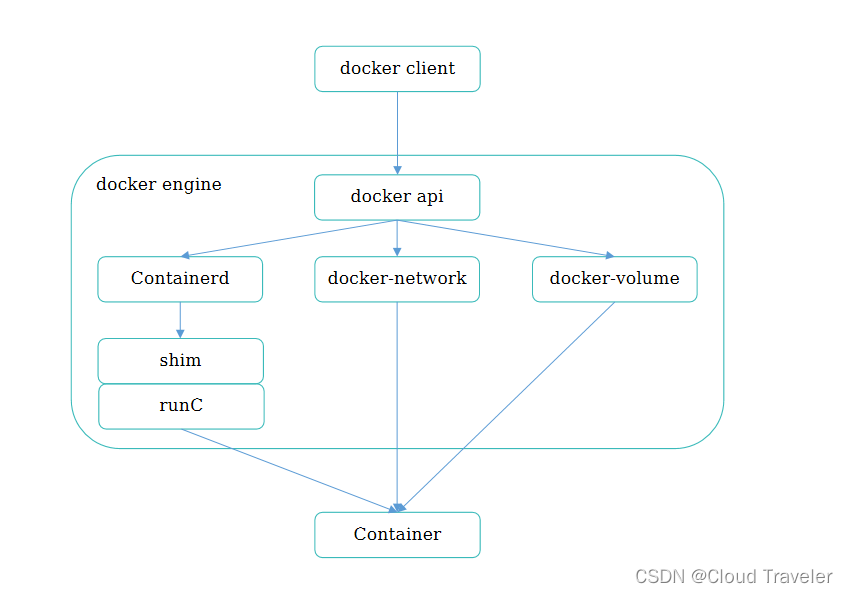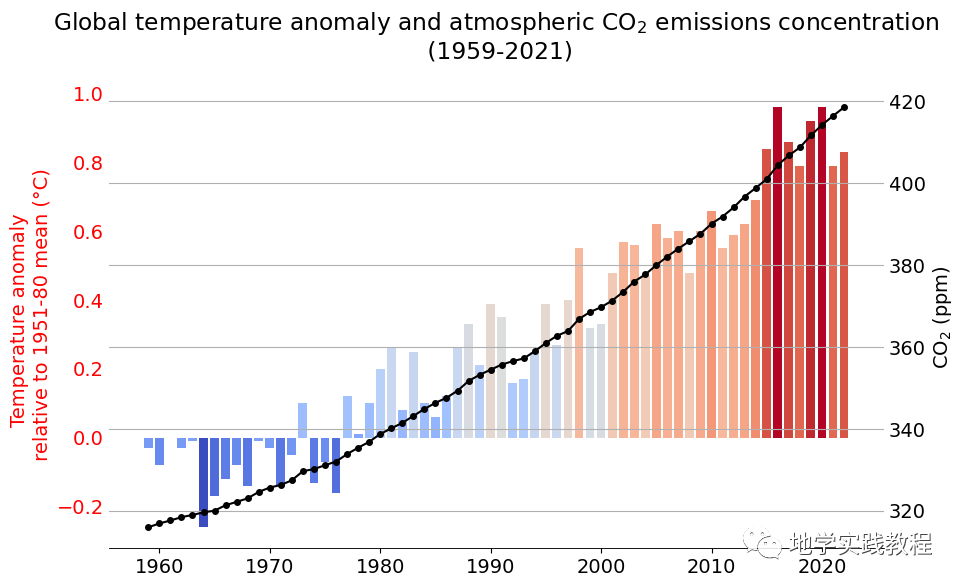我们在写论文,使用官方Latex模板可能经常遇到这种情况:
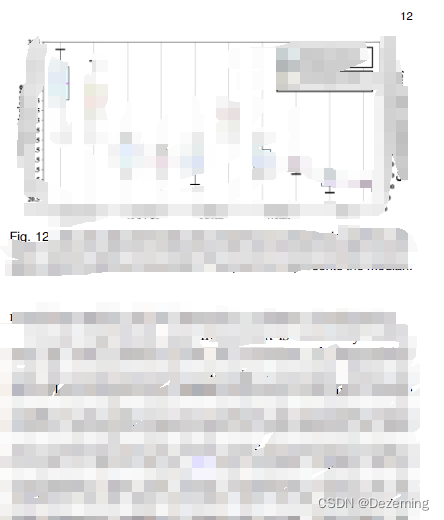
图和文字间距太大,这是因为排版时图片插入到了一个段的中间导致的。
解决方法是(注意控制字符\vspace一定要放在引用图的代码块里面):
\begin{figure}[h]
% 控制与上面部分文字的距离
\vspace{-0.10in}
\centering
\captionsetup[subfloat]{labelsep=none,format=plain,labelformat=empty}
\includegraphics[width=0.48\textwidth]{Figure/part-1} \\ \vspace{-0.10in}
\subfloat[A]{\includegraphics[width=0.15\textwidth]{Figure/part-1-1}}
\subfloat[B]{\includegraphics[width=0.15\textwidth]{Figure/part-1-2}}
\subfloat[C]{\includegraphics[width=0.15\textwidth]{Figure/part-1-3}}
% 控制图与标题的距离
\vspace{-0.10in}
\caption{This is a figure.}
\label{fig:example}
% 控制与下面部分文字的距离
\vspace{-0.10in}
\end{figure}