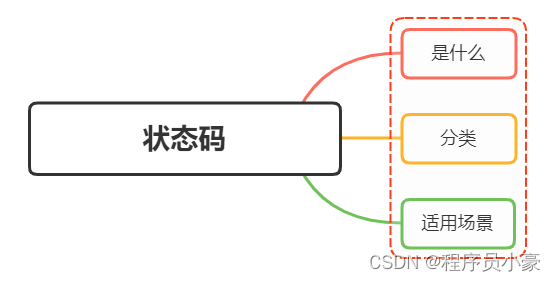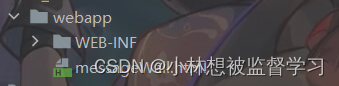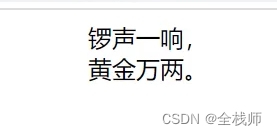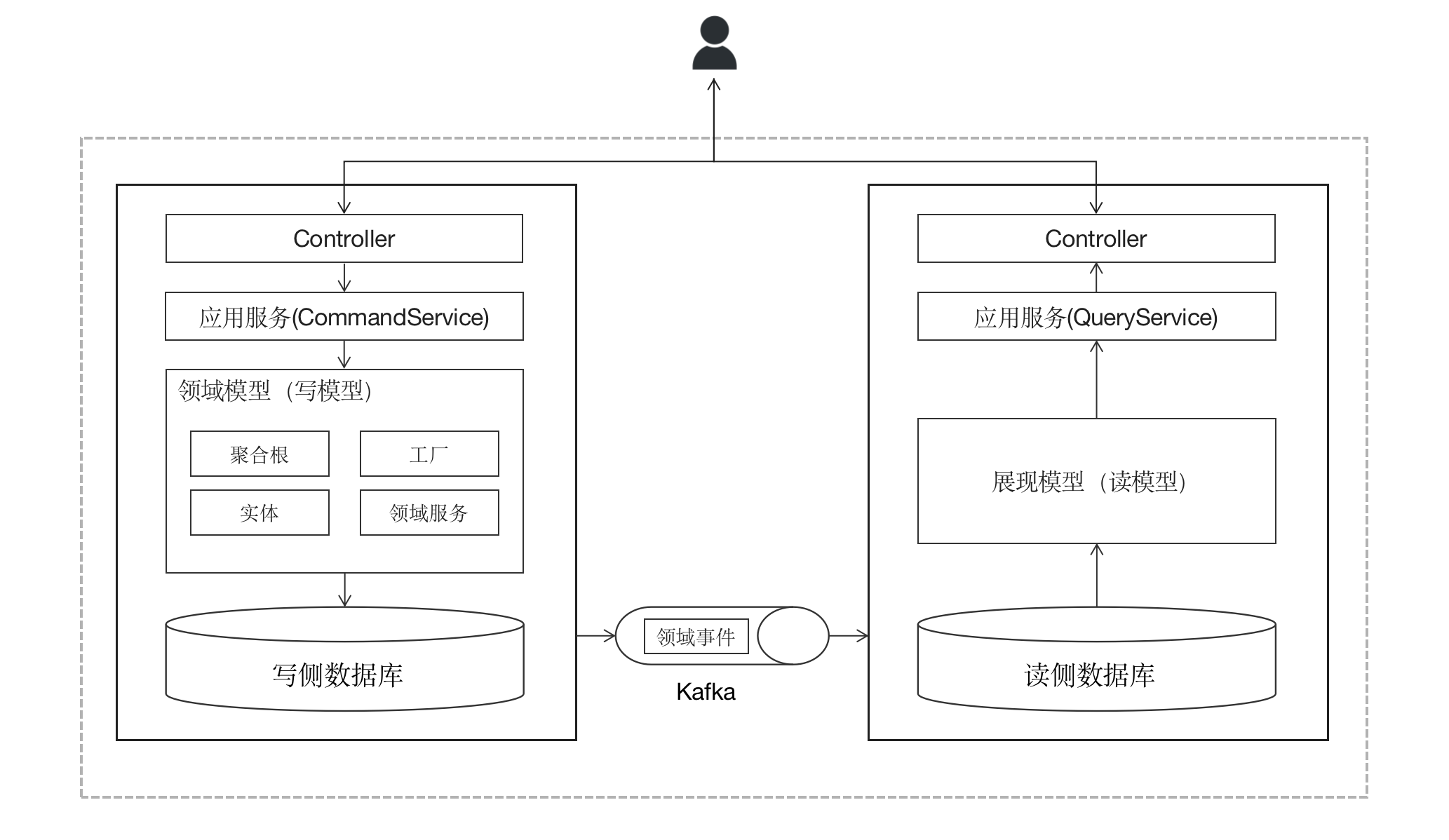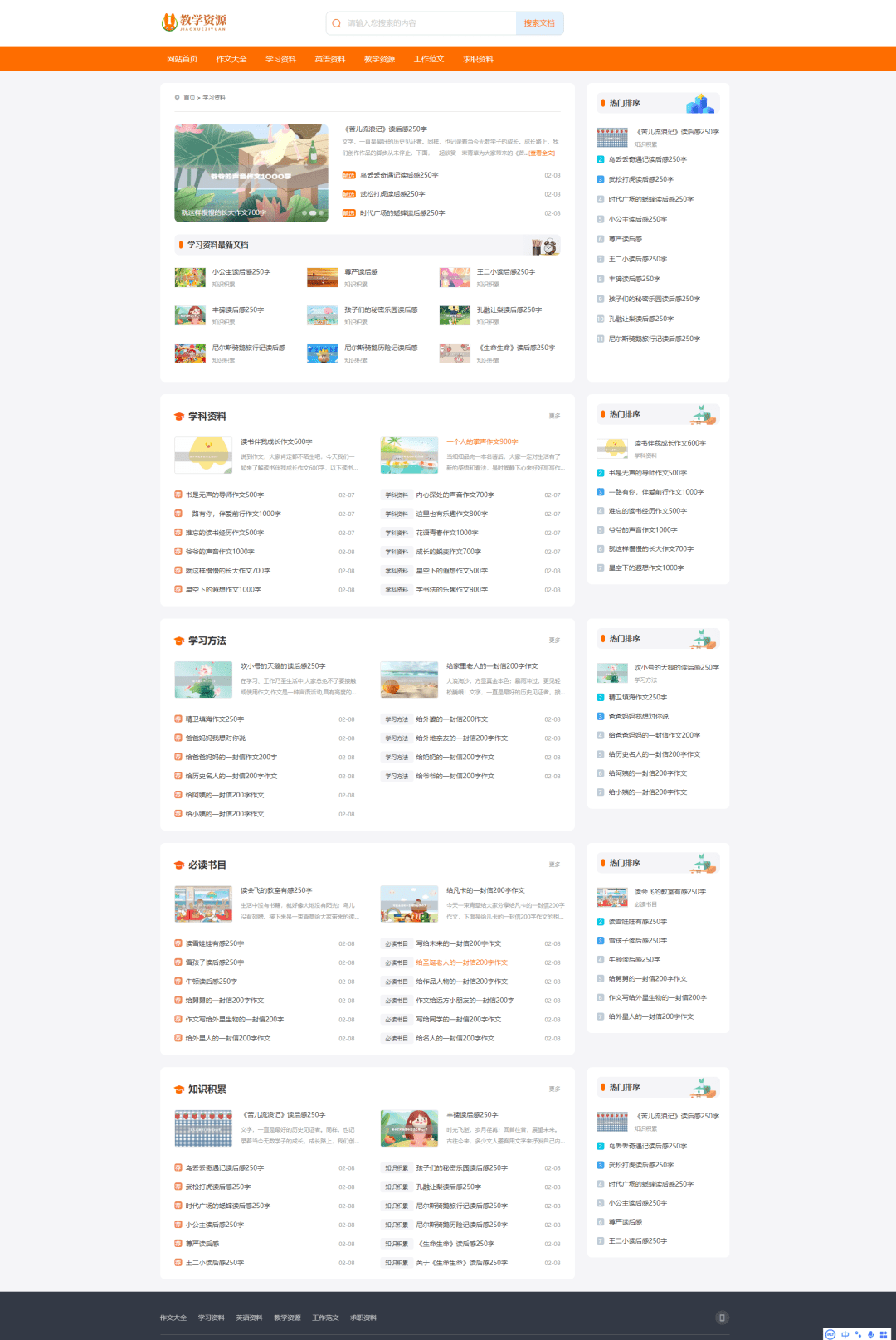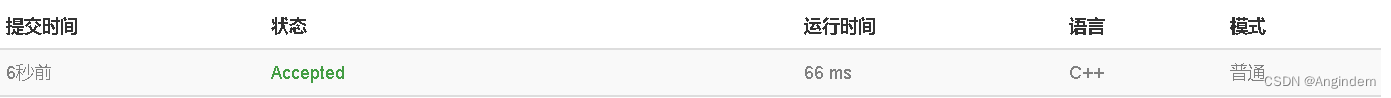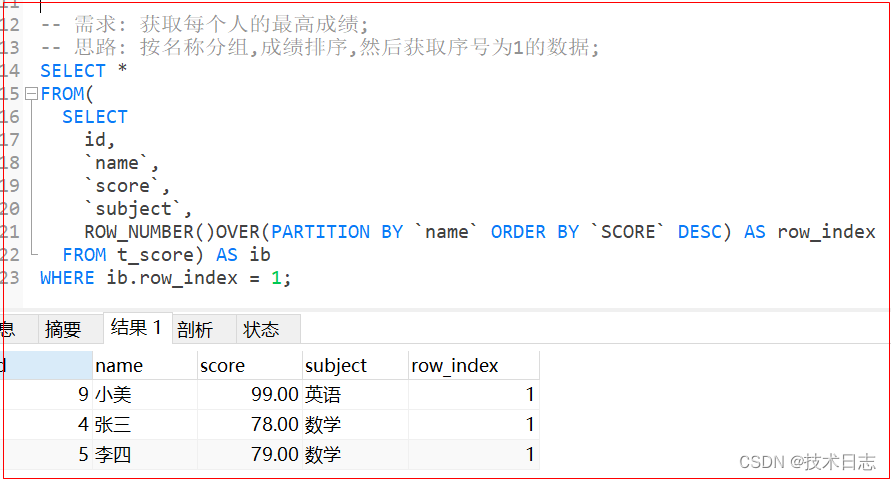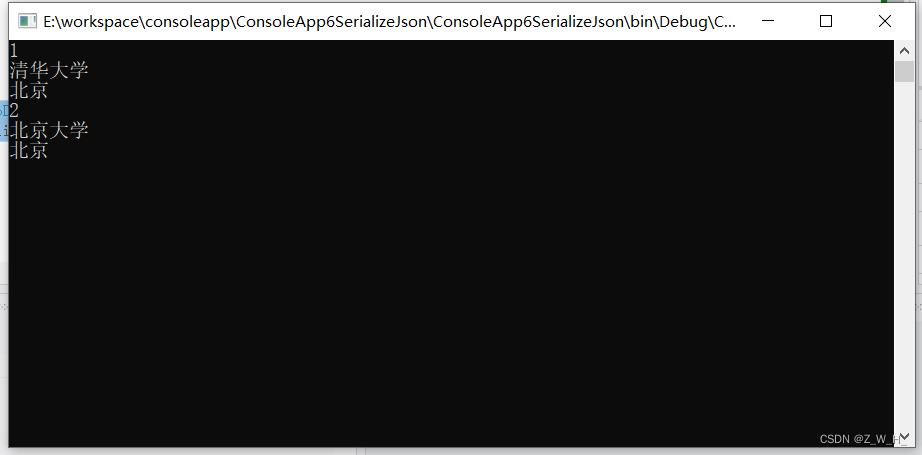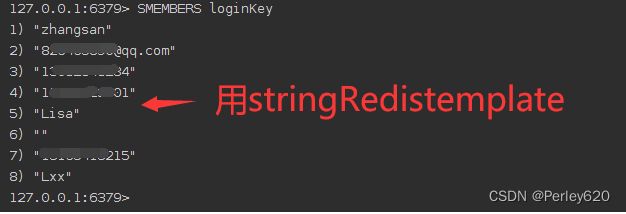将yolo格式数据集转换为VOC格式
- 背景
- 代码
由于需要切分图象,将yolo转换为voc格式好处理一些
背景
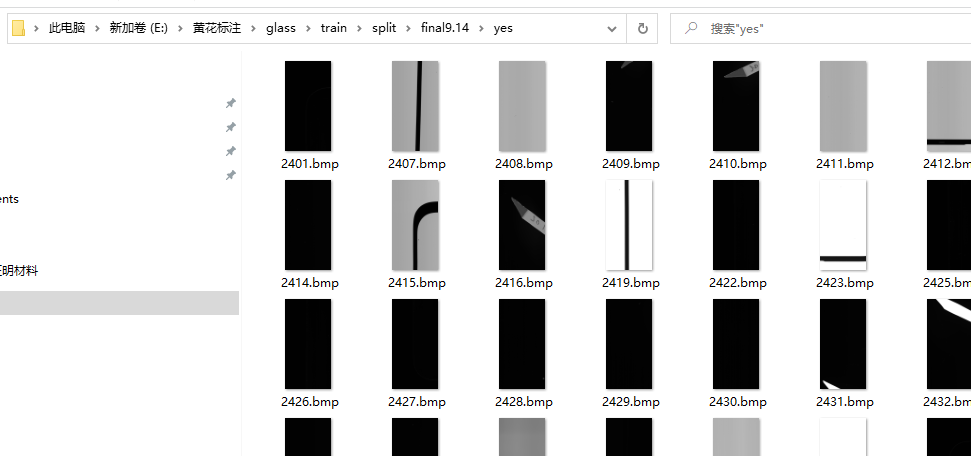
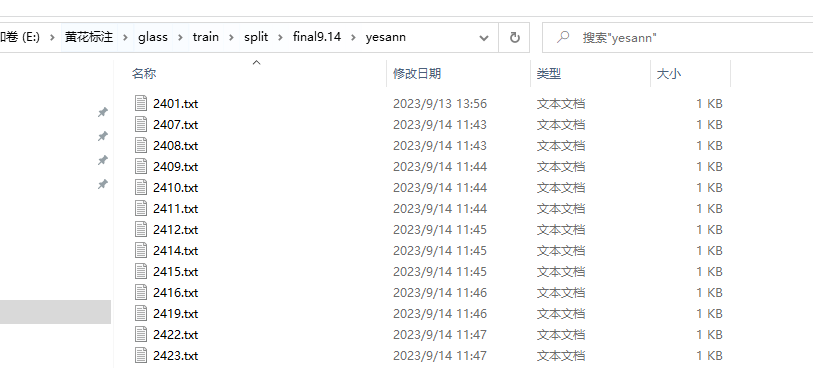
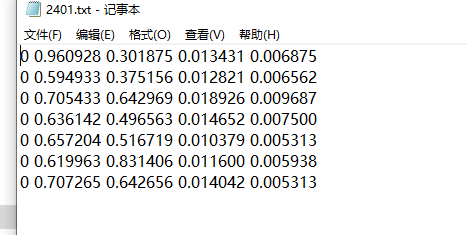
代码
import xml.dom.minidom
import glob
from PIL import Image
from math import ceil
import shutil
import os
yolo_file = r'E://黄花标注//glass//train//split//final9.14//yesann' # yolo格式下的存放txt标注文件的文件夹
turn_xml_file = r'E://黄花标注//glass//train//split//final9.14//xml' # 转换后储存xml的文件夹地址
img_file = r'E://黄花标注//glass//train//split//final9.14//yes' # 存放图片的文件夹
labels = ['defect', 'mh']
src_img_dir = img_file
src_txt_dir = yolo_file
src_xml_dir = turn_xml_file # 转换后储存xml的文件夹地址
img_Lists = glob.glob(src_img_dir + '/*.bmp')
img_basenames = []
for item in img_Lists:
img_basenames.append(os.path.basename(item)) # os.path.basename返回path最后的文件名
img_names = []
for item in img_basenames:
temp1, temp2 = os.path.splitext(item) # os.path.splitext(“文件路径”) 分离文件名与扩展名
img_names.append(temp1)
total_num = len(img_names) # 统计当前总共要转换的图片标注数量
count = 0 # 技术变量
for img in img_names: # 这里的img是不加后缀的图片名称,如:'GF3_SAY_FSI_002732_E122.3_N29.9_20170215_L1A_HH_L10002188179__1__4320___10368'
count += 1
if count % 1000 == 0:
print("当前转换进度{}/{}".format(count, total_num))
im = Image.open((src_img_dir + '/' + img + '.bmp'))
width, height = im.size
# 打开yolo格式下的txt文件
gt = open(src_txt_dir + '/' + img + '.txt').read().splitlines()
if gt:
# 将主干部分写入xml文件中
xml_file = open((src_xml_dir + '/' + img + '.xml'), 'w')
xml_file.write('<annotation>\n')
xml_file.write(' <folder>VOC2007</folder>\n')
xml_file.write(' <filename>' + str(img) + '.bmp' + '</filename>\n')
xml_file.write(' <size>\n')
xml_file.write(' <width>' + str(width) + '</width>\n')
xml_file.write(' <height>' + str(height) + '</height>\n')
xml_file.write(' <depth>3</depth>\n')
xml_file.write(' </size>\n')
# write the region of image on xml file
for img_each_label in gt:
spt = img_each_label.split(' ') # 这里如果txt里面是以逗号‘,’隔开的,那么就改为spt = img_each_label.split(',')。
xml_file.write(' <object>\n')
xml_file.write(' <name>' + str(labels[int(spt[0])]) + '</name>\n')
xml_file.write(' <pose>Unspecified</pose>\n')
xml_file.write(' <truncated>0</truncated>\n')
xml_file.write(' <difficult>0</difficult>\n')
xml_file.write(' <bndbox>\n')
center_x = round(float(spt[1].strip()) * width)
center_y = round(float(spt[2].strip()) * height)
bbox_width = round(float(spt[3].strip()) * width)
bbox_height = round(float(spt[4].strip()) * height)
xmin = str(int(center_x - bbox_width / 2))
ymin = str(int(center_y - bbox_height / 2))
xmax = str(int(center_x + bbox_width / 2))
ymax = str(int(center_y + bbox_height / 2))
xml_file.write(' <xmin>' + xmin + '</xmin>\n')
xml_file.write(' <ymin>' + ymin + '</ymin>\n')
xml_file.write(' <xmax>' + xmax + '</xmax>\n')
xml_file.write(' <ymax>' + ymax + '</ymax>\n')
xml_file.write(' </bndbox>\n')
xml_file.write(' </object>\n')
xml_file.write('</annotation>')
else:
# 将主干部分写入xml文件中
xml_file = open((src_xml_dir + '/' + img + '.xml'), 'w')
xml_file.write('<annotation>\n')
xml_file.write(' <folder>VOC2007</folder>\n')
xml_file.write(' <filename>' + str(img) + '.bmp' + '</filename>\n')
xml_file.write(' <size>\n')
xml_file.write(' <width>' + str(width) + '</width>\n')
xml_file.write(' <height>' + str(height) + '</height>\n')
xml_file.write(' <depth>3</depth>\n')
xml_file.write(' </size>\n')
xml_file.write('</annotation>')
参考文章