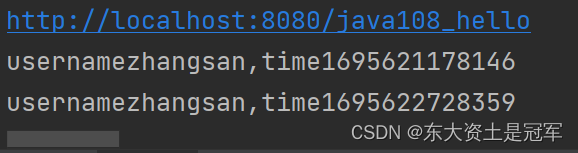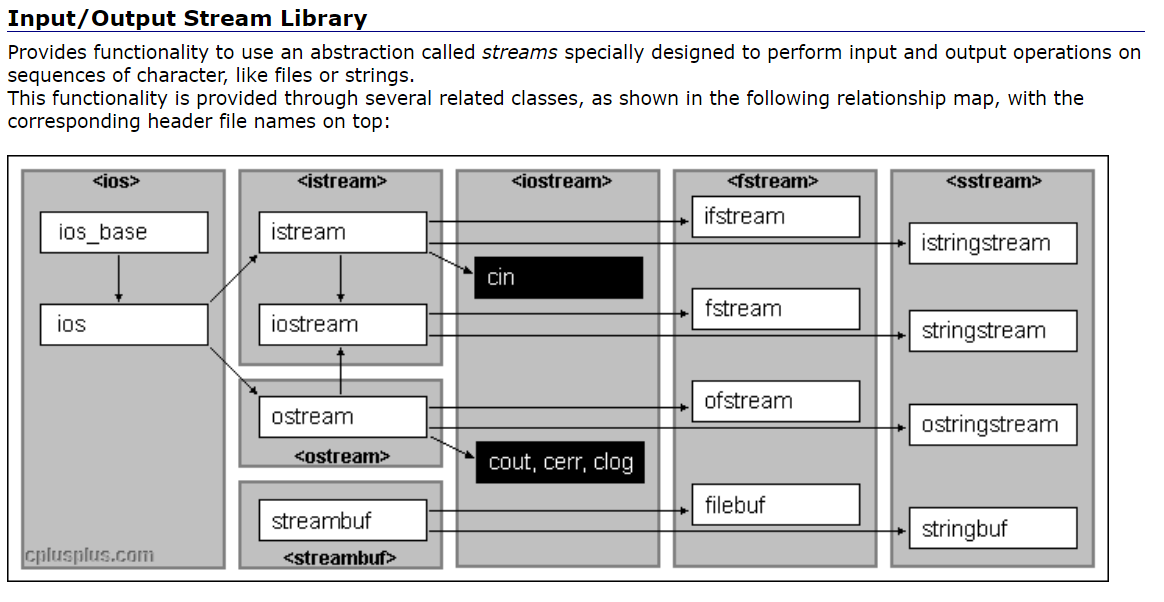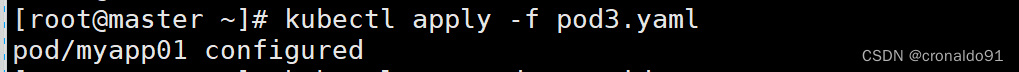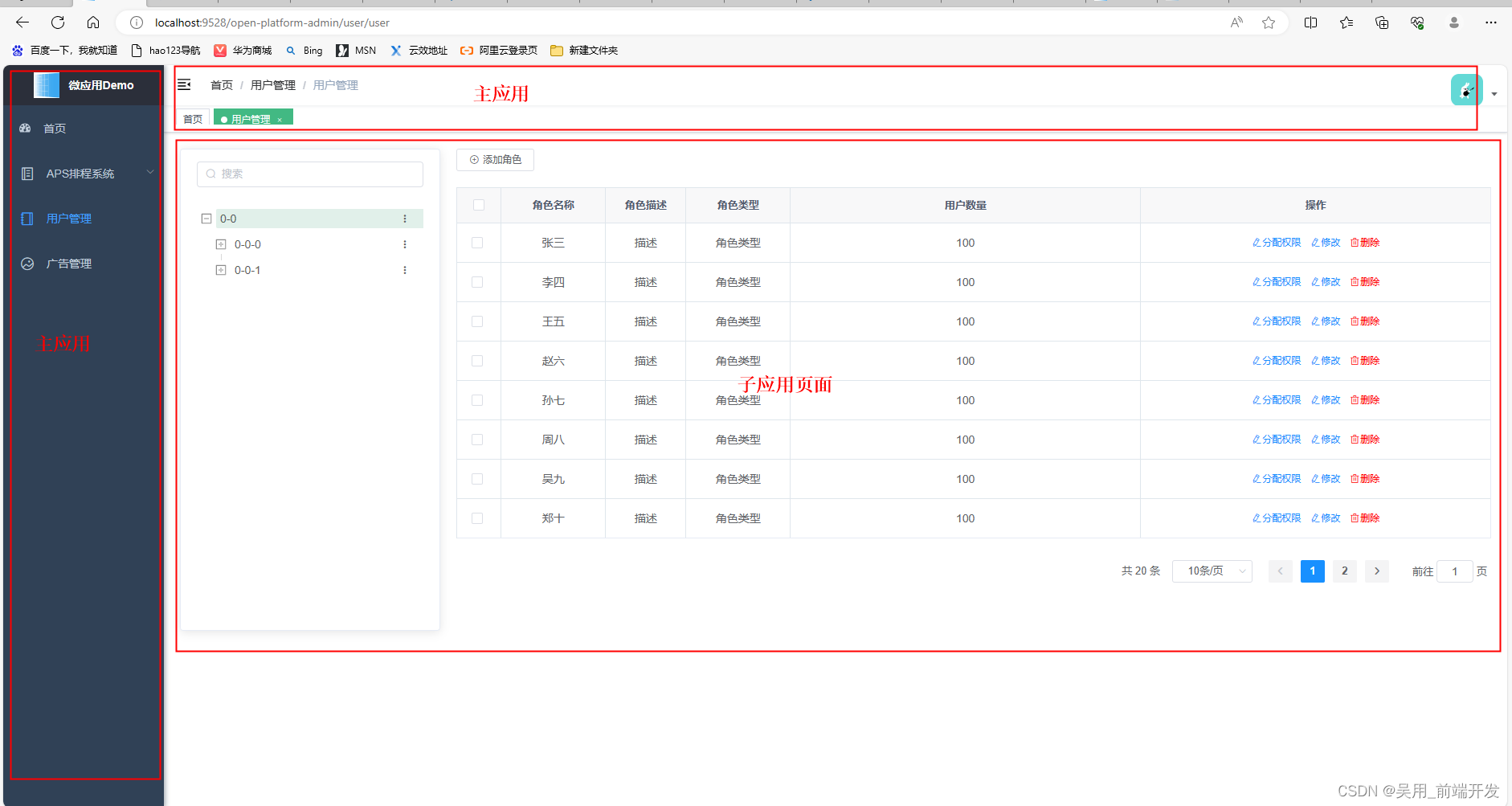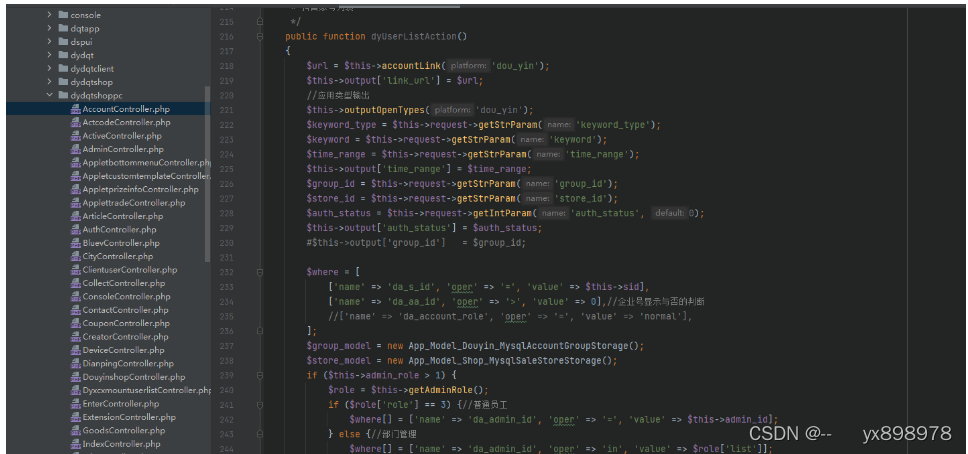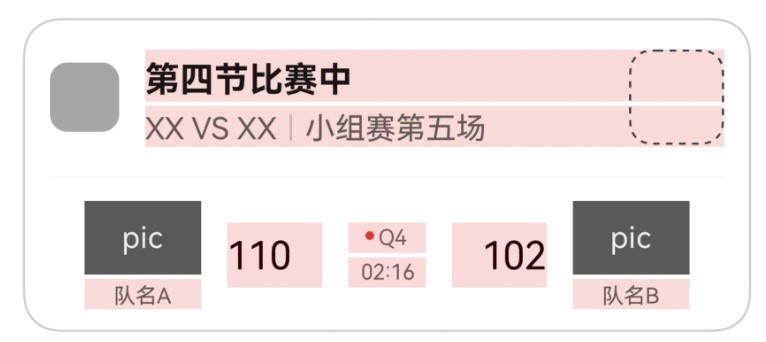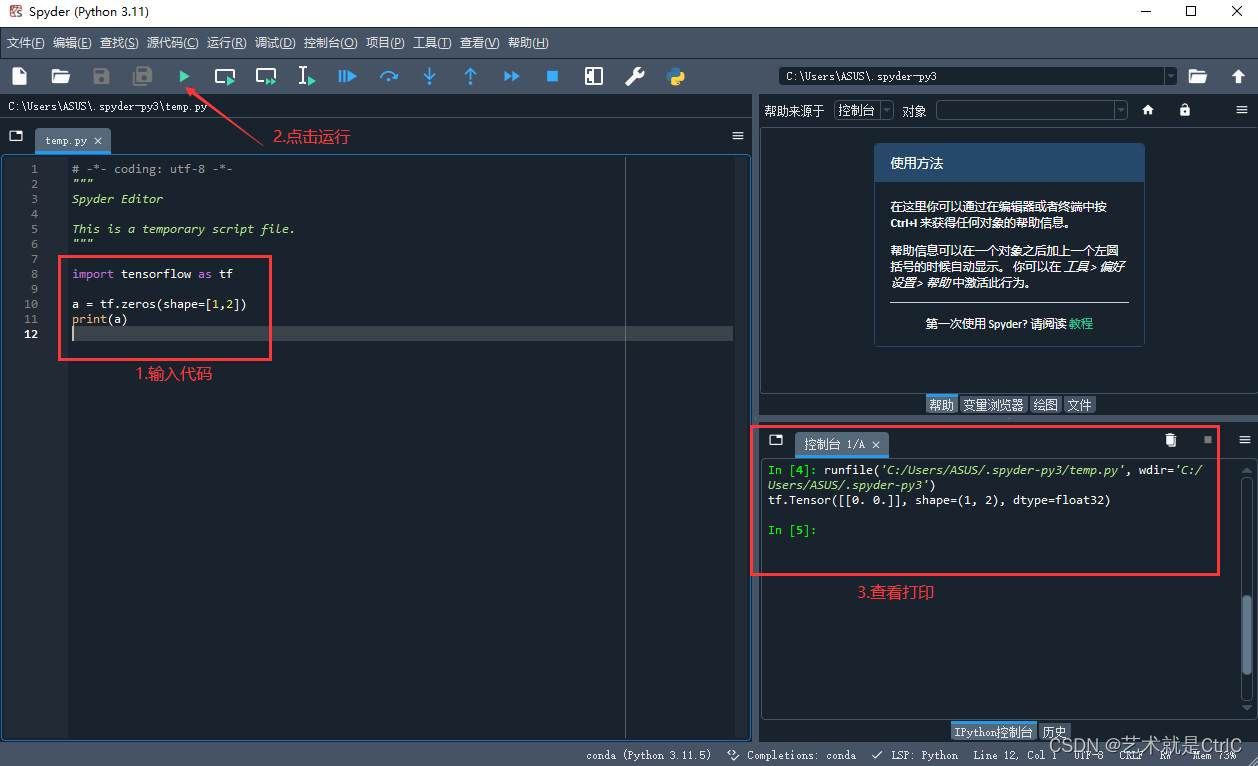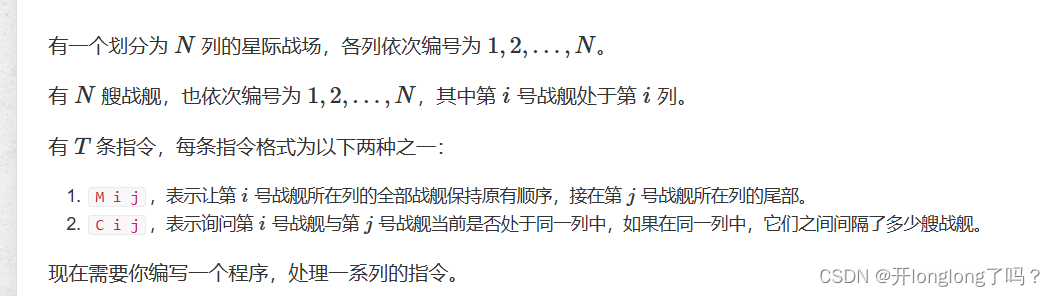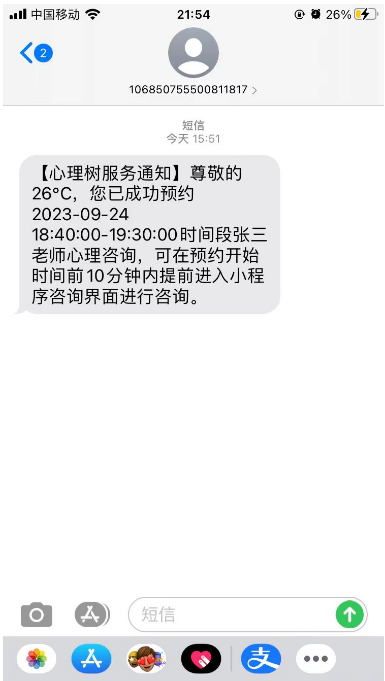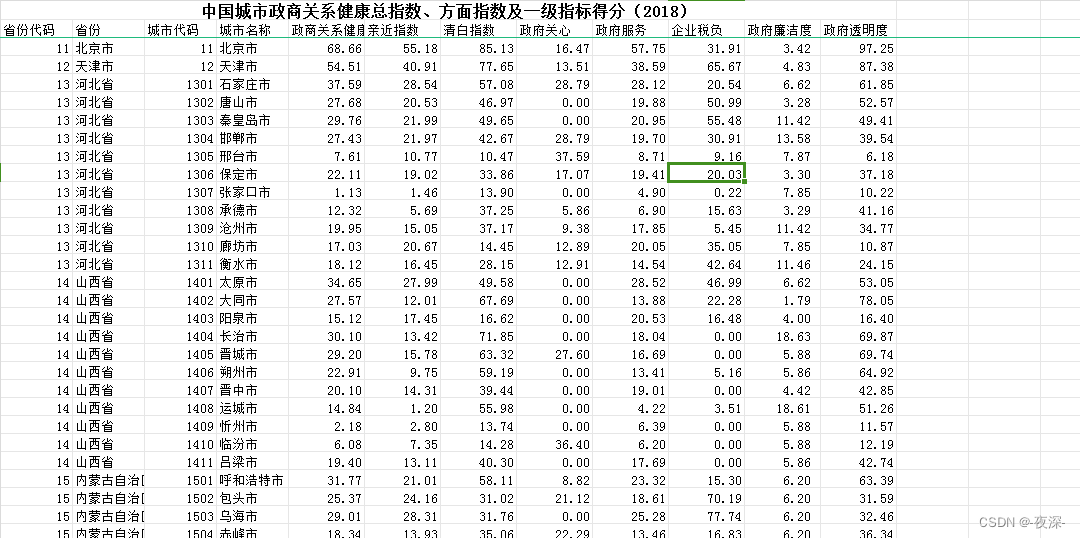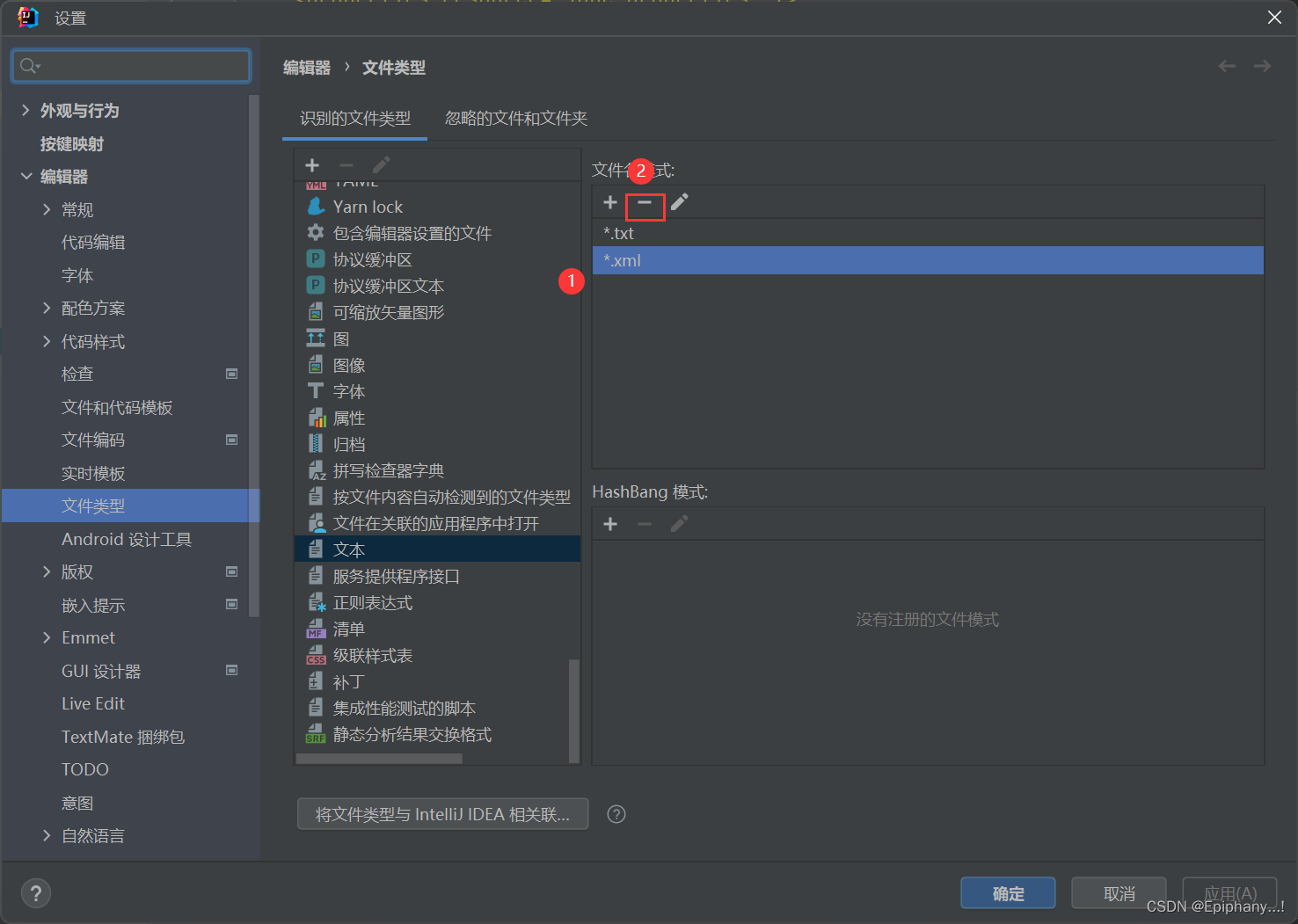🍁 作者:知识浅谈,CSDN博客专家,阿里云签约博主,InfoQ签约博主,华为云云享专家,51CTO明日之星
📌 擅长领域:全栈工程师、爬虫、ACM算法
💒 公众号:知识浅谈
🔥 网站:vip.zsqt.cc
🤞Vue3+Elementplus引入面包屑功能总结🤞

正菜来了⛳⛳⛳
🎈路由内的内容
因为面包屑是根据路由的内容来显示的
{
path: "/home",
name: "home",
// 懒加载
component: () => import("../views/home/index.vue"),
meta: {
title: "主页",
},
children: [
{
path: "/recruitManage",
name: "recruitManage",
component: () => import("../views/home/childrens/RecruitManage.vue"),
meta: {
title: "招聘管理",
icon: Guide
},
children: [
{
path: "/noticeList",
name: "noticeList",
// 懒加载
component: () => import("../views/home/childrens/NoticeList.vue"),
meta: {
title: "公告管理"
},
},
{
path: "/postList",
name: "postList",
// 懒加载
component: () => import("../views/home/childrens/PostList.vue"),
meta: {
title: "职位管理",
},
},
]
}
}
开始插入面包屑🎈
温馨提醒:这个有点仔细,请仔细看下去
<!-- 面包屑(放到你想要放的template中的位置) -->
<el-breadcrumb separator=">">
<!-- <el-breadcrumb-item :to="{ path: '/home' }">首页</el-breadcrumb-item> -->
<template v-for="(item, index) in breadList">
<el-breadcrumb-item
v-if="item.name"
:key="index"
:to="item.path"
>{{ item.meta.title }}</el-breadcrumb-item>
</template>
</el-breadcrumb>
<script setup>
import { useRouter,useRoute } from 'vue-router';
let router = useRouter();
let route = useRoute();
let getMatched=()=>{
console.log(route.matched);
breadList.value = route.matched.filter(item => item.meta && item.meta.title);
}
onMounted(()=>{
getMatched();
})
watch(() => route.path, (newValue, oldValue) => { //监听路由路径是否发生变化,之后更改面包屑
breadList.value = route.matched.filter(item => item.meta && item.meta.title);
})
</script>
🍮插入内容讲解
📐第 1 步:导入route,使用其能访问到路由的路径
import { useRouter,useRoute } from 'vue-router';
let router = useRouter();
let route = useRoute();
📐第 2 步 :编写获取路径的方法
matched获取访问网址在路由中的路径,并过滤掉item没有title的元素,因为需要用title填充面包屑的内容
let getMatched=()=>{
console.log(route.matched); //打印路径数组
breadList.value = route.matched.filter(item => item.meta && item.meta.title);
}
📐第 3 步:页面加载时调用获取路径形成面包屑
onMounted(()=>{
getMatched();
})
📐第 4 步 :监听路由发生变化面包屑进行相应的修改
watch(() => route.path, (newValue, oldValue) => { //监听路由路径是否发生变化,之后更改面包屑
breadList.value = route.matched.filter(item => item.meta && item.meta.title);
})
🍚总结
以上就是面包屑在vue3和elementplus项目中的应用。