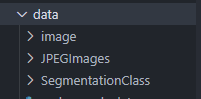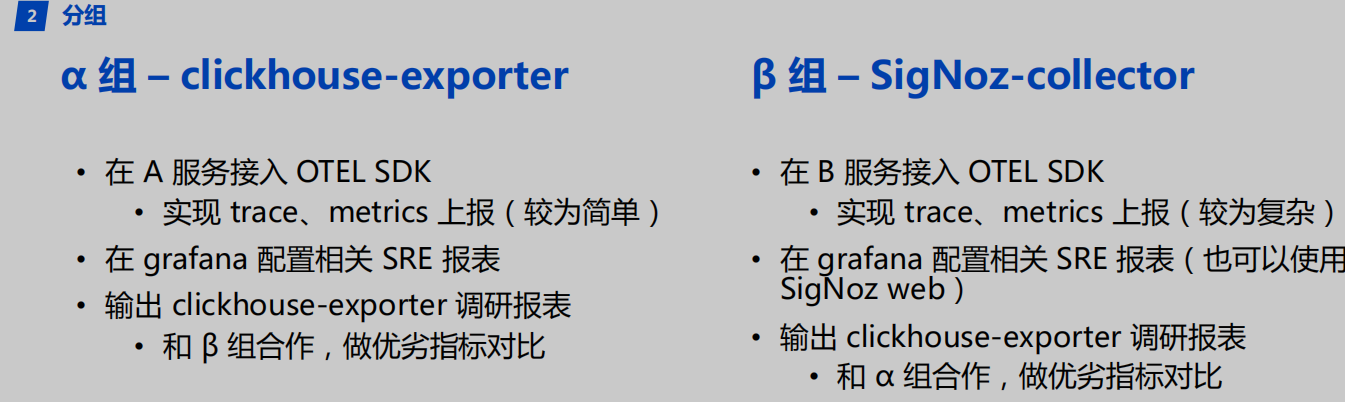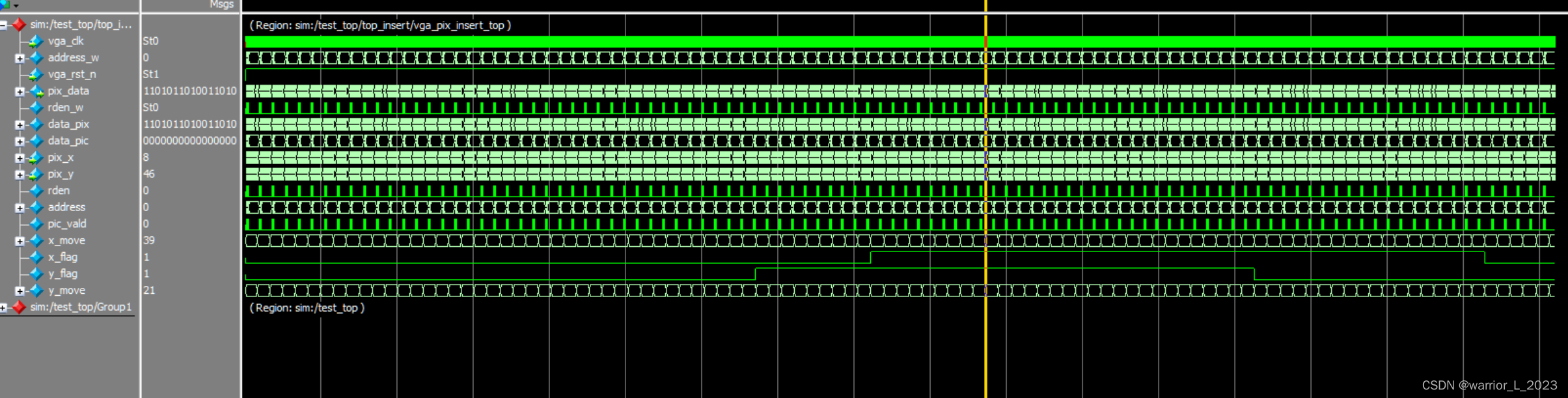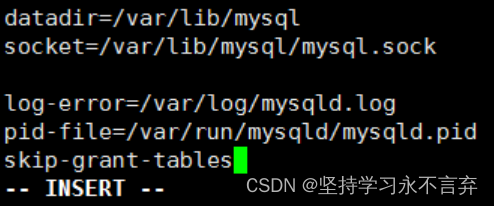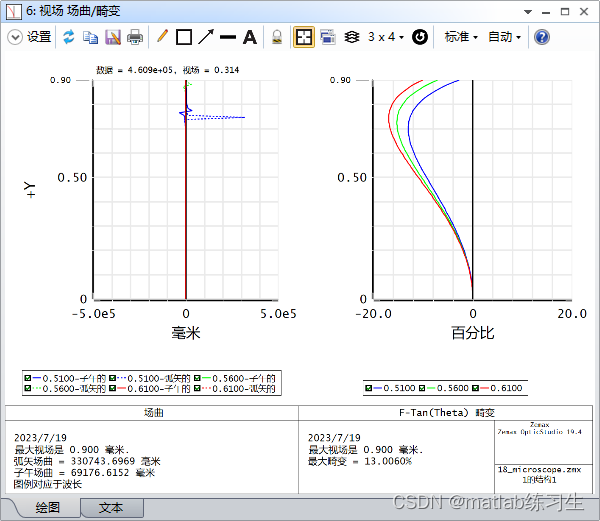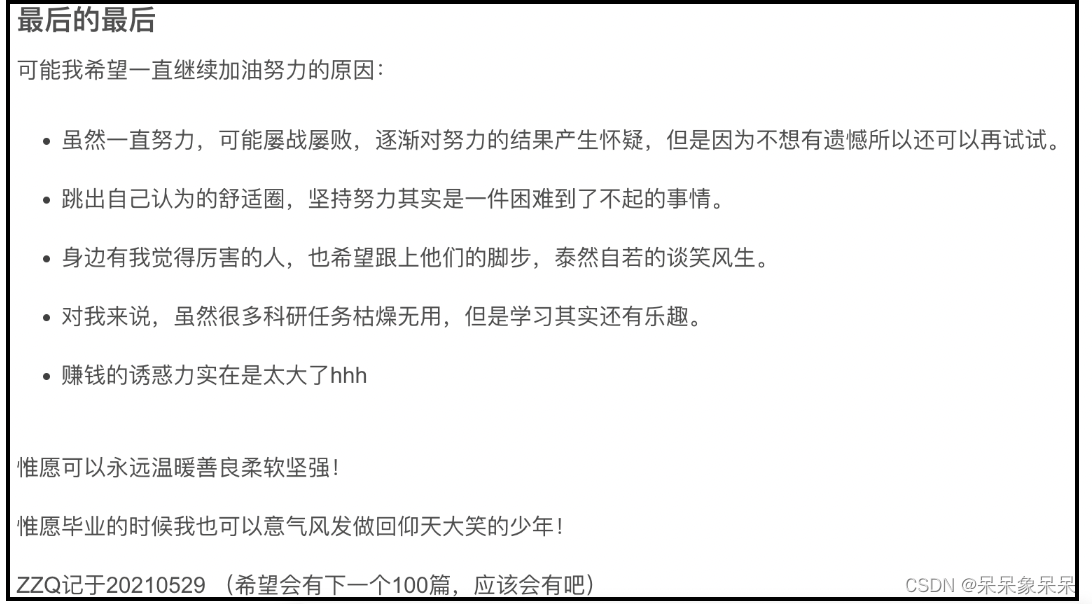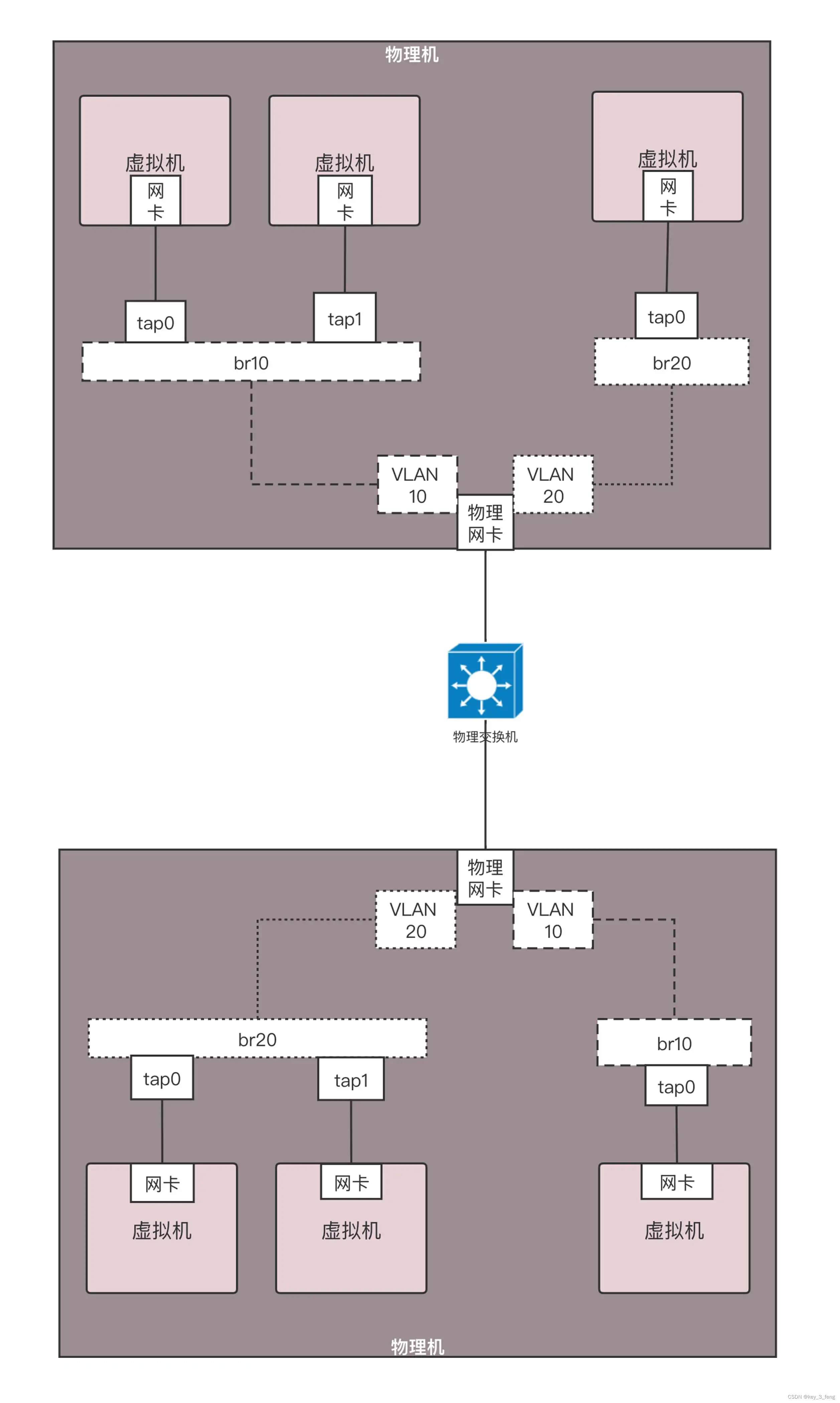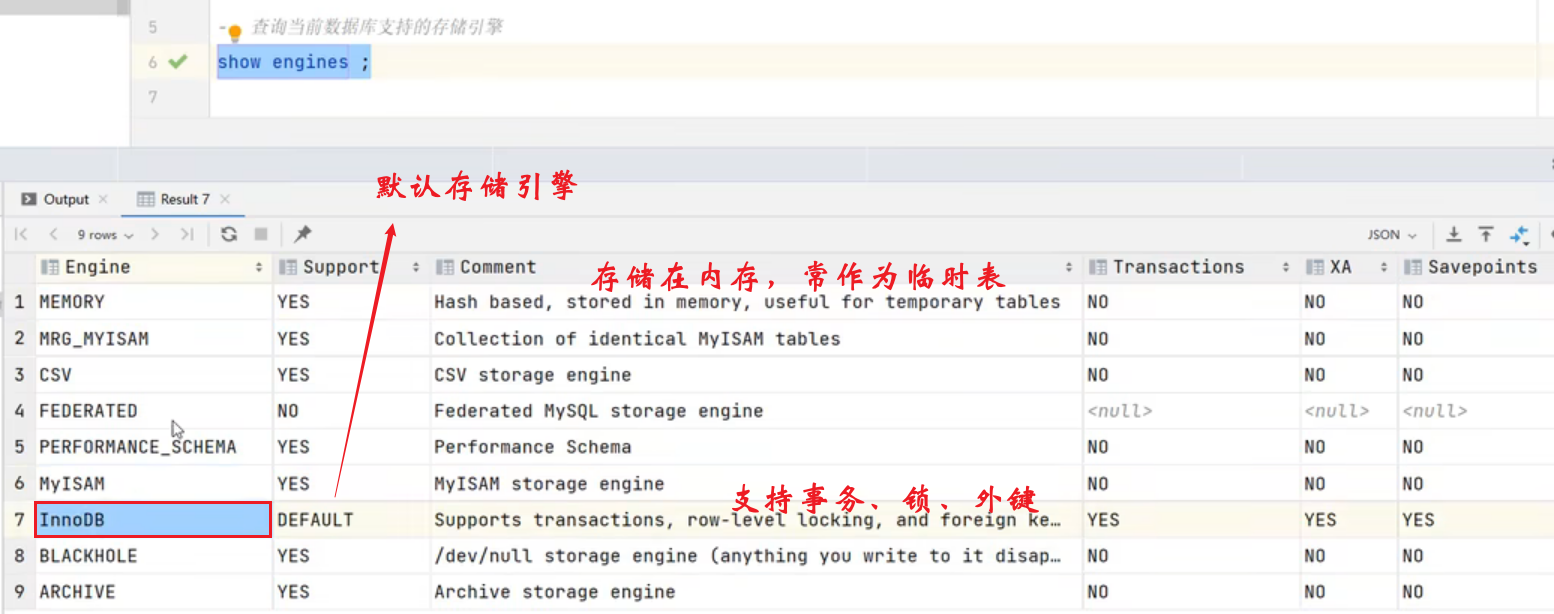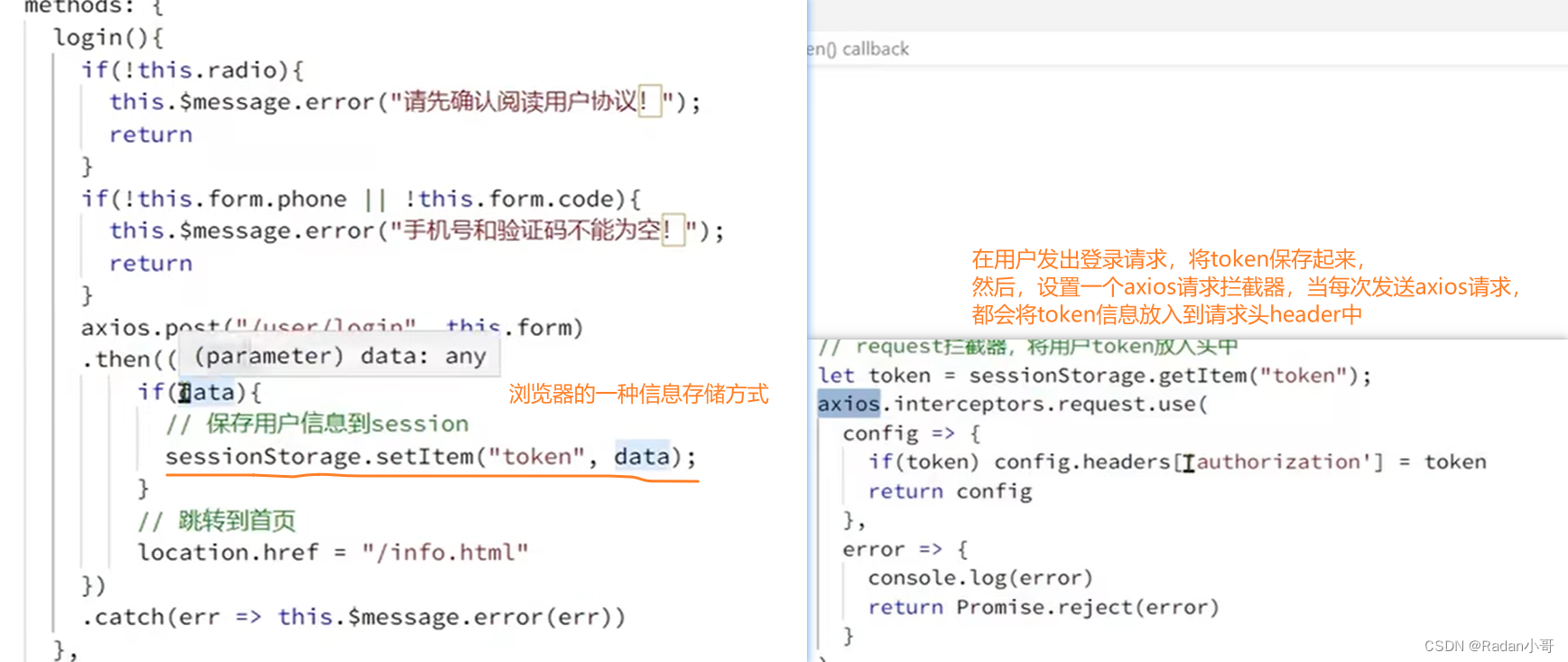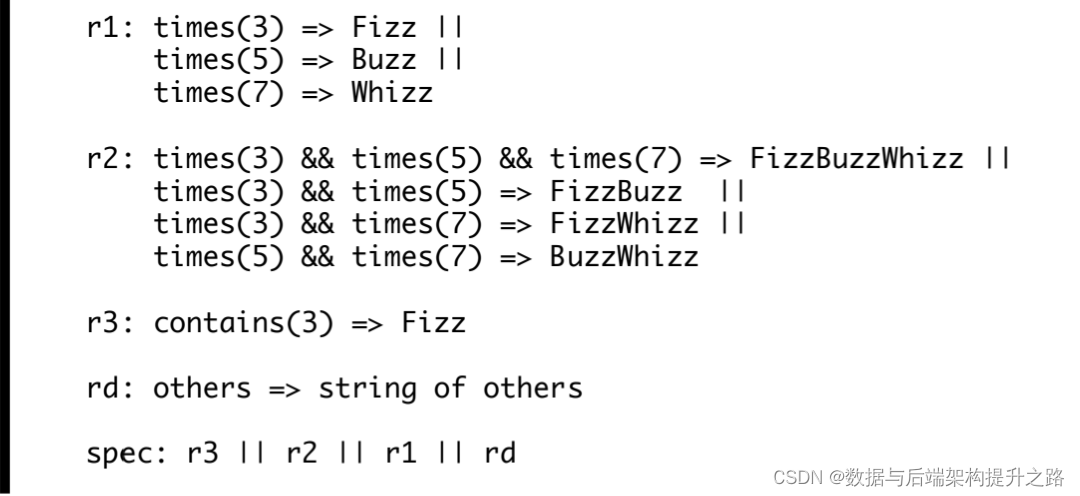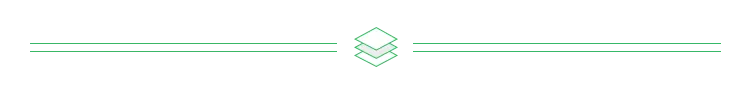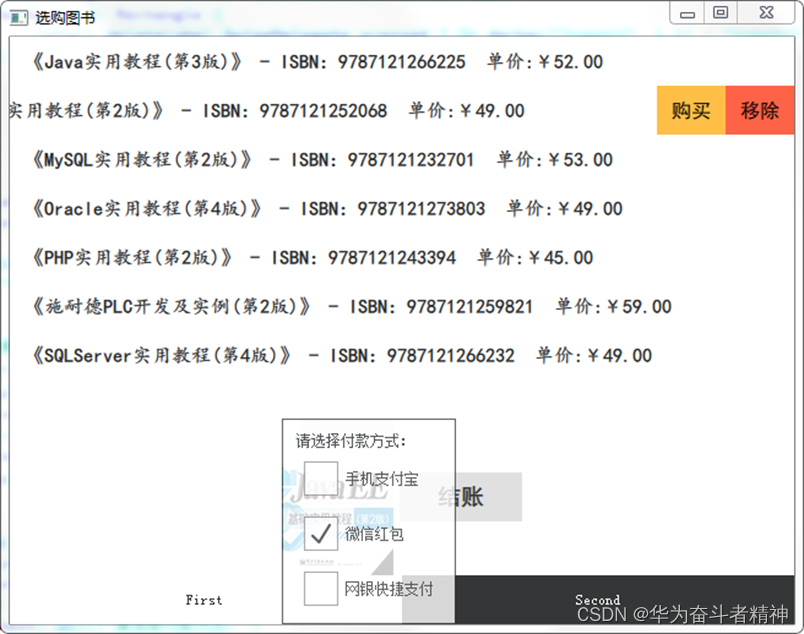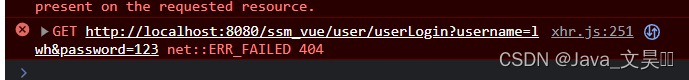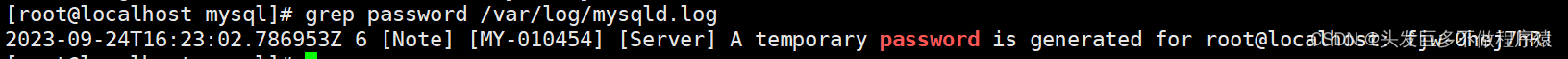问题提出
- 头文件:声明CurrentTime类和PrintTime方法。
#ifndef CURRENT_TIME_H
#define CURRENT_TIME_H
class CurrentTime {
public:
void PrintTime();
};
#endif
- main函数:创建CurrentTime对象,调用PrintTime。
#include "current_time.h"
int main()
{
CurrentTime t;
t.PrintTime();
return 0;
}
提问:如何使得t.PrintTime()有不同的功能?
解决方案
编译阶段
通过编译宏在编译阶段选择不同源码,实现不同的功能。
- cpp文件
#include "current_time.h"
#include <iostream>
void CurrentTime::PrintTime()
{
#ifdef RUN_TIME
std::cout << "运行时间" << std::endl;
#endif
#ifdef CURRENT_TIME
std::cout << "本地时间" << std::endl;
#endif
}
CMakeList.txt文件:通过定义不同的编译宏,决定需要的功能。
# add_definitions(-DCURRENT_TIME)
add_definitions(-DRUN_TIME)
# 给工程添加一个可执行程序
add_executable(${PROJECT_NAME}
main.cpp
current_time.cpp
)
链接阶段
每个.cpp文件为一个编译单元,生成一个可重定位的目标文件(.o文件) 。链接阶段,通过链接不同的目标文件,实现类或者方法的不同实现。
- local_time.cpp
#include "current_time.h"
#include <iostream>
void CurrentTime::PrintTime()
{
std::cout << "本地时间" << std::endl;
}
- run_time.cpp
#include "current_time.h"
#include <iostream>
void CurrentTime::PrintTime()
{
std::cout << "运行时间" << std::endl;
}
CmakeList.txt文件,可执行文件链接不同的目标文件,实现PrintTime的定制化实现。
# set(current_time local_time.cpp)
set(current_time run_time.cpp)
# 给工程添加一个可执行程序
add_executable(${PROJECT_NAME}
main.cpp
${current_time}
)
动态加载阶段
libcurrent_time.so用于实现打印时间的功能,具体打印本地时间还是系统时间,取决于生成动态库的源码为local_time.cpp还是run_time.cpp。多数情况下local_time.cpp和run_time.cpp处于不同的产品定制化代码仓内,不同的定制化代码仓都会生成libcurrent_time.so动态库,但其实现的功能不同。
# 给工程添加一个可执行程序
# 给工程添加一个可执行程序
add_executable(${PROJECT_NAME}
main.cpp
# ${current_time}
# current_time.cpp
)
# 生成库
add_library(current_time SHARED local_time.cpp)
# add_library(current_time SHARED run_time.cpp)
# 给工程链接库
target_link_libraries(${PROJECT_NAME} current_time)

运行阶段
运行阶段可以通过读取配置文件的内容来判断需要执行的功能。