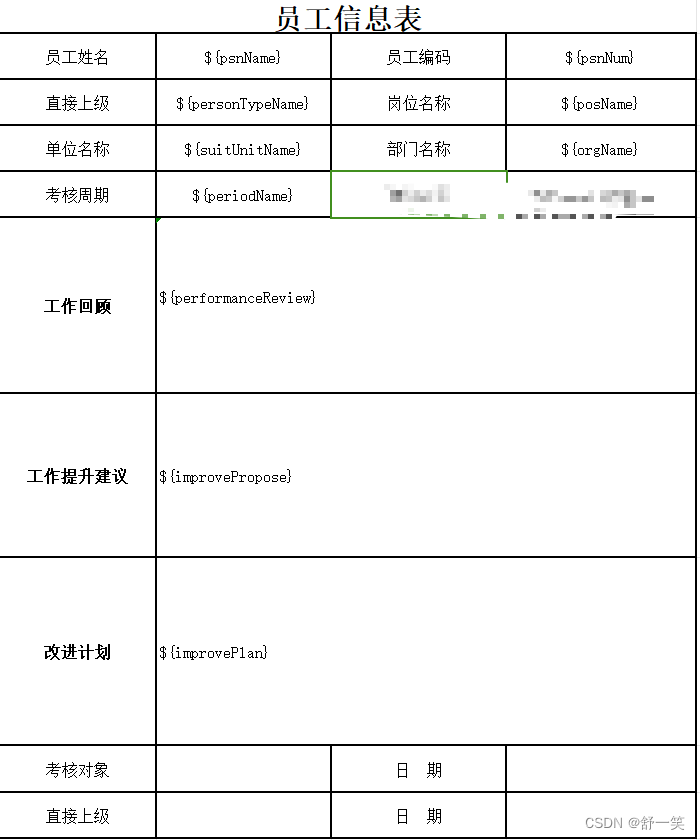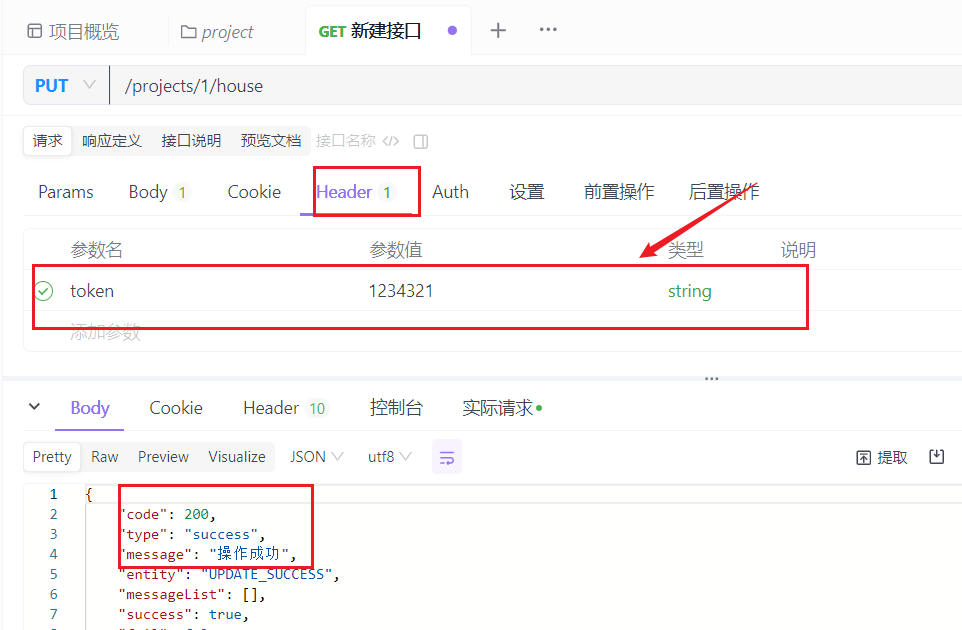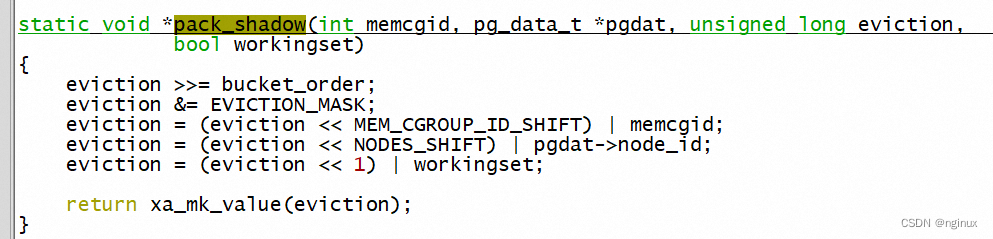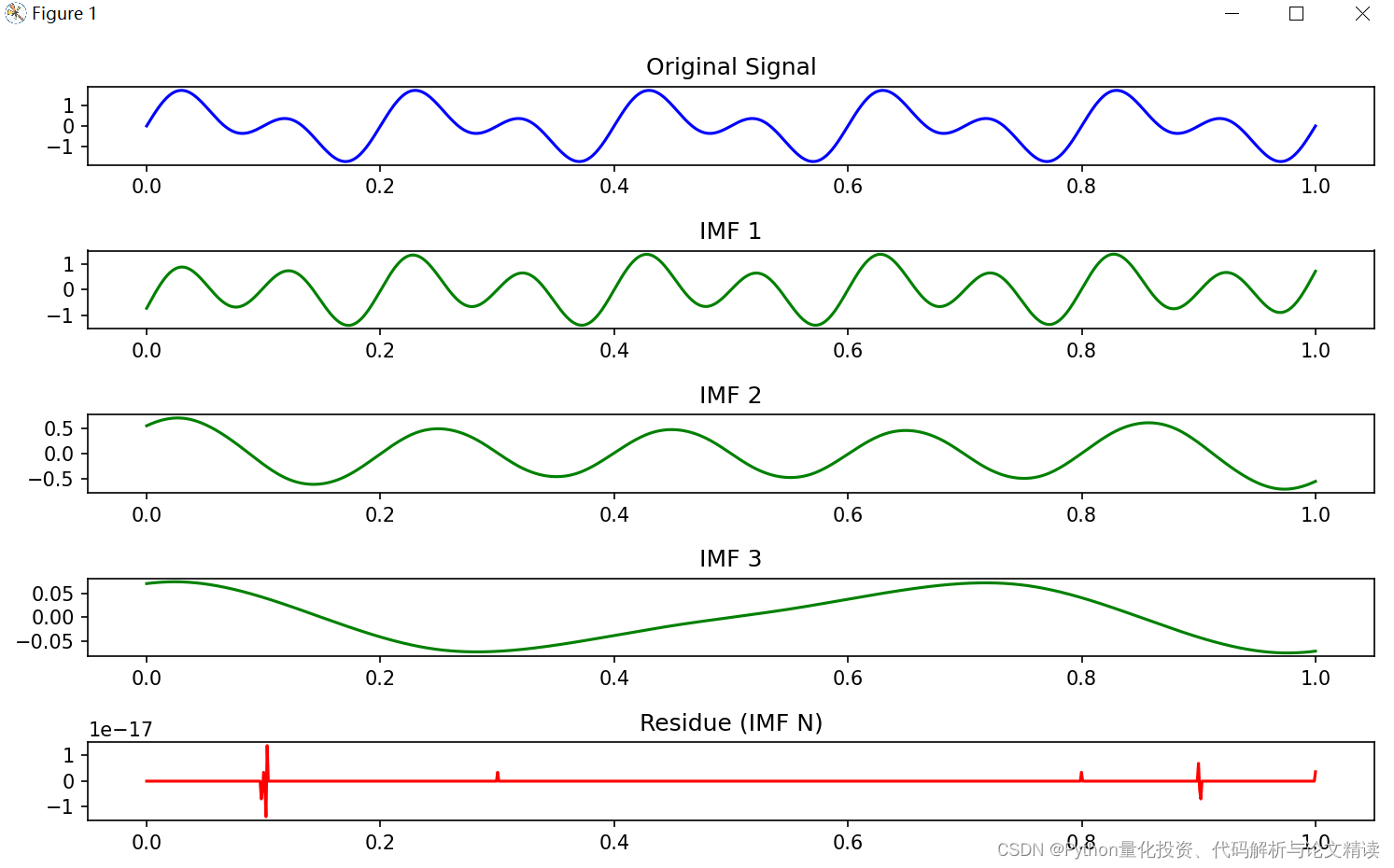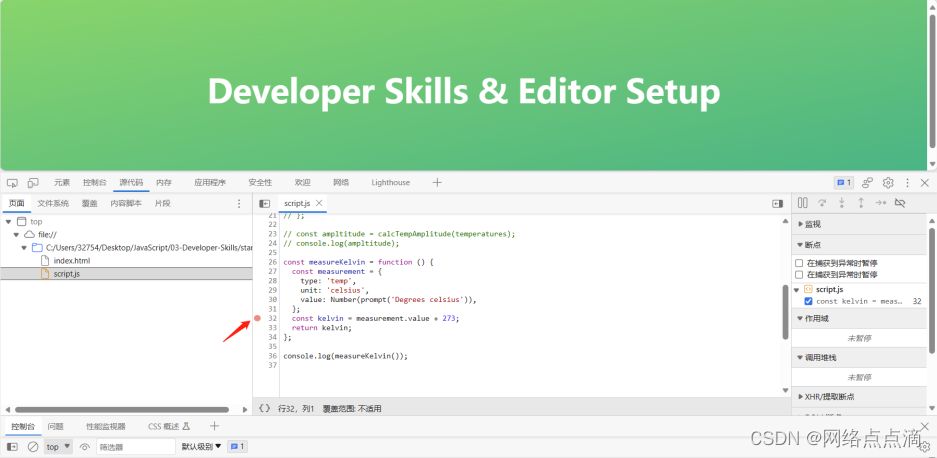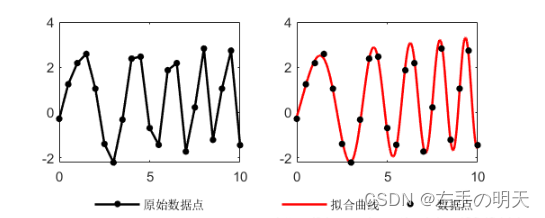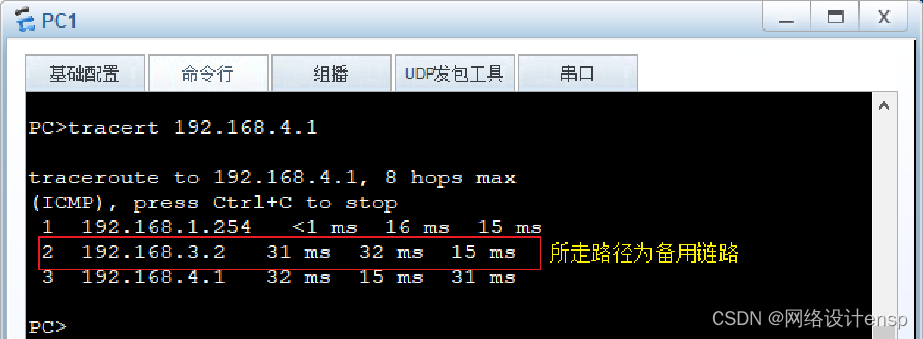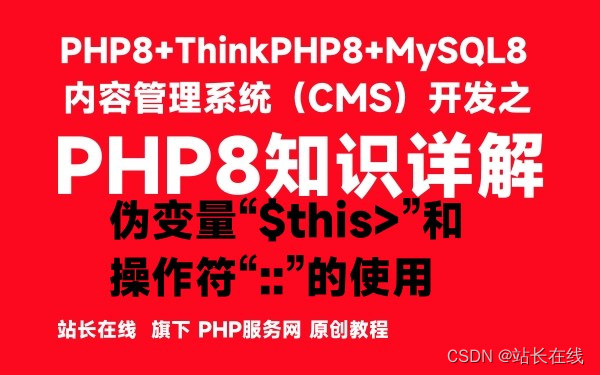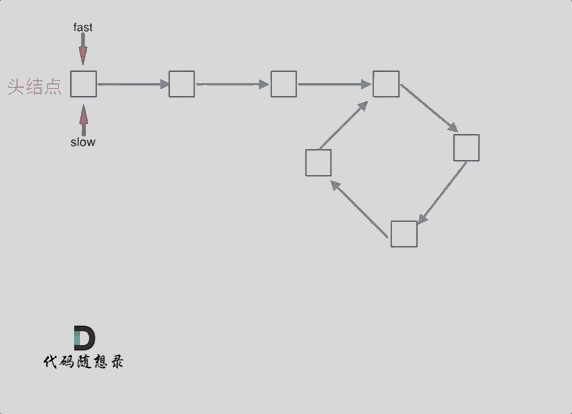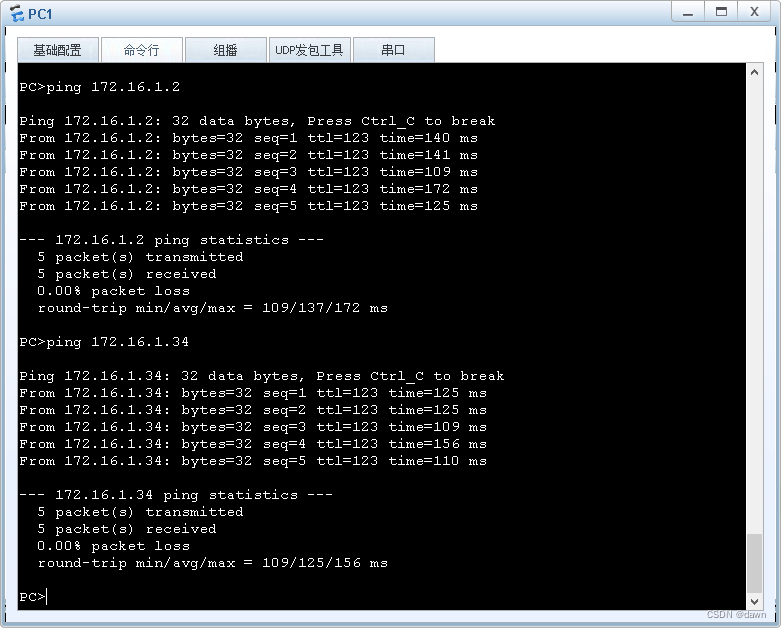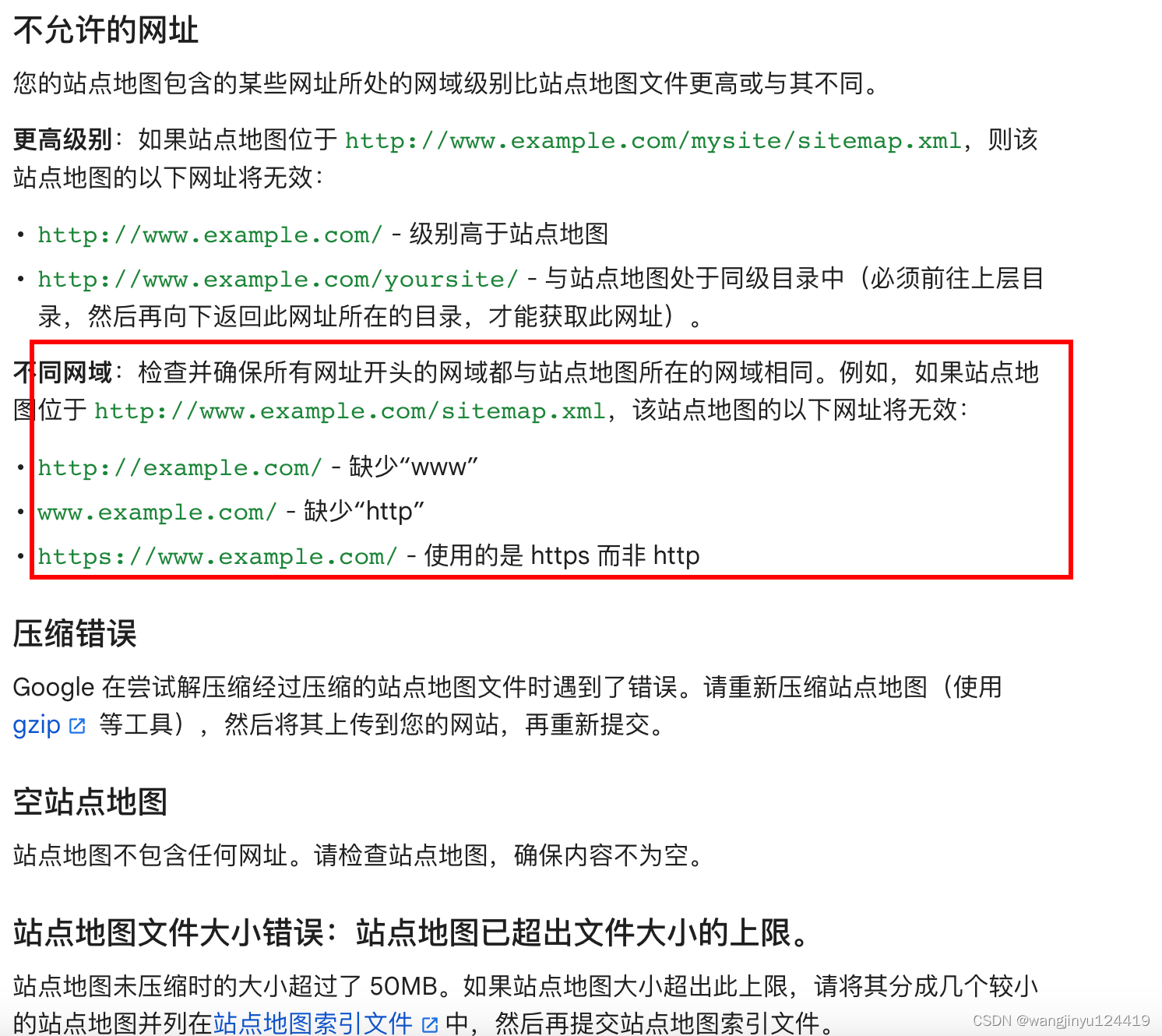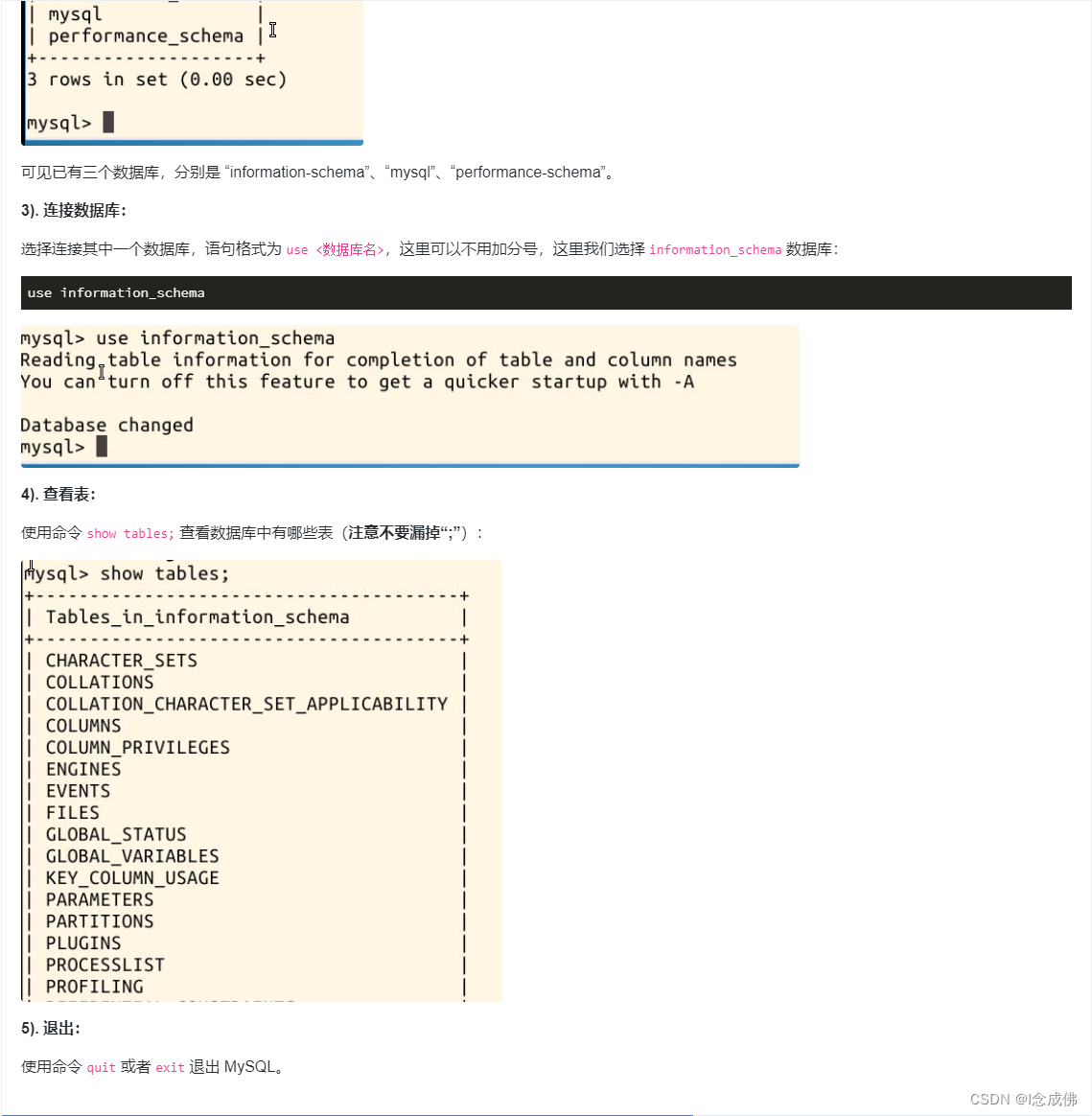关联映射的三种关系:
我们首先绘制一个简化的 E-R 图来表示三种关联关系。
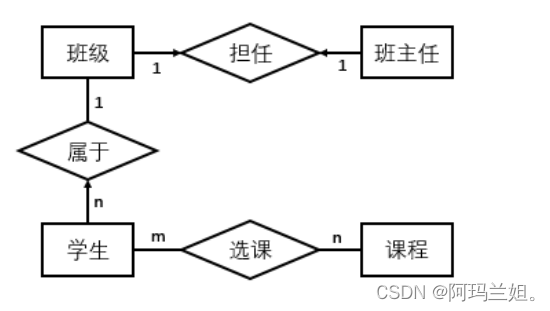
上图表示的三种关系:
- 一对一:一个班主任只属于一个班级,一个班级也只能有一个班主任
- 一对多:一个班级有多个学生,一个学生只属于一个班级
- 多对多:一个学生可以选多门课,一门课可以有多个学生选
一对一关联映射
新建一个数据库并取名 mybatis,在数据库里创建班主任表 tb_head_teacher 并插入一条数据,创建班级表 tb_class 并插入一条数据。
创建项目OneToOne。
项目文件结构如图
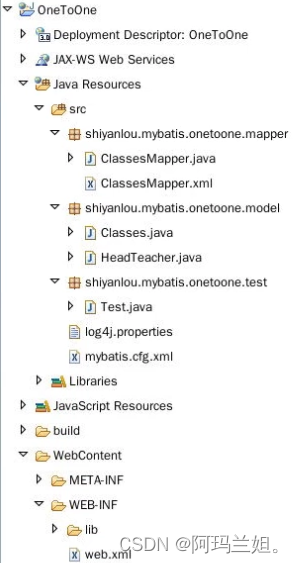
具体步骤如下:
在src/main/java 的包 shiyanlou.mybatis.onetoone.model 下新建类 HeadTeacher.java,一个班主任具有 id、name、age 属性。HeadTeacher.java 的代码如下:
package shiyanlou.mybatis.onetoone.model;
public class HeadTeacher {
private Integer id;
private String name;
private Integer age;
public HeadTeacher() {
}
public HeadTeacher(Integer id, String name, Integer age) {
this.id = id;
this.name = name;
this.age = age;
}
public Integer getId() {
return id;
}
public void setId(Integer id) {
this.id = id;
}
public String getName() {
return name;
}
public void setName(String name) {
this.name = name;
}
public Integer getAge() {
return age;
}
public void setAge(Integer age) {
this.age = age;
}
}再在包 shiyanlou.mybatis.onetoone.model 下新建类 Classes.java,一个班级有 id,name,teacher(HeadTeacher teacher)属性。teacher 属性用来映射一对一的关联关系,表示这个班级的班主任。Classes.java 的代码如下:
package shiyanlou.mybatis.onetoone.model;
public class Classes {
private Integer id;
private String name;
private HeadTeacher teacher;
public Classes() {
}
public Classes(Integer id, String name, HeadTeacher teacher) {
this.id = id;
this.name = name;
this.teacher = teacher;
}
public Integer getId() {
return id;
}
public void setId(Integer id) {
this.id = id;
}
public String getName() {
return name;
}
public void setName(String name) {
this.name = name;
}
public HeadTeacher getTeacher() {
return teacher;
}
public void setTeacher(HeadTeacher teacher) {
this.teacher = teacher;
}
}新建包 shiyanlou.mybatis.onetoone.mapper ,并在包下新建方法接口 ClassesMapper.java。
ClassesMapper 接口的代码如下:
package shiyanlou.mybatis.onetoone.mapper;
import shiyanlou.mybatis.onetoone.model.Classes;
public interface ClassesMapper {
/*
* 根据 id 查询班级 Classes
* @param id
* @return
* @throws Exception
*/
public Classes selectClassById(Integer id) throws Exception;
}在包 shiyanlou.mybatis.onetoone.mapper 下新建映射文件 ClassesMapper.xml ,映射文件与接口名相同。
ClassesMapper.xml 的配置如下:
<?xml version="1.0" encoding="UTF-8"?>
<!DOCTYPE mapper PUBLIC "-//mybatis.org/DTD Mapper 3.0" "http://mybatis.org/dtd/mybatis-3-mapper.dtd">
<mapper namespace="shiyanlou.mybatis.onetoone.mapper.ClassesMapper">
<select id="selectClassById" parameterType="int" resultMap="classmap">
select * from tb_class c, tb_head_teacher t where c.c_ht_id = t.ht_id and c.c_id=#{id}
</select>
<!-- resultMap: 映射实体类和字段之间的一一对应的关系 -->
<resultMap id="classmap" type="Classes">
<id property="id" column="c_id" />
<result property="name" column="c_name" />
<!-- 一对一关联映射:association -->
<association property="teacher" javaType="HeadTeacher">
<id property="id" column="ht_id" />
<result property="name" column="ht_name" />
<result property="age" column="ht_age" />
</association>
</resultMap>
</mapper>在这里,采用的是关联的嵌套结果映射的方式,使用了 <association.../> 元素映射一对一的关联关系。
如果想要 HeadTeacher 的结果映射可以重用,我们可以采用下面的方式,先定义 HeadTeacher 的 resultMap:
<resultMap id="teachermap" type="HeadTeacher">
<id property="id" column="ht_id"/>
<result property="name" column="ht_name" />
<result property="age" column="ht_age" />
</resultMap>
<resultMap id="classmap" type="Classes">
<id property="id" column="c_id" />
<result property="name" column="c_name" />
<!-- 一对一关联映射:association -->
<association property="teacher" column="c_ht_id" javaType="HeadTeacher" resultMap="teachermap" />
</resultMap>在项目目录 src/main/resources 下新建 MyBatis 配置文件 mybatis.cfg.xml ,用来配置 Mybatis 的运行环境、数据源、事务等。
mybatis.cfg.xml 的配置如下,具体解释注释已经给出:
<?xml version="1.0" encoding="UTF-8"?>
<!DOCTYPE configuration PUBLIC "-//mybatis.org//DTD Config 3.0//EN" "http://mybatis.org/dtd/mybatis-3-config.dtd">
<configuration>
<!-- 为 JavaBean 起类别名 -->
<typeAliases>
<!-- 指定一个包名起别名,将包内的 Java 类的类名作为类的类别名 -->
<package name="shiyanlou.mybatis.onetoone.model" />
</typeAliases>
<!-- 配置 mybatis 运行环境 -->
<environments default="development">
<environment id="development">
<!-- type="JDBC" 代表直接使用 JDBC 的提交和回滚设置 -->
<transactionManager type="JDBC" />
<!-- POOLED 表示支持 JDBC 数据源连接池 -->
<!-- 数据库连接池,由 Mybatis 管理,数据库名是 mybatis,MySQL 用户名 root,密码为空 -->
<dataSource type="POOLED">
<property name="driver" value="com.mysql.jdbc.Driver" />
<property name="url" value="jdbc:mysql://localhost:3306/mybatis" />
<property name="username" value="root" />
<property name="password" value="" />
</dataSource>
</environment>
</environments>
<mappers>
<!-- 通过 mapper 接口包加载整个包的映射文件 -->
<package name="shiyanlou.mybatis.onetoone.mapper" />
</mappers>
</configuration>使用日志文件是为了查看控制台输出的 SQL 语句。
在项目目录 src/main/resources 下新建 MyBatis 日志记录文件 log4j.properties ,在里面添加如下内容:
# Global logging configuration
log4j.rootLogger=DEBUG, stdout
# Console output...
log4j.appender.stdout=org.apache.log4j.ConsoleAppender
log4j.appender.stdout.layout=org.apache.log4j.PatternLayout
log4j.appender.stdout.layout.ConversionPattern=%5p [%t] - %m%n在包 shiyanlou.mybatis.onetoone.test 下新建测试类 Test.java ,代码如下:
package shiyanlou.mybatis.onetoone.test;
import java.io.IOException;
import java.io.InputStream;
import org.apache.ibatis.io.Resources;
import org.apache.ibatis.session.SqlSession;
import org.apache.ibatis.session.SqlSessionFactory;
import org.apache.ibatis.session.SqlSessionFactoryBuilder;
import shiyanlou.mybatis.onetoone.mapper.ClassesMapper;
import shiyanlou.mybatis.onetoone.model.Classes;
public class Test {
private static SqlSessionFactory sqlSessionFactory;
public static void main(String[] args) {
// Mybatis 配置文件
String resource = "mybatis.cfg.xml";
// 得到配置文件流
InputStream inputStream = null;
try {
inputStream = Resources.getResourceAsStream(resource);
} catch (IOException e) {
e.printStackTrace();
}
// 创建会话工厂,传入 MyBatis 的配置文件信息
sqlSessionFactory = new SqlSessionFactoryBuilder().build(inputStream);
// 通过工厂得到 SqlSession
SqlSession session = sqlSessionFactory.openSession();
ClassesMapper mapper = session.getMapper(ClassesMapper.class);
try {
Classes classes = mapper.selectClassById(1);
session.commit();
System.out.println(classes.getId() + "," + classes.getName() + ",["
+ classes.getTeacher().getId() + ","
+ classes.getTeacher().getName() + ","
+ classes.getTeacher().getAge()+"]");
} catch (Exception e) {
e.printStackTrace();
session.rollback();
}
// 释放资源
session.close();
}
}运行测试类 Test.java, 查询 对应班级的所有信息及其班主任的信息,得到的输出信息与数据库中的数据一致。
一对多关联映射
项目文件结构
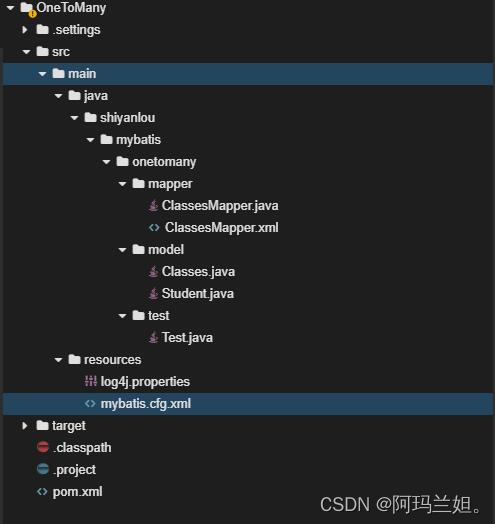
打开数据库,新建一个数据库并取名 mybatis,创建班级表 tb_class 并插入数据,创建学生表 tb_student 并插入数据。
新建项目 OneToMany。
在src/main/java 的包 shiyanlou.mybatis.onetomany.model 下新建类 Student.java,一个学生具有 id、name、sex、age 属性。Student.java 的代码如下:
package shiyanlou.mybatis.onetomany.model;
public class Student {
private Integer id;
private String name;
private String sex;
private Integer age;
public Student() {
}
public Student(Integer id, String name, String sex, Integer age) {
this.id = id;
this.name = name;
this.sex = sex;
this.age = age;
}
public Integer getId() {
return id;
}
public void setId(Integer id) {
this.id = id;
}
public String getName() {
return name;
}
public void setName(String name) {
this.name = name;
}
public String getSex() {
return sex;
}
public void setSex(String sex) {
this.sex = sex;
}
public Integer getAge() {
return age;
}
public void setAge(Integer age) {
this.age = age;
}
}再在包 shiyanlou.mybatis.onetomany.model 下新建类 Classes.java,一个班级有 id,name,students 属性。List<Student> students 用来表示一对多的关系,一个班级可以有多个学生。students 是一个 List 集合。Classes.java 的代码如下:
package shiyanlou.mybatis.onetomany.model;
import java.util.List;
public class Classes {
private Integer id;
private String name;
// 班级和学生是一对多的关系,即一个班级可以有多个学生
private List<Student> students;
public Classes() {
}
public Classes(Integer id, String name, List<Student> students) {
this.id = id;
this.name = name;
this.students = students;
}
public Integer getId() {
return id;
}
public void setId(Integer id) {
this.id = id;
}
public String getName() {
return name;
}
public void setName(String name) {
this.name = name;
}
public List<Student> getStudents() {
return students;
}
public void setStudents(List<Student> students) {
this.students = students;
}
}新建包 shiyanlou.mybatis.onetomany.mapper ,并在包下新建方法接口 ClassesMapper.java。
ClassesMapper 接口的代码如下:
package shiyanlou.mybatis.onetomany.mapper;
import shiyanlou.mybatis.onetomany.model.Classes;
public interface ClassesMapper {
/*
* 根据 id 查询班级 Classes 和它的学生
* @param id
* @return
* @throws Exception
*/
public Classes selectClassAndStudentsById(Integer id) throws Exception;
}在包 shiyanlou.mybatis.onetomany.mapper 下新建映射文件 ClassesMapper.xml ,映射文件与接口名相同。
ClassesMapper.xml 的配置如下:
<?xml version="1.0" encoding="UTF-8"?>
<!DOCTYPE mapper PUBLIC "-//mybatis.org/DTD Mapper 3.0" "http://mybatis.org/dtd/mybatis-3-mapper.dtd">
<mapper namespace="shiyanlou.mybatis.onetomany.mapper.ClassesMapper">
<select id="selectClassAndStudentsById" parameterType="int" resultMap="classmap">
select c.c_id,c.c_name,s.s_id,s.s_name,s.s_sex,s.s_age from tb_class c left outer join tb_student s on c.c_id = s.s_c_id where c.c_id=#{id}
</select>
<!-- resultMap: 映射实体类和字段之间的一一对应的关系 -->
<resultMap id="classmap" type="Classes">
<id property="id" column="c_id" />
<result property="name" column="c_name" />
<!-- 一对多关联映射:collection -->
<collection property="students" ofType="Student">
<id property="id" column="s_id" />
<result property="name" column="s_name" />
<result property="sex" column="s_sex" />
<result property="age" column="s_age" />
</collection>
</resultMap>
</mapper>在这里,采用的是集合的嵌套结果映射的方式,使用了 <collection.../> 元素映射一对多的关联关系。
如果想要 Student 的结果映射可以重用,我们可以定义一个 Student 类型的 resultMap,再在 <collection.../> 中用 resultMap= 引用,同一对一关联映射的 <association.../>。
在项目目录 src/main/resources 下新建 MyBatis 配置文件 mybatis.cfg.xml ,用来配置 Mybatis 的运行环境、数据源、事务等。
mybatis.cfg.xml 的配置如下,具体解释注释已经给出:
<?xml version="1.0" encoding="UTF-8"?>
<!DOCTYPE configuration PUBLIC "-//mybatis.org//DTD Config 3.0//EN" "http://mybatis.org/dtd/mybatis-3-config.dtd">
<configuration>
<!-- 为 JavaBean 起类别名 -->
<typeAliases>
<!-- 指定一个包名起别名,将包内的 Java 类的类名作为类的类别名 -->
<package name="shiyanlou.mybatis.onetomany.model" />
</typeAliases>
<!-- 配置 mybatis 运行环境 -->
<environments default="development">
<environment id="development">
<!-- type="JDBC" 代表直接使用 JDBC 的提交和回滚设置 -->
<transactionManager type="JDBC" />
<!-- POOLED 表示支持 JDBC 数据源连接池 -->
<!-- 数据库连接池,由 Mybatis 管理,数据库名是 mybatis,MySQL 用户名 root,密码为空 -->
<dataSource type="POOLED">
<property name="driver" value="com.mysql.jdbc.Driver" />
<property name="url" value="jdbc:mysql://localhost:3306/mybatis" />
<property name="username" value="root" />
<property name="password" value="" />
</dataSource>
</environment>
</environments>
<mappers>
<!-- 通过 mapper 接口包加载整个包的映射文件 -->
<package name="shiyanlou.mybatis.onetomany.mapper" />
</mappers>
</configuration>使用日志文件是为了查看控制台输出的 SQL 语句。
在项目目录 src/main/resources 下新建 MyBatis 日志记录文件 log4j.properties ,在里面添加如下内容:
# Global logging configuration
log4j.rootLogger=DEBUG, stdout
# Console output...
log4j.appender.stdout=org.apache.log4j.ConsoleAppender
log4j.appender.stdout.layout=org.apache.log4j.PatternLayout
log4j.appender.stdout.layout.ConversionPattern=%5p [%t] - %m%n在包 shiyanlou.mybatis.onetomany.test 下新建测试类 Test.java ,代码如下:
package shiyanlou.mybatis.onetomany.test;
import java.io.IOException;
import java.io.InputStream;
import org.apache.ibatis.io.Resources;
import org.apache.ibatis.session.SqlSession;
import org.apache.ibatis.session.SqlSessionFactory;
import org.apache.ibatis.session.SqlSessionFactoryBuilder;
import java.util.List;
import shiyanlou.mybatis.onetomany.mapper.ClassesMapper;
import shiyanlou.mybatis.onetomany.model.Classes;
import shiyanlou.mybatis.onetomany.model.Student;
public class Test {
private static SqlSessionFactory sqlSessionFactory;
public static void main(String[] args) {
// Mybatis 配置文件
String resource = "mybatis.cfg.xml";
// 得到配置文件流
InputStream inputStream = null;
try {
inputStream = Resources.getResourceAsStream(resource);
} catch (IOException e) {
e.printStackTrace();
}
// 创建会话工厂,传入 MyBatis 的配置文件信息
sqlSessionFactory = new SqlSessionFactoryBuilder().build(inputStream);
// 通过工厂得到 SqlSession
SqlSession session = sqlSessionFactory.openSession();
ClassesMapper mapper = session.getMapper(ClassesMapper.class);
try {
Classes classes = mapper.selectClassAndStudentsById(1);
session.commit();
System.out.println("班级信息:"+classes.getId()+","+classes.getName());
List<Student> students = classes.getStudents();
System.out.println("班级的所有学生信息:");
for(Student stu:students){
System.out.println(stu.getId()+","+stu.getName()+","+stu.getSex()+","+stu.getAge());
}
} catch (Exception e) {
e.printStackTrace();
session.rollback();
}
// 释放资源
session.close();
}
}运行测试类 Test.java,查询 对应id 的班级的所有信息及其班主任的信息。
多对一的实现和一对一的方式一样。
多对多关联映射
项目文件结构
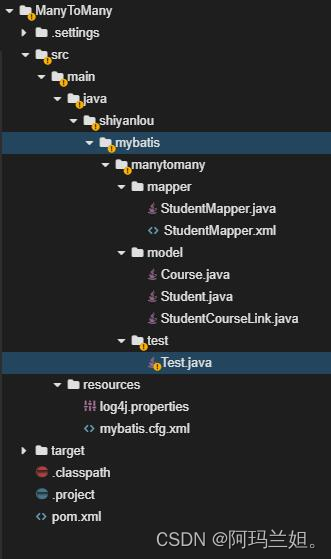
新建一个数据库并取名 mybatis,创建学生表 tb_student 并插入数据
create table tb_student(
s_id int primary key auto_increment,
s_name varchar(20),
s_sex varchar(10),
s_age int);
insert into tb_student(s_name,s_sex,s_age) values('Tom','male',18);
insert into tb_student(s_name,s_sex,s_age) values('Jack','male',19);创建课程表 tb_course 并插入数据
create table tb_course(
c_id int primary key auto_increment,
c_name varchar(20),
c_credit int);
insert into tb_course(c_name,c_credit) values('Math',5);
insert into tb_course(c_name,c_credit) values('Computer',4);由于学生和课程是多对多的关联关系,因此创建中间表:选课表 tb_select_course 并插入数据
create table tb_select_course(
sc_s_id int,
sc_c_id int,
sc_date date,
primary key(sc_s_id,sc_c_id),
foreign key(sc_s_id) references tb_student(s_id),
foreign key(sc_c_id) references tb_course(c_id));
insert into tb_select_course(sc_s_id,sc_c_id,sc_date) values(1,1,'2017-03-01');
insert into tb_select_course(sc_s_id,sc_c_id,sc_date) values(1,2,'2017-03-01');
insert into tb_select_course(sc_s_id,sc_c_id,sc_date) values(2,1,'2017-03-02');
insert into tb_select_course(sc_s_id,sc_c_id,sc_date) values(2,2,'2017-03-02');新建项目 ManyToMany。
导入所需 jar 包,打开 pom.xml,修改为以下内容(前两个没加,感觉没必要,如果需要,就看这样照着改一下)
<project xmlns="http://maven.apache.org/POM/4.0.0" xmlns:xsi="http://www.w3.org/2001/XMLSchema-instance"
xsi:schemaLocation="http://maven.apache.org/POM/4.0.0 http://maven.apache.org/maven-v4_0_0.xsd">
<modelVersion>4.0.0</modelVersion>
<groupId>shiyanlou.mybatis.manytomany</groupId>
<artifactId>ManyToMany</artifactId>
<packaging>jar</packaging>
<version>1.0-SNAPSHOT</version>
<name>ManyToMany</name>
<url>http://maven.apache.org</url>
<dependencies>
<dependency>
<groupId>org.mybatis</groupId>
<artifactId>mybatis</artifactId>
<version>3.4.6</version>
</dependency>
<dependency>
<groupId>mysql</groupId>
<artifactId>mysql-connector-java</artifactId>
<version>6.0.6</version>
</dependency>
<dependency>
<groupId>log4j</groupId>
<artifactId>log4j</artifactId>
<version>1.2.17</version>
</dependency>
</dependencies>
<build>
<resources>
<resource>
<directory>src/main/java</directory>
<includes>
<include>**/*.xml</include>
</includes>
</resource>
<resource>
<directory>src/main/resources</directory>
<includes>
<include>**/*.*</include>
</includes>
</resource>
</resources>
</build>
</project>实体类
在src/main/java 的包 shiyanlou.mybatis.manytomany.model 下新建类 Student.java,一个学生具有 id、name、sex、age、courses(List<Course>)属性。学生和课程之间是多对多关系,一个学生可以选多门课。
Student.java 的代码如下:
package shiyanlou.mybatis.manytomany.model;
import java.util.List;
public class Student {
private Integer id;
private String name;
private String sex;
private Integer age;
private List<Course> courses;
public Student() {
}
public Student(Integer id, String name, String sex, Integer age,List<Course> courses) {
this.id = id;
this.name = name;
this.sex = sex;
this.age = age;
this.courses = courses;
}
public Integer getId() {
return id;
}
public void setId(Integer id) {
this.id = id;
}
public String getName() {
return name;
}
public void setName(String name) {
this.name = name;
}
public String getSex() {
return sex;
}
public void setSex(String sex) {
this.sex = sex;
}
public Integer getAge() {
return age;
}
public void setAge(Integer age) {
this.age = age;
}
public List<Course> getCourses() {
return courses;
}
public void setCourses(List<Course> courses) {
this.courses = courses;
}
}再在包 shiyanlou.mybatis.manytomany.model 下新建类 Course.java,一个班级有 id,name,credit、students(List<Student>) 属性。课程和学生之间是多对多关系,一个课程可以由多个学生选。
Course.java 的代码如下:
package shiyanlou.mybatis.manytomany.model;
import java.util.List;
public class Course {
private Integer id;
private String name;
private Integer credit;
private List<Student> students;
public Course() {
}
public Course(Integer id, String name, Integer credit,
List<Student> students) {
this.id = id;
this.name = name;
this.credit = credit;
this.students = students;
}
public Integer getId() {
return id;
}
public void setId(Integer id) {
this.id = id;
}
public String getName() {
return name;
}
public void setName(String name) {
this.name = name;
}
public Integer getCredit() {
return credit;
}
public void setCredit(Integer credit) {
this.credit = credit;
}
public List<Student> getStudents() {
return students;
}
public void setStudents(List<Student> students) {
this.students = students;
}
}最后在包 shiyanlou.mybatis.manytomany.model 下新建类 StudentCourseLink.java,用来描述学生和课程之间的关系,其包含 student(Student)、course(Course)、date 属性。
package shiyanlou.mybatis.manytomany.model;
import java.util.Date;
public class StudentCourseLink {
private Student student;
private Course course;
private Date date;
public StudentCourseLink() {
}
public StudentCourseLink(Student student, Course course, Date date) {
this.student = student;
this.course = course;
this.date = date;
}
public Student getStudent() {
return student;
}
public void setStudent(Student student) {
this.student = student;
}
public Course getCourse() {
return course;
}
public void setCourse(Course course) {
this.course = course;
}
public Date getDate() {
return date;
}
public void setDate(Date date) {
this.date = date;
}
}创建方法接口和定义映射文件
新建包 shiyanlou.mybatis.manytomany.mapper ,并在包下新建方法接口 StudentMapper.java。
StudentMapper 接口的代码如下:
package shiyanlou.mybatis.manytomany.mapper;
import shiyanlou.mybatis.manytomany.model.Student;
import shiyanlou.mybatis.manytomany.model.StudentCourseLink;
import java.util.List;
public interface StudentMapper {
/*
* 查询所有学生及他们的选择课程的信息
* @return
* @throws Exception
*/
public List<Student> selectStudentCourse() throws Exception;
/*
* 删除指定 id 用户的某门课(根据课程 id)的选课情况
* @param StudentCourseLink
* @throws Exception
*/
public void deleteStudentCourseById(StudentCourseLink scLink) throws Exception;
}在包 shiyanlou.mybatis.onetomany.mapper 下新建映射文件 StudentMapper.xml ,映射文件与接口名相同。
StudentMapper.xml 的配置如下:
<?xml version="1.0" encoding="UTF-8"?>
<!DOCTYPE mapper PUBLIC "-//mybatis.org/DTD Mapper 3.0" "http://mybatis.org/dtd/mybatis-3-mapper.dtd">
<mapper namespace="shiyanlou.mybatis.manytomany.mapper.StudentMapper">
<!-- 查询所有学生及他们的选择课程的信息 -->
<select id="selectStudentCourse" resultMap="studentCourseMap">
select
s.*,c.* from
tb_student s,tb_course c,tb_select_course sc
where s.s_id=sc.sc_s_id
and c.c_id=sc.sc_c_id
</select>
<!-- 根据学生 id 和课程 id 删除该学生该门课的选课情况 -->
<delete id="deleteStudentCourseById" parameterType="StudentCourseLink">
delete from tb_select_course where sc_s_id=#{student.id} and sc_c_id=#{course.id}
</delete>
<!-- resultMap: 映射实体类和字段之间的一一对应的关系 -->
<resultMap id="studentCourseMap" type="Student">
<id property="id" column="s_id" />
<result property="name" column="s_name" />
<result property="sex" column="s_sex" />
<result property="age" column="s_age" />
<!-- 多对多关联映射:collection -->
<collection property="courses" ofType="Course">
<id property="id" column="c_id" />
<result property="name" column="c_name" />
<result property="credit" column="c_credit" />
</collection>
</resultMap>
</mapper>在这里,采用的是集合的嵌套结果映射的方式,使用了 <collection.../> 元素映射多对多的关联关系。
配置文件 mybatis.cfg.xml
在项目目录 src/main/resources 下新建 MyBatis 配置文件 mybatis.cfg.xml ,用来配置 Mybatis 的运行环境、数据源、事务等。
mybatis.cfg.xml 的配置如下,具体解释注释已经给出:
<?xml version="1.0" encoding="UTF-8"?>
<!DOCTYPE configuration PUBLIC "-//mybatis.org//DTD Config 3.0//EN" "http://mybatis.org/dtd/mybatis-3-config.dtd">
<configuration>
<!-- 为 JavaBean 起类别名 -->
<typeAliases>
<!-- 指定一个包名起别名,将包内的 Java 类的类名作为类的类别名 -->
<package name="shiyanlou.mybatis.manytomany.model" />
</typeAliases>
<!-- 配置 mybatis 运行环境 -->
<environments default="development">
<environment id="development">
<!-- type="JDBC" 代表直接使用 JDBC 的提交和回滚设置 -->
<transactionManager type="JDBC" />
<!-- POOLED 表示支持 JDBC 数据源连接池 -->
<!-- 数据库连接池,由 Mybatis 管理,数据库名是 mybatis,MySQL 用户名 root,密码为空 -->
<dataSource type="POOLED">
<property name="driver" value="com.mysql.jdbc.Driver" />
<property name="url" value="jdbc:mysql://localhost:3306/mybatis" />
<property name="username" value="root" />
<property name="password" value="" />
</dataSource>
</environment>
</environments>
<mappers>
<!-- 通过 mapper 接口包加载整个包的映射文件 -->
<package name="shiyanlou.mybatis.manytomany.mapper" />
</mappers>
</configuration>日志记录 log4j.properties
感觉也不必要
使用日志文件是为了查看控制台输出的 SQL 语句。
在项目目录 src/main/resources 下新建 MyBatis 日志记录文件 log4j.properties ,在里面添加如下内容:
# Global logging configuration
log4j.rootLogger=DEBUG, stdout
# Console output...
log4j.appender.stdout=org.apache.log4j.ConsoleAppender
log4j.appender.stdout.layout=org.apache.log4j.PatternLayout
log4j.appender.stdout.layout.ConversionPattern=%5p [%t] - %m%n测试类 Test
在包 shiyanlou.mybatis.manytomany.test 下新建测试类 Test.java ,代码如下:
package shiyanlou.mybatis.manytomany.test;
import shiyanlou.mybatis.manytomany.mapper.StudentMapper;
import shiyanlou.mybatis.manytomany.model.Course;
import shiyanlou.mybatis.manytomany.model.Student;
import shiyanlou.mybatis.manytomany.model.StudentCourseLink;
import java.io.IOException;
import java.io.InputStream;
import java.util.List;
import org.apache.ibatis.io.Resources;
import org.apache.ibatis.session.SqlSession;
import org.apache.ibatis.session.SqlSessionFactory;
import org.apache.ibatis.session.SqlSessionFactoryBuilder;
public class Test {
private static SqlSessionFactory sqlSessionFactory;
public static void main(String[] args) {
// Mybatis 配置文件
String resource = "mybatis.cfg.xml";
// 得到配置文件流
InputStream inputStream = null;
try {
inputStream = Resources.getResourceAsStream(resource);
} catch (IOException e) {
e.printStackTrace();
}
// 创建会话工厂,传入 MyBatis 的配置文件信息
sqlSessionFactory = new SqlSessionFactoryBuilder().build(inputStream);
selectStudentCourse();
//deleteStudentCourseById();
}
// 查询所有学生及他们的选择课程的信息
private static void selectStudentCourse(){
// 通过工厂得到 SqlSession
SqlSession session = sqlSessionFactory.openSession();
StudentMapper mapper = session.getMapper(StudentMapper.class);
try {
List<Student> students = mapper.selectStudentCourse();
session.commit();
for(Student stu:students){
System.out.println(stu.getId()+","+stu.getName()+","+stu.getSex()+","+stu.getAge()+":");
List<Course> courses = stu.getCourses();
for(Course cou:courses){
System.out.println(cou.getId()+","+cou.getName()+","+cou.getCredit());
}
}
} catch (Exception e) {
e.printStackTrace();
session.rollback();
}
// 释放资源
session.close();
}
// 根据学生 id 和课程 id 删除该学生该门课的选课情况
private static void deleteStudentCourseById(){
SqlSession session = sqlSessionFactory.openSession();
StudentMapper mapper = session.getMapper(StudentMapper.class);
try {
Student student = new Student();
student.setId(1);
Course course = new Course();
course.setId(2);
StudentCourseLink scLink = new StudentCourseLink();
scLink.setStudent(student);
scLink.setCourse(course);
mapper.deleteStudentCourseById(scLink);
session.commit();
} catch (Exception e) {
e.printStackTrace();
session.rollback();
}
session.close();
}
}运行测试类 Test.java。