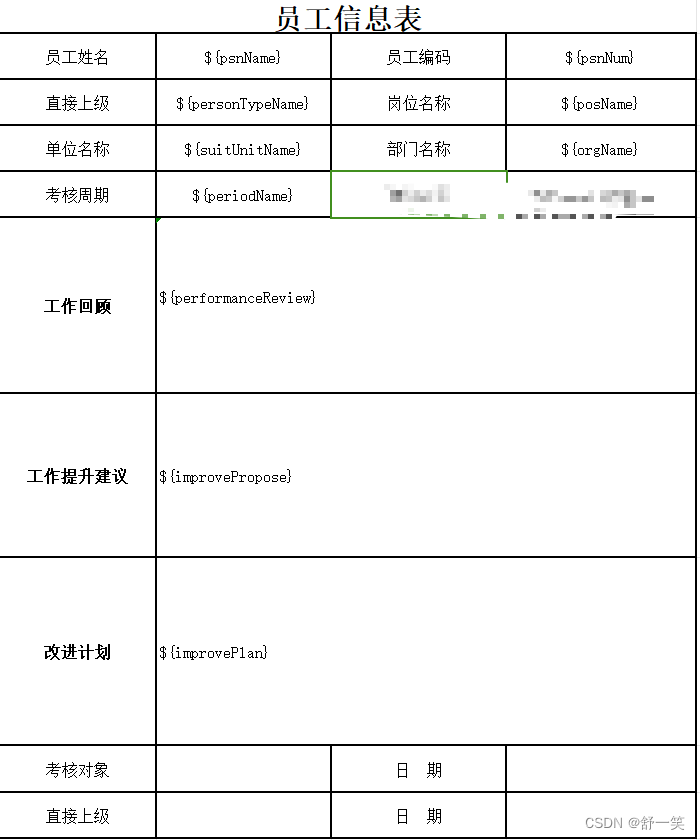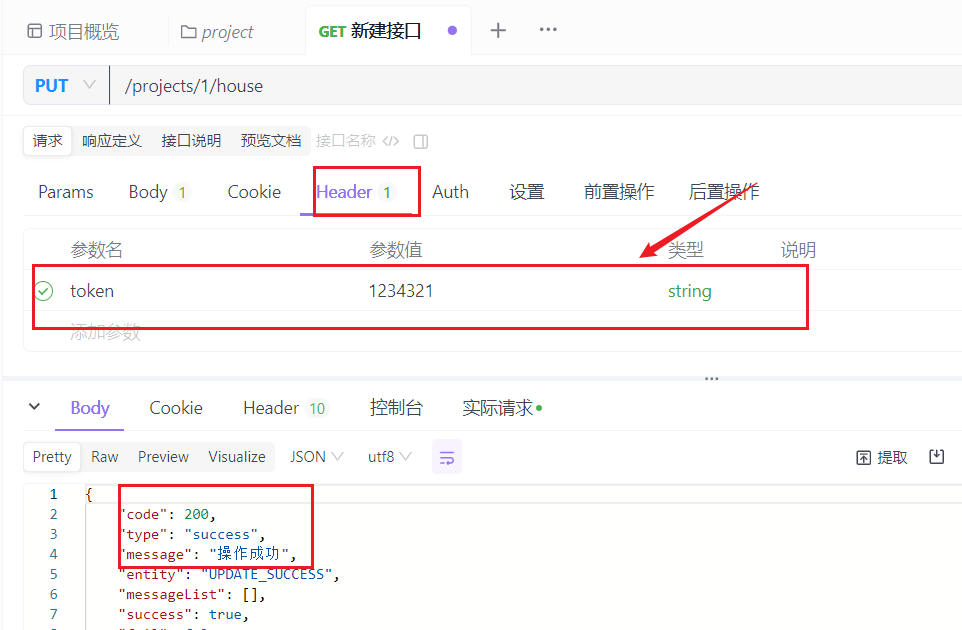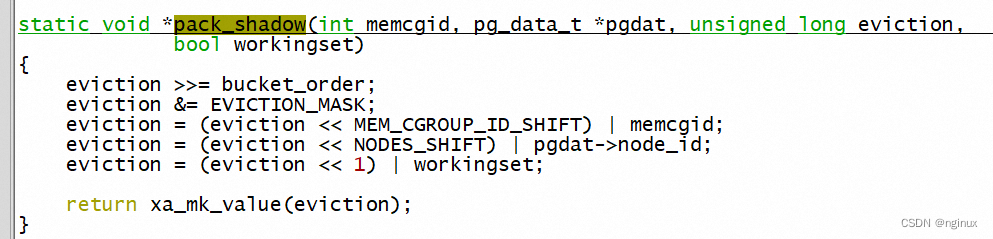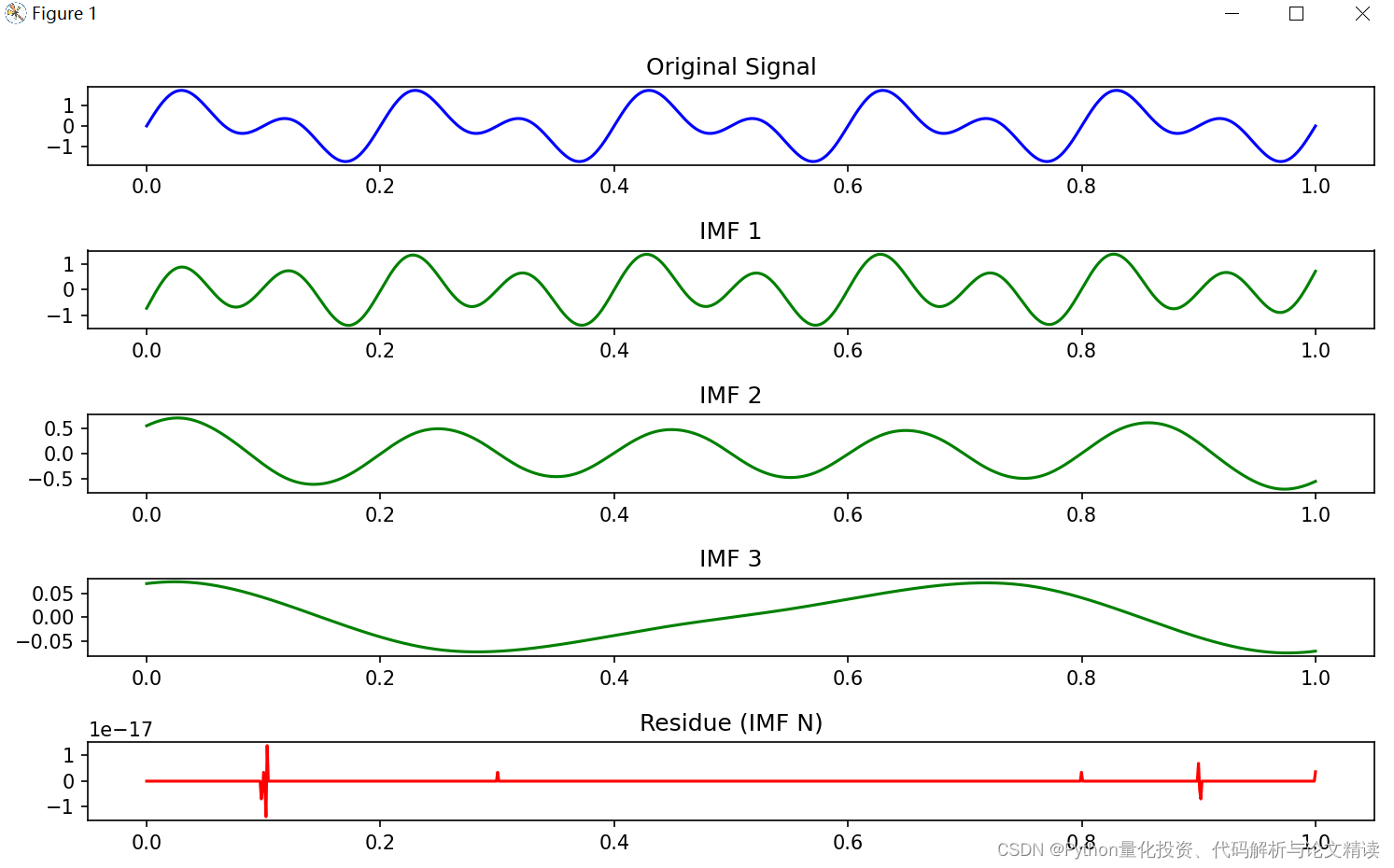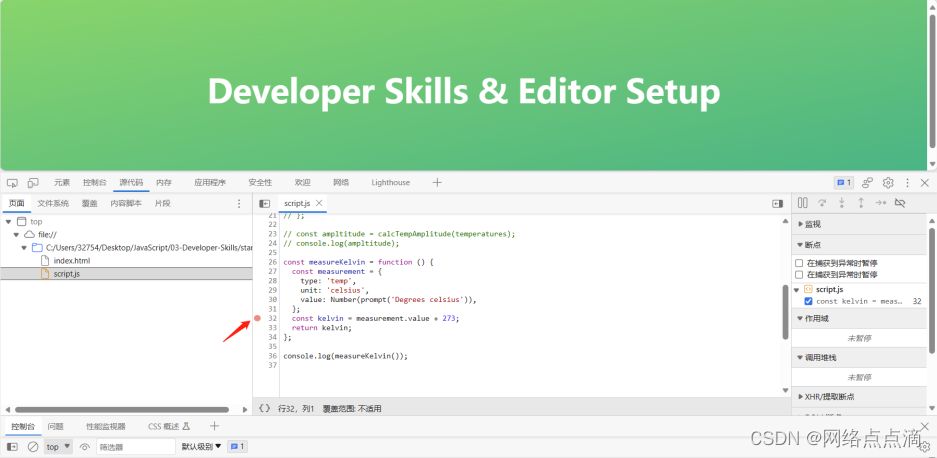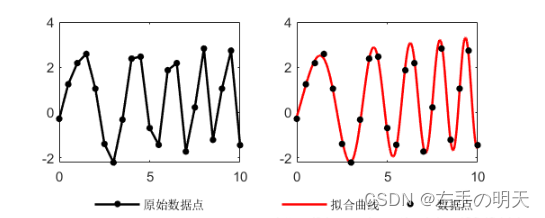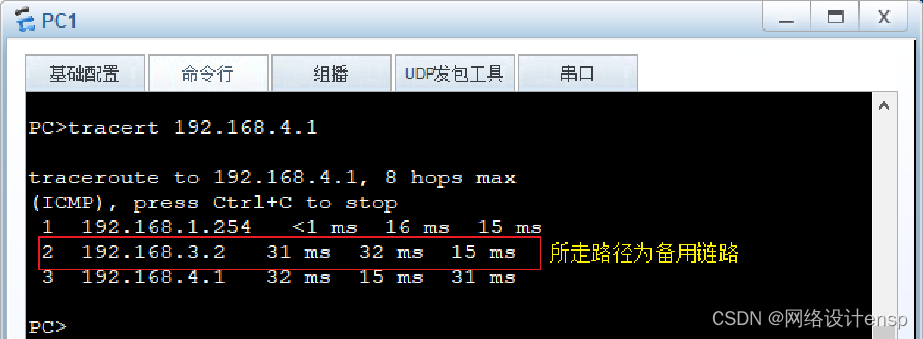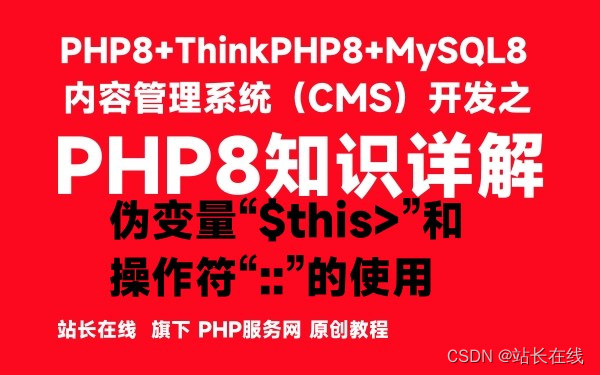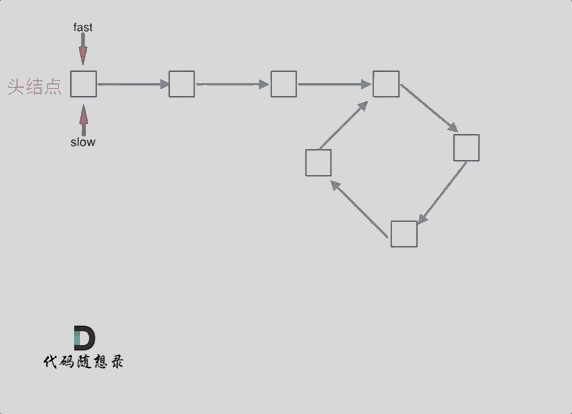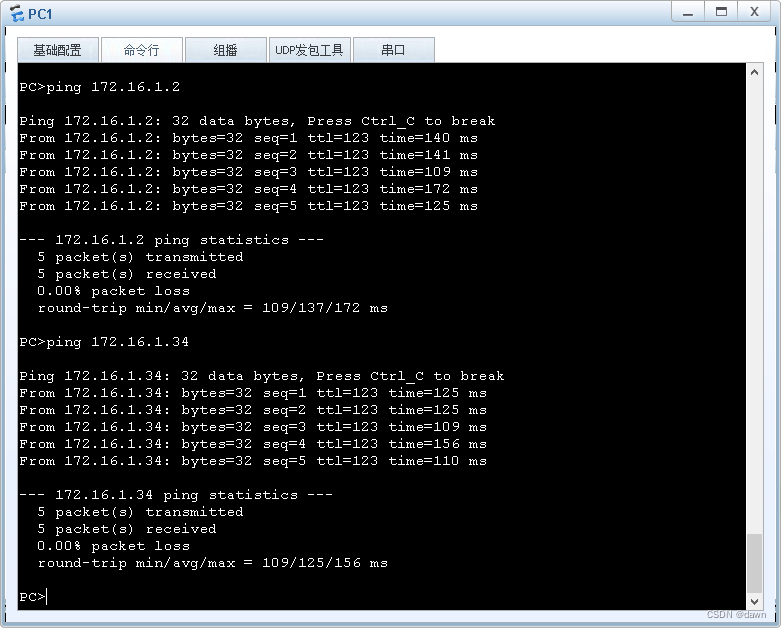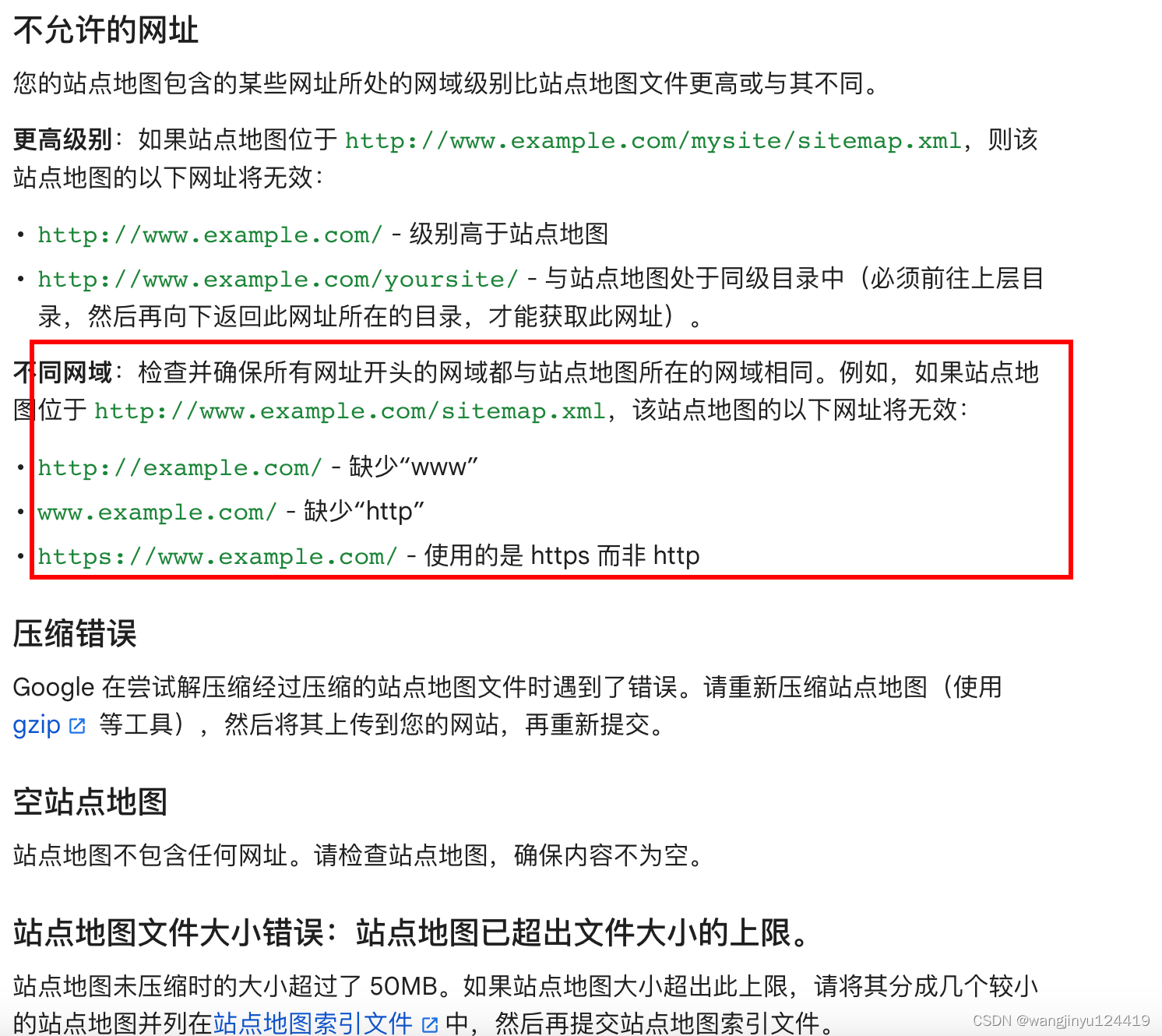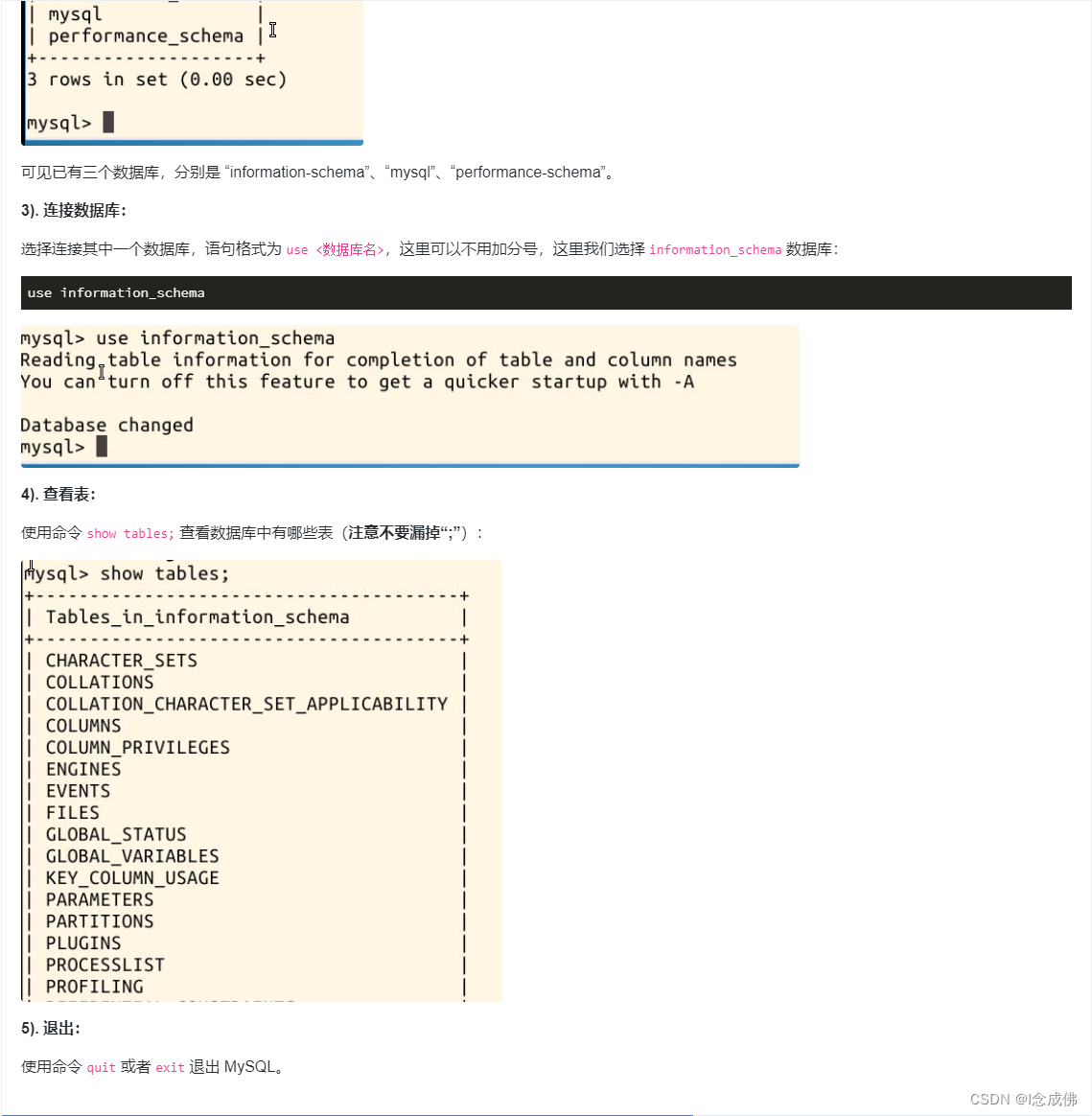写在前面的话
接下来我会使用传统的RESTful风格的方式结合MVC的开发模式给大家介绍一下如何去实现标题的效果。
基本思路讲解
- 先从数据库中查询出一组人员信息记录,保存在List list中。
- 遍历这个列表,对于每一个人员信息,将其填充到一个Excel模板文件中,生成一个新的Excel文件。这个模板文件在项目的"classpath:excel/demo.xlsx"路径下。填充过程是通过getSheets方法完成的。
- 通过传入的InputStream对象(对应Excel模板文件的输入流)创建一个XSSFWorkbook对象,代表整个Excel工作簿。遍历工作簿中的所有工作表(Sheet),对于每一个工作表,遍历其中的所有行(Row),再对每一行中的所有单元格(Cell),进行模板替换。模板替换的过程是:检查当前单元格的类型,如果是字符串类型,检查其中是否包含某个模板标记,如果包含,则替换为对应的人员信息。例如,如果单元格中的文本是"${psnName}",则将其替换为当前人员的名字(t.getSponsorName())。以上过程完成后,返回填充完成的工作簿对象。然后将这个对象写入到一个ByteArrayOutputStream对象中,一起存入列表excelFiles中。
- 将所有生成的Excel文件打包成一个zip文件,然后通过HttpServletResponse对象将zip文件写回给客户端
Controller层的代码
/**
* <p>
* 前端控制器
* </p>
*
* @author 舒一笑
* @since 2023-09-24
*/
@RestController
@RequestMapping("/demo02/personnelInfo")
public class PersonnelInfoController {
@Autowired
private IPersonnelInfoService service;
@PostMapping("/downloadZip")
@ApiOperation(value = "个人模板压缩包导出")
public void downloadZip(HttpServletResponse response){
try {
service.downloadZip(response);
} catch (Exception e) {
e.printStackTrace();
}
}
}
Service层代码
接口层
/**
* <p>
* 服务类
* </p>
*
* @author 舒一笑
* @since 2023-09-24
*/
public interface IPersonnelInfoService extends IService<PersonnelInfo> {
void downloadZip(HttpServletResponse response);
}
实现类层
/**
* <p>
* 服务实现类
* </p>
*
* @author 舒一笑
* @since 2023-09-24
*/
@Service
public class PersonnelInfoServiceImpl extends ServiceImpl<PersonnelInfoMapper, PersonnelInfo> implements IPersonnelInfoService {
@Override
public void downloadZip(HttpServletResponse response) {
// 数据查询
List<PersonnelInfo> list = this.list();
// 文件生成
List<Map.Entry<String, ByteArrayOutputStream>> excelFiles = new ArrayList<>();
list.forEach(t ->{
// 读取excel文件
try {
ClassPathResource classPathResource = new ClassPathResource("excel/demo.xlsx");
InputStream inputStream = classPathResource.getInputStream();
Workbook workbook = getSheets(t, inputStream);
ByteArrayOutputStream excelByteArrayOutputStream = new ByteArrayOutputStream();
workbook.write(excelByteArrayOutputStream);
// 将每个人的名字作为文件名保存
// SimpleDateFormat sdf = new SimpleDateFormat("yyyy年MM月dd日");
DateTimeFormatter formatter = DateTimeFormatter.ofPattern("yyyy年MM月dd日");
String format = formatter.format(t.getCreateTime());
String fileName = t.getSponsorName() + "-"+format;
excelFiles.add(new AbstractMap.SimpleEntry<>(fileName, excelByteArrayOutputStream));
inputStream.close();
excelByteArrayOutputStream.close();
} catch (FileNotFoundException e) {
throw new RuntimeException(e);
} catch (IOException e) {
throw new RuntimeException(e);
}
});
// 压缩导出
try {
response.setContentType("application/zip");
String fileName = URLEncoder.encode("压缩包导出","UTF-8");
response.setHeader("Content-Disposition", "attachment; filename=" + fileName + ".zip");
ZipOutputStream zos = new ZipOutputStream(response.getOutputStream());
for (int i = 0; i < excelFiles.size(); i++) {
Map.Entry<String, ByteArrayOutputStream> excelFileEntry = excelFiles.get(i);
ZipEntry entry = new ZipEntry(excelFileEntry.getKey() + ".xlsx");
zos.putNextEntry(entry);
zos.write(excelFileEntry.getValue().toByteArray());
zos.closeEntry();
excelFileEntry.getValue().close();
}
zos.finish();
zos.close();
} catch (IOException e) {
throw new RuntimeException(e);
}
}
/**
* 模板替换
* @param t
* @param inputStream
* @return
* @throws IOException
*/
private static Workbook getSheets(PersonnelInfo t, InputStream inputStream) throws IOException {
Workbook workbook = new XSSFWorkbook(inputStream);
// 遍历所有的sheet
Iterator<Sheet> sheetIterator = workbook.sheetIterator();
while (sheetIterator.hasNext()) {
Sheet sheet = sheetIterator.next();
// 遍历sheet中所有的行
Iterator<Row> rowIterator = sheet.rowIterator();
while (rowIterator.hasNext()) {
Row row = rowIterator.next();
// 遍历行中所有的单元格
Iterator<Cell> cellIterator = row.cellIterator();
while (cellIterator.hasNext()) {
Cell cell = cellIterator.next();
// 如果单元格类型是字符串,则查找并替换
if (cell.getCellType() == CellType.STRING && cell.getStringCellValue().contains("${psnName}")) {
String newCellValue = cell.getStringCellValue().replace("${psnName}", t.getSponsorName()!= null ? t.getSponsorName() : "");
cell.setCellValue(newCellValue);
} else if (cell.getCellType() == CellType.STRING && cell.getStringCellValue().contains("${psnNum}")) {
String newCellValue = cell.getStringCellValue().replace("${psnNum}", t.getSponsorName()!= null ? t.getSponsorName() : "");
cell.setCellValue(newCellValue);
} else if (cell.getCellType() == CellType.STRING && cell.getStringCellValue().contains("${personTypeName}")) {
String newCellValue = cell.getStringCellValue().replace("${personTypeName}", t.getSponsorName() != null ? t.getSponsorName() : "");
cell.setCellValue(newCellValue);
} else if (cell.getCellType() == CellType.STRING && cell.getStringCellValue().contains("${posName}")) {
String newCellValue = cell.getStringCellValue().replace("${posName}", t.getSponsorName() != null ? t.getSponsorName() : "");
cell.setCellValue(newCellValue);
} else if (cell.getCellType() == CellType.STRING && cell.getStringCellValue().contains("${suitUnitName}")) {
String newCellValue = cell.getStringCellValue().replace("${suitUnitName}", t.getSponsorName()!= null ? t.getSponsorName() : "");
cell.setCellValue(newCellValue);
} else if (cell.getCellType() == CellType.STRING && cell.getStringCellValue().contains("${orgName}")) {
String newCellValue = cell.getStringCellValue().replace("${orgName}", t.getSponsorName()!= null ? t.getSponsorName() : "");
cell.setCellValue(newCellValue);
} else if (cell.getCellType() == CellType.STRING && cell.getStringCellValue().contains("${periodName}")) {
String newCellValue = cell.getStringCellValue().replace("${periodName}", t.getSponsorName()!= null ? t.getSponsorName() : "");
cell.setCellValue(newCellValue);
} else if (cell.getCellType() == CellType.STRING && cell.getStringCellValue().contains("${interviewTime}")) {
// 定义日期时间格式
DateTimeFormatter formatter = DateTimeFormatter.ofPattern("yyyy年MM月dd日");
// SimpleDateFormat sdf = new SimpleDateFormat("yyyy年MM月dd日");
String newCellValue = cell.getStringCellValue().replace("${interviewTime}", formatter.format(t.getCreateTime())!= null ? formatter.format(t.getCreateTime()) : "");
cell.setCellValue(newCellValue);
} else if (cell.getCellType() == CellType.STRING && cell.getStringCellValue().contains("${performanceReview}")) {
String newCellValue = cell.getStringCellValue().replace("${performanceReview}", t.getSponsorName()!= null ? t.getSponsorName() : "");
cell.setCellValue(newCellValue);
} else if (cell.getCellType() == CellType.STRING && cell.getStringCellValue().contains("${improvePropose}")) {
String newCellValue = cell.getStringCellValue().replace("${improvePropose}", t.getSponsorName()!= null ? t.getSponsorName() : "");
cell.setCellValue(newCellValue);
}else if (cell.getCellType() == CellType.STRING && cell.getStringCellValue().contains("${improvePlan}")) {
String newCellValue = cell.getStringCellValue().replace("${improvePlan}", t.getSponsorName()!= null ? t.getSponsorName() : "");
cell.setCellValue(newCellValue);
}
}
}
}
return workbook;
}
}
模板展示
部分业务信息我直接模糊掉了,希望小伙伴理解。