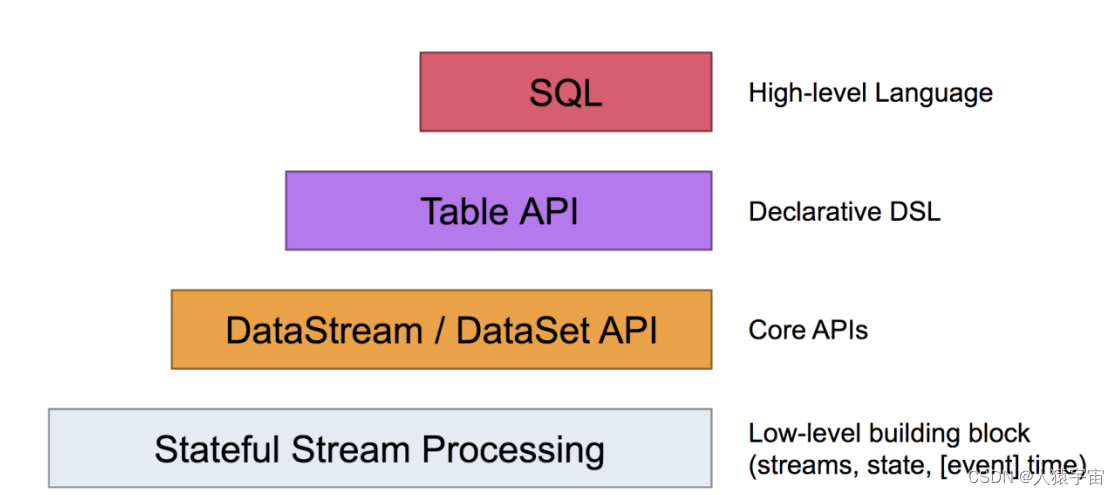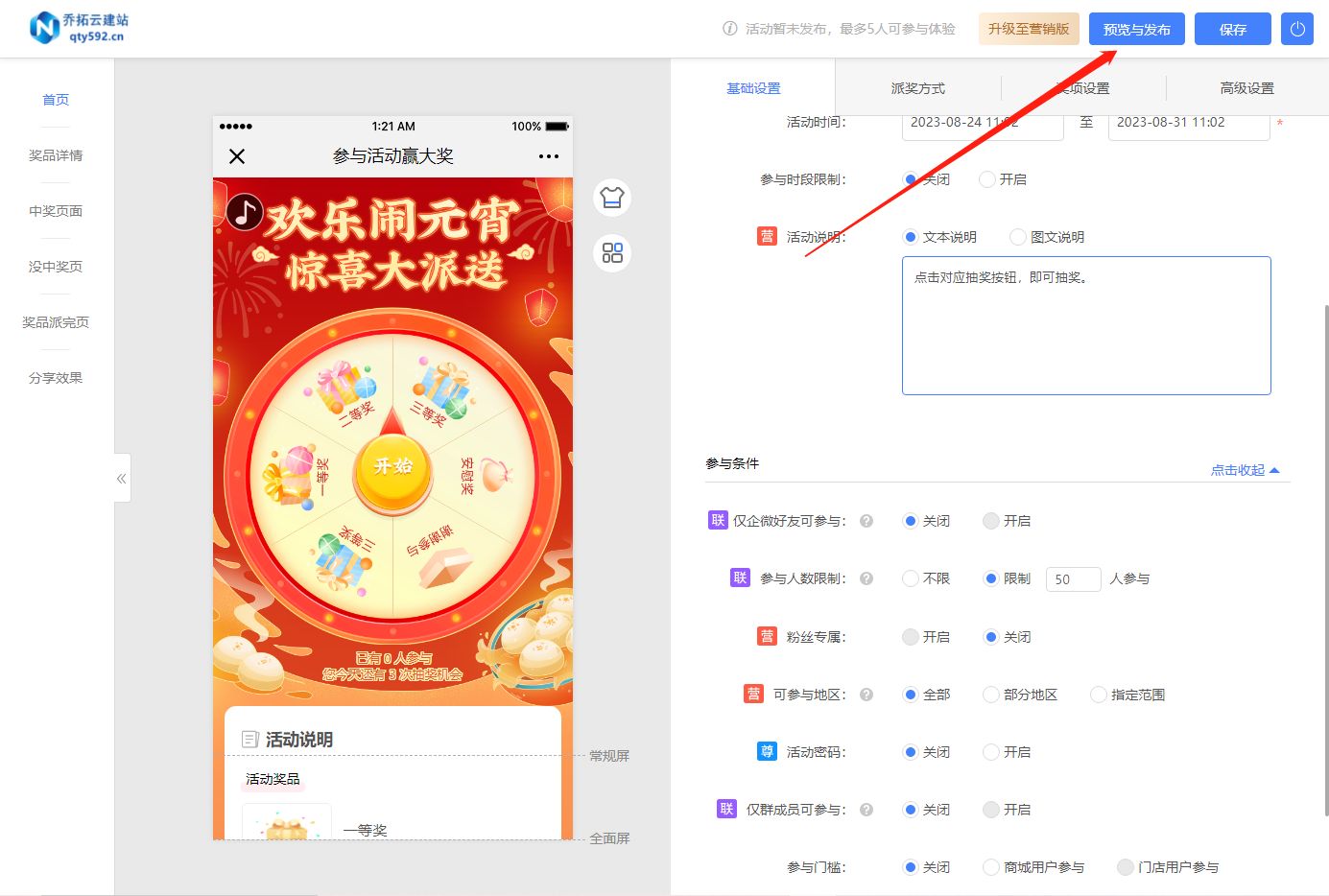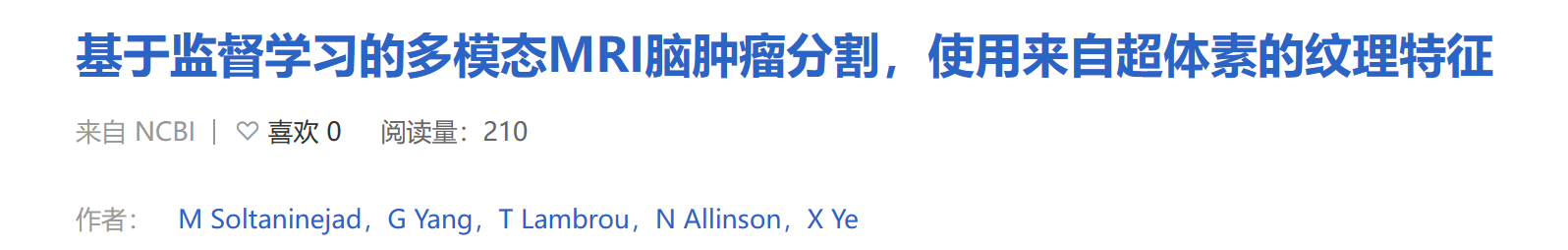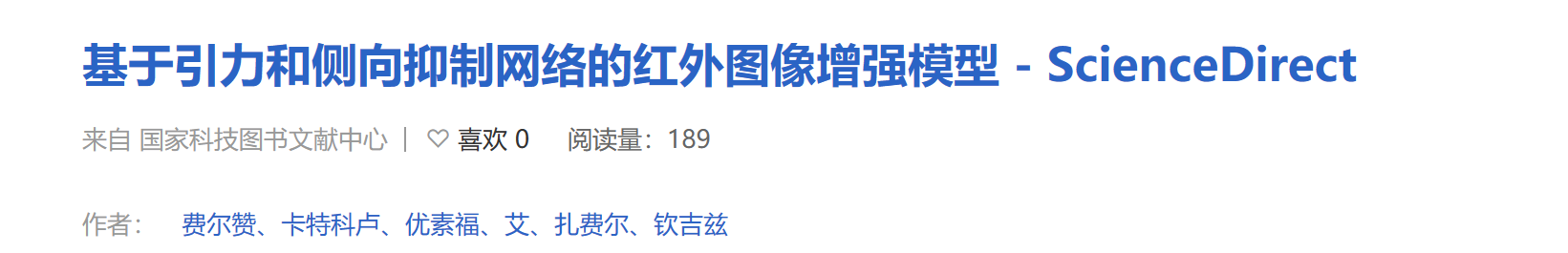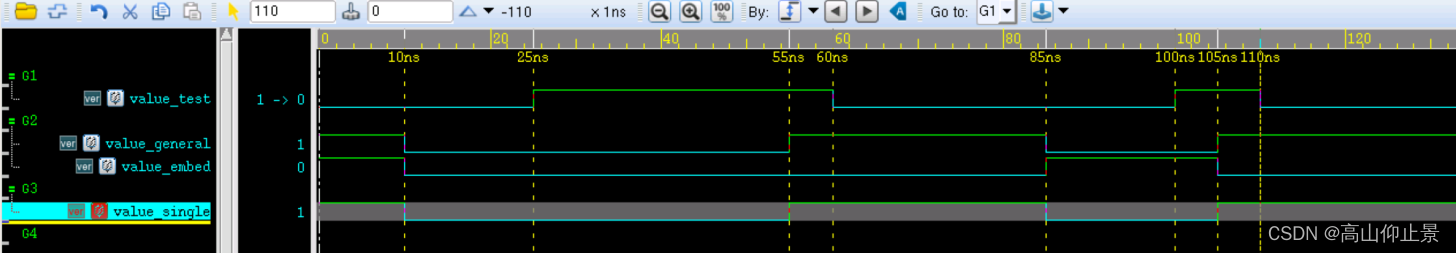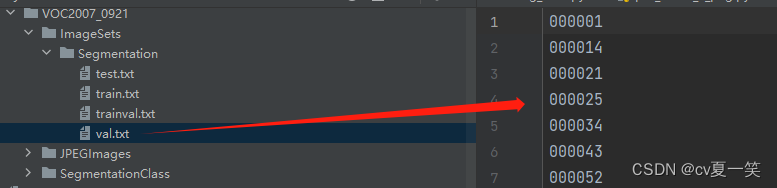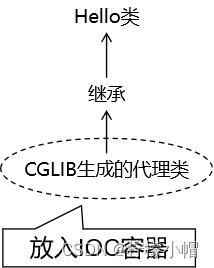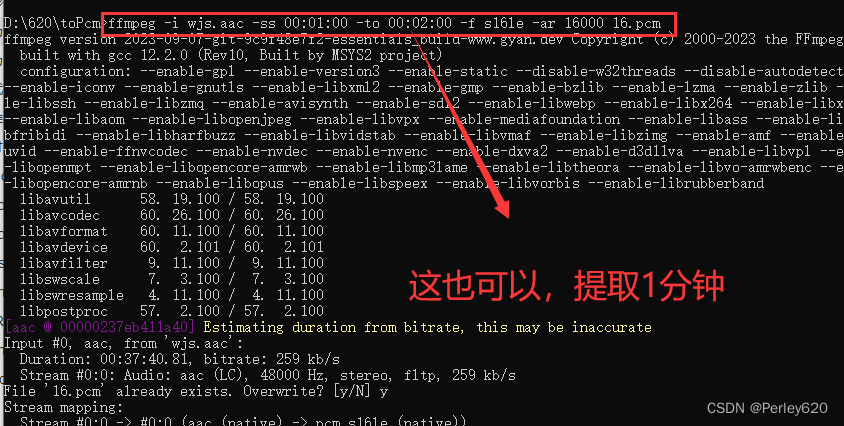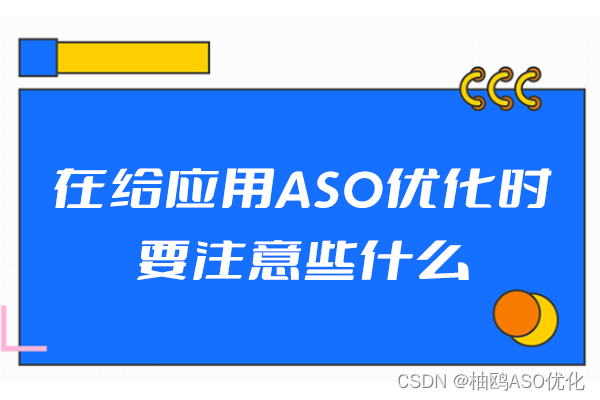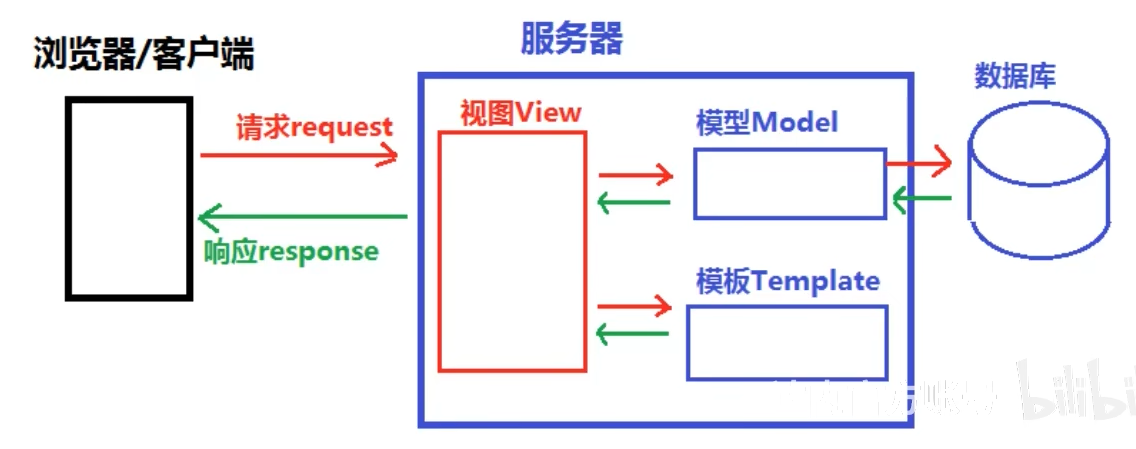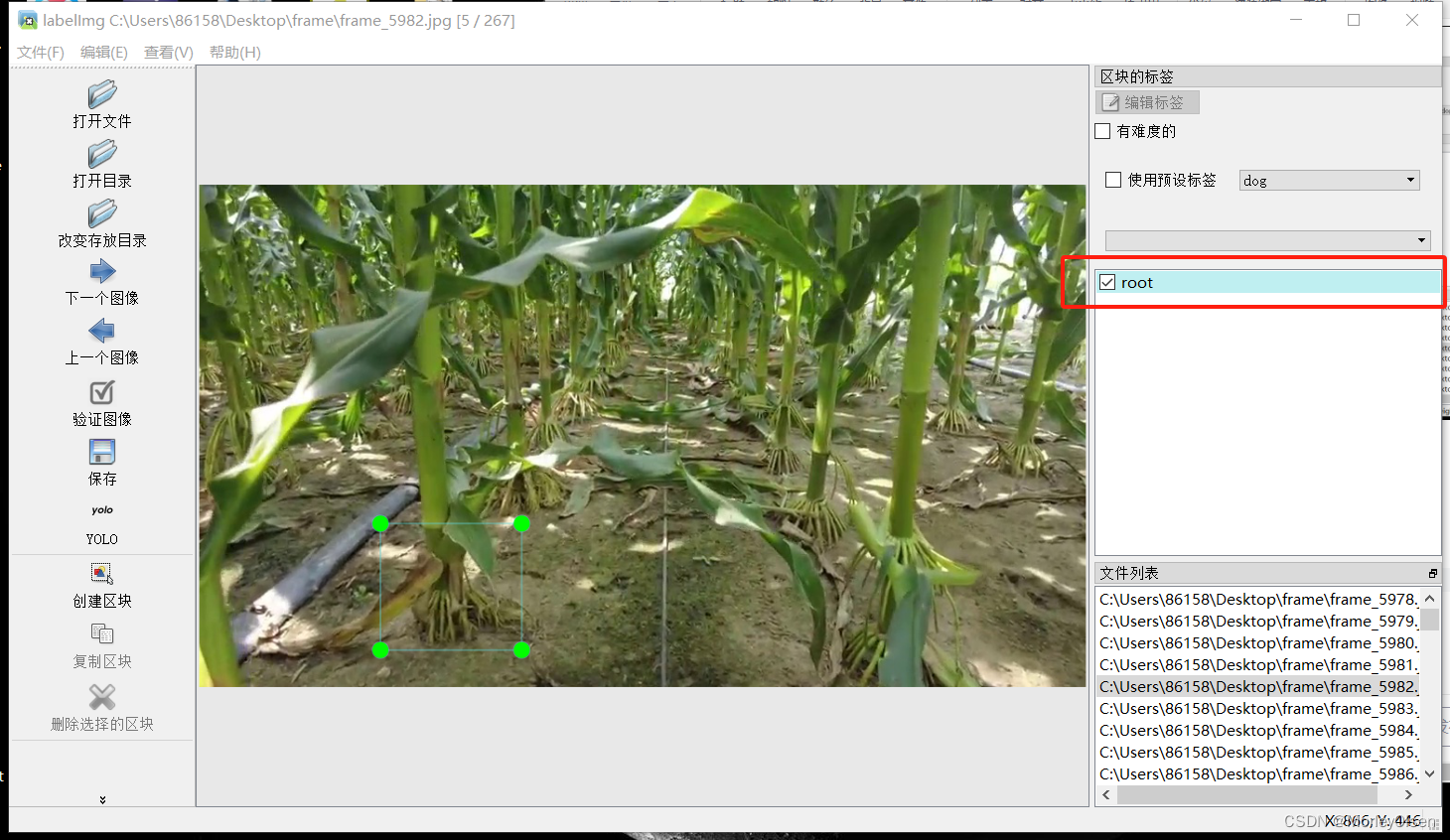参考 【Linux下gcc编译的四个过程】_Deacde_ZY的博客-CSDN博客
C与C++如何互相调用_c文件引用c++头文件_卍一十二画卍的博客-CSDN博客
Linux动态链接库的创建与使用_linux创建动态库_满天星羽的博客-CSDN博客
c++调用c
1.1
例子1: test1.c
#include <stdio.h>
//#include "test1.h"
void hello()
{
printf("hello world 11\n");
}
例子2: 直接在.cpp文件里面 使用extern "C"
///#include "test1.h"
extern "C"
{
extern void hello();
}
int main()
{
hello();
}
编译:g++ test1.c test2.cpp -o test88 报如下error
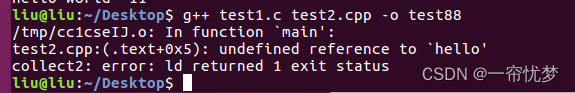
原因: test1.c 并没有说明test1.c 里面的函数按照c的方式编译,而在test2.cpp里面是按照c的格式来使用。正确的方法应该分开编译,然后再链接:
gcc -c test1.c -o test1.o // 1 参数-c 表示编译但不链接 这里只能用gcc 编译
g++ -c test2.cpp -o test2.o // 2 编译不链接
g++ test2.cpp test1.o test //3 链接所有.o
注意:步骤2,3 可以综合成 g++ test2.cpp test1.o -o test
1.2 改进: 增加test1.h 文件,去除在test2.cpp 里面直接引用,改为使用test1.h头文件
test1.h
extern "C"
{
extern void hello();
}
改进后的test2.cpp 使用头文件
#include "test1.h"
int main()
{
hello();
}
编译:
gcc -c test1.c -o test1.o // 1 参数-c 表示编译但不链接 这里只能用gcc 编译
g++ test2.cpp test1.o -o test
改进3:test1.c 包含test1.h g++编译test1.c时,在编译时先对test1.h 进行了预处理。仍然按照c的方式编译。
test1.c
#include <stdio.h>
#include "test1.h"
void hello()
{
printf("hello world 11\n");
}
编译:一步到位
g++ test1.c test2.cpp -o test
c++ 调用c的惯用方法: 在 .cpp文件中 加入 extern "C " { #include "test1.h"}
test1.h
extern void hello(); 当作为动态库给外部模块使用时 必须要加 extern
test1.c
#include <stdio.h>
void hello()
{
printf("hello world 11\n");
}
例子2: 直接在.cpp文件里面 使用extern "C"
extern "C"
{
#include "test1.h"
}
int main()
{
hello();
}
编译:两步走
gcc -c test1.c -o test1.o
g++ test2.cpp test1.o -o test
这种方法的优点是 不用对原来的c文件或c开源库做任何的改动. 推荐。
1.3 编译动态库和使用
-fPIC 或 -fpic 参数的作用是使得 gcc 生成的代码是与位置无关的,也就是使用相对位置。
-shared参数的作用是告诉编译器生成一个动态链接库
gcc test1.c -shared -fpic -o libtest1.so // 生成动态库 -fpic 生成位置无关的代码
g++ test2.cpp -L . -ltest1 -o testcpp