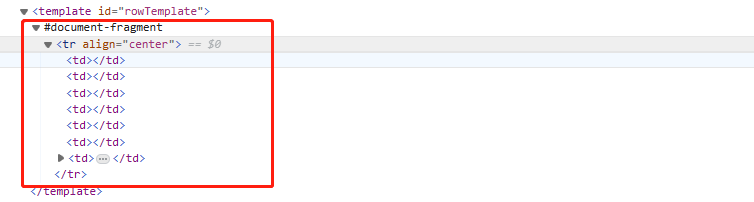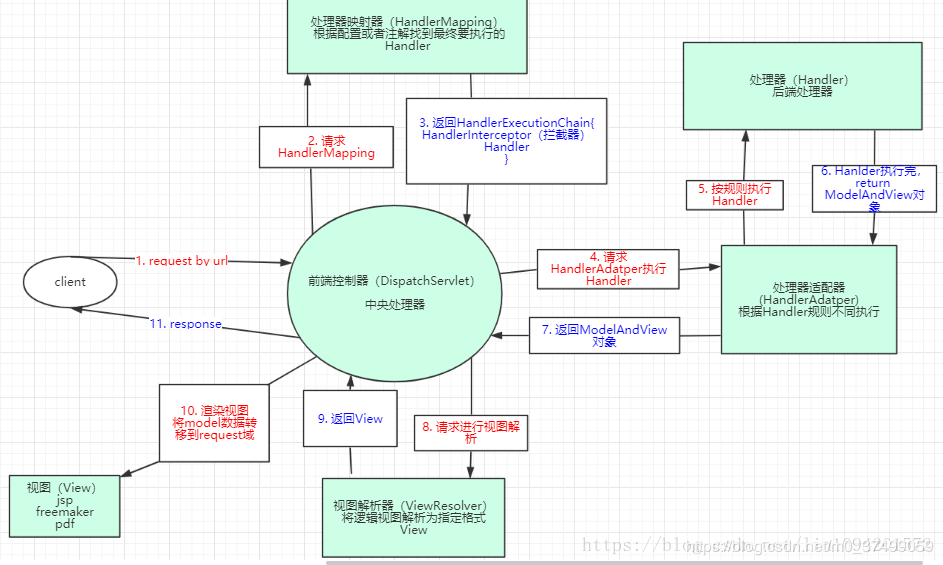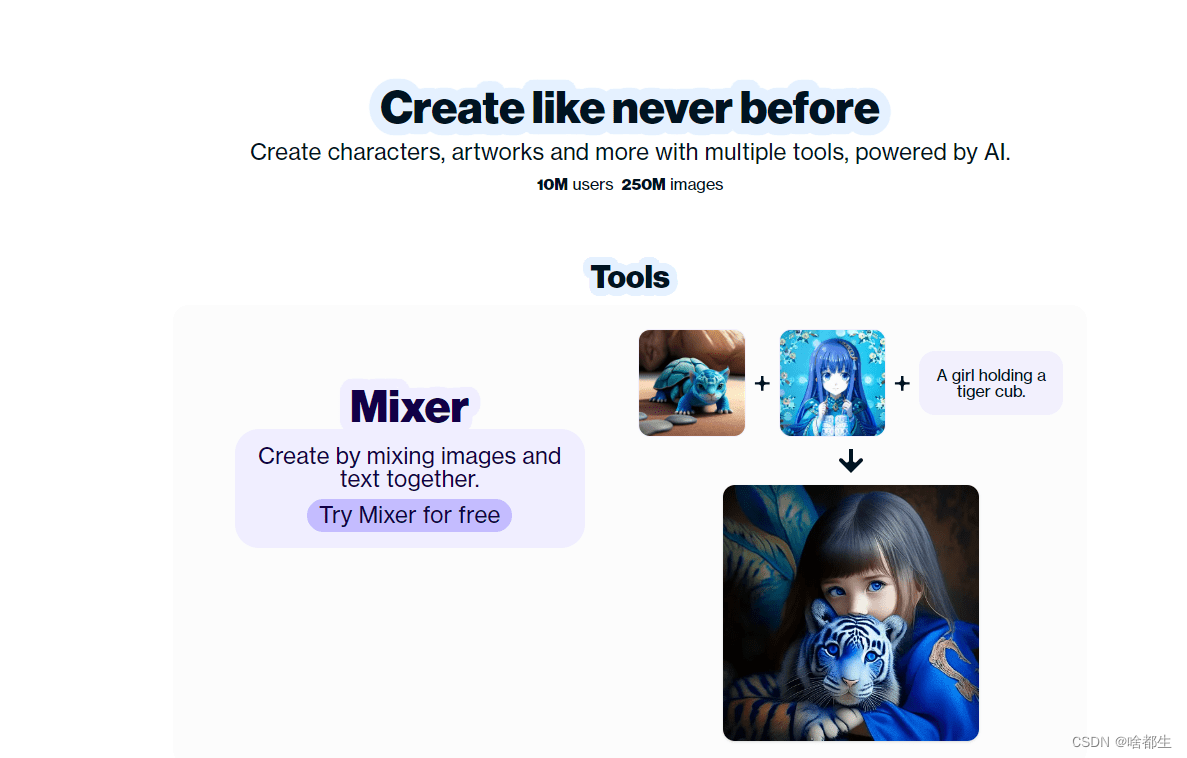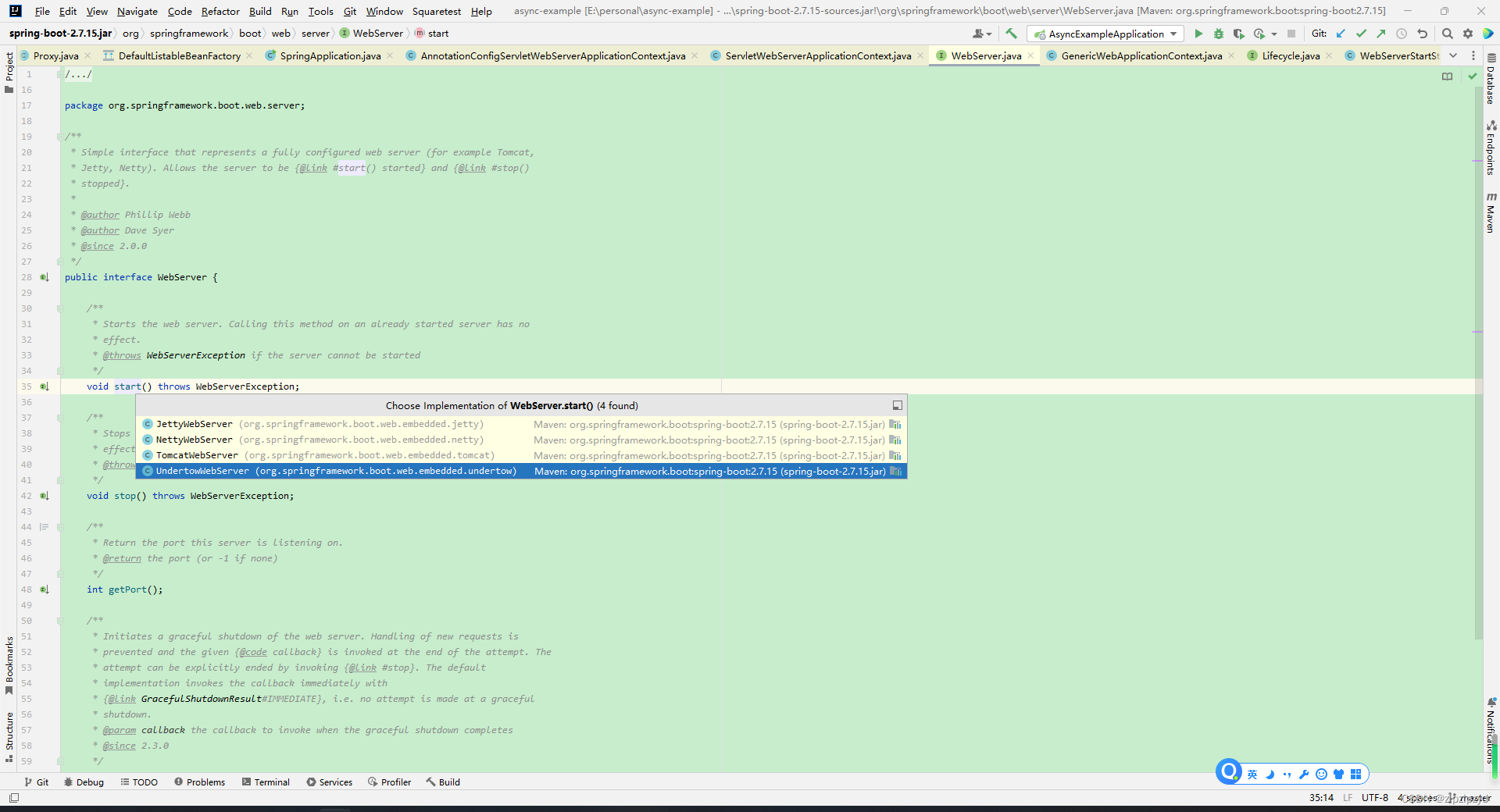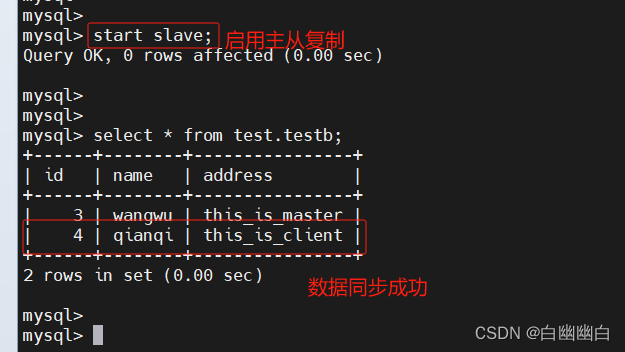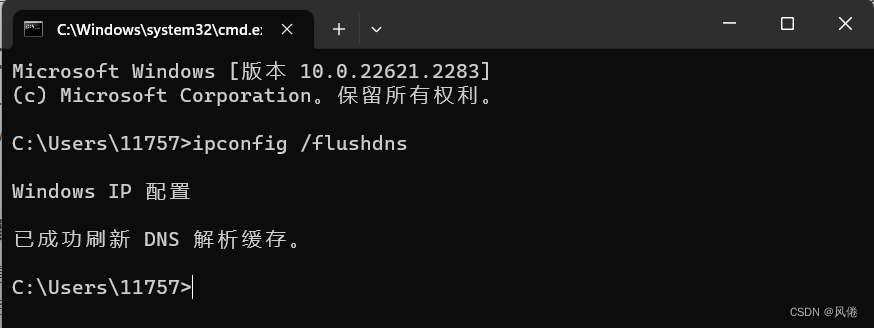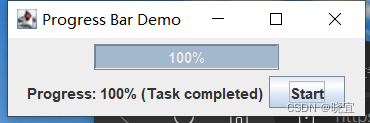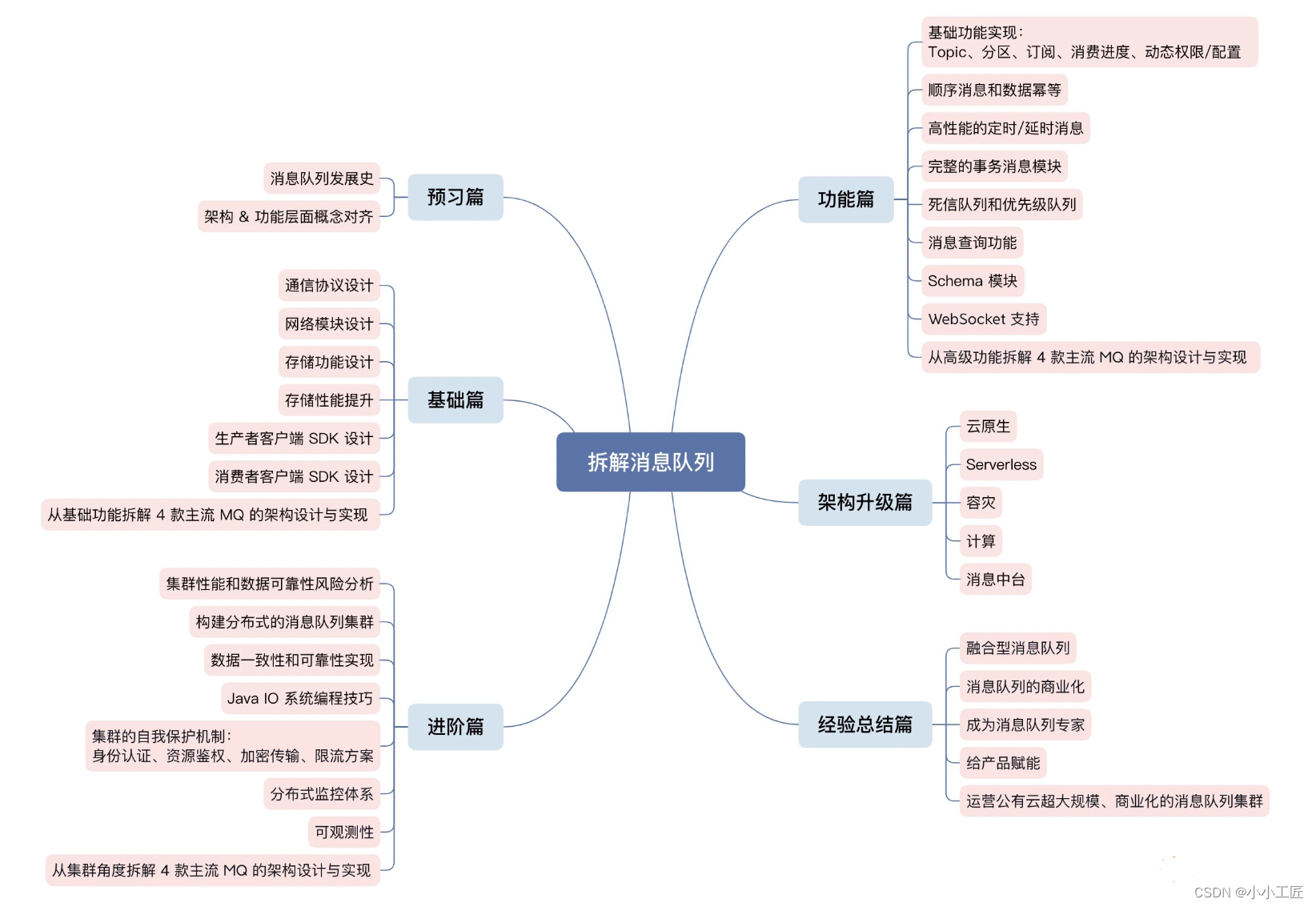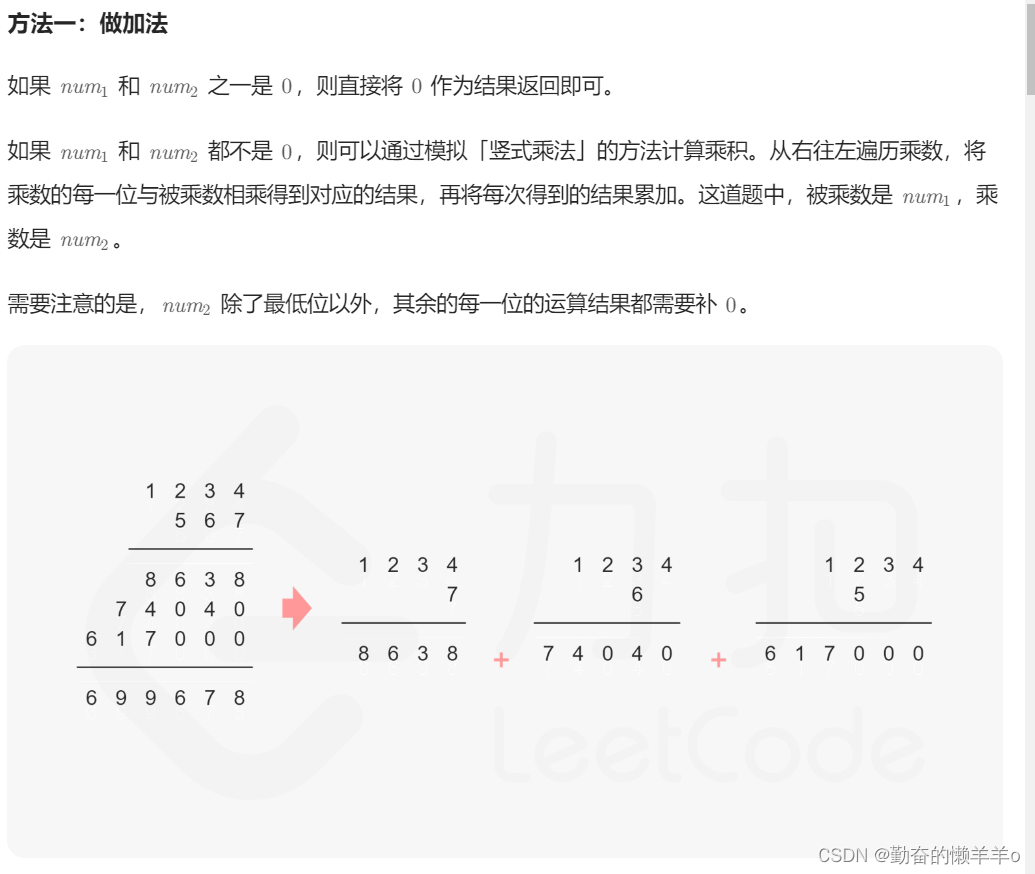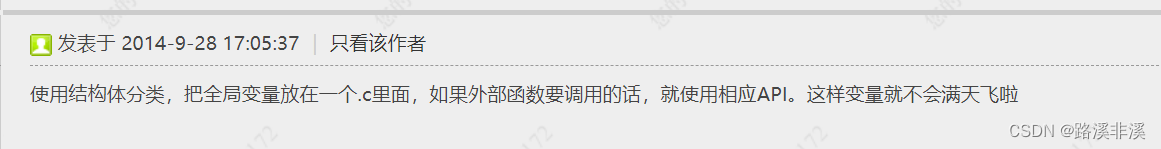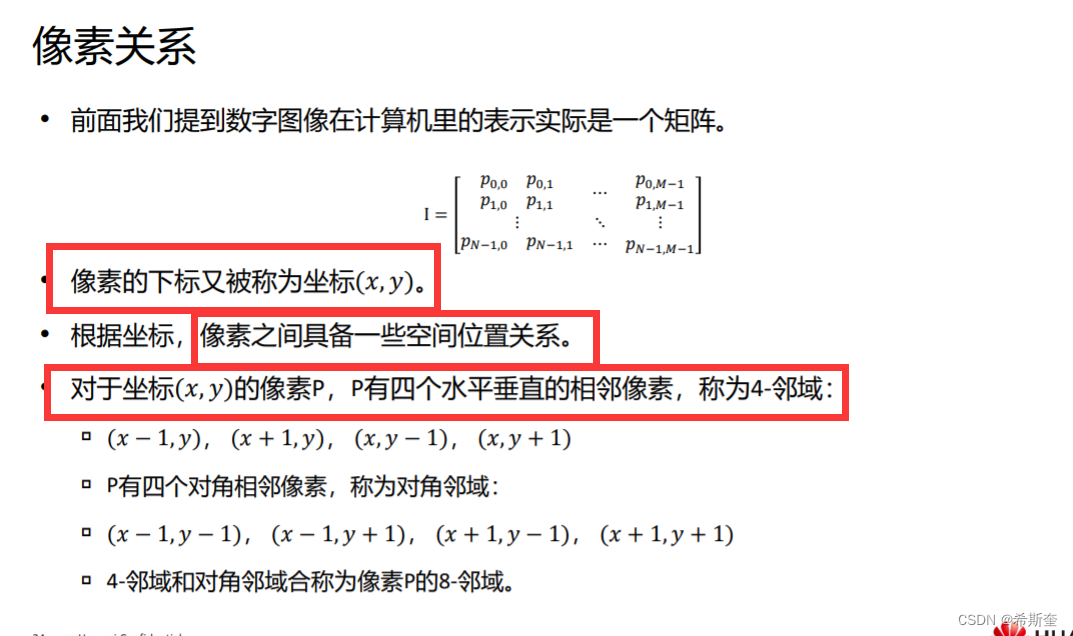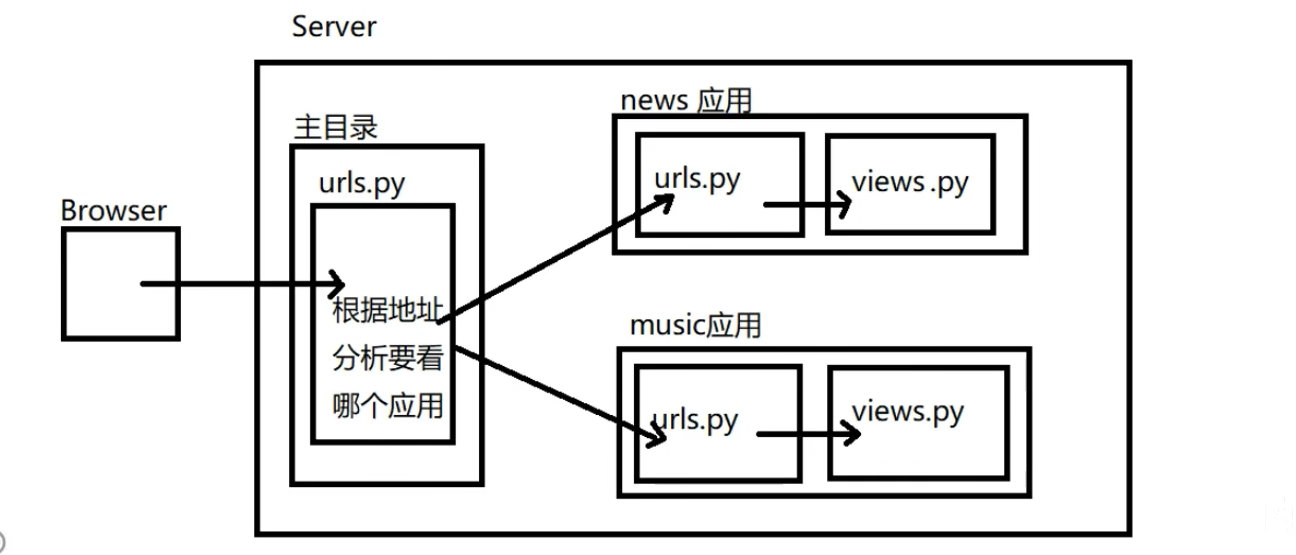一、认识SpannableString
-
为什么要使用富文本
在Android开发中,有很多UI会画出一些特别炫酷的界面出来,比如一个字符串里有特殊的字会有其他颜色并加粗、变大变小、插入小图片、给某几个文字添加边框,如果我们使用笨办法用几个TextView或者ImageView来链接,这样虽然能实现但是会不会很笨重,如果出现换行就尴尬了,他不能想做到无缝换行造成效果跟预期效果相差太大,如果效果很复杂是不是会给应用增加体验负担?还会给带来适配的问题,SpannableString的出现帮我们解决了这一系列的问题。 -
他能给我们带来什么
解决复杂的字符串效果UI效果,
二、 如何实现SpannableString的功能效果
- 比较常用的Span样式
- BackgroundColorSpan : 文本背景色、
- ForegroundColorSpan : 文本颜色
- MaskFilterSpan : 修饰效果,如模糊(BlurMaskFilter)浮雕
- RasterizerSpan : 光栅效果
- StrikethroughSpan : 删除线
- SuggestionSpan : 相当于占位符
- UnderlineSpan : 下划线
- AbsoluteSizeSpan : 文本字体(绝对大小)
- DynamicDrawableSpan : 设置图片,基于文本基线或底部对齐。
- ImageSpan : 图片
- RelativeSizeSpan : 相对大小(文本字体)
- ScaleXSpan : 基于x轴缩放
- StyleSpan : 字体样式:粗体、斜体等
- SubscriptSpan : 下标(数学公式会用到)
- SuperscriptSpan : 上标(数学公式会用到)
- TextAppearanceSpan : 文本外貌(包括字体、大小、样式和颜色)
- TypefaceSpan : 文本字体
- URLSpan : 文本超链接
- ClickableSpan : 点击事件
效果:

public class CommShowSpanActivity extends AppCompatActivity {
@Override
protected void onCreate(Bundle savedInstanceState) {
super.onCreate(savedInstanceState);
setContentView(R.layout.activity_comm_show_span);
TextView text = findViewById(R.id.text);
text.setTextSize(23);
String str = "东风路看对方了困难发了多少你疯啦百度一下上岛咖啡了上来看待离开克里斯丁肺宁颗粒道德积分呢小四的减肥我欧艾斯都放开克里斯丁肺宁颗粒道德积分呢小四的减肥我欧艾斯都放开克里斯丁肺宁颗粒道德积分呢小四的减肥我欧艾斯都放假哦吉安市都放假哦so";
SpannableString spannableString = new SpannableString(str);
/*字体变大变小*/
AbsoluteSizeSpan sizeSpan = new AbsoluteSizeSpan(80);
spannableString.setSpan(sizeSpan, 0, 3, Spanned.SPAN_INCLUSIVE_EXCLUSIVE);
/*某个字符串改变颜色*/
ForegroundColorSpan foregroundColorSpan = new ForegroundColorSpan(Color.RED);
spannableString.setSpan(foregroundColorSpan, 3, 6, Spanned.SPAN_INCLUSIVE_EXCLUSIVE);
/*字符串的背景色*/
BackgroundColorSpan backgroundColorSpan = new BackgroundColorSpan(Color.YELLOW);
spannableString.setSpan(backgroundColorSpan, 6, 8, Spanned.SPAN_INCLUSIVE_EXCLUSIVE);
/*下划线 颜色随字体颜色 */
UnderlineSpan underlineSpan = new UnderlineSpan();
spannableString.setSpan(underlineSpan, 0, 8, Spanned.SPAN_INCLUSIVE_EXCLUSIVE);
/*删除线*/
StrikethroughSpan strikethroughSpan = new StrikethroughSpan();
spannableString.setSpan(strikethroughSpan, 8, 12, Spanned.SPAN_INCLUSIVE_EXCLUSIVE);
/*暂位符*/
SuggestionSpan suggestionSpan = new SuggestionSpan(CommShowSpanActivity.this, new String[]{
"0000", "1111"
}, SuggestionSpan.FLAG_EASY_CORRECT);
spannableString.setSpan(suggestionSpan, 8, 12, Spanned.SPAN_INCLUSIVE_EXCLUSIVE);
//Typeface 加粗
StyleSpan styleSpan = new StyleSpan(Typeface.BOLD);
spannableString.setSpan(styleSpan, 12, 16, Spanned.SPAN_INCLUSIVE_EXCLUSIVE);
/*斜体文本*/
StyleSpan styleSpan1 = new StyleSpan(Typeface.ITALIC);
spannableString.setSpan(styleSpan1, 12, 16, Spanned.SPAN_INCLUSIVE_EXCLUSIVE);
/*超链接*/
URLSpan urlSpan = new URLSpan("http://www.baidu.com");
spannableString.setSpan(urlSpan, 16, 20, Spanned.SPAN_INCLUSIVE_EXCLUSIVE);
/*文本字体*/
if (android.os.Build.VERSION.SDK_INT >= android.os.Build.VERSION_CODES.P) {
TypefaceSpan typefaceSpan = new TypefaceSpan("");
spannableString.setSpan(typefaceSpan, 16, 20, Spanned.SPAN_INCLUSIVE_EXCLUSIVE);
}
/*修饰效果,如模糊(BlurMaskFilter)*/
MaskFilterSpan maskFilterSpan = new MaskFilterSpan(new BlurMaskFilter(12, BlurMaskFilter.Blur.SOLID));
spannableString.setSpan(maskFilterSpan, 20, 25, Spanned.SPAN_INCLUSIVE_EXCLUSIVE);
//浮雕
MaskFilterSpan maskFilterSpan1 = new MaskFilterSpan(new EmbossMaskFilter(new float[]{
10, 20, 30
}, 0.5f, 0.5f, 15));
spannableString.setSpan(maskFilterSpan1, 25, 30, Spanned.SPAN_INCLUSIVE_EXCLUSIVE);
//TextAppearanceSpan 文本外貌(包括字体、大小、样式和颜色)
TextAppearanceSpan textAppearanceSpan = new TextAppearanceSpan(this, R.style.text);
spannableString.setSpan(textAppearanceSpan, 30, 33, Spanned.SPAN_INCLUSIVE_EXCLUSIVE);
TextAppearanceSpan textAppearanceSpan1 = new TextAppearanceSpan(this,
android.R.style.TextAppearance_Theme,getResources().getColor(R.color.colorPrimary));
spannableString.setSpan(textAppearanceSpan1, 34, 35, Spanned.SPAN_INCLUSIVE_EXCLUSIVE);
/**
* DynamicDrawableSpan 设置图片,基于文本基线或底部对齐。
*/
DynamicDrawableSpan drawableSpan =
new DynamicDrawableSpan(DynamicDrawableSpan.ALIGN_BASELINE) {
@Override
public Drawable getDrawable() {
Drawable d = getResources().getDrawable(R.mipmap.add_pic);
d.setBounds(0, 0, d.getIntrinsicWidth()/2, d.getIntrinsicHeight()/2);
return d;
}
};
spannableString.setSpan(drawableSpan, 3, 4, Spannable.SPAN_INCLUSIVE_EXCLUSIVE);
DynamicDrawableSpan drawableSpan2 = new DynamicDrawableSpan(
DynamicDrawableSpan.ALIGN_BOTTOM) {
@Override
public Drawable getDrawable() {
Drawable d = getResources().getDrawable(R.mipmap.add_pic);
d.setBounds(0, 0, 50, 50);
return d;
}
};
spannableString.setSpan(drawableSpan2, 7, 8, Spannable.SPAN_INCLUSIVE_EXCLUSIVE);
/**
* 设置字体相对大小
*/
RelativeSizeSpan relativeSizeSpan = new RelativeSizeSpan(2);
spannableString.setSpan(relativeSizeSpan, 50, 60, Spannable.SPAN_INCLUSIVE_INCLUSIVE);
/**
* 下标脚注
*/
SubscriptSpan subscriptSpan = new SubscriptSpan();
spannableString.setSpan(subscriptSpan, 69, 70, Spannable.SPAN_EXCLUSIVE_EXCLUSIVE);
spannableString.setSpan(new ForegroundColorSpan(Color.RED),69, 70, Spannable.SPAN_EXCLUSIVE_EXCLUSIVE);
/**
* 上标
*/
SuperscriptSpan superscriptSpan = new SuperscriptSpan();
spannableString.setSpan(superscriptSpan, 76, 77, Spannable.SPAN_EXCLUSIVE_EXCLUSIVE);
spannableString.setSpan(new ForegroundColorSpan(Color.RED),76, 77, Spannable.SPAN_EXCLUSIVE_EXCLUSIVE);
text.setText(spannableString);
text.setMovementMethod(LinkMovementMethod.getInstance());
}
}
- ReplacementSpan给一串字符串中的某两个文字添加背景或者边框
效果:

代码:
public class TagBgSpan extends ReplacementSpan {
/**
* 当前tag的宽度
*/
public int currentMeasureTextWidth;
/**
* 左右間距
*/
public int paddingLandR = 10;
/**
* 标签之前的间距
*/
public int speed = 10;
/**
* 圆角
*/
private int radius = 10;
/**
* 背景色
*/
private int bgColor = Color.GRAY;
/**
* 画笔的风格
*/
private Paint.Style style = Paint.Style.STROKE;
/**
* 標簽颜色
*/
private int tagTextColor = Color.RED;
public TagBgSpan setTagTextColor(int tagTextColor) {
this.tagTextColor = tagTextColor;
return this ;
}
public TagBgSpan setStyle(Paint.Style style) {
this.style = style;
return this ;
}
public TagBgSpan setBgColor(int bgColor) {
this.bgColor = bgColor;
return this;
}
public TagBgSpan setSpeed(int speed) {
this.speed = speed;
return this;
}
public TagBgSpan setRadius(int radius) {
this.radius = radius;
return this ;
}
@Override
public int getSize(@NonNull Paint paint, CharSequence text, int start, int end, @Nullable Paint.FontMetricsInt fm) {
currentMeasureTextWidth = (int) (paint.measureText(text.toString(), start, end) + (paddingLandR * 2) + (speed * 2));
return currentMeasureTextWidth;
}
@Override
public void draw(@NonNull Canvas canvas, CharSequence text, int start, int end, float x, int top, int y, int bottom, @NonNull Paint paint) {
paint.setColor(bgColor);
paint.setStyle(style);
RectF rect = new RectF(x + speed, top, x + currentMeasureTextWidth - speed, bottom);
canvas.drawRoundRect(rect, radius, radius, paint);
paint.setColor(tagTextColor);
paint.setStyle(Paint.Style.FILL_AND_STROKE);
canvas.drawText(text, start, end, x + speed + paddingLandR, y, paint);
}
}
- ClickableSpan实现一串字符串中某几个文字支持点击功能
效果:

代码:
public class MyClickableSpan extends ClickableSpan {
private Context context ;
public MyClickableSpan(Context context ){
this.context=context;
}
@Override
public void updateDrawState(@NonNull TextPaint ds) {
super.updateDrawState(ds);
ds.setColor(Color.RED);
ds.setFakeBoldText(true);
}
@Override
public void onClick(@NonNull View widget) {
Toast.makeText(context,"测试onClick",Toast.LENGTH_SHORT).show();
}
}
- ImageSpan实现在字符串中插入图片
效果:

代码:
public class MyImageSpan extends ImageSpan {
public MyImageSpan(@NonNull Context context, @NonNull Bitmap bitmap) {
super(context, bitmap);
}
@Override
public int getSize(@NonNull Paint paint, CharSequence text, int start, int end, @Nullable Paint.FontMetricsInt fm) {
return getDrawable().getIntrinsicWidth();
}
@Override
public void draw(@NonNull Canvas canvas, CharSequence text, int start, int end, float x, int top, int y, int bottom, @NonNull Paint paint) {
super.draw(canvas, text, start, end, x, top, y, bottom, paint);
Drawable b = getDrawable();
Paint.FontMetricsInt fm = paint.getFontMetricsInt();
int transY = (y + fm.descent + y + fm.ascent) / 2 - b.getBounds().bottom / 2;
canvas.save();
canvas.translate(x, transY);
b.draw(canvas);
canvas.restore();
}
}