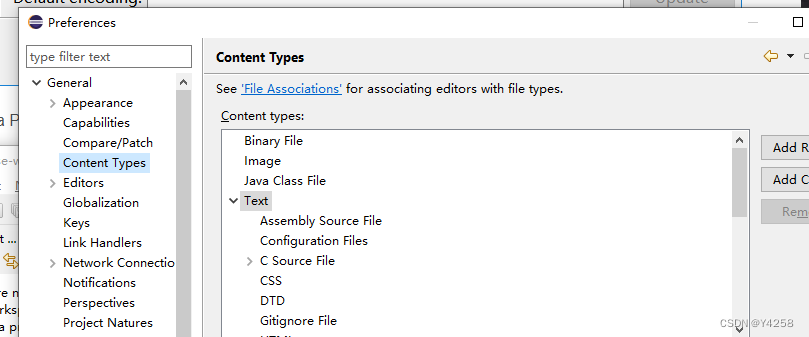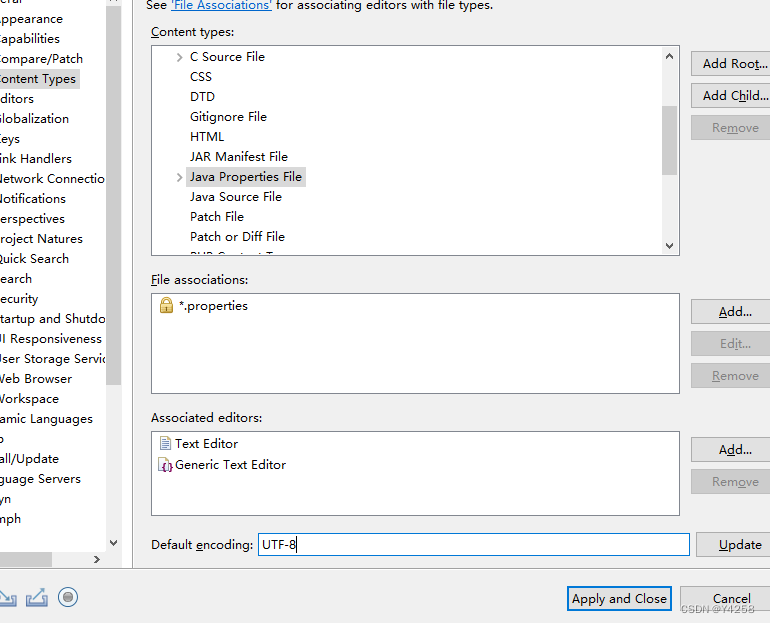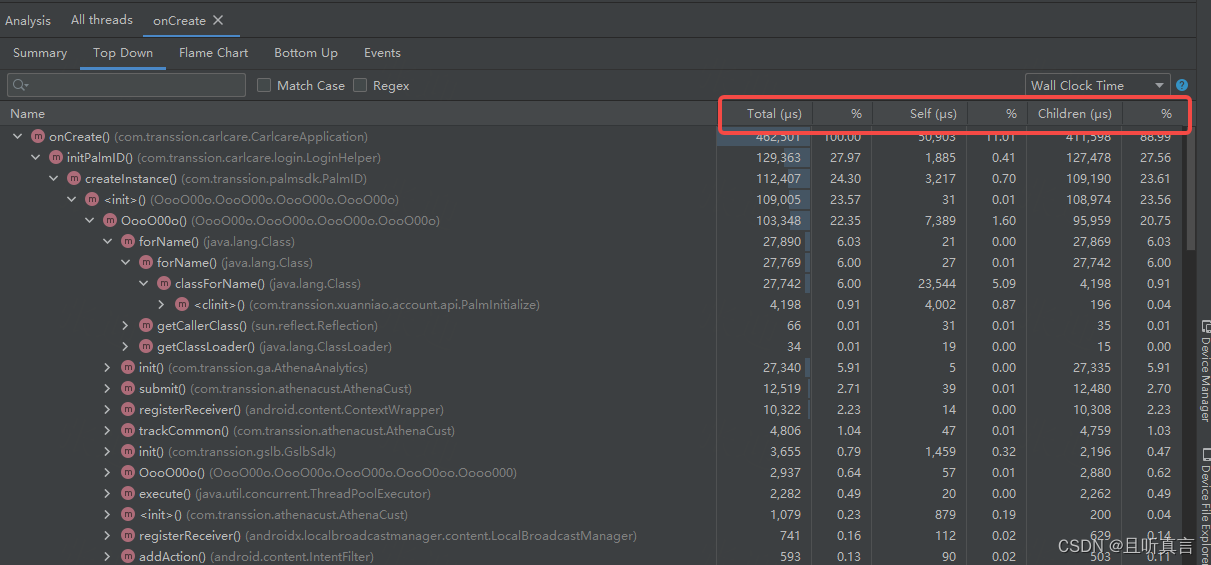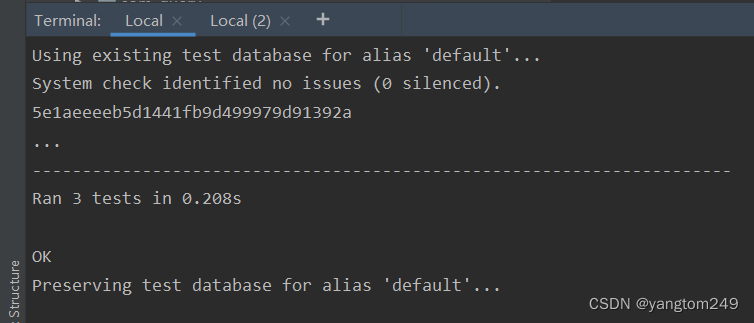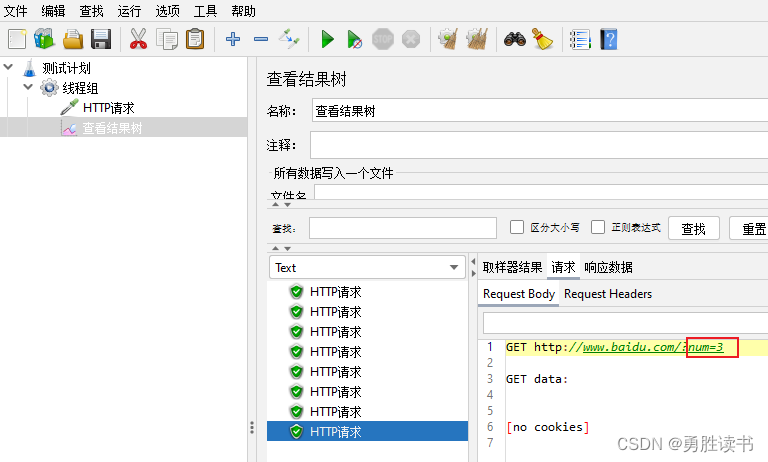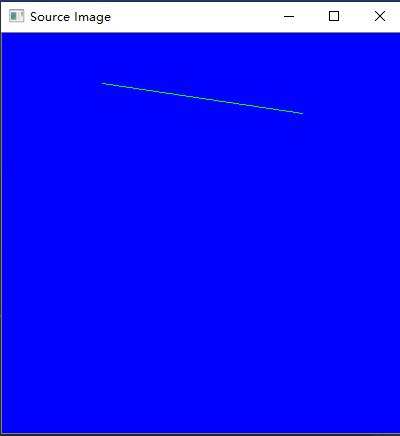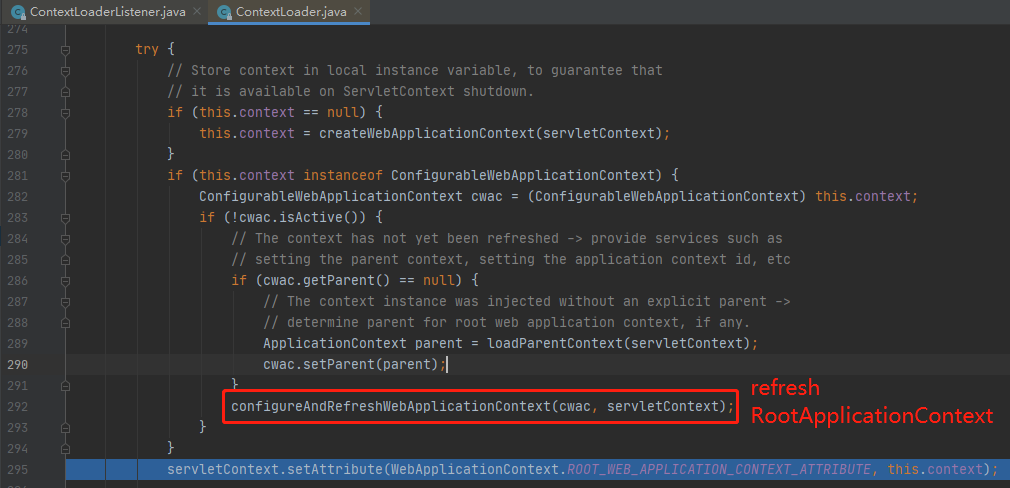Eclipse安装
安装包
链接:https://pan.baidu.com/s/13LXiyGmgdAQ2MYXhim1WMg
提取码:WADS
不会安装的可以参考这篇文章
链接: 安装教程文章
eclipse怎么更改存储位置
1.1
file-> Switch Workspace ->Other
打开后可以看到保存文件的路径也可以对路径修改

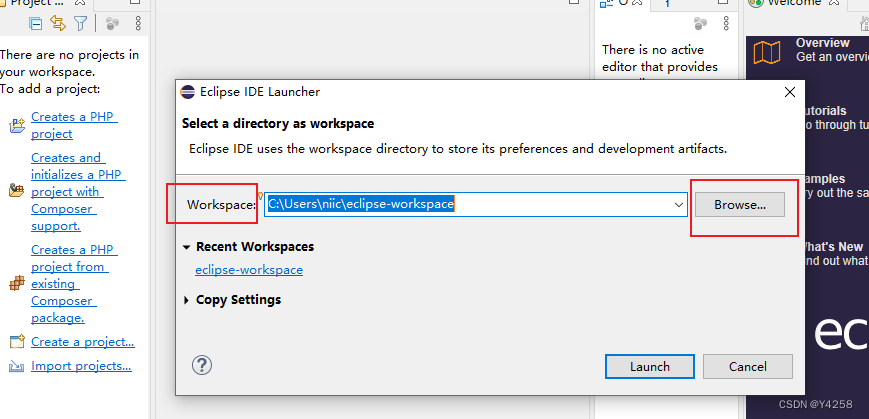
自动保存
2.1
Eclipse -> Preferences -> General -> Workspace -> “Save automatically before build
2.2
Window->Preferences -> Run/Debug ->Lanching -> ‘Save Required…’
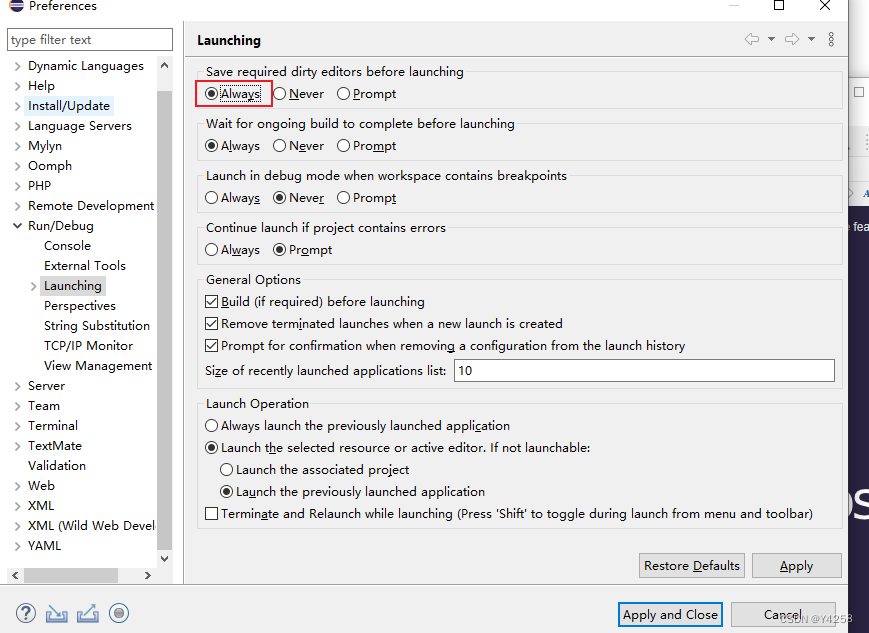
UTF-8字符集
Window->Preferences -> General ->Workspace-> ‘Text file encoding’
3.1 修改Eclipse默认的工作空间编码集,默认编码集为GBK,修改成UTF-8
选择utf-8后点击 ‘Apply and Close’应用配置并关闭
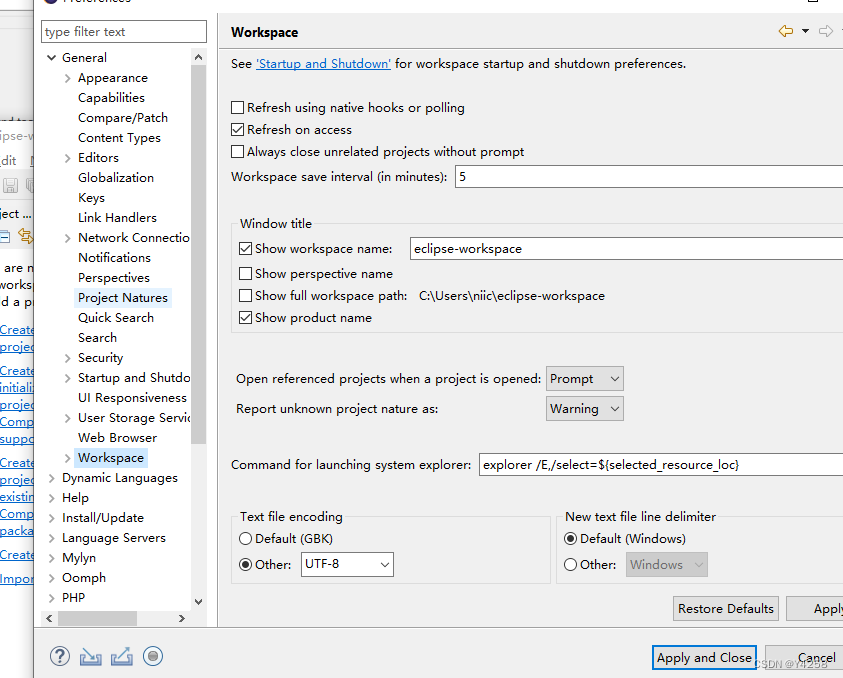
3.2 修改Eclipse的资源文件编码集,修改成UTF-8
Window->Preferences -> General ->Content Types ->‘Text’ ->‘Java Properties File’
默认是 ’ISO-8859-1‘,修改成utf-8后记得点击’Apply and Close‘保存并关闭