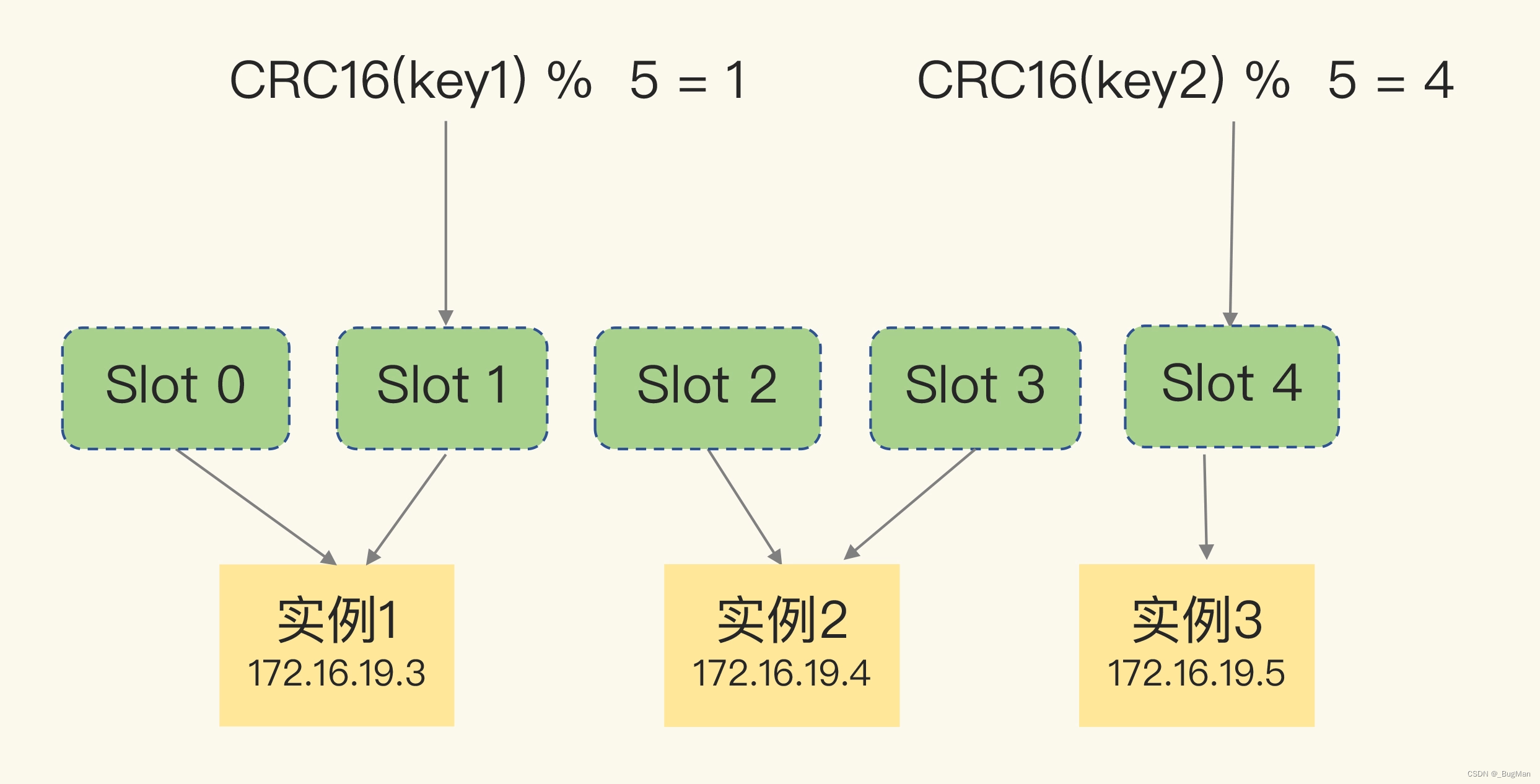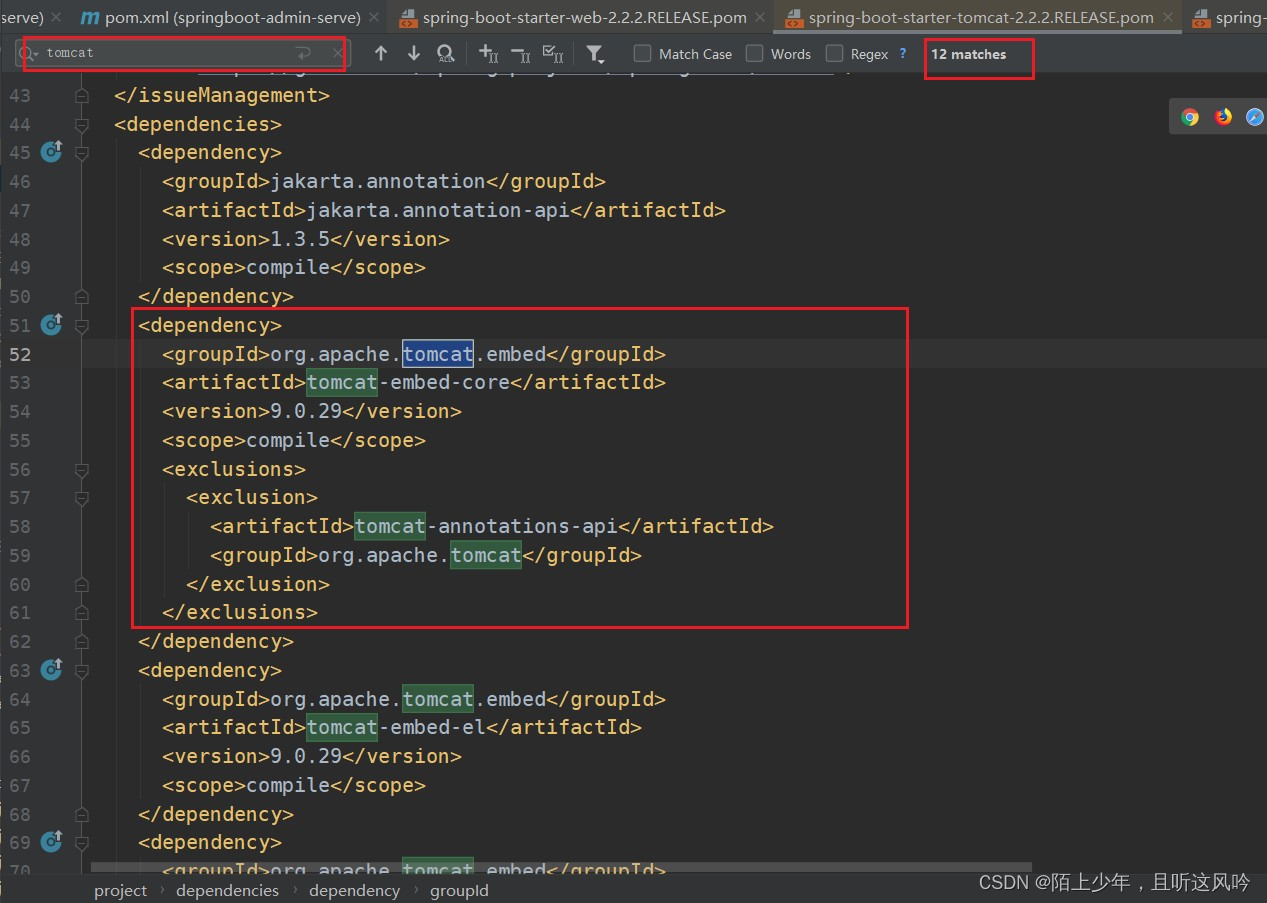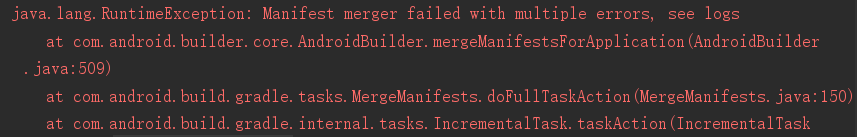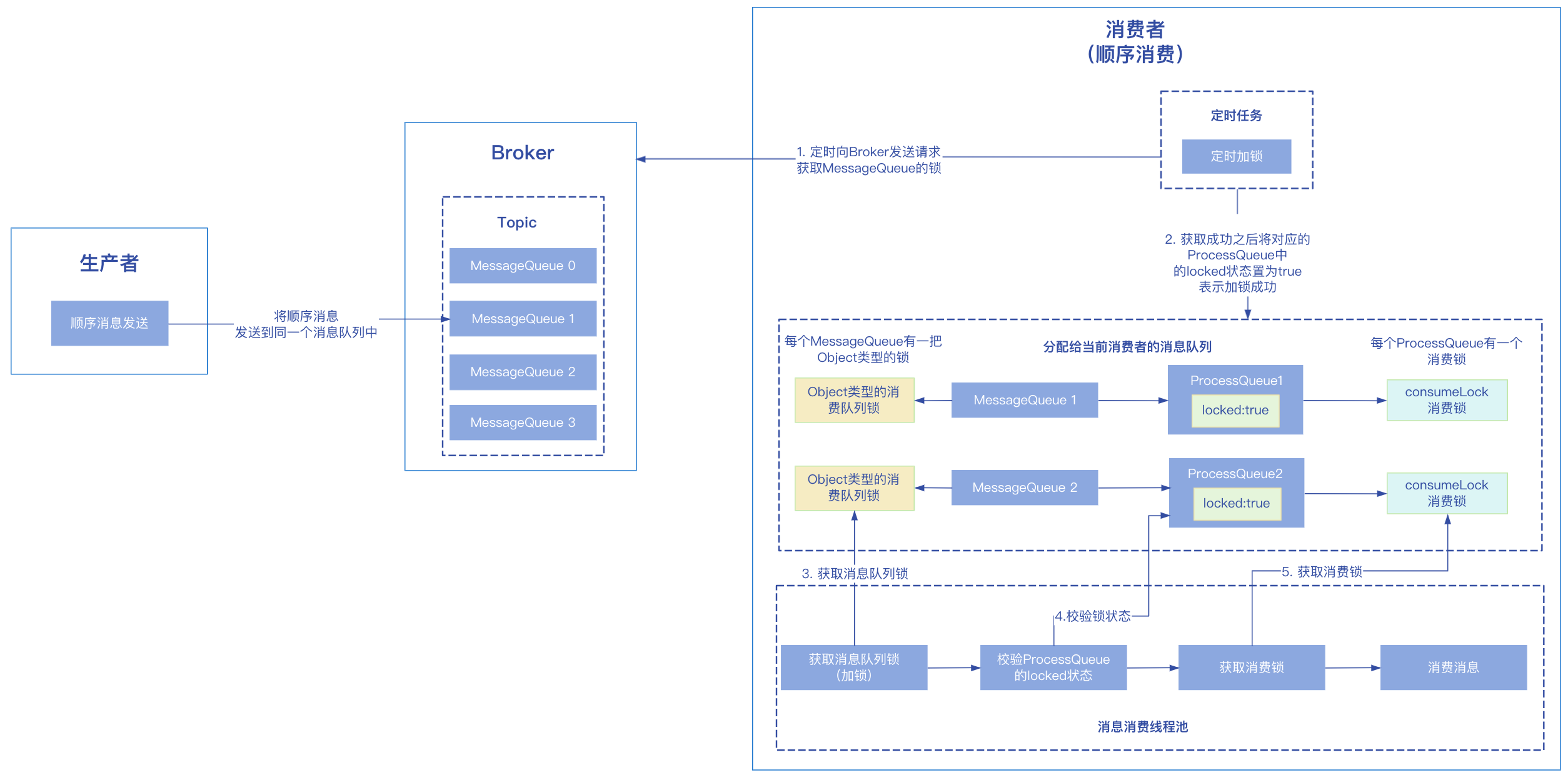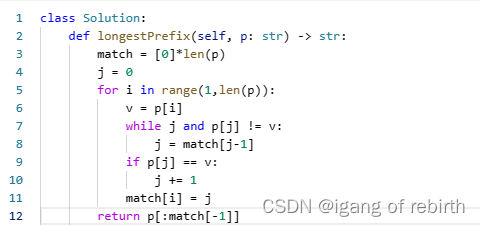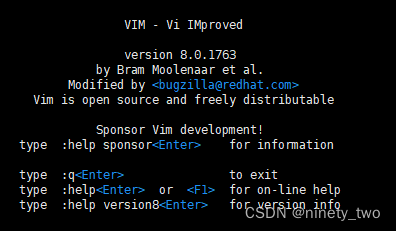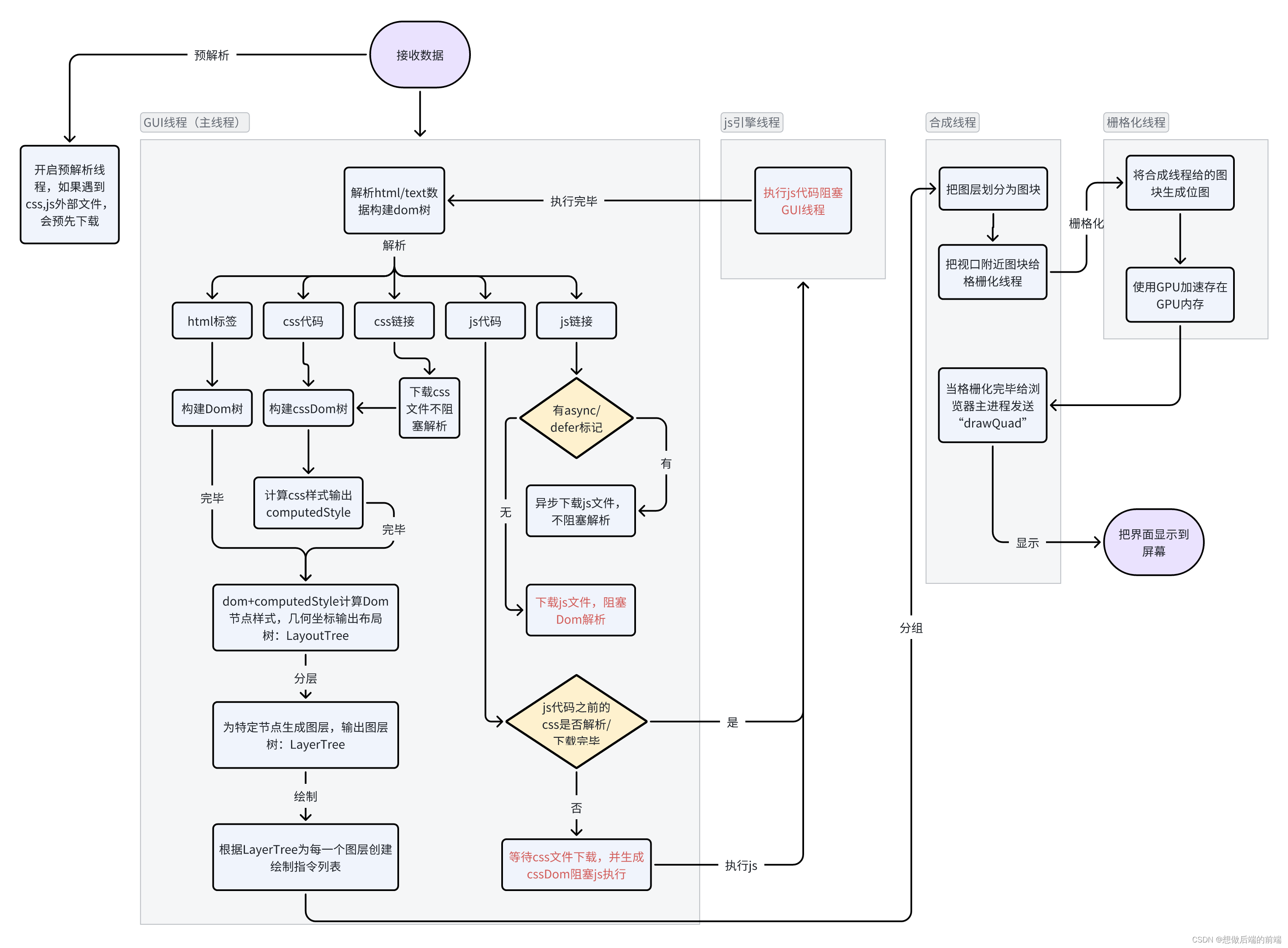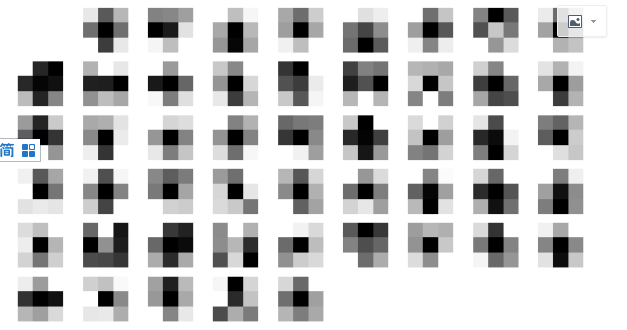postgresql-存储过程
- 简述
- PL/pgSQL 代码块结构
- 示例
- 嵌套子块
- 声明与赋值
- 控制结构
- IF 语句
- CASE 语句
- 简单case语句
- 搜索 CASE 语句
- 循环语句
- continue
- while
- for语句
- 遍历查询结果
- foreach
- 游标
- 游标传参
- 错误处理
- 报告错误和信息
- 检查断言
- 捕获异常
- 自定义函数
- 重载
- VARIADIC
- 存储过程
- 示例
- 事务管理
简述
除了标准 SQL 语句之外,PostgreSQL 还支持使用各种过程语言(例如 PL/pgSQL、C、PL/Tcl、
PL/Python、PL/Perl、PL/Java 等 )创建复杂的过程和函数,称为存储过程(Stored Procedure)
和自定义函数(User-Defined Function)。存储过程支持许多过程元素,例如控制结构、循环和
复杂的计算。
使用存储过程带来的好处包括:
- 减少应用和数据库之间的网络传输。所有的 SQL 语句都存储在数据库服务器中,应用程
序只需要发送函数调用并获取除了结果,避免了发送多个 SQL 语句并等待结果 - 提高应用的性能。因为自定义函数和存储过程进行了预编译并存储在数据库服务器中。
- 可重用性。存储过程和函数的功能可以被多个应用同时使用。
当然,使用存储过程也可能带来一些问题: - 导致软件开发缓慢。因为存储过程需要单独学习,而且很多开发人员并不具备这种技能。
- 不易进行版本管理和代码调试。
- 不同数据库管理系统之间无法移植,语法存在较大的差异。
本文主要介绍 PL/pgSQL 存储过程,它和 Oracle PL/SQL 非常类似,是 PostgreSQL 默认支
持的存储过程。使用 PL/pgSQL 的原因包括: - PL/pgSQL 简单易学,无论是否具有编程基础都能够很快学会。
- PL/pgSQL 是 PostgreSQL 默认支持的过程语言,PL/pgSQL 开发的自定义函数可以和内置
函数一样使用。 - PL/pgSQL 提高了许多强大的功能,例如游标,可以实现复杂的函数。
PL/pgSQL 代码块结构
/*
* label 是一个可选的代码块标签,可以用于 EXIT 语句退出指定的代码块,或者限定变量的名称
* DECLARE 是一个可选的声明部分,用于定义变量
* BEGIN 和 END 之间是代码主体,也就是主要的功能代码;所有的语句都使用分号(;)结束
* END 之后的分号表示代码块结束。
* */
[ <<label>> ]
[ DECLARE
declarations ]
BEGIN
statements;
...
END [ label ];
示例
/*
* 个匿名块,与此相对的是命名块(也就是存储过程和函数)。其中,DO 语句用于
* 执行匿名块;我们定义了一个字符串变量 name,然后给它赋值并输出一个信息;RAISE NOTICE用于输出通知消息。
* $$用于替换单引号(')
* */
do $$
declare name text;
begin
name :='PL/pgSQL';
raise notice 'Hello %!',name;
end $$;
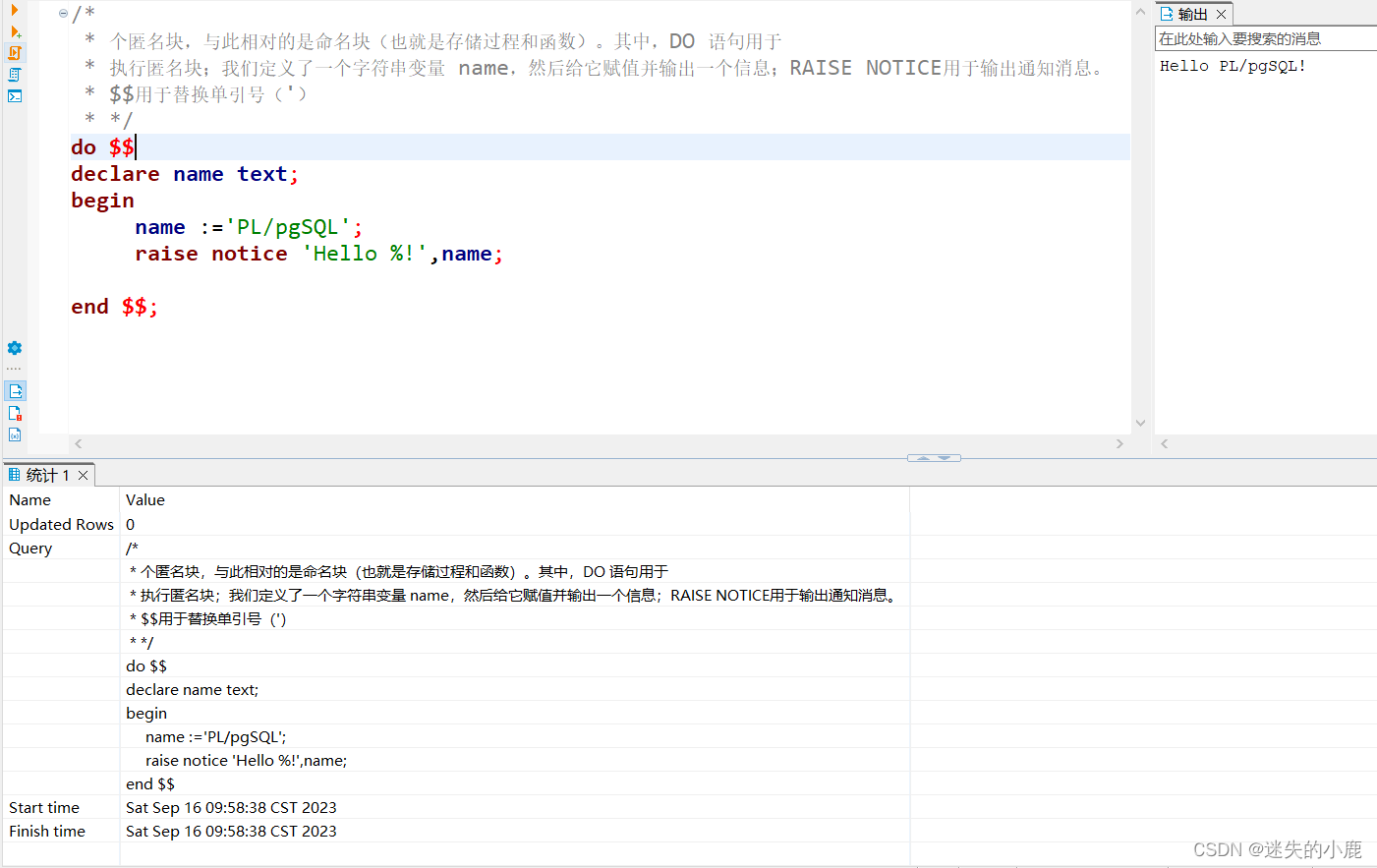
/*
* $$用于替换单引号('),因为 PL/pgSQL 代码主体必须是字符串文本,
* 意味着代码中所有的单引号都必须转义(重复写两次)
*/
DO
'DECLARE
name text;
BEGIN
name := ''PL/pgSQL'';
RAISE NOTICE ''Hello %!'', name;
END ';
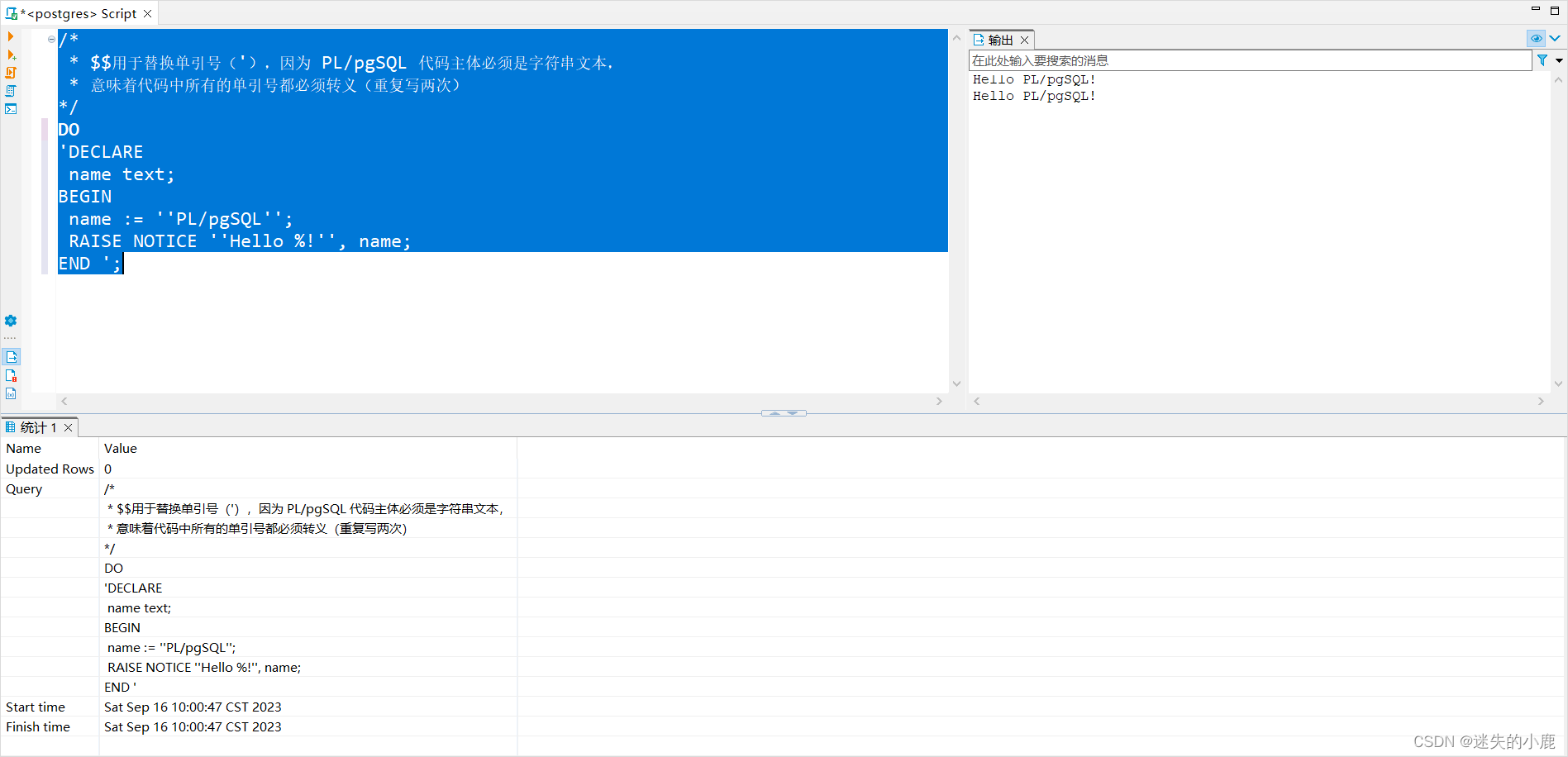
嵌套子块
PL/pgSQL 支持代码块的嵌套,也就是将一个代码块嵌入其他代码块的主体中。被嵌套的代
码块被称为子块(subblock),包含子块的代码块被称为外部块(subblock)。子块可以将代码
进行逻辑上的拆分,子块中可以定义与外部块重名的变量,而且在子块内拥有更高的优先级
DO $$
<<outer_block>>
declare
name text;
BEGIN
name := 'outer_block';
RAISE NOTICE 'This is %', name;
DECLARE
name text := 'sub_block';
BEGIN
RAISE NOTICE 'This is %', name;
RAISE NOTICE 'The name FROM the outer block is %', outer_block.name;
END;
RAISE NOTICE 'This is %', name;
END outer_block $$;
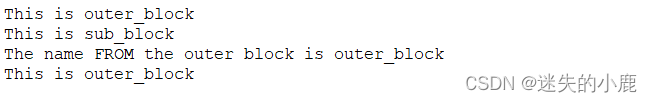
声明与赋值
/*variable_name 是变量的名称,通常需要指定一个有意义的名称;data_type 是变量的
类型,可以是任何 SQL 数据类型;如果指定了 NOT NULL,必须使用后面的表达式为变量指定
初始值。赋值使用:=*/
variable_name data_type [ NOT NULL ] [ { DEFAULT | := | = } expression ];
DO $$
declare
id integer;
-- price默认值是0
price numeric(5,2) default 0.0;
name text;
url varchar :='http://mysite.com';
--行类型的变量,可以存储查询语句返回的数据行(数据行的结构要和 employees相同)
myrow employees%rowtype;
-- myfield 的数据类型取决于 empoyees.first_name 字段的定义
myfield employees.first_name%type;
-- myprice 和 price 的类型一致。
myprice price%type;
-- 记录类型变量
-- 记录类型的变量没有预定义的结构,只有当变量被赋值时才确定,而且可以在运行时被改变。
-- 记录类型的变量可以用于任意查询语句或者 FOR 循环变量
arow RECORD;
-- 使用 ALIAS 定义一个变量别名
myprice1 ALIAS FOR myprice;
-- 在定义变量时指定了 CONSTANT 关键字,意味着定义的是常量。常量的值需要在声明时初始化,并且不能修改
PI CONSTANT NUMERIC := 3.14159265;
begin
id := 1;
name :='tony';
raise notice 'id = %',id;
raise notice 'price = %',price;
raise notice 'name = %',name;
raise notice 'url =%',url;
raise notice '常量PI=%',PI;
end $$;
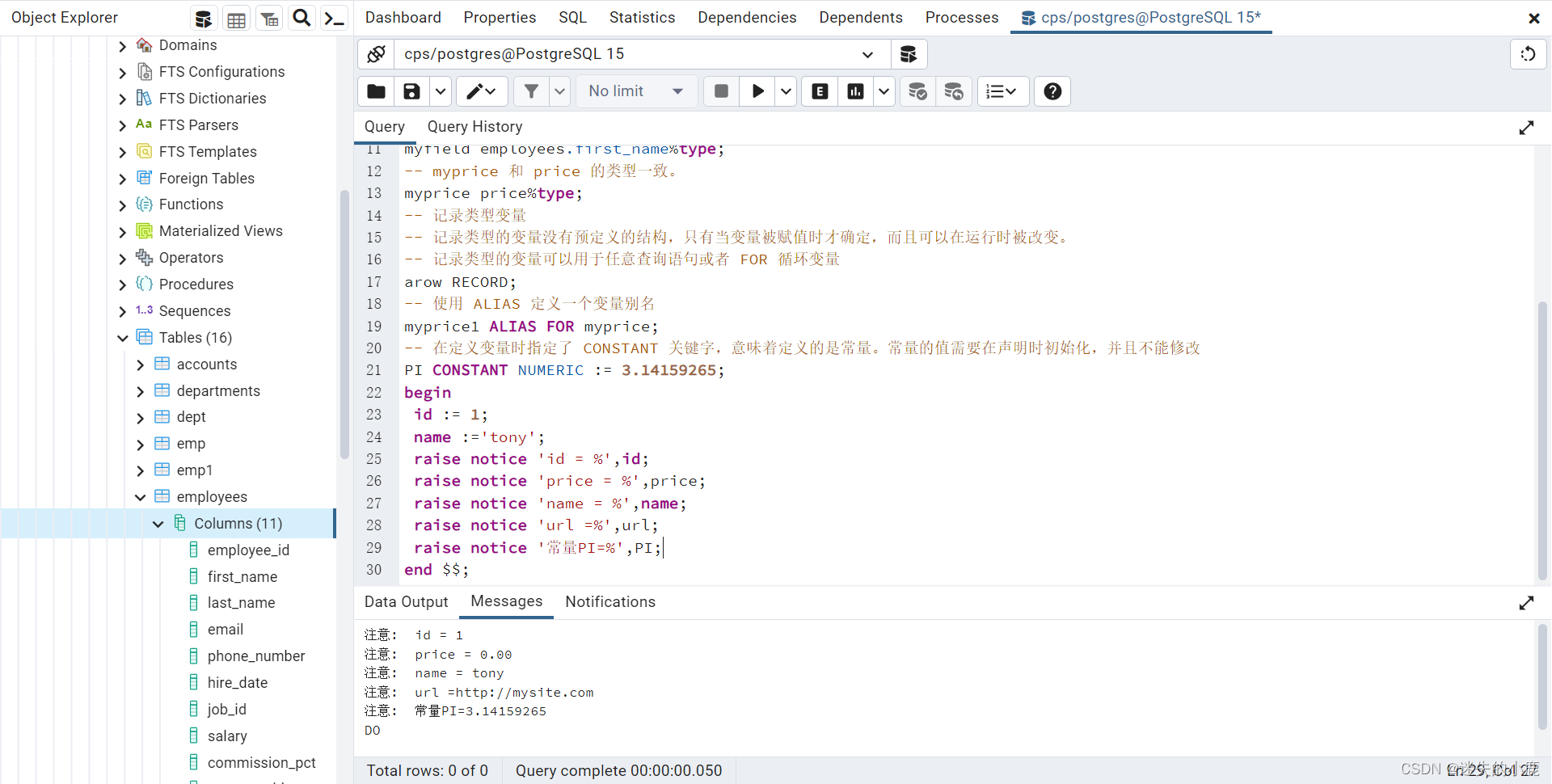
控制结构
IF 语句
- IF … THEN … END IF
- IF … THEN … ELSE … END IF
- IF … THEN … ELSIF … THEN … ELSE … END IF
-- 简单的if语句
DO $$
begin
if 2>1 then
raise notice '2大于1';
end if;
end $$;
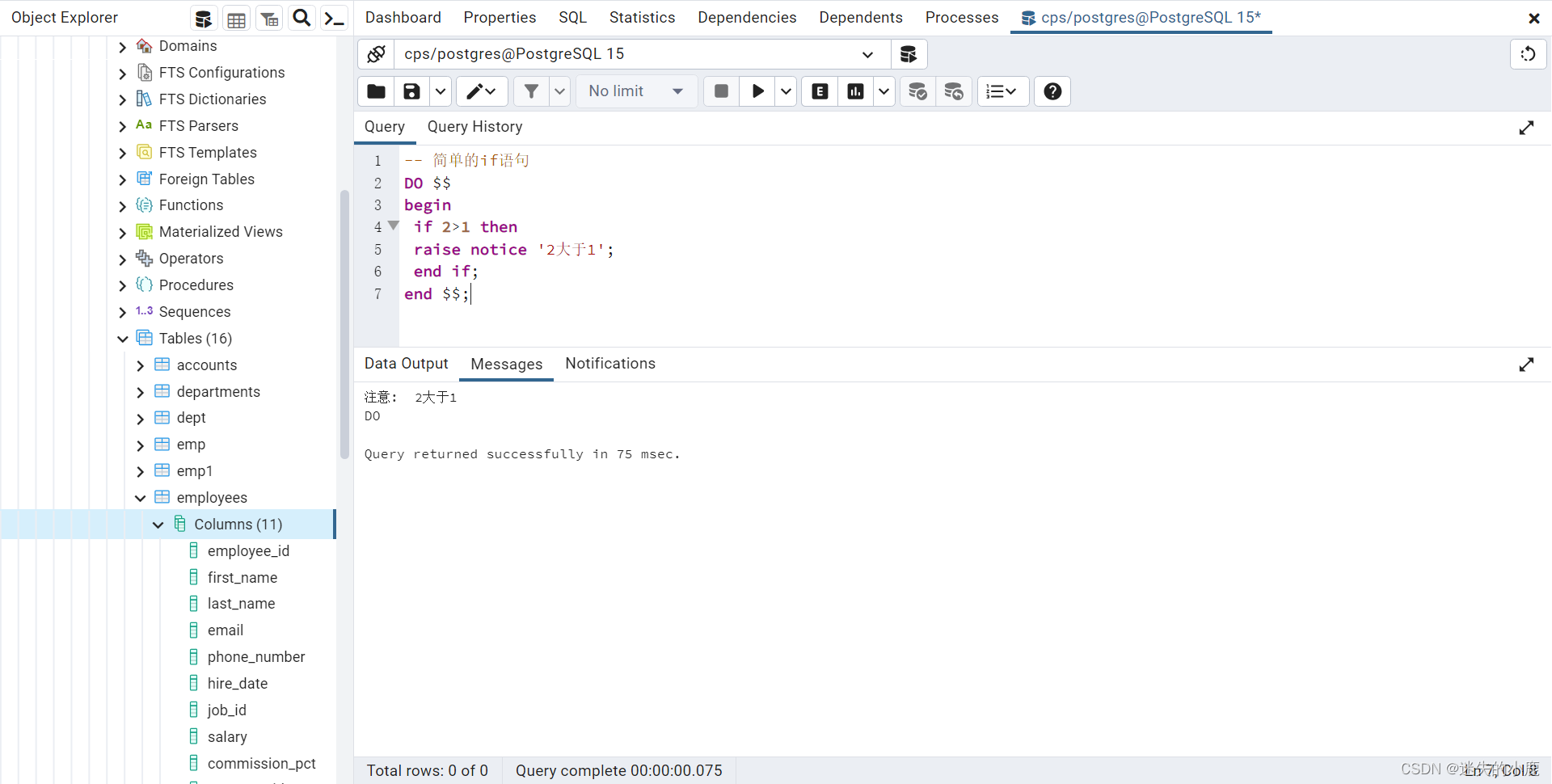
-- if ... else
DO $$
begin
if 2>3 then
raise notice '2大于3';
else
raise notice '2不大于3';
end if;
end $$;
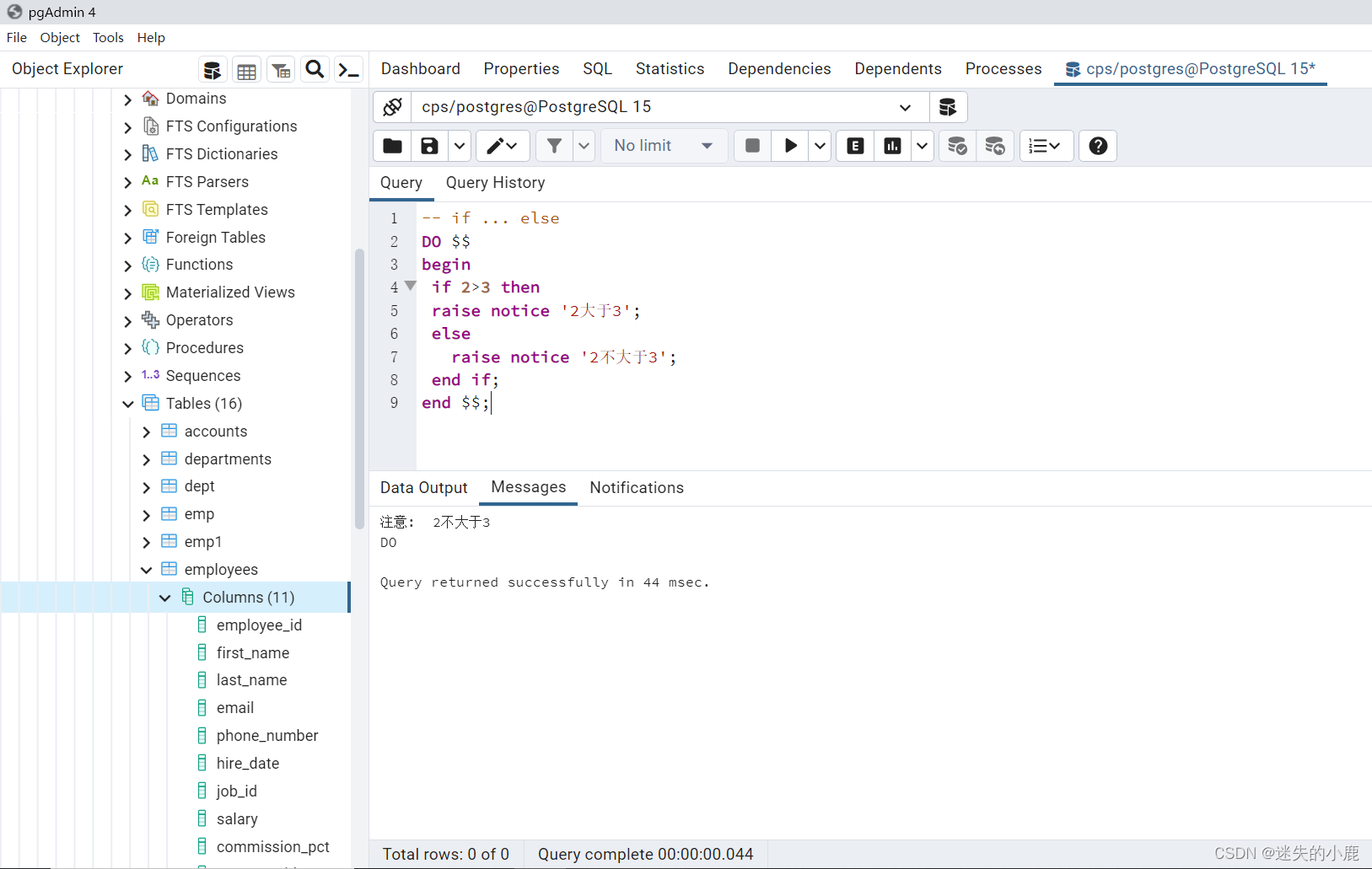
-- if ... else 多个条件分支
DO $$
begin
if 2>3 then
raise notice '2大于3';
elseif 2=3 then
raise notice '2等于3';
else
raise notice '2不大于3';
end if;
end $$;
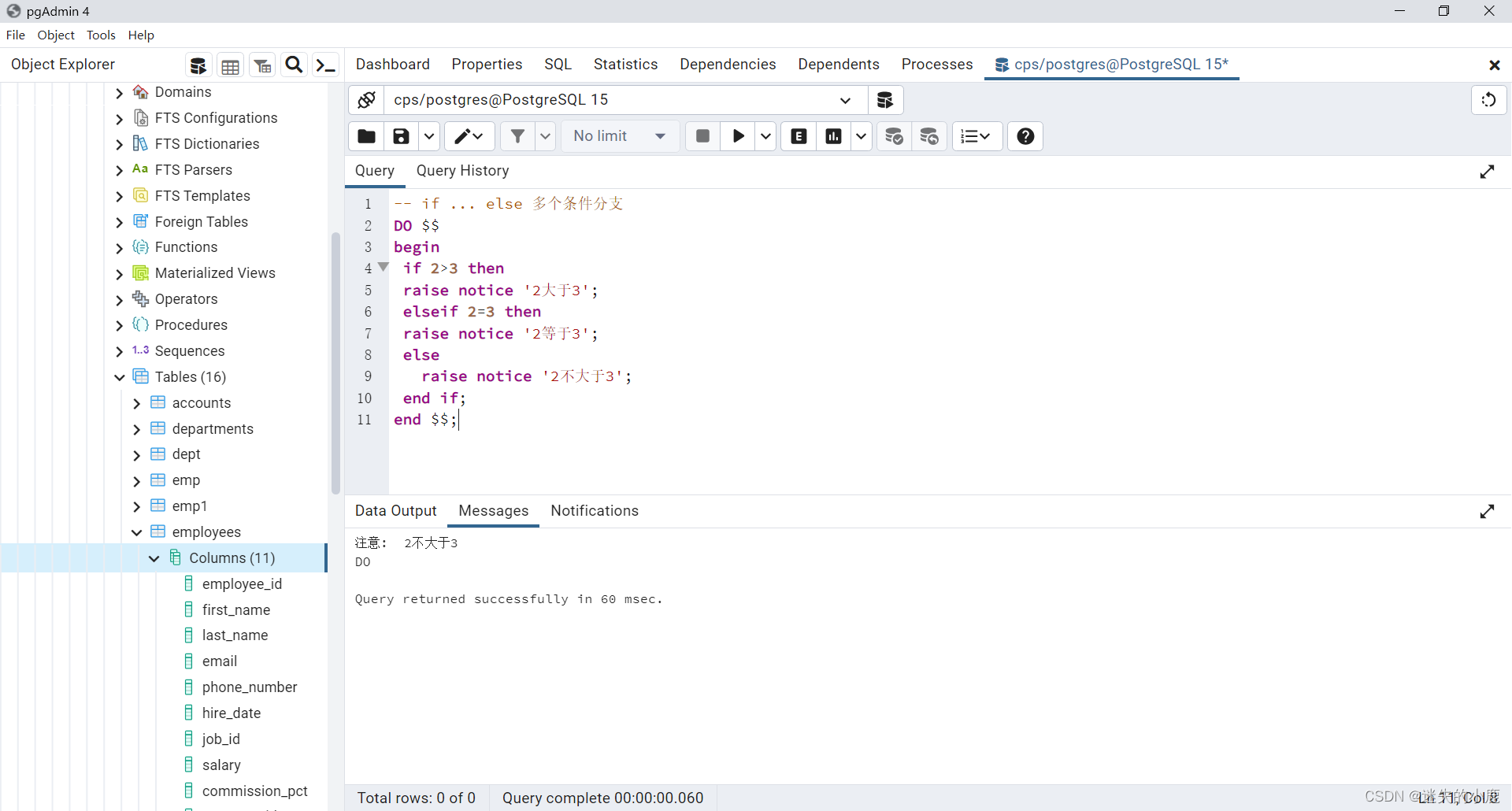
CASE 语句
CASE 语句,同样可以根据不同的条件执行不同的分支语句。CASE 语句分为两种:简单 CASE 语句和搜索 CASE 语句。
简单case语句
-- 语法
CASE search-expression
WHEN expression [, expression [ ... ]] THEN
statements
[ WHEN expression [, expression [ ... ]] THEN
statements
... ]
[ ELSE
statements ]
END CASE;
-- case 简单语句
DO $$
declare
i integer := 1;
begin
case i
when 1,2 then
raise notice '1或者2';
when 3 then
raise notice '3';
else
raise notice '其他值';
end case;
end $$;
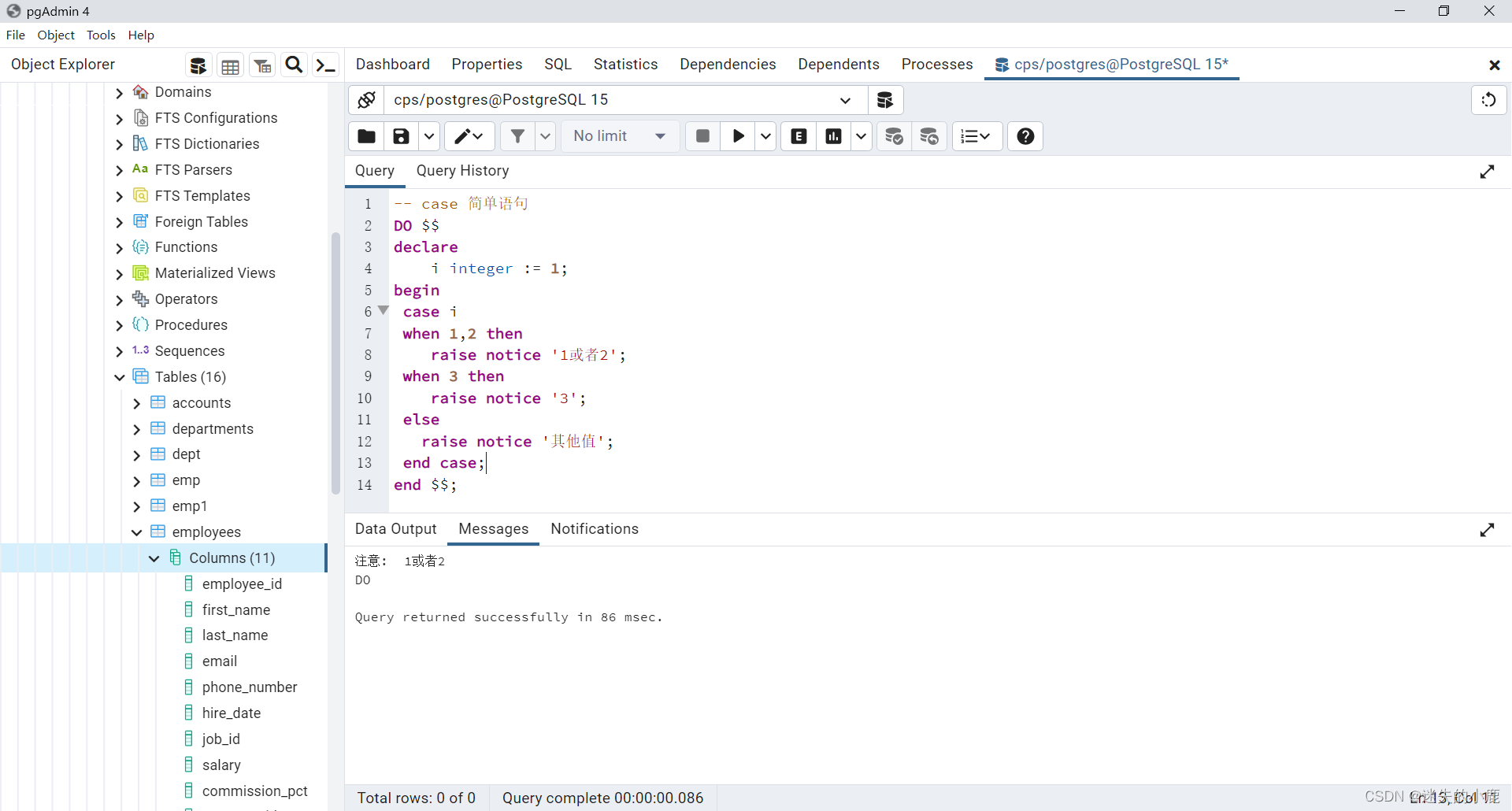
搜索 CASE 语句
-- 语法
CASE
WHEN boolean-expression THEN
statements
[ WHEN boolean-expression THEN
statements
... ]
[ ELSE
statements ]
END CASE;
-- 搜索case 简单语句
DO $$
declare
i integer := 25;
begin
case
when i between 1 and 10 then
raise notice '[1-10]';
when i between 11 and 20 then
raise notice '[11-20]';
else
raise notice '其他值';
end case;
end $$;
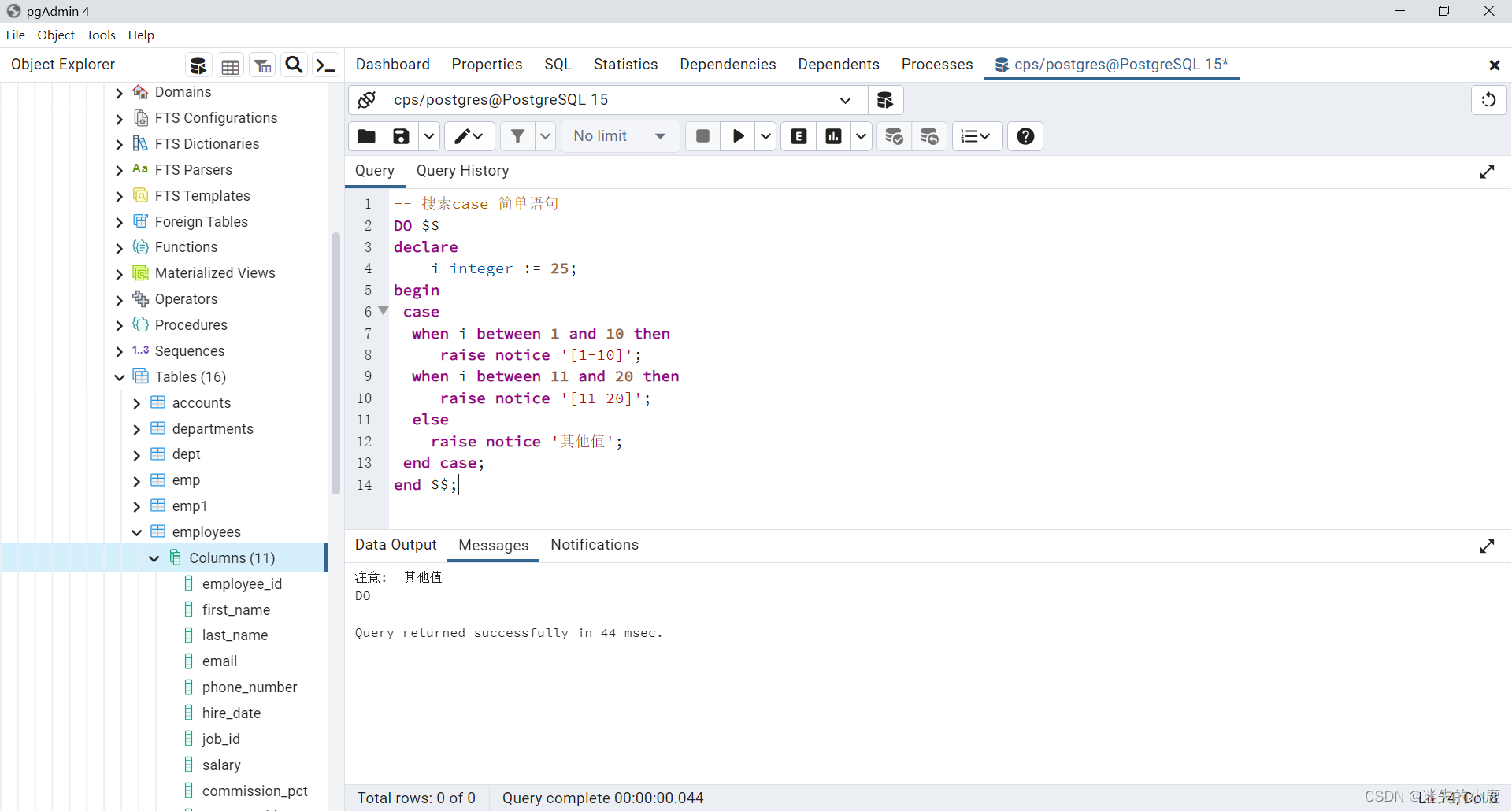
循环语句
PostgreSQL 提供 4 种循环执行命令的语句:LOOP、WHILE、FOR 和 FOREACH 循环,以
及循环控制的 EXIT 和 CONTINUE 语句。
-- LOOP 用于定义一个无限循环语句:
-- 一般需要使用 EXIT 或者 RETURN 语句退出循环,label 可以用于 EXIT 或者 CONTINUE 语
-- 句退出或者跳到执行的嵌套循环中
[ <<label>> ]
LOOP
statements
END LOOP [ label ];
-- loop循环
DO $$
declare
i integer := 1;
begin
loop
-- exit退出循环
exit when i = 5;
raise notice '第%次执行!',i;
i :=i+1;
end loop;
end $$;
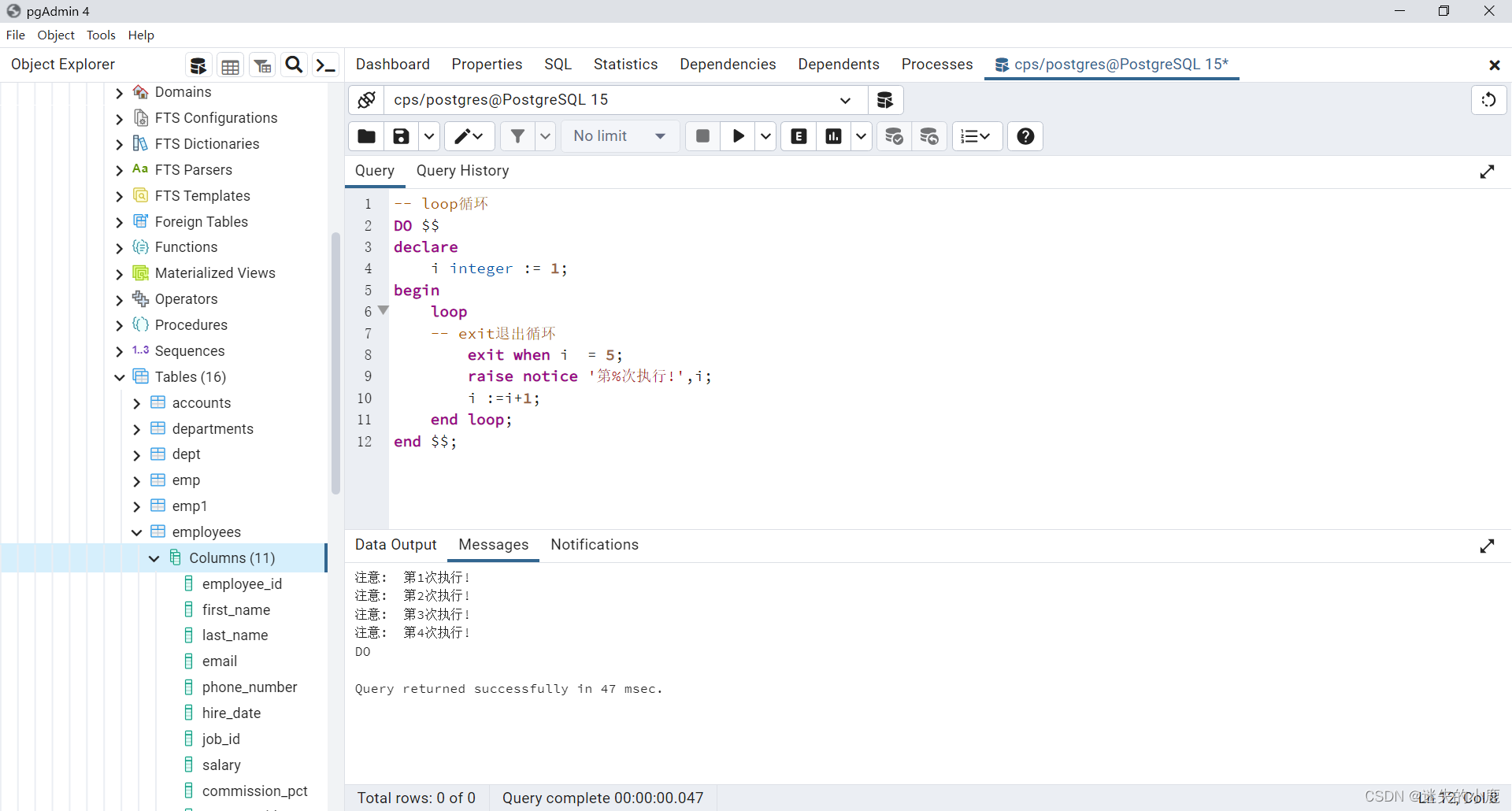
continue
-- loop循环
DO $$
declare
i integer := 0;
begin
loop
-- exit退出循环
exit when i = 10;
i := i+1;
-- continue 忽略后面的语句,直接进入下一次循环
-- mod(i,2) =0;偶数跳过执行
continue when mod(i,2) =0;
raise notice '第%次执行!',i;
end loop;
end $$;
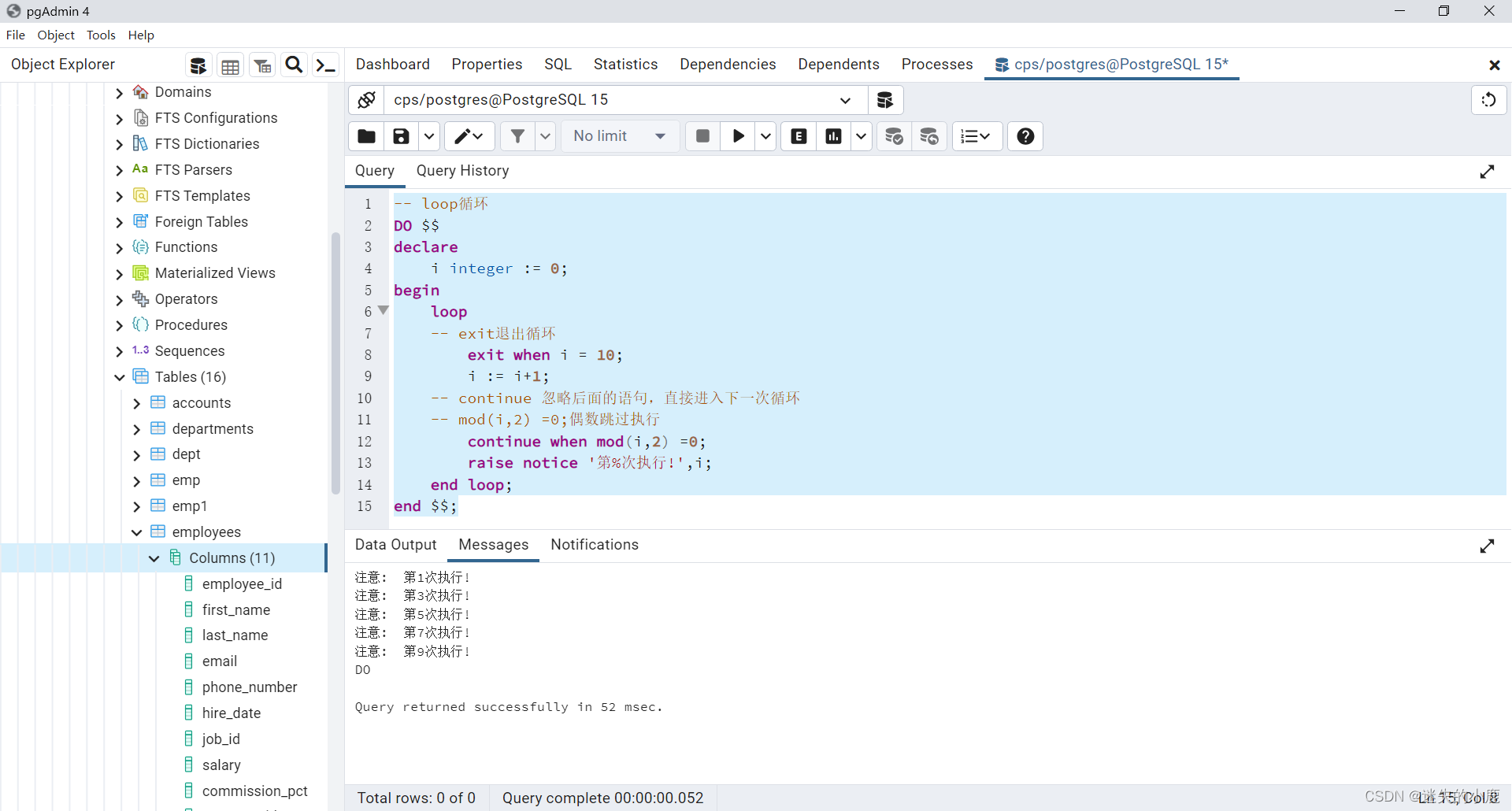
while
-- 语法
-- 当表达式 boolean-expression 的值为真时,循环执行其中的语句;然后重新计算表达式的值,
-- 当表达式的值假时退出循环
[ <<label>> ]
WHILE boolean-expression LOOP
statements
END LOOP [ label ];
-- while语句
DO $$
declare
i integer := 0;
begin
while i <10 loop
i := i+1;
raise notice '第%次执行',i;
end loop;
end $$;
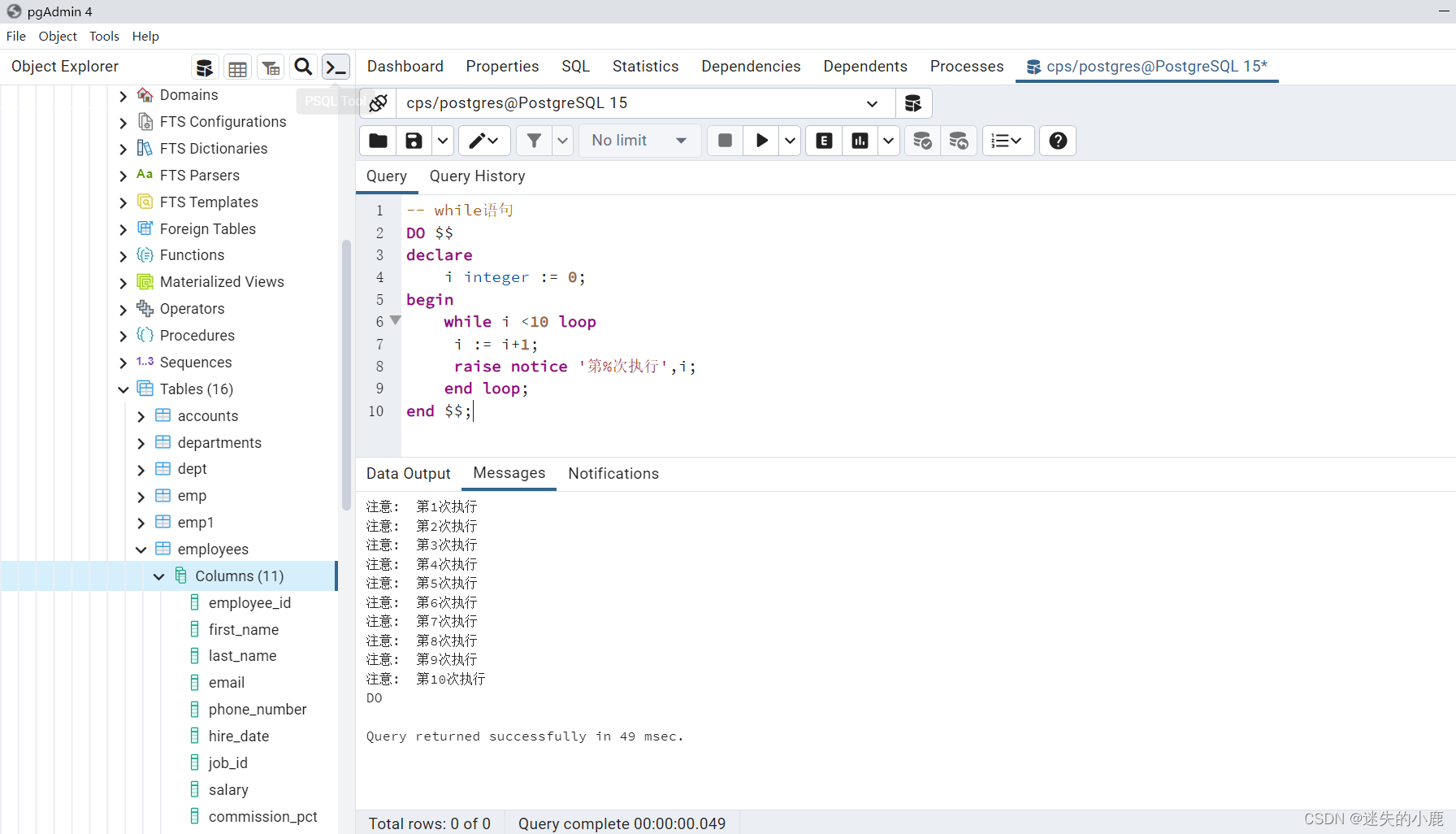
for语句
-- 语法
-- FOR 循环默认从小到大进行遍历,REVERSE 表示从大到小遍历;BY 用于指定每次的增量,
-- 默认为 1
[ <<label>> ]
FOR name IN [ REVERSE ] expression .. expression [ BY expression ] LOOP
statements
END LOOP [ label ];
-- for语句
DO $$
begin
-- 变量 i 不需要提前定义,可以在 FOR 循环内部使用。
-- by 2每次增量为2
for i in reverse 20..10 by 2 loop
raise notice '第%次循环!',i;
end loop;
end $$;
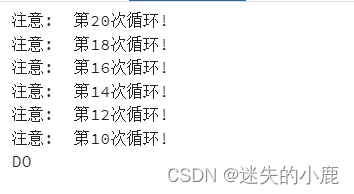
-- for语句
DO $$
begin
-- 变量 i 不需要提前定义,可以在 FOR 循环内部使用。
-- by 2每次增量为2
for i in 1..10 by 2 loop
raise notice '第%次循环!',i;
end loop;
end $$;
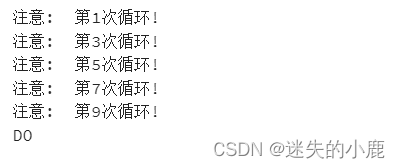
遍历查询结果
-- 语法
-- target 可以是一个 RECORD 变量、行变量或者逗号分隔的标量列表。在循环中,target
-- 代表了每次遍历的行数据。
[ <<label>> ]
FOR target IN query LOOP
statements
END LOOP [ label ];
-- for语句遍历查询结果
DO $$
declare
emp record;
begin
for emp in (select * from employees limit 5) loop
raise notice '员工信息: %, %, %',emp.first_name,emp.last_name,emp.salary;
end loop;
end $$;
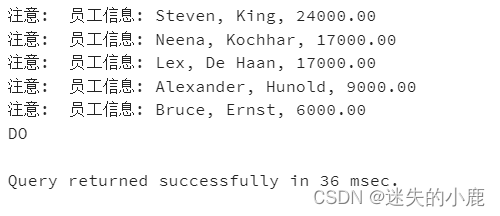
foreach
-- 语法
[ <<label>> ]
FOREACH target [ SLICE number ] IN ARRAY expression LOOP
statements
END LOOP [ label ];
如果没有指定 SLICE 或者指定 SLICE 0,FOREACH 将会变量数组中的每个元素
do $$
declare
x int;
begin
foreach x in array (array[[1,2,3],[4,5,6]]) loop
raise notice 'x = %', x;
end loop;
end $$;
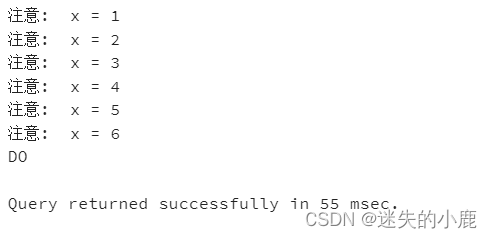
do $$
declare
x int[];
begin
-- 如果指定了一个正整数的 SLICE,FOREACH 将会变量数组的切片;SLICE 不能大于数组的维度。
foreach x slice 1 in array (array[[1,2,3],[4,5,6]]) loop
raise notice 'x = %', x;
end loop;
end $$;
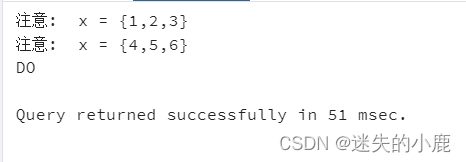
游标
PL/pgSQL 游标允许我们封装一个查询,然后每次处理结果集中的一条记录。游标可以将大
结果集拆分成许多小的记录,避免内存溢出;另外,我们可以定义一个返回游标引用的函数,然
后调用程序可以基于这个引用处理返回的结果集
使用游标的步骤大体如下:
- 声明游标变量
- 打开游标
- 从游标中获取结果
- 判断是否存在更多结果。如果存在,执行第 3 步;否则,执行第 5 步;
- 关闭游标
do $$
declare
-- 声明变量类型为record
emp record;
emp_cur cursor for select * from employees limit 10;
begin
-- 打开游标
open emp_cur;
loop
-- 获取 fetch
fetch emp_cur into emp;
-- 退出循环条件 when not found 没有找到数据
exit when not found ;
raise notice '员工信息:% ,%',emp.first_name,emp.last_name;
end loop;
-- 关闭游标
close emp_cur;
end $$;
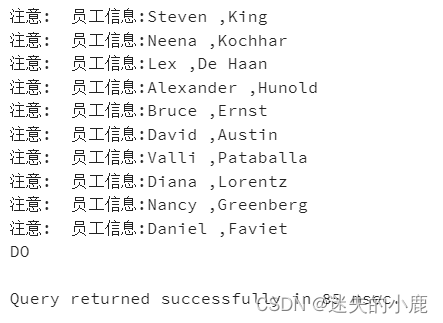
游标传参
do $$
declare
-- 声明变量类型为record
emp record;
emp_cur cursor(dept_id integer) for select * from employees where department_id = dept_id limit 10;
begin
-- 打开游标
open emp_cur(90);
loop
-- 获取 fetch
fetch emp_cur into emp;
-- 退出循环条件 when not found 没有找到数据
exit when not found ;
raise notice '员工信息:% ,%',emp.first_name,emp.last_name;
end loop;
-- 关闭游标
close emp_cur;
end $$;
声明了一个游标 emp_cur,并且绑定了一个查询语句,通过一个参数 dept_id 获取指
定部门的员工;然后使用 open 打开游标;接着在循环中使用 fetch 语句获取游标中的记录,
如果没有找到更多数据退出循环语句;变量 emp 用于存储游标中的记录;最后使用 close
语句关闭游标,释放资源
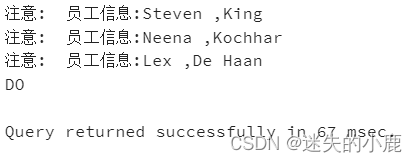
官网介绍
错误处理
报告错误和信息
PL/pgSQL 提供了 RAISE 语句,用于打印消息或者抛出错误:
RAISE level format;
不同的 level 代表了错误的不同严重级别,包括:
- DEBUG
- LOG
- NOTICE
- INFO
- WARNING
- EXCEPTION
,我们经常使用 NOTICE 输出一些信息。如果不指定 level,默认为 EXCEPTION,
将会抛出异常并且终止代码运行
format 是一个用于提供信息内容的字符串,可以使用百分号(%)占位符接收参数的值, 两
个连写的百分号(%%)表示输出百分号自身
DO $$
BEGIN
RAISE DEBUG 'This is a debug text.';
RAISE INFO 'This is an information.';
RAISE LOG 'This is a log.';
RAISE WARNING 'This is a warning at %', now();
RAISE NOTICE 'This is a notice %%';
END $$;
从结果可以看出,并非所有的消息都会打印到客户端和服务器日志中。这个可以通过配置参
数 client_min_messages和 log_min_messages 进行设置。
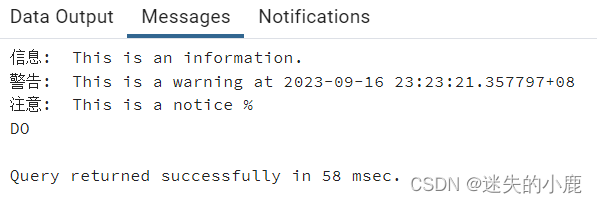
对于 EXCEPTION 级别的错误,可以支持额外的选项:
RAISE [ EXCEPTION ] format USING option = expression [, ... ];
RAISE [ EXCEPTION ] condition_name USING option = expression [, ... ];
RAISE [ EXCEPTION ] SQLSTATE 'sqlstate' USING option = expression [, ... ];
RAISE [ EXCEPTION ] USING option = expression [, ... ];
其中,option 可以是以下选项:
- MESSAGE,设置错误消息。如果 RAISE 语句中已经包含了 format 字符串,不能再使用该选项。
- DETAIL,指定错误详细信息。
- HINT,设置一个提示信息
- ERRCODE,指定一个错误码(SQLSTATE)。可以是文档中的条件名称或者五个字符组成的SQLSTATE 代码。
- COLUMN、CONSTRAINT、DATATYPE、TABLE、SCHEMA,返回相关对象的名称。
do $$
begin
raise info 'This s an info.';
raise debug 'This s an debug.';
raise warning 'This s an warning.';
end $$;
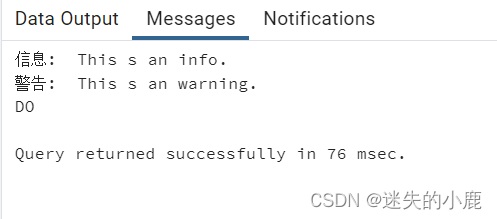
检查断言
PL/pgSQL 提供了 ASSERT 语句,用于调试存储过程和函数:
ASSERT condition [ , message ];
其中,condition 是一个布尔表达式;如果它的结果为真,ASSERT 通过;如果结果为假或者
NULL,将会抛出 ASSERT_FAILURE 异常。message 用于提供额外的错误信息,默认为“assertion
failed”。例如
DO $$
DECLARE
i integer := 1;
BEGIN
ASSERT i = 0, 'i 的初始值应该为 0!';
END $$;
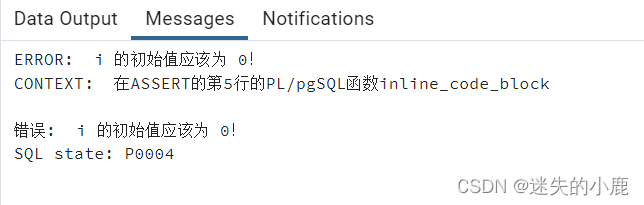
ASSERT 只适用于代码调试;输出错误信息使用 RAISE 语句。
捕获异常
默认情况下,PL/pgSQL 遇到错误时会终止代码执行,同时撤销事务。我们也可以在代码块
中使用 EXCEPTION 捕获错误并继续事务
[ <<label>> ]
[ DECLARE
declarations ]
BEGIN
statements
EXCEPTION
WHEN condition [ OR condition ... ] THEN
handler_statements
[ WHEN condition [ OR condition ... ] THEN
handler_statements
... ]
END;
如果代码执行出错,程序将会进入 EXCEPTION 模块;依次匹配 condition,找到第一个匹
配的分支并执行相应的 handler_statements;如果没有找到任何匹配的分支,继续抛出错误
DO $$
DECLARE
i integer := 1;
BEGIN
i := i / 0;
EXCEPTION
WHEN division_by_zero THEN
RAISE NOTICE '除零错误!';
WHEN OTHERS THEN
RAISE NOTICE '其他错误!';
END $$;
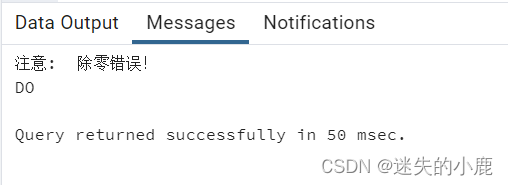
OTHERS 用于捕获未指定的错误类型。
PL/pgSQL 还提供了捕获详细错误信息的 GET STACKED DIAGNOSTICS 语句,具体可以参
考官方文档
自定义函数
创建一个自定义的 PL/pgSQL 函数,可以使用 CREATE FUNCTION 语句
CREATE [ OR REPLACE ] FUNCTION
name ( [ [ argmode ] [ argname ] argtype [ { DEFAULT | = } default_expr ]
[, ...] ] )
RETURNS rettype
AS $$
DECLARE
declarations
BEGIN
statements;
...
END; $$
LANGUAGE plpgsql;
CREATE 表示创建函数,
OR REPLACE 表示替换函数定义;
name 是函数名;括号内是参数,多个参数使用逗号分隔;
argmode 可以是 IN(输入)、OUT(输出)、
INOUT(输入输出)或者 VARIADIC(数量可变),默认为 IN;
argname 是参数名称;argtype 是参数的类型;
default_expr是参数的默认值;rettype 是返回数据的类型;
AS 后面是函数的定义,和上文中的匿名块相同;
最后,LANGUAGE 指定函数实现的语言,也可以是其他过程语言
-- 函数创建
create or replace function get_emp_count(p_deptid integer)
returns integer
as $$
declare
ln_count integer;
begin
if p_deptid <= 0 then
raise exception '部门编号不能小于等于0!p_deptid:%',p_deptid;
end if;
select count(*) into ln_count
from employees
where department_id = p_deptid;
return ln_count;
end $$
language plpgsql;
-- 函数使用
select get_emp_count(90) as total;
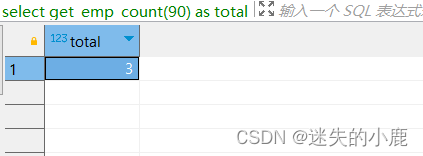
select get_emp_count(-1) as total;
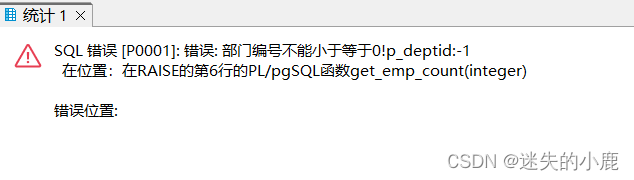
重载
PL/pgSQL 函数支持重载(Overloading),也就是相同的函数名具有不同的函数参数
CREATE OR REPLACE FUNCTION public.get_emp_count(p_deptid integer,p_hire_date varchar)
RETURNS integer
LANGUAGE plpgsql
AS $function$
declare
ln_count integer;
begin
if p_deptid <= 0 then
raise exception '部门编号不能小于等于0!p_deptid:%',p_deptid;
end if;
select count(*) into ln_count
from employees
where department_id = p_deptid
and hire_date > p_hire_date;
return ln_count;
end $function$
;
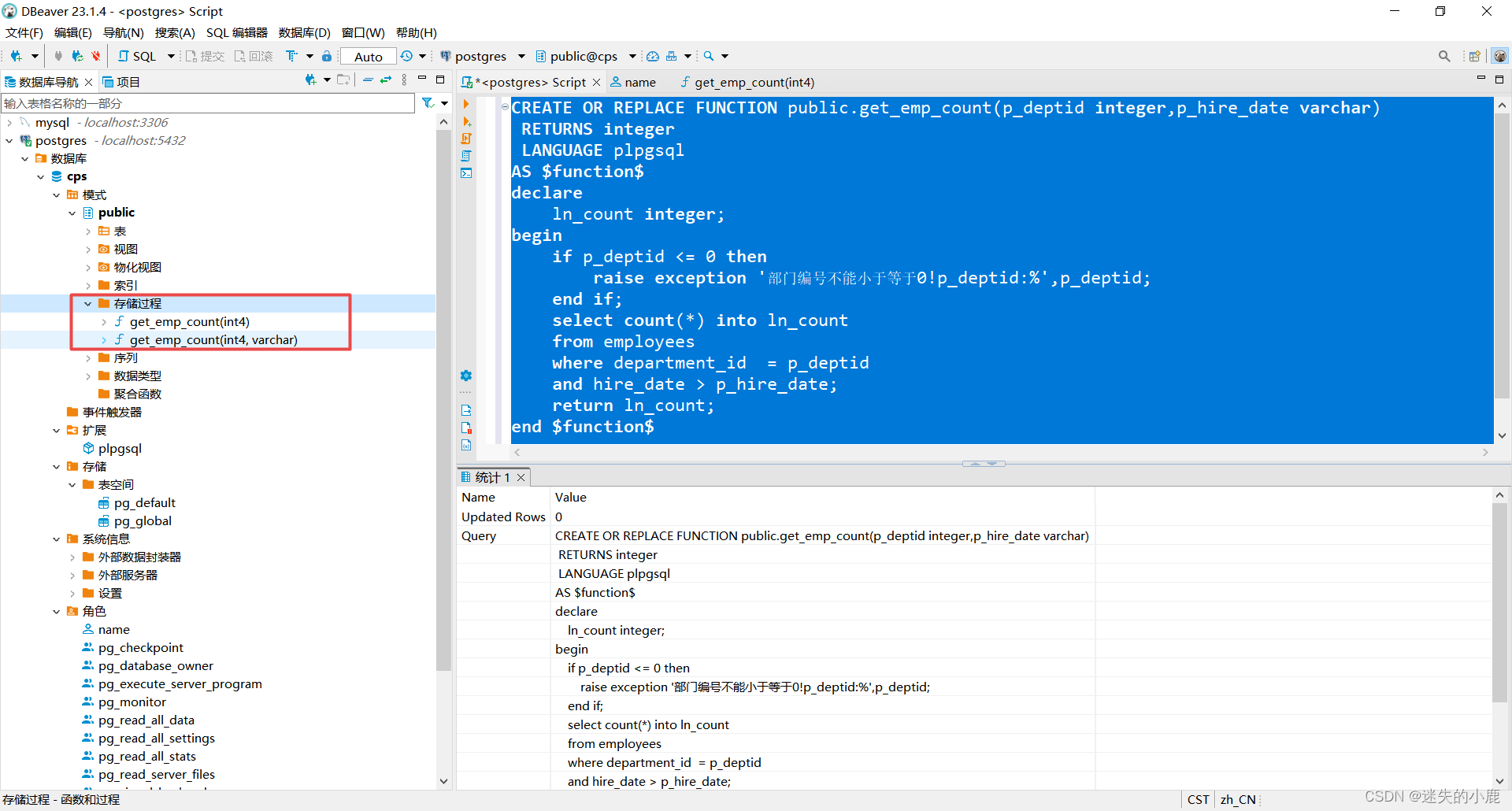
VARIADIC
VARIADIC:参数的数量是多个,可变的
-- 数组 nums的下标索引的产生,1维数组
-- generate_subscripts(nums,1)
create or replace function sum_num(variadic nums numeric[])
returns numeric
as $$
declare
total numeric;
begin
select sum(nums[i]) into total
-- t(i)返回的下标索引变量为i
from generate_subscripts(nums,1) t(i);
return total;
end $$
language plpgsql;
-- 数组内元素为1和2的和
-- 参数 nums 是一个数组,可以传入任意多个参数;然后计算它们的和值
select sum_num(1,2);
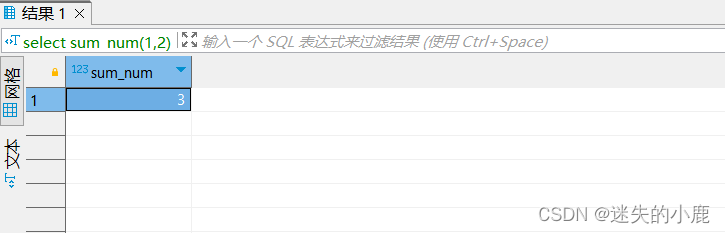
存储过程
PostgreSQL 11 增加了存储过程,使用 CREATE PROCEDURE 语句创建:
CREATE [ OR REPLACE ] PROCEDURE
name ( [ [ argmode ] [ argname ] argtype [ { DEFAULT | = } default_expr ]
[, ...] ] )
AS $$
DECLARE
declarations
BEGIN
statements;
...
END; $$
LANGUAGE plpgsql;
-- 调用存储过程
call 过程名(参数1,参数2...);
示例
create or replace procedure transfer(p_from integer,p_to integer,p_amount numeric)
as $$
declare
l_count integer;
begin
select count(*) into l_count
from accounts
where id = p_from;
if l_count = 0 then
raise exception '原账户不存在:%',p_from;
end if;
select count(*) into l_count
from accounts
where id = p_to;
if l_count = 0 then
raise exception '目标账户不存在:%',p_to;
end if;
if p_amount < 0 then
raise exception '转账金额错误:%',p_amount;
end if;
-- 1.扣款
update accounts
set balance = balance - p_amount
where id = p_from;
-- 2.存款
update accounts
set balance = balance + p_amount
where id = p_to;
-- 3.记录流水
end $$
language plpgsql;
-- 调用存储过程
call public.transfer(1,2,3000);
select * from public.accounts a ;
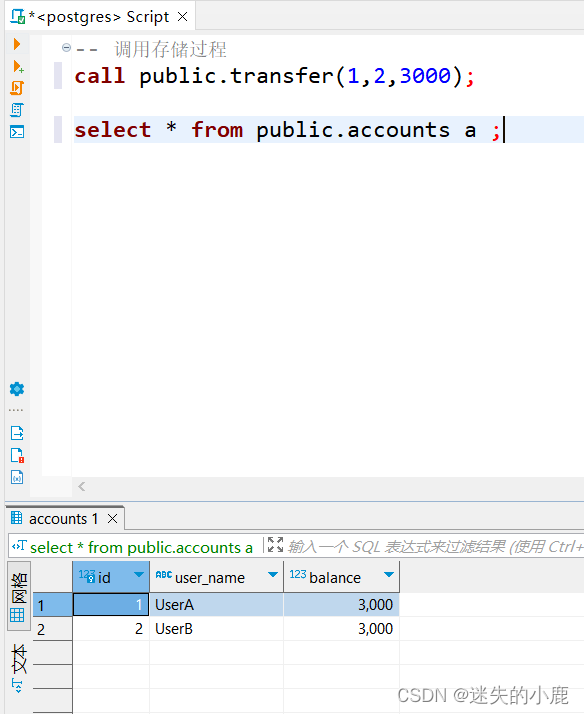
事务管理
在存储过程内部,可以使用 COMMIT 或者 ROLLBACK 语句提交或者回滚事务
create table test2(col integer);
-- 创建存储过程
create or replace procedure transaction_test()
as $$
begin
for i in 0..10 loop
insert into test2 values(i);
--mod 求余
-- 偶数提交
if mod(i,2) = 0 then
commit;
else
-- 奇数回滚
rollback;
end if;
end loop;
end $$
language plpgsql;
-- 调用存储过程
call transaction_test();
select * from test2;
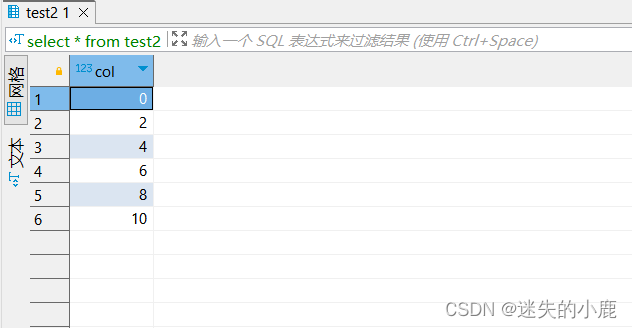
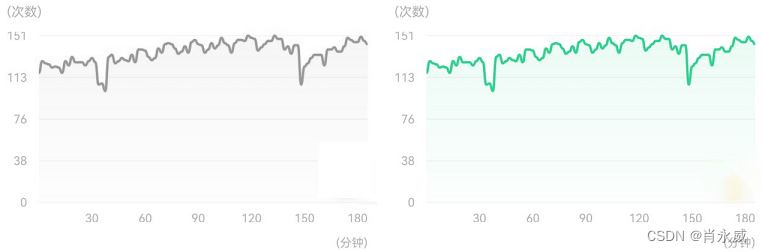
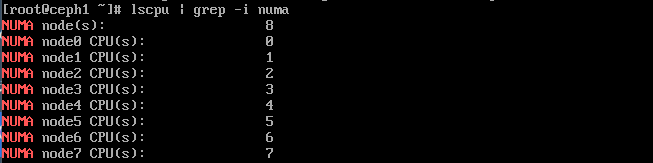
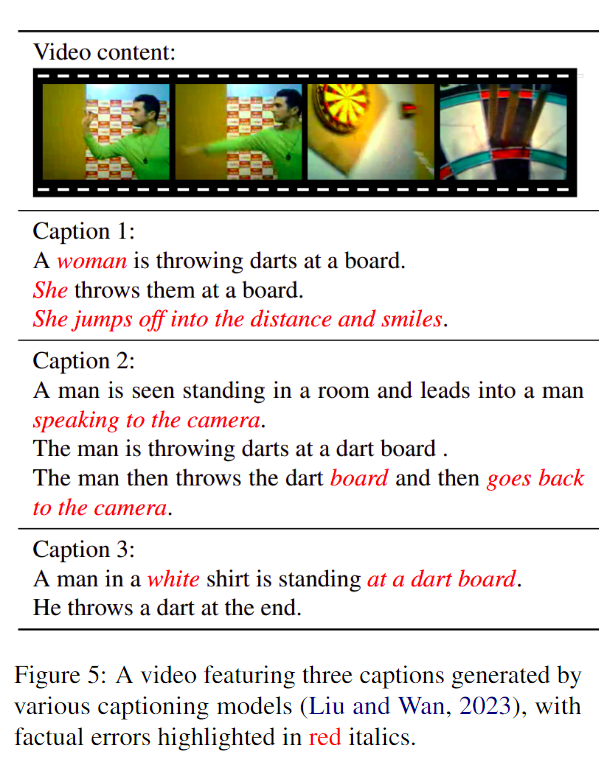
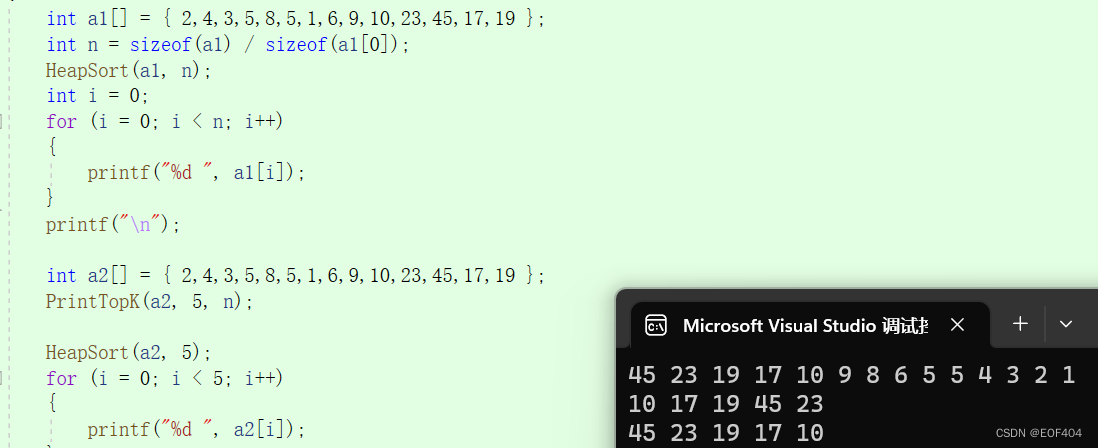
![linux、windows的pip一键永久换源[清华源、中科大、豆瓣、阿里云]](https://img-blog.csdnimg.cn/dc521cdc2bb245dcb71e670bff0b206f.png)