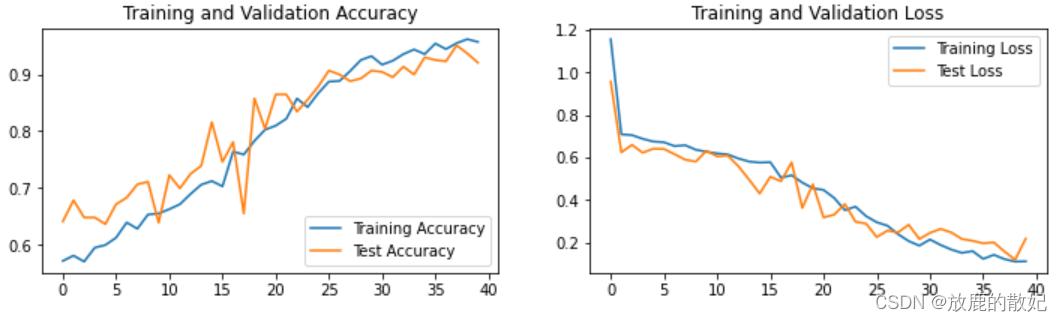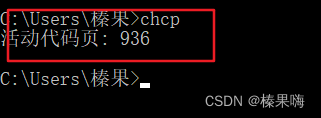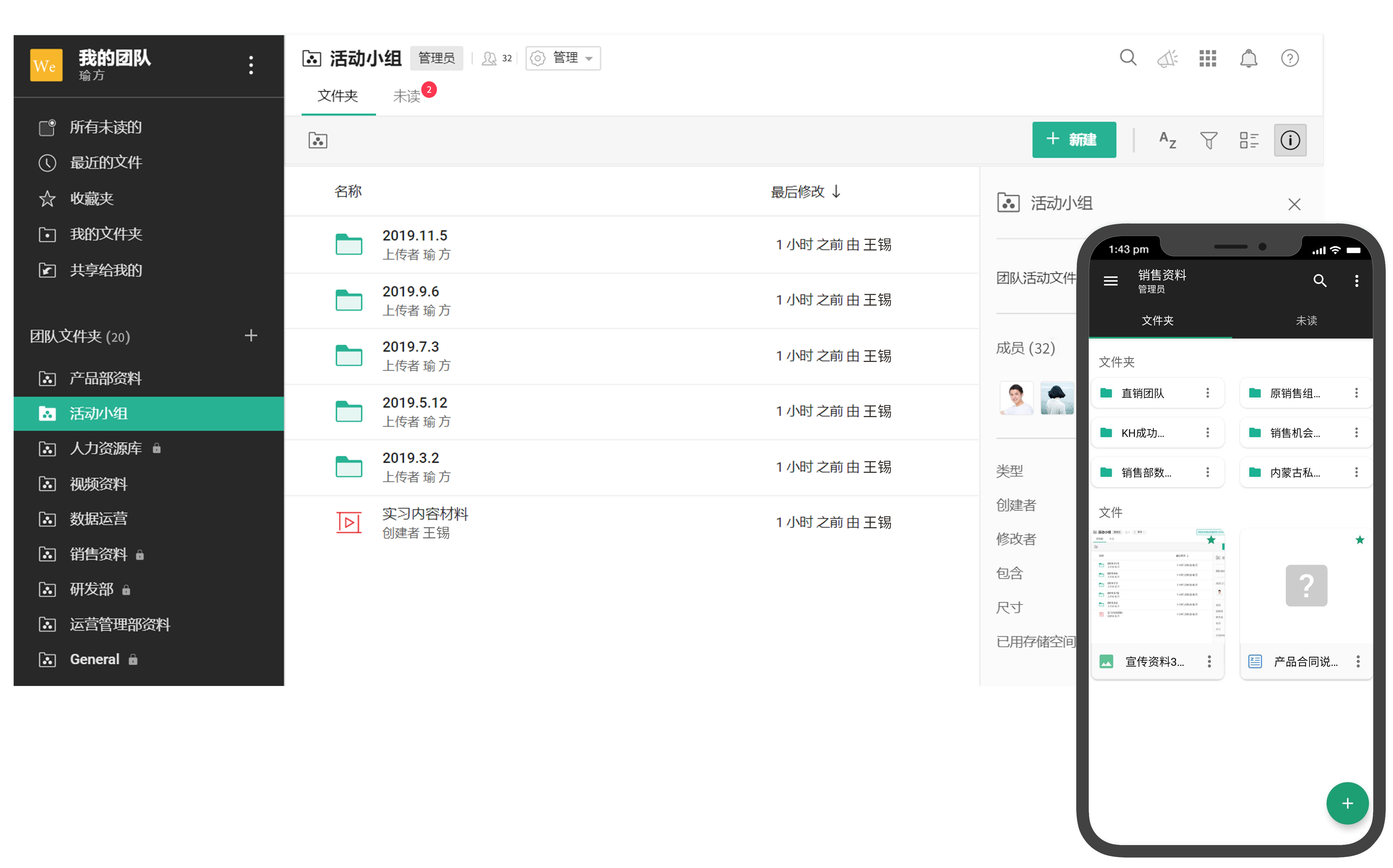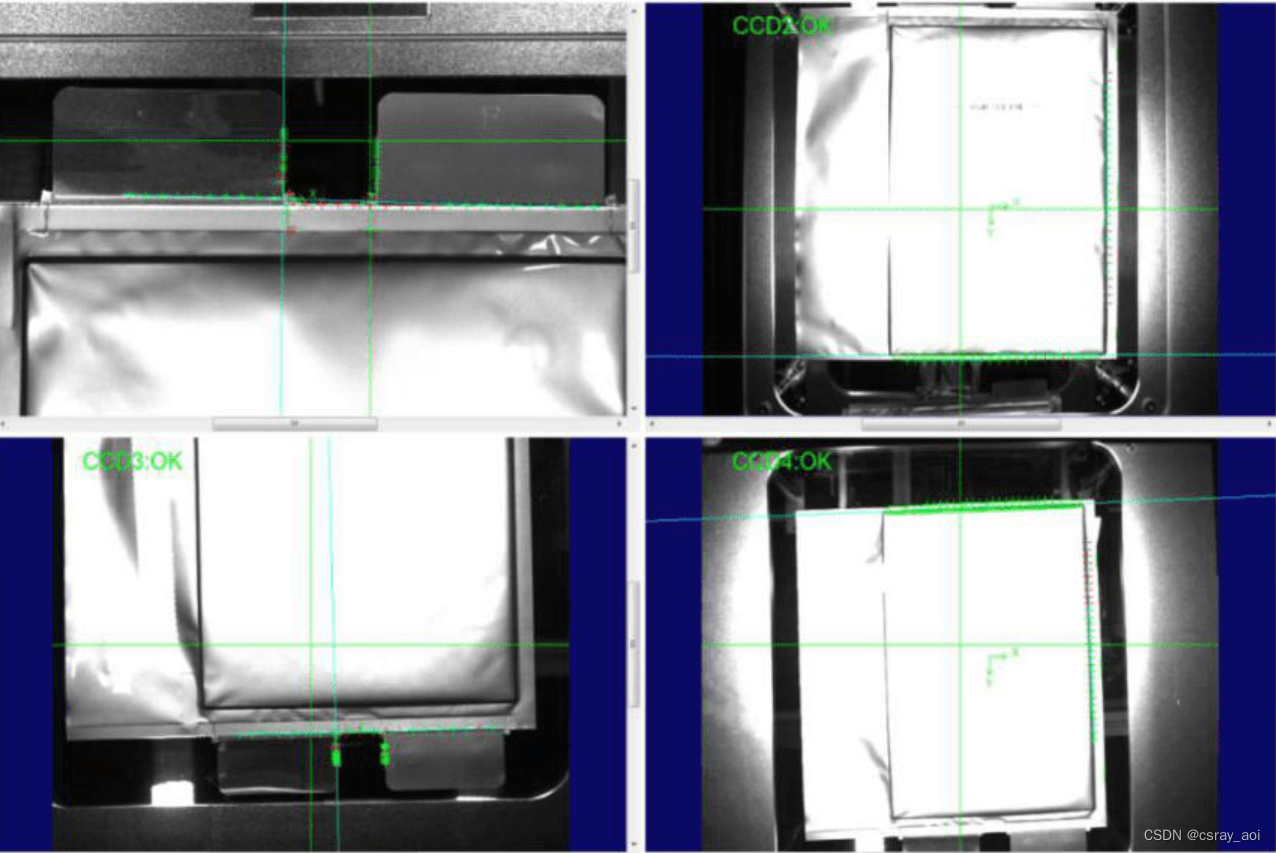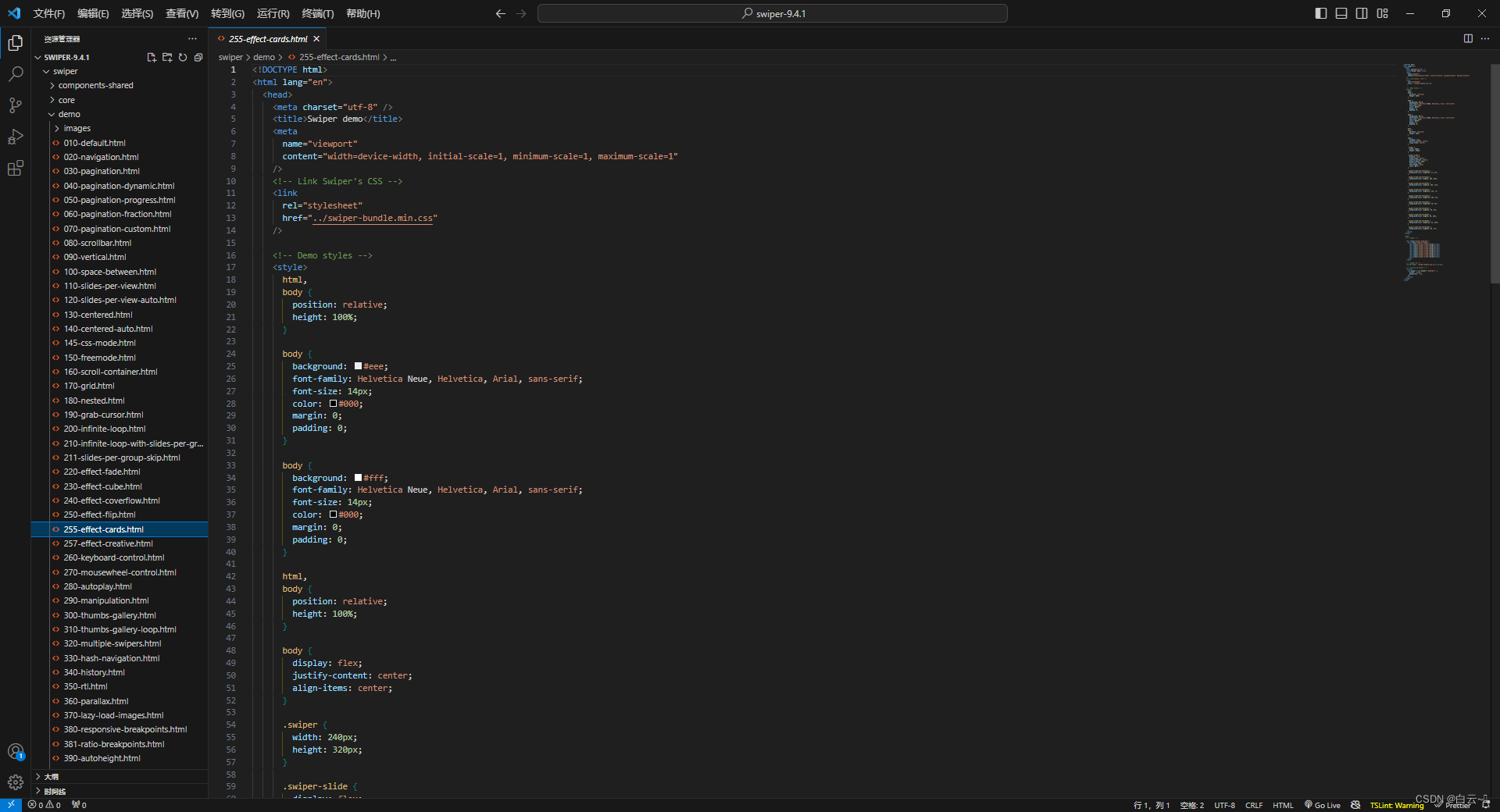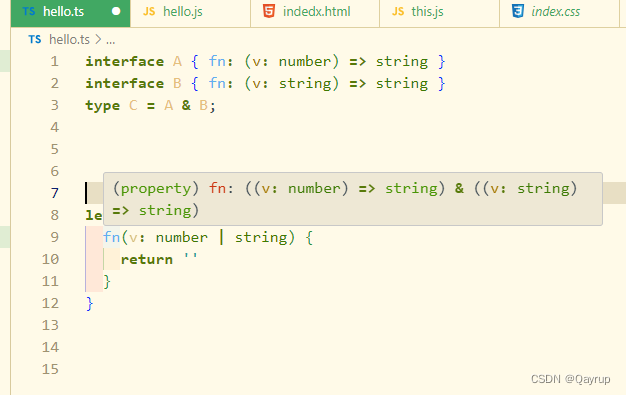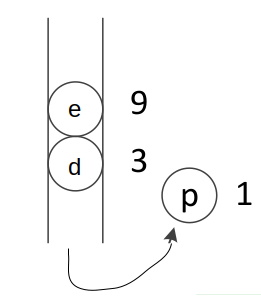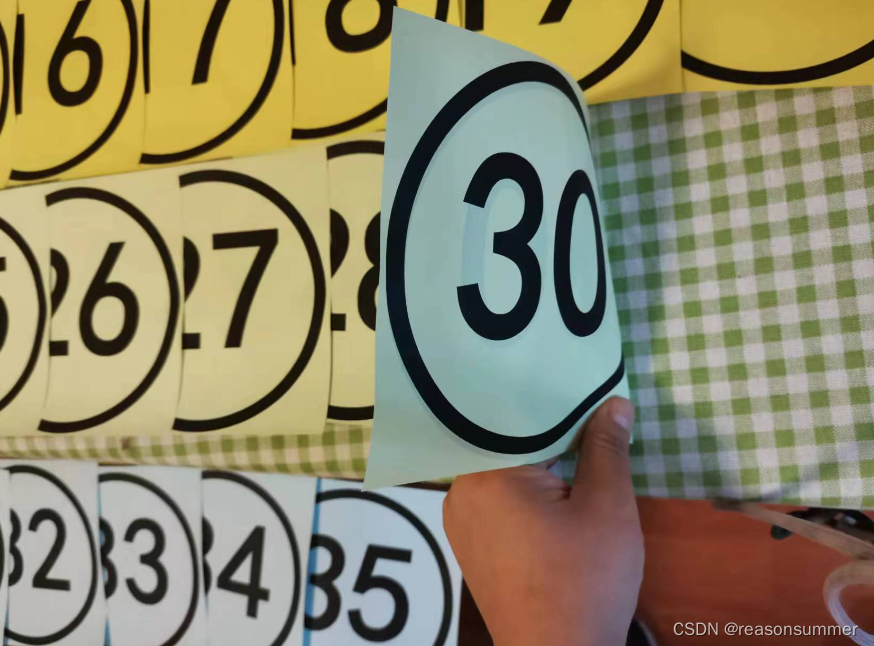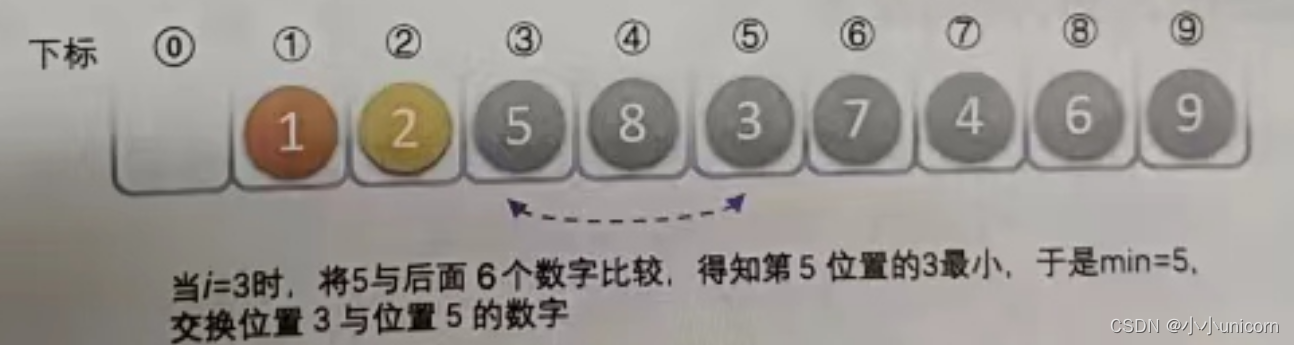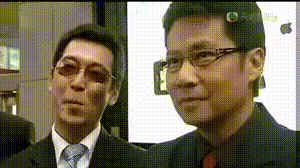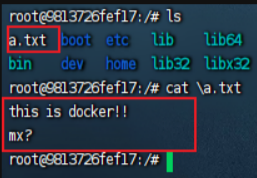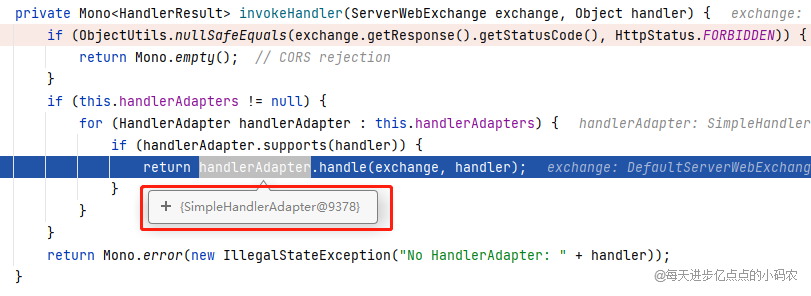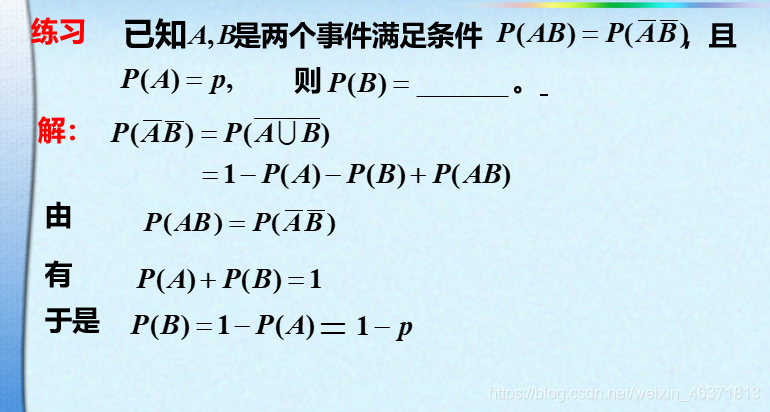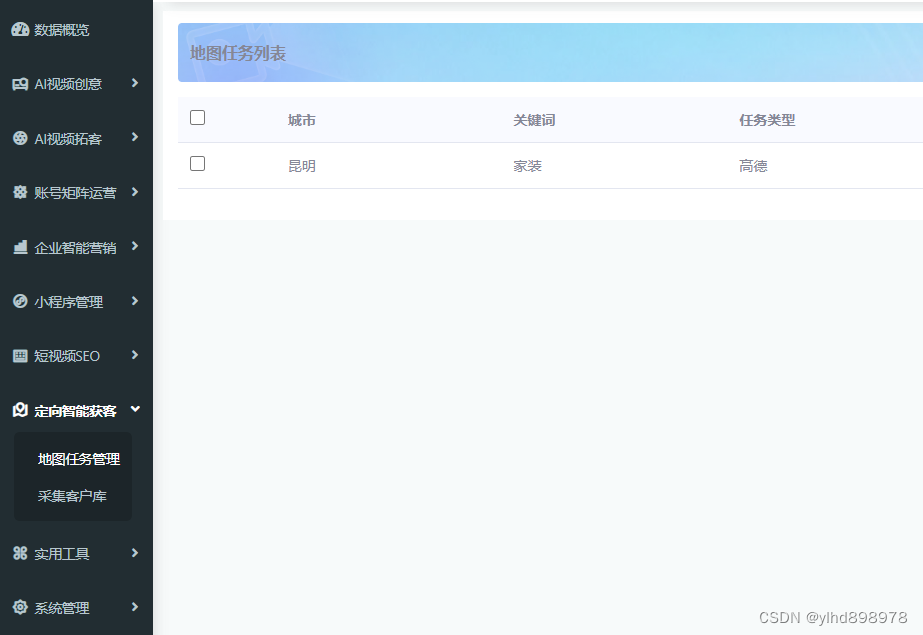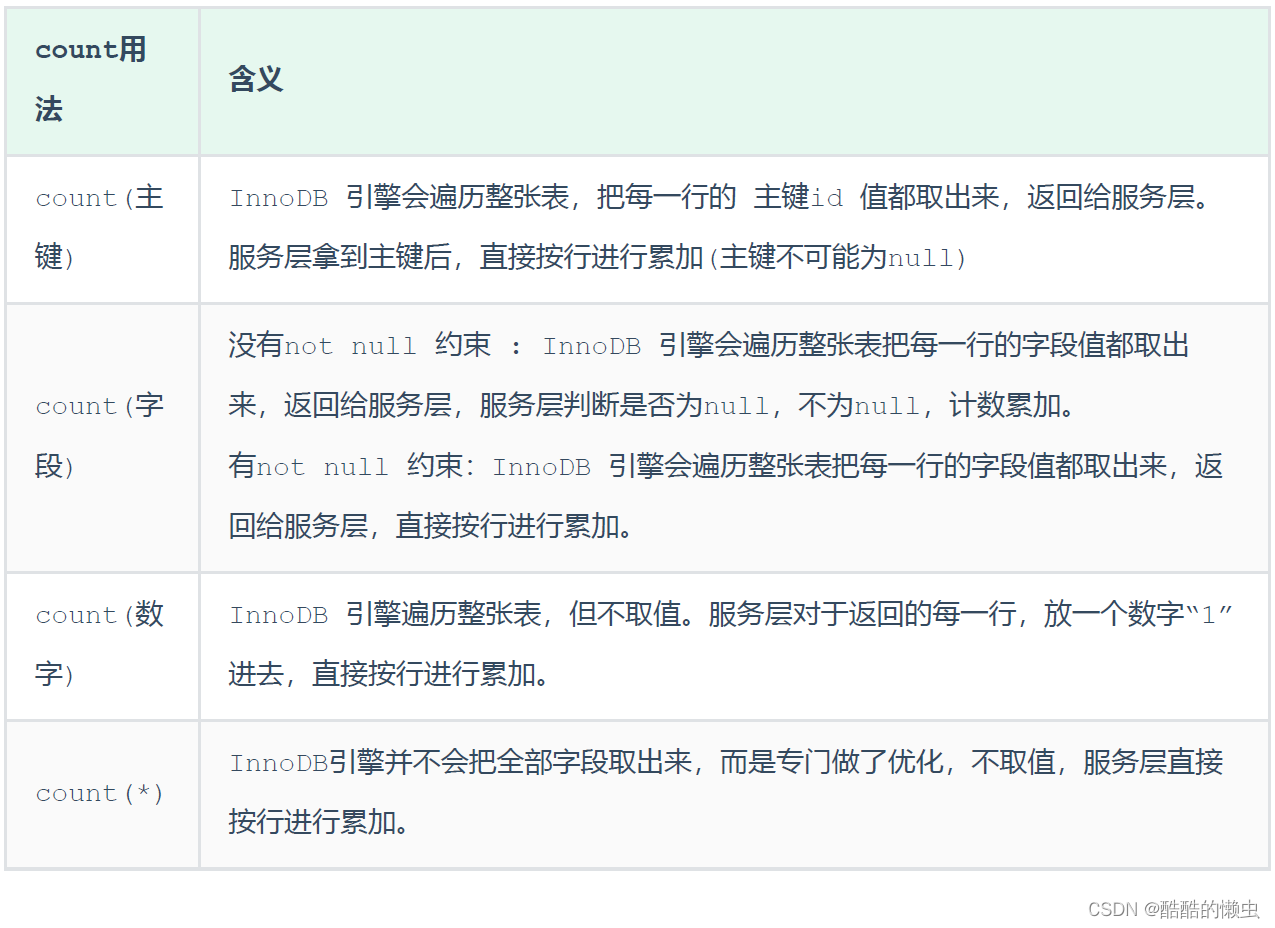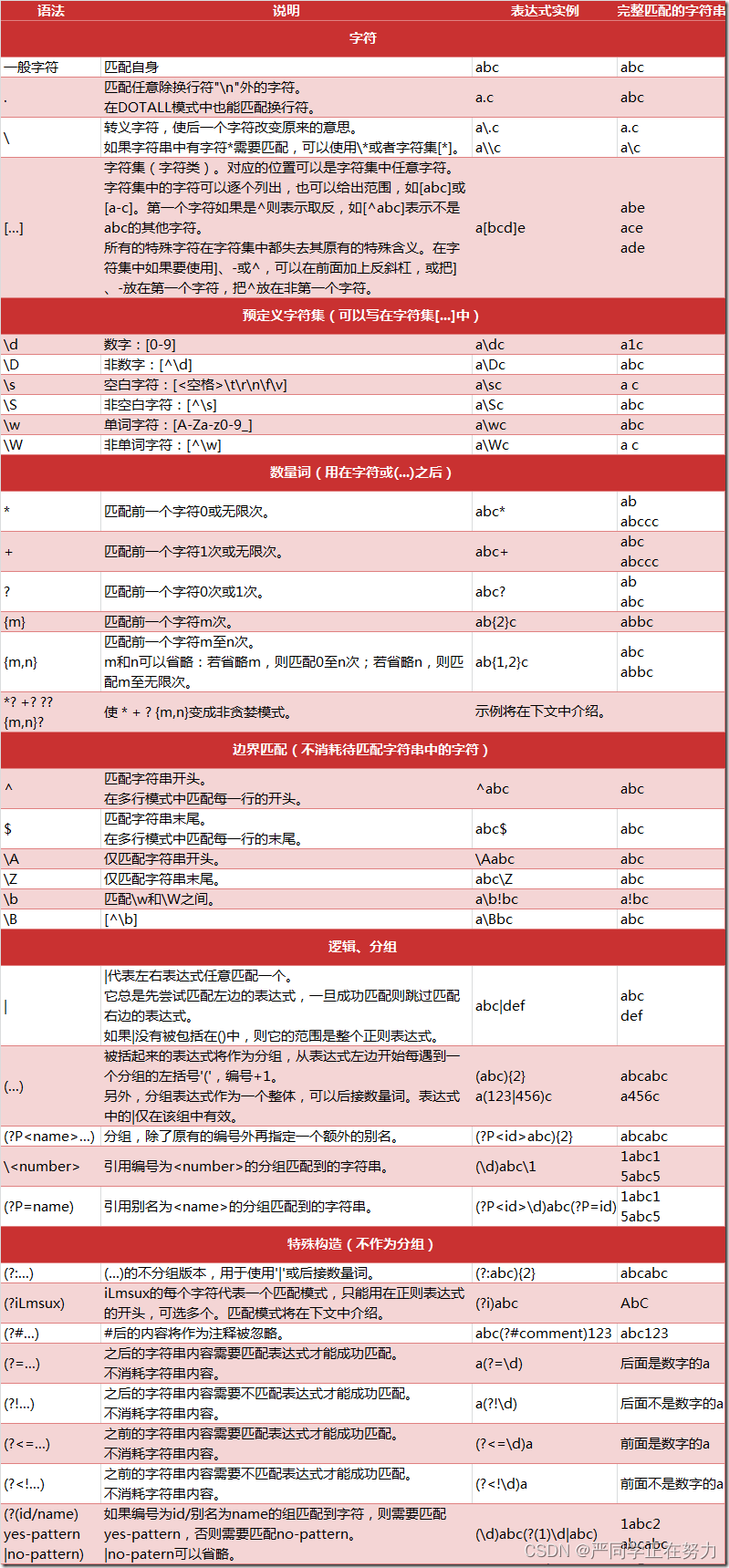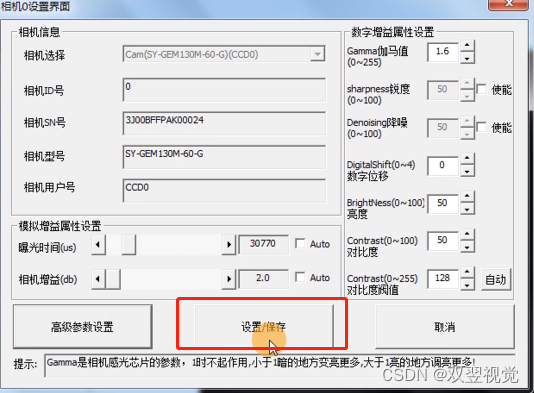【 声明:版权所有,欢迎转载,请勿用于商业用途。 联系信箱:feixiaoxing @163.com】
前面我们只是编写了一个publisher节点,以及一个subscribe节点。有了这两个节点,它们之间就可以通信了。在实际生产中,我们除了简单的通信之外,要传递的数据可能还有很多。这个时候,我们就要构建一个消息体。这个消息体可以是各种脚本,但需要同时能被publisher和subscribe访问到。幸好,ros给我们提供了这样的一种形式。
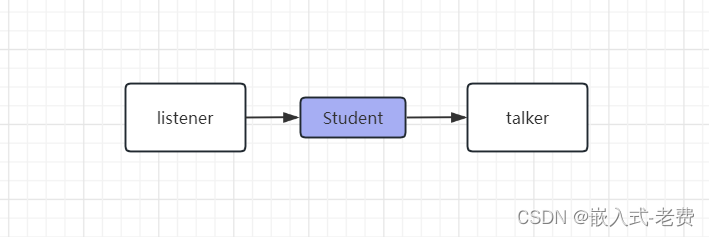
1、构建消息体
在package下面创建一个msg文件夹。文件夹中保存一个Student.msg文件,它的内容如下所示,
string name
float64 height
float64 weight这个文件其实只是一个脚本。通过在workspace顶层输入catkin_make,就可以生成对应的头文件Student.h。注意,头文件保存的位置位于./devel/include/beginner_tutorials/Student.h。编译之前也要修改下CMakelists.txt文件,如下面2所示。
2、修改CMakelists.txt文件
cmake_minimum_required(VERSION 2.8.3)
project(beginner_tutorials)
## Find catkin and any catkin packages
find_package(catkin REQUIRED COMPONENTS message_generation roscpp rospy std_msgs genmsg)
add_message_files(FILES Student.msg)
## Declare ROS messages and services
#add_message_files(FILES Num.msg)
#add_service_files(FILES AddTwoInts.srv)
## Generate added messages and services
generate_messages(DEPENDENCIES std_msgs)
## Declare a catkin package
catkin_package()
## Build talker and listener
include_directories(include ${catkin_INCLUDE_DIRS})
add_executable(talker src/talker.cpp)
target_link_libraries(talker ${catkin_LIBRARIES})
add_dependencies(talker beginner_tutorials_generate_messages_cpp)
add_executable(listener src/listener.cpp)
target_link_libraries(listener ${catkin_LIBRARIES})
add_dependencies(listener beginner_tutorials_generate_messages_cpp)
3、重新构建talker.cpp文件
#include "ros/ros.h"
#include "beginner_tutorials/Student.h"
#include <cstdlib>
using namespace std;
int main(int argc, char* argv[])
{
ros::init(argc, argv, "node_MyMsgPub");
if(argc!=4)
{
cout << "Error command parameter!\n" \
"Please run command eg:\n" \
"rosrun begin_tutorials talker LiLei 180 160" << endl;
return 1;
}
ros::NodeHandle nh;
ros::Publisher MyMsgPub = nh.advertise<beginner_tutorials::Student>("MyMsg", 100);
beginner_tutorials::Student sdtMsg;
sdtMsg.name = argv[1];
sdtMsg.height = atof(argv[2]);
sdtMsg.weight = atof(argv[3]);
ros::Rate rate(10);
while(ros::ok())
{
MyMsgPub.publish(sdtMsg);
rate.sleep();
}
return 0;
}
代码大部分和之前差不多,只要注意beginner_tutorials::Student这个结构体即可。
4、重新构建listener.cpp文件
#include "ros/ros.h"
#include "beginner_tutorials/Student.h"
void MyMsgCallback(const beginner_tutorials::Student& sdtInfo)
{
ROS_INFO("Thestudent information is:\n"
"name:%s--height:%f--weight:%f\n",
sdtInfo.name.c_str(),
sdtInfo.height,
sdtInfo.weight);
}
int main(int argc, char* argv[])
{
ros::init(argc, argv, "node_MyMsgSub");
ros::NodeHandle nh;
ros::Subscriber MyMsgSub = nh.subscribe("MyMsg", 1000, &MyMsgCallback);
ros::spin();
return 0;
}
和talker.cpp一样,代码中只需要关注下beginner_tutorials::Student这个结构体就行。
5、顶层编译
cd到workspace的顶层,直接输入catkin_make即可。
6、准备运行talker和listener节点
在运行talker和listener节点之前,有两件事情要做。第一步,打开roscore;第二步,source ./dev/setup.sh文件。最后,分别打开talker和listenner即可。
rosrun beginner_tutorials talker LiLei 180 160
rosrun beginner_tutorials listener没什么意外的化,你会看到这样的打印。如果能看到这些打印,基本上说明我们已经学会使用了ros的消息功能。
[ INFO] [1695351213.590856004]: Thestudent information is:
name:LiLei--height:180.000000--weight:160.000000
[ INFO] [1695351213.692688848]: Thestudent information is:
name:LiLei--height:180.000000--weight:160.000000
[ INFO] [1695351213.791460924]: Thestudent information is:
name:LiLei--height:180.000000--weight:160.000000
[ INFO] [1695351213.891075380]: Thestudent information is:
name:LiLei--height:180.000000--weight:160.000000
[ INFO] [1695351213.990753652]: Thestudent information is:
name:LiLei--height:180.000000--weight:160.000000
[ INFO] [1695351214.090438037]: Thestudent information is:
name:LiLei--height:180.000000--weight:160.000000
[ INFO] [1695351214.190497066]: Thestudent information is:
name:LiLei--height:180.000000--weight:160.000000
[ INFO] [1695351214.291007141]: Thestudent information is:
name:LiLei--height:180.000000--weight:160.000000
[ INFO] [1695351214.390375087]: Thestudent information is:
name:LiLei--height:180.000000--weight:160.000000
[ INFO] [1695351214.490385779]: Thestudent information is:
name:LiLei--height:180.000000--weight:160.000000