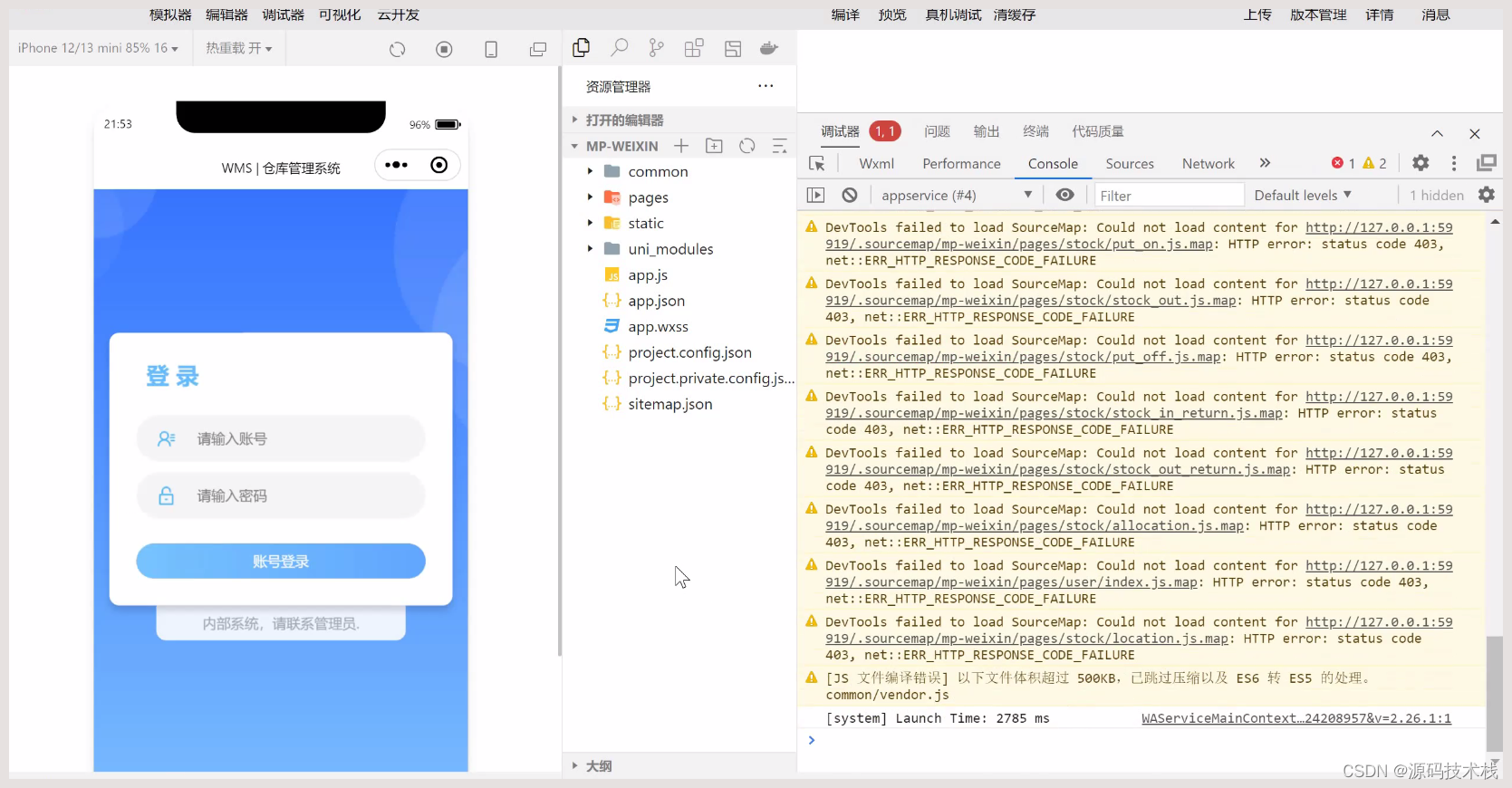⛄一、模糊逻辑(Fuzzy Logic)简介
理论知识参考:模糊逻辑(Fuzzy Logic)
⛄二、部分源代码
function varargout = LeafDiseaseGradingSystemGUI(varargin)
% LeafDiseaseGradingSystemGUI MATLAB code for LeafDiseaseGradingSystemGUI.fig
% LeafDiseaseGradingSystemGUI, by itself, creates a new LeafDiseaseGradingSystemGUI or raises the existing
% singleton*.
%
% H = LeafDiseaseGradingSystemGUI returns the handle to a new LeafDiseaseGradingSystemGUI or the handle to
% the existing singleton*.
%
% LeafDiseaseGradingSystemGUI(‘CALLBACK’,hObject,eventData,handles,…) calls the local
% function named CALLBACK in LeafDiseaseGradingSystemGUI.M with the given input arguments.
%
% LeafDiseaseGradingSystemGUI(‘Property’,‘Value’,…) creates a new LeafDiseaseGradingSystemGUI or raises the
% existing singleton*. Starting from the left, property value pairs are
% applied to the LeafDiseaseGradingSystemGUI before LeafDiseaseGradingSystemGUI_OpeningFcn gets called. An
% unrecognized property name or invalid value makes property application
% stop. All inputs are passed to LeafDiseaseGradingSystemGUI_OpeningFcn via varargin.
%
% *See LeafDiseaseGradingSystemGUI Options on GUIDE’s Tools menu. Choose “LeafDiseaseGradingSystemGUI allows only one
% instance to run (singleton)”.
%
% See also: GUIDE, GUIDATA, GUIHANDLES
% Edit the above text to modify the response to help LeafDiseaseGradingSystemGUI
% Last Modified by GUIDE v2.5 20-Jan-2015 14:49:28
% Begin initialization code - DO NOT EDIT
gui_Singleton = 1;
gui_State = struct(‘gui_Name’, mfilename, …
‘gui_Singleton’, gui_Singleton, …
‘gui_OpeningFcn’, @LeafDiseaseGradingSystemGUI_OpeningFcn, …
‘gui_OutputFcn’, @LeafDiseaseGradingSystemGUI_OutputFcn, …
‘gui_LayoutFcn’, [] , …
‘gui_Callback’, []);
if nargin && ischar(varargin{1})
gui_State.gui_Callback = str2func(varargin{1});
end
if nargout
[varargout{1:nargout}] = gui_mainfcn(gui_State, varargin{:});
else
gui_mainfcn(gui_State, varargin{:});
end
% End initialization code - DO NOT EDIT
% — Executes just before LeafDiseaseGradingSystemGUI is made visible.
function LeafDiseaseGradingSystemGUI_OpeningFcn(hObject, eventdata, handles, varargin)
% This function has no output args, see OutputFcn.
% hObject handle to figure
% eventdata reserved - to be defined in a future version of MATLAB
% handles structure with handles and user data (see GUIDATA)
% varargin command line arguments to LeafDiseaseGradingSystemGUI (see VARARGIN)
set(gcf, ‘units’,‘normalized’,‘outerposition’,[0 0 1 1]);
Disease_Grading = readfis(‘Disease_Grading.fis’);
handles.Disease_Grading = Disease_Grading;
guidata(hObject,handles);
% Choose default command line output for LeafDiseaseGradingSystemGUI
handles.output = hObject;
% Update handles structure
guidata(hObject, handles);
% UIWAIT makes LeafDiseaseGradingSystemGUI wait for user response (see UIRESUME)
% uiwait(handles.figure1);
% — Outputs from this function are returned to the command line.
function varargout = LeafDiseaseGradingSystemGUI_OutputFcn(hObject, eventdata, handles)
% varargout cell array for returning output args (see VARARGOUT);
% hObject handle to figure
% eventdata reserved - to be defined in a future version of MATLAB
% handles structure with handles and user data (see GUIDATA)
% Get default command line output from handles structure
varargout{1} = handles.output;
% — Executes on button press in select_image.
function select_image_Callback(hObject, eventdata, handles)
% hObject handle to select_image (see GCBO)
% eventdata reserved - to be defined in a future version of MATLAB
% handles structure with handles and user data (see GUIDATA)
[File_Name, Path_Name] = uigetfile('PATHNAME');
I = imread([Path_Name,File_Name]);
imshow([Path_Name,File_Name], 'Parent', handles.axes1); title('Original Leaf Image', 'Parent', handles.axes1);
%# store queryname, version 1
handles.I = I;
guidata(hObject,handles);
% — Executes on button press in segmentation.
function segmentation_Callback(hObject, eventdata, handles)
% hObject handle to segmentation (see GCBO)
% eventdata reserved - to be defined in a future version of MATLAB
% handles structure with handles and user data (see GUIDATA)
I = handles.I;
% Creating color transformation from sRGB to Lab %
cform = makecform(‘srgb2lab’);
lab_I = applycform(I,cform);
ab = double(lab_I(:,:,2:3));
nrows = size(ab,1);
ncols = size(ab,2);
ab = reshape(ab,nrows*ncols,2);
% No of clusters to be created with five iterations %
nColors =5;
[cluster_idx cluster_center] = kmeans(ab,nColors,‘EmptyAction’,‘singleton’,‘distance’,‘sqEuclidean’,‘start’,[128,128;128,128;128,128;128,128;128,128]);
pixel_labels = reshape(cluster_idx,nrows,ncols);
segmented_images = cell(5);
rgb_label = repmat(pixel_labels,[1 1 3]);
for k = 1:nColors
color = I;
color(rgb_label ~= k) = 0;
segmented_images{k} = color;
end
% displaying different show_clusters objects %
I_cluster_1 = segmented_images{1};
I_cluster_2 = segmented_images{2};
I_cluster_3 = segmented_images{3};
I_cluster_4 = segmented_images{4};
I_cluster_5 = segmented_images{5};
imshow(I_cluster_1,‘Parent’, handles.axes2); title(‘Cluster 1’);
handles.I_cluster_1 = I_cluster_1;
handles.I_cluster_2 = I_cluster_2;
handles.I_cluster_3 = I_cluster_3;
handles.I_cluster_4 = I_cluster_4;
handles.I_cluster_5 = I_cluster_5;
guidata(hObject,handles);
% — Executes on button press in disease_grade.
function disease_grade_Callback(hObject, eventdata, handles)
% hObject handle to disease_grade (see GCBO)
% eventdata reserved - to be defined in a future version of MATLAB
% handles structure with handles and user data (see GUIDATA)
Disease_Grading = handles.Disease_Grading;
white_pixels_I = handles.white_pixels_I ;
white_pixels_I_selected = handles.white_pixels_I_selected ;
percentage_infected = (white_pixels_I_selected/white_pixels_I)*100;
grade = evalfis(percentage_infected,Disease_Grading);
figure();
plot(percentage_infected,grade,‘g*’);
legend(‘Percent - Grade of Disease’);
title(‘Disease Grade Classification Using Fuzzy Logic’);
xlabel(‘Percentage’);
ylabel(‘Disease Grade’);
% — Executes on button press in binary_original.
function binary_original_Callback(hObject, eventdata, handles)
% hObject handle to binary_original (see GCBO)
% eventdata reserved - to be defined in a future version of MATLAB
% handles structure with handles and user data (see GUIDATA)
I = handles.I;
BW_I = im2bw(I,0.17);
white_pixels_I = sum(BW_I(😃 == 1);
se = strel(‘disk’,1);
closeBW = imclose(BW_I,se);
imshow(closeBW,‘Parent’, handles.axes2); title(‘Binary of Original Image’);
handles.white_pixels_I = white_pixels_I;
guidata(hObject,handles);
⛄三、运行结果

⛄四、matlab版本及参考文献
1 matlab版本
2014a
2 参考文献
[1]张会孔,杨振霞,陈振东,刘汉舒.玉米粗缩病严重度分级标准的研究[J].植保技术与推广. 1998,(05)
3 备注
简介此部分摘自互联网,仅供参考,若侵权,联系删除
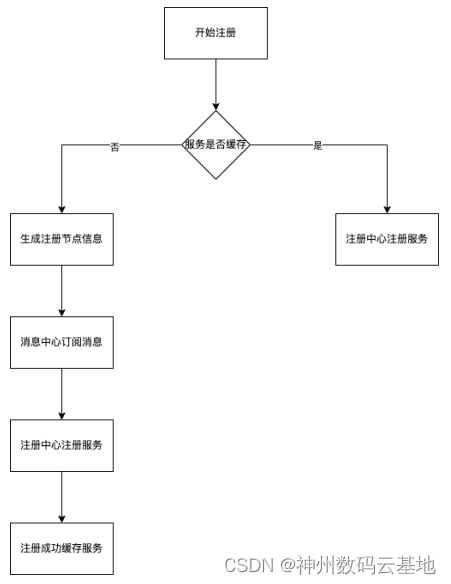

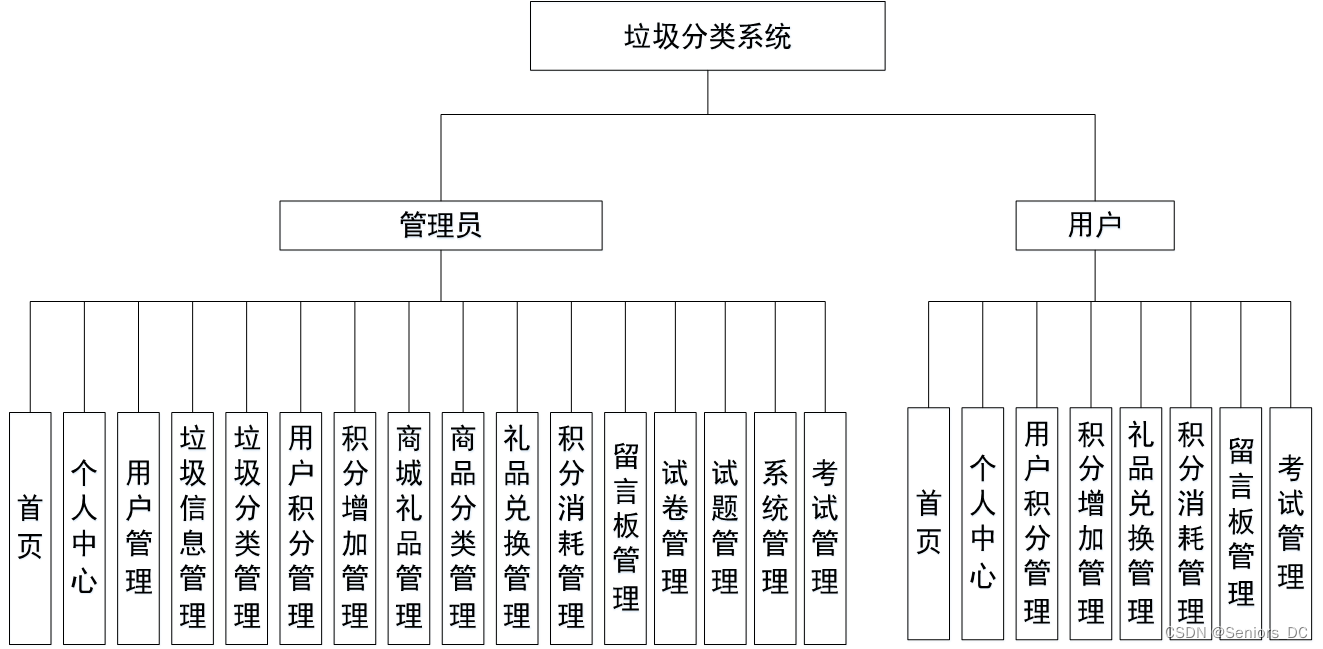

![[附源码]Python计算机毕业设计Django智能衣橱APP](https://img-blog.csdnimg.cn/7d13634c36e84acb8f6feb5dcd9cad52.png)
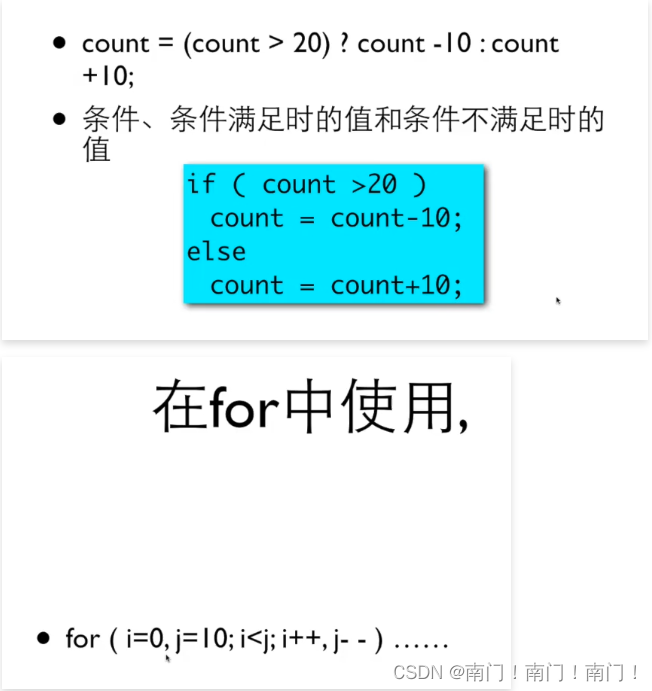


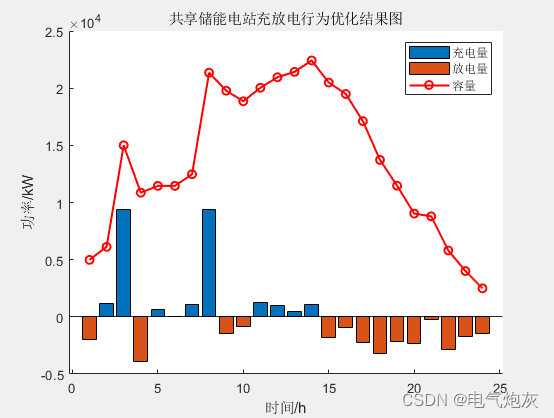

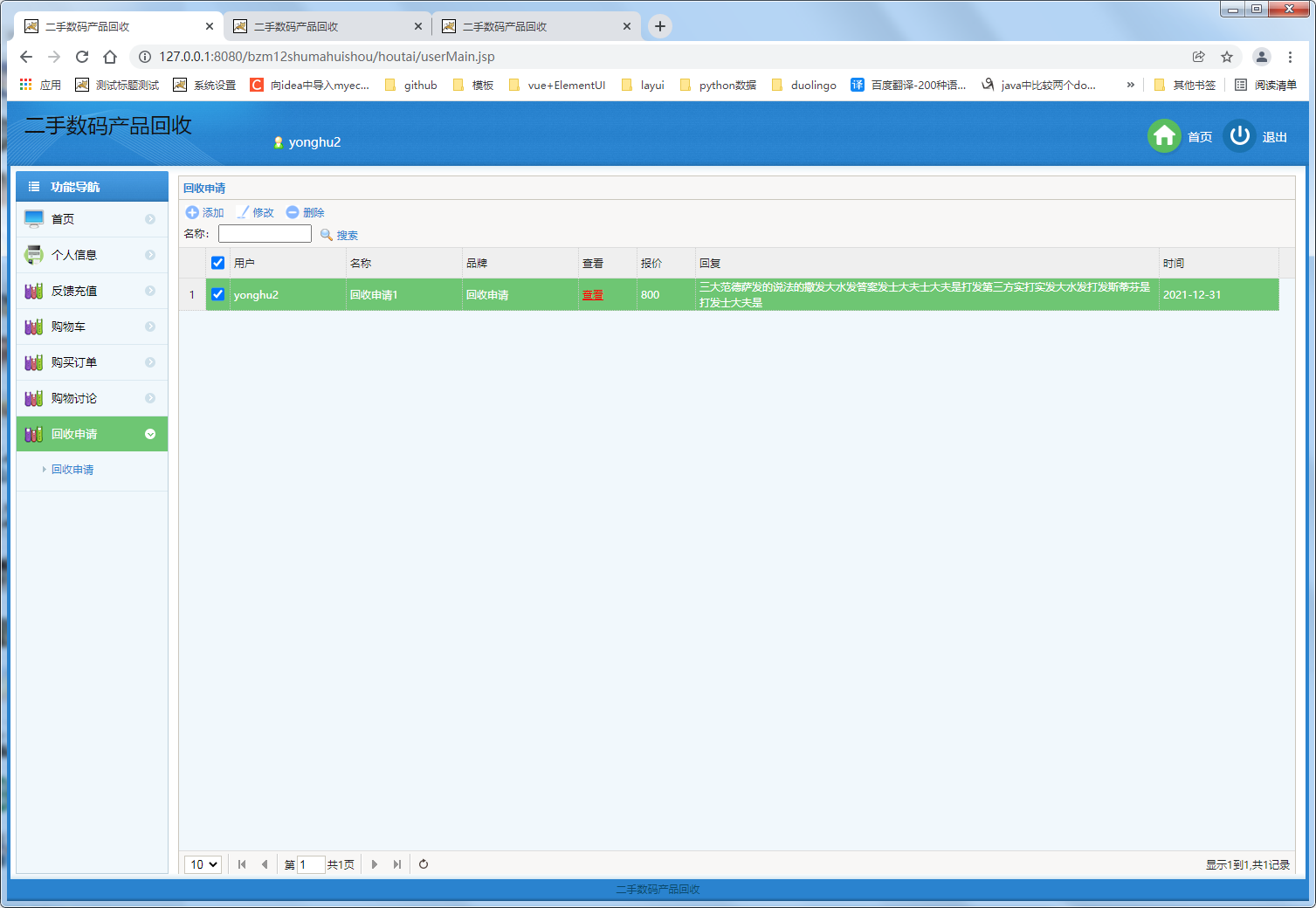


![[ 妙用css ]:用css变量解决开发实际问题](https://img-blog.csdnimg.cn/eb9e05db105b4c0eb02406eb800cfa03.jpeg#pic_center)