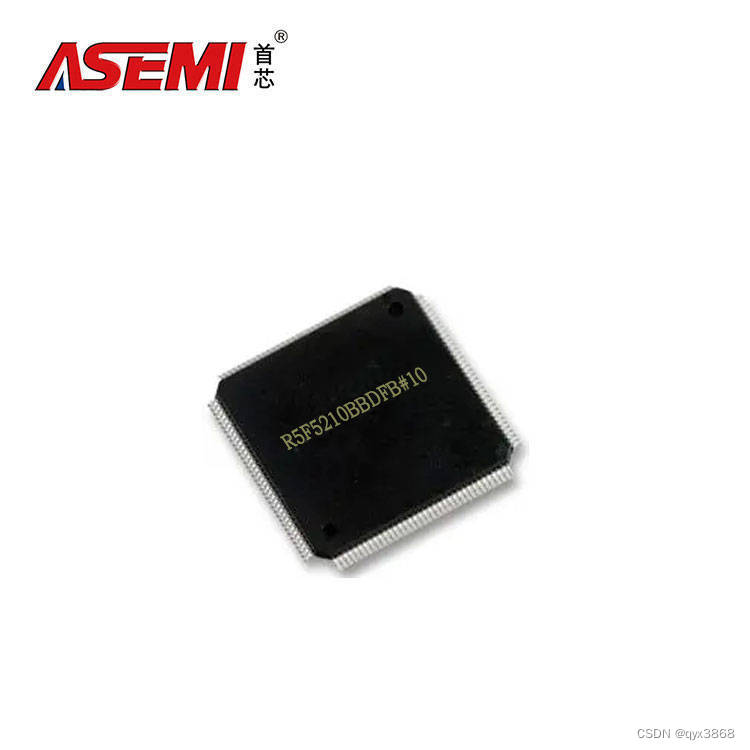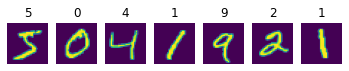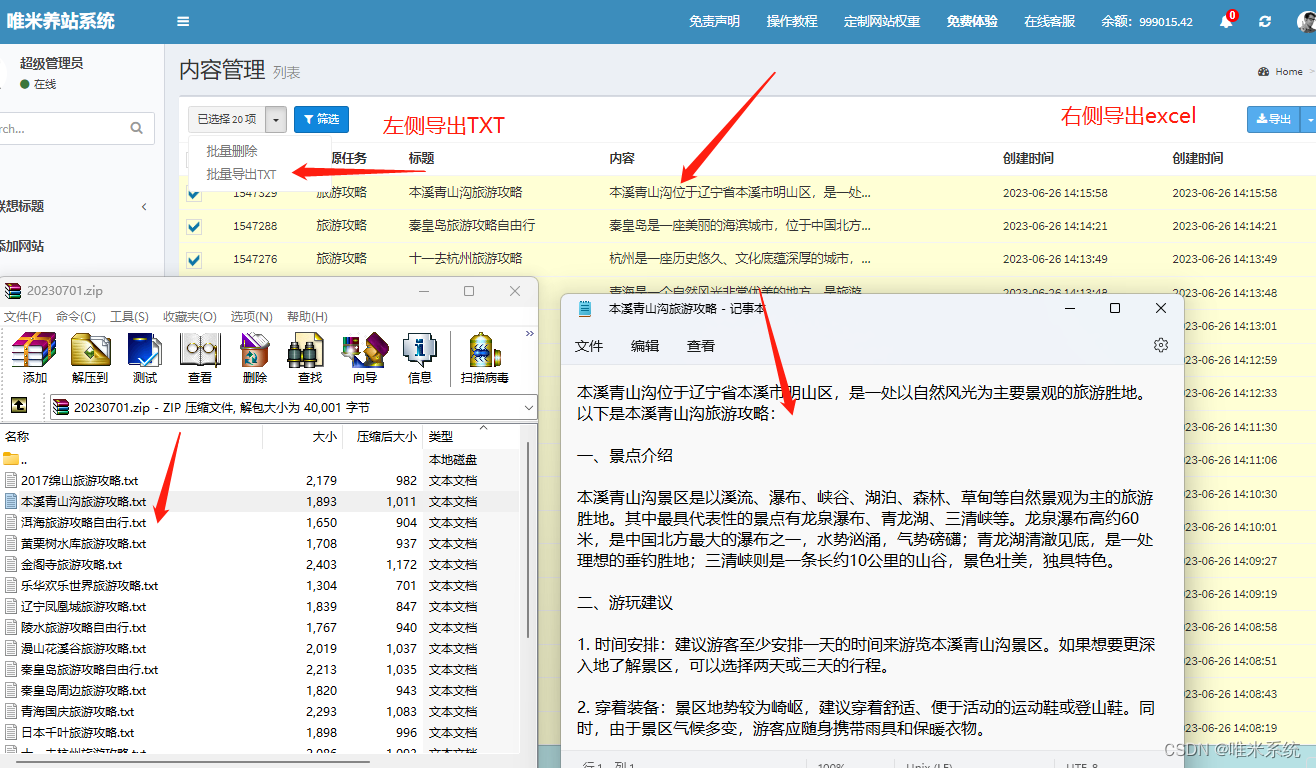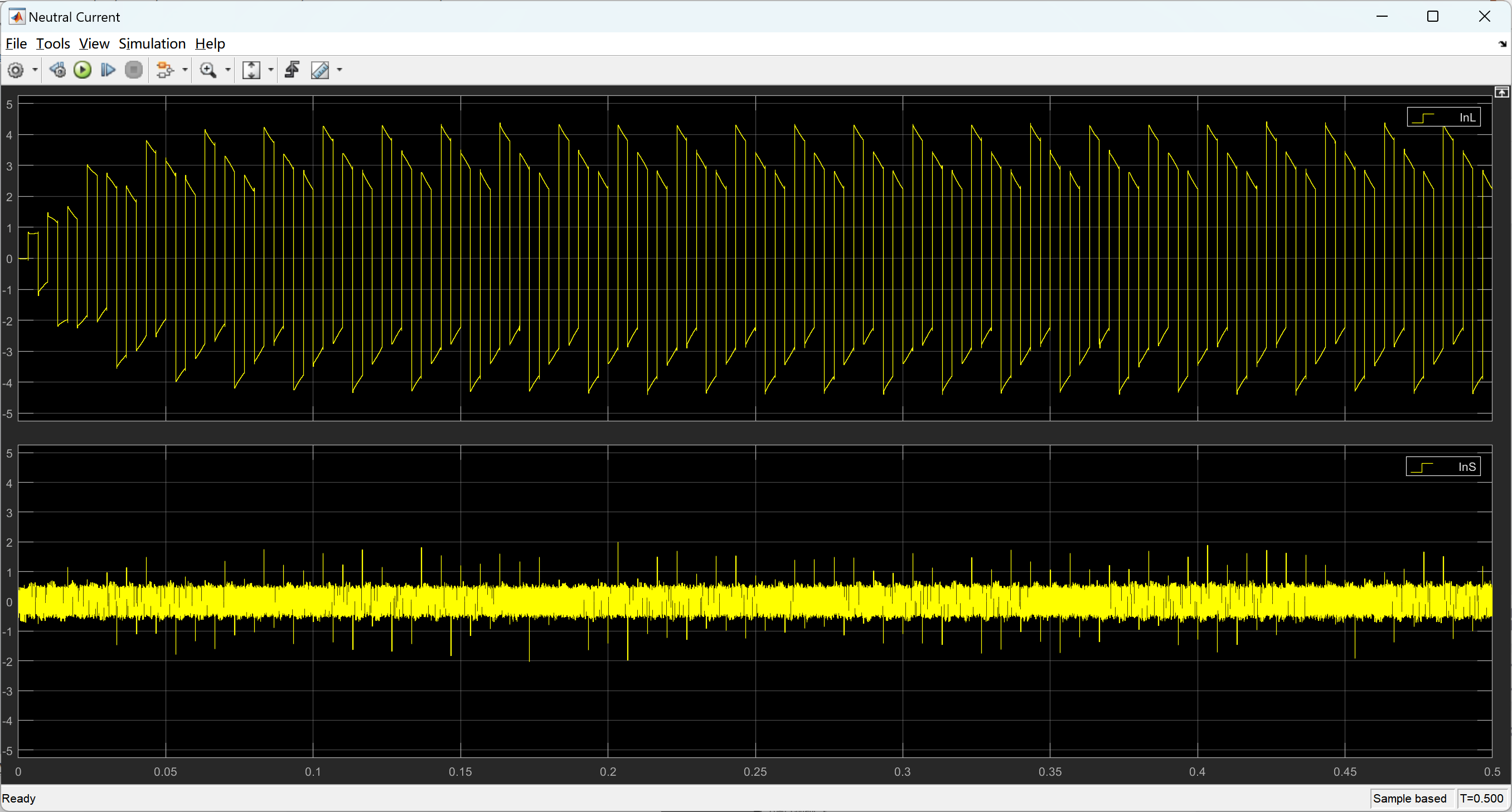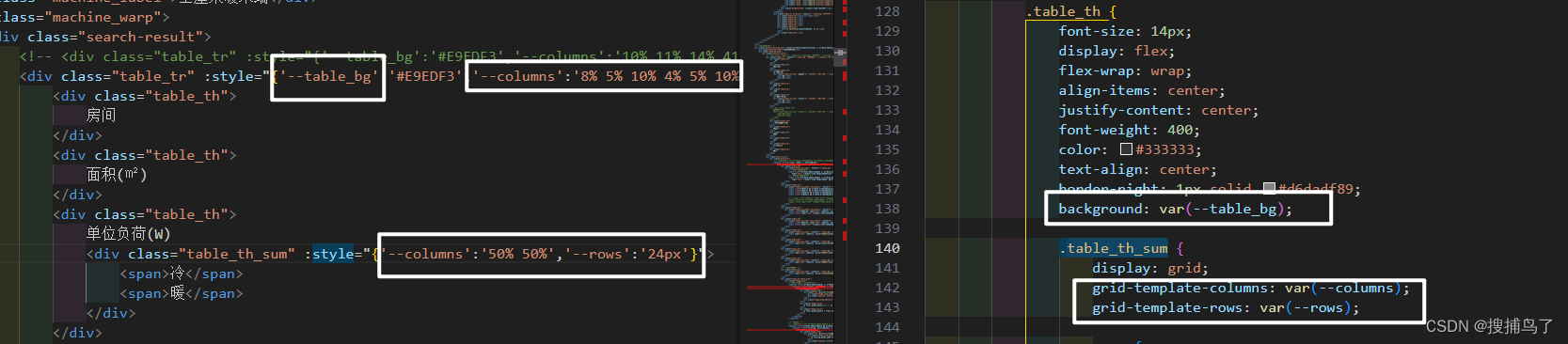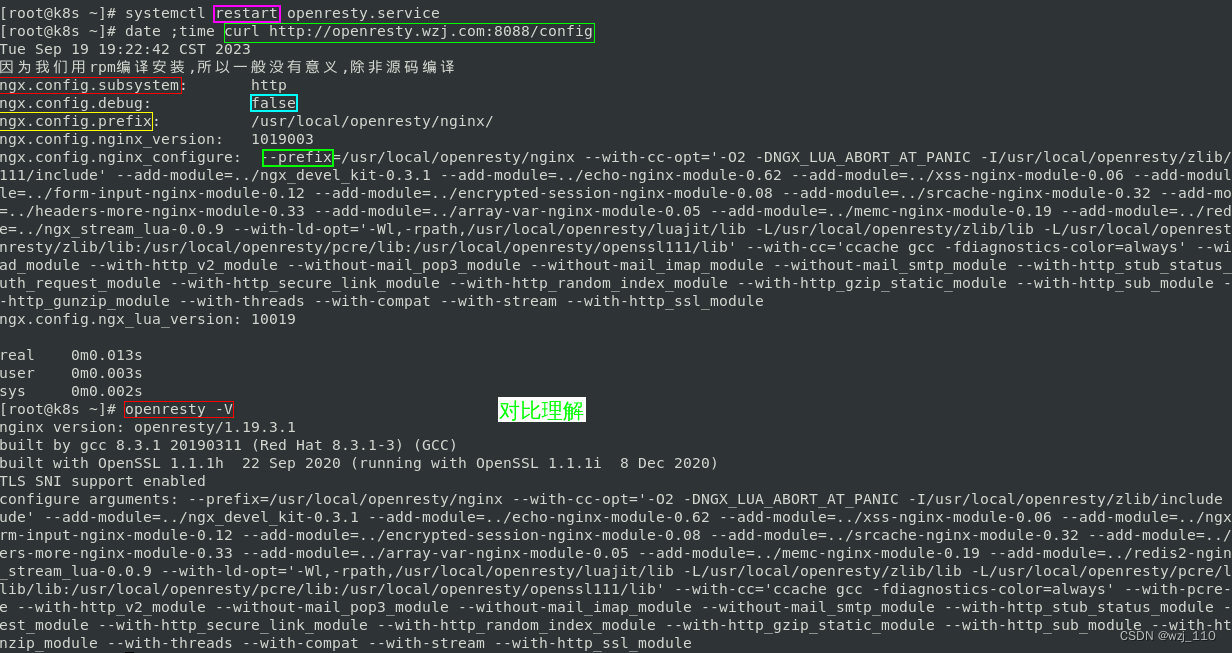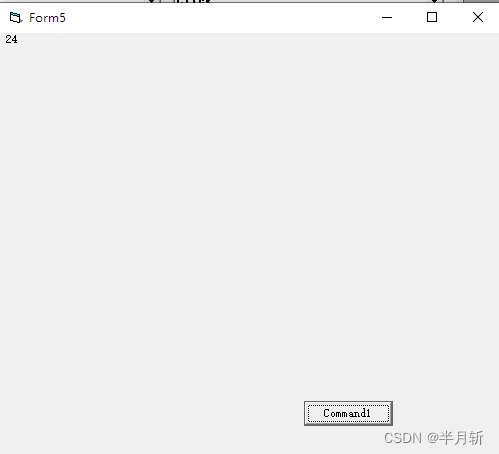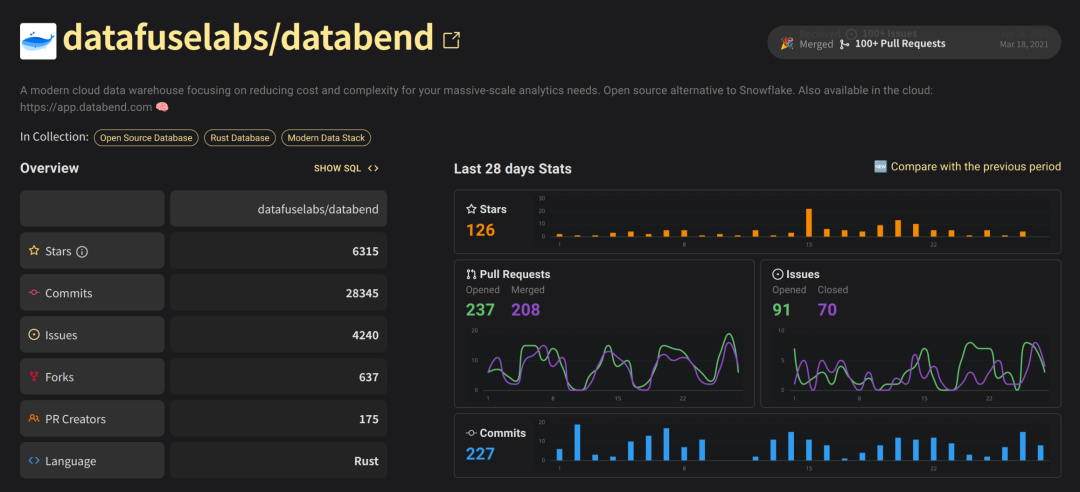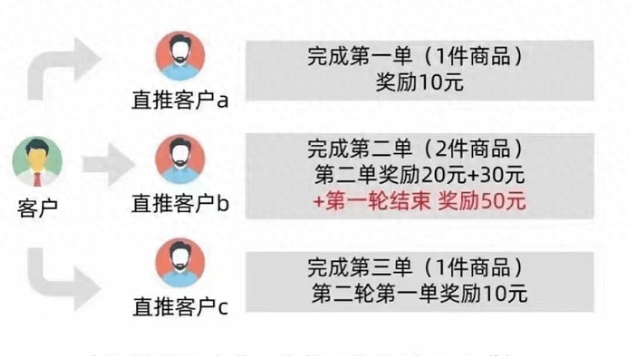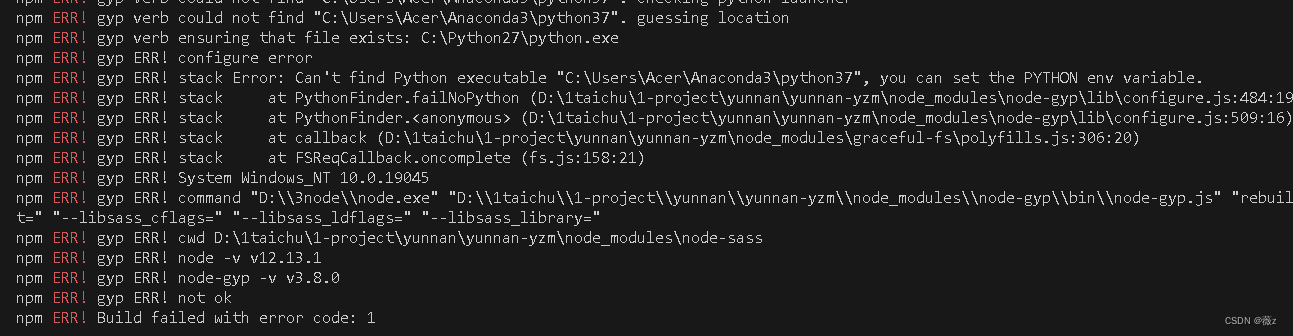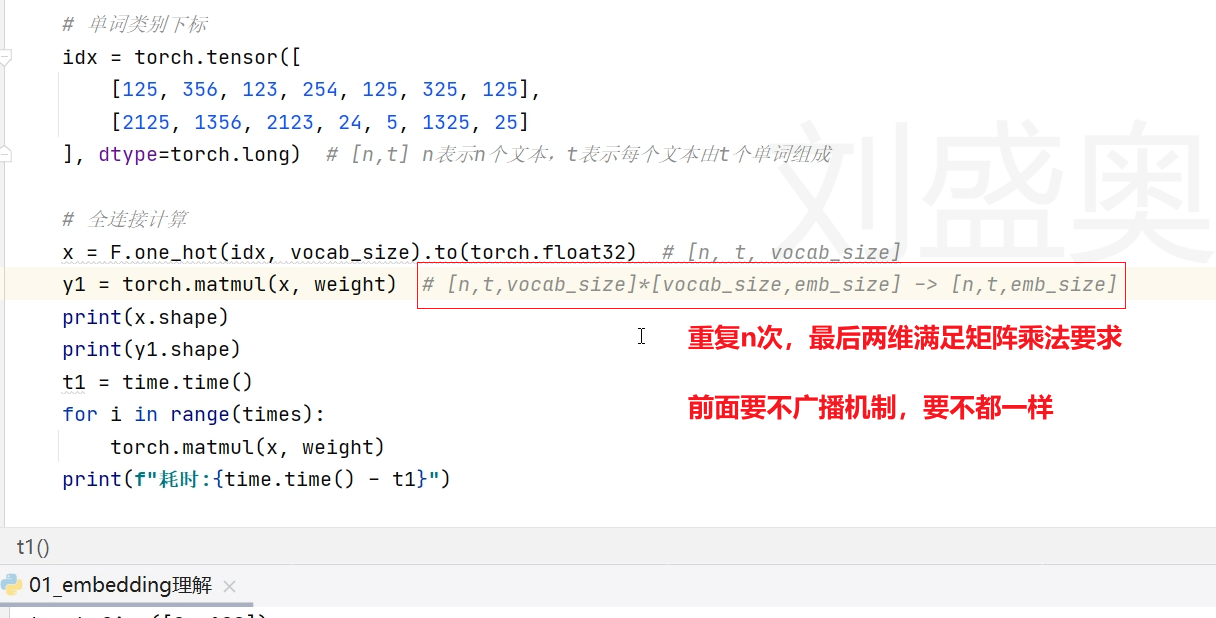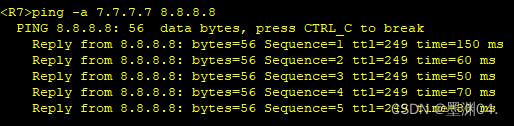Image的源码参数预览
@Composable
fun Image(
painter: Painter,
contentDescription: String?,
modifier: Modifier = Modifier,
alignment: Alignment = Alignment.Center,
contentScale: ContentScale = ContentScale.Fit,
alpha: Float = DefaultAlpha,
colorFilter: ColorFilter? = null
)目前在 Compose 中 Image 有三种,详情可先在官网中找到
Image 可以帮我们加载一张图片
@Composable
fun ImageScreen1() {
Image(
painter = painterResource(id = R.drawable.ic_launcher_background),
contentDescription = null
)
}
@Preview(showBackground = true)
@Composable
fun ImageScreenPreview1() {
ImageScreen1()
}
图片大小
我们可以使用 Modifier.size() 来设置图片大小。
@Composable
fun ImageScreen1() {
Image(
painter = painterResource(id = R.drawable.ic_launcher_foreground),
contentDescription = null,
modifier = Modifier.size(350.dp)
)
}图片形状
我们可以使用 Surface 来帮助我们设置形状,或者在 Image 组件中使用 modifier.clip() 来裁剪形状。
@Composable
fun ImageScreen() {
Surface(
shape = CircleShape
) {
Image(
painter = painterResource(id = R.drawable.wallpaper),
contentDescription = null,
modifier = Modifier.size(350.dp)
)
}
}
是不是有一点小问题?似乎只有左右两边变成了圆形,而上下并没有。
这是因为 Image 中源码的 contentScale 参数默认是 ContentScale.Fit,
也就是保持图片的宽高比,缩小到可以完整显示整张图片。
而 ContentScale.Crop 也是保持宽高比,但是尽量让宽度或者高度完整的占满。
所以我们将 contentScale 设置成 ContentScale.Crop。
@Composable
fun ImageScreen() {
Surface(
shape = CircleShape
) {
Image(
painter = painterResource(id = R.drawable.wallpaper),
contentDescription = null,
modifier = Modifier.size(350.dp),
contentScale = ContentScale.Crop
)
}
}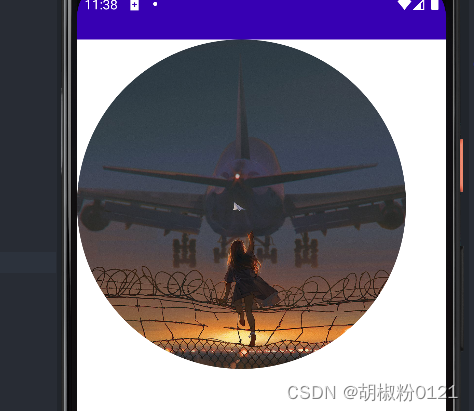
图像边框
你可以利用 Surface 中的 border 参数来设置边框。
@Composable
fun ImageScreen() {
Surface(
shape = CircleShape,
border = BorderStroke(5.dp, Color.Gray)
) {
Image(
painter = painterResource(id = R.drawable.wallpaper),
contentDescription = null,
modifier = Modifier.size(350.dp),
contentScale = ContentScale.Crop
)
}
}
使用 Coil 来动态加载图片
Compose 自带的 Image 只能加载资源管理器中的图片文件,如果想加载网络图片或者是其他本地路径下的文件,则需要考虑其他的库,比如 Coil
<uses-permission android:name="android.permission.INTERNET" />implementation("io.coil-kt:coil-compose:2.4.0")Image(
painter = rememberAsyncImagePainter(data = "https://picsum.photos/300/300"),
contentDescription = null
)加载Gif图像
implementation("io.coil-kt:coil-gif:2.4.0") // KTSval gif_url="https://s1.chu0.com/src/img/gif/db/dba873378578488a9de51f01c101cd6a.gif?e=1735488000&token=1srnZGLKZ0Aqlz6dk7yF4SkiYf4eP-YrEOdM1sob:ENutG45YK-AdEpn2dSKWQRZ_8qY="
val imageLoader = ImageLoader.Builder(context)
.components {
if (SDK_INT >= 28) {
add(ImageDecoderDecoder.Factory())
} else {
add(coil.decode.GifDecoder.Factory())
}
}
.build()
Image(
painter = rememberAsyncImagePainter(
gif_url,
imageLoader = imageLoader
),
contentDescription = null
)加载 Svg 图像
Coil 可以加载 Svg 图像
添加依赖
implementation("io.coil-kt:coil-svg:2.4.0") // KTSval imageLoader = ImageLoader.Builder(context)
.components {
add(SvgDecoder.Factory(true))
}
.build()
Image(
painter = rememberAsyncImagePainter(
data = "https://coil-kt.github.io/coil/images/coil_logo_black.svg",
imageLoader = imageLoader
),
contentDescription = null
)放大缩小 Svg 图像文件
虽然 Coil 可以显示 Svg 图像,但是如果在我们的 app 中,需要动态的放大 Svg 图像,那么你大概率会得到强行拉升 Svg 像素后的图像,而不是无损放大
导致的原因可能是 Coil 中的 ImageLoader 会把 Svg 转换成位图,而不是安卓的矢量图 vector drawable, 而位图则不能无损放大
val context = LocalContext.current
val imageLoader = ImageLoader.Builder(context)
.componentRegistry {
add(SvgDecoder(context))
}
.build()
var flag by remember { mutableStateOf(false) }
val size by animateDpAsState(targetValue = if(flag) 450.dp else 50.dp)
Box(
modifier = Modifier.fillMaxSize(),
contentAlignment = Alignment.Center
) {
Column {
Image(
painter = rememberAsyncImagePainter(
data = "https://coil-kt.github.io/coil/images/coil_logo_black.svg",
imageLoader = imageLoader
),
contentDescription = null,
modifier = Modifier
.size(size)
.clickable(
onClick = {
flag = !flag
},
indication = null,
interactionSource = MutableInteractionSource()
)
)
}
}
那么要解决这个问题,就是尝试实现 svg 转换为 vector drawable, 需要添加三方依赖
Landscapist
implementation "com.github.skydoves:landscapist-coil:1.3.2"CoilImage(
imageModel = "https://coil-kt.github.io/coil/images/coil_logo_black.svg",
contentDescription = null,
modifier = Modifier
.size(size)
.clickable(
onClick = {
flag = !flag
},
indication = null,
interactionSource = MutableInteractionSource()
),
imageLoader = imageLoader
)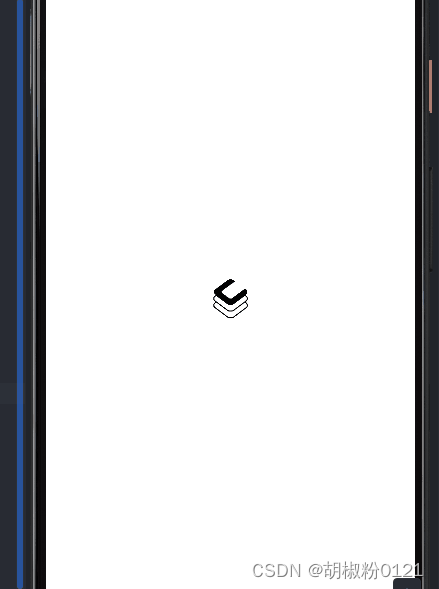
Image 参数详情
Ucrop 一个图片裁剪库
Coil