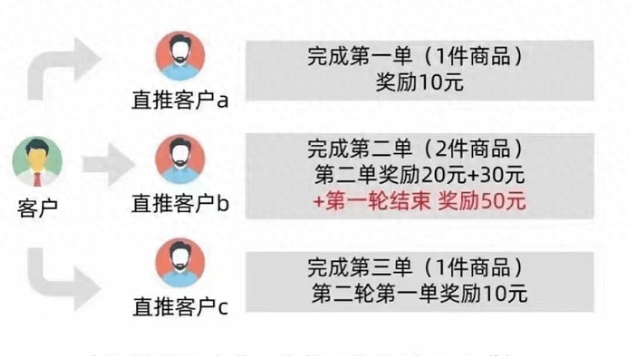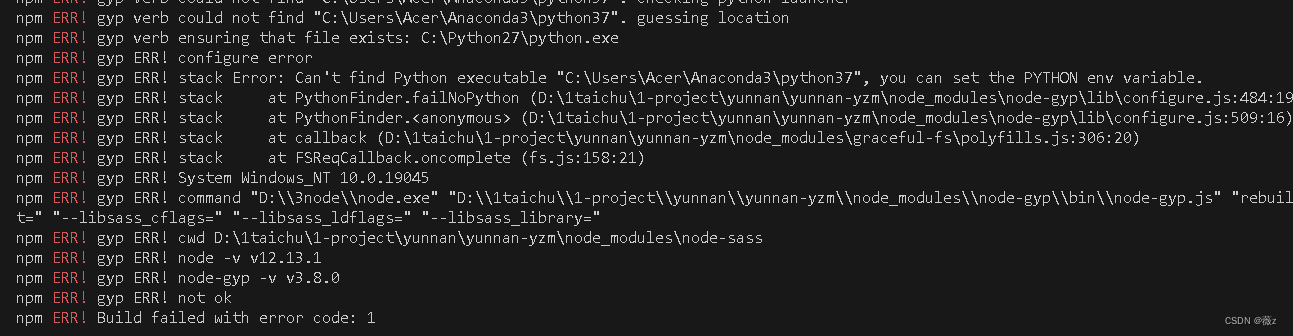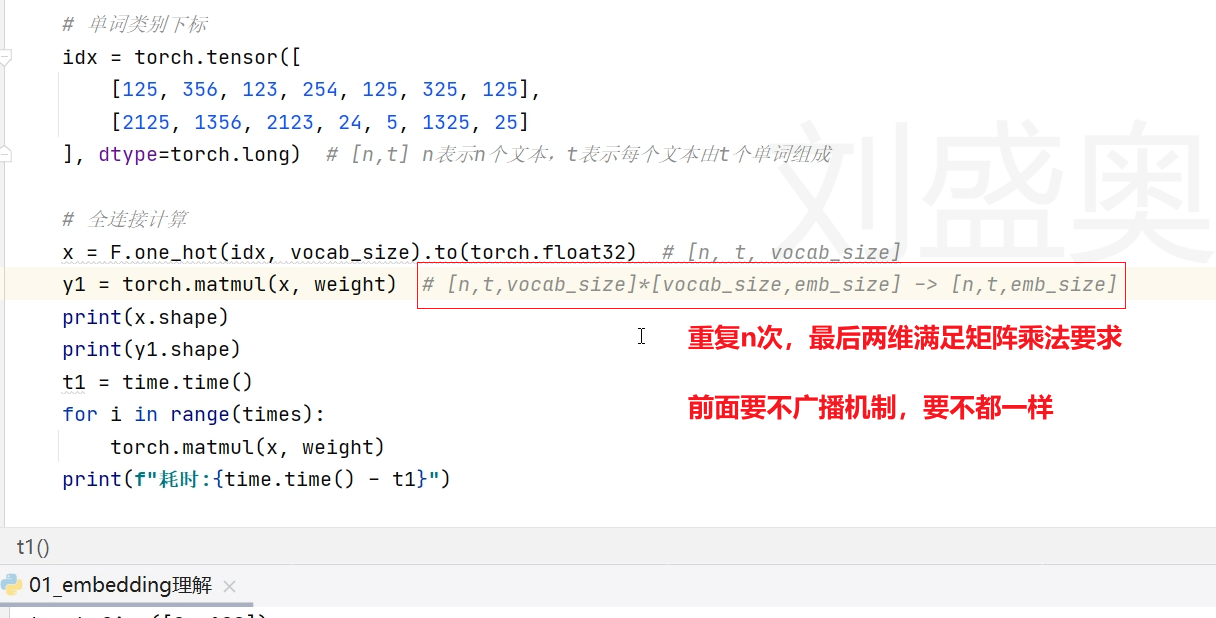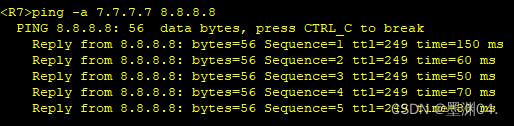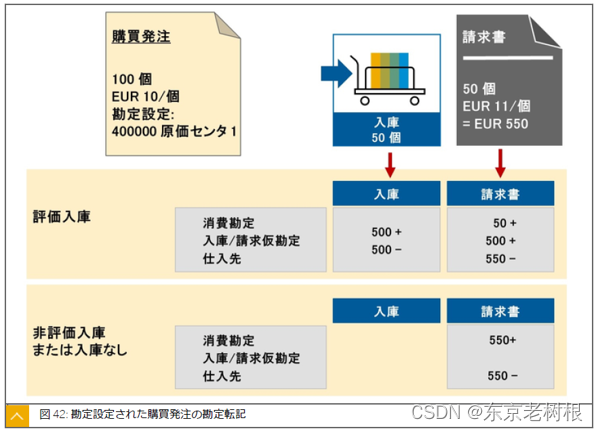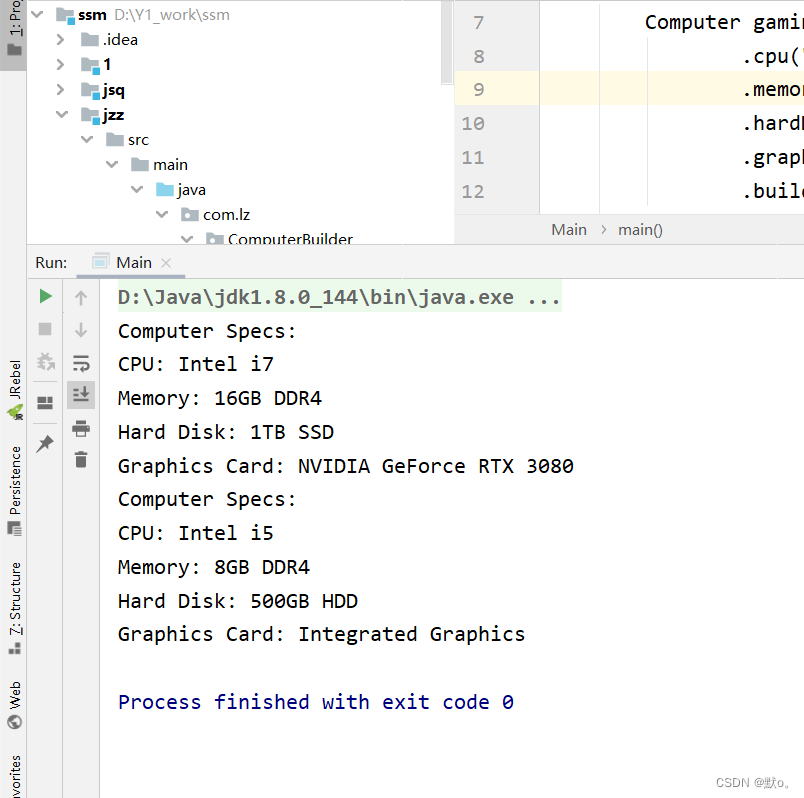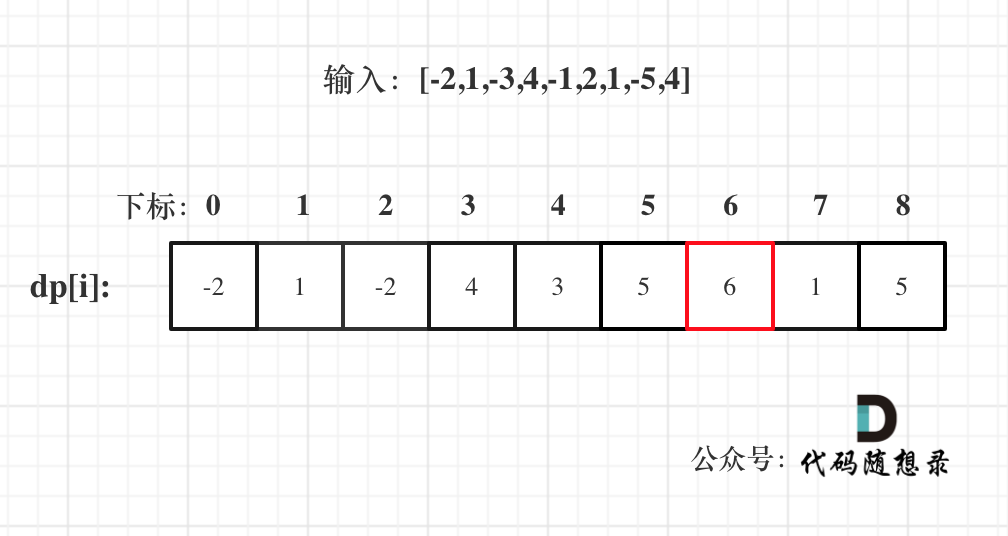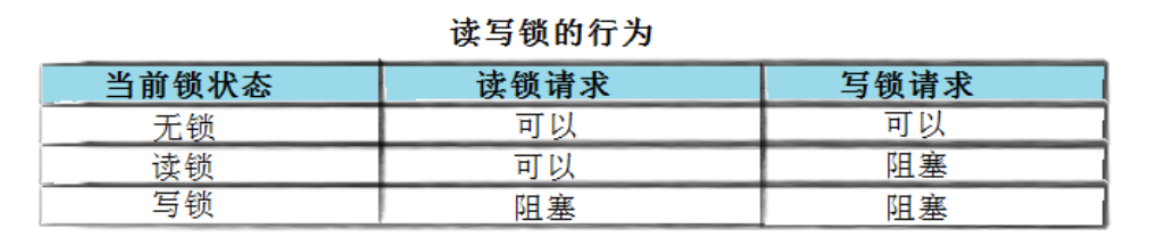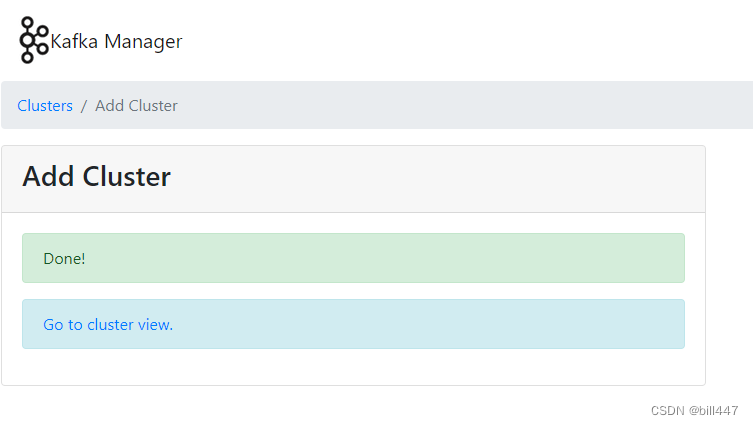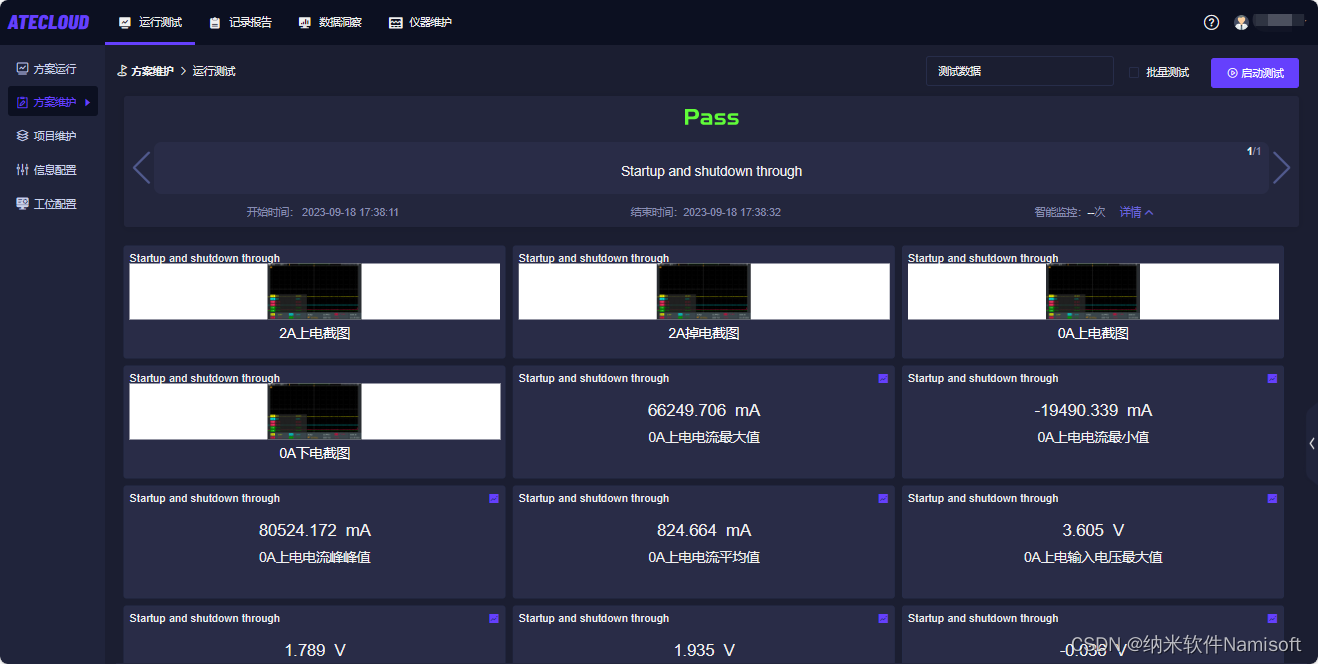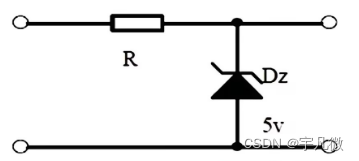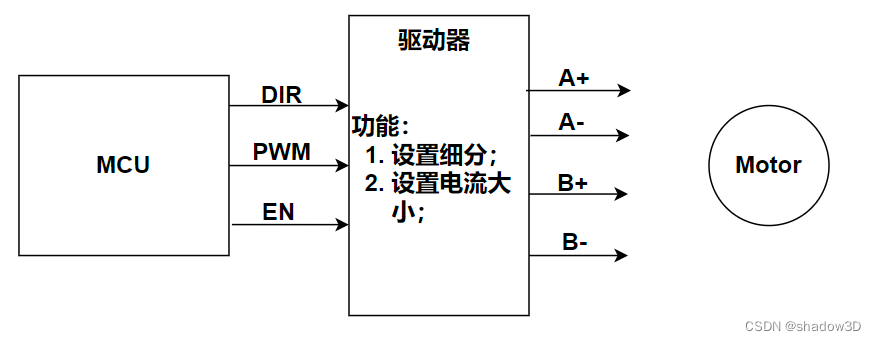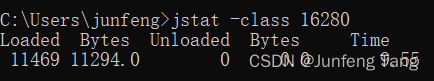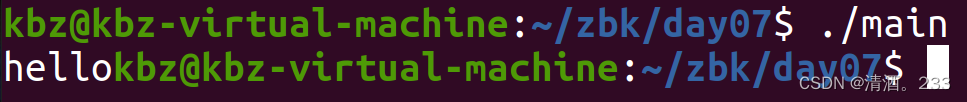在 Vue3 中的组合式 API 中,watch 的作用和 Vue2 中的 watch 作用是一样的,他们都是用来监听响应式状态发生变化的,当响应式状态发生变化时,都会触发一个回调函数。
当需要在数据变化时执行异步或开销较大的操作时,computed是无法操作异步数据的,所以需要使用watch进行侦听。
侦听器watch作用是侦听一个或多个数据的变化,数据变化时执行的回调函数,两个额外参数:immediate(立即执行)和deep(深度侦听)
官网传送门
watch 基本使用
<script setup lang="ts">
import { ref, watch } from 'vue'
const message = ref(0)
watch(message, (newValue, oldValue) => {
console.log('新的值:', newValue)
console.log('旧的值:', oldValue)
})
const changeMsg = () => {
message.value++
}
</script>
<template>
<p>{{ message }}</p>
<button @click="changeMsg">更改 message</button>
</template>
上段代码中我们点击按钮就会更改响应式变量 message 的值。我们又使用 watch 监听器监听了 message 变量,当它发生变化时,就会触发 watch 监听函数中的回调函数,并且回调函数默认接收两个参数:新值和旧值。
watch 监听类型
ref 和计算属性
<script setup lang="ts">
import { ref, watch, computed } from 'vue'
const count = ref(0)
const doubleCount = computed(() => count.value * 2)
watch(doubleCount, (newValue, oldValue) => {
console.log('新的值:', newValue)
console.log('旧的值:', oldValue)
})
const changeCount = () => {
count.value++
}
</script>
<template>
<p>{{ count }}</p>
<button @click="changeCount">更改 count</button>
</template>
当我们 count 发生变化时,计算属性 doubleCount也会重新计算得出新的结果,我们 watch 监听函数是可以监听到计算属性变化的。
getter 函数
<script setup lang="ts">
import { ref, watch, computed } from 'vue'
const count = ref(0)
const doubleCount = computed(() => count.value * 2)
watch(
() => count.value + doubleCount.value,
(newValue, oldValue) => {
console.log('新的值:', newValue)
console.log('旧的值:', oldValue)
}
)
const changeCount = () => {
count.value++
}
</script>
<template>
<p>{{ count }}</p>
<button @click="changeCount">更改 count</button>
</template>
上段代码中 watch 监听器中的第一个参数是一个箭头函数,也就是 getter 函数,getter 函数返回的是响应式数据 count 和 doubleCount 相加的值,当这两个中中有一个变化,都会执行 watch 中的回调函数。有点像是直接把计算属性写到监听器里面去了。
监听响应式对象
<script setup lang="ts">
import { reactive, watch } from 'vue'
const count = reactive({ num: 0 })
watch(count, (newValue, oldValue) => {
console.log('新的值:', newValue)
console.log('旧的值:', oldValue)
})
const changeCount = () => {
count.num++
}
</script>
<template>
<p>{{ count }}</p>
<button @click="changeCount">更改 count</button>
</template>
当 watch 监听的是一个响应式对象时,会隐式地创建一个深层侦听器,即该响应式对象里面的任何属性发生变化,都会触发监听函数中的回调函数。
监听多个来源的数组
<script setup lang="ts">
import { ref, watch, computed } from 'vue'
const count = ref(0)
const doubleCount = computed(() => count.value * 2)
watch([count, doubleCount], (newValue, oldValue) => {
console.log('新的值:', newValue)
console.log('旧的值:', oldValue)
})
const changeCount = () => {
count.value++
}
</script>
<template>
<p>{{ count }}</p>
<button @click="changeCount">更改 count</button>
</template>
深度监听
在前面的代码中,如果我们将一个响应式对象传递给 watch 监听器时,只要对象里面的某个属性发生了变化,那么就会执行监听器回调函数。
究其原因,因为我们传入响应对象给 watch 时,隐式的添加一个深度监听器,这就让我们造成了我们牵一发而至全身的效果。
但是,如果我们是使用的 ref响应式对象的形式,那么响应式对象的属性值发生变化,是不会触发 watch 的回调函数的。
<script setup lang="ts">
import { ref, watch, computed } from 'vue'
const count = ref({ num: 0 })
watch(
count,
(newValue, oldValue) => {
console.log('新的值:', newValue)
console.log('旧的值:', oldValue)
}
)
const changeCount = () => {
count.value.num++
}
</script>
<template>
<p>{{ count }}</p>
<button @click="changeCount">更改 count</button>
</template>
上段代码中我们使用 ref响应式对象,当我们更改 number 中 count 的值时,watch 的回调函数是不会执行的。
为了实现上述代码的监听,我们可以手动给监听器加上深度监听的效果。
<script setup lang="ts">
import { ref, watch, computed } from 'vue'
const count = ref({ num: 0 })
watch(
count,
(newValue, oldValue) => {
console.log('新的值:', newValue)
console.log('旧的值:', oldValue)
},
{ deep: true }
)
const changeCount = () => {
count.value.num++
}
</script>
<template>
<p>{{ count }}</p>
<button @click="changeCount">更改 count</button>
</template>
immediate
在侦听器创建时立即触发回调,响应式数据变化之后继续执行回调,用法如下:
<script setup lang="ts">
import { ref, watch } from 'vue'
const count = ref({ num: 0 })
watch(
count,
(newValue, oldValue) => {
console.log('新的值:', newValue)
console.log('旧的值:', oldValue)
},
{ immediate: true }
)
const changeCount = () => {
count.value.num++
}
</script>
<template>
<p>{{ count }}</p>
<button @click="changeCount">更改 count</button>
</template>
watch监听回调函数会再创建时立即执行
提示
前面我们一直强调 watch 监听的是响应式数据,如果我们监听的数据不是响应式的,那么可能会抛出如下警告:
runtime-core.esm-bundler.js:41 [Vue warn]: Invalid watch source: 123 A watch source can only be a getter/effect function, a ref, a reactive object, or an array of these types.
at <Index onVnodeUnmounted=fn<onVnodeUnmounted> ref=Ref< null > >
at <RouterView>
at <ElMain>
at <ElContainer>
at <ElContainer class="layout-container" >
at <LayoutPage onVnodeUnmounted=fn<onVnodeUnmounted> ref=Ref< Proxy(Object) > >
at <RouterView>
at <App>