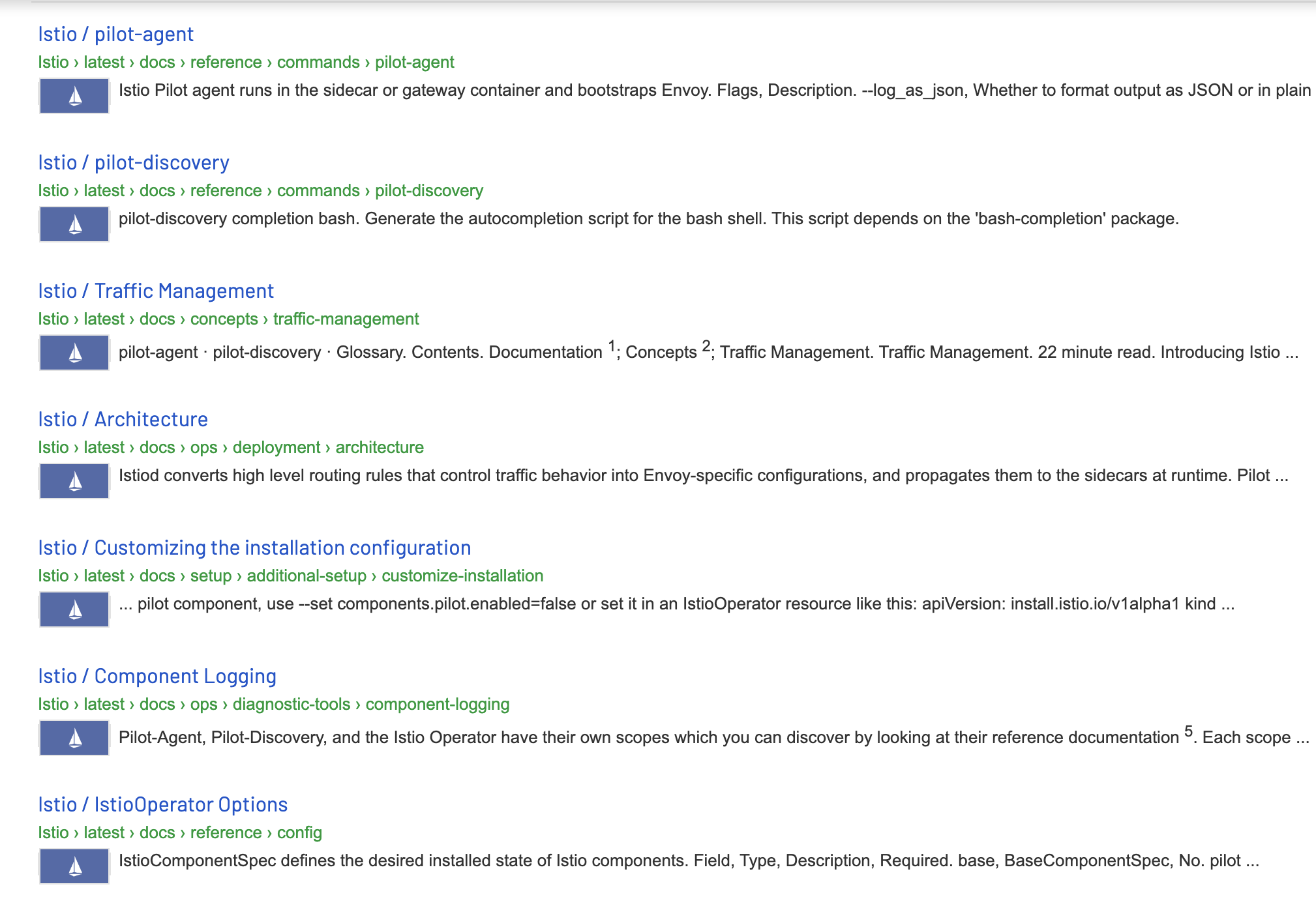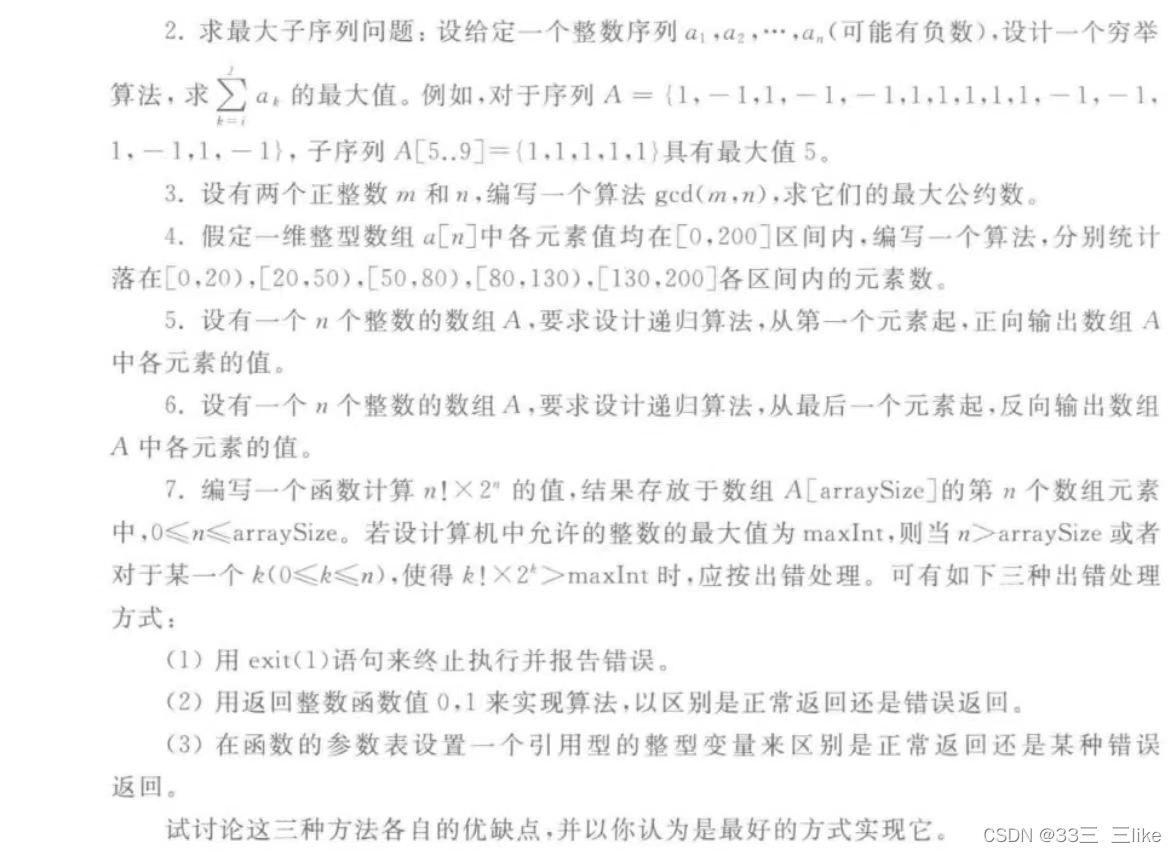Servlet
Servlet是sun公司开发的动态web技术
sun在API中提供了一个接口叫做 Servlet ,一个简单的Servlet 程序只需要完成两个步骤
-
编写一个实现了Servlet接口的类
-
把这个Java部署到web服务器中
一般来说把实现了Servlet接口的java程序叫做,Servlet
初步认识Servlet
Servlet接口sun公司有两个默认的实现抽象类:HttpServlet,GenericServlet
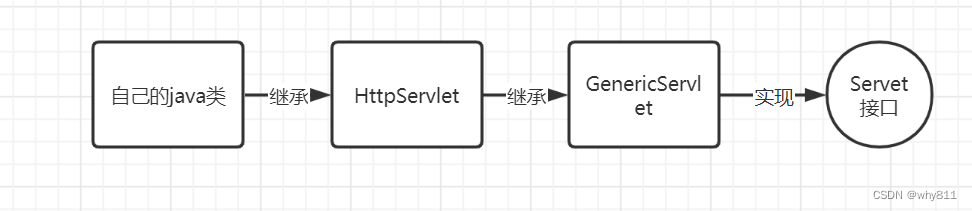
看看Serlvet接口是怎么在这两个类中实现的
Servlet接口
package javax.servlet;
import java.io.IOException;
public interface Servlet {
void init(ServletConfig var1) throws ServletException;
ServletConfig getServletConfig();
void service(ServletRequest var1, ServletResponse var2) throws ServletException, IOException;
String getServletInfo();
void destroy();
}这个接口里有五个抽象方法
- init(ServletConfig var1)
- getServletConfig()
- service(ServletRequest var1, ServletResponse var2)
- getServletInfo()
- destroy()
这五个方法建立起了Servlet的基本框架:初始化、获取配置、服务功能、获取状态信息、销毁
也体现了servlet的生命周期
- Servlet 初始化后调用 init () 方法。
- Servlet 调用 service() 方法来处理客户端的请求。
- Servlet 销毁前调用 destroy() 方法。
- 最后,Servlet 是由 JVM 的垃圾回收器进行垃圾回收的。
其中比较值得观察的是service方法
GenericServlet
package javax.servlet;
import java.io.IOException;
import java.io.Serializable;
import java.util.Enumeration;
public abstract class GenericServlet implements Servlet, ServletConfig, Serializable {
private static final long serialVersionUID = 1L;
private transient ServletConfig config;
public GenericServlet() {
}
public void destroy() {
}
public String getInitParameter(String name) {
return this.getServletConfig().getInitParameter(name);
}
public Enumeration<String> getInitParameterNames() {
return this.getServletConfig().getInitParameterNames();
}
public ServletConfig getServletConfig() {
return this.config;
}
public ServletContext getServletContext() {
return this.getServletConfig().getServletContext();
}
public String getServletInfo() {
return "";
}
public void init(ServletConfig config) throws ServletException {
this.config = config;
this.init();
}
public void init() throws ServletException {
}
public void log(String message) {
this.getServletContext().log(this.getServletName() + ": " + message);
}
public void log(String message, Throwable t) {
this.getServletContext().log(this.getServletName() + ": " + message, t);
}
public abstract void service(ServletRequest var1, ServletResponse var2) throws ServletException, IOException;
public String getServletName() {
return this.config.getServletName();
}
}还是那五个抽象方法
- init(ServletConfig var1)
- getServletConfig()
- service(ServletRequest var1, ServletResponse var2)
- getServletInfo()
- destroy()
可以看到对于service方法这个类并没有做任何的改变,只是对初始化和状态信息获取做出了改变
HttpServlet
package javax.servlet.http;
import java.io.IOException;
import java.lang.reflect.Method;
import java.text.MessageFormat;
import java.util.Enumeration;
import java.util.ResourceBundle;
import javax.servlet.GenericServlet;
import javax.servlet.ServletException;
import javax.servlet.ServletOutputStream;
import javax.servlet.ServletRequest;
import javax.servlet.ServletResponse;
public abstract class HttpServlet extends GenericServlet {
private static final String METHOD_DELETE = "DELETE";
private static final String METHOD_HEAD = "HEAD";
private static final String METHOD_GET = "GET";
private static final String METHOD_OPTIONS = "OPTIONS";
private static final String METHOD_POST = "POST";
private static final String METHOD_PUT = "PUT";
private static final String METHOD_TRACE = "TRACE";
private static final String HEADER_IFMODSINCE = "If-Modified-Since";
private static final String HEADER_LASTMOD = "Last-Modified";
private static final String LSTRING_FILE = "javax.servlet.http.LocalStrings";
private static ResourceBundle lStrings = ResourceBundle.getBundle("javax.servlet.http.LocalStrings");
public HttpServlet() {
}
protected void doGet(HttpServletRequest req, HttpServletResponse resp) throws ServletException, IOException {
String protocol = req.getProtocol();
String msg = lStrings.getString("http.method_get_not_supported");
if (protocol.endsWith("1.1")) {
resp.sendError(405, msg);
} else {
resp.sendError(400, msg);
}
}
protected long getLastModified(HttpServletRequest req) {
return -1L;
}
protected void doHead(HttpServletRequest req, HttpServletResponse resp) throws ServletException, IOException {
NoBodyResponse response = new NoBodyResponse(resp);
this.doGet(req, response);
response.setContentLength();
}
protected void doPost(HttpServletRequest req, HttpServletResponse resp) throws ServletException, IOException {
String protocol = req.getProtocol();
String msg = lStrings.getString("http.method_post_not_supported");
if (protocol.endsWith("1.1")) {
resp.sendError(405, msg);
} else {
resp.sendError(400, msg);
}
}
protected void doPut(HttpServletRequest req, HttpServletResponse resp) throws ServletException, IOException {
String protocol = req.getProtocol();
String msg = lStrings.getString("http.method_put_not_supported");
if (protocol.endsWith("1.1")) {
resp.sendError(405, msg);
} else {
resp.sendError(400, msg);
}
}
protected void doDelete(HttpServletRequest req, HttpServletResponse resp) throws ServletException, IOException {
String protocol = req.getProtocol();
String msg = lStrings.getString("http.method_delete_not_supported");
if (protocol.endsWith("1.1")) {
resp.sendError(405, msg);
} else {
resp.sendError(400, msg);
}
}
private Method[] getAllDeclaredMethods(Class<? extends HttpServlet> c) {
Class<?> clazz = c;
Method[] allMethods;
for(allMethods = null; !clazz.equals(HttpServlet.class); clazz = clazz.getSuperclass()) {
Method[] thisMethods = clazz.getDeclaredMethods();
if (allMethods != null && allMethods.length > 0) {
Method[] subClassMethods = allMethods;
allMethods = new Method[thisMethods.length + allMethods.length];
System.arraycopy(thisMethods, 0, allMethods, 0, thisMethods.length);
System.arraycopy(subClassMethods, 0, allMethods, thisMethods.length, subClassMethods.length);
} else {
allMethods = thisMethods;
}
}
return allMethods != null ? allMethods : new Method[0];
}
protected void doOptions(HttpServletRequest req, HttpServletResponse resp) throws ServletException, IOException {
Method[] methods = this.getAllDeclaredMethods(this.getClass());
boolean ALLOW_GET = false;
boolean ALLOW_HEAD = false;
boolean ALLOW_POST = false;
boolean ALLOW_PUT = false;
boolean ALLOW_DELETE = false;
boolean ALLOW_TRACE = true;
boolean ALLOW_OPTIONS = true;
for(int i = 0; i < methods.length; ++i) {
String methodName = methods[i].getName();
if (methodName.equals("doGet")) {
ALLOW_GET = true;
ALLOW_HEAD = true;
} else if (methodName.equals("doPost")) {
ALLOW_POST = true;
} else if (methodName.equals("doPut")) {
ALLOW_PUT = true;
} else if (methodName.equals("doDelete")) {
ALLOW_DELETE = true;
}
}
StringBuilder allow = new StringBuilder();
if (ALLOW_GET) {
allow.append("GET");
}
if (ALLOW_HEAD) {
if (allow.length() > 0) {
allow.append(", ");
}
allow.append("HEAD");
}
if (ALLOW_POST) {
if (allow.length() > 0) {
allow.append(", ");
}
allow.append("POST");
}
if (ALLOW_PUT) {
if (allow.length() > 0) {
allow.append(", ");
}
allow.append("PUT");
}
if (ALLOW_DELETE) {
if (allow.length() > 0) {
allow.append(", ");
}
allow.append("DELETE");
}
if (ALLOW_TRACE) {
if (allow.length() > 0) {
allow.append(", ");
}
allow.append("TRACE");
}
if (ALLOW_OPTIONS) {
if (allow.length() > 0) {
allow.append(", ");
}
allow.append("OPTIONS");
}
resp.setHeader("Allow", allow.toString());
}
protected void doTrace(HttpServletRequest req, HttpServletResponse resp) throws ServletException, IOException {
String CRLF = "\r\n";
StringBuilder buffer = (new StringBuilder("TRACE ")).append(req.getRequestURI()).append(" ").append(req.getProtocol());
Enumeration reqHeaderEnum = req.getHeaderNames();
while(reqHeaderEnum.hasMoreElements()) {
String headerName = (String)reqHeaderEnum.nextElement();
buffer.append(CRLF).append(headerName).append(": ").append(req.getHeader(headerName));
}
buffer.append(CRLF);
int responseLength = buffer.length();
resp.setContentType("message/http");
resp.setContentLength(responseLength);
ServletOutputStream out = resp.getOutputStream();
out.print(buffer.toString());
}
protected void service(HttpServletRequest req, HttpServletResponse resp) throws ServletException, IOException {
String method = req.getMethod();
long lastModified;
if (method.equals("GET")) {
lastModified = this.getLastModified(req);
if (lastModified == -1L) {
this.doGet(req, resp);
} else {
long ifModifiedSince = req.getDateHeader("If-Modified-Since");
if (ifModifiedSince < lastModified) {
this.maybeSetLastModified(resp, lastModified);
this.doGet(req, resp);
} else {
resp.setStatus(304);
}
}
} else if (method.equals("HEAD")) {
lastModified = this.getLastModified(req);
this.maybeSetLastModified(resp, lastModified);
this.doHead(req, resp);
} else if (method.equals("POST")) {
this.doPost(req, resp);
} else if (method.equals("PUT")) {
this.doPut(req, resp);
} else if (method.equals("DELETE")) {
this.doDelete(req, resp);
} else if (method.equals("OPTIONS")) {
this.doOptions(req, resp);
} else if (method.equals("TRACE")) {
this.doTrace(req, resp);
} else {
String errMsg = lStrings.getString("http.method_not_implemented");
Object[] errArgs = new Object[]{method};
errMsg = MessageFormat.format(errMsg, errArgs);
resp.sendError(501, errMsg);
}
}
private void maybeSetLastModified(HttpServletResponse resp, long lastModified) {
if (!resp.containsHeader("Last-Modified")) {
if (lastModified >= 0L) {
resp.setDateHeader("Last-Modified", lastModified);
}
}
}
public void service(ServletRequest req, ServletResponse res) throws ServletException, IOException {
if (req instanceof HttpServletRequest && res instanceof HttpServletResponse) {
HttpServletRequest request = (HttpServletRequest)req;
HttpServletResponse response = (HttpServletResponse)res;
this.service(request, response);
} else {
throw new ServletException("non-HTTP request or response");
}
}
}可以看到这层的类实现了service方法的处理,每次服务器接收到一个 Servlet 请求时,服务器会产生一个新的线程并调用服务。service() 方法检查 HTTP 请求类型(GET、POST、PUT、DELETE 等),并在适当的时候调用 doGet、doPost、doPut,doDelete 等方法。
但是它默认处理并不是我们所需要的,所以我们自己写的java类就是要重写这些方法。
现在,这个简单的Servlet基础使用链就明了了
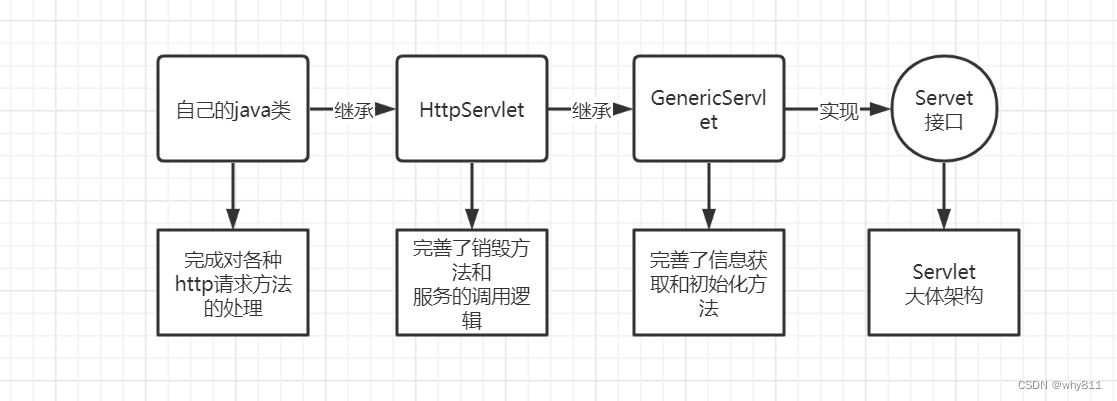
RMI
RMI (Java Remote Method Invocation) Java 远程方法调用,是一种允许一个 JVM 上的 object 调用另一个 JVM 上 object 方法的机制
⼀个RMI Server分为三部分:
- ⼀个继承了 java.rmi.Remote 的接⼝,其中定义我们要远程调⽤的函数
- ⼀个实现了此接⼝的类
- ⼀个主类,⽤来创建Registry,并将上⾯的类实例化后绑定到⼀个地址
来分析一下这个RMI设计的意图
一个RMI服务器的三个部分:一个接口、两个类,我理解的它们的作用如下:
- 接口:作为远程方法调用的调用目标
- 实现接口的类:用来承载接口方法
为什么要有这样一个类?
有类就可以序列化,序列化之后就可以把一个难以传输的目标变成一个便于传输的流
- 一个主类:作为Registry存在。
打个比方,它就像一个车站的售票处一样,你来坐车你就要先去它哪里找他买票,你有了对应的票才能找到、乘坐对应的车。
在RMI整体流程它也差不多扮演这个角色,客户端去向Registry请求某个方法,Registry返回一个stub给客户端,客户端在通过stub种的信息找到对应的地址端口建立TCP连接
RMI简单流程
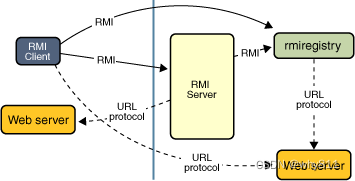
一个简单的demo
服务端
package rmilearn;
import java.net.MalformedURLException;
import java.rmi.Naming;
import java.rmi.RemoteException;
import java.rmi.registry.LocateRegistry;
import java.rmi.server.UnicastRemoteObject;
public class Learn01 {
public static void main(String[] args) throws RemoteException, MalformedURLException {
HelloRmi rmi = new HelloRmi();
LocateRegistry.createRegistry(1099);
Naming.rebind("rmi://127.0.0.1:1099/hello",rmi);
}
}
class HelloRmi extends UnicastRemoteObject implements Hello {
protected HelloRmi() throws RemoteException {
super();
}
@Override
public String HelloRm() throws RemoteException {
return "hello rmi";
}
}
--------------------------------------------------------------------------
package rmilearn;
import java.rmi.Remote;
import java.rmi.RemoteException;
public interface Hello extends Remote {
String HelloRm() throws RemoteException;
}客户端
public class client {
public static void main(String[] args) throws RemoteException, NotBoundException {
Registry re = LocateRegistry.getRegistry("localhost",1099);
Hello h = (Hello) re.lookup("hello");
String s = h.HelloRm();
System.out.println(s);
}
}
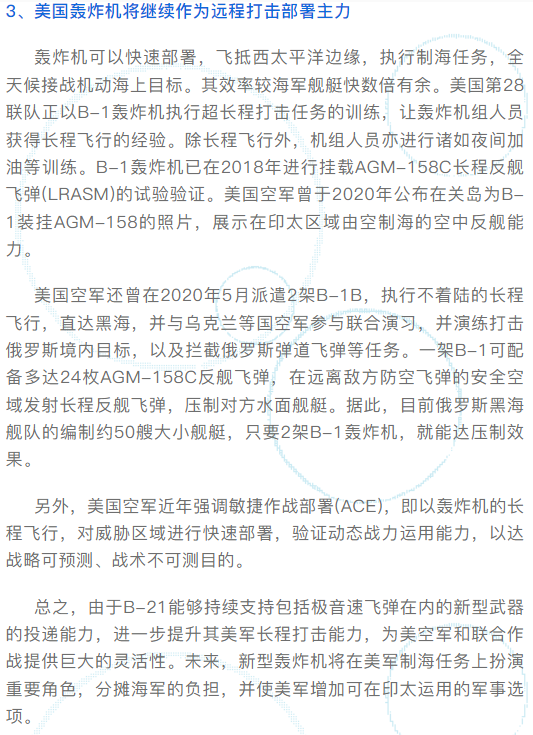

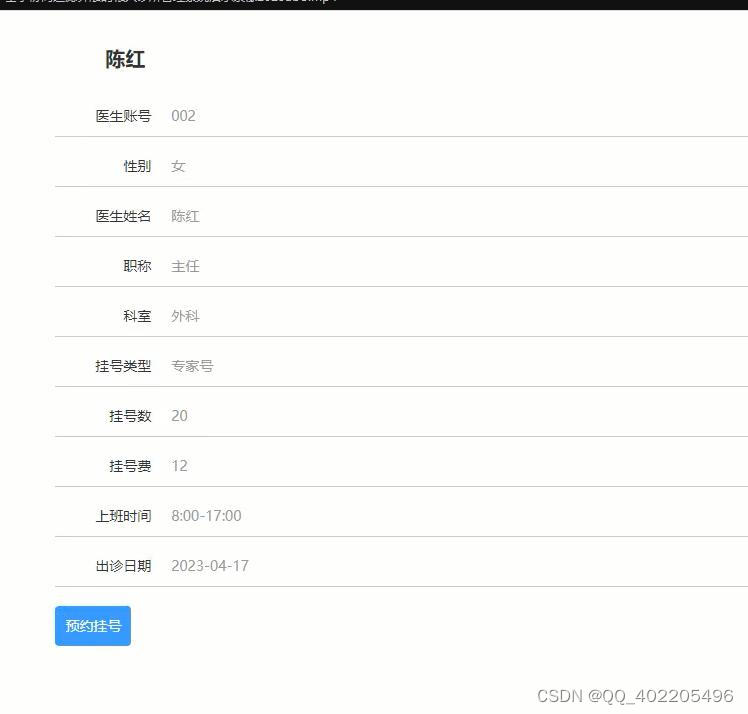

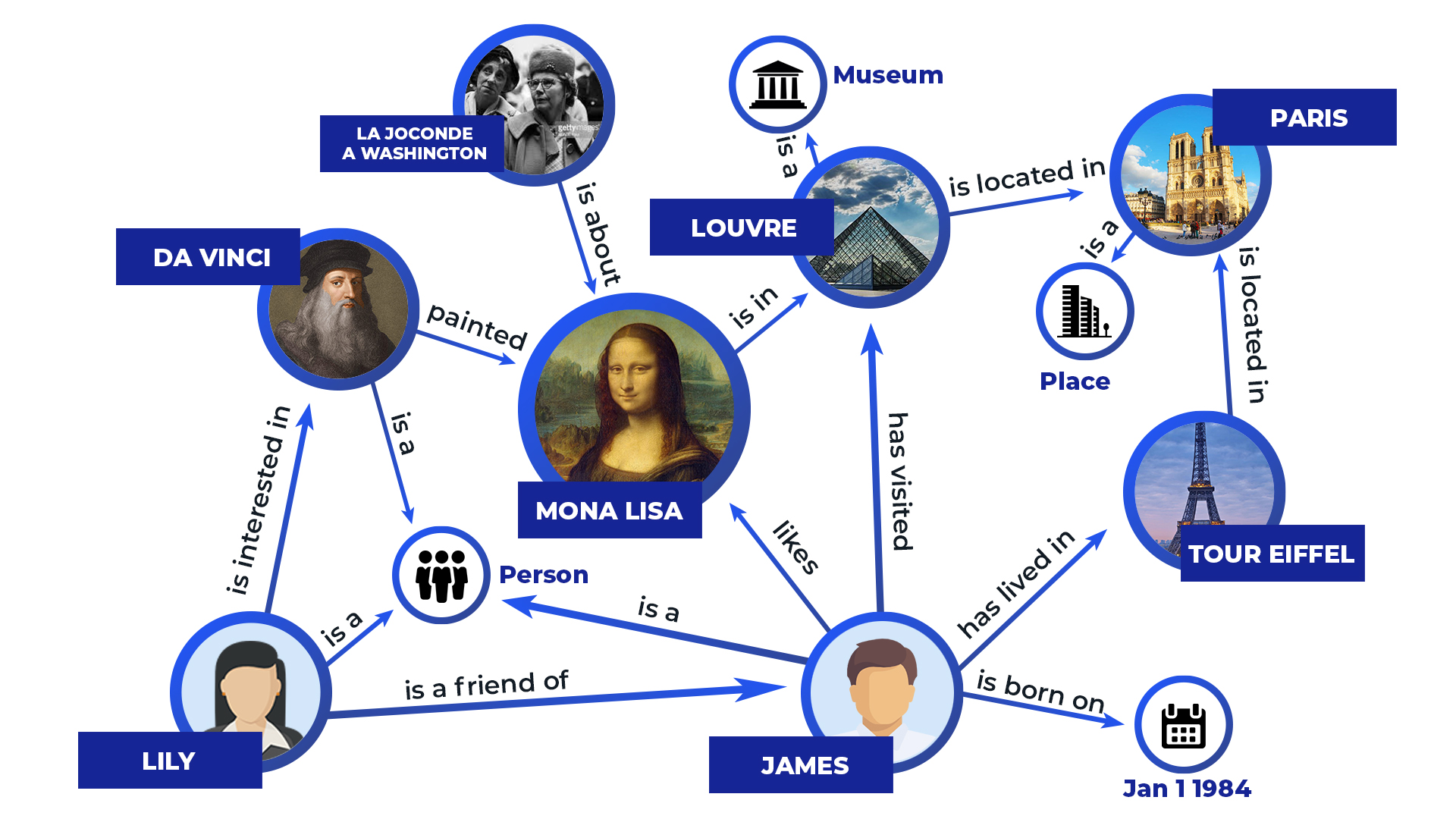
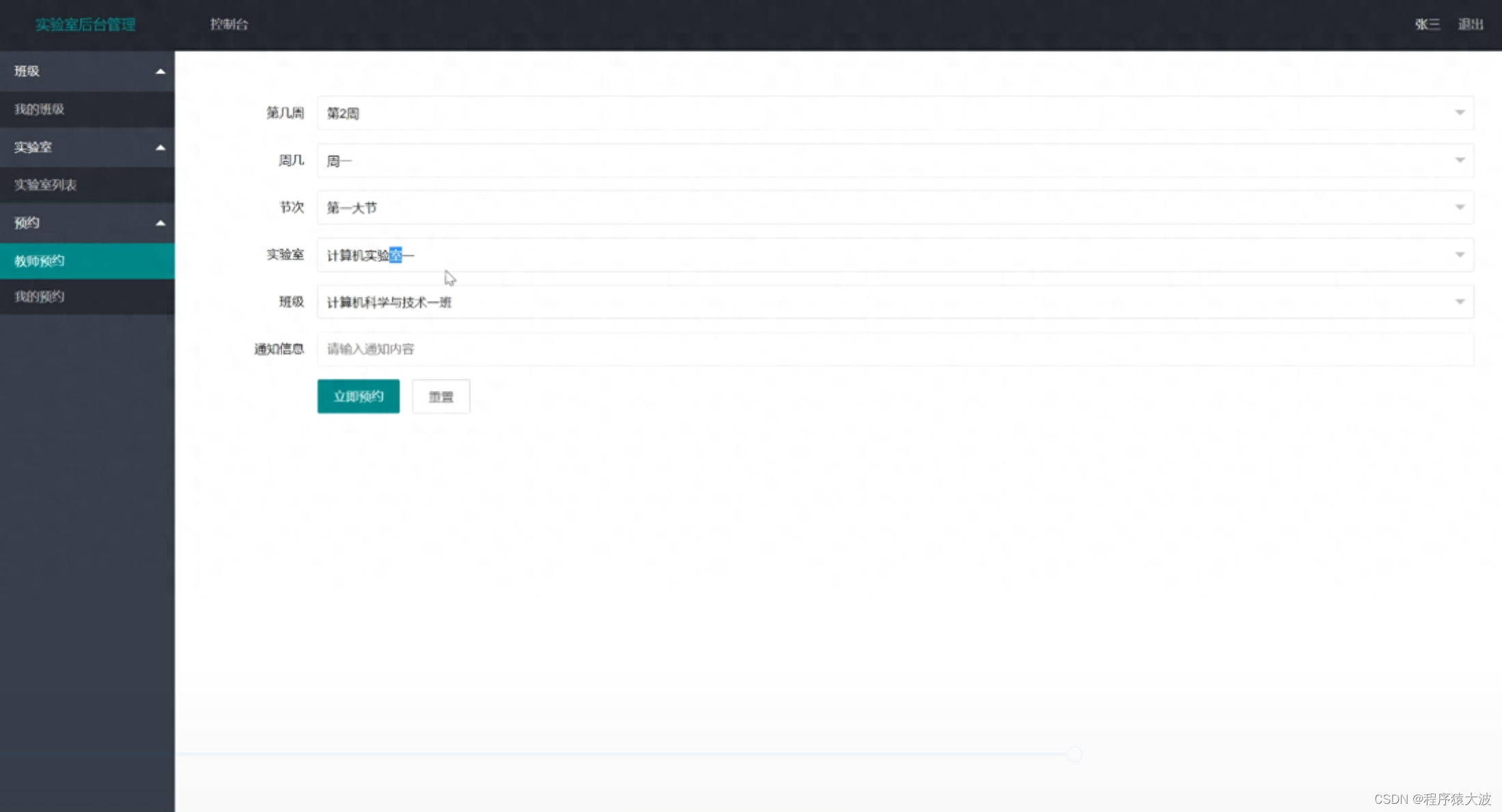
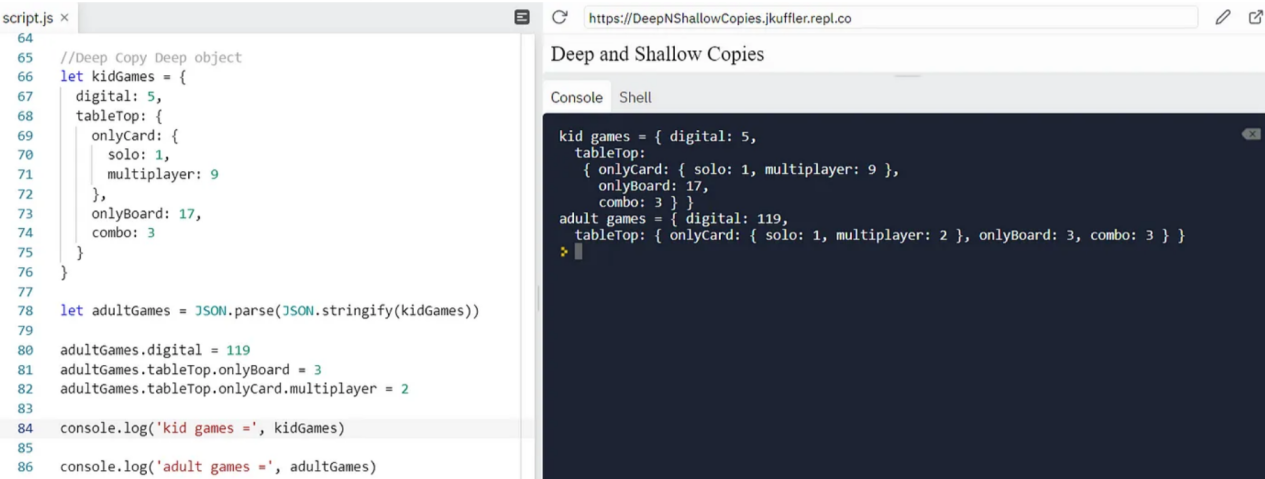


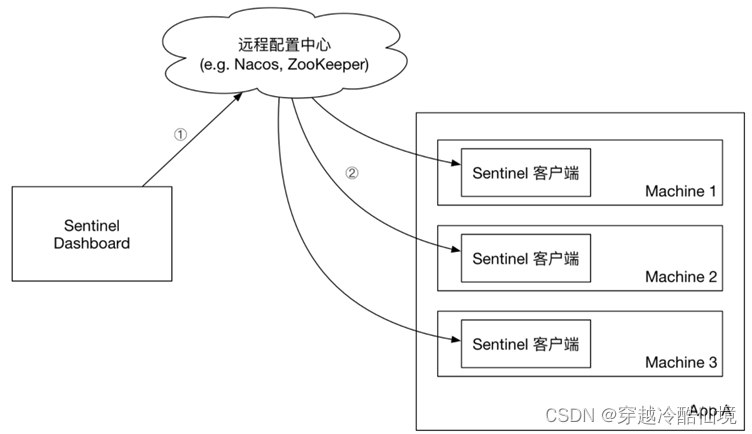
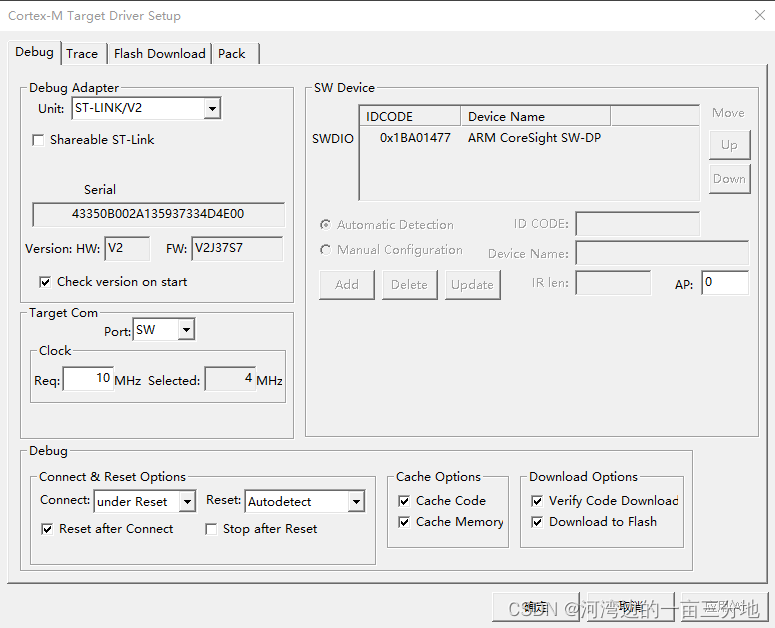



![[计算机入门] 电源选项设置](https://img-blog.csdnimg.cn/4d78bee5b17244fda4203e37c78308c6.png)