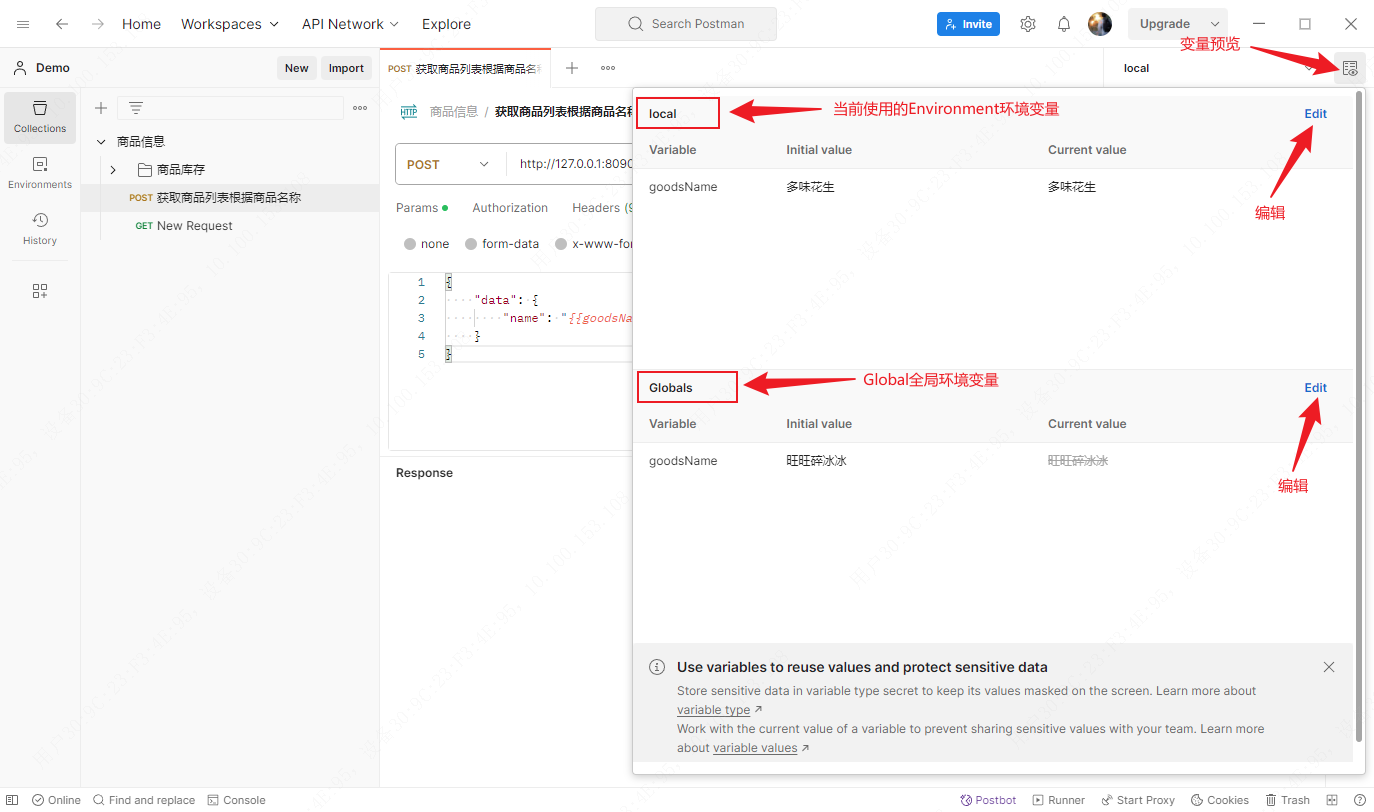WeCanStudio官方仓库的示例工程,只提供基于STM8S003寄存器方式来开发Pegasus天马座开发板。在此,我将基于官方的工程示例,将STM8S标准库移植到工程中。
先上图,看运行结果:
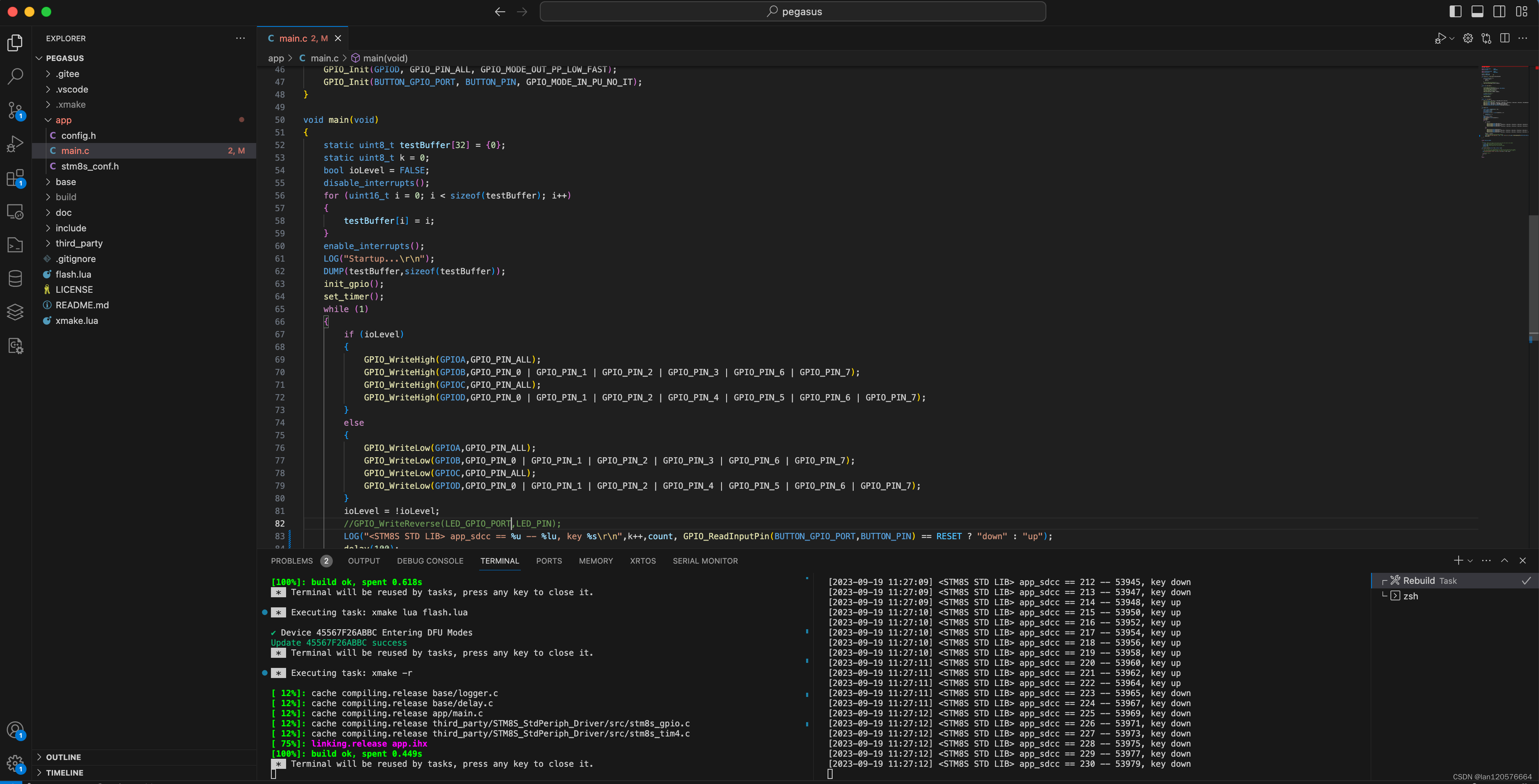
main.c文件
#include "config.h"
#include "delay.h"
#define LED_GPIO_PORT GPIOD
#define LED_PIN GPIO_PIN_4
#define BUTTON_GPIO_PORT GPIOD
#define BUTTON_PIN GPIO_PIN_3
uint32_t count = 0;
#define TIM4_PERIOD 124
void tim4_isr() __interrupt(ITC_IRQ_TIM4_OVF)
{
static uint16_t ctr = 0;
if (++ctr >= 100) {
count++;
ctr = 0;
}
/* Cleat Interrupt Pending bit */
TIM4_ClearITPendingBit(TIM4_IT_UPDATE);
}
static void set_timer()
{
/* Time base configuration */
TIM4_TimeBaseInit(TIM4_PRESCALER_128, TIM4_PERIOD);
/* Clear TIM4 update flag */
TIM4_ClearFlag(TIM4_FLAG_UPDATE);
/* Enable update interrupt */
TIM4_ITConfig(TIM4_IT_UPDATE, ENABLE);
/* enable interrupts */
enableInterrupts();
/* Enable TIM4 */
TIM4_Cmd(ENABLE);
}
static void init_gpio()
{
GPIO_Init(GPIOA, GPIO_PIN_ALL, GPIO_MODE_OUT_PP_LOW_FAST);
//防止I2C PB4/PB5引脚被配置
GPIO_Init(GPIOB, GPIO_PIN_0 | GPIO_PIN_1 | GPIO_PIN_2 | GPIO_PIN_3 | GPIO_PIN_6 | GPIO_PIN_7, GPIO_MODE_OUT_PP_LOW_FAST);
GPIO_Init(GPIOC, GPIO_PIN_ALL, GPIO_MODE_OUT_PP_LOW_FAST);
GPIO_Init(GPIOD, GPIO_PIN_ALL, GPIO_MODE_OUT_PP_LOW_FAST);
GPIO_Init(BUTTON_GPIO_PORT, BUTTON_PIN, GPIO_MODE_IN_PU_NO_IT);
}
void main(void)
{
static uint8_t testBuffer[32] = {0};
static uint8_t k = 0;
bool ioLevel = FALSE;
disable_interrupts();
for (uint16_t i = 0; i < sizeof(testBuffer); i++)
{
testBuffer[i] = i;
}
enable_interrupts();
LOG("Startup...\r\n");
DUMP(testBuffer,sizeof(testBuffer));
init_gpio();
set_timer();
while (1)
{
if (ioLevel)
{
GPIO_WriteHigh(GPIOA,GPIO_PIN_ALL);
GPIO_WriteHigh(GPIOB,GPIO_PIN_0 | GPIO_PIN_1 | GPIO_PIN_2 | GPIO_PIN_3 | GPIO_PIN_6 | GPIO_PIN_7);
GPIO_WriteHigh(GPIOC,GPIO_PIN_ALL);
GPIO_WriteHigh(GPIOD,GPIO_PIN_0 | GPIO_PIN_1 | GPIO_PIN_2 | GPIO_PIN_4 | GPIO_PIN_5 | GPIO_PIN_6 | GPIO_PIN_7);
}
else
{
GPIO_WriteLow(GPIOA,GPIO_PIN_ALL);
GPIO_WriteLow(GPIOB,GPIO_PIN_0 | GPIO_PIN_1 | GPIO_PIN_2 | GPIO_PIN_3 | GPIO_PIN_6 | GPIO_PIN_7);
GPIO_WriteLow(GPIOC,GPIO_PIN_ALL);
GPIO_WriteLow(GPIOD,GPIO_PIN_0 | GPIO_PIN_1 | GPIO_PIN_2 | GPIO_PIN_4 | GPIO_PIN_5 | GPIO_PIN_6 | GPIO_PIN_7);
}
ioLevel = !ioLevel;
//GPIO_WriteReverse(LED_GPIO_PORT,LED_PIN);
LOG("<STM8S STD LIB> app_sdcc == %u -- %lu, key %s\r\n",k++,count, GPIO_ReadInputPin(BUTTON_GPIO_PORT,BUTTON_PIN) == RESET ? "down" : "up");
delay(100);
}
}
#ifdef USE_FULL_ASSERT
/**
* @brief Reports the name of the source file and the source line number
* where the assert_param error has occurred.
* @param file: pointer to the source file name
* @param line: assert_param error line source number
* @retval None
*/
void assert_failed(uint8_t* file, uint32_t line)
{
/* User can add his own implementation to report the file name and line number,
ex: printf("Wrong parameters value: file %s on line %d\r\n", file, line) */
LOG("Wrong parameters value: file %s on line %d\r\n", file, line);
/* Infinite loop */
while (1)
{
}
}
#endif移植步骤
一、标准库下载
由于ST官方默认的标准库是没有支持SDCC编译器的,所以需要对标准库代码进行修改,增加相关代码。关于ST标准库改成支持SDCC编译器对方法,网上有教程在此不做介绍。有兴趣的小伙伴可以在网上找到相关教程,进行修改。
此次使用的STM8S库文件来自WeCanStudio团队修改的版本,其云盘的下载地址见以下链接。
Pegasus天马座开发板 开发资料下载


二、工程代码结构
我将标准库的源代码及头文件及添加STM8S标准库所需要文件,按照以下方式组织存放
.
├── LICENSE
├── README.md
├── app
│ ├── config.h
│ ├── main.c
│ └── stm8s_conf.h
├── base
│ ├── define.h
│ ├── delay.c
│ ├── delay.h
│ ├── logger.c
│ └── logger.h
├── build
│ ├── app.bin
│ ├── app.hex
│ ├── app.ihx
│ ├── app.lk
│ └── app.map
├── doc
│ ├── build.png
│ ├── download.png
│ ├── open_terminal.png
│ ├── rebuild.png
│ └── sdcc_path.png
├── flash.lua
├── include
│ ├── stm8.h
│ └── stm8s.h
├── third_party
│ └── STM8S_StdPeriph_Driver
│ ├── inc
│ │ ├── stm8s.h
│ │ ├── stm8s_adc1.h
│ │ ├── stm8s_adc2.h
│ │ ├── stm8s_awu.h
│ │ ├── stm8s_beep.h
│ │ ├── stm8s_can.h
│ │ ├── stm8s_clk.h
│ │ ├── stm8s_exti.h
│ │ ├── stm8s_flash.h
│ │ ├── stm8s_gpio.h
│ │ ├── stm8s_i2c.h
│ │ ├── stm8s_itc.h
│ │ ├── stm8s_iwdg.h
│ │ ├── stm8s_rst.h
│ │ ├── stm8s_spi.h
│ │ ├── stm8s_tim1.h
│ │ ├── stm8s_tim2.h
│ │ ├── stm8s_tim3.h
│ │ ├── stm8s_tim4.h
│ │ ├── stm8s_tim5.h
│ │ ├── stm8s_tim6.h
│ │ ├── stm8s_uart1.h
│ │ ├── stm8s_uart2.h
│ │ ├── stm8s_uart3.h
│ │ ├── stm8s_uart4.h
│ │ └── stm8s_wwdg.h
│ └── src
│ ├── stm8s_adc1.c
│ ├── stm8s_adc2.c
│ ├── stm8s_awu.c
│ ├── stm8s_beep.c
│ ├── stm8s_can.c
│ ├── stm8s_clk.c
│ ├── stm8s_exti.c
│ ├── stm8s_flash.c
│ ├── stm8s_gpio.c
│ ├── stm8s_i2c.c
│ ├── stm8s_itc.c
│ ├── stm8s_iwdg.c
│ ├── stm8s_rst.c
│ ├── stm8s_spi.c
│ ├── stm8s_tim1.c
│ ├── stm8s_tim2.c
│ ├── stm8s_tim3.c
│ ├── stm8s_tim4.c
│ ├── stm8s_tim5.c
│ ├── stm8s_tim6.c
│ ├── stm8s_uart1.c
│ ├── stm8s_uart2.c
│ ├── stm8s_uart3.c
│ ├── stm8s_uart4.c
│ └── stm8s_wwdg.c
└── xmake.lua三、修改编译文件
通过修改项目中的xmke.lua文件,添加STM8S标准库所用到的宏定义、相关头文件及代码文件的定义。我的修改如下:
add_rules("mode.debug", "mode.release")
set_targetdir("build")
add_defines("STM8S","STM8S003","USE_STDPERIPH_DRIVER")
after_build(function(target)
local binOut = string.gsub(target:targetfile(), ".ihx", ".bin")
local hexOut = string.gsub(target:targetfile(), ".ihx", ".hex")
os.exec("sdobjcopy -I ihex ./"..target:targetfile().." -O ihex "..hexOut)
os.exec("sdobjcopy -I ihex --output-target=binary ./"..target:targetfile().." ./"..binOut)
end)
target("app")
set_kind("binary")
set_extension(".ihx")
add_cxflags("--std-c99","--stack-auto","--noinduction","--use-non-free","--code-size 0x1800")
add_asflags("-plosgff")
add_ldflags("--code-loc 0x8800","--out-fmt-ihx")
add_includedirs("app","base","third_party/STM8S_StdPeriph_Driver/inc")
add_files("base/*.c","app/*.c")
add_files("third_party/STM8S_StdPeriph_Driver/src/stm8s_gpio.c")
add_files("third_party/STM8S_StdPeriph_Driver/src/stm8s_tim4.c")
四、修改其他代码及头文件
为了方便往后切换回寄存器开发,我调整了原工程的一些基本代码,增加通过判断宏定义USE_STDPERIPH_DRIVER 来判断是否使用标准库。
这个修改,我稍后会将整工程分享出来,这里我就不再列出相关文件。
编译下载
通过快捷键CTRL + F7将工程进行编译后,再按F8键下载更新固件到Pegasus天马座开发板即可。

工程分享
工程下载路径



![[计算机入门] 电源选项设置](https://img-blog.csdnimg.cn/4d78bee5b17244fda4203e37c78308c6.png)
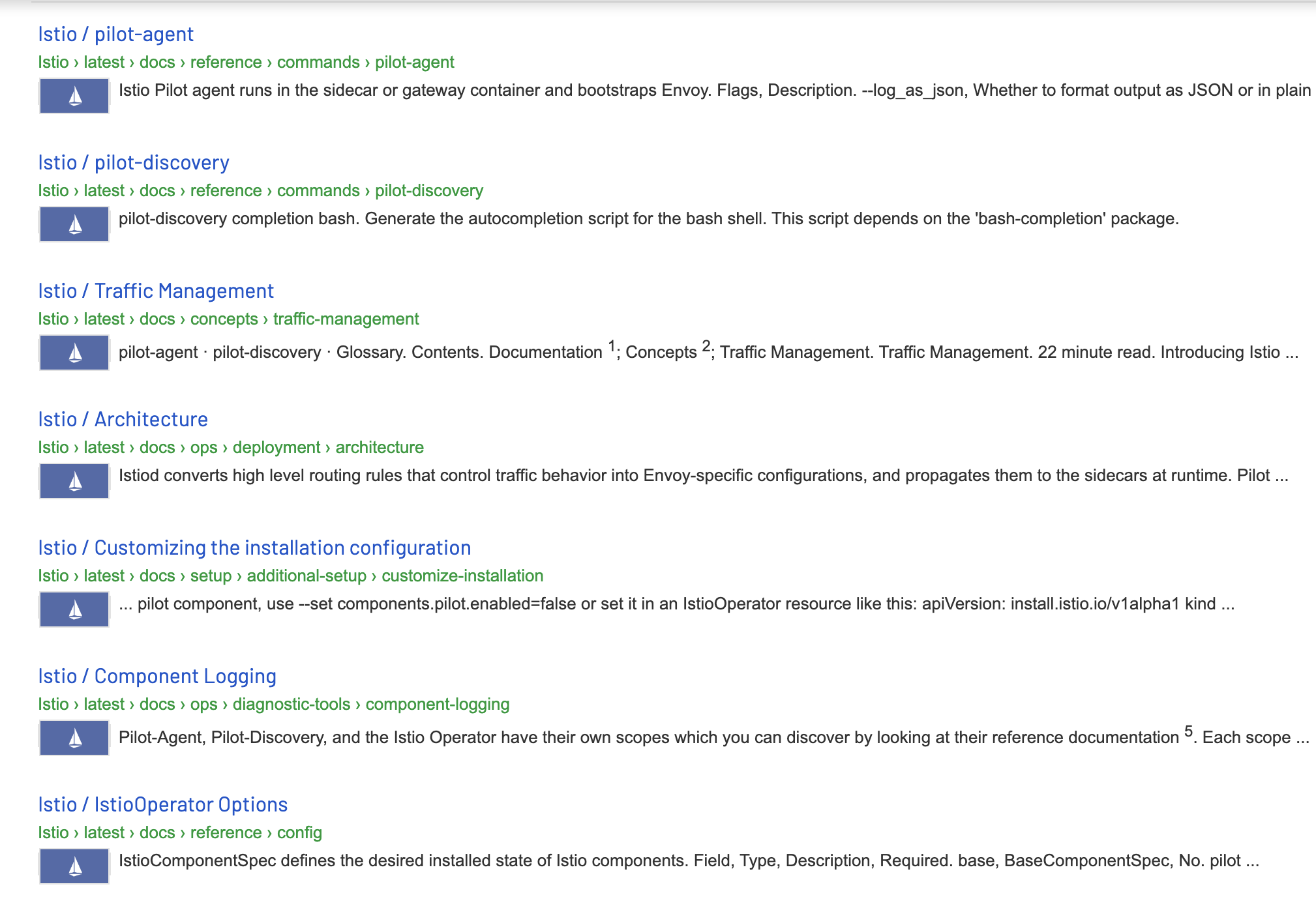
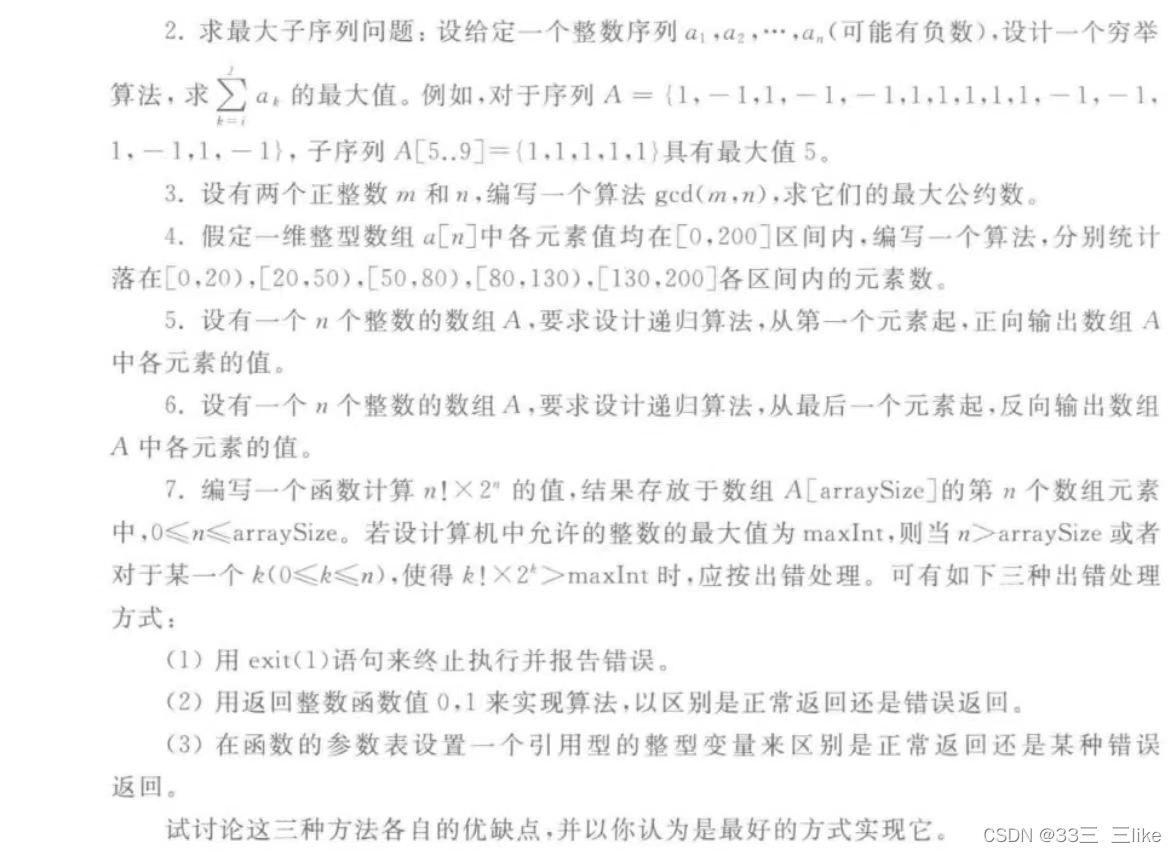


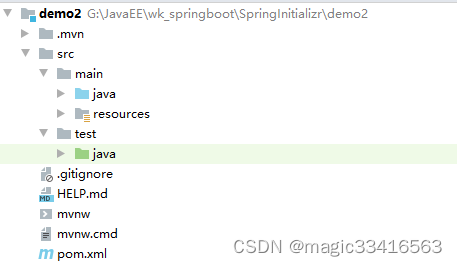

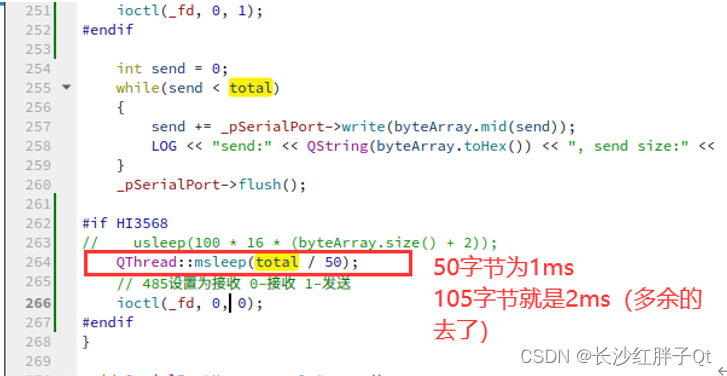
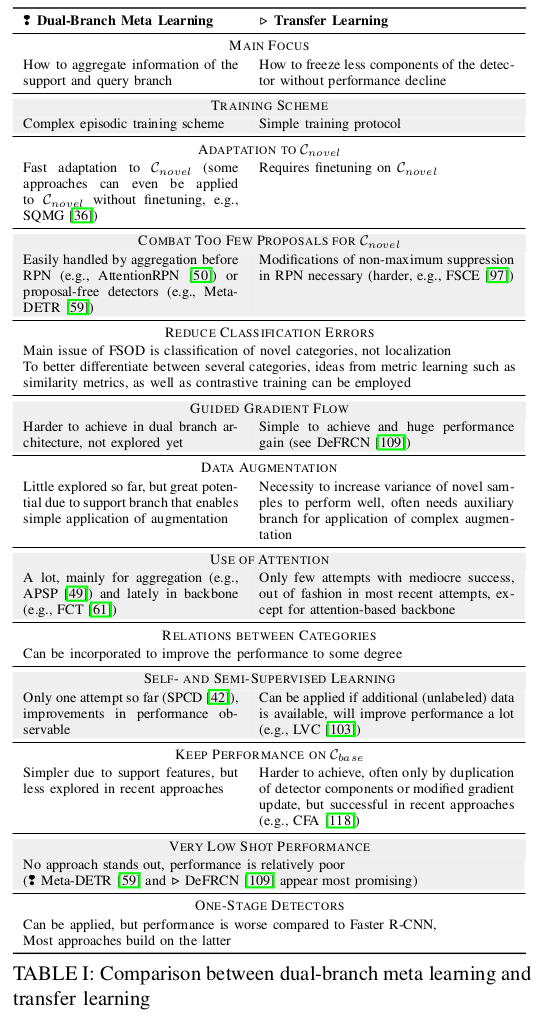
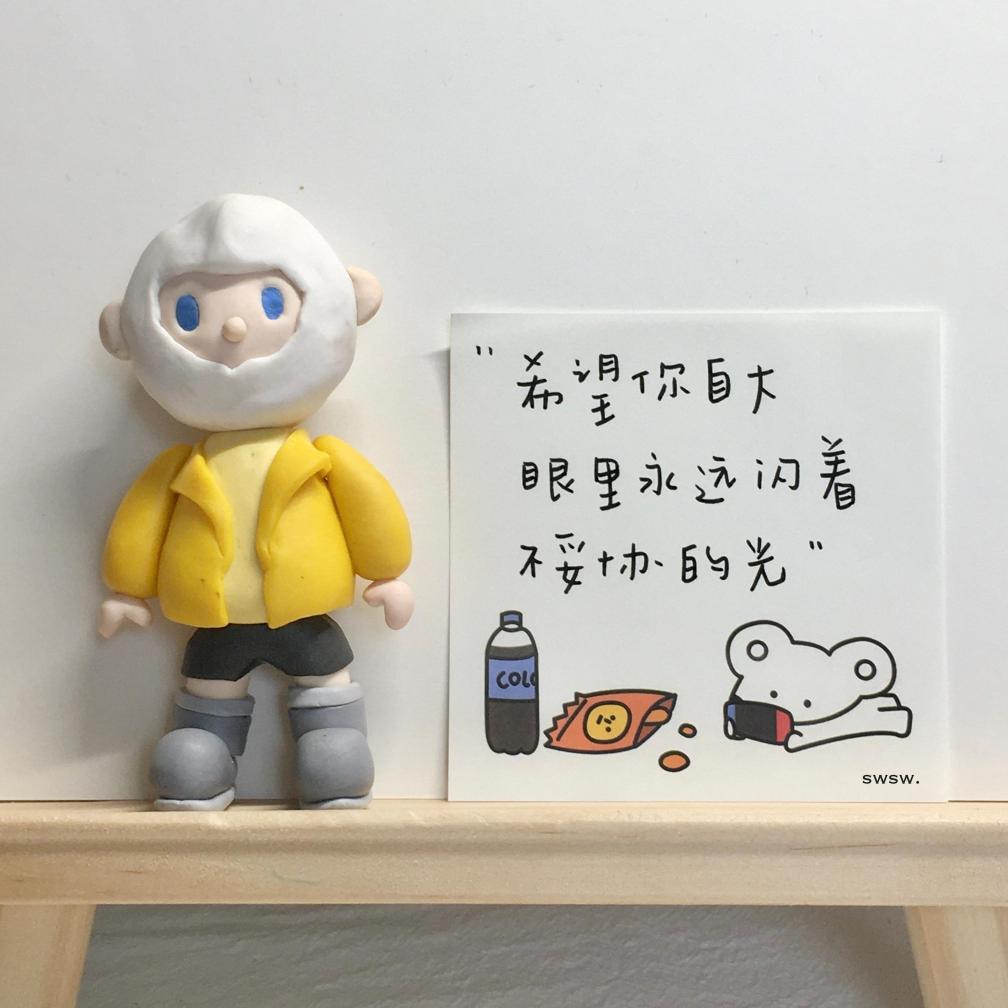

![[Python进阶] Pyinstaller打包模式](https://img-blog.csdnimg.cn/867a3be3df8a485fb013a8b6f19d179f.png)