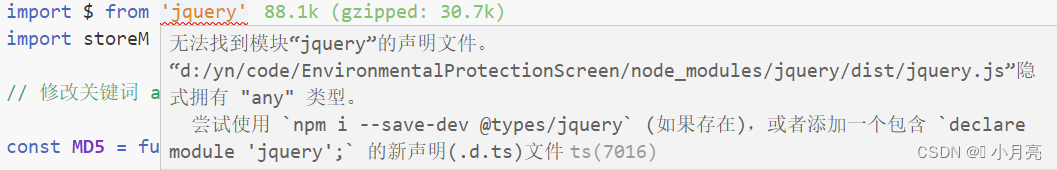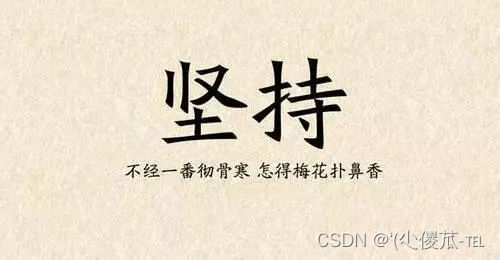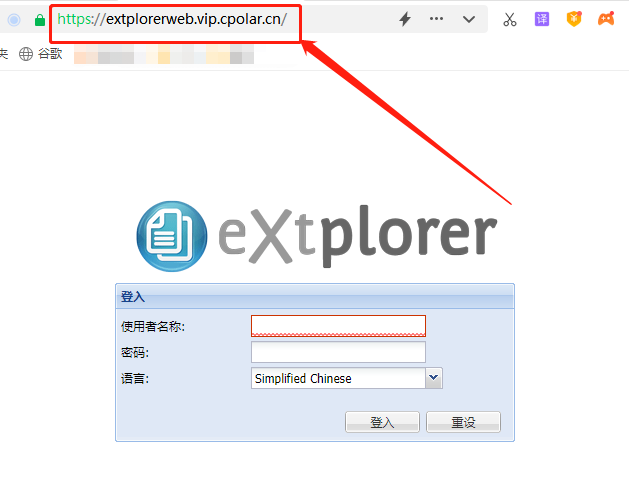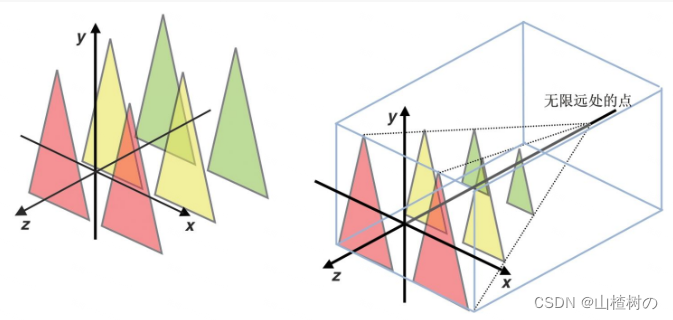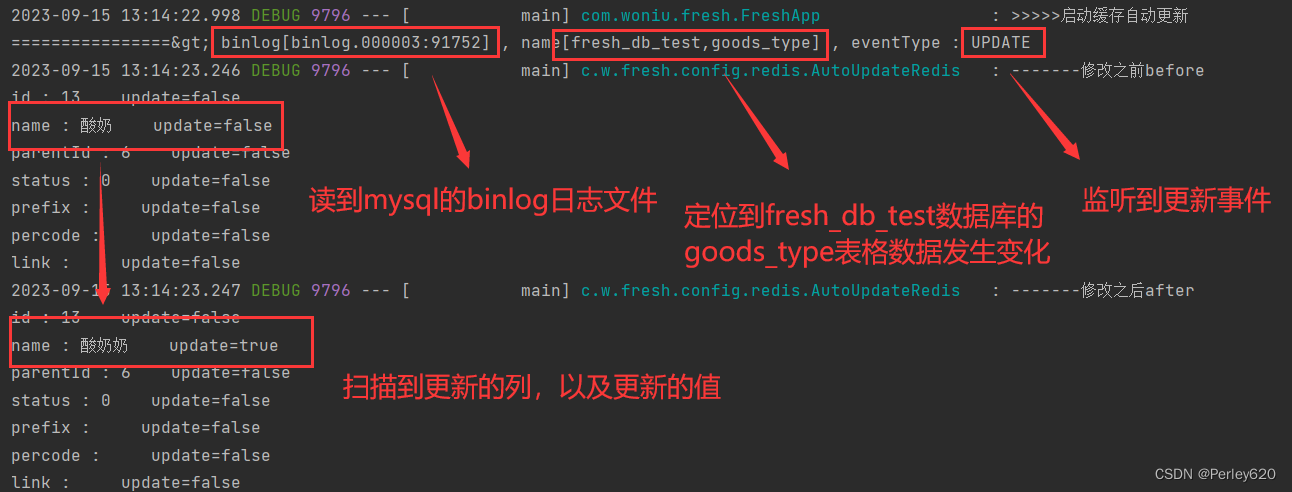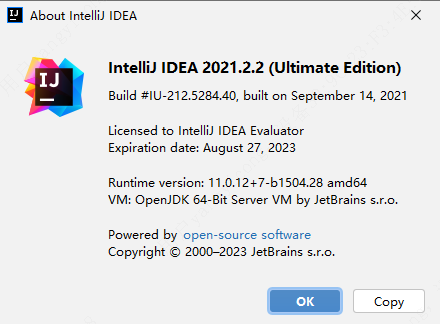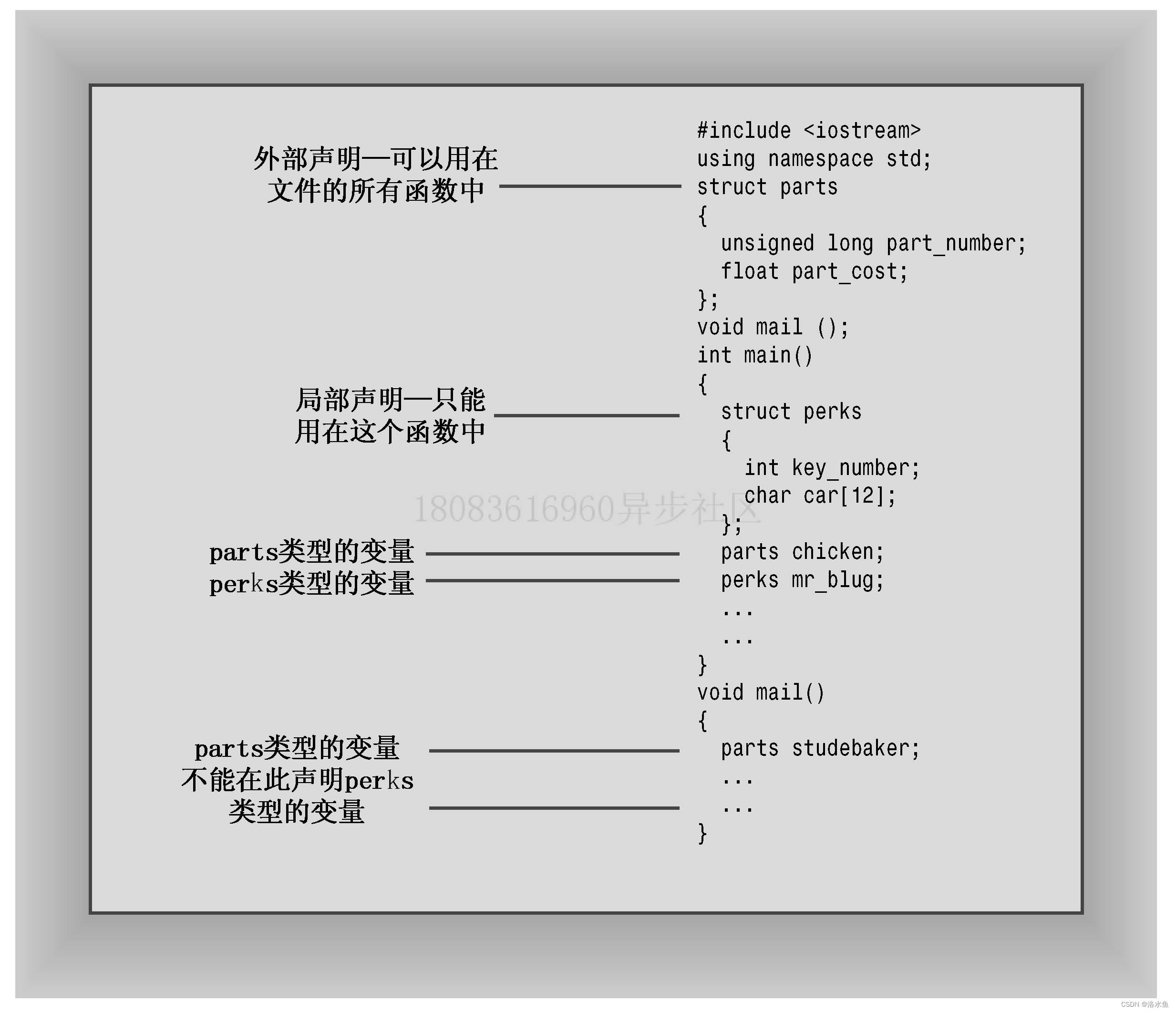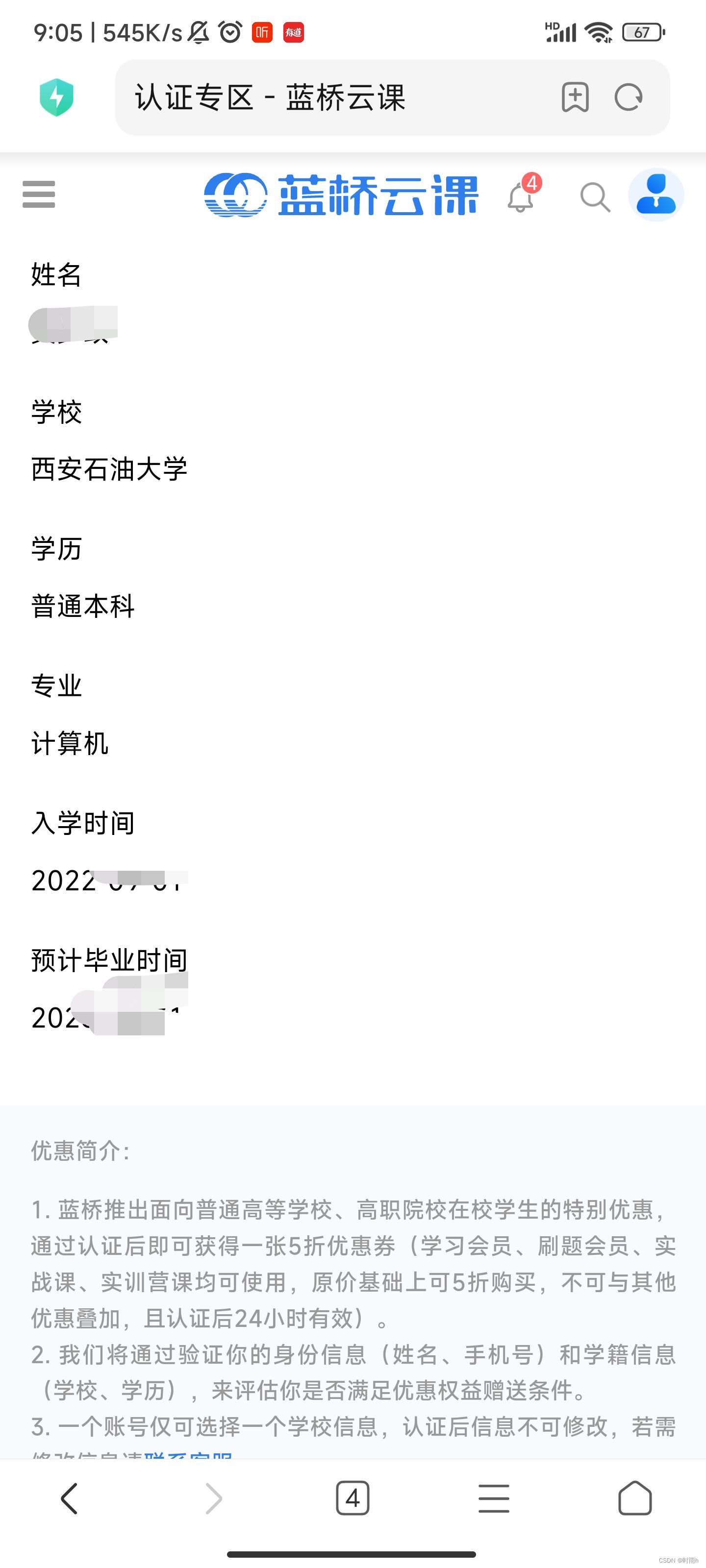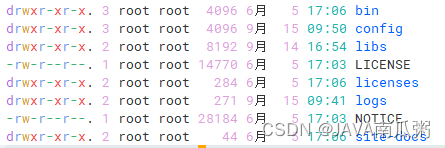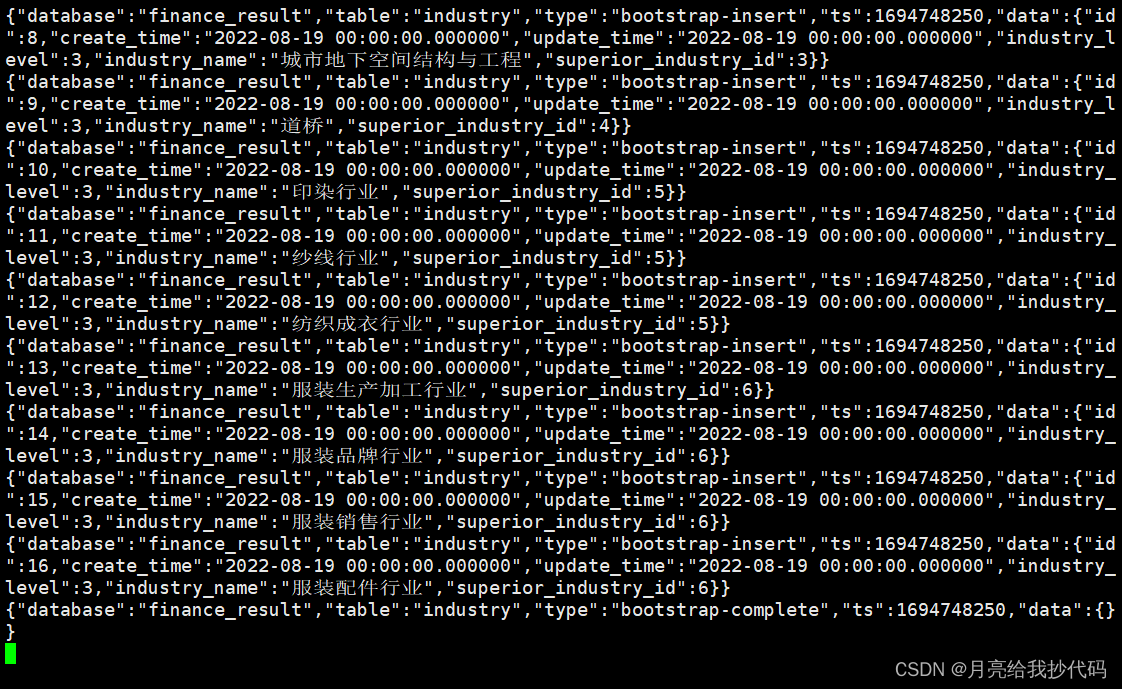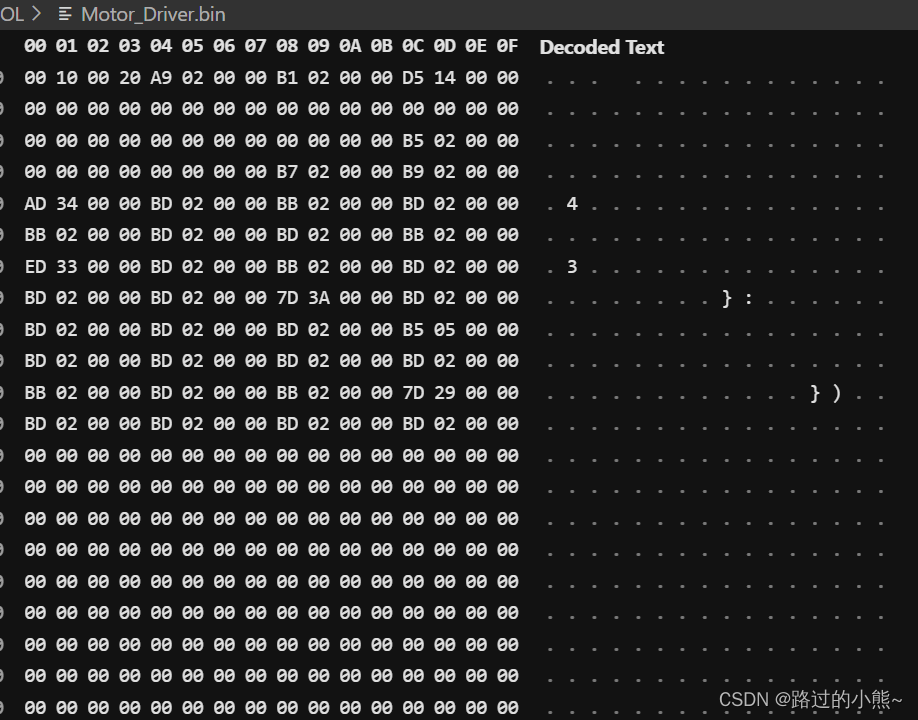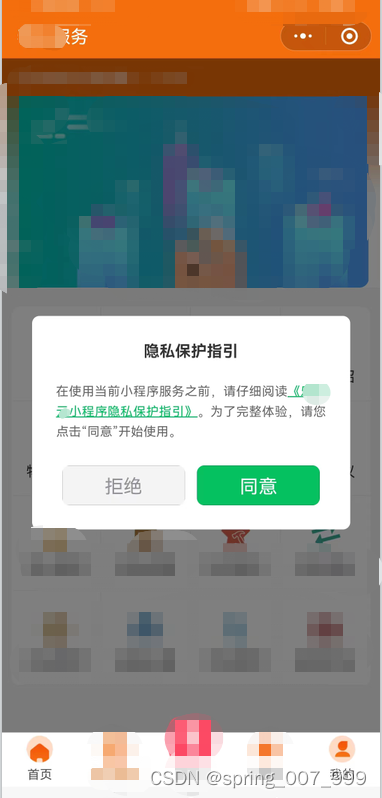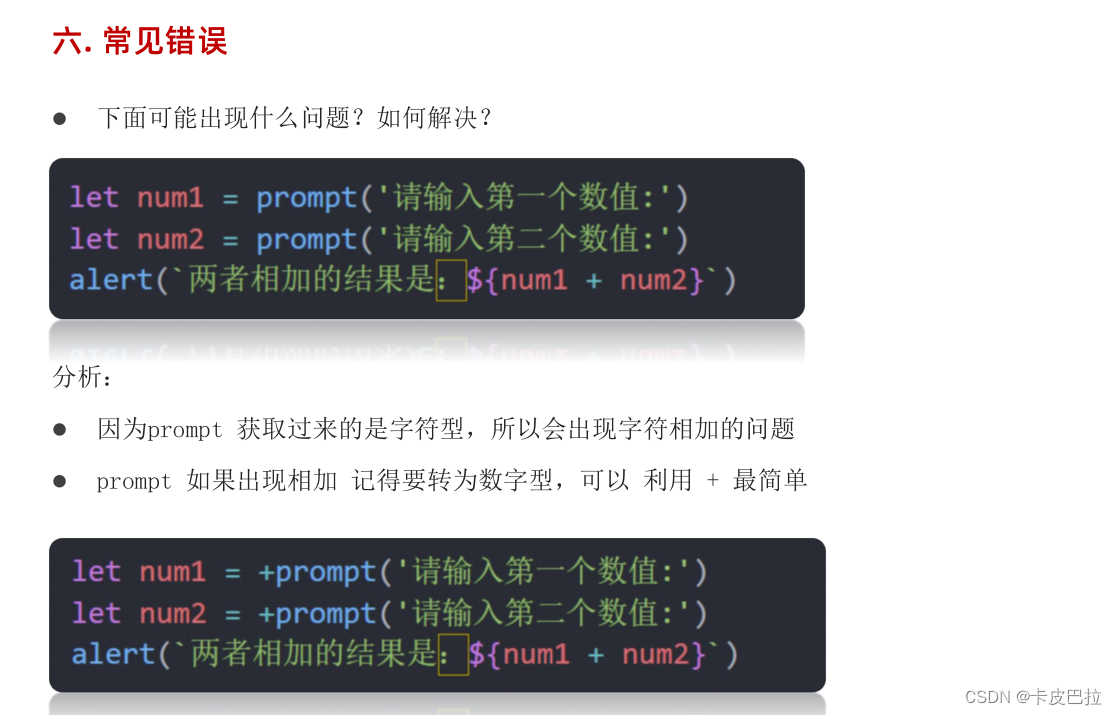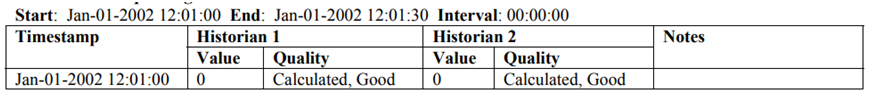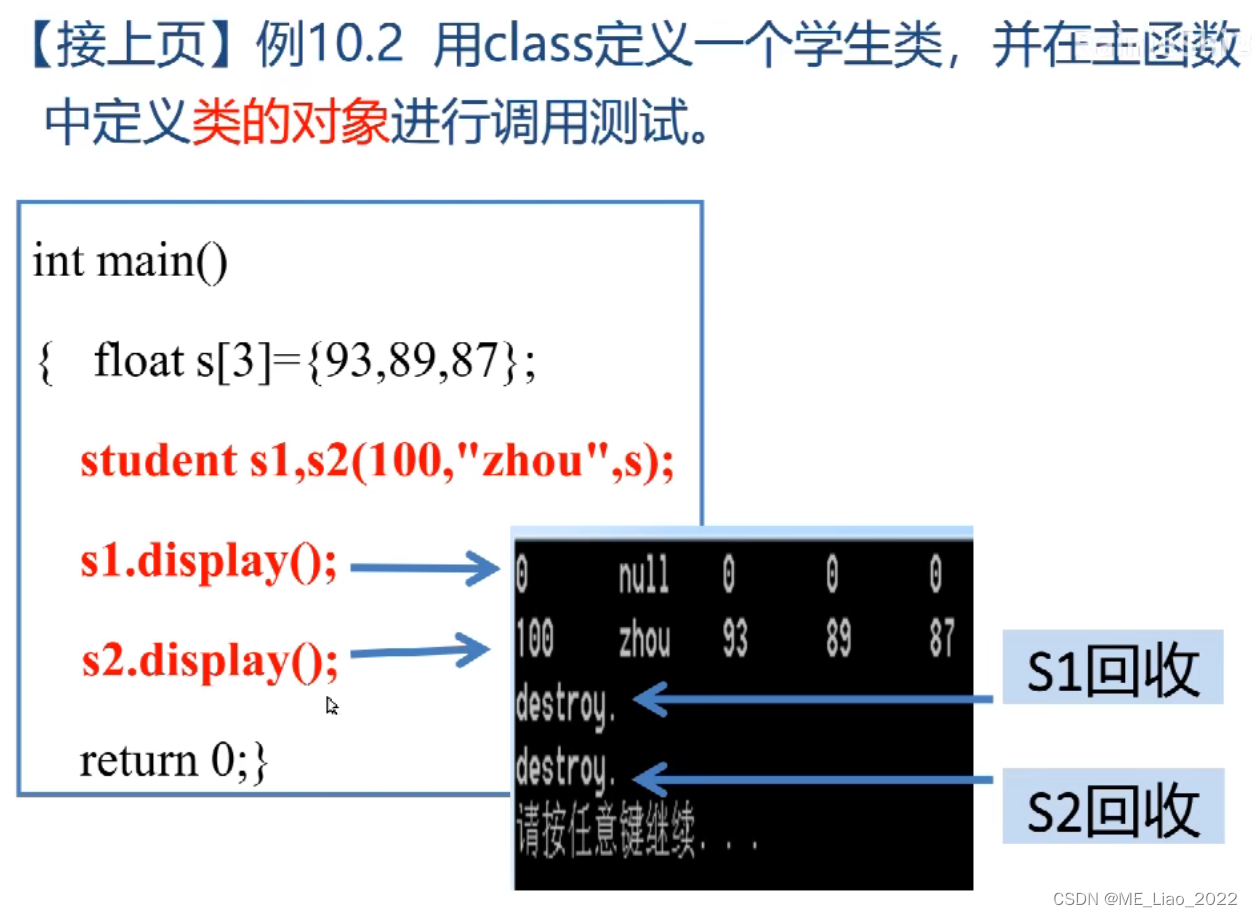1、安装jquery:npm i jquery --save
2、在vue.config.js文件中添加如下代码:
const { defineConfig } = require('@vue/cli-service')
const webpack = require('webpack')
module.exports = defineConfig({
configureWebpack: {
plugins: [
// 配置jQuery
new webpack.ProvidePlugin({
$: 'jquery',
jQuery: 'jquery',
'windows.jQuery': 'jquery'
})
]
}
})
3、在文件中使用jquery:import $ from 'jquery'
遇到下面的报错,解决:在
shims-vue.d.ts文件中添加如下代码:declare module 'jquery'