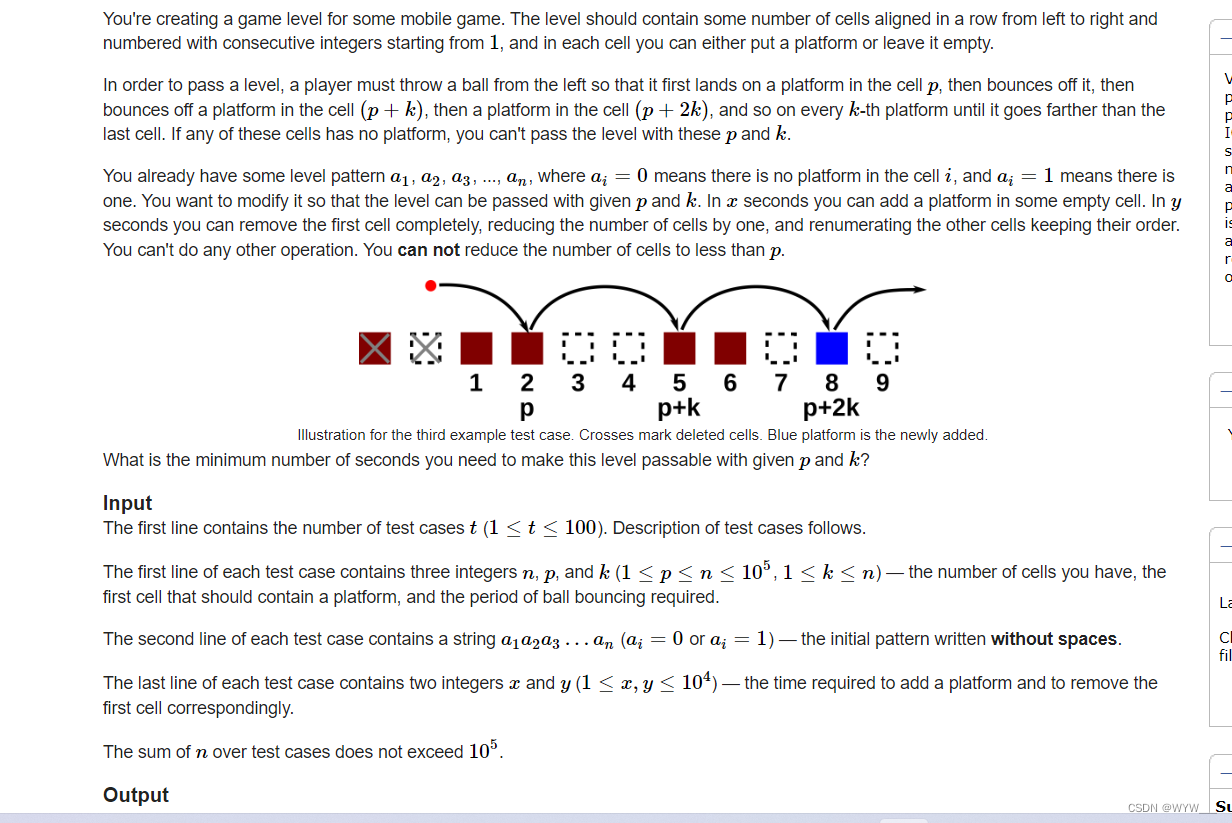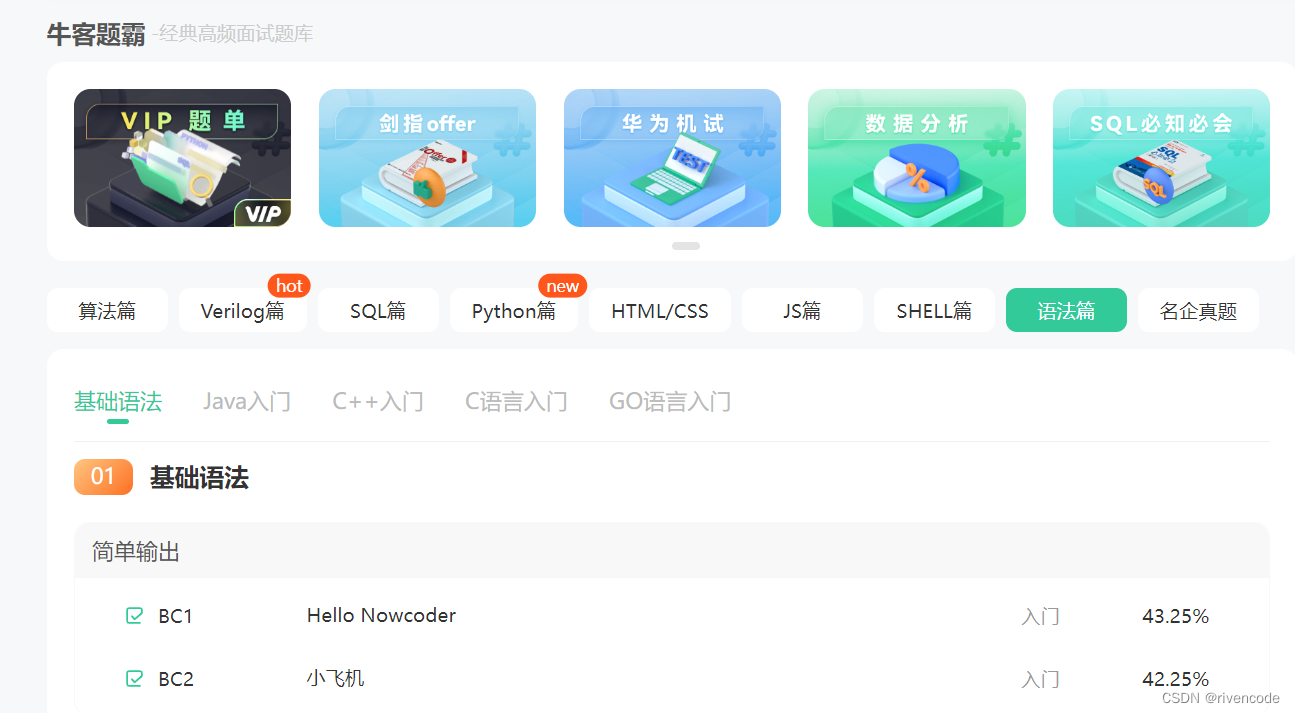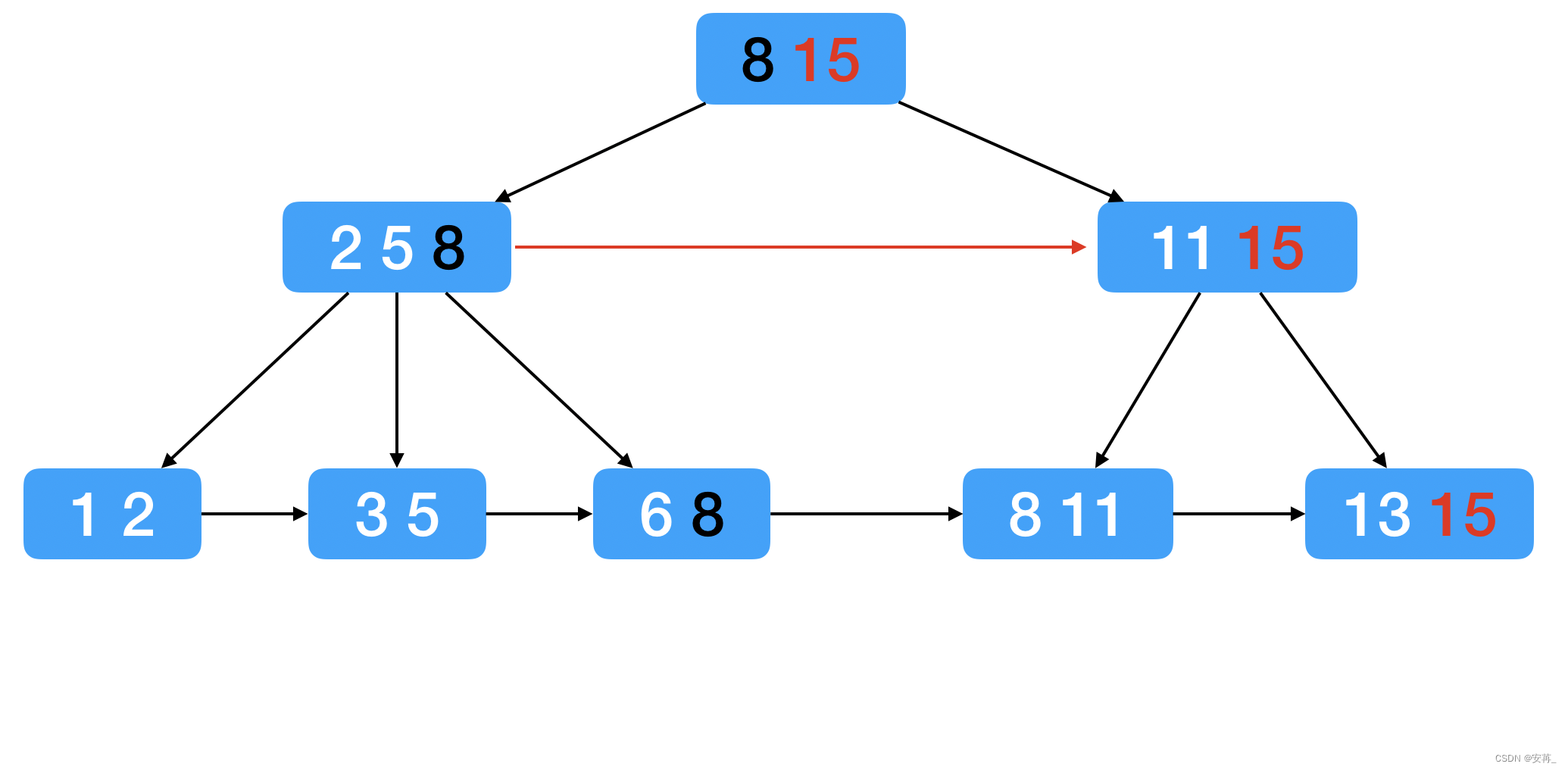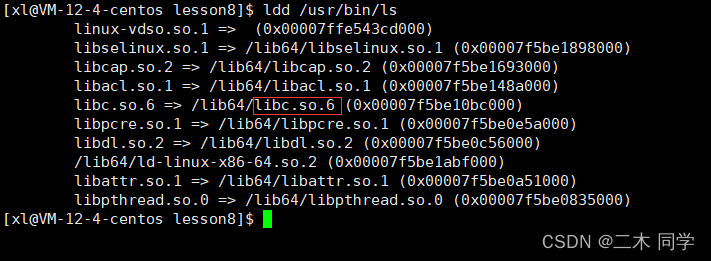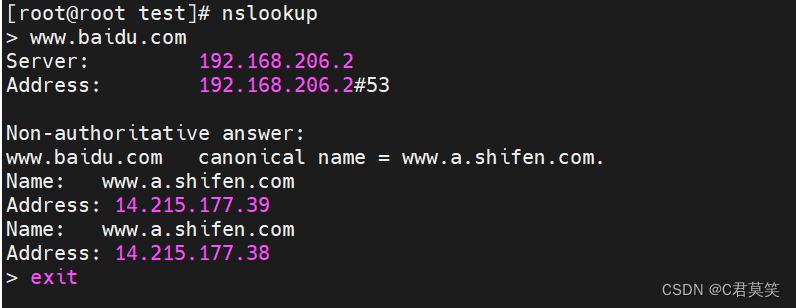文章目录
- 一、@Value和@ConfigurationProperties的区别
- 二、@PropertySource
一、@Value和@ConfigurationProperties的区别
区别:
- 数据校验:判断数据是否合法
- @Value: 不支持数据校验
- @ConfigurationProperties:支持数据校验
开启数据校验功能:
1. 类上添加:@Validated
2. 在属性上添加特定的校验注解 @Email
注意1:在使用@Email中,需要导入一个依赖
<dependency>
<groupId>org.springframework.boot</groupId>
<artifactId>spring-boot-starter-validation</artifactId>
</dependency>
注意2:如果使用了@Value,就不需要@ConfigurationProperties,程序就不知道properties里面写的什么,只是@Value赋值的就会显示,没赋值的就不会显示;两种方式只会顾着一边。
package com.zy.springboot.bean;
import org.springframework.beans.factory.annotation.Value;
import org.springframework.boot.context.properties.ConfigurationProperties;
import org.springframework.stereotype.Component;
import org.springframework.validation.annotation.Validated;
import javax.validation.constraints.Email;
import java.util.Date;
import java.util.List;
import java.util.Map;
/***
*
* 读取配置文件中的数据,映射到此类的同名属性
* @ConfigurationProperties
* prefix = "person": 读取person节点的数据
* @Component:让spring容器管理此类
*
*@Value("${person.name}") 参数名字必须和配置文件中的一样,即可跳转
*
* 数据校验:判断数据是否合法
* @Value: 不支持数据校验
* @ConfigurationProperties:支持数据校验
* 开启数据校验功能:
* 1. 类上添加:@Validated
* 2. 在属性上添加特定的校验注解
* @Email
*/
@Validated
@Component
@ConfigurationProperties(prefix = "person")
public class Person {
// @Value("李四")
@Email(message = "不是邮箱格式")//校验邮箱
private String name;
// @Value("20")
private Integer age;
// @Value("${person.birth}") //不需要使用ConfigurationProperties,会自动识别person
private Date birth;
// @Value("${person.b}")
private Boolean b;
private Map<String,String> maps;
private List<String> lists;
private Dog dog;
public String getName() {
return name;
}
public void setName(String name) {
this.name = name;
}
public Integer getAge() {
return age;
}
public void setAge(Integer age) {
this.age = age;
}
public Date getBirth() {
return birth;
}
public void setBirth(Date birth) {
this.birth = birth;
}
public Boolean getB() {
return b;
}
public void setB(Boolean b) {
this.b = b;
}
public Map<String, String> getMaps() {
return maps;
}
public void setMaps(Map<String, String> maps) {
this.maps = maps;
}
public List<String> getLists() {
return lists;
}
public void setLists(List<String> lists) {
this.lists = lists;
}
public Dog getDog() {
return dog;
}
public void setDog(Dog dog) {
this.dog = dog;
}
@Override
public String toString() {
return "Person{" +
"name='" + name + '\'' +
", age=" + age +
", birth=" + birth +
", b=" + b +
", maps=" + maps +
", lists=" + lists +
", dog=" + dog +
'}';
}
}
会显示结果:
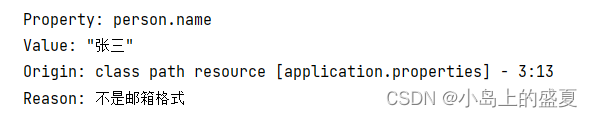
二、@PropertySource
区别:
- @ConfigurationProperties(prefix = “person”)是从全局配置文件中读取
@PropertySource(“classpath:jdbc.properties”)可以指定配置文件
创建jdbc.properties
jdbc.driverClassName=com.mysql.jdbc.Driver
jdbc.url=jdbc\:mysql\://localhost\:3306/examsystem
jdbc.username=root
jdbc.password=12345
创建JDBCProperties类
package com.zy.springboot.bean;
import org.springframework.beans.factory.annotation.Value;
import org.springframework.context.annotation.PropertySource;
import org.springframework.stereotype.Component;
/*
*
* @ConfigurationProperties(prefix = "person")是从全局配置文件中读取
* @PropertySource("classpath:jdbc.properties")可以指定配置文件
*
*
* */
@Component
@PropertySource("classpath:jdbc.properties")
public class JDBCProperties {
@Value("${jdbc.driverClassName}")
private String driverClassName;
@Value("${jdbc.url}")
private String url;
public String getDriverClassName() {
return driverClassName;
}
public void setDriverClassName(String driverClassName) {
this.driverClassName = driverClassName;
}
public String getUrl() {
return url;
}
public void setUrl(String url) {
this.url = url;
}
@Override
public String toString() {
return "JDBCProperties{" +
"driverClassName='" + driverClassName + '\'' +
", url='" + url + '\'' +
'}';
}
}
测试
@Resource
JDBCProperties jdbcProperties;
@Test
public void getProperties(){
System.out.println(jdbcProperties);
}
结果显示
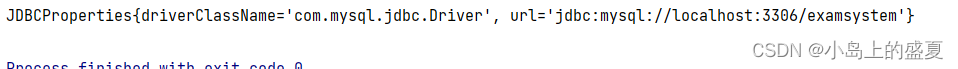

![[附源码]java毕业设计价格公示系统](https://img-blog.csdnimg.cn/5d748d427b4e4b659df64a7b188738a5.png)