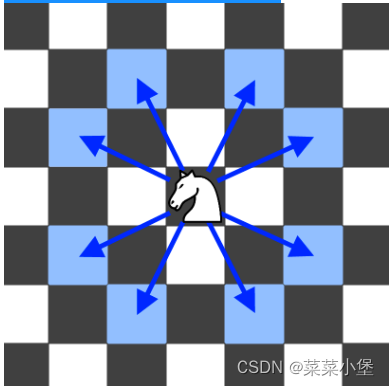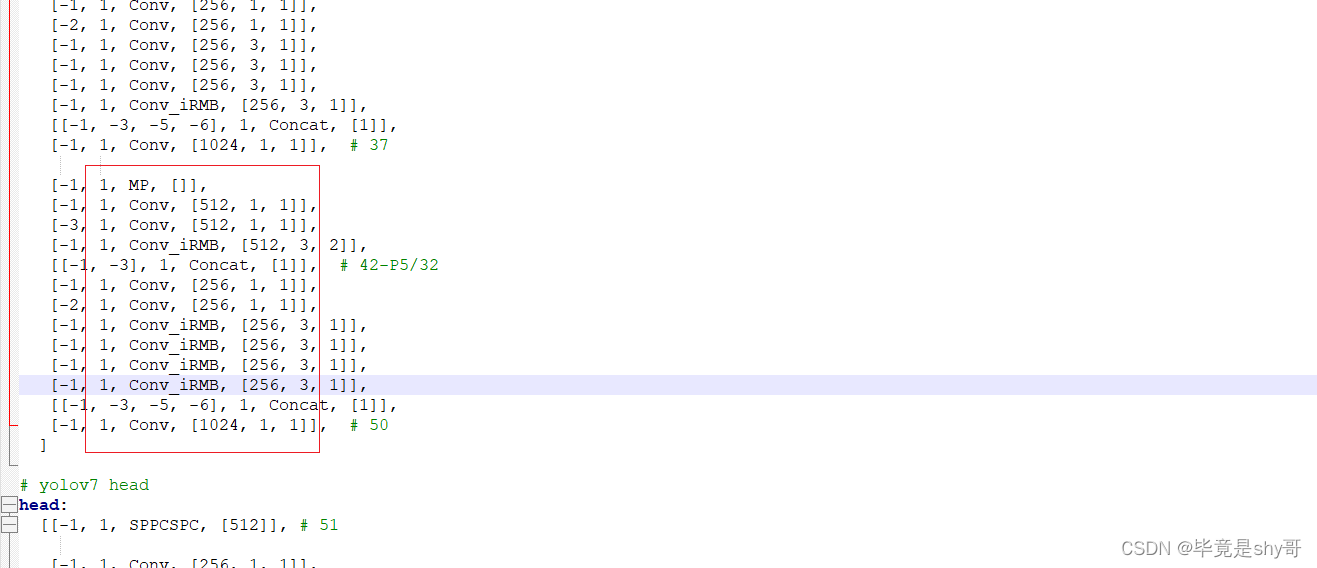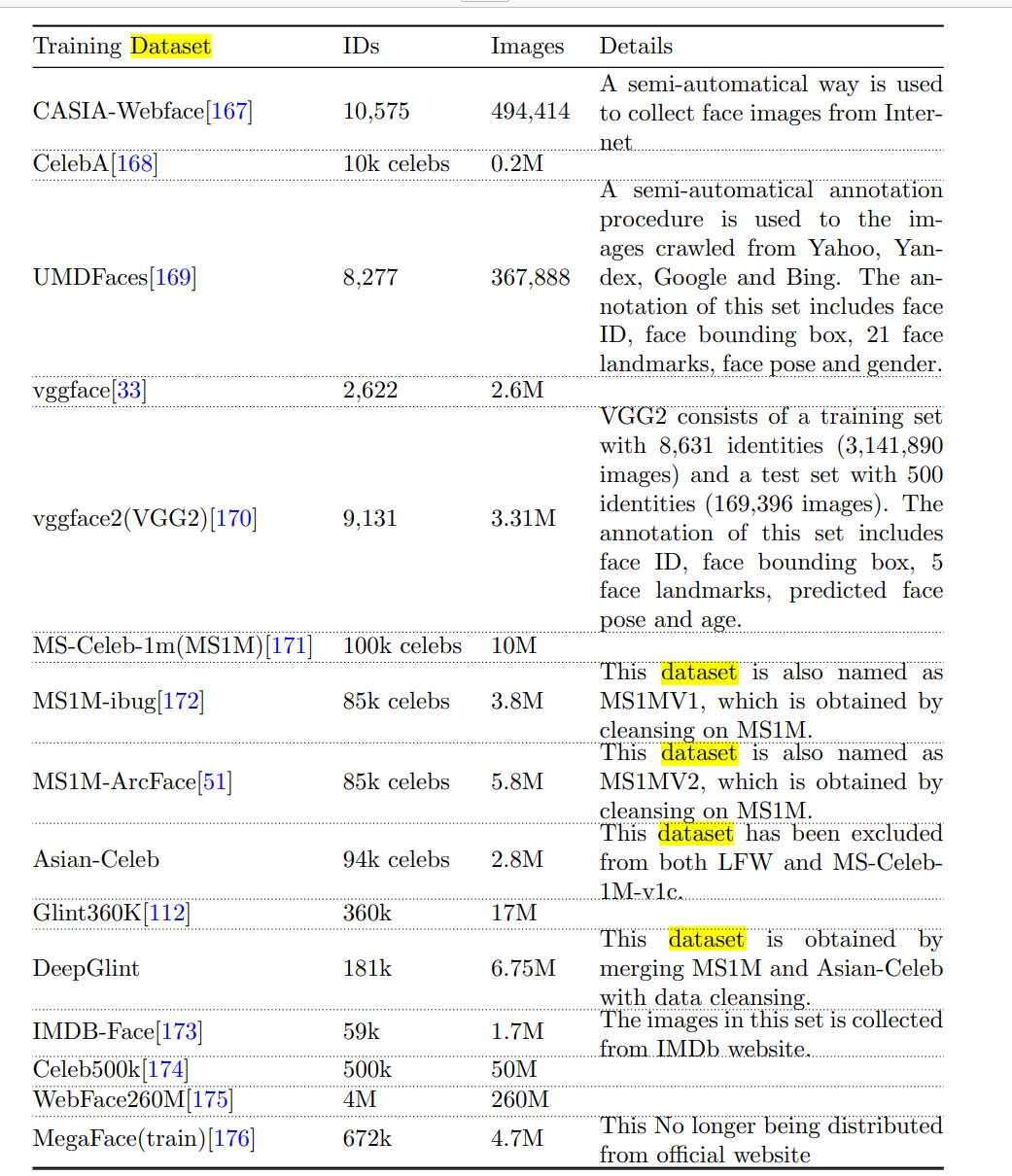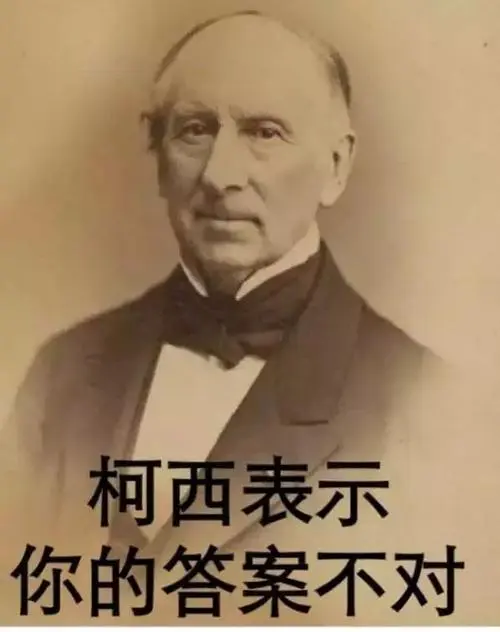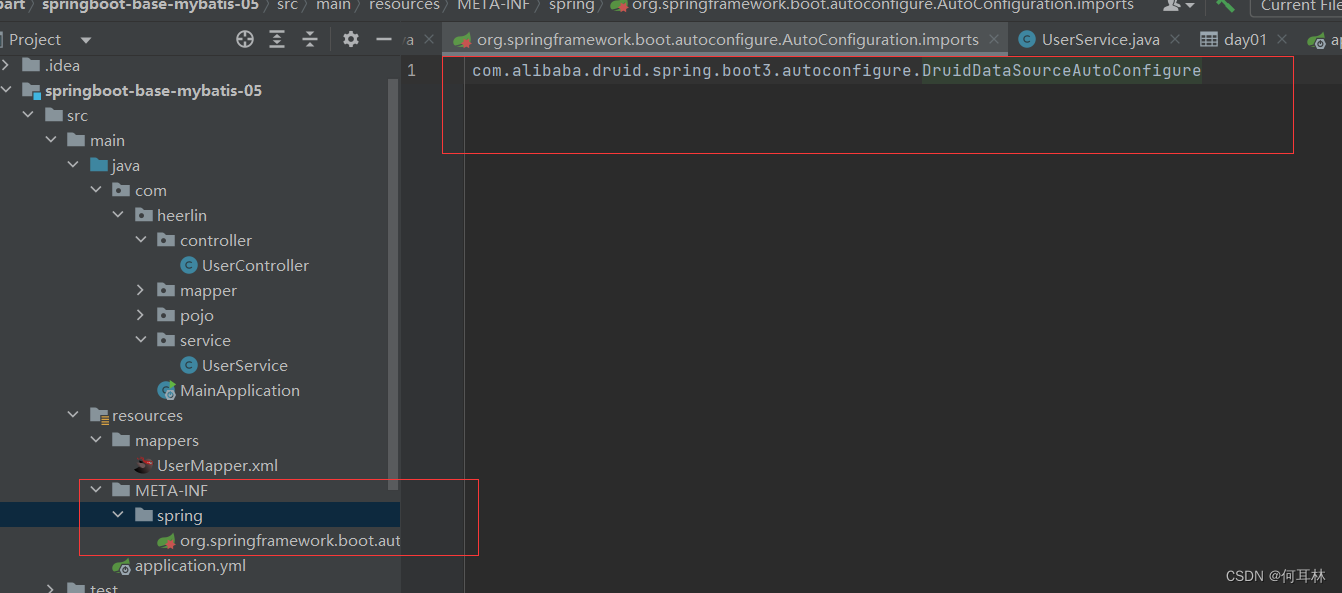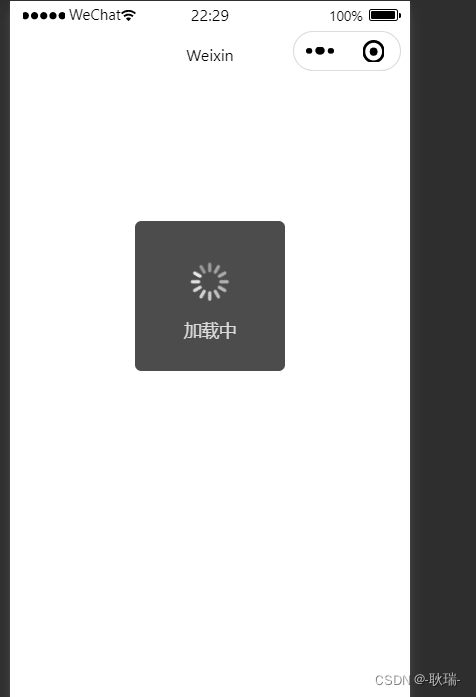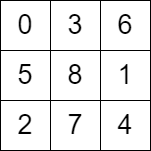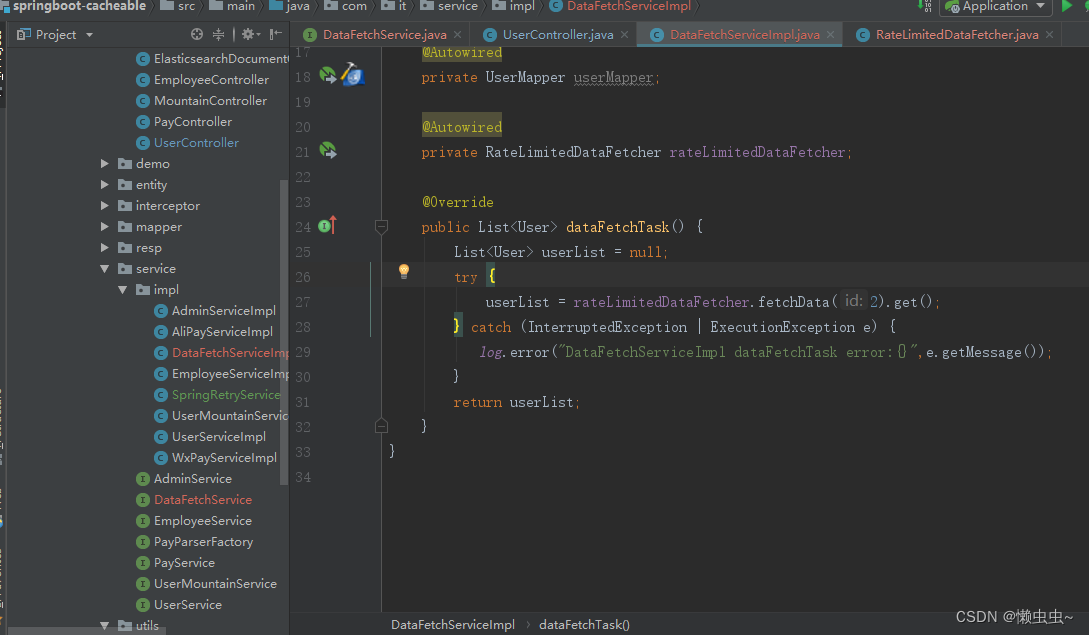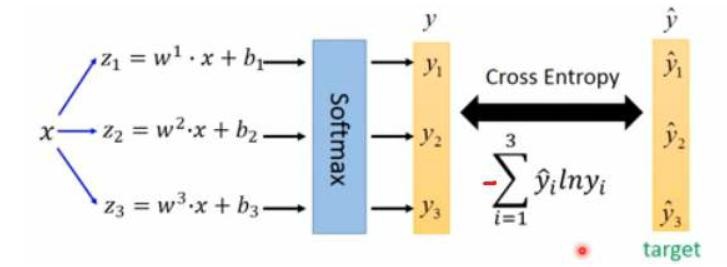文章目录
- 下载jxl包并引用
- 基本使用
- 多sheet页使用并与MySQL/Oracle数据库连接
- 报错
- excel文件读写报错:jxl.read.biff.BiffException: Unable to recognize OLE stream
- 原因:文件版本不兼容,jxl只支持excecl03版
- 解决办法
下载jxl包并引用
jxl.jar:java操作excel表格的工具类库。这是一个.jar类型的类库,这套API是纯Java的,并不依赖Windows系统,它集成封装了操作处理excel表格的一些类和方法。
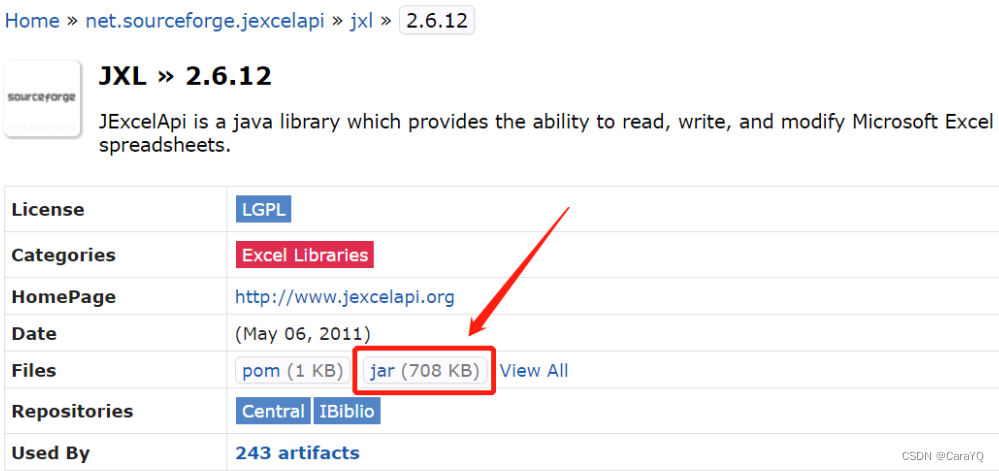
在IDEA中点击file->project structure->libraries->添加下载好的jxl.jar
基本使用
package test;
import java.io.File;
import java.io.IOException;
import java.net.MalformedURLException;
import java.net.URL;
import java.util.ArrayList;
import java.util.Calendar;
import java.util.Date;
import jxl.CellType;
import jxl.Workbook;
import jxl.format.Alignment;
import jxl.format.Border;
import jxl.format.BorderLineStyle;
import jxl.format.Colour;
import jxl.format.ScriptStyle;
import jxl.format.UnderlineStyle;
import jxl.format.VerticalAlignment;
import jxl.read.biff.BiffException;
import jxl.write.Blank;
import jxl.write.DateFormat;
import jxl.write.DateFormats;
import jxl.write.DateTime;
import jxl.write.Formula;
import jxl.write.Label;
import jxl.write.Number;
import jxl.write.NumberFormat;
import jxl.write.WritableCell;
import jxl.write.WritableCellFeatures;
import jxl.write.WritableCellFormat;
import jxl.write.WritableFont;
import jxl.write.WritableHyperlink;
import jxl.write.WritableImage;
import jxl.write.WritableSheet;
import jxl.write.WritableWorkbook;
import jxl.write.WriteException;
public class ExcelTest {
public static void main(String[] args) throws IOException, BiffException, WriteException {
Workbook wb = Workbook.getWorkbook(new File("src\\test\\test.xls")); // 获得原始文档
WritableWorkbook workbook = Workbook.createWorkbook(new File("d:\\test_modified.xls"),wb); // 创建一个可读写的副本
/**
* 定义与设置Sheet
*/
WritableSheet sheet = workbook.getSheet(0);
sheet.setName("修改后"); // 给sheet页改名
workbook.removeSheet(2); // 移除多余的标签页
workbook.removeSheet(3);
sheet.mergeCells(0, 0, 4, 0); // 合并单元格
sheet.setRowView(0, 600); // 设置行的高度
sheet.setColumnView(0, 30); // 设置列的宽度
sheet.setColumnView(1, 20); // 设置列的宽度
WritableCell cell = null;
WritableCellFormat wcf = null;
Label label = null;
WritableCellFeatures wcfeatures = null;
// 更改标题字体
cell = sheet.getWritableCell(0,0);
WritableFont titleWf = new WritableFont(WritableFont.createFont("仿宋_GB2312"),// 字体
20,//WritableFont.DEFAULT_POINT_SIZE, // 字号
WritableFont.NO_BOLD, // 粗体
false, // 斜体
UnderlineStyle.NO_UNDERLINE, // 下划线
Colour.BLUE2, // 字体颜色
ScriptStyle.NORMAL_SCRIPT);
wcf = new WritableCellFormat(titleWf);
wcf.setBackground(Colour.GRAY_25);// 设置单元格的背景颜色
wcf.setAlignment(Alignment.CENTRE); // 设置对齐方式
wcf.setBorder(Border.ALL, BorderLineStyle.THICK); // 添加边框
cell.setCellFormat(wcf);
// 将B3的字体改为仿宋_GB2312
cell = sheet.getWritableCell(1,2);
WritableFont fs = new WritableFont(WritableFont.createFont("仿宋_GB2312"),
11);
wcf = new WritableCellFormat(fs);
cell.setCellFormat(wcf);
// 将B4的字号改为20
cell = sheet.getWritableCell(1,3);
WritableFont size20 = new WritableFont(WritableFont.createFont("宋体"),
20);
wcf = new WritableCellFormat(size20);
cell.setCellFormat(wcf);
// 将B5的字体改为加粗
cell = sheet.getWritableCell(1,4);
WritableFont bold = new WritableFont(WritableFont.createFont("宋体"),
11,
WritableFont.BOLD);
wcf = new WritableCellFormat(bold);
cell.setCellFormat(wcf);
// 将B6的字体改为倾斜
cell = sheet.getWritableCell(1,5);
WritableFont italic = new WritableFont(WritableFont.createFont("宋体"),
11,
WritableFont.NO_BOLD,
true);
wcf = new WritableCellFormat(italic);
cell.setCellFormat(wcf);
// 将B7字体加下划线
cell = sheet.getWritableCell(1,6);
WritableFont underline = new WritableFont(WritableFont.createFont("宋体"),
11,
WritableFont.NO_BOLD,
false,
UnderlineStyle.SINGLE);
wcf = new WritableCellFormat(underline);
cell.setCellFormat(wcf);
// 将B8的文字改为“待修改文字-已修改”
cell = sheet.getWritableCell(1,7);
if (cell.getType() == CellType.LABEL)
{
Label lc = (Label) cell;
lc.setString(lc.getString() + " - 已修改");
}
// 将B9文字对齐方式改为垂直居中、右对齐
cell = sheet.getWritableCell(1,8);
WritableFont align = new WritableFont(WritableFont.createFont("宋体"),
11);
wcf = new WritableCellFormat(align);
wcf.setAlignment(Alignment.RIGHT); // 设置为右对齐
wcf.setVerticalAlignment(VerticalAlignment.CENTRE); // 设置为垂直居中
cell.setCellFormat(wcf);
// 将E3文字改为自动换行
cell = sheet.getWritableCell(4,2);
WritableFont justify = new WritableFont(WritableFont.createFont("宋体"),
11);
wcf = new WritableCellFormat(justify);
wcf.setAlignment(Alignment.JUSTIFY);
cell.setCellFormat(wcf);
// 将B12的数字有效位数从5位改为7位
cell = sheet.getWritableCell(1,11);
NumberFormat sevendps = new NumberFormat("#.0000000");
wcf = new WritableCellFormat(sevendps);
cell.setCellFormat(wcf);
// 将B13改为4位科学计数法表示
cell = sheet.getWritableCell(1,12);
NumberFormat exp4 = new NumberFormat("0.####E0");
wcf = new WritableCellFormat(exp4);
cell.setCellFormat(wcf);
// 将B14改为默认数字表示
cell = sheet.getWritableCell(1,13);
cell.setCellFormat(WritableWorkbook.NORMAL_STYLE);
// 将B15数字类型的值17改为22
cell = sheet.getWritableCell(1,14);
if (cell.getType() == CellType.NUMBER)
{
Number n = (Number) cell;
n.setValue(42);
}
// 将B16的值2.71进行加法运算2.71 + 0.1
cell = sheet.getWritableCell(1,15);
if (cell.getType() == CellType.NUMBER)
{
Number n = (Number) cell;
n.setValue(n.getValue() + 0.1);
}
// 将B19日期格式改为默认
cell = sheet.getWritableCell(1,18);
wcf = new WritableCellFormat(DateFormats.FORMAT9);
cell.setCellFormat(wcf);
// 将B20日期格式改为dd MMM yyyy HH:mm:ss
cell = sheet.getWritableCell(1,19);
DateFormat df = new DateFormat("dd MMM yyyy HH:mm:ss");
wcf = new WritableCellFormat(df);
cell.setCellFormat(wcf);
// 将B21的日期设置为 2011-6-1 11:18:50
cell = sheet.getWritableCell(1,20);
if (cell.getType() == CellType.DATE)
{
DateTime dt = (DateTime) cell;
Calendar cal = Calendar.getInstance();
cal.set(2011, 5, 1, 11, 18, 50);
Date d = cal.getTime();
dt.setDate(d);
}
// 将B24文字添加链接http://www.baidu.com
WritableHyperlink link = new WritableHyperlink(1, 23, new URL("http://www.baidu.com"));
sheet.addHyperlink(link);
// 更改URL链接
WritableHyperlink hyperlinks[] = sheet.getWritableHyperlinks();
for (int i = 0; i < hyperlinks.length; i++) {
WritableHyperlink wh = hyperlinks[i];
if (wh.getColumn() == 1 && wh.getRow() == 24) {
// 将B25文字链接取消
sheet.removeHyperlink(wh,true);//true:保留文字;false:删除文字
}else if(wh.getColumn() == 1 && wh.getRow() == 25){
try {
// 将B26链接更改为http://wuhongyu.javaeye.com
wh.setURL(new URL("http://wuhongyu.javaeye.com"));
} catch (MalformedURLException e) {
e.printStackTrace();
}
}
}
// 利用公式取得B29、B30的值
Formula f1 = new Formula(1, 28, "SUM(C29:D29)");
sheet.addCell(f1);
Formula f2 = new Formula(1, 29, "AVERAGE(C30:G30)");
sheet.addCell(f2);
// 在B32处添加图片,图片大小占10行3列,只支持png格式
File file = new File("d:\\shu05.png");
WritableImage image = new WritableImage(1, 31, 3, 10, file);
sheet.addImage(image);
// 在A44出添加内容"Added drop down validation",并为其添加注释
label = new Label(0, 43, "Added drop down validation");
wcfeatures = new WritableCellFeatures();
wcfeatures.setComment("右边列是个下拉列表");
label.setCellFeatures(wcfeatures);
sheet.addCell(label);
// 在B44处添加一个下拉列表并添加注释
Blank b = new Blank(1, 43);
wcfeatures = new WritableCellFeatures();
ArrayList al = new ArrayList();
al.add("why");
al.add("landor");
al.add("tjm");
wcfeatures.setDataValidationList(al);
wcfeatures.setComment("这是一个注释");
b.setCellFeatures(wcfeatures);
sheet.addCell(b);
// 为A46添加注释。
// 此处比较麻烦,试了多次发现必须将cell强制类型转换、添加CellFeatures再修改注释才可用,不知有没有更好的办法。
cell = sheet.getWritableCell(0,45);
wcfeatures = new WritableCellFeatures();
wcfeatures.setComment("这个注释不会被显示,删了这行还不行,MD");
cell.setCellFeatures(wcfeatures);
label = (Label) cell;
// label.setCellFeatures(wcfeatures);// 直接这样写会报一个警告(“注释已存在”),但那个注释仍会被显示。
label.addCellFeatures();
label.getWritableCellFeatures().setComment("终于加上注释了,哈哈哈哈");
// if (cell instanceof Number) {
// Number num = (Number) cell;
// num.setCellFeatures(wcfeatures);
// } else if (cell instanceof jxl.write.Boolean) {
// jxl.write.Boolean bool = (jxl.write.Boolean) cell;
// bool.setCellFeatures(wcfeatures);
// } else if (cell instanceof jxl.write.DateTime) {
// jxl.write.DateTime dt = (jxl.write.DateTime) cell;
// dt.setCellFeatures(wcfeatures);
// } else {
// Label _label = (Label) cell;
// _label.setCellFeatures(wcfeatures);
// }
workbook.write();
workbook.close();
wb.close();
}
}
多sheet页使用并与MySQL/Oracle数据库连接
背景:
1.xls有多个sheet页,每个sheet页如下图所示,第一行为表名,第二列为字段值,现要判断该字段在该表中有值,有值则记为1,没值或字段不存在均记为0.
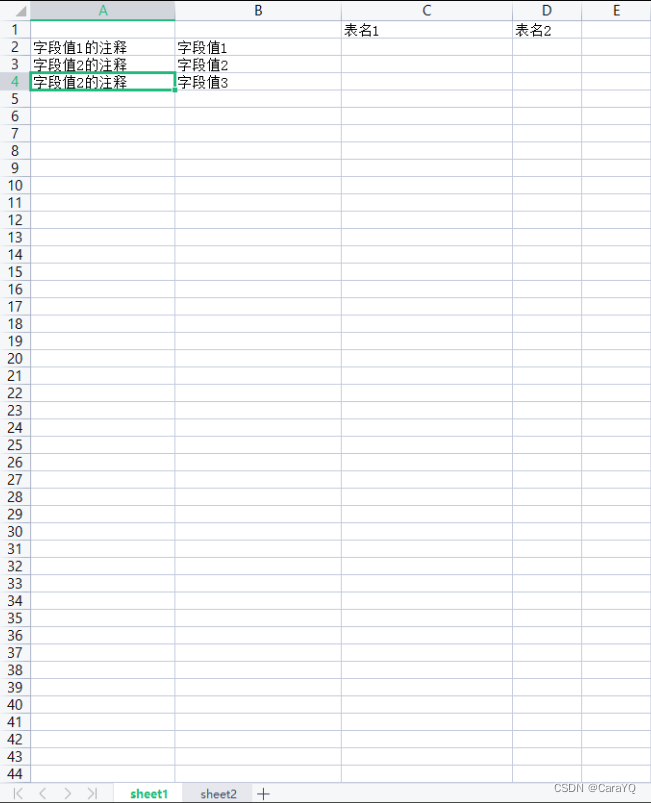
import com.sun.deploy.util.StringUtils;
import jxl.Cell;
import jxl.Sheet;
import jxl.Workbook;
import jxl.read.biff.BiffException;
import jxl.write.Label;
import jxl.write.WritableSheet;
import jxl.write.WritableWorkbook;
import jxl.write.WriteException;
import jxl.write.biff.RowsExceededException;
import javax.sql.DataSource;
import java.io.*;
import java.sql.Connection;
import java.sql.DriverManager;
import java.sql.ResultSet;
import java.sql.Statement;
import java.util.ArrayList;
import java.util.Arrays;
import java.util.List;
public class sql2excel {
public static void main(String[] args) throws Exception {
String fileResult = "C:\\Users\\cara\\Downloads\\2.xls";// 新创建的结果表
String file = "C:\\Users\\cara\\Downloads\\1.xls";
Workbook workbook = Workbook.getWorkbook(new File(file));
WritableWorkbook wwb = Workbook.createWorkbook(new File(fileResult));
Connection conn = null;
if (file != null) {
try {
int numberOfSheets = workbook.getNumberOfSheets();// sheet页的数量
for (int n = 0; n < numberOfSheets; n++) {
WritableSheet ws = wwb.createSheet("sheet"+n, numberOfSheets);
Sheet sheet = workbook.getSheet(n);
int rowLen = sheet.getRows();// 数据行
int colLen = sheet.getColumns();// 数据列
String[] values = new String[rowLen];
// 获取所有字段
for (int i = 0; i < rowLen; ++i) {// 表中数据行的第几行
Cell cell = sheet.getCell(1,i);
String content = cell.getContents();
if (content != null || content.trim().length() > 0){
values[i] = content;
Label labelQuery = new Label(1,i,content);
ws.addCell(labelQuery);
}
}
// 所有字段写入
// 遍历第1行,从第3列开始,取所有表字段
for (int i = 2; i < colLen; i++) {
Cell cell = sheet.getCell(i,0);
String tableName = cell.getContents();
// 与数据库建立连接
try {
// Class. forName("com.mysql.jdbc.Driver");
// conn = DriverManager.getConnection("jdbc:mysql://ip:端口号/数据库名","用户名","密码");
Class.forName("oracle.jdbc.driver.OracleDriver");
conn = DriverManager.getConnection("jdbc:oracle:thin:@//ip:端口号/实例名","用户名","密码");
Statement stmt = null;
int[] result = new int[rowLen];
for (int j = 1; j < rowLen; j++) {
String sql = "select "+values[j]+" from "+tableName+" where "+values[j]+" is not null";
stmt = conn.createStatement();
ResultSet rs = null;
try {
rs = stmt.executeQuery(sql);
}catch (Exception e) {
continue;
}
while (rs.next()){
result[j] = 1;
break;
}
}
// 写入
System.out.println("---------------写入查询值-----------------------");
// 写入查询值:从第3列第1行开始写
Label tableNameLabel = new Label(i,0,tableName);
ws.addCell(tableNameLabel);
for (int j = 1; j < result.length; j++) {
Label labelQuery = new Label(i,j,result[j]+"");
ws.addCell(labelQuery);
}
} catch (Exception e) {
throw e;
}
}
}
} catch (Exception e) {
throw e;
}finally {
workbook.close();
wwb.write();
wwb.close();
conn.close();
}
} else {
//如果文件为空则抛出异常
throw new RuntimeException("文件为空!");
}
System.out.println("操作完成!");
}
}
报错
excel文件读写报错:jxl.read.biff.BiffException: Unable to recognize OLE stream
原因:文件版本不兼容,jxl只支持excecl03版
解决办法
另存文件,选择Excel 97-2004工作簿或者97-2003工作簿即可