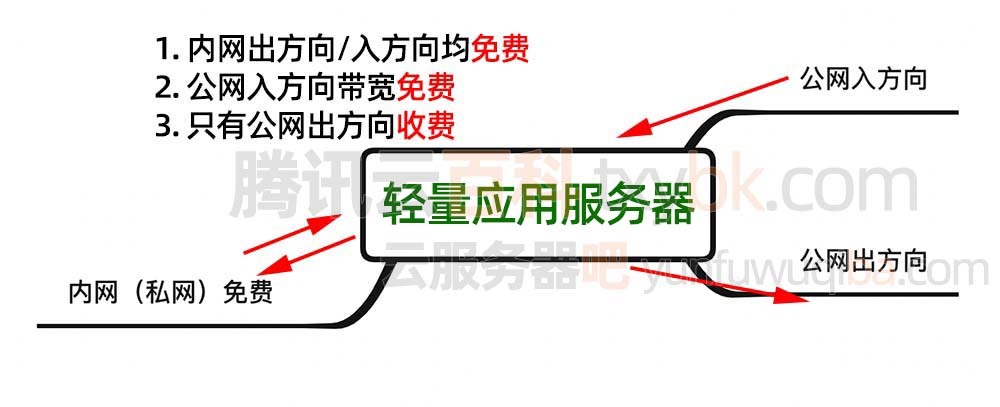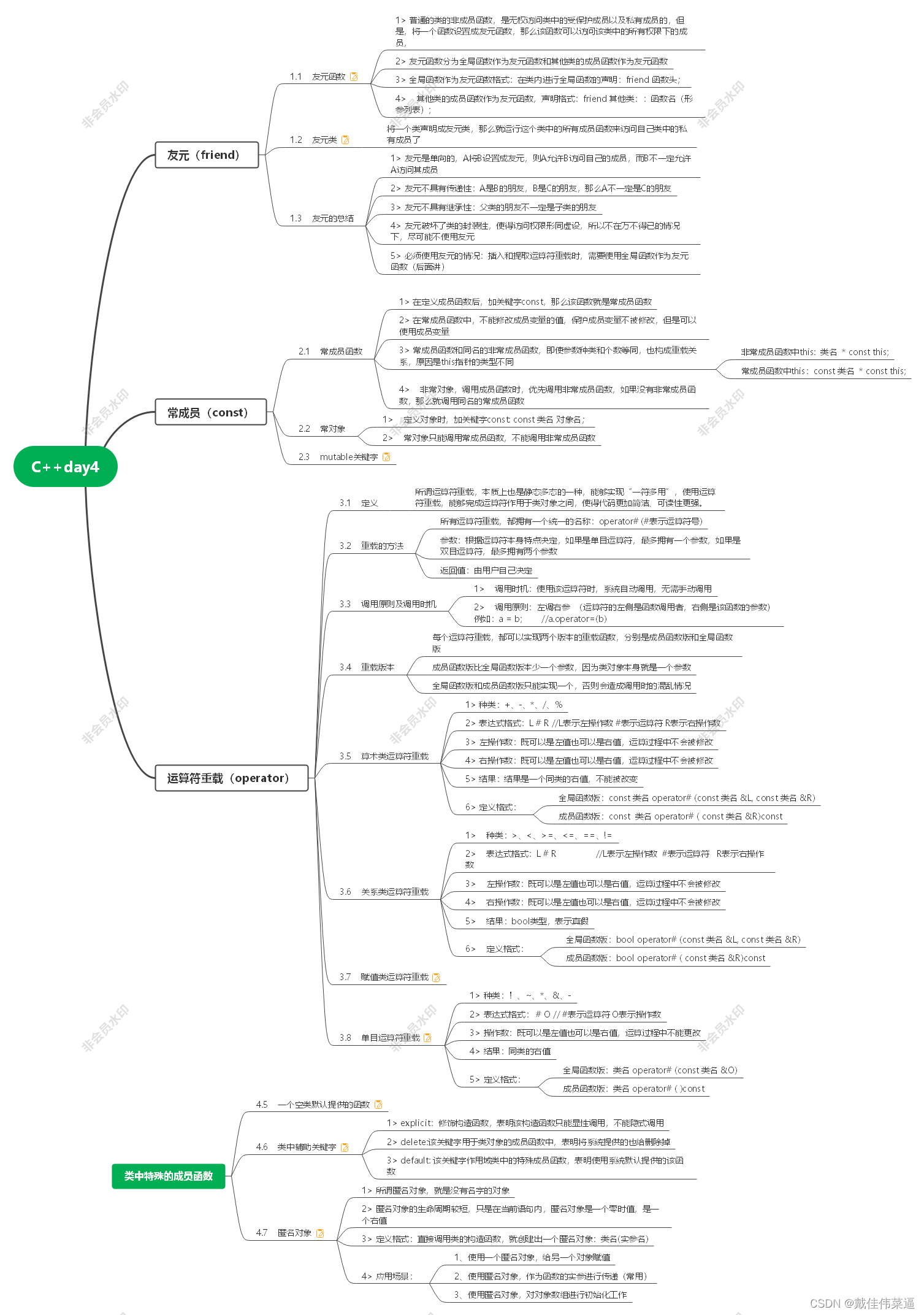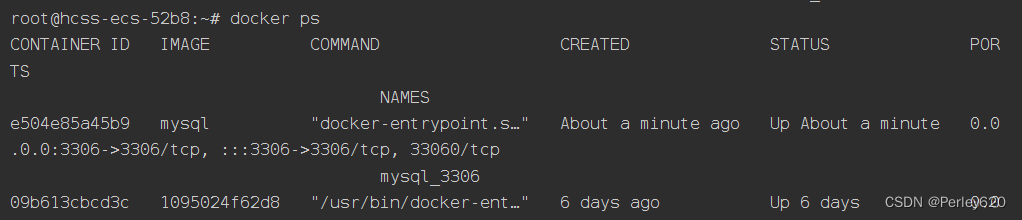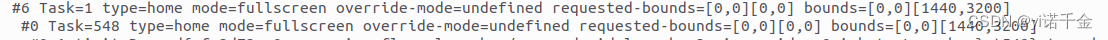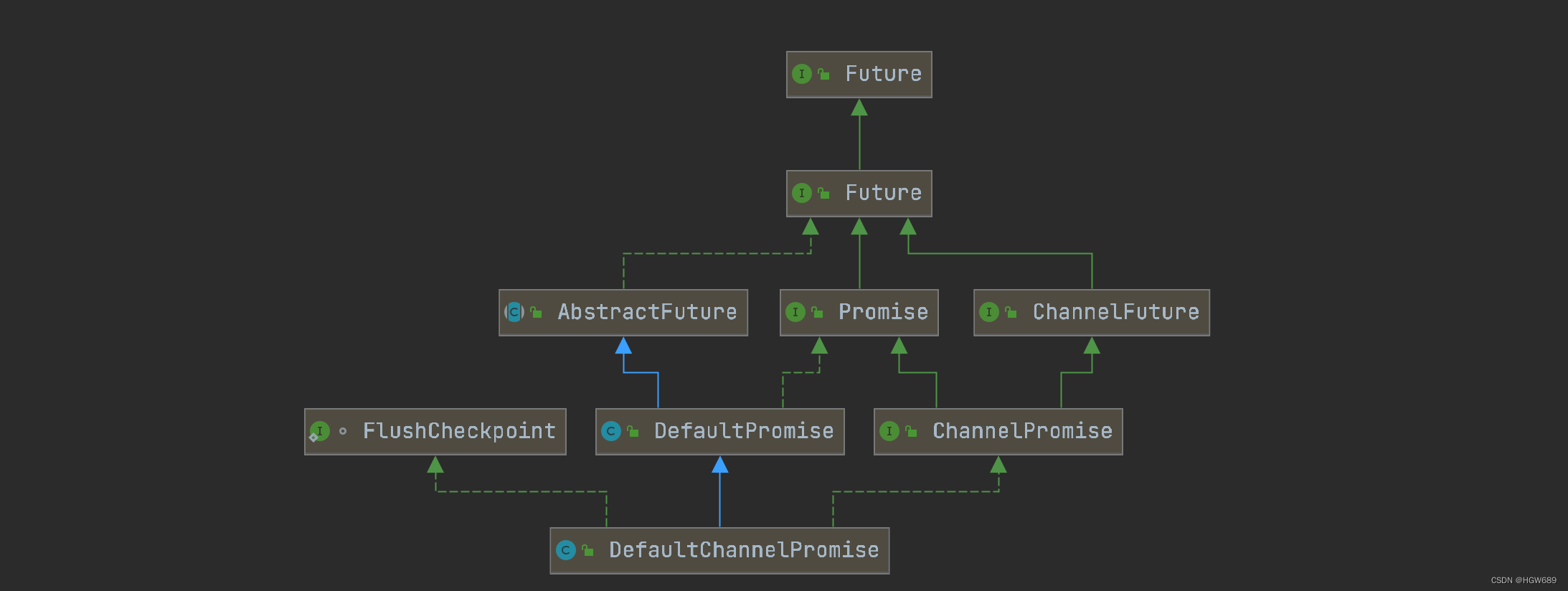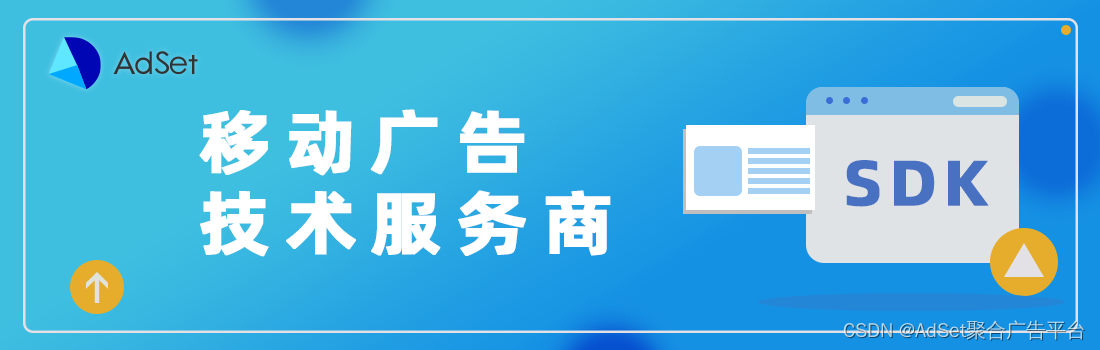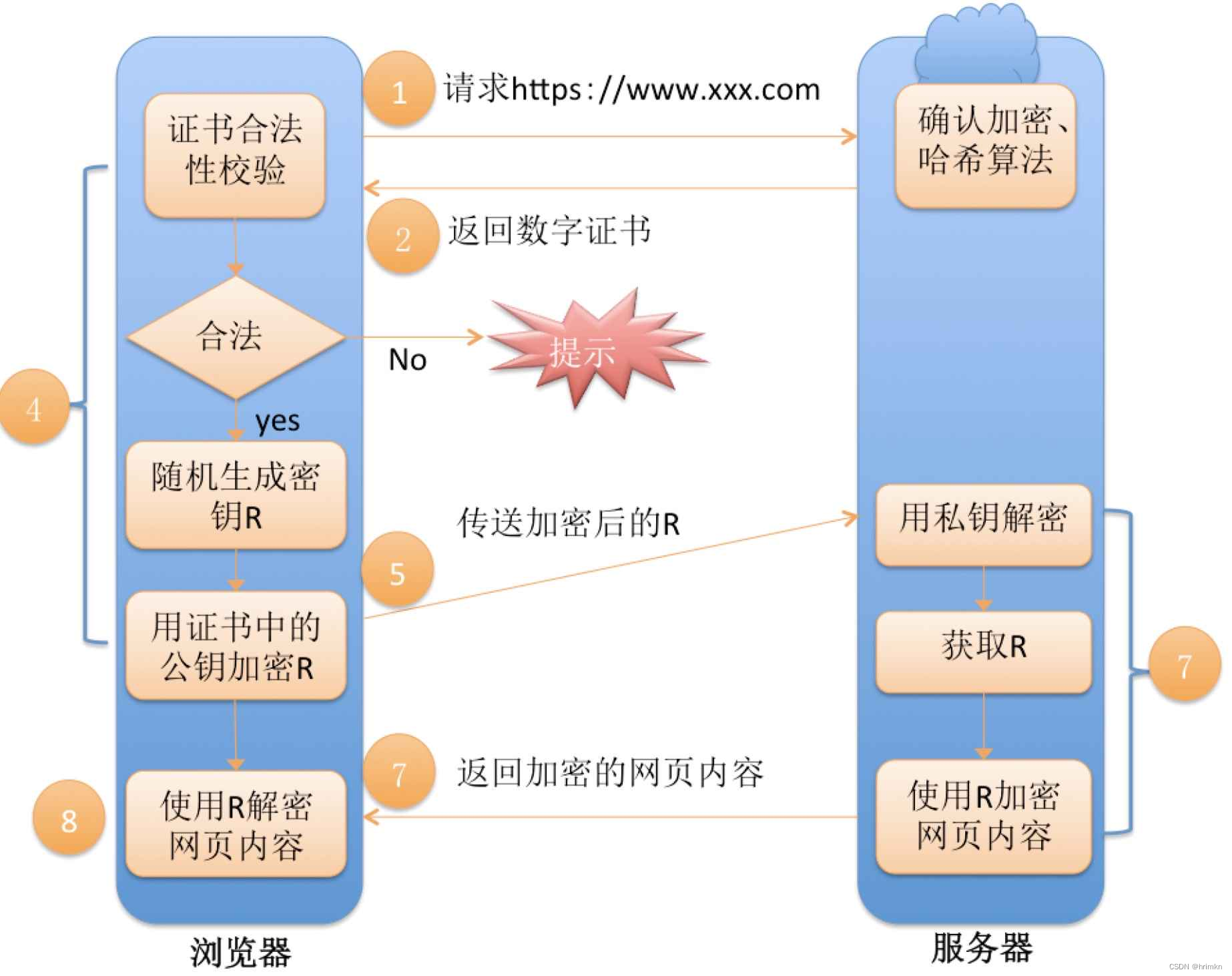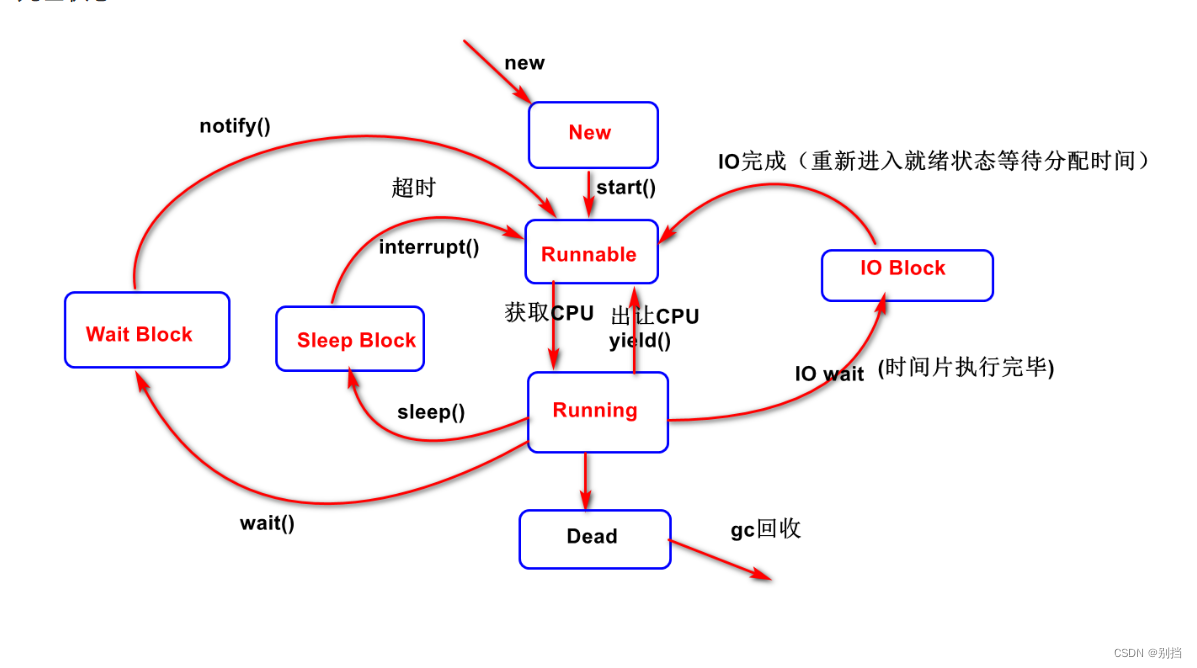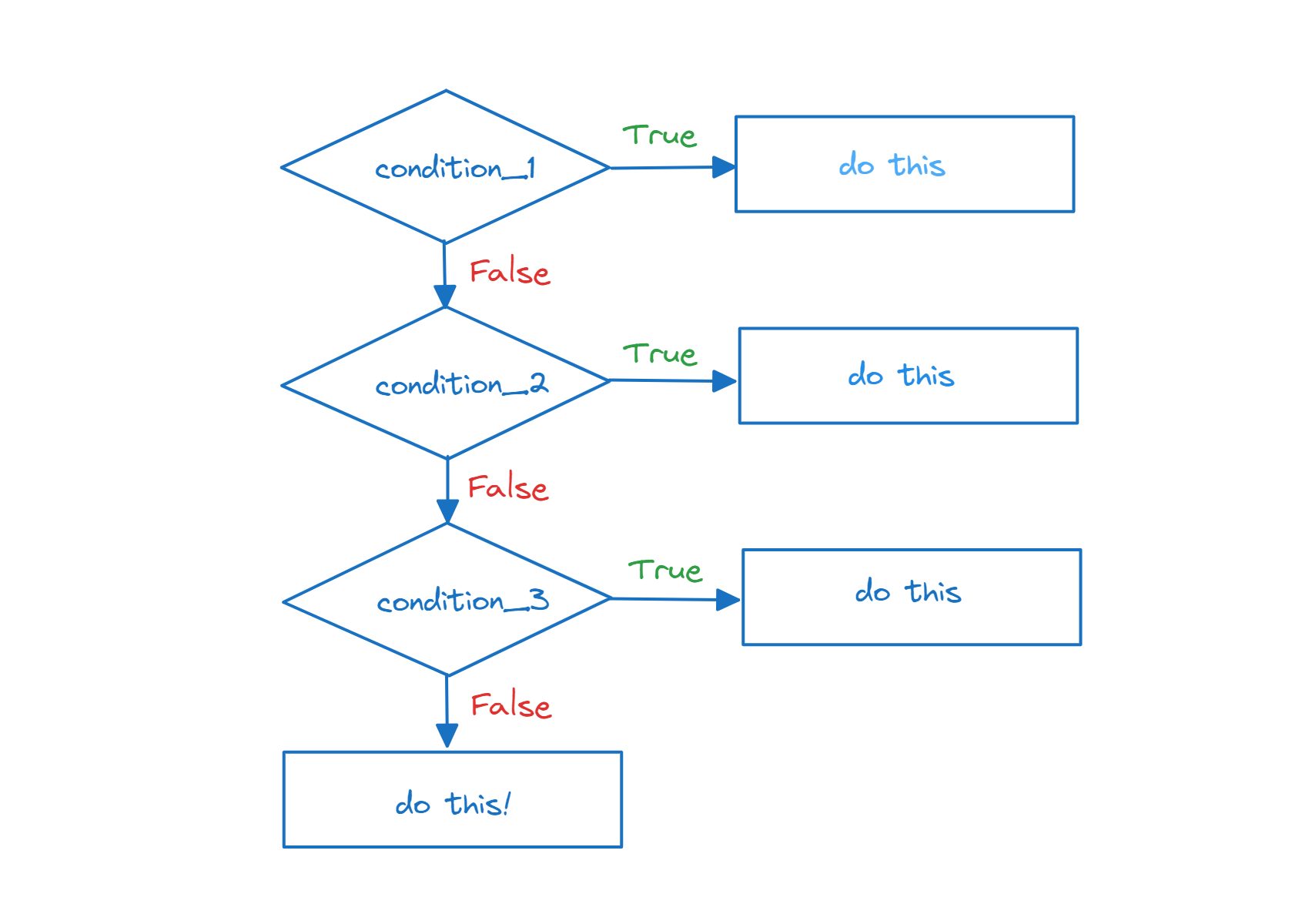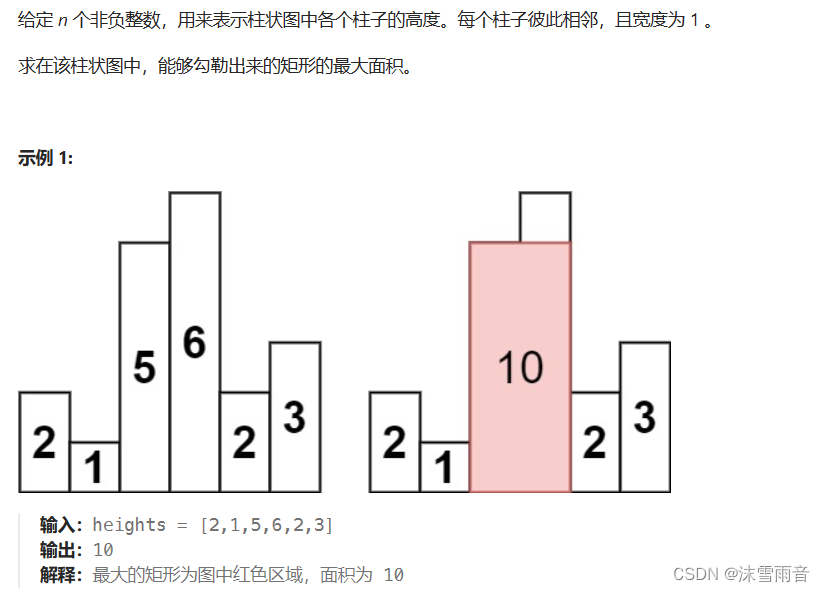公众号:机器学习杂货店
作者:Peter
编辑:Peter
持续更新《Python深度学习》一书的精华内容,仅作为学习笔记分享。

本文是第三篇:介绍如何使用Keras解决Python深度学习中的多分类问题。
多分类问题和二分类问题的区别注意两点:
- 最后一层的激活函数使用softmax函数输出预测类别的概率,最大概率所在的位置就是预测的类别
- 损失函数使用分类交叉熵-categorical_crossentropy(针对0-1标签),整数标签使用(sparse_categorical_crossentropy)
运行环境:Python3.9.13 + Keras2.12.0 + tensorflow2.12.0
导入数据
机器学习中的路透社数据集是一个非常常用的数据集,它包含来自新闻专线的文本数据,主要用于文本分类任务。这个数据集是由路透社新闻机构提供的,包含了大量的新闻文章,共计22类分类标签。
- 该数据集的每一条新闻文章都被标记了一个或多个分类标签,这些标签表明了新闻文章的主题或类别。例如,政治、经济、体育、科技等。数据集中的每条新闻都包含文本内容和对应的分类标签,这使得路透社数据集成为机器学习领域中一个非常有价值的数据集。
- 路透社数据集的挑战在于数据的复杂性、多样性和快速变化。新闻文章具有各种不同的语言和格式,包括标题、段落、列表和图片等。此外,新闻文章的表述方式也各不相同,包括情感、风格和话题等。因此,路透社数据集的难度较高,需要机器学习算法具备高水平的分类能力。
- 路透社数据集在机器学习领域中得到了广泛应用,主要用于评估和提升文本分类算法的性能。许多机器学习算法,包括支持向量机、决策树、随机森林和神经网络等,都曾在路透社数据集上进行过测试和比较。因此,该数据集被广泛用于评估文本分类算法的性能,并已成为机器学习领域中的经典数据集之一。
In [1]:
import numpy as np
np.random.seed(1234)
import warnings
warnings.filterwarnings("ignore")
训练集和标签
In [2]:
from keras.datasets import reuters
In [3]:
# 取出数据中前10000个词语
(train_data, train_labels), (test_data, test_labels) = reuters.load_data(num_words=10000)
数据查看
In [4]:
train_data[:2]
Out[4]:
array([list([1, 2, 2, 8, 43, 10, 447, 5, 25, 207, 270, 5, 3095, 111, 16, 369, 186, 90, 67, 7, 89, 5, 19, 102, 6, 19, 124, 15, 90, 67, 84, 22, 482, 26, 7, 48, 4, 49, 8, 864, 39, 209, 154, 6, 151, 6, 83, 11, 15, 22, 155, 11, 15, 7, 48, 9, 4579, 1005, 504, 6, 258, 6, 272, 11, 15, 22, 134, 44, 11, 15, 16, 8, 197, 1245, 90, 67, 52, 29, 209, 30, 32, 132, 6, 109, 15, 17, 12]),
list([1, 3267, 699, 3434, 2295, 56, 2, 7511, 9, 56, 3906, 1073, 81, 5, 1198, 57, 366, 737, 132, 20, 4093, 7, 2, 49, 2295, 2, 1037, 3267, 699, 3434, 8, 7, 10, 241, 16, 855, 129, 231, 783, 5, 4, 587, 2295, 2, 2, 775, 7, 48, 34, 191, 44, 35, 1795, 505, 17, 12])],
dtype=object)
In [5]:
len(train_data), len(test_data)
Out[5]:
(8982, 2246)
查看label中数据信息:总共是46个类别
In [6]:
train_labels[:20]
Out[6]:
array([ 3, 4, 3, 4, 4, 4, 4, 3, 3, 16, 3, 3, 4, 4, 19, 8, 16,
3, 3, 21], dtype=int64)
In [7]:
test_labels[:20]
Out[7]:
array([ 3, 10, 1, 4, 4, 3, 3, 3, 3, 3, 5, 4, 1, 3, 1, 11, 23,
3, 19, 3], dtype=int64)
单词和索引的互换:
In [8]:
word_index = reuters.get_word_index()
reverse_word_index = dict([value, key] for (key, value) in word_index.items()) # 翻转过程
decoded_review = ' '.join([reverse_word_index.get(i-3, "?") for i in train_data[0]])
decoded_review
Out[8]:
'? ? ? said as a result of its december acquisition of space co it expects earnings per share in 1987 of 1 15 to 1 30 dlrs per share up from 70 cts in 1986 the company said pretax net should rise to nine to 10 mln dlrs from six mln dlrs in 1986 and rental operation revenues to 19 to 22 mln dlrs from 12 5 mln dlrs it said cash flow per share this year should be 2 50 to three dlrs reuter 3'
数据向量化
关于数据向量化的过程:
In [9]:
# 同样的向量化函数
import numpy as np
def vectorszie(seq, dim=10000):
"""
seq: 输入序列
dim:10000,维度
"""
results = np.zeros((len(seq), dim)) # 创建全0矩阵 length * dim
for i, s in enumerate(seq):
results[i,s] = 1. # 将该位置的值从0变成1,如果没有出现则还是0
return results
In [10]:
# 两个数据向量化
x_train = vectorszie(train_data)
x_test = vectorszie(test_data)
标签向量化
针对标签向量化方法1:自定义独热编码函数
In [11]:
# 1、手动实现
def to_one_hot(labels, dimension=10000):
results = np.zeros((len(labels), dimension)) # 全0矩阵 np.zeros((m, n))
for i, label in enumerate(labels):
results[i,labels] = 1. # 一定是浮点数
return results
# 调用定义的函数
one_hot_train_labels = to_one_hot(train_labels)
one_hot_test_labels = to_one_hot(test_labels)
针对标签向量化方法2:基于keras内置函数来实现
In [12]:
# keras内置方法
from keras.utils.np_utils import to_categorical
one_hot_train_labels = to_categorical(train_labels)
one_hot_test_labels = to_categorical(test_labels)
整数标签处理(基于sparse_categorical_crossentropy)
如果我们不想将分类标签(46个取值)转成独热码形式,可以使用稀疏分类标签:sparse_categorical_crossentropy。
使用方法都是类似的:
y_train = np.array(train_labels)
y_test = np.array(test_labels)
model.compile(
optimizer='rmsprop', # 优化器
loss='sparse_categorical_crossentropy', # 稀疏分类损失
metrics=['accuracy'] # 评价指标
)
训练集和验证集
In [13]:
# 取出1000个样本作为验证集
x_val = x_train[:1000]
part_x_train = x_train[1000:]
y_val = one_hot_train_labels[:1000]
part_y_train = one_hot_train_labels[1000:]
构建网络
In [14]:
from keras import models
from keras import layers
model = models.Sequential()
model.add(layers.Dense(64, activation='relu', input_shape=(x_train.shape[1],))) # X_train.shape[1] = 10000
model.add(layers.Dense(64,activation="relu"))
model.add(layers.Dense(46, activation="softmax")) # 46就是最终的分类数目
对比二分类问题,有3个需要注意的点:
- 网络的第一层输入的𝑠ℎ𝑎𝑝𝑒shape为𝑥𝑡𝑟𝑎𝑖𝑛xtrain的𝑠ℎ𝑎𝑝𝑒shape第二个值
- 网络的最后一个层是4646的𝐷𝑒𝑛𝑠𝑒Dense层(标签有46个类别);网络输出的是一个46维的向量。向量中每个元素代表不同的类别的输出概率。
- 采用的激活函数是𝑠𝑜𝑓𝑡𝑚𝑎𝑥softmax函数(二分类是𝑠𝑖𝑔𝑚𝑜𝑖𝑑sigmoid函数);在输出向量中的元素代表每个类别的概率,概率之和为1;𝑜𝑢𝑡𝑝𝑢𝑡[𝑖]output[i]表示第𝑖i类的概率。
编译网络
In [15]:
model.compile(optimizer='rmsprop', # 优化器
loss='categorical_crossentropy', # 多分类交叉熵categorical_crossentropy
metrics=['accuracy'] # 评价指标
)
In [16]:
## 训练网络
In [17]:
history = model.fit(part_x_train, # input
part_y_train, # output
epochs=20, # 训练20个轮次
batch_size=512, # 每次迭代使用512个样本的小批量
validation_data=[x_val,y_val] # 验证集的数据
)
Epoch 1/20
16/16 [==============================] - 1s 26ms/step - loss: 2.6860 - accuracy: 0.4868 - val_loss: 1.8084 - val_accuracy: 0.6240
Epoch 2/20
16/16 [==============================] - 0s 14ms/step - loss: 1.5509 - accuracy: 0.6750 - val_loss: 1.3812 - val_accuracy: 0.6850
Epoch 3/20
16/16 [==============================] - 0s 14ms/step - loss: 1.2006 - accuracy: 0.7357 - val_loss: 1.1962 - val_accuracy: 0.7300
......
Epoch 18/20
16/16 [==============================] - 0s 14ms/step - loss: 0.1567 - accuracy: 0.9559 - val_loss: 0.9402 - val_accuracy: 0.8110
Epoch 19/20
16/16 [==============================] - 0s 14ms/step - loss: 0.1439 - accuracy: 0.9559 - val_loss: 0.9561 - val_accuracy: 0.8040
Epoch 20/20
16/16 [==============================] - 0s 13ms/step - loss: 0.1401 - accuracy: 0.9546 - val_loss: 0.9467 - val_accuracy: 0.8090
模型概览
In [18]:
model.summary()
Model: "sequential"
_________________________________________________________________
Layer (type) Output Shape Param #
=================================================================
dense (Dense) (None, 64) 640064
dense_1 (Dense) (None, 64) 4160
dense_2 (Dense) (None, 46) 2990
=================================================================
Total params: 647,214
Trainable params: 647,214
Non-trainable params: 0
_________________________________________________________________
模型指标评估
In [19]:
x_test
Out[19]:
array([[0., 1., 1., ..., 0., 0., 0.],
[0., 1., 1., ..., 0., 0., 0.],
[0., 1., 1., ..., 0., 0., 0.],
...,
[0., 1., 0., ..., 0., 0., 0.],
[0., 1., 1., ..., 0., 0., 0.],
[0., 1., 1., ..., 0., 0., 0.]])
In [20]:
one_hot_test_labels
Out[20]:
array([[0., 0., 0., ..., 0., 0., 0.],
[0., 0., 0., ..., 0., 0., 0.],
[0., 1., 0., ..., 0., 0., 0.],
...,
[0., 0., 0., ..., 0., 0., 0.],
[0., 0., 0., ..., 0., 0., 0.],
[0., 0., 0., ..., 0., 0., 0.]], dtype=float32)
In [21]:
# one_hot_test_labels 经历了独热编码后的labels
model.evaluate(x_test, one_hot_test_labels)
71/71 [==============================] - 0s 1ms/step - loss: 1.0572 - accuracy: 0.7872
Out[21]:
[1.0572034120559692, 0.7871772050857544]
模型指标可视化
In [22]:
his_dict = history.history # 字典类型
his_dict.keys()
Out[22]:
dict_keys(['loss', 'accuracy', 'val_loss', 'val_accuracy'])
In [23]:
import matplotlib.pyplot as plt
loss = his_dict["loss"]
val_loss = his_dict["val_loss"]
acc = his_dict["accuracy"]
val_acc = his_dict["val_accuracy"]
In [24]:
epochs = range(1, len(loss) + 1) # 作为横轴
# 1、损失loss
plt.plot(epochs, loss, "bo", label="Training Loss")
plt.plot(epochs, val_loss, "b", label="Validation Loss")
plt.xlabel("Epochs")
plt.ylabel("Loss")
plt.legend()
plt.title("Training and Validation Loss")
plt.show()
针对精度的可视化过程:
In [25]:
# 2、精度acc
plt.clf() # 清空图像
plt.plot(epochs, acc, "bo", label="Training Acc")
plt.plot(epochs, val_acc, "b", label="Validation Acc")
plt.xlabel("Epochs")
plt.ylabel("Acc")
plt.legend()
plt.title("Training and Validation Acc")
plt.show()
重新训练
可以看到loss在训练集上逐渐减小的;但是在验证集上到达第8轮后保持不变;精度acc也在训练集上表现良好,但是在验证集上在第9轮后基本不变。
显然是出现了过拟合。我们重新训练指定9轮
指定轮次训练
In [26]:
from keras.datasets import reuters
import numpy as np
# 取出数据中前10000个词语
(train_data, train_labels), (test_data, test_labels) = reuters.load_data(num_words=10000)
def vectorszie(seq, dim=10000):
"""
seq: 输入序列
dim:10000,维度
"""
results = np.zeros((len(seq), dim)) # 创建全0矩阵 length * dim
for i, s in enumerate(seq):
results[i,s] = 1. # 将该位置的值从0变成1,如果没有出现则还是0
return results
# 两个数据向量化
x_train = vectorszie(train_data)
x_test = vectorszie(test_data)
# one-hot编码
from keras.utils.np_utils import to_categorical
one_hot_train_labels = to_categorical(train_labels)
one_hot_test_labels = to_categorical(test_labels)
# 取出1000个样本作为验证集
x_val = x_train[:1000]
part_x_train = x_train[1000:]
y_val = one_hot_train_labels[:1000]
part_y_train = one_hot_train_labels[1000:]
# 构建网络
from keras import models
from keras import layers
model = models.Sequential()
model.add(layers.Dense(64, activation='relu', input_shape=(x_train.shape[1],))) # X_train.shape[1] = 10000
model.add(layers.Dense(64,activation="relu"))
model.add(layers.Dense(46, activation="softmax")) # 46就是最终的分类数目
# 模型编译
model.compile(optimizer='rmsprop', # 优化器
loss='categorical_crossentropy', # 多分类交叉熵categorical_crossentropy
metrics=['accuracy'] # 评价指标
)
model.fit(part_x_train, # input
part_y_train, # output
epochs=9, # 训练个9轮次
verbose=0, # 是否显示训练细节
batch_size=512, # 每次迭代使用512个样本的小批量
validation_data=[x_val,y_val] # 验证集的数据
)
# 模型评估
model.evaluate(x_test, one_hot_test_labels)
71/71 [==============================] - 0s 1ms/step - loss: 0.9535 - accuracy: 0.7801
Out[26]:
[0.9534968733787537, 0.780053436756134]
可以看到精度接近79%
确定预测类别
如何查看预测类别?以第一个数据的预测结果为例:
In [27]:
results = model.predict(x_test)
results
71/71 [==============================] - 0s 997us/step
Out[27]:
array([[5.1504822e-04, 1.0902017e-04, 2.1993063e-04, ..., 1.9025596e-05,
4.6712950e-07, 3.7851787e-05],
[5.1406571e-03, 4.2032253e-02, 1.9307269e-03, ..., 1.3830569e-02,
5.6258432e-04, 3.1604938e-04],
[4.0979325e-03, 7.7002281e-01, 6.7354720e-03, ..., 1.8014901e-03,
4.9561085e-03, 9.9538732e-04],
...,
[6.1581237e-04, 1.1025119e-03, 3.9810984e-04, ..., 2.9050951e-05,
2.4186371e-05, 6.5296721e-05],
[3.6575866e-03, 1.0463378e-02, 3.1981221e-03, ..., 2.7204564e-04,
9.7423712e-05, 1.8902053e-03],
[1.8005458e-03, 7.0240724e-01, 1.8455695e-02, ..., 1.9976693e-04,
5.6885678e-04, 1.8073655e-04]], dtype=float32)
In [28]:
predict_one = results[0]
predict_one
Out[28]:
array([5.1504822e-04, 1.0902017e-04, 2.1993063e-04, 3.9642093e-01,
5.7400799e-01, 1.5043363e-04, 4.0421914e-05, 7.1661170e-06,
3.2984249e-03, 1.5247319e-04, 3.9692928e-05, 3.0673095e-03,
1.3204347e-03, 3.9371965e-04, 2.1458001e-04, 1.5276371e-04,
1.8565950e-03, 1.2035699e-04, 6.1764423e-04, 7.4270181e-03,
3.6794273e-03, 2.7725848e-03, 2.1595537e-05, 7.5044850e-04,
1.5939959e-05, 3.3097478e-04, 9.2904102e-06, 1.1782978e-04,
3.3141983e-05, 2.0210361e-04, 4.8371754e-04, 2.3283543e-04,
5.7479672e-05, 3.8166454e-05, 9.9279227e-05, 3.2270618e-05,
2.8716330e-04, 3.2858396e-05, 1.2131617e-05, 3.3482770e-04,
9.0265028e-05, 1.7225980e-04, 4.2123888e-06, 1.9025596e-05,
4.6712950e-07, 3.7851787e-05], dtype=float32)
In [29]:
len(predict_one) # 总长度是46
Out[29]:
46
In [30]:
np.sum(predict_one) # 预测总和是1
Out[30]:
1.0000002
如何找到哪个概率最大的元素所在的位置索引?使用np.argmax函数。该位置索引就是预测的最终类别。
In [31]:
np.argmax(predict_one)
Out[31]:
4
所以第一个数据预测的类别是第3类。
所有测试集的预测结果:
In [32]:
# 基于列表推导式
# 预测值
y_predict = [np.argmax(result) for result in results]
y_predict[:20]
Out[32]:
[4, 10, 1, 4, 13, 3, 3, 3, 3, 3, 1, 4, 1, 3, 1, 11, 4, 3, 19, 3]
In [33]:
test_labels[:20] # 真实值
Out[33]:
array([ 3, 10, 1, 4, 4, 3, 3, 3, 3, 3, 5, 4, 1, 3, 1, 11, 23,
3, 19, 3], dtype=int64)
In [34]:
from sklearn.metrics import classification_report, confusion_matrix, r2_score, recall_score, accuracy_score
In [35]:
# 精度、R2
print("多分类预测建模的精度acc为: ",accuracy_score(test_labels,y_predict))
print("多分类预测建模的R方为: ",r2_score(test_labels, y_predict))
# print("多分类预测的报告: \n",classification_report(y_predict, test_labels))
多分类预测建模的精度acc为: 0.780053428317008
多分类预测建模的R方为: 0.4157152870789089
预测的精度为78%左右
预测结果统计
根据预测结果和真实值,从头实现精度的计算,不调用任何相关模块。
In [36]:
import pandas as pd
df = pd.DataFrame({"y_test":test_labels,
"y_predict":y_predict
})
df.head()
Out[36]:
| y_test | y_predict | |
|---|---|---|
| 0 | 3 | 4 |
| 1 | 10 | 10 |
| 2 | 1 | 1 |
| 3 | 4 | 4 |
| 4 | 4 | 13 |
In [37]:
df["result"] = (df["y_test"] == df["y_predict"]) # 判断相等为True 否则为False
df.head()
Out[37]:
| y_test | y_predict | result | |
|---|---|---|---|
| 0 | 3 | 4 | False |
| 1 | 10 | 10 | True |
| 2 | 1 | 1 | True |
| 3 | 4 | 4 | True |
| 4 | 4 | 13 | False |
统计不同原标签的正确预测数目:sum求和只对True(变成1),False为0
In [38]:
df1 = df.groupby("y_test")["result"].sum()
df1.head(10)
Out[38]:
y_test
0 7
1 84
2 12
3 744
4 437
5 0
6 12
7 1
8 23
9 16
Name: result, dtype: int64
In [39]:
df1.sort_values(ascending=False).head(10)
Out[39]:
y_test
3 744
4 437
19 96
1 84
16 75
11 68
20 34
10 25
8 23
13 22
Name: result, dtype: int64
可以看到第3、4、19类别是预测准确最多的。原始数据中每个类别的数目:
In [40]:
df2 = df["y_test"].value_counts().sort_index()
df2.head(10)
Out[40]:
0 12
1 105
2 20
3 813
4 474
5 5
6 14
7 3
8 38
9 25
Name: y_test, dtype: int64
In [41]:
df1.values
Out[41]:
array([ 7, 84, 12, 744, 437, 0, 12, 1, 23, 16, 25, 68, 0,
22, 0, 1, 75, 2, 12, 96, 34, 18, 0, 3, 4, 20,
4, 1, 1, 0, 6, 2, 6, 1, 5, 0, 2, 0, 0,
0, 0, 1, 0, 3, 4, 0], dtype=int64)
In [42]:
# 将df1-df2合并
df3 = pd.DataFrame({"predict":df1.values, # 预测正确数目
"true":df2.values}) # 原数据数目
df3.head()
Out[42]:
| predict | true | |
|---|---|---|
| 0 | 7 | 12 |
| 1 | 84 | 105 |
| 2 | 12 | 20 |
| 3 | 744 | 813 |
| 4 | 437 | 474 |
In [43]:
df3["precision"] = df3["predict"] / df3["true"]
df3.head(10)
Out[43]:
| predict | true | precision | |
|---|---|---|---|
| 0 | 7 | 12 | 0.583333 |
| 1 | 84 | 105 | 0.800000 |
| 2 | 12 | 20 | 0.600000 |
| 3 | 744 | 813 | 0.915129 |
| 4 | 437 | 474 | 0.921941 |
| 5 | 0 | 5 | 0.000000 |
| 6 | 12 | 14 | 0.857143 |
| 7 | 1 | 3 | 0.333333 |
| 8 | 23 | 38 | 0.605263 |
| 9 | 16 | 25 | 0.640000 |
可以和分类报告中的precision进行对比,结果是一致的(除去小数位问题)
In [44]:
print("多分类预测的报告: \n",classification_report(y_predict, test_labels))
# 结果(部分)
多分类预测的报告:
precision recall f1-score support
0 0.58 0.88 0.70 8
1 0.80 0.60 0.68 141
2 0.60 0.86 0.71 14
3 0.92 0.94 0.93 788
4 0.92 0.75 0.82 586
5 0.00 0.00 0.00 0
6 0.86 0.80 0.83 15
7 0.33 1.00 0.50 1
8 0.61 0.70 0.65 33
9 0.64 0.84 0.73 19
10 0.83 0.81 0.82 31
11 0.82 0.51 0.63 133
12 0.00 0.00 0.00 2
13 0.59 0.61 0.60 36
14 0.00 0.00 0.00 0
15 0.11 0.50 0.18 2
16 0.76 0.72 0.74 104
17 0.17 1.00 0.29 2
18 0.60 0.60 0.60 20