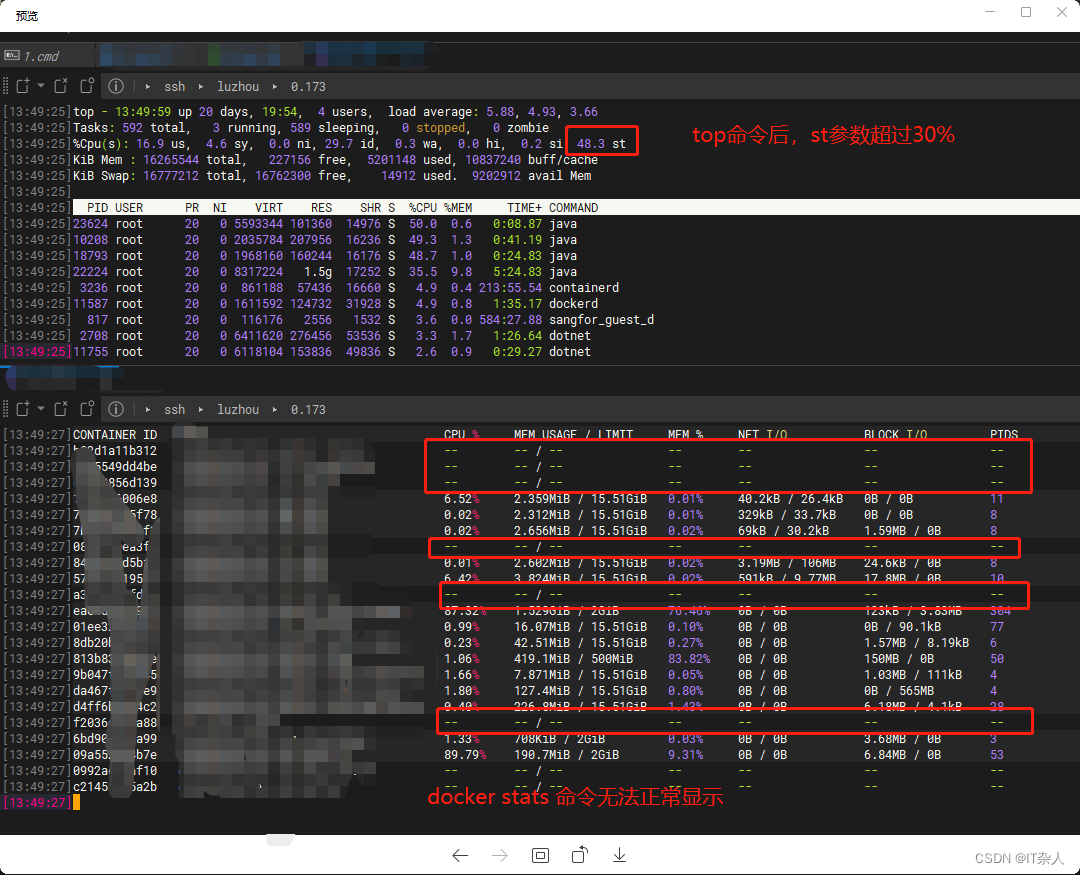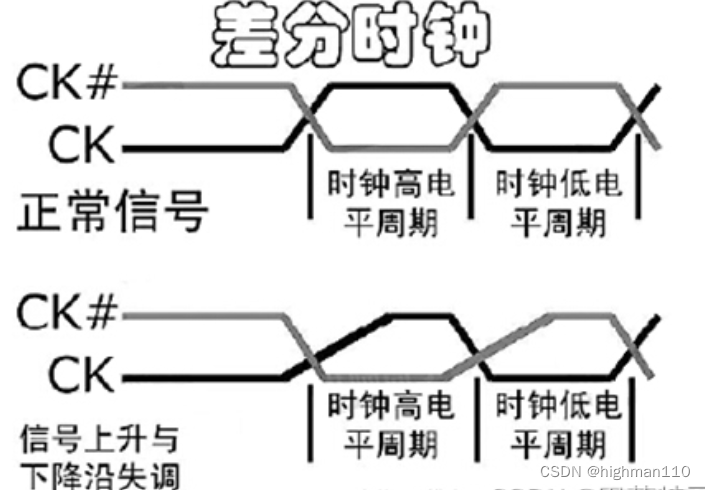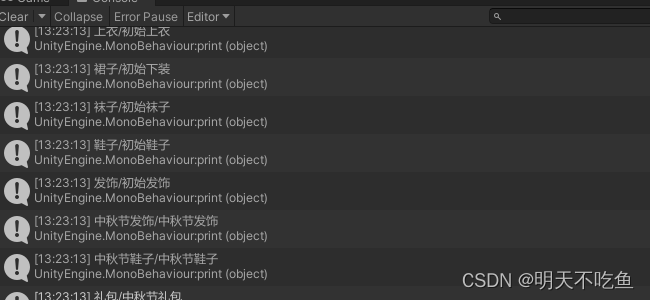首先是springboot对数据的处理
依赖的导入
<dependency>
<groupId>org.apache.poi</groupId>
<artifactId>poi</artifactId>
<version>4.1.2</version>
</dependency>
@RequestMapping("/exportExcel")
public R exportResult(HttpServletResponse response) {
XSSFWorkbook xssfSheets = kucunService.formGeneration();
String fileName = "Goods报表.xlsx";
OutputStream outputStream = null;
try {
fileName = URLEncoder.encode(fileName, "UTF-8");
//设置ContentType请求信息格式
response.setContentType("application/vnd.ms-excel");
response.setHeader("Content-disposition", "attachment;filename=" + fileName);
outputStream = response.getOutputStream();
xssfSheets.write(outputStream);
System.out.println(xssfSheets);
outputStream.flush();
outputStream.close();
} catch (UnsupportedEncodingException e) {
e.printStackTrace();
} catch (IOException e) {
e.printStackTrace();
}
return R.ok();
}
service层
public XSSFWorkbook formGeneration() {
//查询数据库中的数据
List<kuchun> listBlogVOS = kucunDao.getAllKuchunList();
XSSFWorkbook xssfSheets = new XSSFWorkbook();
XSSFSheet userList = xssfSheets.createSheet("库存药品表");
Row titleRow = userList.createRow(0);//创建第一行,起始为0
titleRow.createCell(0).setCellValue("id");//第一列
titleRow.createCell(1).setCellValue("药品编码");
titleRow.createCell(2).setCellValue("药品名称");
titleRow.createCell(3).setCellValue("仓库");
titleRow.createCell(4).setCellValue("库存数量");
titleRow.createCell(5).setCellValue("盘点数量");
titleRow.createCell(6).setCellValue("是否盘点");
for (int i = 0; i < listBlogVOS.size(); i++) {
Row row = userList.createRow(i + 1);//设置对哪一行操作
row.createCell(0).setCellValue(listBlogVOS.get(i).getId());
row.createCell(1).setCellValue(listBlogVOS.get(i).getDrugcode());
row.createCell(2).setCellValue(listBlogVOS.get(i).getDrugname());
row.createCell(3).setCellValue(listBlogVOS.get(i).getStorename());
row.createCell(4).setCellValue(listBlogVOS.get(i).getNumber());
row.createCell(5).setCellValue(listBlogVOS.get(i).getPandianstock());
if(listBlogVOS.get(i).getNormal()=="0"){
row.createCell(6).setCellValue("库存正常");
}else{
row.createCell(6).setCellValue("库存不正常");
}
}
return xssfSheets;
}
dao层
List<kuchun> getAllKuchunList();
xml文件
<resultMap id="BaseResultMap" type="com.example.quanxian.entity.kuchun">
<id column="id" jdbcType="INTEGER" property="id" />
<result column="drugname" jdbcType="VARCHAR" property="drugname" />
<result column="drugcode" jdbcType="VARCHAR" property="drugcode" />
<result column="storeid" jdbcType="INTEGER" property="storeid" />
<result column="number" jdbcType="INTEGER" property="number" />
<result column="pandianstock" jdbcType="INTEGER" property="pandianstock" />
<result column="normal" jdbcType="VARCHAR" property="normal" />
<result column="updatetime" jdbcType="VARCHAR" property="updatetime" />
<result column="createtime" jdbcType="VARCHAR" property="createtime" />
<result column="storename" jdbcType="VARCHAR" property="storename" />
<association property="store" javaType="com.example.quanxian.entity.store">
<id column="aid" jdbcType="INTEGER" property="id" />
<result column="storename" jdbcType="VARCHAR" property="storename"/>
<result column="address" jdbcType="VARCHAR" property="address"/>
</association>
</resultMap>
<select id="getAllKuchunList" resultMap="BaseResultMap" parameterType="com.example.quanxian.entity.kuchun">
select kuchun.*,store.storename as storename,store.address,store.id as aid
from kuchun
left join store on kuchun.storeid = store.id
</select>
前端excel对文件流进行对应的处理
let exportExcelParam=()=>{
exportExcel().then(res=>{
console.log(res)
const link = document.createElement("a");
const blob = new Blob([res], {
type: "application/vnd.ms-excel;charset=utf-8",
});
link.style.display = "none";
link.href = URL.createObjectURL(blob);
link.setAttribute("download", `库存药品.xls`);
document.body.appendChild(link);
link.click();
document.body.removeChild(link);
})
}
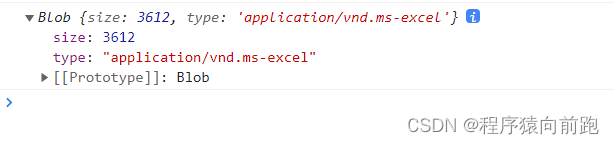

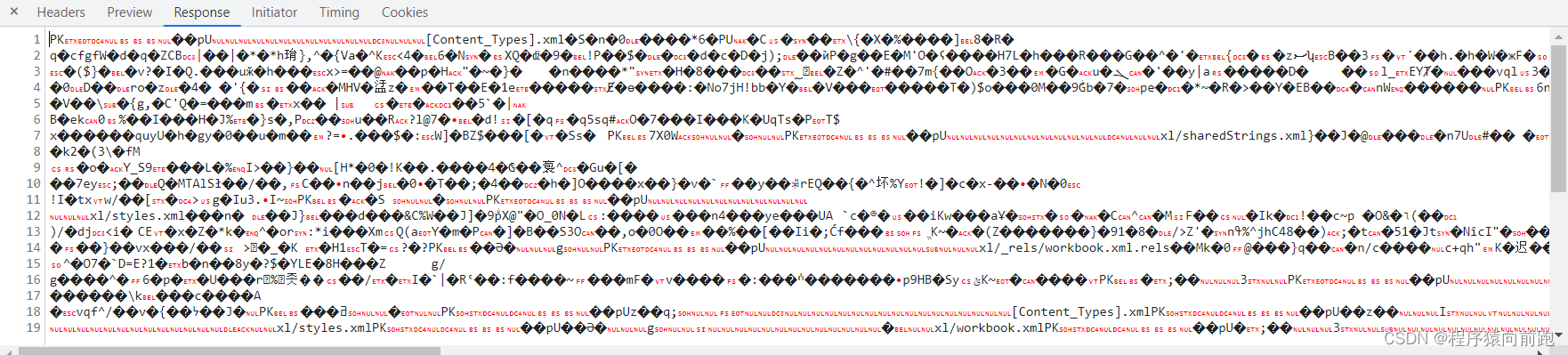
excel文件的导出
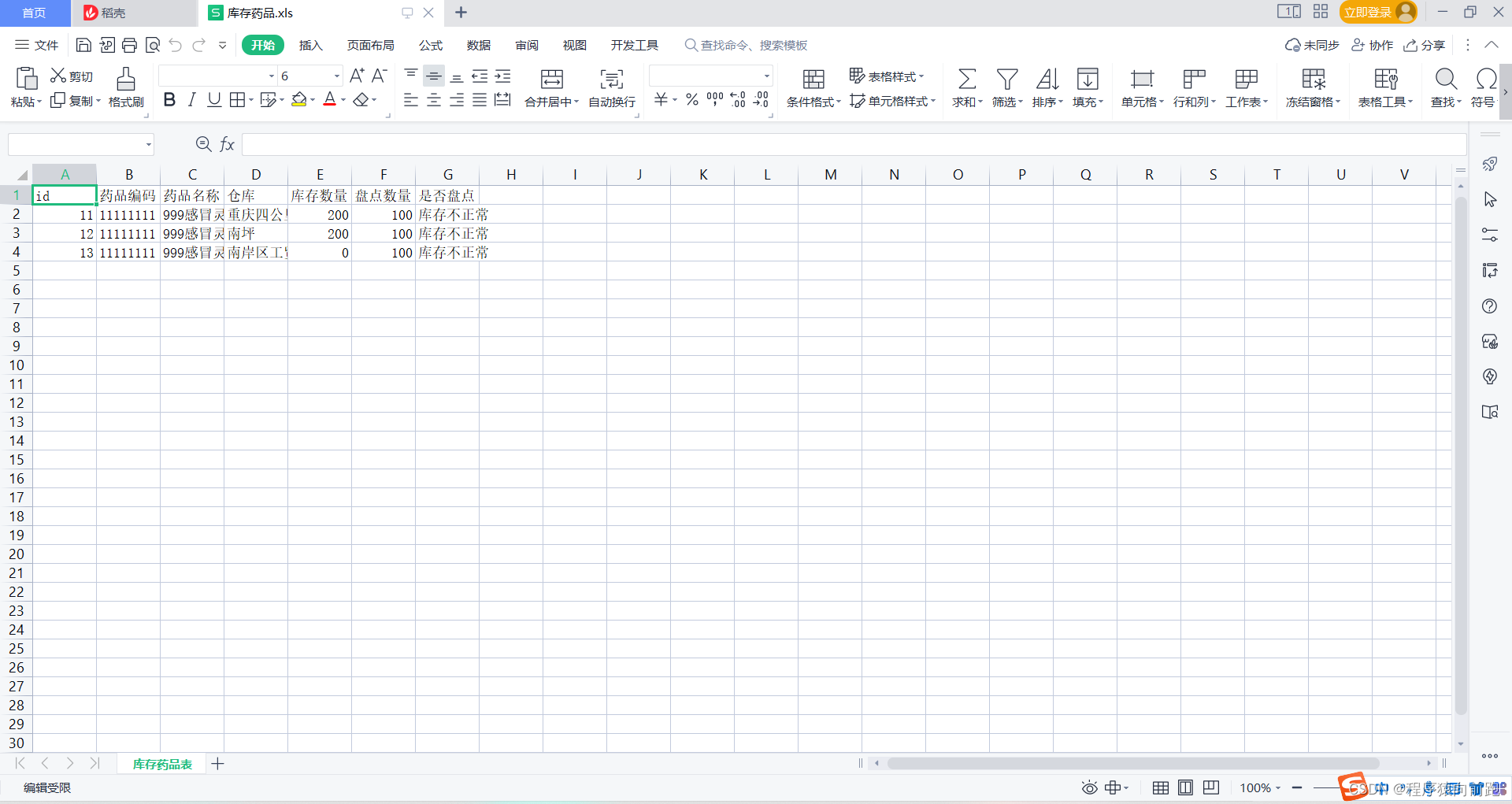
Vue前端处理后端返回的文件流乱码,导出Excel
二:接口(注意:一定要加上responseType: ‘blob’)
// 导出
export function exportAllList (data) {
return request({
url: ‘/word/group/exportWords’,
method: ‘post’,
data: data,
responseType: ‘blob’
})
}
三:页面掉接口
exportAllList(params).then((res) => {
//这里是重点
const link = document.createElement(“a”);
const blob = new Blob([res], {
type: “application/vnd.ms-excel;charset=utf-8”,
});
link.style.display = “none”;
link.href = URL.createObjectURL(blob);
link.setAttribute(“download”, 词库数据.xls);
document.body.appendChild(link);
link.click();
document.body.removeChild(link);
this.msgSuccess(“导出成功”);
});
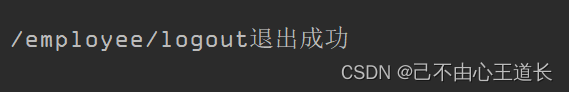
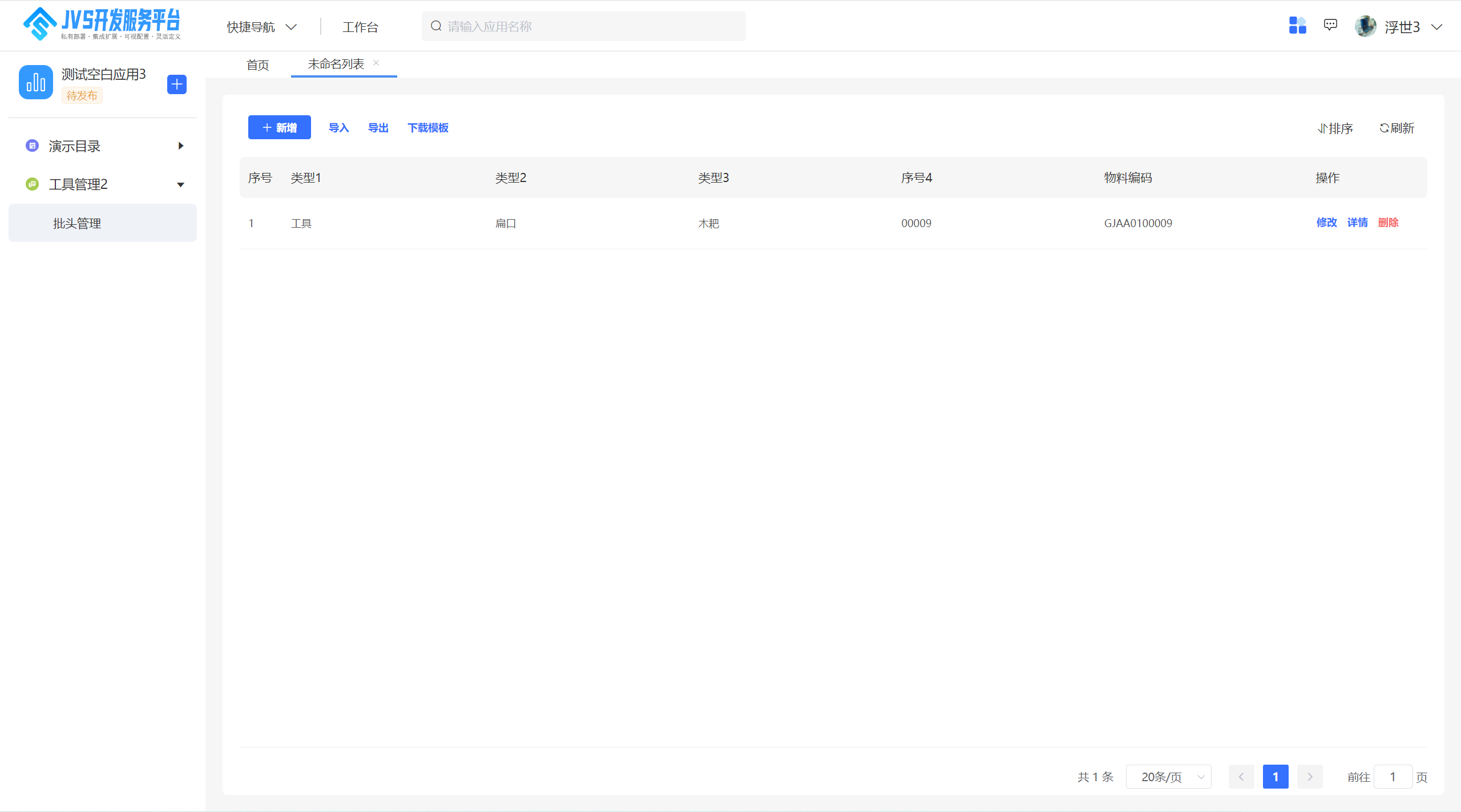
![[附源码]java毕业设计家校通信息管理系统](https://img-blog.csdnimg.cn/fd1eacda3e3e4a9da6abbf9b9df004e5.png)