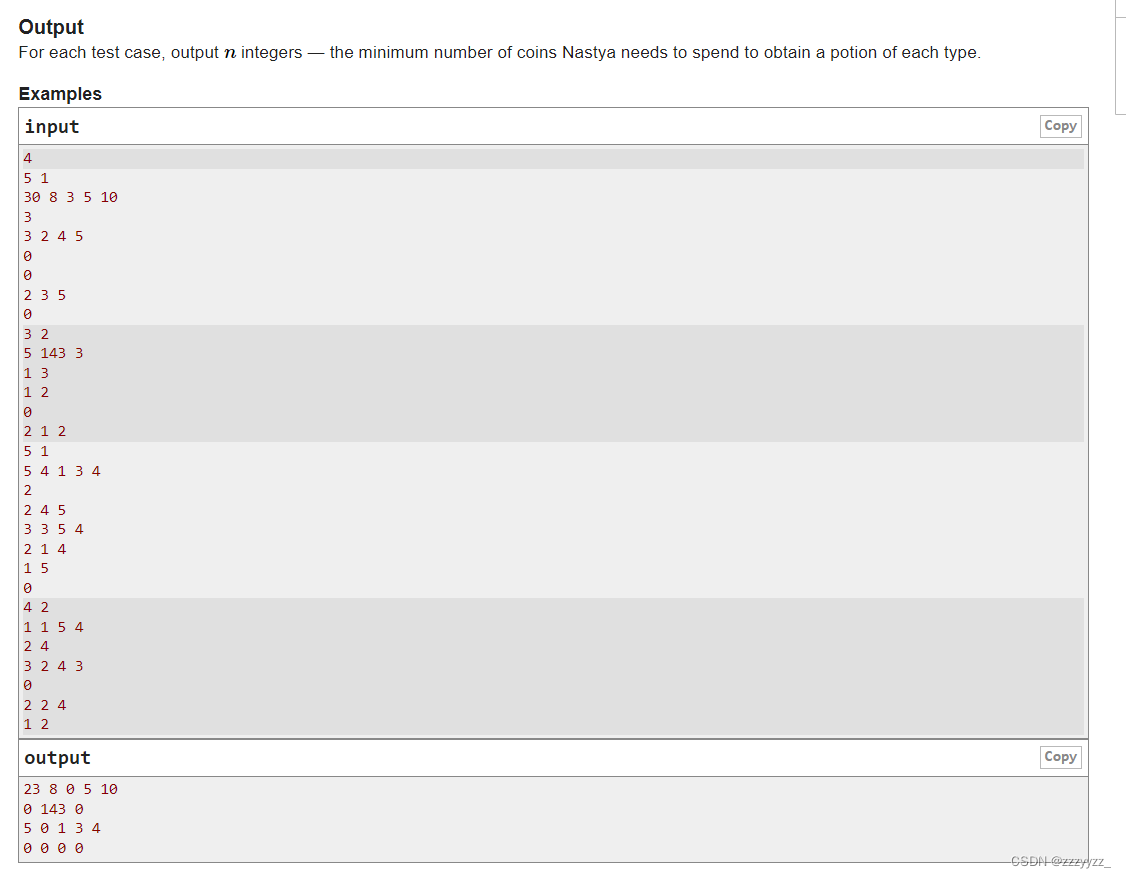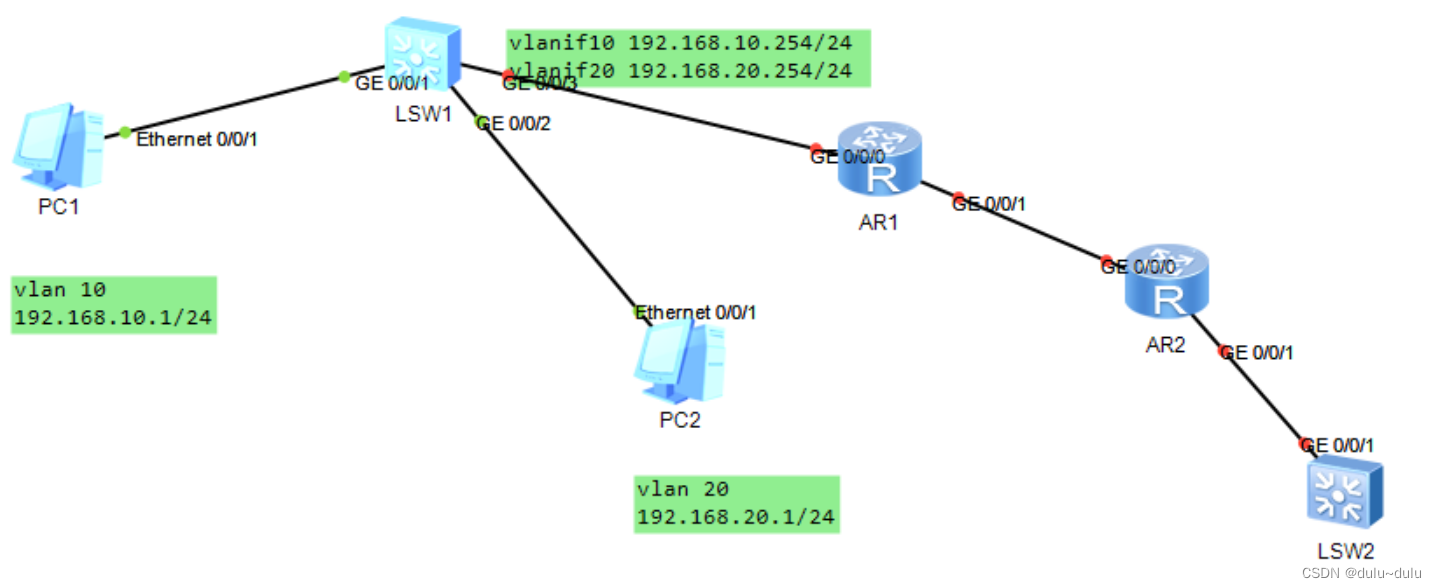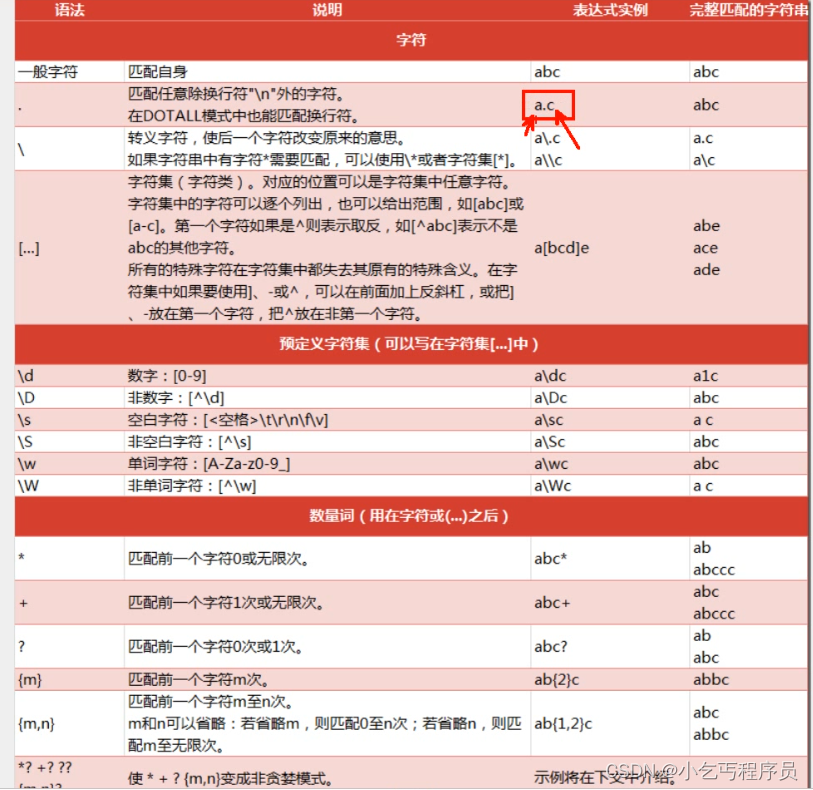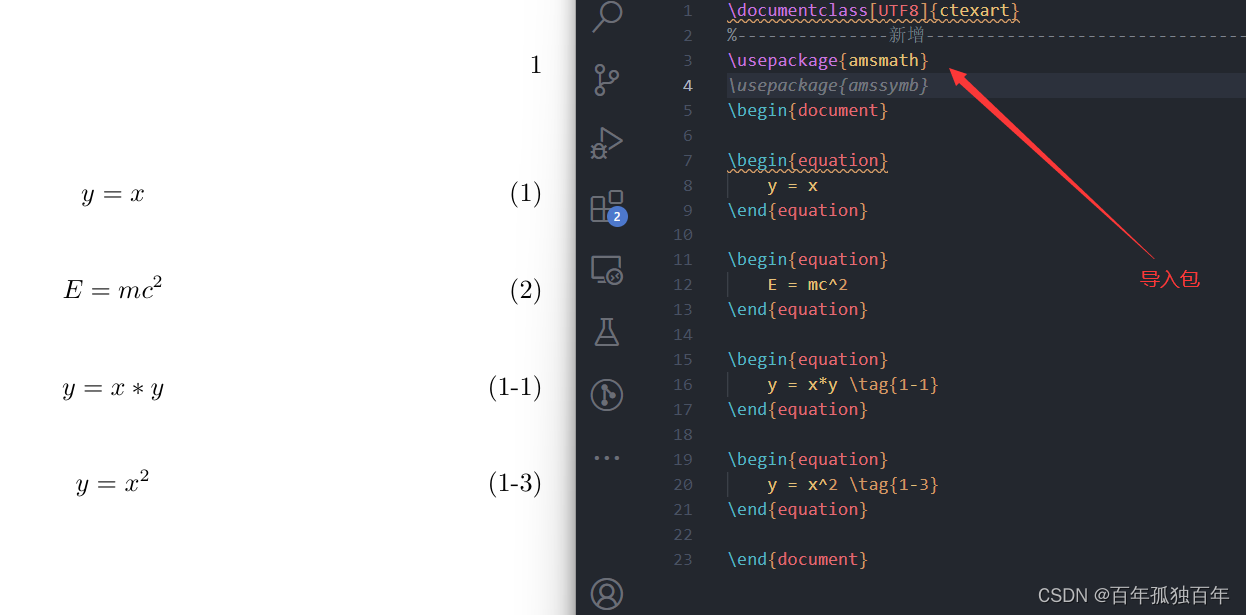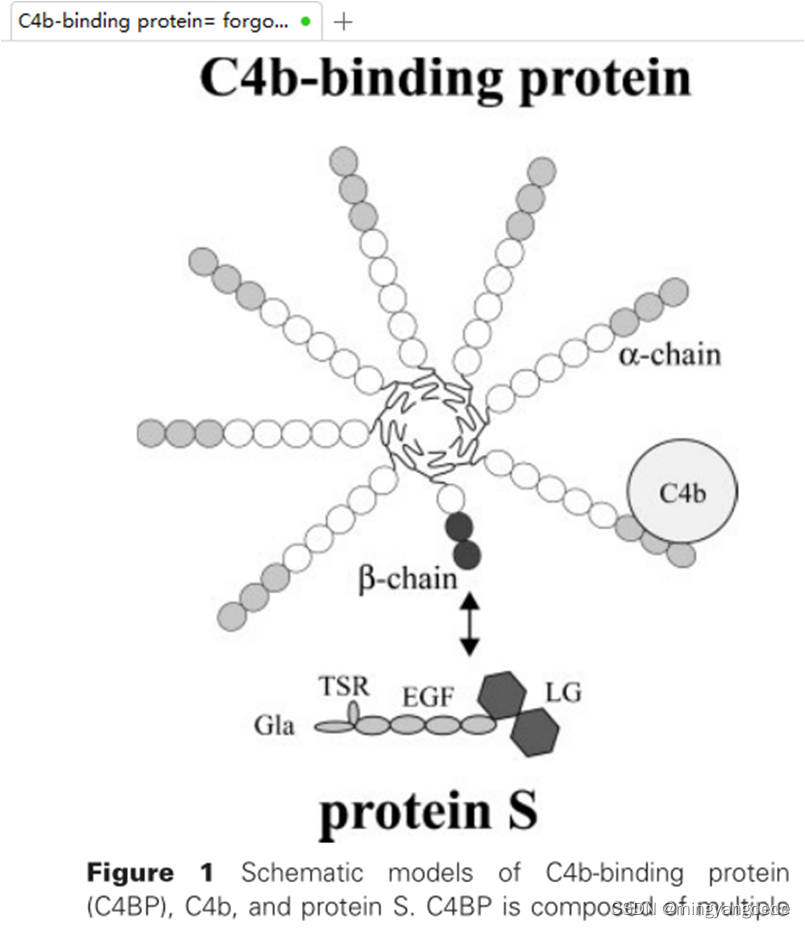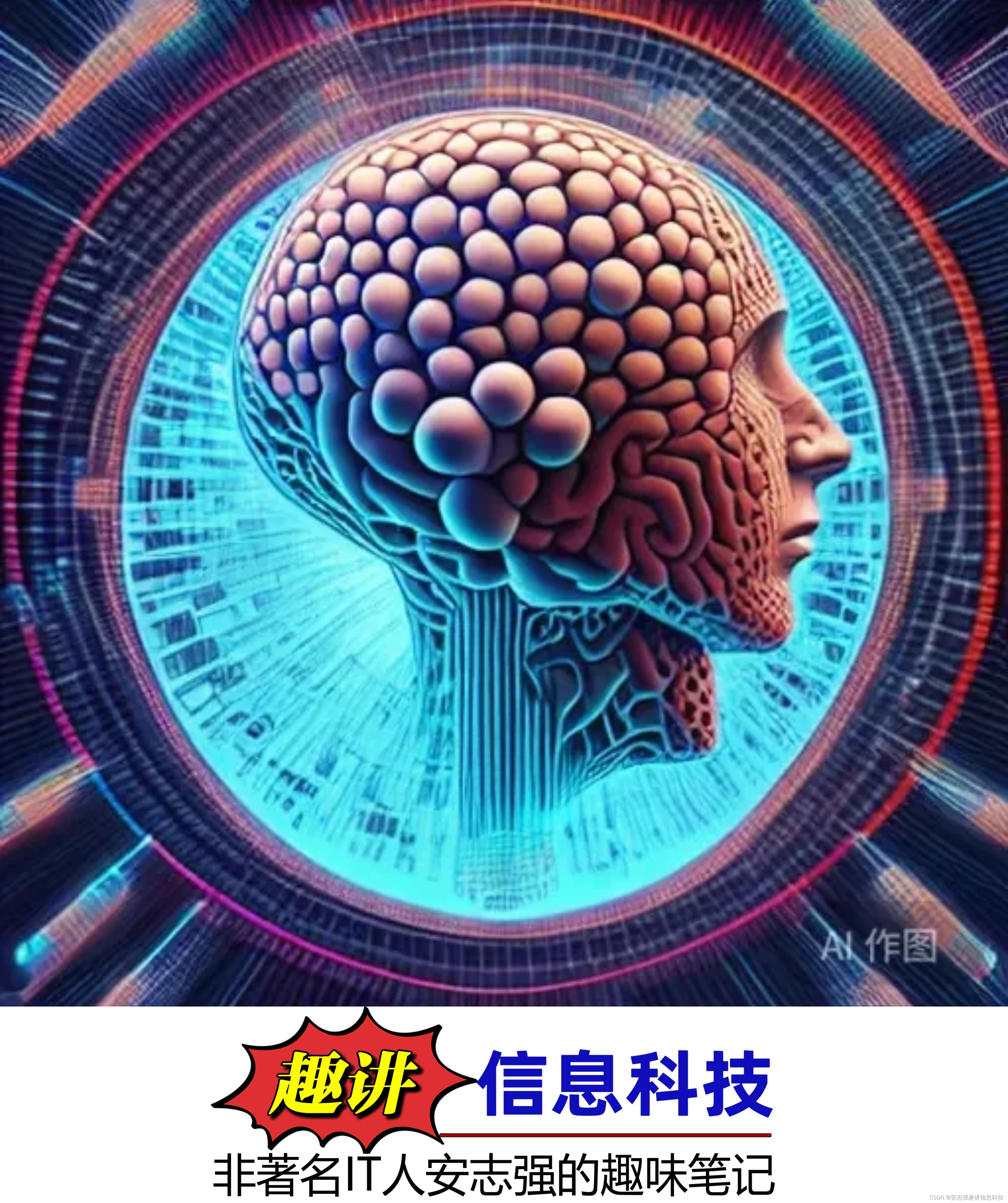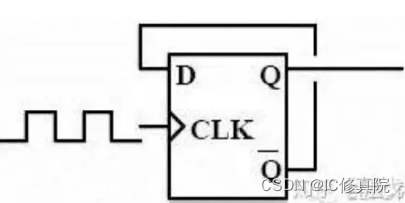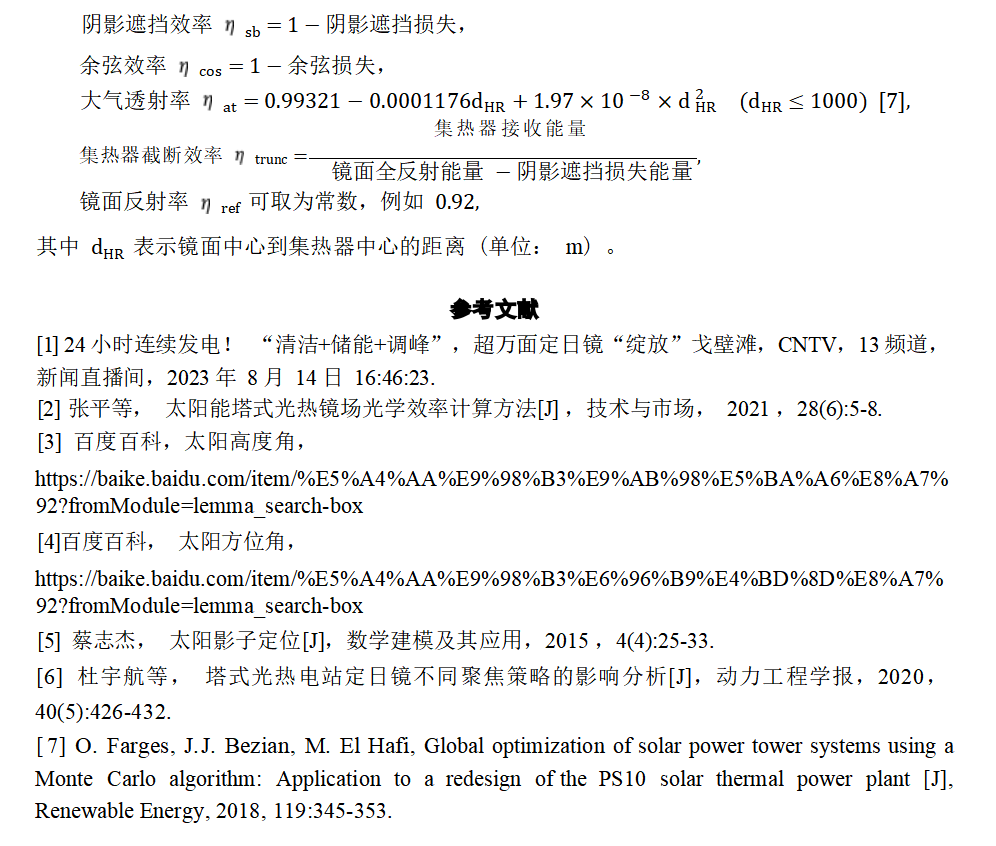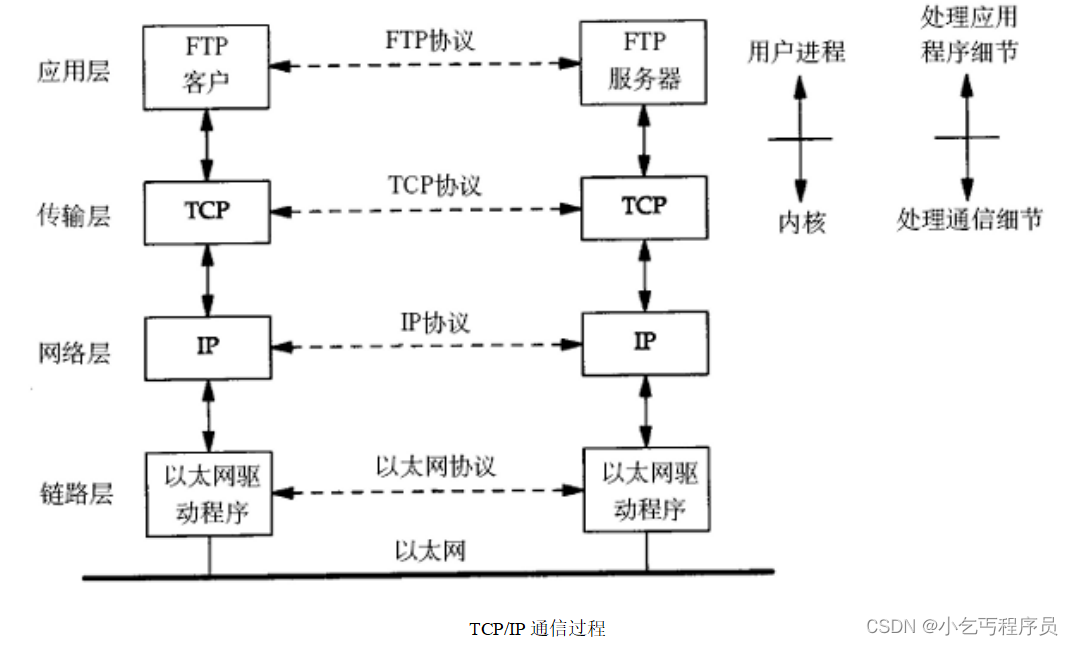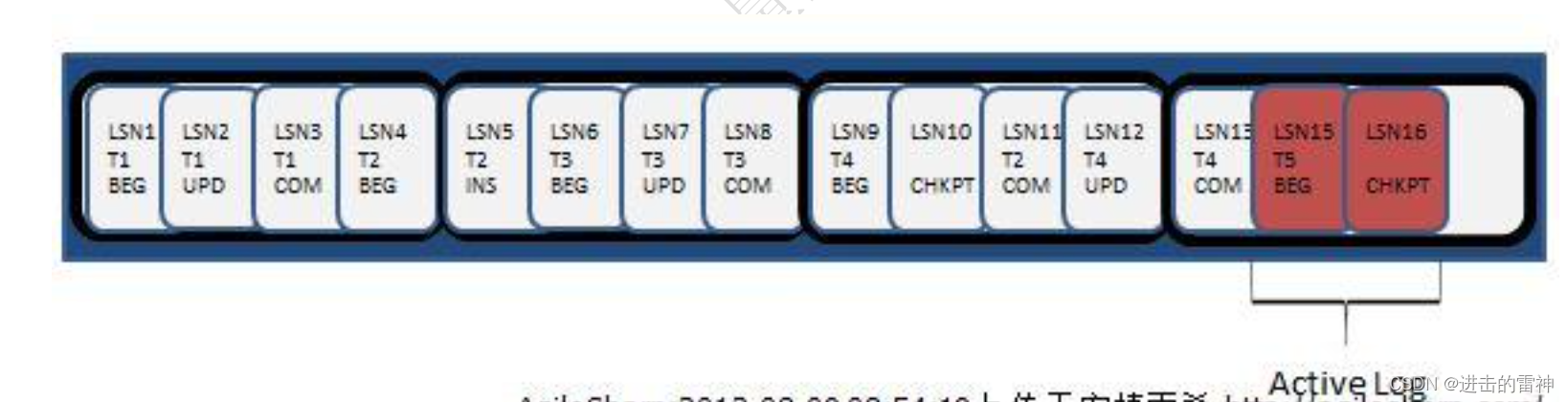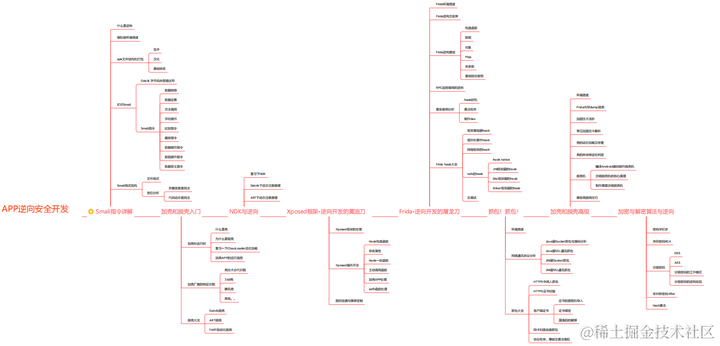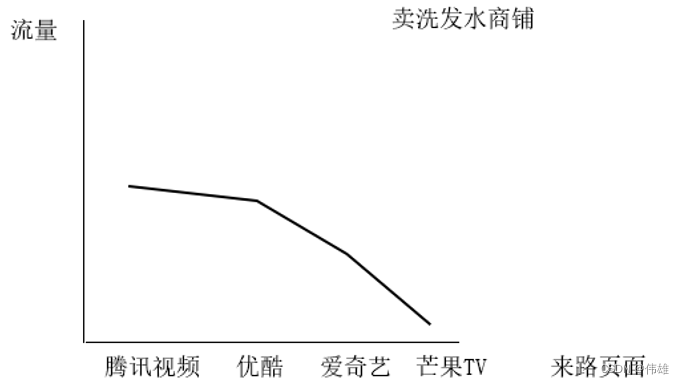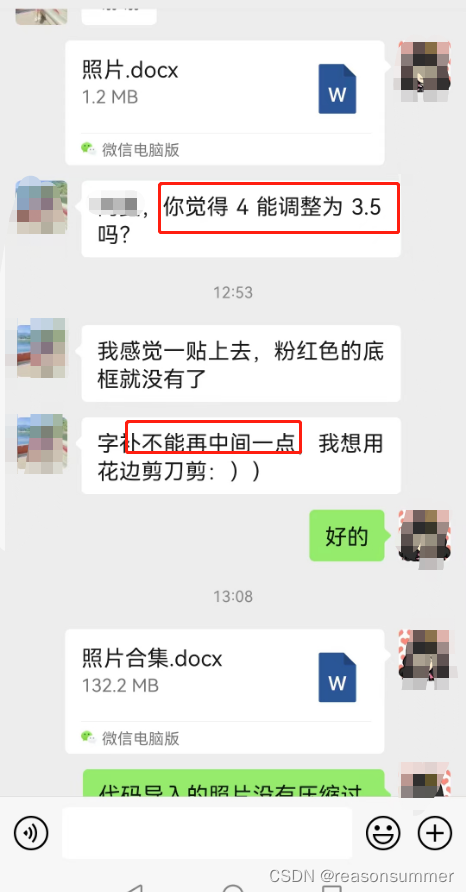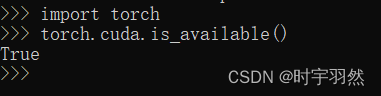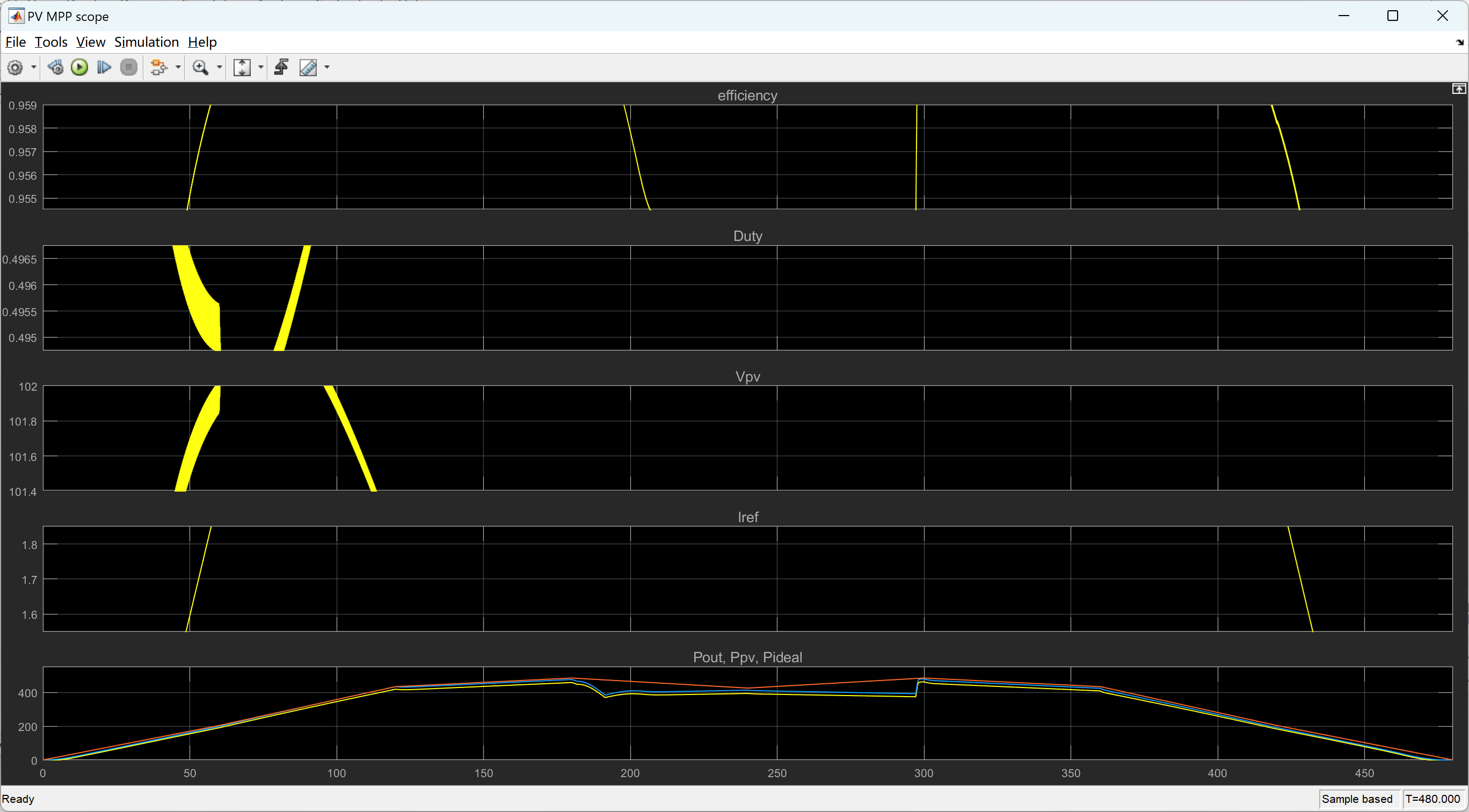1. 硬件相关的操作
LCD驱动程序的核心就是:
- 分配fb_info
- 设置fb_info
- 注册fb_info
- 硬件相关的设置
硬件相关的设置又可以分为3部分:
- 引脚设置
- 时钟设置
- LCD控制器设置
2. 在设备树里指定LCD参数
framebuffer-mylcd {
compatible = "100ask,lcd_drv";
pinctrl-names = "default";
pinctrl-0 = <&mylcd_pinctrl>;
backlight-gpios = <&gpio1 8 GPIO_ACTIVE_HIGH>;
clocks = <&clks IMX6UL_CLK_LCDIF_PIX>,
<&clks IMX6UL_CLK_LCDIF_APB>;
clock-names = "pix", "axi";
display = <&display0>;
display0: display {
bits-per-pixel = <24>;
bus-width = <24>;
display-timings {
native-mode = <&timing0>;
timing0: timing0_1024x768 {
clock-frequency = <50000000>;
hactive = <1024>;
vactive = <600>;
hfront-porch = <160>;
hback-porch = <140>;
hsync-len = <20>;
vback-porch = <20>;
vfront-porch = <12>;
vsync-len = <3>;
hsync-active = <0>;
vsync-active = <0>;
de-active = <1>;
pixelclk-active = <0>;
};
};
};
};
3. 编程
3.1 从设备树获得参数
时序参数、引脚极性等信息,都被保存在一个display_timing结构体里:
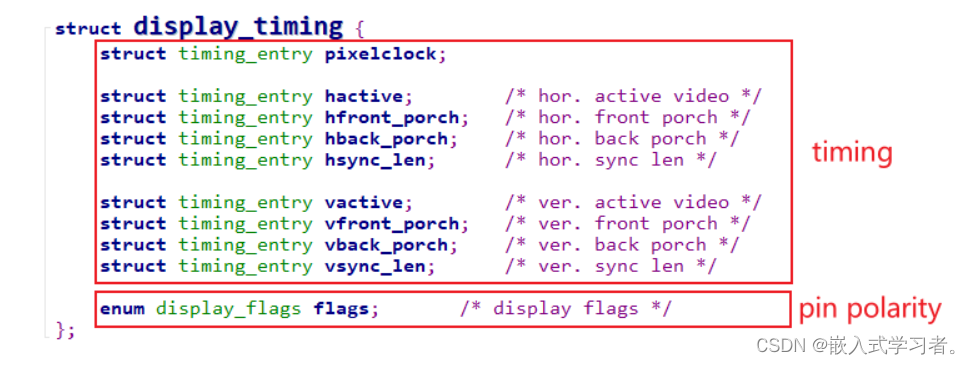
参考内核文件:
drivers\video\of_display_timing.cdrivers\video\fbdev\mxsfb.c
3.2 使用参数配置LCD控制器
根据芯片手册,一个一个设置寄存器:
- Framebuffer地址设置
- Framebuffer中数据格式设置
- LCD时序参数设置
- LCD引脚极性设置
4.上机实验
1. 要做的事情
-
去除内核自带的驱动程序
-
加入我们编写的驱动程序、设备树文件
-
重新编译内核、设备树
-
上机测试:使用编译出来的内核、设备树启动板子
2. 去除内核自带的驱动程序
修改内核文件:drivers/video/fbdev/Makefile,把内核自带驱动程序mxsfb.c对应的那行注释掉,如下:
#obj-$(CONFIG_FB_MXS) += mxsfb.o
3. 加入新驱动程序、设备树
-
复制驱动程序:
- 把
11_lcd_drv_imx6ull_ok\lcd_drv.c放到内核源码目录drivers/video/fbdev - 备份内核自带设备树文件:
arch/arm/boot/dts/100ask_imx6ull-14x14.dts - 把
11_lcd_drv_imx6ull_ok\100ask_imx6ull-14x14.dts放到内核源码目录arch/arm/boot/dts/
- 把
-
修改内核文件:
- 修改:
drivers/video/fbdev/Makefile,使用我们提供的lcd_drv.c,如下:
- 修改:
#obj-$(CONFIG_FB_MXS) += mxsfb.o
obj-$(CONFIG_FB_MXS) += lcd_drv.o
4. 重新编译内核、设备树
以下命令在Ubuntu中执行。
- 设置工具链
export ARCH=arm
export CROSS_COMPILE=arm-linux-gnueabihf-
export PATH=$PATH:/home/book/100ask_imx6ull-sdk/ToolChain/gcc-linaro-6.2.1-2016.11-x86_64_arm-linux-gnueabihf/bin
- 配置、编译
book@100ask:~/100ask_imx6ull-sdk$ cd Linux-4.9.88
book@100ask:~/100ask_imx6ull-sdk/Linux-4.9.88$ make 100ask_imx6ull_defconfig
book@100ask:~/100ask_imx6ull-sdk/Linux-4.9.88$ make zImage
book@100ask:~/100ask_imx6ull-sdk/Linux-4.9.88$ make dtbs
-
得到
- 内核:
arch/arm/boot/zImage - 设备树文件:
arch/arm/boot/dts/100ask_imx6ull-14x14.dtb
- 内核:
-
复制到NFS目录:
$ cp arch/arm/boot/zImage ~/nfs_rootfs/
$ cp arch/arm/boot/dts/100ask_imx6ull-14x14.dtb ~/nfs_rootfs/
5. 上机测试
以下命令在开发板中执行。
-
挂载NFS
-
vmware使用NAT(假设windowsIP为192.168.1.100)
[root@100ask:~]# mount -t nfs -o nolock,vers=3,port=2049,mountport=9999 192.168.1.100:/home/book/nfs_rootfs /mnt -
vmware使用桥接,或者不使用vmware而是直接使用服务器:假设Ubuntu IP为192.168.1.137
[root@100ask:~]# mount -t nfs -o nolock,vers=3 192.168.1.137:/home/book/nfs_rootfs /mnt
-
-
更新单板文件
[root@100ask:~]# cp /mnt/zImage /boot
[root@100ask:~]# cp /mnt/100ask_imx6ull-14x14.dtb /boot
[root@100ask:~]# sync
-
重启开发板观察现象
- 如果可以看到企鹅LOGO,就表示正常
- 如果在终端中可以查看到存在
/dev/fb0节点,也表示正常
-
解决BUG
-
现象:LCD上没有企鹅LOGO,在终端中执行
ls -l /dev/fb0发现没有设备节点 -
观察内核启动信息,看到:
[ 0.619880] imx6ul-pinctrl 20e0000.iomuxc: pin MX6UL_PAD_GPIO1_IO08 already requested by 2080000.pwm; cannot claim for 21c8000.framebuffer-mylcd [ 0.619920] imx6ul-pinctrl 20e0000.iomuxc: pin-31 (21c8000.framebuffer-mylcd) status -22 [ 0.619954] imx6ul-pinctrl 20e0000.iomuxc: could not request pin 31 (MX6UL_PAD_GPIO1_IO08) from group mylcd_pingrp on device 20e0000.iomuxc [ 0.619985] mylcd 21c8000.framebuffer-mylcd: Error applying setting, reverse things back [ 0.620070] mylcd: probe of 21c8000.framebuffer-mylcd failed with error -22 -
原因:引脚冲突
- 设备树中pwm节点、framebuffer-mylcd节点,都使用到的同一个引脚:PAD_GPIO1_IO08
-
解决方法:修改
arch/arm/boot/dts/100ask_imx6ull-14x14.dts,禁止pwm节点,如下:
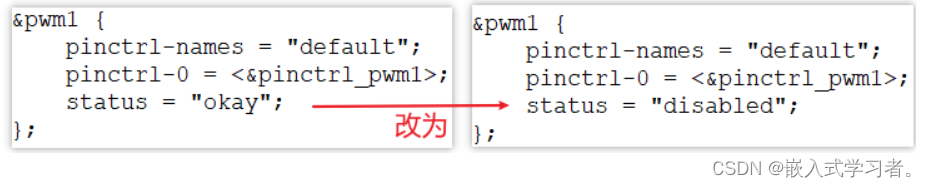
-
6、代码
#include <linux/module.h>
#include <linux/kernel.h>
#include <linux/err.h>
#include <linux/errno.h>
#include <linux/string.h>
#include <linux/mm.h>
#include <linux/slab.h>
#include <linux/delay.h>
#include <linux/fb.h>
#include <linux/init.h>
#include <linux/dma-mapping.h>
#include <linux/interrupt.h>
#include <linux/platform_device.h>
#include <linux/clk.h>
#include <linux/cpufreq.h>
#include <linux/io.h>
#include <video/display_timing.h>
#include <video/of_display_timing.h>
#include <linux/gpio/consumer.h>
#include <asm/div64.h>
#include <asm/mach/map.h>
struct imx6ull_lcdif {
volatile unsigned int CTRL;
volatile unsigned int CTRL_SET;
volatile unsigned int CTRL_CLR;
volatile unsigned int CTRL_TOG;
volatile unsigned int CTRL1;
volatile unsigned int CTRL1_SET;
volatile unsigned int CTRL1_CLR;
volatile unsigned int CTRL1_TOG;
volatile unsigned int CTRL2;
volatile unsigned int CTRL2_SET;
volatile unsigned int CTRL2_CLR;
volatile unsigned int CTRL2_TOG;
volatile unsigned int TRANSFER_COUNT;
unsigned char RESERVED_0[12];
volatile unsigned int CUR_BUF;
unsigned char RESERVED_1[12];
volatile unsigned int NEXT_BUF;
unsigned char RESERVED_2[12];
volatile unsigned int TIMING;
unsigned char RESERVED_3[12];
volatile unsigned int VDCTRL0;
volatile unsigned int VDCTRL0_SET;
volatile unsigned int VDCTRL0_CLR;
volatile unsigned int VDCTRL0_TOG;
volatile unsigned int VDCTRL1;
unsigned char RESERVED_4[12];
volatile unsigned int VDCTRL2;
unsigned char RESERVED_5[12];
volatile unsigned int VDCTRL3;
unsigned char RESERVED_6[12];
volatile unsigned int VDCTRL4;
unsigned char RESERVED_7[12];
volatile unsigned int DVICTRL0;
unsigned char RESERVED_8[12];
volatile unsigned int DVICTRL1;
unsigned char RESERVED_9[12];
volatile unsigned int DVICTRL2;
unsigned char RESERVED_10[12];
volatile unsigned int DVICTRL3;
unsigned char RESERVED_11[12];
volatile unsigned int DVICTRL4;
unsigned char RESERVED_12[12];
volatile unsigned int CSC_COEFF0;
unsigned char RESERVED_13[12];
volatile unsigned int CSC_COEFF1;
unsigned char RESERVED_14[12];
volatile unsigned int CSC_COEFF2;
unsigned char RESERVED_15[12];
volatile unsigned int CSC_COEFF3;
unsigned char RESERVED_16[12];
volatile unsigned int CSC_COEFF4;
unsigned char RESERVED_17[12];
volatile unsigned int CSC_OFFSET;
unsigned char RESERVED_18[12];
volatile unsigned int CSC_LIMIT;
unsigned char RESERVED_19[12];
volatile unsigned int DATA;
unsigned char RESERVED_20[12];
volatile unsigned int BM_ERROR_STAT;
unsigned char RESERVED_21[12];
volatile unsigned int CRC_STAT;
unsigned char RESERVED_22[12];
volatile unsigned int STAT;
unsigned char RESERVED_23[76];
volatile unsigned int THRES;
unsigned char RESERVED_24[12];
volatile unsigned int AS_CTRL;
unsigned char RESERVED_25[12];
volatile unsigned int AS_BUF;
unsigned char RESERVED_26[12];
volatile unsigned int AS_NEXT_BUF;
unsigned char RESERVED_27[12];
volatile unsigned int AS_CLRKEYLOW;
unsigned char RESERVED_28[12];
volatile unsigned int AS_CLRKEYHIGH;
unsigned char RESERVED_29[12];
volatile unsigned int SYNC_DELAY;
} ;
struct lcd_regs {
volatile unsigned int fb_base_phys;
volatile unsigned int fb_xres;
volatile unsigned int fb_yres;
volatile unsigned int fb_bpp;
};
static struct lcd_regs *mylcd_regs;
static struct fb_info *myfb_info;
static unsigned int pseudo_palette[16];
static struct gpio_desc *bl_gpio;
static struct clk* clk_pix;
static struct clk* clk_axi;
static void lcd_controller_enable(struct imx6ull_lcdif *lcdif)
{
lcdif->CTRL |= (1<<0);
}
static int lcd_controller_init(struct imx6ull_lcdif *lcdif, struct display_timing *dt, int lcd_bpp, int fb_bpp, unsigned int fb_phy)
{
int lcd_data_bus_width;
int fb_width;
int vsync_pol = 0;
int hsync_pol = 0;
int de_pol = 0;
int clk_pol = 0;
if (dt->flags & DISPLAY_FLAGS_HSYNC_HIGH)
hsync_pol = 1;
if (dt->flags & DISPLAY_FLAGS_VSYNC_HIGH)
vsync_pol = 1;
if (dt->flags & DISPLAY_FLAGS_DE_HIGH)
de_pol = 1;
if (dt->flags & DISPLAY_FLAGS_PIXDATA_POSEDGE)
clk_pol = 1;
if (lcd_bpp == 24)
lcd_data_bus_width = 0x3;
else if (lcd_bpp == 18)
lcd_data_bus_width = 0x2;
else if (lcd_bpp == 8)
lcd_data_bus_width = 0x1;
else if (lcd_bpp == 16)
lcd_data_bus_width = 0x0;
else
return -1;
if (fb_bpp == 24 || fb_bpp == 32)
fb_width = 0x3;
else if (fb_bpp == 18)
fb_width = 0x2;
else if (fb_bpp == 8)
fb_width = 0x1;
else if (fb_bpp == 16)
fb_width = 0x0;
else
return -1;
/*
* 初始化LCD控制器的CTRL寄存器
* [19] : 1 : DOTCLK和DVI modes需要设置为1
* [17] : 1 : 设置为1工作在DOTCLK模式
* [15:14] : 00 : 输入数据不交换(小端模式)默认就为0,不需设置
* [13:12] : 00 : CSC数据不交换(小端模式)默认就为0,不需设置
* [11:10] : 11 : 数据总线为24bit
* [9:8] 根据显示屏资源文件bpp来设置:8位0x1 , 16位0x0 ,24位0x3
* [5] : 1 : 设置elcdif工作在主机模式
* [1] : 0 : 24位数据均是有效数据,默认就为0,不需设置
*/
lcdif->CTRL = (0<<30) | (0<<29) | (0<<28) | (1<<19) | (1<<17) | (lcd_data_bus_width << 10) |\
(fb_width << 8) | (1<<5);
/*
* 设置ELCDIF的寄存器CTRL1
* 根据bpp设置,bpp为24或32才设置
* [19:16] : 111 :表示ARGB传输格式模式下,传输24位无压缩数据,A通道不用传输)
*/
if(fb_bpp == 24 || fb_bpp == 32)
{
lcdif->CTRL1 &= ~(0xf << 16);
lcdif->CTRL1 |= (0x7 << 16);
}
else
lcdif->CTRL1 |= (0xf << 16);
/*
* 设置ELCDIF的寄存器TRANSFER_COUNT寄存器
* [31:16] : 垂直方向上的像素个数
* [15:0] : 水平方向上的像素个数
*/
lcdif->TRANSFER_COUNT = (dt->vactive.typ << 16) | (dt->hactive.typ << 0);
/*
* 设置ELCDIF的VDCTRL0寄存器
* [29] 0 : VSYNC输出 ,默认为0,无需设置
* [28] 1 : 在DOTCLK模式下,设置1硬件会产生使能ENABLE输出
* [27] 0 : VSYNC低电平有效 ,根据屏幕配置文件将其设置为0
* [26] 0 : HSYNC低电平有效 , 根据屏幕配置文件将其设置为0
* [25] 1 : DOTCLK下降沿有效 ,根据屏幕配置文件将其设置为1
* [24] 1 : ENABLE信号高电平有效,根据屏幕配置文件将其设置为1
* [21] 1 : 帧同步周期单位,DOTCLK mode设置为1
* [20] 1 : 帧同步脉冲宽度单位,DOTCLK mode设置为1
* [17:0] : vysnc脉冲宽度
*/
lcdif->VDCTRL0 = (1 << 28)|( vsync_pol << 27)\
|( hsync_pol << 26)\
|( clk_pol << 25)\
|( de_pol << 24)\
|(1 << 21)|(1 << 20)|( dt->vsync_len.typ << 0);
/*
* 设置ELCDIF的VDCTRL1寄存器
* 设置垂直方向的总周期:上黑框tvb+垂直同步脉冲tvp+垂直有效高度yres+下黑框tvf
*/
lcdif->VDCTRL1 = dt->vback_porch.typ + dt->vsync_len.typ + dt->vactive.typ + dt->vfront_porch.typ;
/*
* 设置ELCDIF的VDCTRL2寄存器
* [18:31] : 水平同步信号脉冲宽度
* [17: 0] : 水平方向总周期
* 设置水平方向的总周期:左黑框thb+水平同步脉冲thp+水平有效高度xres+右黑框thf
*/
lcdif->VDCTRL2 = (dt->hsync_len.typ << 18) | (dt->hback_porch.typ + dt->hsync_len.typ + dt->hactive.typ + dt->hfront_porch.typ);
/*
* 设置ELCDIF的VDCTRL3寄存器
* [27:16] :水平方向上的等待时钟数 =thb + thp
* [15:0] : 垂直方向上的等待时钟数 = tvb + tvp
*/
lcdif->VDCTRL3 = ((dt->hback_porch.typ + dt->hsync_len.typ) << 16) | (dt->vback_porch.typ + dt->vsync_len.typ);
/*
* 设置ELCDIF的VDCTRL4寄存器
* [18] 使用VSHYNC、HSYNC、DOTCLK模式此为置1
* [17:0] : 水平方向的宽度
*/
lcdif->VDCTRL4 = (1<<18) | (dt->hactive.typ);
/*
* 设置ELCDIF的CUR_BUF和NEXT_BUF寄存器
* CUR_BUF : 当前显存地址
* NEXT_BUF : 下一帧显存地址
* 方便运算,都设置为同一个显存地址
*/
lcdif->CUR_BUF = fb_phy;
lcdif->NEXT_BUF = fb_phy;
return 0;
}
/* from pxafb.c */
static inline unsigned int chan_to_field(unsigned int chan,
struct fb_bitfield *bf)
{
chan &= 0xffff;
chan >>= 16 - bf->length;
return chan << bf->offset;
}
static int mylcd_setcolreg(unsigned regno,
unsigned red, unsigned green, unsigned blue,
unsigned transp, struct fb_info *info)
{
unsigned int val;
/* dprintk("setcol: regno=%d, rgb=%d,%d,%d\n",
regno, red, green, blue); */
switch (info->fix.visual) {
case FB_VISUAL_TRUECOLOR:
/* true-colour, use pseudo-palette */
if (regno < 16) {
u32 *pal = info->pseudo_palette;
val = chan_to_field(red, &info->var.red);
val |= chan_to_field(green, &info->var.green);
val |= chan_to_field(blue, &info->var.blue);
pal[regno] = val;
}
break;
default:
return 1; /* unknown type */
}
return 0;
}
static struct fb_ops myfb_ops = {
.owner = THIS_MODULE,
.fb_setcolreg = mylcd_setcolreg,
.fb_fillrect = cfb_fillrect,
.fb_copyarea = cfb_copyarea,
.fb_imageblit = cfb_imageblit,
};
static int mylcd_probe(struct platform_device *pdev)
{
struct device_node *display_np;
dma_addr_t phy_addr;
int ret;
int width;
int bits_per_pixel;
struct display_timings *timings = NULL;
struct display_timing *dt = NULL;
struct imx6ull_lcdif *lcdif;
struct resource *res;
display_np = of_parse_phandle(pdev->dev.of_node, "display", 0);
/* get common info */
ret = of_property_read_u32(display_np, "bus-width", &width);
ret = of_property_read_u32(display_np, "bits-per-pixel",
&bits_per_pixel);
/* get timming */
timings = of_get_display_timings(display_np);
dt = timings->timings[timings->native_mode];
/* get gpio from device tree */
bl_gpio = gpiod_get(&pdev->dev, "backlight", 0);
/* config bl_gpio as output */
gpiod_direction_output(bl_gpio, 1);
/* set val: gpiod_set_value(bl_gpio, status); */
/* get clk from device tree */
clk_pix = devm_clk_get(&pdev->dev, "pix");
clk_axi = devm_clk_get(&pdev->dev, "axi");
/* set clk rate */
clk_set_rate(clk_pix, dt->pixelclock.typ);
/* enable clk */
clk_prepare_enable(clk_pix);
clk_prepare_enable(clk_axi);
/* 1.1 分配fb_info */
myfb_info = framebuffer_alloc(0, NULL);
/* 1.2 设置fb_info */
/* a. var : LCD分辨率、颜色格式 */
myfb_info->var.xres_virtual = myfb_info->var.xres = dt->hactive.typ;
myfb_info->var.yres_virtual = myfb_info->var.yres = dt->vactive.typ;
myfb_info->var.bits_per_pixel = 16; /* rgb565 */
myfb_info->var.red.offset = 11;
myfb_info->var.red.length = 5;
myfb_info->var.green.offset = 5;
myfb_info->var.green.length = 6;
myfb_info->var.blue.offset = 0;
myfb_info->var.blue.length = 5;
/* b. fix */
strcpy(myfb_info->fix.id, "100ask_lcd");
myfb_info->fix.smem_len = myfb_info->var.xres * myfb_info->var.yres * myfb_info->var.bits_per_pixel / 8;
if (myfb_info->var.bits_per_pixel == 24)
myfb_info->fix.smem_len = myfb_info->var.xres * myfb_info->var.yres * 4;
/* fb的虚拟地址 */
myfb_info->screen_base = dma_alloc_wc(NULL, myfb_info->fix.smem_len, &phy_addr,
GFP_KERNEL);
myfb_info->fix.smem_start = phy_addr; /* fb的物理地址 */
myfb_info->fix.type = FB_TYPE_PACKED_PIXELS;
myfb_info->fix.visual = FB_VISUAL_TRUECOLOR;
myfb_info->fix.line_length = myfb_info->var.xres * myfb_info->var.bits_per_pixel / 8;
if (myfb_info->var.bits_per_pixel == 24)
myfb_info->fix.line_length = myfb_info->var.xres * 4;
/* c. fbops */
myfb_info->fbops = &myfb_ops;
myfb_info->pseudo_palette = pseudo_palette;
/* 1.3 注册fb_info */
register_framebuffer(myfb_info);
/* 1.4 硬件操作 */
//lcdif = ioremap(0x021C8000, sizeof(*lcdif));
res = platform_get_resource(pdev, IORESOURCE_MEM, 0);
lcdif = devm_ioremap_resource(&pdev->dev, res);
lcd_controller_init(lcdif, dt, bits_per_pixel, 16, phy_addr);
lcd_controller_enable(lcdif);
gpiod_set_value(bl_gpio, 1);
return 0;
}
static int mylcd_remove(struct platform_device *pdev)
{
/* 反过来操作 */
/* 2.1 反注册fb_info */
unregister_framebuffer(myfb_info);
/* 2.2 释放fb_info */
framebuffer_release(myfb_info);
iounmap(mylcd_regs);
return 0;
}
static const struct of_device_id mylcd_of_match[] = {
{ .compatible = "100ask,lcd_drv", },
{ },
};
MODULE_DEVICE_TABLE(of, simplefb_of_match);
static struct platform_driver mylcd_driver = {
.driver = {
.name = "mylcd",
.of_match_table = mylcd_of_match,
},
.probe = mylcd_probe,
.remove = mylcd_remove,
};
static int __init lcd_drv_init(void)
{
int ret;
ret = platform_driver_register(&mylcd_driver);
if (ret)
return ret;
return 0;
}
/* 2. 出口 */
static void __exit lcd_drv_exit(void)
{
platform_driver_unregister(&mylcd_driver);
}
module_init(lcd_drv_init);
module_exit(lcd_drv_exit);
MODULE_LICENSE("GPL");