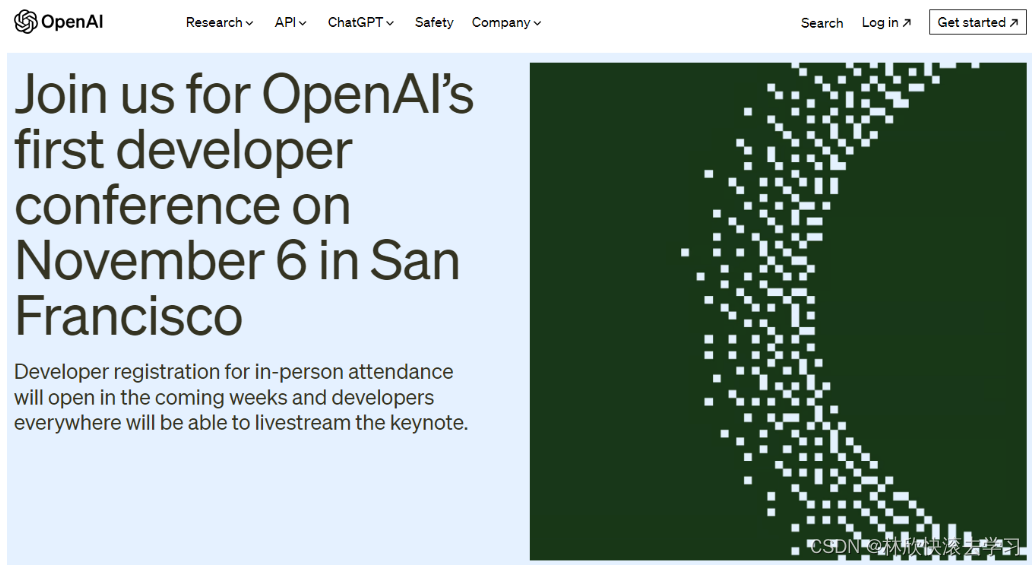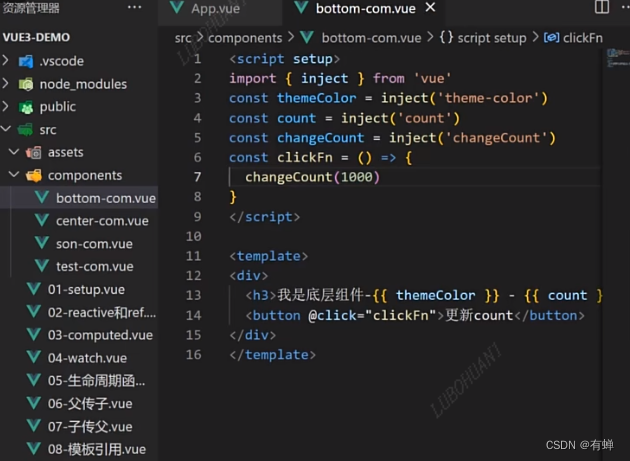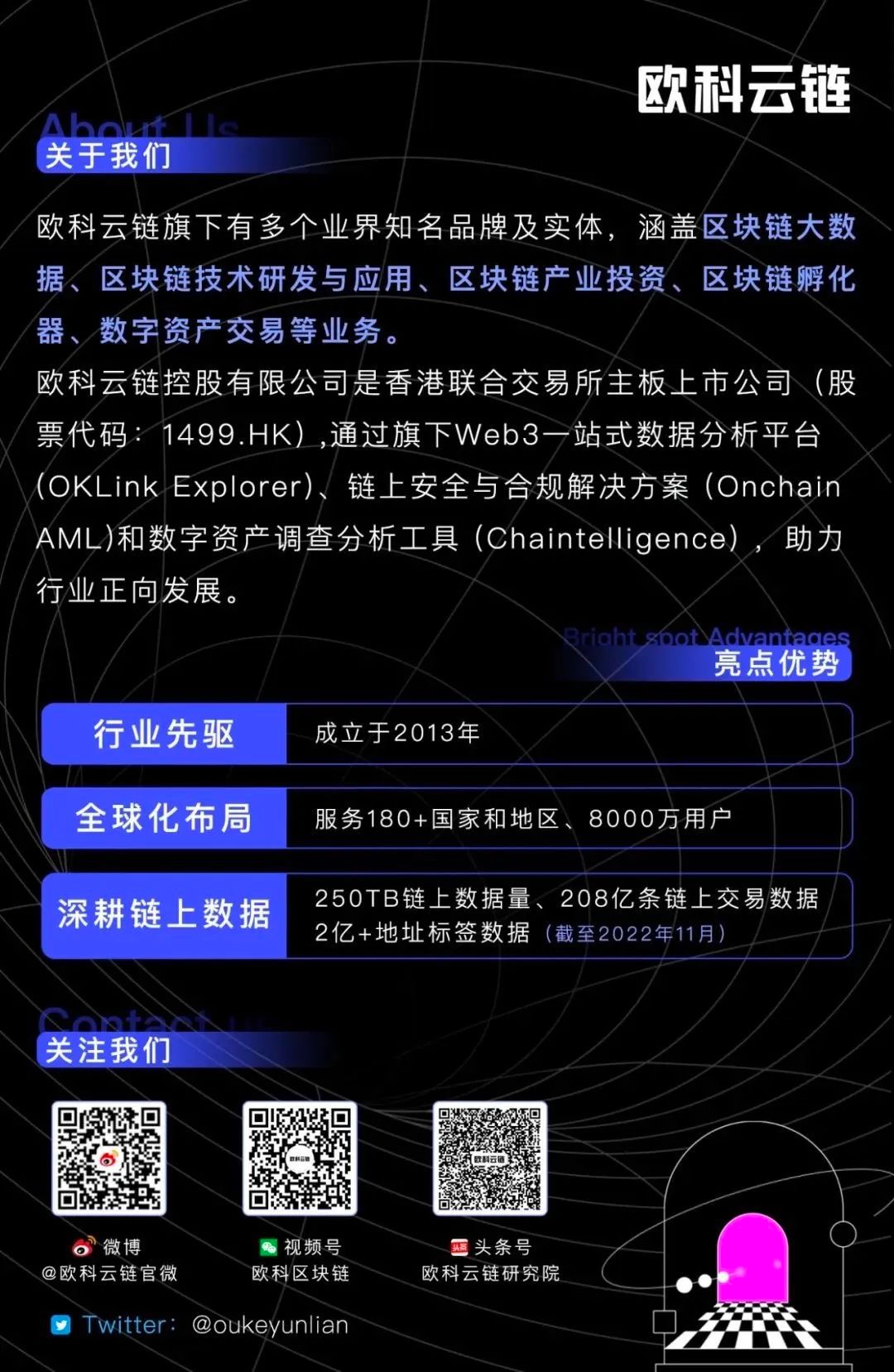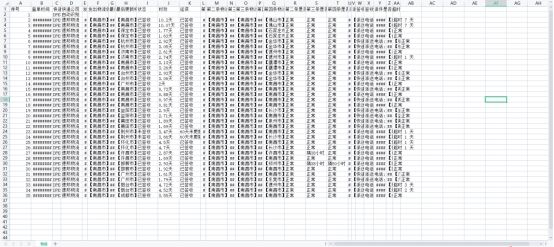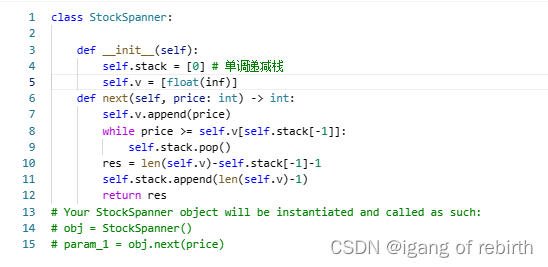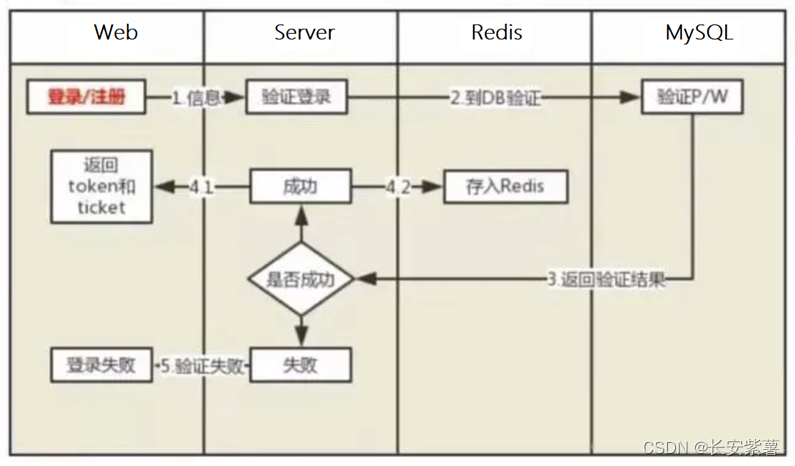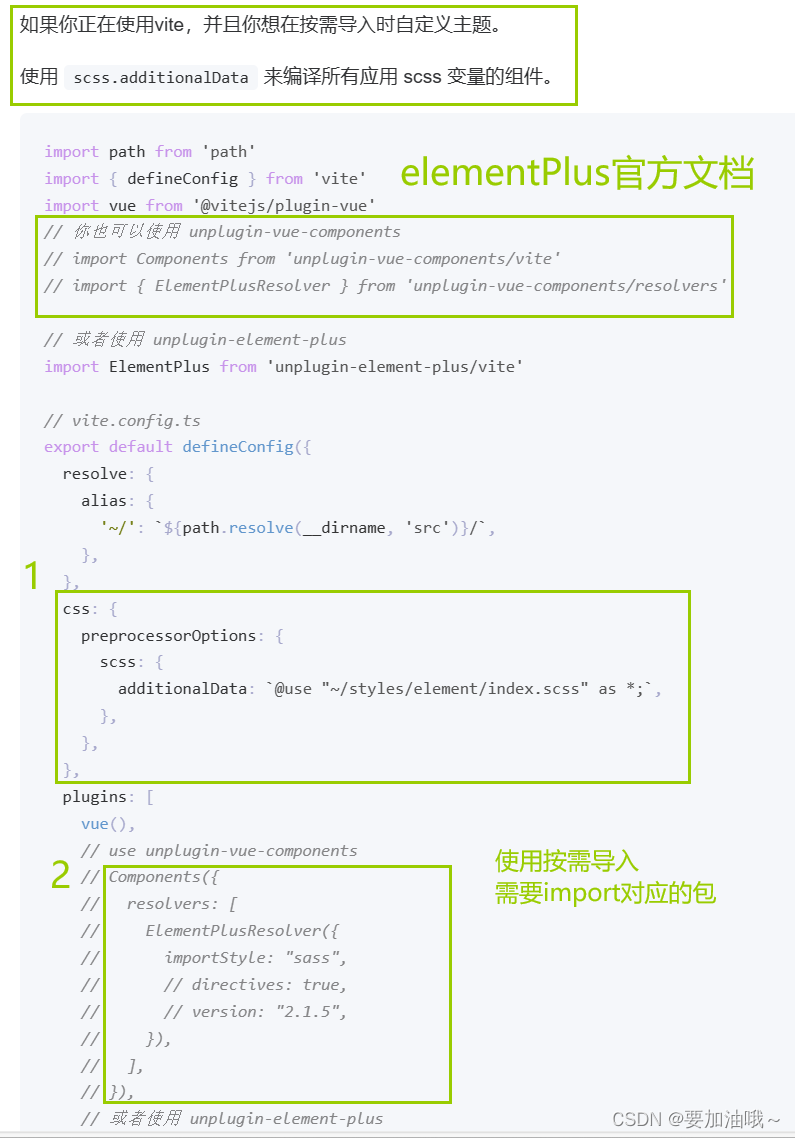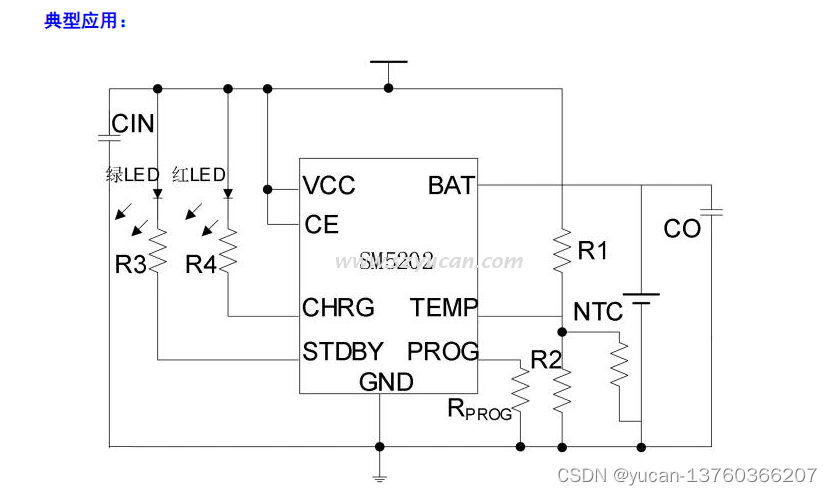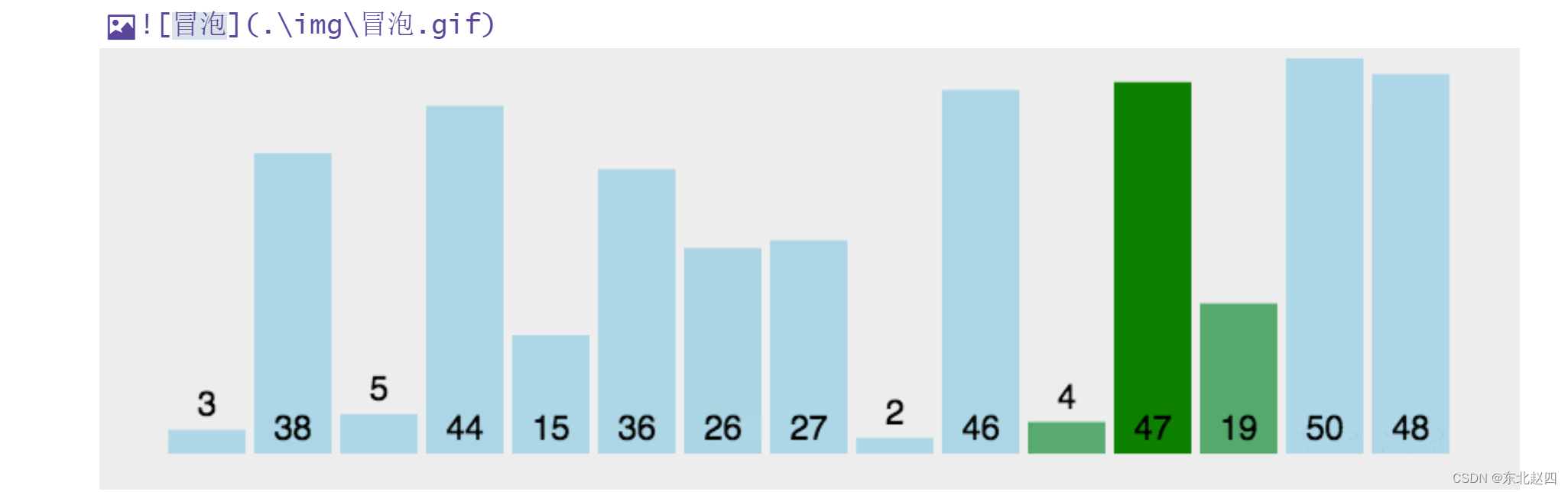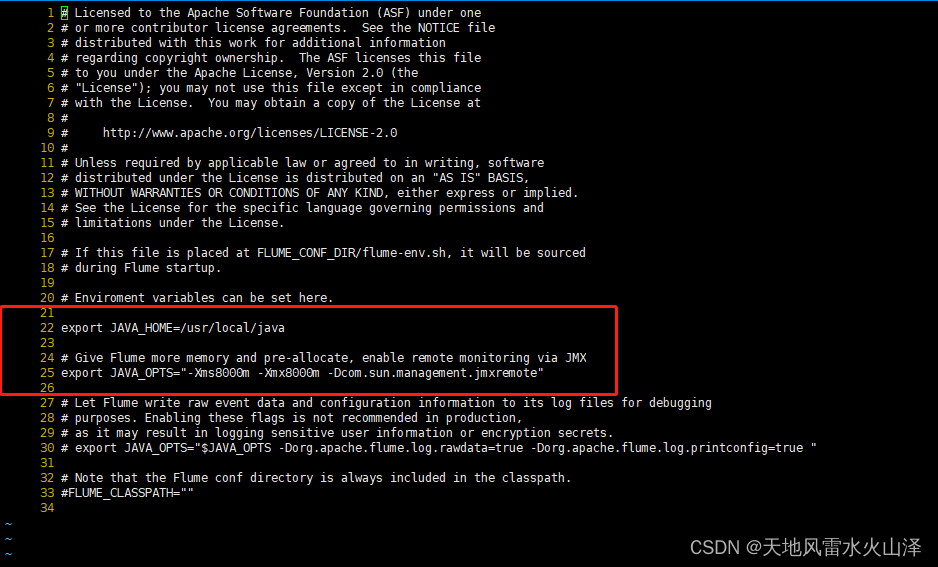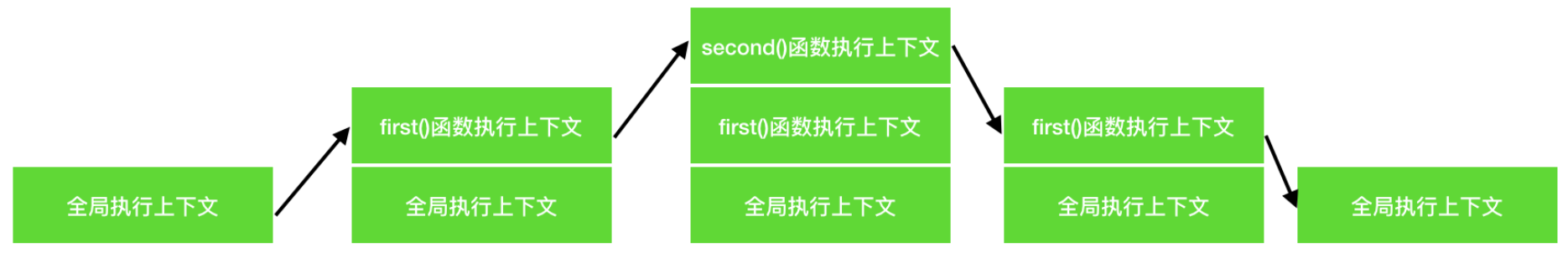👻内容专栏: C/C++编程
🐨本文概括: C++实现日期类。
🐼本文作者: 阿四啊
🐸发布时间:2023.9.7
对于类的成员函数的声明和定义,我们在类和对象上讲到过,需要进行声明和定义分离。
一些需要使用的接口函数声明,我们放入到Date.h文件中
#include <iostream>
using namespace std;
class Date
{
public:
//构造函数
Date(int year = 1, int month = 1, int day = 1);
//拷贝构造函数
Date(const Date& d);
//析构函数
//~Date(); //日期类可以不写
//打印日期
void Print()const;
//运算符重载
bool operator<(const Date& d) const;
bool operator==(const Date& d) const;
bool operator<=(const Date& d) const;
bool operator>(const Date& d) const;
bool operator>=(const Date& d) const;
bool operator!=(const Date& d) const;
//赋值运算符重载
Date& operator=(const Date& d);
//日期+= 天数
Date& operator+=(int day);
//日期 + 天数
Date operator+(int day) const;
//日期 -= 天数
Date& operator-=(int day);
//日期 - 天数
Date operator-(int day) const;
//获取当月天数
int GetMonthDay(int year, int month) const;
//前置++
Date& operator++();
//后置++
Date operator++(int);
//前置--
Date& operator--();
//后置--
Date operator--(int);
//日期 - 日期 返回天数
int operator-(const Date& d) const;
private:
int _year;
int _month;
int _day;
};
🤗🤗下面,我们对一些日期接口函数的实现:
实现于Date.cpp文件中
一、构造函数、拷贝构造以及日期的打印
#include "date.h"
//构造函数
Date::Date(int year, int month, int day)
{
_year = year;
_month = month;
_day = day;
//检查日期是否合法
if (month < 1 || month > 12 || day < 1 || day > GetMonthDay(year, month))
{
cout << "非法日期" << endl;
//exit(-1);
}
}
Date::Date(const Date& d)
{
_year = d._year;
_month = d._month;
_day = d._day;
}
//Date::~Date()
//{
// cout << "~Date()" << endl;
//}
void Date::Print() const
{
cout << _year << "年" << _month << "月" << _day << "日" << endl;
}
二、赋值运算符重载函数
//赋值运算符重载
Date& Date::operator=(const Date& d)
{
if (this != &d)
{
_year = d._year;
_month = d._month;
_day = d._day;
}
return *this;
}
三、运算符重载
比较运算符重载
我们写一个operator< 运算符重载函数和一个 operator== 运算符重载函数即可,其他直接复用就行。
bool Date::operator<(const Date& d) const
{
if (_year < d._year)
{
return true;
}
else if(_year == d._year && _month < d._month)
{
return true;
}
else if (_year == d._year && _month == d._month && _day < d._day)
{
return true;
}
else
{
return false;
}
}
bool Date::operator==(const Date& d) const
{
return _year == d._year && _month == d._month
&& _day == d._day;
}
bool Date::operator<=(const Date& d) const
{
return (*this < d) || (*this == d);
}
bool Date::operator>(const Date& d) const
{
return !(*this <= d);
}
bool Date::operator>=(const Date& d) const
{
return (*this > d) || (*this == d);
}
bool Date::operator!=(const Date& d) const
{
return !(*this == d);
}
日期 ± 天数、日期 - 日期
获取当前月份的天数
首先我们需要写一个获取当月的天数GetMonthDay()函数,以便于后面用日期 ± 天数运算。
//获取当月天数
int Date::GetMonthDay(int year, int month) const
{
static int MonthDayArray[13] = { 0, 31, 28, 31, 30, 31, 30, 31, 31, 30, 31, 30, 31 };
//判断是否为闰年(先判断是否为2月)
if (month == 2 && ((year % 4 == 0 && year % 100 != 0) || (year % 4 == 0)))
{
return 29;
}
return MonthDayArray[month];
}
日期 += 天数 与 日期 + 天数
//日期+= 天数
Date& Date::operator+=(int day)
{
if (day < 0)
{
return *this -= -day;
}
_day += day;
while (_day > GetMonthDay(_year, _month))
{
//月进位
_day -= GetMonthDay(_year, _month);
_month++;
if (_month == 13)
{
_year++;
_month = 1;
}
}
return *this;
}
//日期 + 天数
Date Date::operator+(int day) const
{
Date tmp(*this);
tmp += day;
return tmp;
}
日期+ 天数
//Date Date::operator+(int day)
//{
// Date tmp(*this);
// tmp._day += day;
//
// while (tmp._day > GetMonthDay(tmp._year, tmp._month))
// {
// //月进位
// tmp._day -= GetMonthDay(tmp._year, tmp._month);
// tmp._month++;
// if (tmp._month == 13)
// {
// tmp._year++;
// tmp._month = 1;
// }
// }
//
// return tmp;
//}
//
日期 += 天数
//Date& Date::operator+=(int day)
//{
// *this = *this + day;
// return *this;
//}
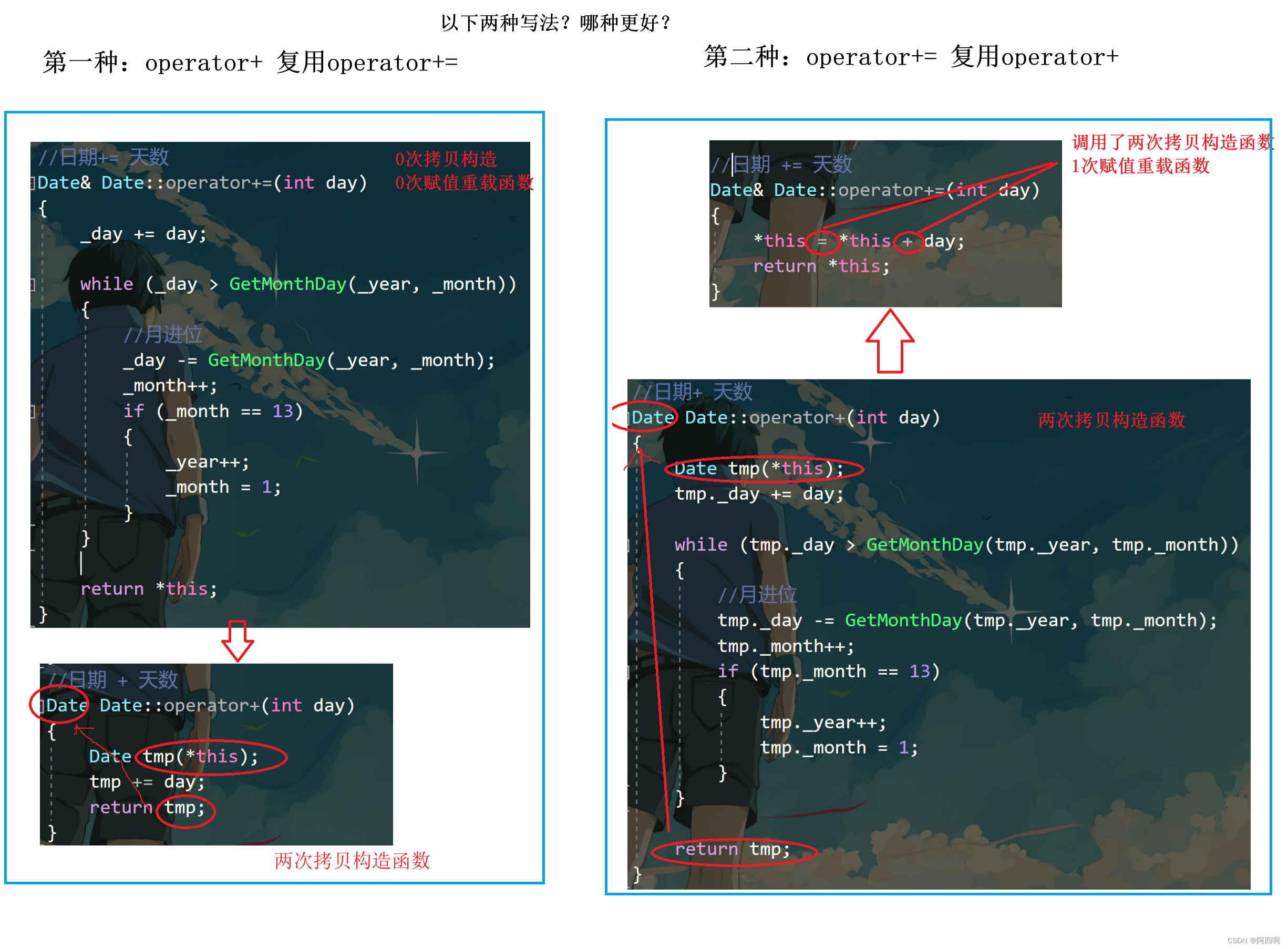
日期 -= 天数 与 日期 - 天数
我们知道了先写operator+=,再写operator+直接复用即可这种方法更优,所以我们日期减去天数也是实现operator-=,再实现operator-
//日期 -= 天数
Date& Date::operator-=(int day)
{
if (day < 0)
{
return *this += -day;
}
_day -= day;
while (_day <= 0)
{
_month--;
if (_month == 0)
{
_year--;
_month = 12;
}
_day += GetMonthDay(_year, _month);
}
return *this;
}
//日期 - 天数
Date Date::operator-(int day) const
{
Date tmp(*this);
tmp -= day;
return tmp;
}
自增 和 自减 重载
C++规定:前置++和后置++都是一元运算符,为了让前置++与后置++形成能正确重载,后置++重载时多增加了一个int类型的参数,与前置++构成函数重载,以区分前置++
//前置++
Date& Date::operator++()
{
*this += 1;
//返回++之后的值
return *this;
}
//后置++
Date Date::operator++(int)
{
Date tmp(*this);
//返回++之前的值
*this += 1;
return tmp;
}
//前置--
Date& Date::operator--()
{
*this -= 1;
return *this;
}
//后置--
Date Date::operator--(int)
{
Date tmp(*this);
*this -= 1;
return tmp;
}
日期 - 日期
// d1 - d2
int Date::operator-(const Date& d) const
{
//默认认为左边日期大
Date max = *this;
Date min = d;
int flag = 1;//为1返回正数,-1返回负数
int count = 0;//统计天数
//不成立则交换
if (*this < d)
{
max = d;
min = *this;
flag = -1;
}
//while(min < max)
while (min != max)
{
min++;
count++;
}
return count * flag;
}
四、全局函数实现流插入流提取
date.h 流插入流提取重载函数的声明
/*不能重载成成员函数,否则会导致参数不匹配,因为this指针永远占据第一个位置,无法进行流插入提取操作。*/
//流插入
ostream& operator<<(ostream& out, const Date& d);
//流提取
istream& operator>>(istream& in, Date& d);
如果重载成成员函数,那么成员函数的第一个参数永远是隐藏的this指针,成员函数中只能利用out << _year << _month << _day的顺序,但是在调用时, (d1为日期类对象)d1 << cout,只能这么写,虽然可以,但是很别扭,不符合使用习惯和价值。所以我们需要实现成全局函数才可以。

但是写成全局函数会访问类的成员变量,我们可以利用友元或者将成员变量封装成成员函数解决。
date.cpp 流插入流提取重载函数的实现
/*不能重载成成员函数,否则会导致参数匹配,因为this指针永远占据第一个位置,无法进行流插入提取操作。*/
//涉及访问私有成员变量可以利用友元,或者将成员变量封装成Get成员函数
//流插入
ostream& operator<<(ostream& out, const Date& d)
{
out << d._year << "年" << d._month << "月" << d._day << "日" << endl;
return out;
}
//流提取
istream& operator>>(istream& in, Date& d)
{
in >> d._year >> d._month >> d._day;
}