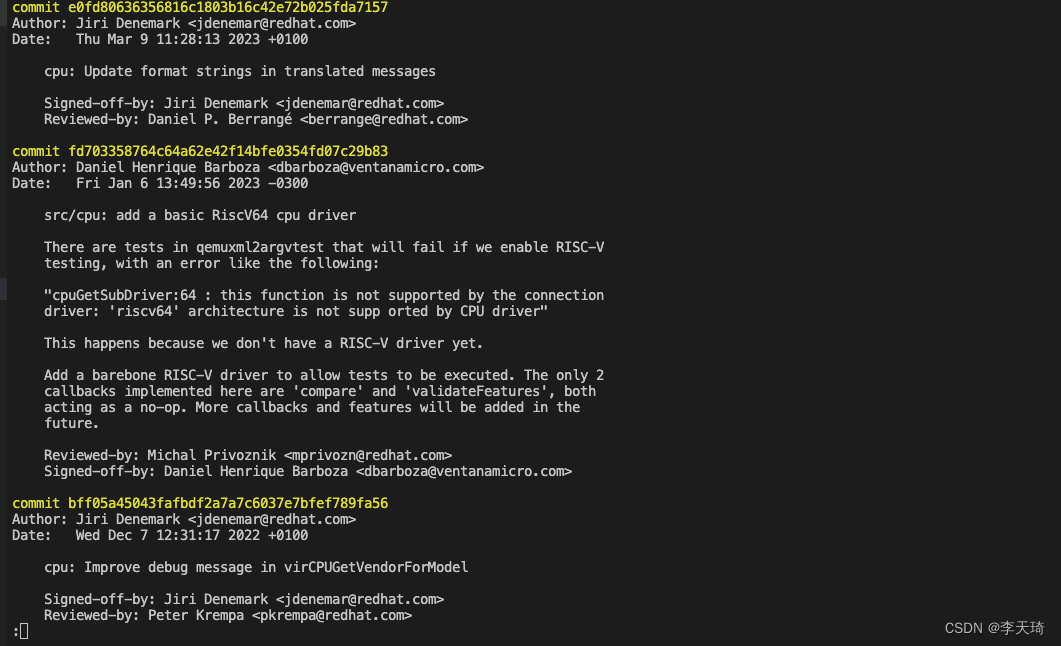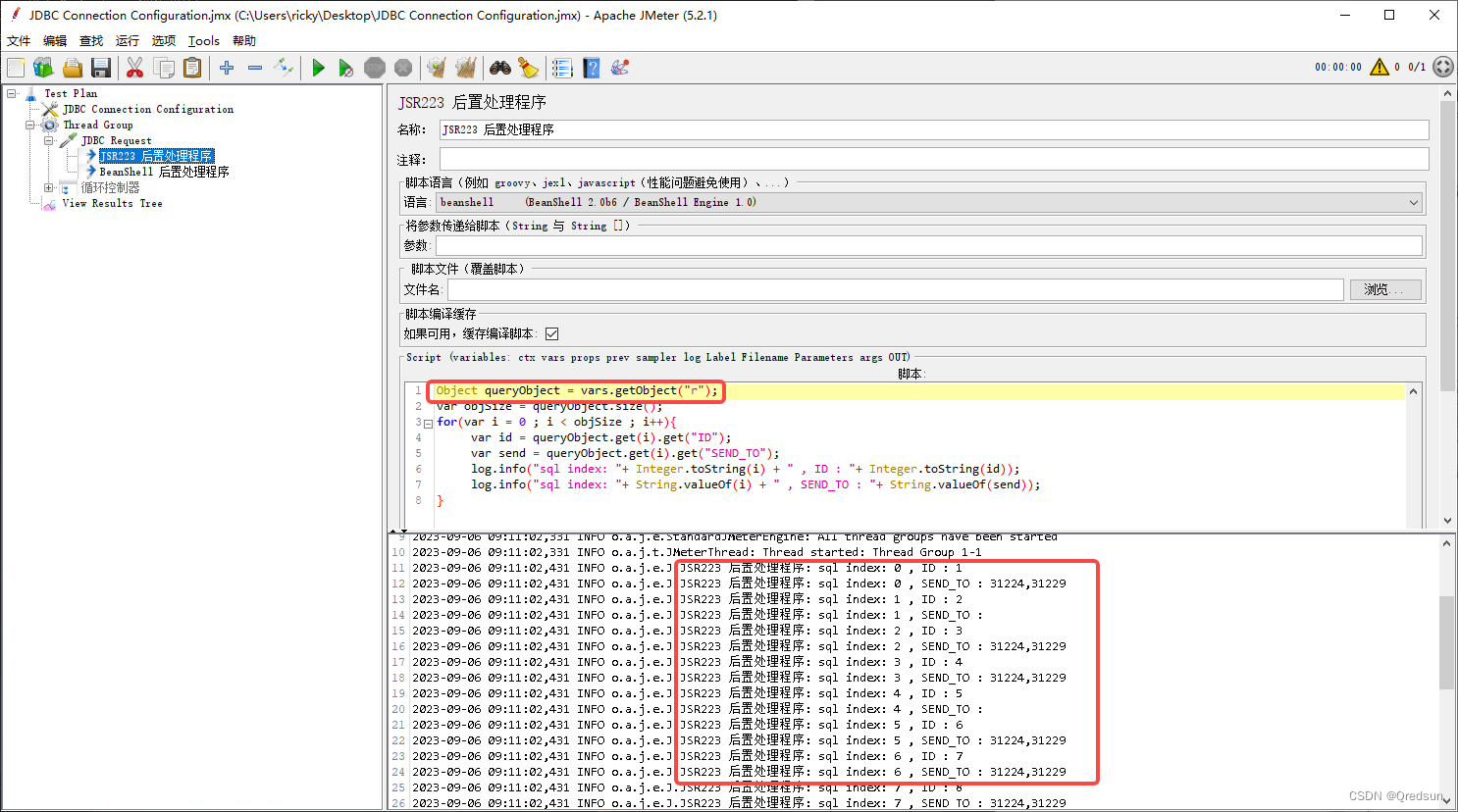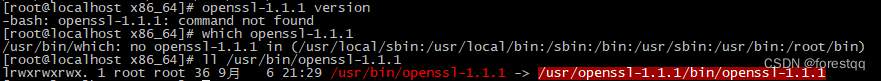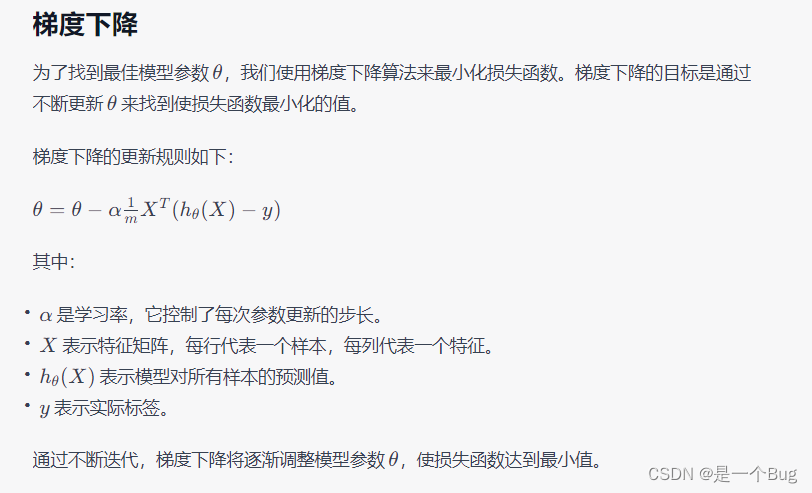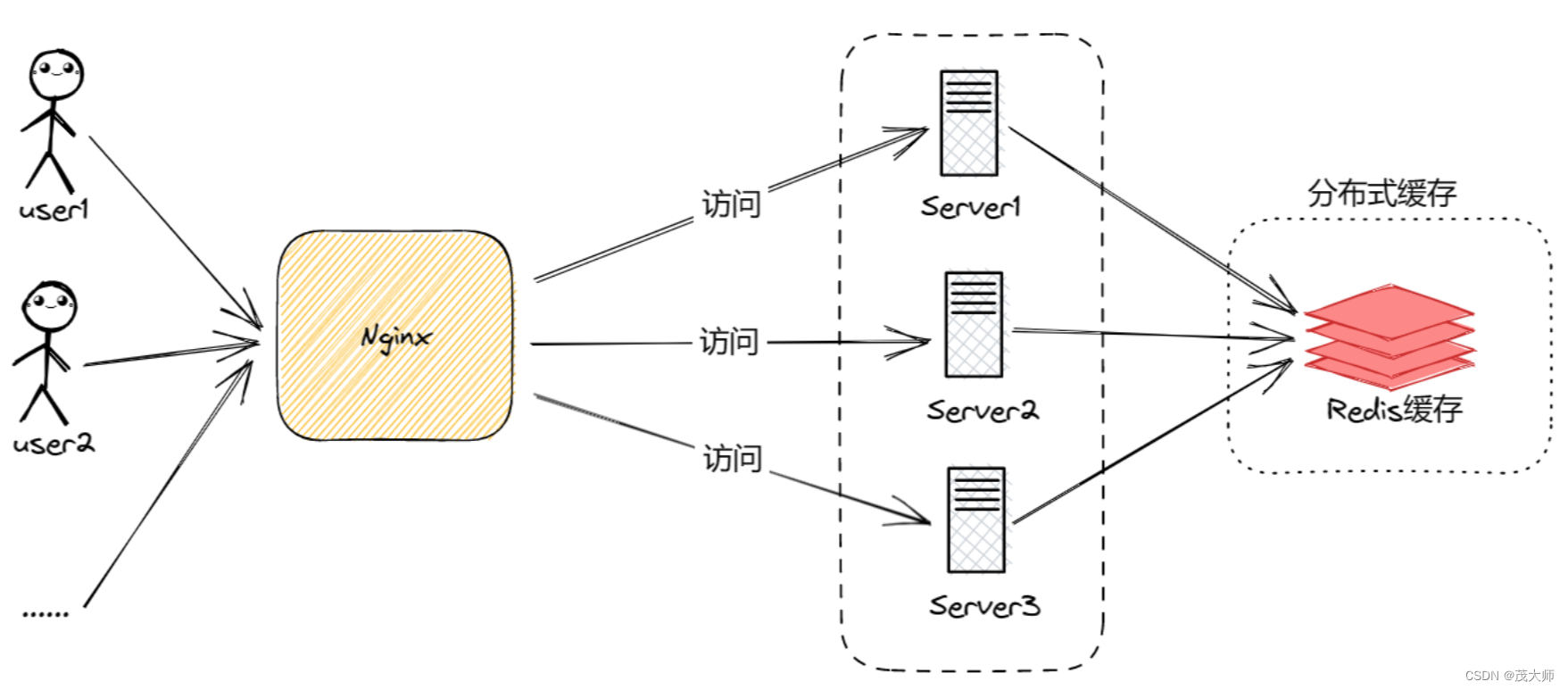1.浮动元素 生成一个浮动流,块级元素看不到,文本、行内属性元素及行内元素可见
<div class="demo1"></div>
<span>123</span>
<div class="demo2"></div>
.demo1 {
width: 100px;
height: 100px;
background-color: antiquewhite;
float: left;
}
.demo2 {
width: 200px;
height: 200px;
background-color: green;
}
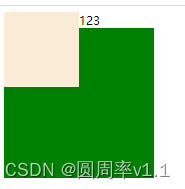
2.单行文本超出内容显示省略号
<div class="demo1">Lorem ipsum dolor sit amet consectetur adipisicing elit.</div>
.demo1 {
width: 100px;
height: 100px;
background-color: antiquewhite;
white-space: nowrap;
overflow: hidden;
text-overflow: ellipsis;
}

3.vue开发中,axios调取接口显示携带页面路由
axios.post(‘api/user/xxx’) 调取接口携带页面路由
axios.post(‘/api/user/xxx’) 调取接口不携带页面路由
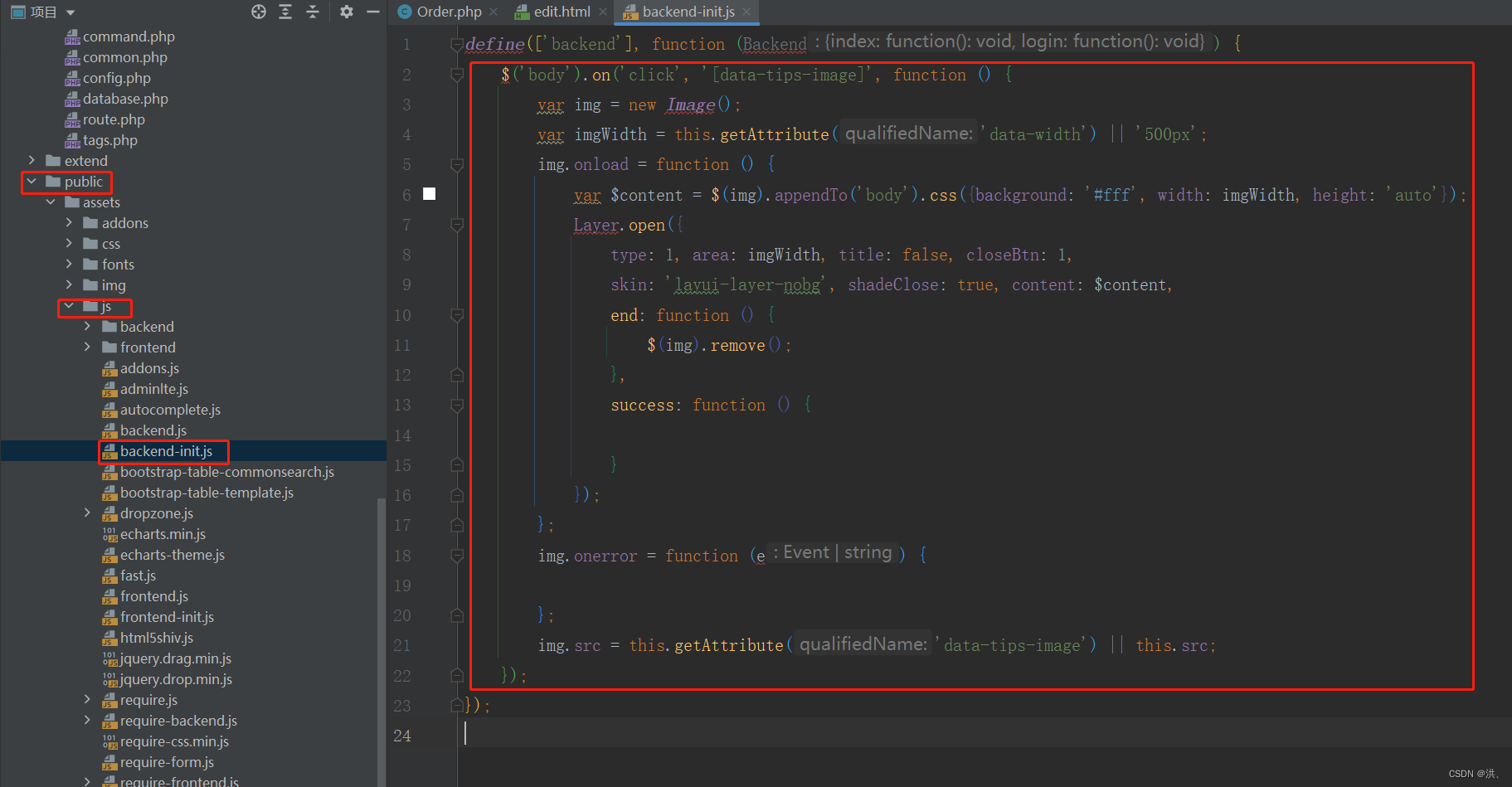
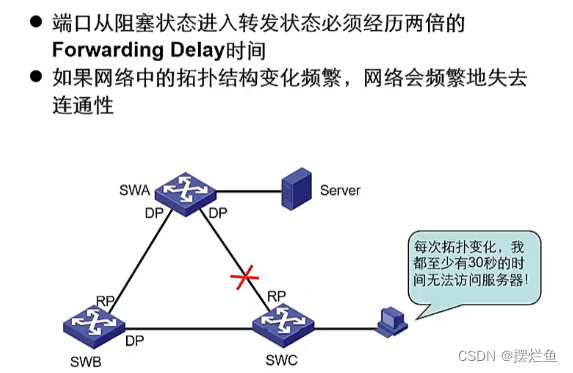
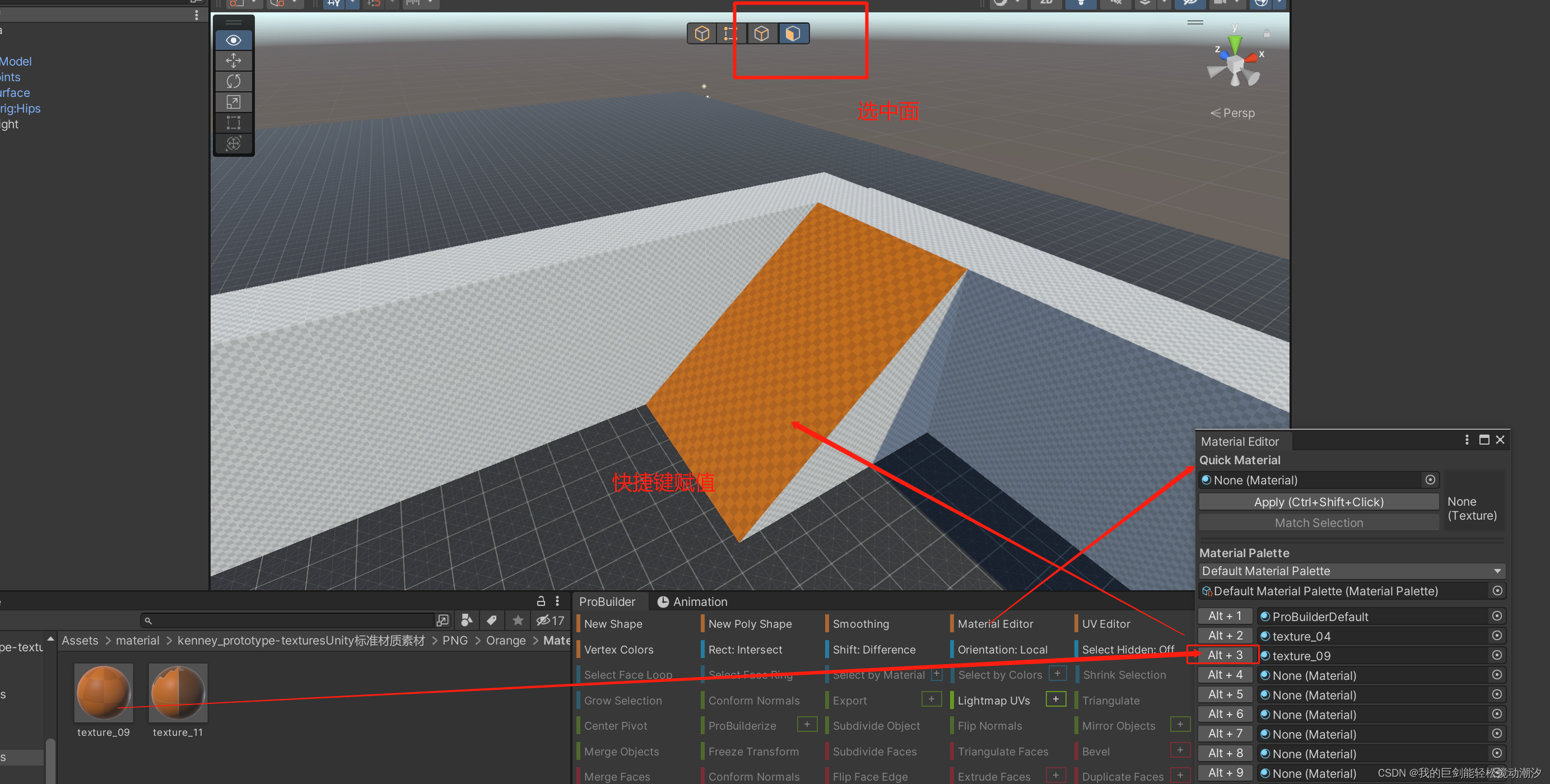


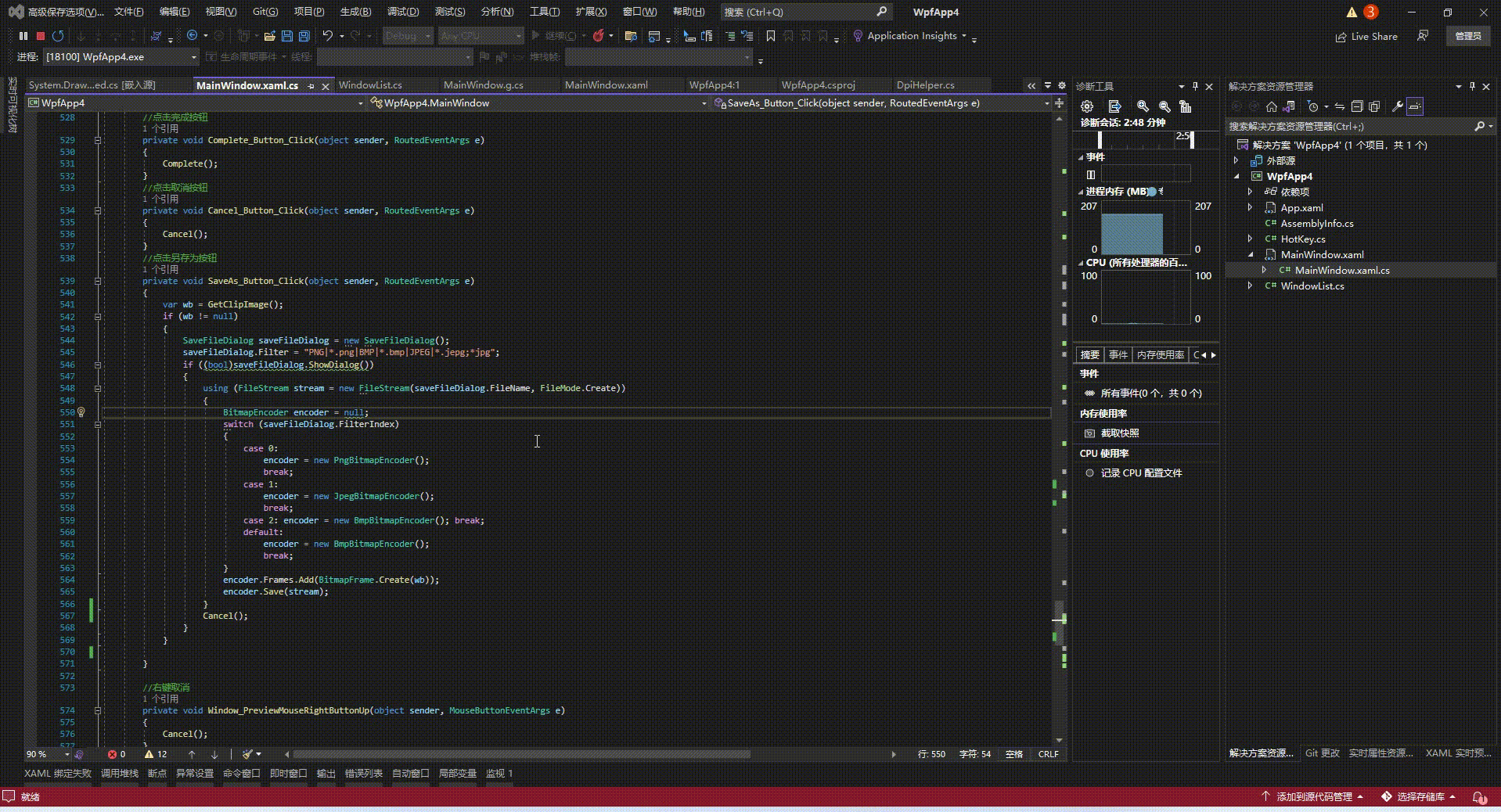
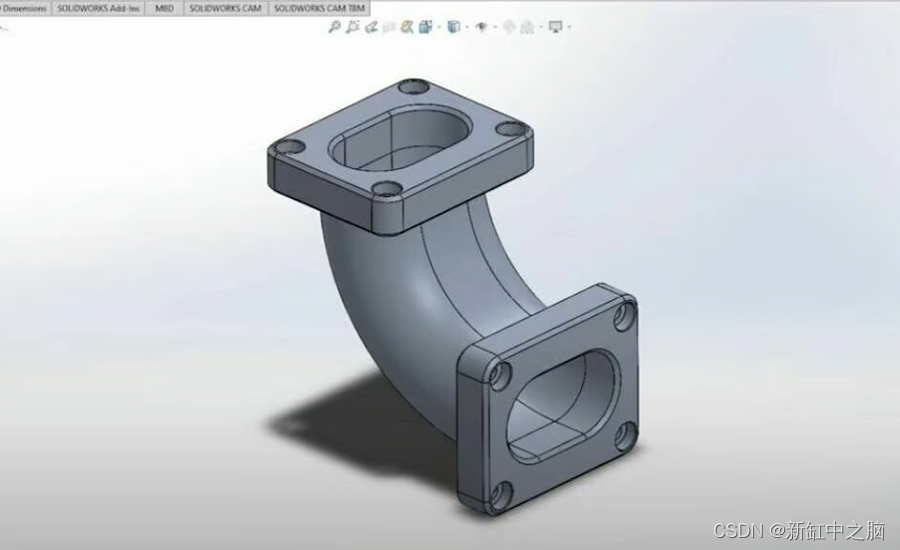
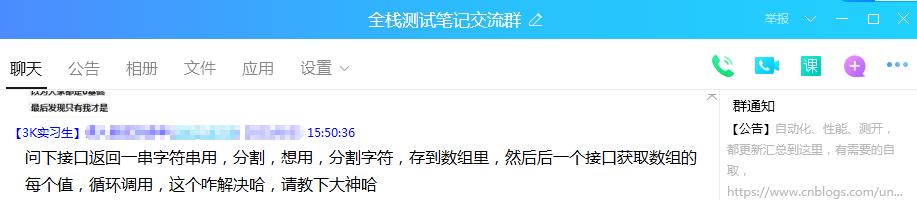
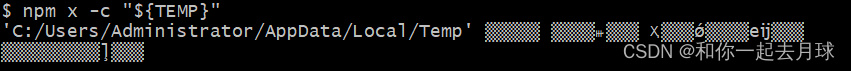
![java八股文面试[数据库]——explain](https://img-blog.csdn.net/20131108110428796?watermark/2/text/aHR0cDovL2Jsb2cuY3Nkbi5uZXQvemh1eGluZWxp/font/5a6L5L2T/fontsize/400/fill/I0JBQkFCMA==/dissolve/70/gravity/SouthEast)