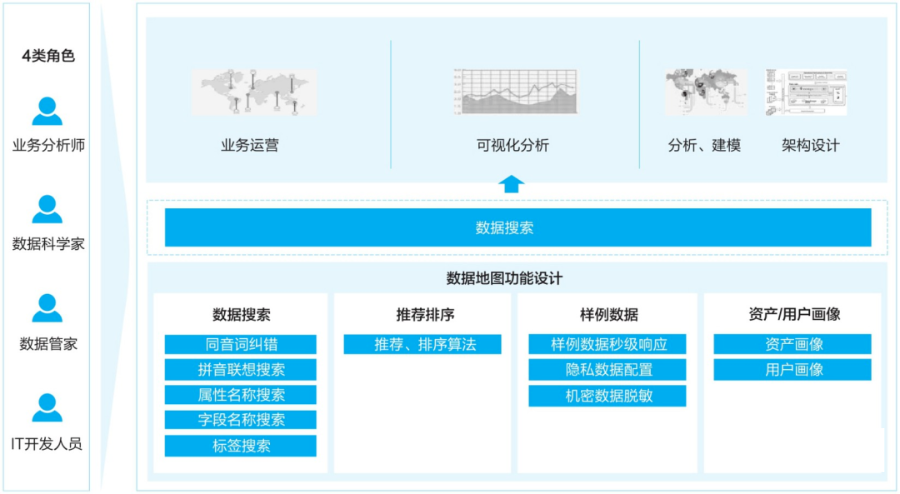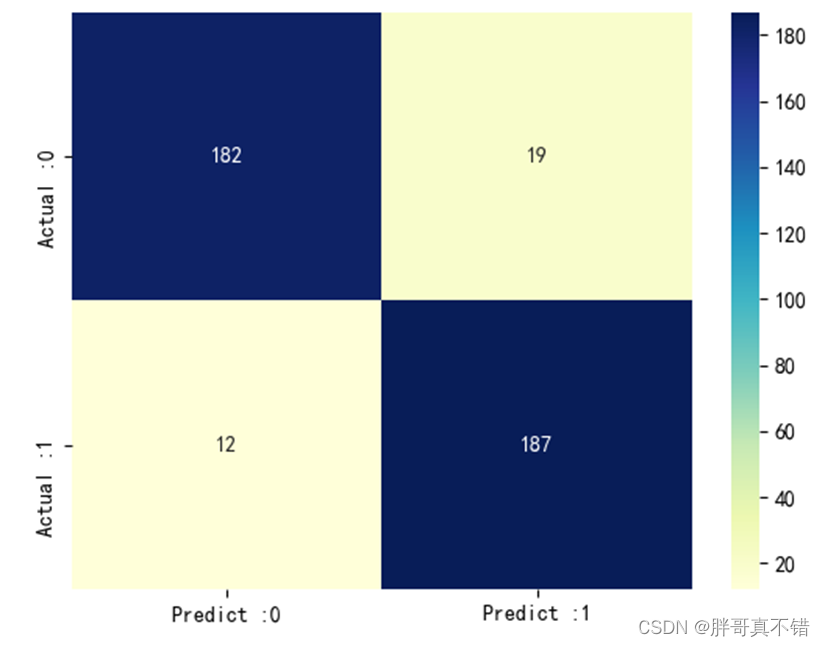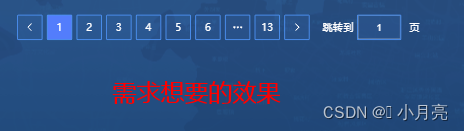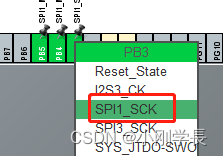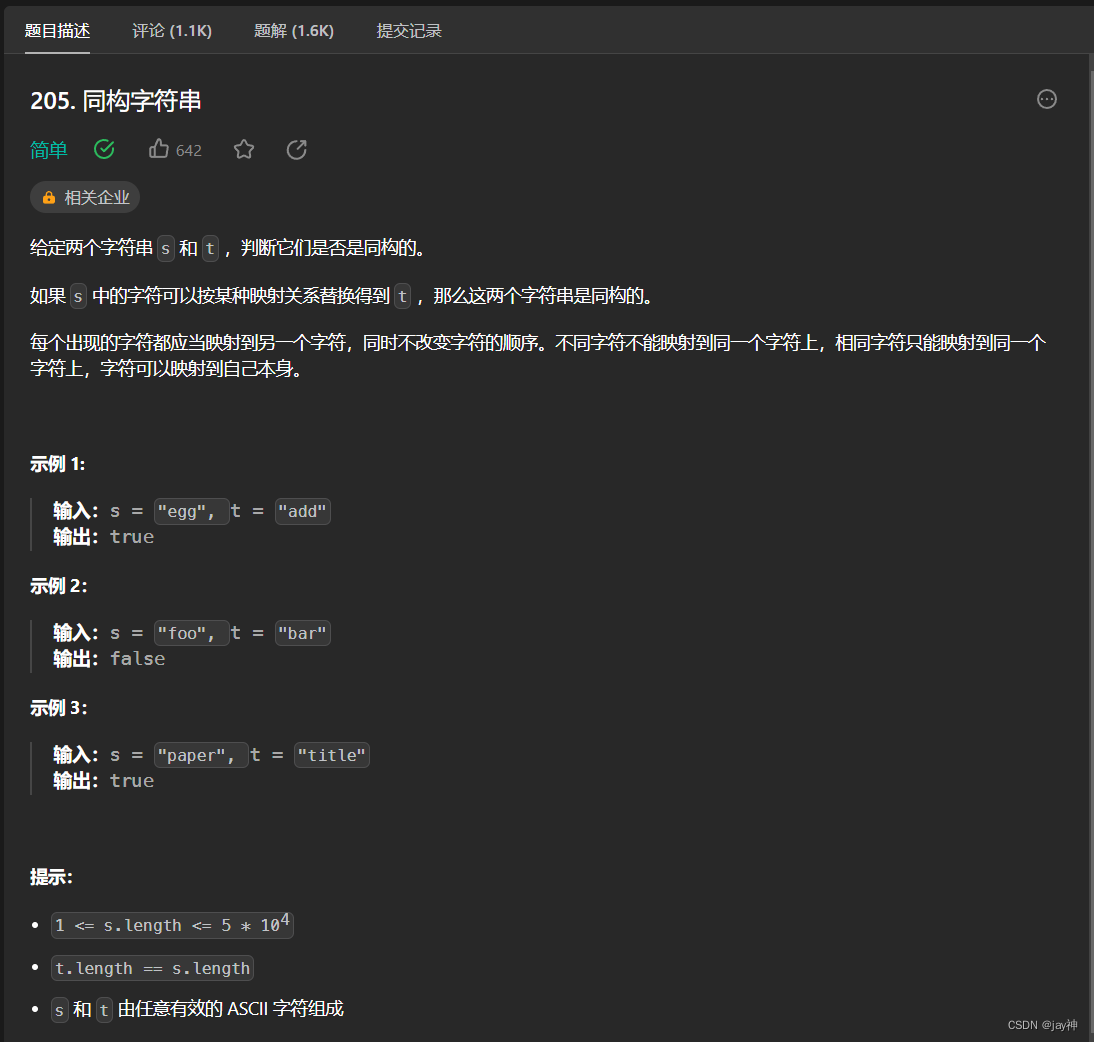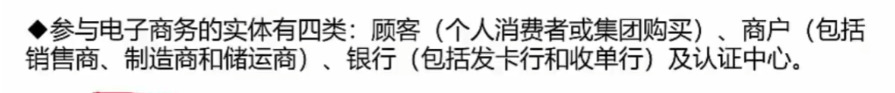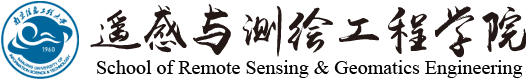滑动轨迹栏作调色板
cv.createTrackbar(‘R’, ‘image’, 0, 255, nothing)
参数:哪个滑动轨迹栏,哪个窗口,最小值,最大值,回调函数
cv.getTrackbarPos(‘R’, ‘image’)
参数:轨迹栏名,窗口名
import numpy as np
import cv2 as cv
def nothing(x):
pass
img = np.zeros((600, 512, 3), np.uint8)
cv.namedWindow('image', 0)
cv.createTrackbar('R', 'image', 0, 255, nothing)
cv.createTrackbar('G', 'image', 0, 255, nothing)
cv.createTrackbar('B', 'image', 0, 255, nothing)
switch = 'OFF : ON'
cv.createTrackbar(switch, 'image', 0, 1, nothing)
while(1):
cv.imshow('image', img)
k = cv.waitKey(1) & 0xFF
if k == 27:
break
r = cv.getTrackbarPos('R', 'image')
g = cv.getTrackbarPos('G', 'image')
b = cv.getTrackbarPos('B', 'image')
s = cv.getTrackbarPos(switch, 'image')
if s == 0:
img[:] = 0
else:
img[:] = [b, g, r] # *****************
cv.destroyAllWindows()
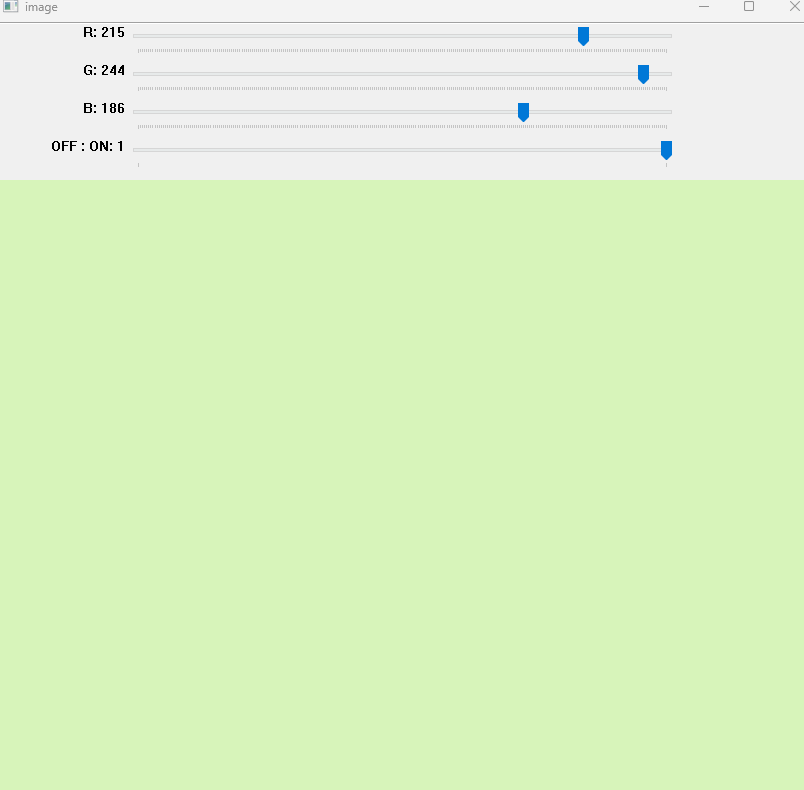
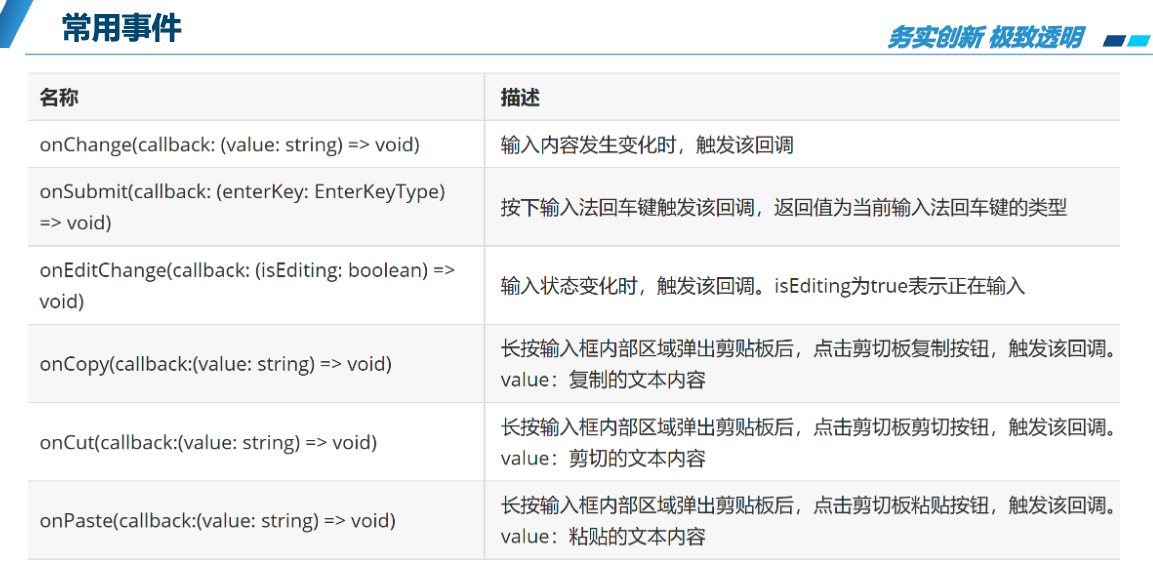
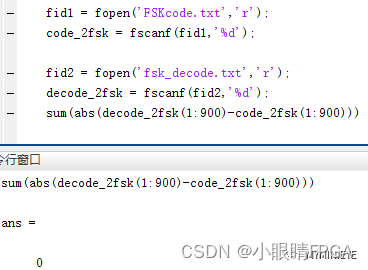
![[构建 Vue 组件库] 小尾巴 UI 组件库 —— 横向商品卡片(仿淘宝)](https://img-blog.csdnimg.cn/img_convert/c22d71652804b2d0334c083f30f51a93.png)