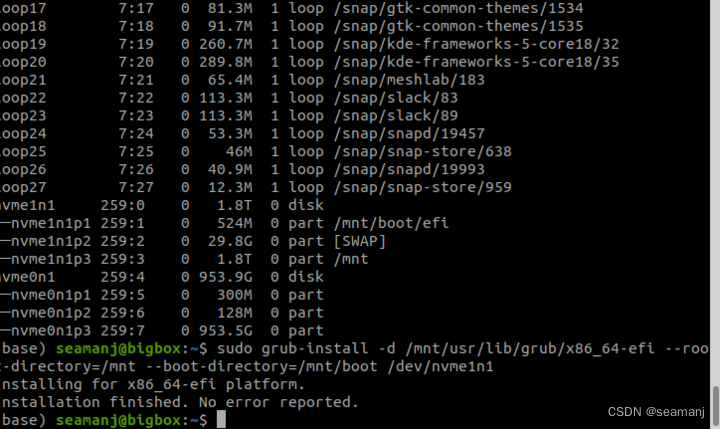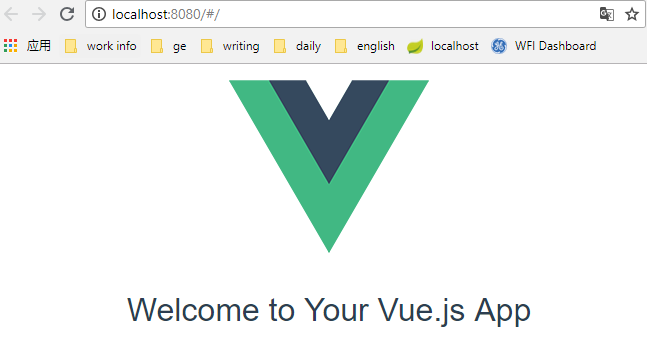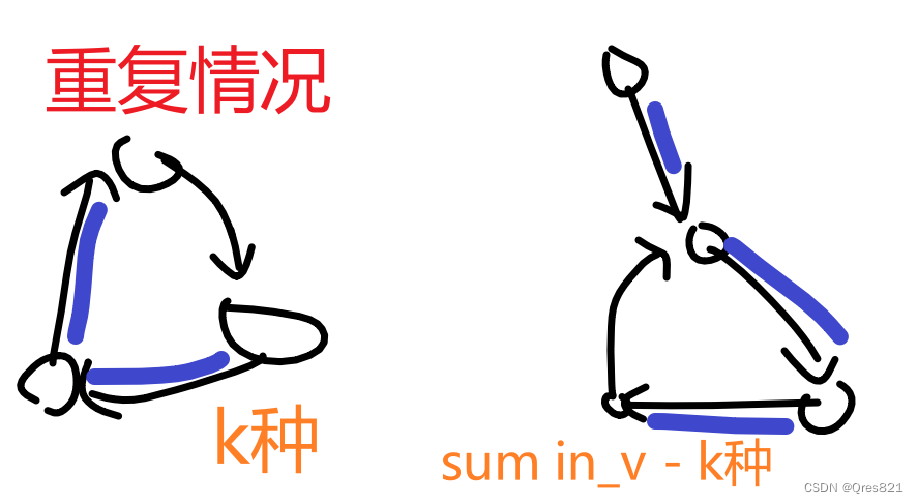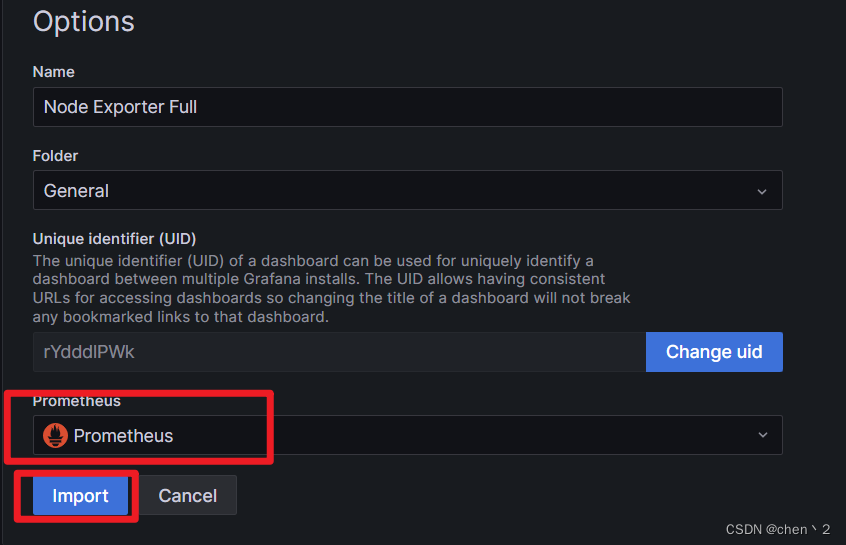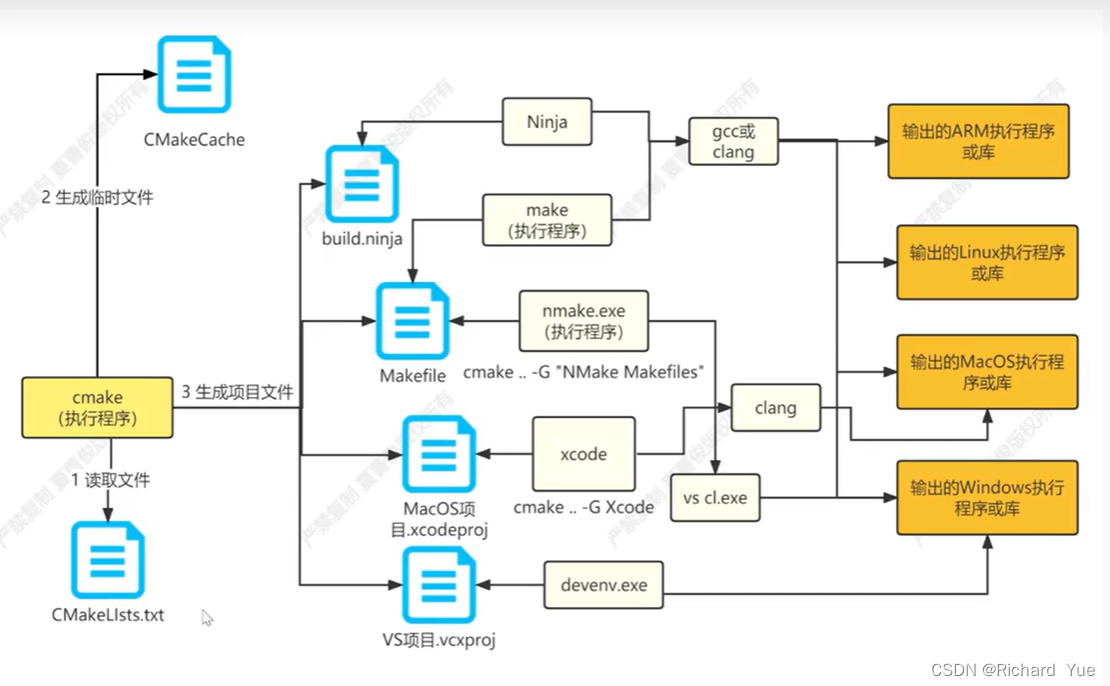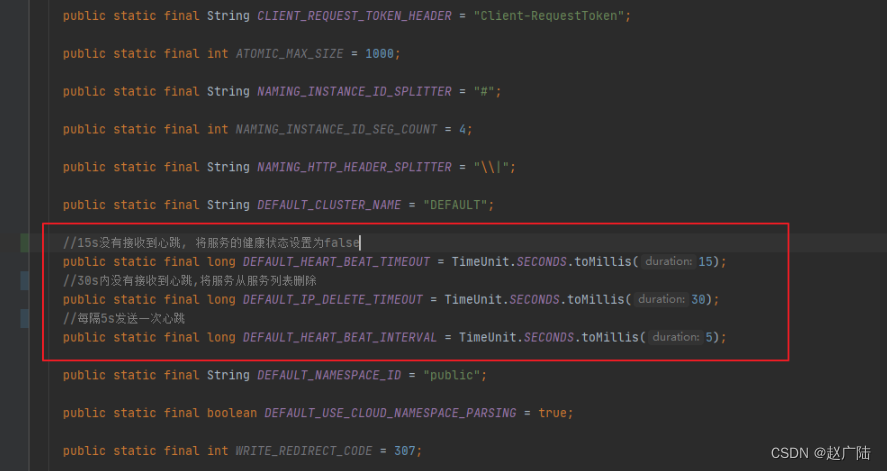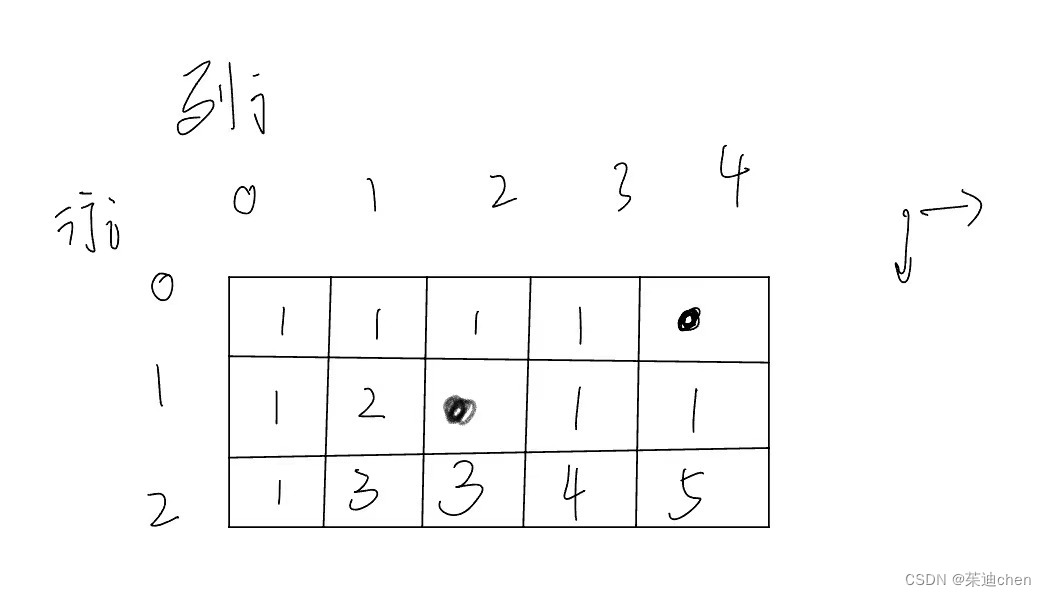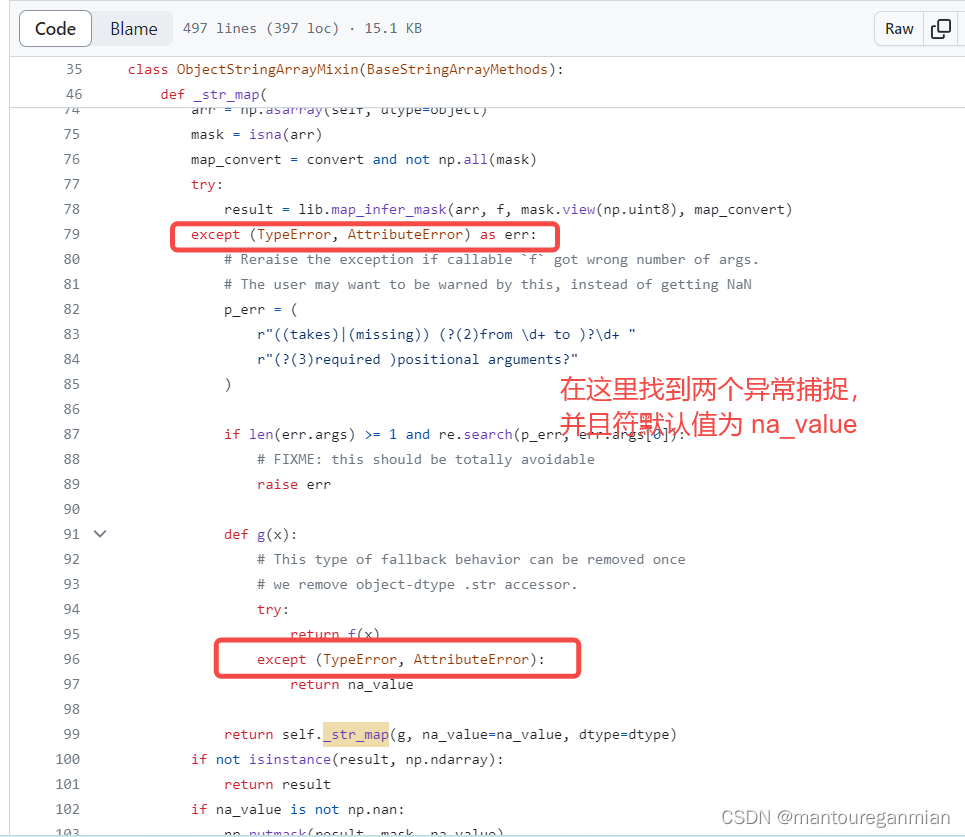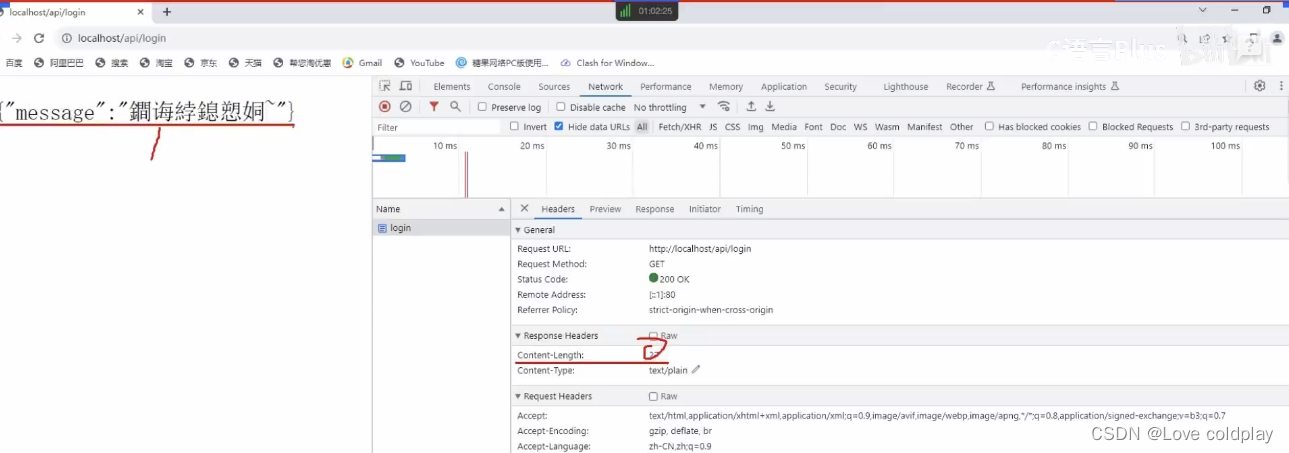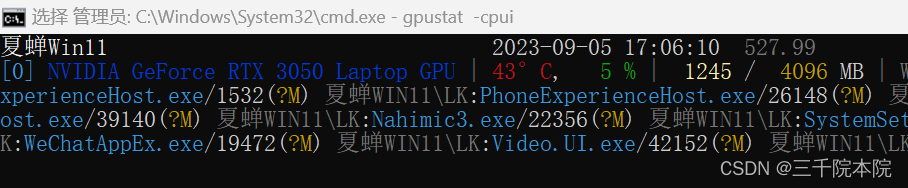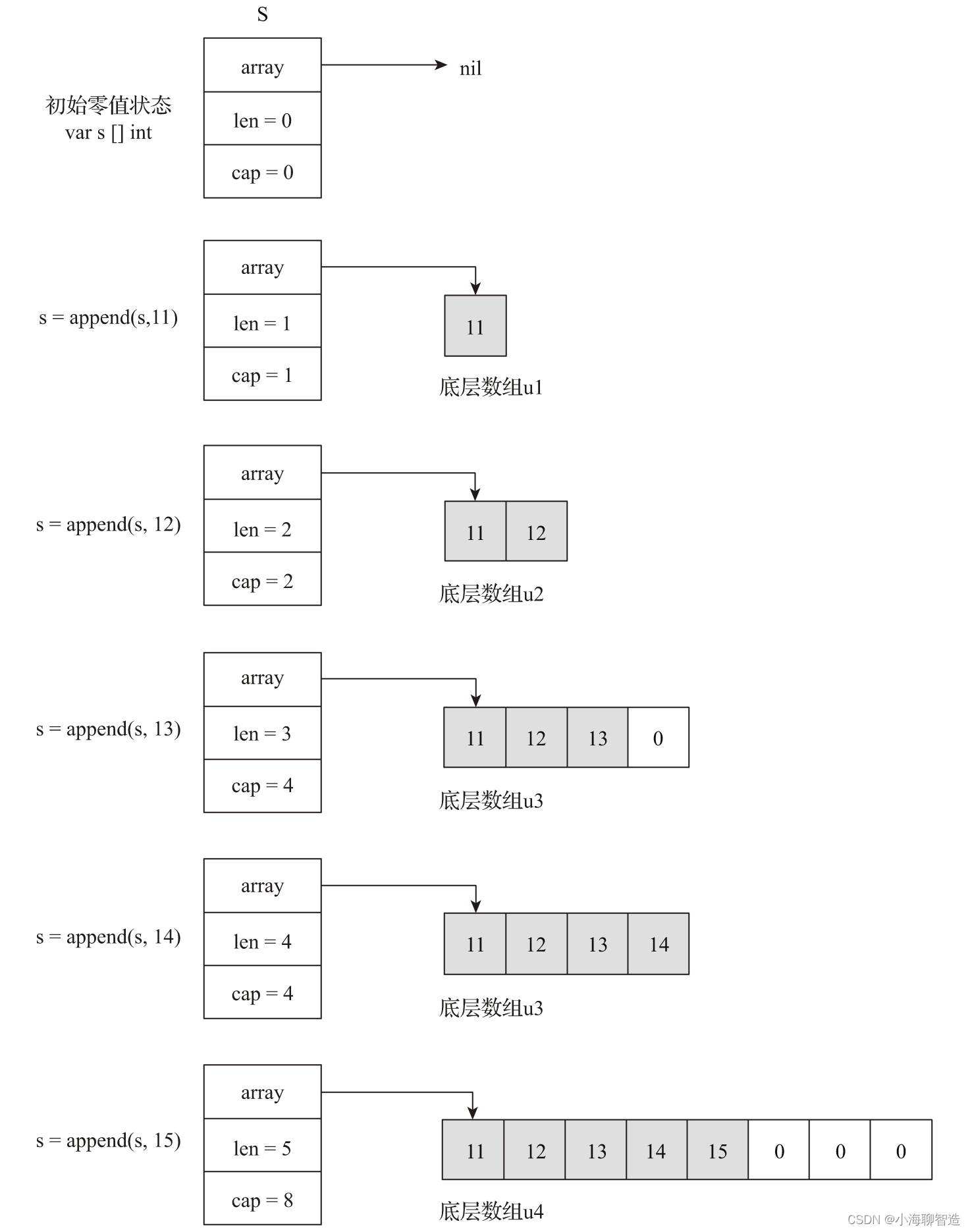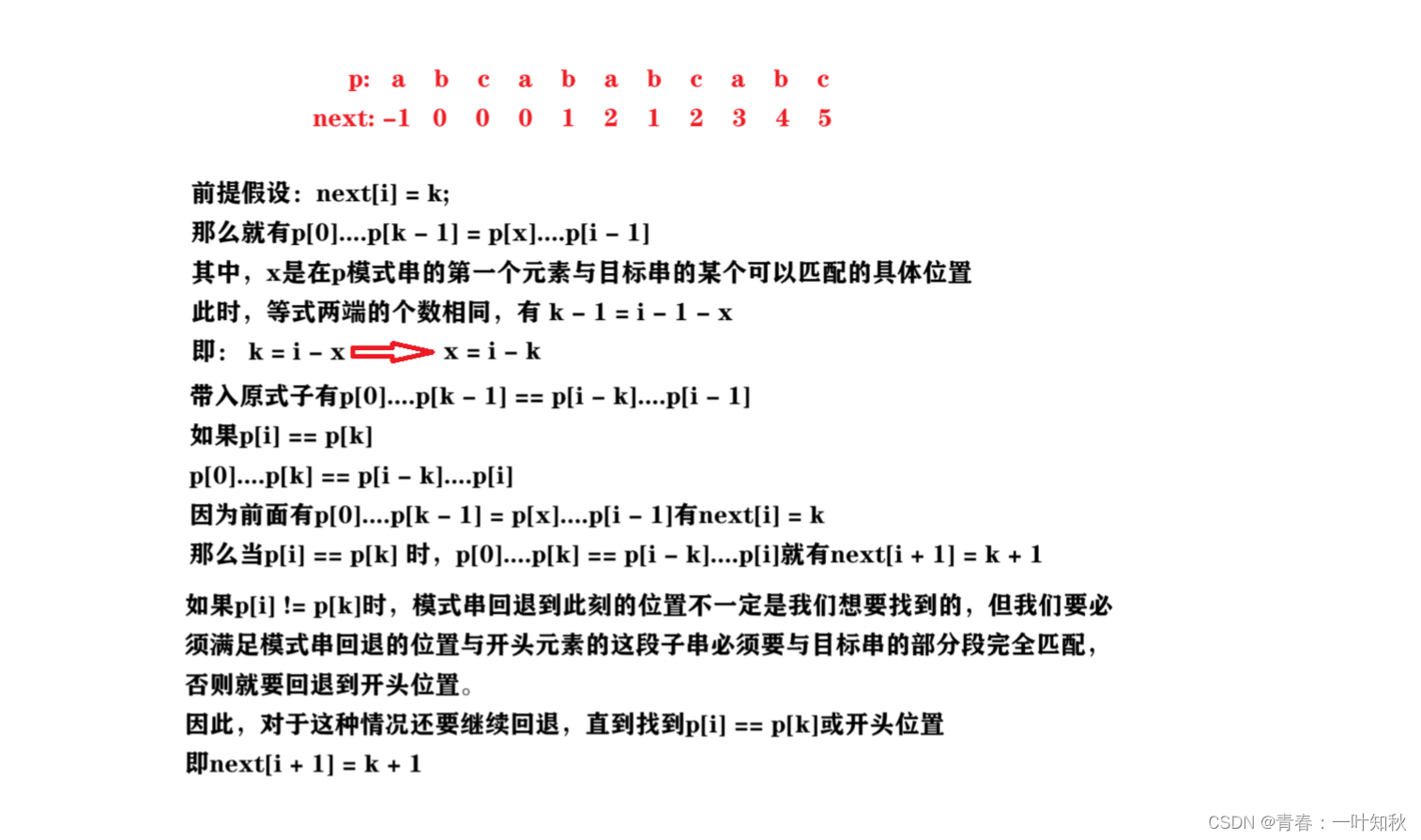目录
-
-
-
- 原文链接
- 效果图
- values /
- layout /
- activity
-
-
原文链接
效果图


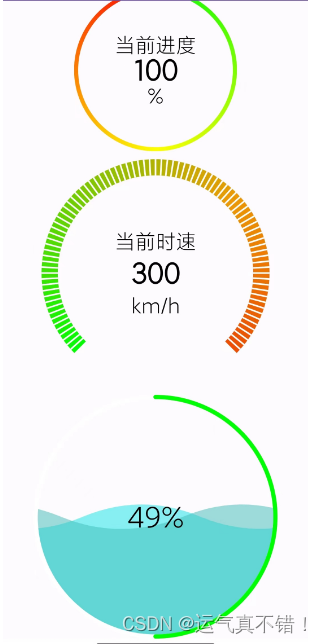
点击重置后:
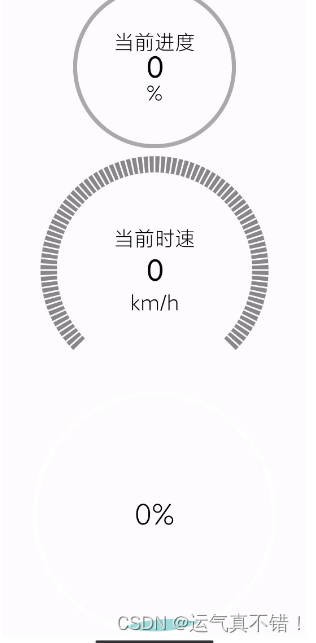
该项目总共实现了三种圆形进度条效果
- CircleProgress:圆形进度条,可以实现仿 QQ 健康计步器的效果,支持配置进度条背景色、宽度、起始角度,支持进度条渐变
- DialProgress:类似 CircleProgress,但是支持刻度
- WaveProgress:实现了水波纹效果的圆形进度条,不支持渐变和起始角度配置,如需此功能可参考 CircleProgress 自行实现。
所有进度条都是可以手动触摸变化百分比的
我的代码和依赖,我没有加leakcanary库,没有app.activity
依赖是出现报错后自己添加的,不一定适用所有项目
buildTypes {
debug {
buildConfigField "boolean", "DEBUG", "true"
}
release {
buildConfigField "boolean", "DEBUG", "false"
}
defaultConfig {
buildConfigField "boolean", "DEBUG", "true"
}
values /
attrs.xml
<?xml version="1.0" encoding="utf-8"?>
<resources>
<!-- 是否开启抗锯齿 -->
<attr name="antiAlias" format="boolean" />
<!-- 圆弧起始角度,3点钟方向为0,顺时针递增,小于0或大于360进行取余 -->
<attr name="startAngle" format="float" />
<!-- 圆弧度数 -->
<attr name="sweepAngle" format="float" />
<!-- 设置动画时间 -->
<attr name="animTime" format="integer" />
<!-- 绘制内容的数值 -->
<attr name="maxValue" format="float" />
<attr name="value" format="float" />
<!-- 绘制内容的单位 -->
<attr name="unit" format="string|reference" />
<attr name="unitSize" format="dimension" />
<attr name="unitColor" format="color|reference" />
<!-- 绘制内容相应的提示语 -->
<attr name="hint" format="string|reference" />
<attr name="hintSize" format="dimension" />
<attr name="hintColor" format="color|reference" />
<!-- 精度,默认为0 -->
<attr name="precision" format="integer" />
<attr name="valueSize" format="dimension" />
<attr name="valueColor" format="color|reference" />
<!-- 圆弧颜色,设置多个可实现渐变 -->
<attr name="arcColor1" format="color|reference" />
<attr name="arcColor2" format="color|reference" />
<attr name="arcColor3" format="color|reference" />
<!-- 背景圆弧颜色,默认白色 -->
<attr name="bgArcColor" format="color|reference" />
<!-- 圆弧宽度 -->
<attr name="arcWidth" format="dimension" />
<!-- 圆弧颜色, -->
<attr name="arcColors" format="color|reference" />
<!-- 文字的偏移量。相对于圆半径而言,默认三分之一 -->
<attr name="textOffsetPercentInRadius" format="float" />
<!-- 圆形进度条 -->
<declare-styleable name="CircleProgressBar">
<attr name="antiAlias" />
<attr name="startAngle" />
<attr name="sweepAngle" />
<attr name="animTime" />
<attr name="maxValue" />
<attr name="value" />
<attr name="precision" />
<attr name="valueSize" />
<attr name="valueColor" />
<attr name="textOffsetPercentInRadius" />
<!-- 绘制内容相应的提示语 -->
<attr name="hint" />
<attr name="hintSize" />
<attr name="hintColor" />
<!-- 绘制内容的单位 -->
<attr name="unit" />
<attr name="unitSize" />
<attr name="unitColor" />
<!-- 圆弧宽度 -->
<attr name="arcWidth" />
<attr name="arcColors" />
<!-- 背景圆弧颜色 -->
<attr name="bgArcColor" />
<!-- 背景圆弧宽度 -->
<attr name="bgArcWidth" format="dimension" />
</declare-styleable>
<declare-styleable name="DialProgress">
<attr name="antiAlias" />
<attr name="startAngle" />
<attr name="sweepAngle" />
<attr name="animTime" />
<attr name="maxValue" />
<attr name="value" />
<attr name="precision" />
<attr name="valueSize" />
<attr name="valueColor" />
<attr name="textOffsetPercentInRadius" />
<!-- 绘制内容的单位 -->
<attr name="unit" />
<attr name="unitSize" />
<attr name="unitColor" />
<!-- 绘制内容相应的提示语 -->
<attr name="hint" />
<attr name="hintSize" />
<attr name="hintColor" />
<!-- 圆弧的宽度 -->
<attr name="arcWidth" />
<!-- 刻度的宽度 -->
<attr name="dialWidth" format="dimension|reference" />
<!-- 刻度之间的间隔 -->
<attr name="dialIntervalDegree" format="integer" />
<!-- 圆弧颜色, -->
<attr name="arcColors" />
<!-- 背景圆弧线颜色 -->
<attr name="bgArcColor" />
<!-- 刻度线颜色 -->
<attr name="dialColor" format="color|reference" />
</declare-styleable>
<declare-styleable name="WaveProgress">
<!-- 是否开启抗锯齿 -->
<attr name="antiAlias" />
<!-- 深色水波动画时间 -->
<attr name="darkWaveAnimTime" format="integer" />
<!-- 浅色水波动画时间 -->
<attr name="lightWaveAnimTime" format="integer" />
<!-- 最大值 -->
<attr name="maxValue" />
<!-- 当前值 -->
<attr name="value" />
<attr name="valueColor" />
<attr name="valueSize" />
<!-- 绘制内容相应的提示语 -->
<attr name="hint" />
<attr name="hintSize" />
<attr name="hintColor" />
<!-- 圆环宽度 -->
<attr name="circleWidth" format="dimension" />
<!-- 圆环颜色 -->
<attr name="circleColor" format="color|reference" />
<!-- 背景圆环颜色 -->
<attr name="bgCircleColor" format="color|reference" />
<!-- 锁定水波不随圆环进度改变,默认锁定在50%处 -->
<attr name="lockWave" format="boolean" />
<!-- 水波数量 -->
<attr name="waveNum" format="integer" />
<!-- 水波高度,峰值和谷值之和 -->
<attr name="waveHeight" format="dimension" />
<!-- 深色水波颜色 -->
<attr name="darkWaveColor" format="color|reference" />
<!-- 是否显示浅色水波 -->
<attr name="showLightWave" format="boolean" />
<!-- 浅色水波颜色 -->
<attr name="lightWaveColor" format="color|reference" />
<!-- 浅色水波的方向 -->
<attr name="lightWaveDirect" format="enum">
<enum name="L2R" value="0" />
<enum name="R2L" value="1" />
</attr>
</declare-styleable>
</resources>
color.xml
<?xml version="1.0" encoding="utf-8"?>
<resources>
<color name="black">#FF000000</color>
<color name="white">#FFFFFFFF</color>
<color name="colorPrimary">#3F51B5</color>
<color name="colorPrimaryDark">#303F9F</color>
<color name="colorAccent">#FF4081</color>
<color name="dark">#803cbcb7</color>
<color name="light">#800de6e8</color>
<color name="green">#00FF00</color>
<color name="blue">#EE9A00</color>
<color name="red">#EE0000</color>
<integer-array name="gradient_arc_color">
<item>@color/green</item>
<item>@color/blue</item>
<item>@color/red</item>
</integer-array>
</resources>
dimens.xml
<?xml version="1.0" encoding="utf-8"?>
<resources>
<dimen name="small">5dp</dimen>
<dimen name="medium">10dp</dimen>
<dimen name="normal">15dp</dimen>
<dimen name="large">20dp</dimen>
<dimen name="xlarge">25dp</dimen>
<dimen name="xxlarge">30dp</dimen>
<!-- text size -->
<dimen name="text_size_35">35sp</dimen>
<dimen name="text_size_34">34sp</dimen>
<dimen name="text_size_33">33sp</dimen>
<dimen name="text_size_32">32sp</dimen>
<dimen name="text_size_31">31sp</dimen>
<dimen name="text_size_30">30sp</dimen>
<dimen name="text_size_29">29sp</dimen>
<dimen name="text_size_28">28sp</dimen>
<dimen name="text_size_26">26sp</dimen>
<dimen name="text_size_25">25sp</dimen>
<dimen name="text_size_24">24sp</dimen>
<dimen name="text_size_23">23sp</dimen>
<dimen name="text_size_22">22sp</dimen>
<dimen name="text_size_21">21sp</dimen>
<dimen name="text_size_20">20sp</dimen>
<dimen name="text_size_19">19sp</dimen>
<dimen name="text_size_18">18sp</dimen>
<dimen name="text_size_17">17sp</dimen>
<dimen name="text_size_16">16sp</dimen>
<dimen name="text_size_15">15sp</dimen>
<dimen name="text_size_14">14sp</dimen>
<dimen name="text_size_13">13sp</dimen>
<dimen name="text_size_12">12sp</dimen>
<dimen name="text_size_11">11sp</dimen>
<dimen name="text_size_10">10sp</dimen>
<dimen name="text_size_9">9sp</dimen>
<dimen name="text_size_8">8sp</dimen>
<dimen name="text_size_7">7sp</dimen>
<!-- Default screen margins, per the Android Design guidelines. -->
<dimen name="activity_horizontal_margin">16dp</dimen>
<dimen name="activity_vertical_margin">16dp</dimen>
</resources>
layout /
activity_main.xml
<?xml version="1.0" encoding="utf-8"?>
<ScrollView xmlns:android="http://schemas.android.com/apk/res/android"
xmlns:app="http://schemas.android.com/apk/res-auto"
xmlns:tools="http://schemas.android.com/tools"
android:id="@+id/activity_main"
android:layout_width="match_parent"
android:layout_height="match_parent"
tools:context="com.example.circularwaterripple.MainActivity">
<LinearLayout
android:layout_width="match_parent"
android:layout_height="wrap_content"
android:orientation="vertical">
<Button
android:id="@+id/btn_reset_all"
android:layout_width="match_parent"
android:layout_height="wrap_content"
android:text="重置" />
<com.example.circularwaterripple.CircleProgress
android:id="@+id/circle_progress_bar1"
android:layout_width="wrap_content"
android:layout_height="wrap_content"
android:layout_gravity="center_horizontal"
app:antiAlias="true"
app:arcWidth="@dimen/small"
app:bgArcColor="@color/colorAccent"
app:bgArcWidth="@dimen/small"
app:hint="截止当前已走"
app:hintSize="15sp"
app:maxValue="10000"
app:startAngle="135"
app:sweepAngle="270"
app:unit="步"
app:unitSize="15sp"
app:value="10000"
app:valueSize="25sp"/>
<com.example.circularwaterripple.CircleProgress
android:id="@+id/circle_progress_bar2"
android:layout_width="100dp"
android:layout_height="200dp"
android:layout_gravity="center_horizontal"
app:antiAlias="true"
app:arcWidth="@dimen/small"
app:bgArcColor="@color/colorAccent"
app:bgArcWidth="@dimen/small"
app:hint="百分比"
app:hintSize="@dimen/text_size_15"
app:maxValue="100"
app:startAngle="135"
app:sweepAngle="270"
app:textOffsetPercentInRadius="0.5"
app:unit="%"
app:unitSize="@dimen/text_size_15"
app:value="75"
app:valueSize="@dimen/text_size_20"
tools:ignore="MissingClass" />
<com.example.circularwaterripple.CircleProgress
android:id="@+id/circle_progress_bar3"
android:layout_width="200dp"
android:layout_height="200dp"
android:layout_gravity="center_horizontal"
app:antiAlias="true"
app:arcWidth="@dimen/small"
app:bgArcColor="@android:color/darker_gray"
app:bgArcWidth="@dimen/small"
app:hint="当前进度"
app:hintSize="@dimen/text_size_25"
app:maxValue="100"
app:startAngle="270"
app:sweepAngle="360"
app:unit="%"
app:unitSize="@dimen/text_size_25"
app:value="100"
app:valueSize="@dimen/text_size_35" />
<com.example.circularwaterripple.DialProgress
android:id="@+id/dial_progress_bar"
android:layout_width="300dp"
android:layout_height="300dp"
android:layout_gravity="center_horizontal"
android:padding="@dimen/medium"
app:animTime="1000"
app:arcColors="@array/gradient_arc_color"
app:arcWidth="@dimen/large"
app:dialIntervalDegree="3"
app:dialWidth="2dp"
app:hint="当前时速"
app:hintSize="@dimen/text_size_25"
app:maxValue="300"
app:startAngle="135"
app:sweepAngle="270"
app:unit="km/h"
app:unitSize="@dimen/text_size_25"
app:value="300"
app:valueSize="@dimen/text_size_35" />
<com.example.circularwaterripple.WaveProgress
android:id="@+id/wave_progress_bar"
android:layout_width="300dp"
android:layout_height="300dp"
android:layout_gravity="center_horizontal"
app:darkWaveAnimTime="1000"
app:darkWaveColor="@color/dark"
app:lightWaveAnimTime="2000"
app:lightWaveColor="@color/light"
app:lightWaveDirect="R2L"
app:lockWave="false"
app:valueSize="@dimen/text_size_35"
app:waveHeight="30dp"
app:waveNum="1"
tools:ignore="ExtraText" />
</LinearLayout>
</ScrollView>
activity.test.xml
<?xml version="1.0" encoding="utf-8"?>
<LinearLayout xmlns