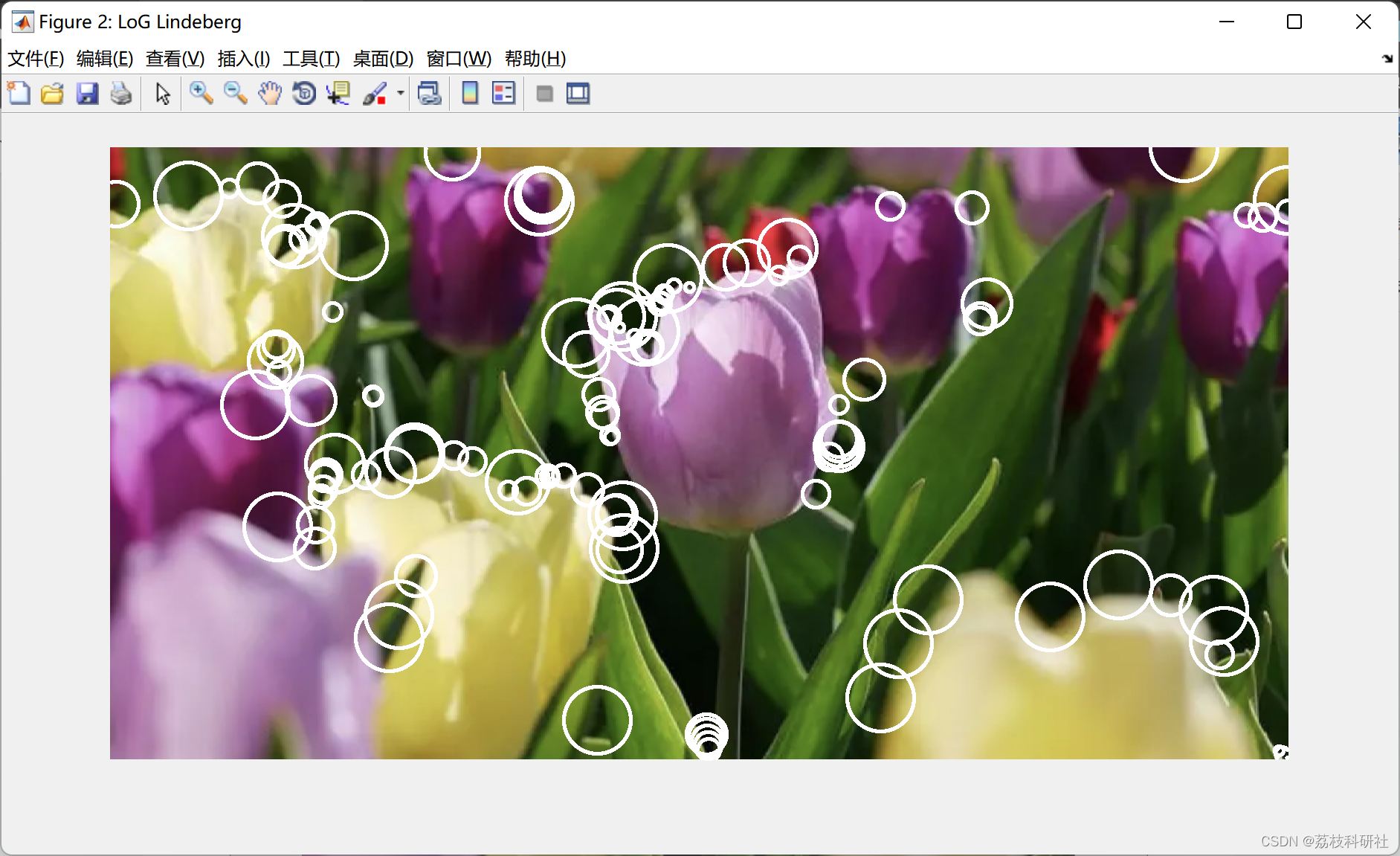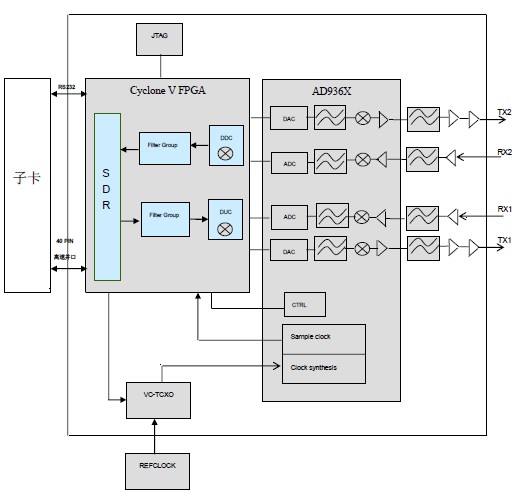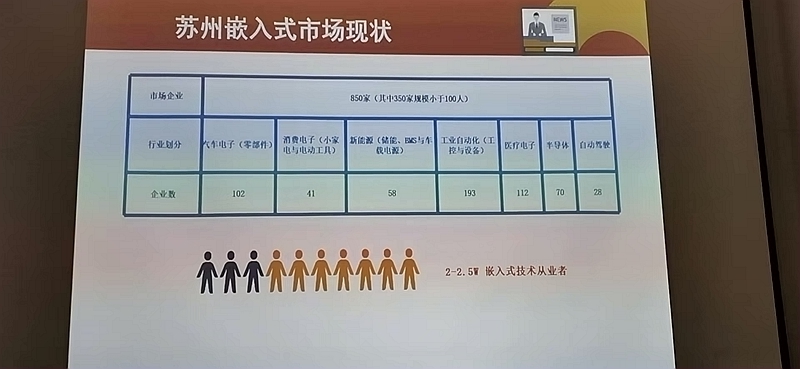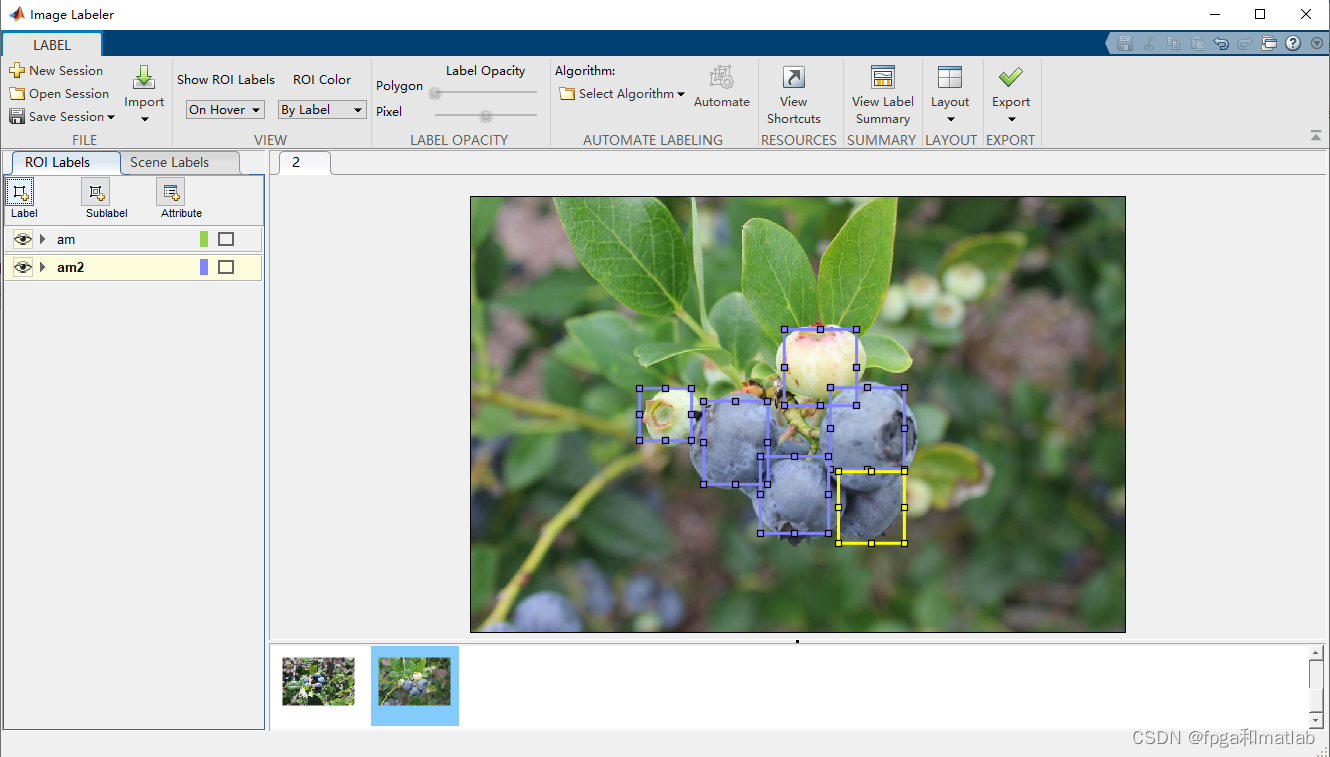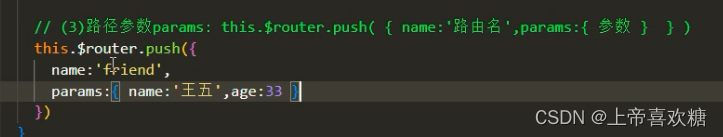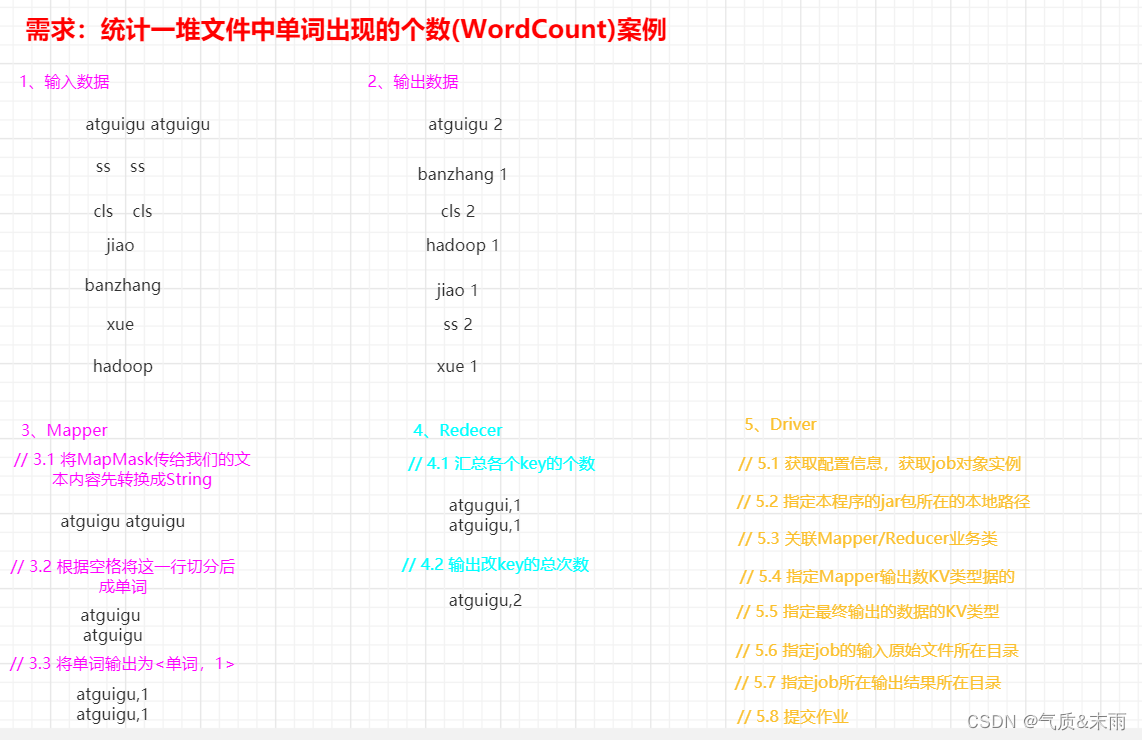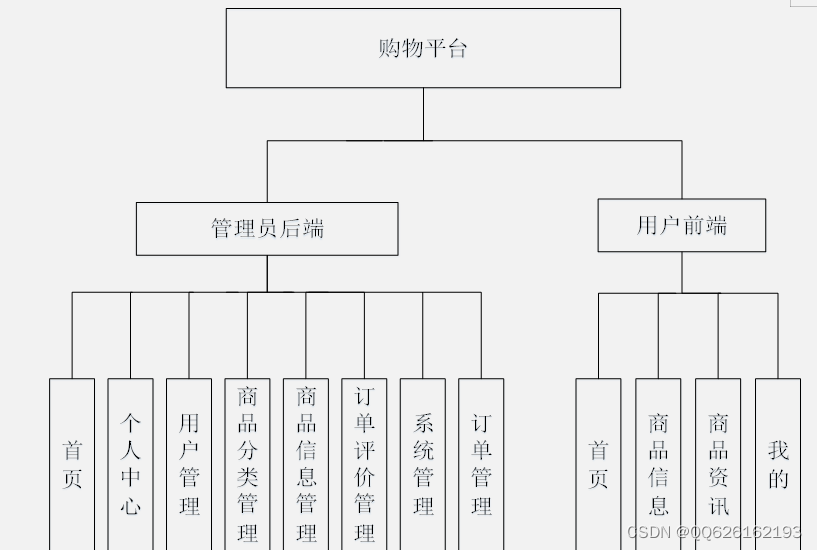⛄一、AFM简介
理论知识参考文献:原子力显微镜(AFM)图像的计算机辅助分析
⛄二、部分源代码
function varargout = AFManalysis(varargin)
% AFMANALYSIS M-file for AFManalysis.fig
% AFMANALYSIS, by itself, creates a new AFMANALYSIS or raises the existing
% singleton*.
%
% H = AFMANALYSIS returns the handle to a new AFMANALYSIS or the handle to
% the existing singleton*.
%
% AFMANALYSIS(‘CALLBACK’,hObject,eventData,handles,…) calls the local
% function named CALLBACK in AFMANALYSIS.M with the given input arguments.
%
% AFMANALYSIS(‘Property’,‘Value’,…) creates a new AFMANALYSIS or raises the
% existing singleton*. Starting from the left, property value pairs are
% applied to the GUI before AFManalysis_OpeningFcn gets called. An
% unrecognized property name or invalid value makes property application
% stop. All inputs are passed to AFManalysis_OpeningFcn via varargin.
%
% *See GUI Options on GUIDE’s Tools menu. Choose “GUI allows only one
% instance to run (singleton)”.
%
% See also: GUIDE, GUIDATA, GUIHANDLES
% Edit the above text to modify the response to help AFManalysis
% Last Modified by GUIDE v2.5 07-Dec-2010 22:56:55
% Begin initialization code - DO NOT EDIT
gui_Singleton = 1;
gui_State = struct(‘gui_Name’, mfilename, …
‘gui_Singleton’, gui_Singleton, …
‘gui_OpeningFcn’, @AFManalysis_OpeningFcn, …
‘gui_OutputFcn’, @AFManalysis_OutputFcn, …
‘gui_LayoutFcn’, [] , …
‘gui_Callback’, []);
if nargin && ischar(varargin{1})
gui_State.gui_Callback = str2func(varargin{1});
end
if nargout
[varargout{1:nargout}] = gui_mainfcn(gui_State, varargin{:});
else
gui_mainfcn(gui_State, varargin{:});
end
% End initialization code - DO NOT EDIT
% — Executes just before AFManalysis is made visible.
function AFManalysis_OpeningFcn(hObject, eventdata, handles, varargin)
% This function has no output args, see OutputFcn.
% hObject handle to figure
% eventdata reserved - to be defined in a future version of MATLAB
% handles structure with handles and user data (see GUIDATA)
% varargin command line arguments to AFManalysis (see VARARGIN)
% Choose default command line output for AFManalysis
handles.output = hObject;
% Update handles structure
guidata(hObject, handles);
% UIWAIT makes AFManalysis wait for user response (see UIRESUME)
% uiwait(handles.figure1);
% — Outputs from this function are returned to the command line.
function varargout = AFManalysis_OutputFcn(hObject, eventdata, handles)
% varargout cell array for returning output args (see VARARGOUT);
% hObject handle to figure
% eventdata reserved - to be defined in a future version of MATLAB
% handles structure with handles and user data (see GUIDATA)
% Get default command line output from handles structure
varargout{1} = handles.output;
% — Executes on button press in pushbuttonBrowse.
function pushbuttonBrowse_Callback(hObject, eventdata, handles)
[FileName,PathName] = uigetfile(‘*.jpg’,‘Select the image file’);
if PathName ~= 0 %if user not select cancel
addpath(PathName); %add path to file search
imagearray = imread(FileName);
handles.imagesize = size(imagearray);
axes(handles.Image);
imshow(imagearray,‘InitialMagnification’,‘fit’);
%handles.imagegray = rgb2gray(imagearray);
handles.imagearray = imagearray;
guidata(hObject, handles);
end
% hObject handle to pushbuttonBrowse (see GCBO)
% eventdata reserved - to be defined in a future version of MATLAB
% handles structure with handles and user data (see GUIDATA)
% — Executes during object creation, after setting all properties.
function Image_CreateFcn(hObject, eventdata, handles)
handles.Image= hObject;
imshow(‘square.png’);
guidata(hObject, handles);
% hObject handle to Image (see GCBO)
% eventdata reserved - to be defined in a future version of MATLAB
% handles empty - handles not created until after all CreateFcns called
% Hint: place code in OpeningFcn to populate Image
% — Executes on slider movement.
function sliderimthreshhold_Callback(hObject, eventdata, handles)
s = handles.imagesize;
handles.slidervalth = get(handles.sliderth,‘Value’);
handles.imagebin = im2bw(handles.imagearray, 1-handles.slidervalth);
handles.imagebin = bwareaopen(handles.imagebin, round(s(1,1)*handles.slidervalfilter));
bouparam = str2num(get(handles.boundrypara,‘string’));
h = fspecial(‘gaussian’,bouparam,bouparam);
handles.imagebin = imfilter(handles.imagebin,h);
handles.imageedge = edge(handles.imagebin);
imagewithboundry = handles.imagearray;
for i = 1:1:s(1,1)
for j = 1:1:s(1,2)
if handles.imageedge(i,j) == 1
imagewithboundry(i,j,:)= 0;
end
end
end
%imagewithboundry = imadd(handles.imagearray(:,:,1), handles.imageedge);
imshow(imagewithboundry,‘InitialMagnification’,‘fit’);
[L, num] = bwlabel(handles.imagebin);
area = bwarea(handles.imagebin)/num;
dia = ((area*6)/pi)^(1/3);
dianm = dia*(str2num(get(handles.imagesizenm,‘string’))/s(1,1));
num = num2str(num);
set(handles.npno,‘string’,num)
areanm = (pi/6)*((dianm)^3);
areanm = num2str(areanm);
set(handles.nparea,‘string’,area)
dianm = num2str(dianm);
set(handles.npdia,‘string’,dianm)
guidata(hObject, handles);
% hObject handle to sliderimthreshhold (see GCBO)
% eventdata reserved - to be defined in a future version of MATLAB
% handles structure with handles and user data (see GUIDATA)
% Hints: get(hObject,‘Value’) returns position of slider
% get(hObject,‘Min’) and get(hObject,‘Max’) to determine range of slider
% — Executes during object creation, after setting all properties.
function sliderimthreshhold_CreateFcn(hObject, eventdata, handles)
handles.sliderth = hObject;
%handles.imagebin = im2bw(handles.image,0);
guidata(hObject, handles);
% hObject handle to sliderimthreshhold (see GCBO)
% eventdata reserved - to be defined in a future version of MATLAB
% handles empty - handles not created until after all CreateFcns called
% Hint: slider controls usually have a light gray background.
if isequal(get(hObject,‘BackgroundColor’), get(0,‘defaultUicontrolBackgroundColor’))
set(hObject,‘BackgroundColor’,[.9 .9 .9]);
end
% — Executes on slider movement.
function sliderremovesmallpatch_Callback(hObject, eventdata, handles)
s = handles.imagesize;
handles.slidervalth = get(handles.sliderth,‘Value’);
handles.slidervalfilter = get(handles.sliderremovesmallpatch,‘Value’);
%handles.imagebin = im2bw(handles.imagearray, 1-handles.slidervalth);
handles.imagebin2 = bwareaopen(handles.imagebin, round(s(1,1)*handles.slidervalfilter));
handles.imageedge = edge(handles.imagebin2);
imagewithboundry = handles.imagearray;
for i = 1:1:s(1,1)
for j = 1:1:s(1,2)
if handles.imageedge(i,j) == 1
imagewithboundry(i,j,:)= 0;
end
end
end
imshow(imagewithboundry,‘InitialMagnification’,‘fit’);
[L, num] = bwlabel(handles.imagebin2);
area = bwarea(handles.imagebin)/num;
dia = ((area*6)/pi)^(1/3);
dianm = dia*(str2num(get(handles.imagesizenm,‘string’))/s(1,1));
num = num2str(num);
set(handles.npno,‘string’,num)
areanm = (pi/6)*((dianm)^3);
areanm = num2str(areanm);
set(handles.nparea,‘string’,area)
dianm = num2str(dianm);
set(handles.npdia,‘string’,dianm)
guidata(hObject, handles);
% hObject handle to sliderremovesmallpatch (see GCBO)
% eventdata reserved - to be defined in a future version of MATLAB
% handles structure with handles and user data (see GUIDATA)
% Hints: get(hObject,‘Value’) returns position of slider
% get(hObject,‘Min’) and get(hObject,‘Max’) to determine range of slider
% — Executes during object creation, after setting all properties.
function sliderremovesmallpatch_CreateFcn(hObject, eventdata, handles)
handles.sliderremovesmallpatch = hObject;
handles.slidervalfilter = 0;
guidata(hObject, handles);
% hObject handle to sliderremovesmallpatch (see GCBO)
% eventdata reserved - to be defined in a future version of MATLAB
% handles empty - handles not created until after all CreateFcns called
% Hint: slider controls usually have a light gray background.
if isequal(get(hObject,‘BackgroundColor’), get(0,‘defaultUicontrolBackgroundColor’))
set(hObject,‘BackgroundColor’,[.9 .9 .9]);
end
⛄三、运行结果
⛄四、matlab版本及参考文献
1 matlab版本
2014a
2 参考文献
[1]王轶文,谢建明,张惠,孙啸,陆祖宏.原子力显微镜(AFM)图像的计算机辅助分析[J].山东生物医学工程. 2002,(03)
3 备注
简介此部分摘自互联网,仅供参考,若侵权,联系删除