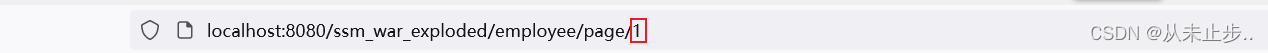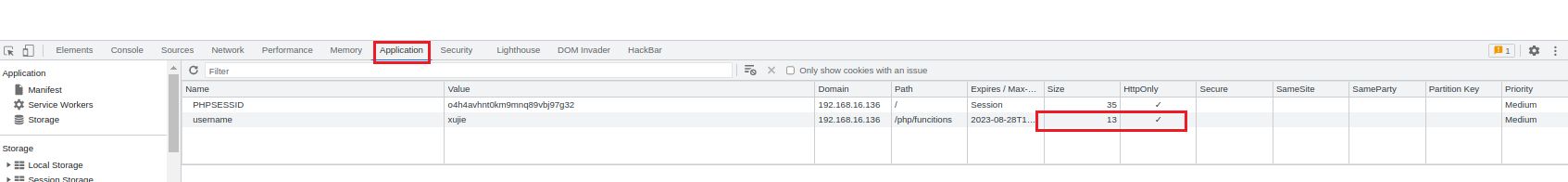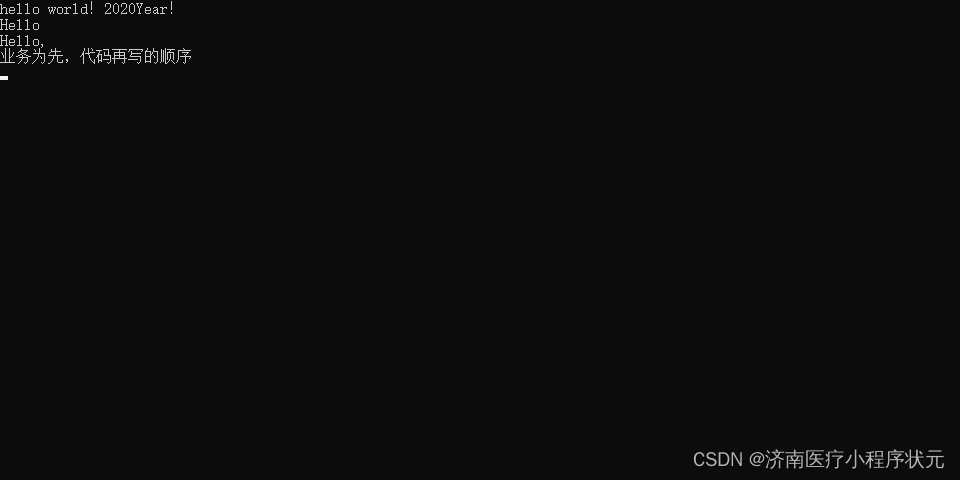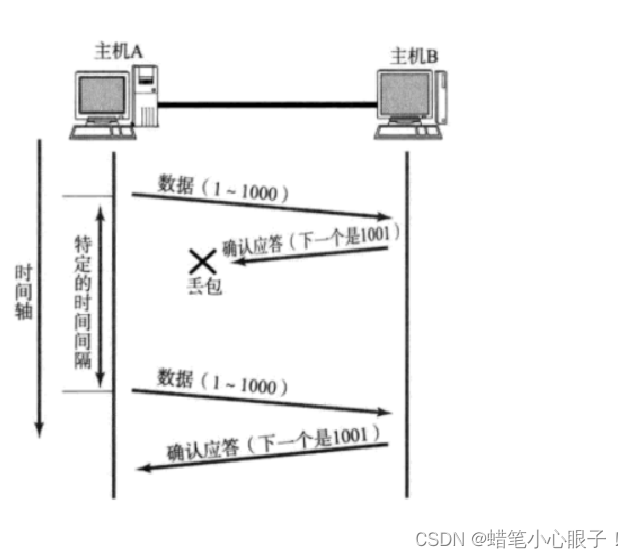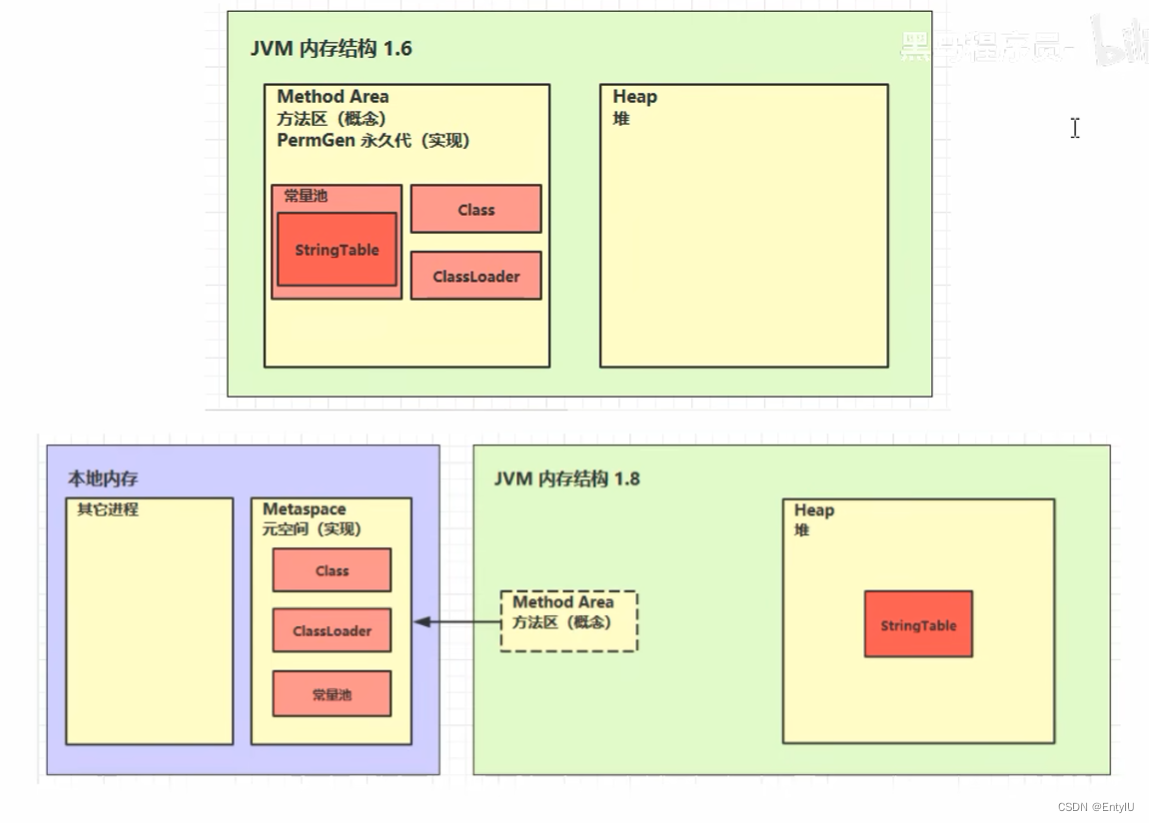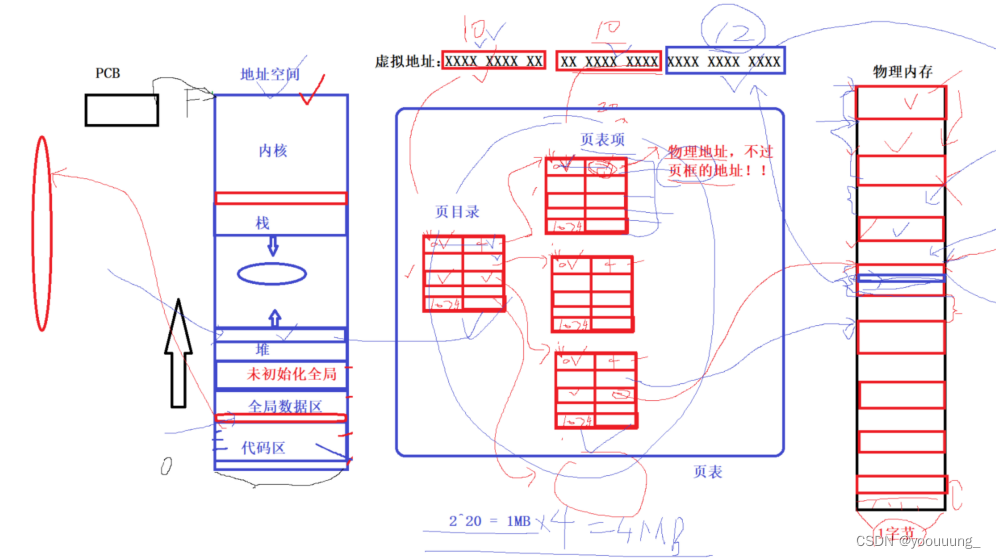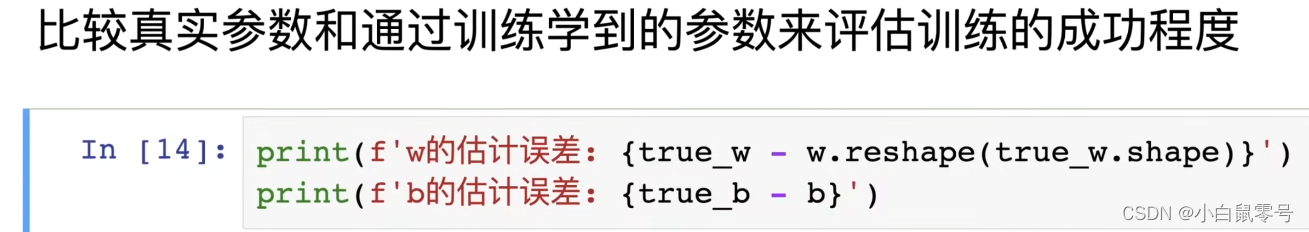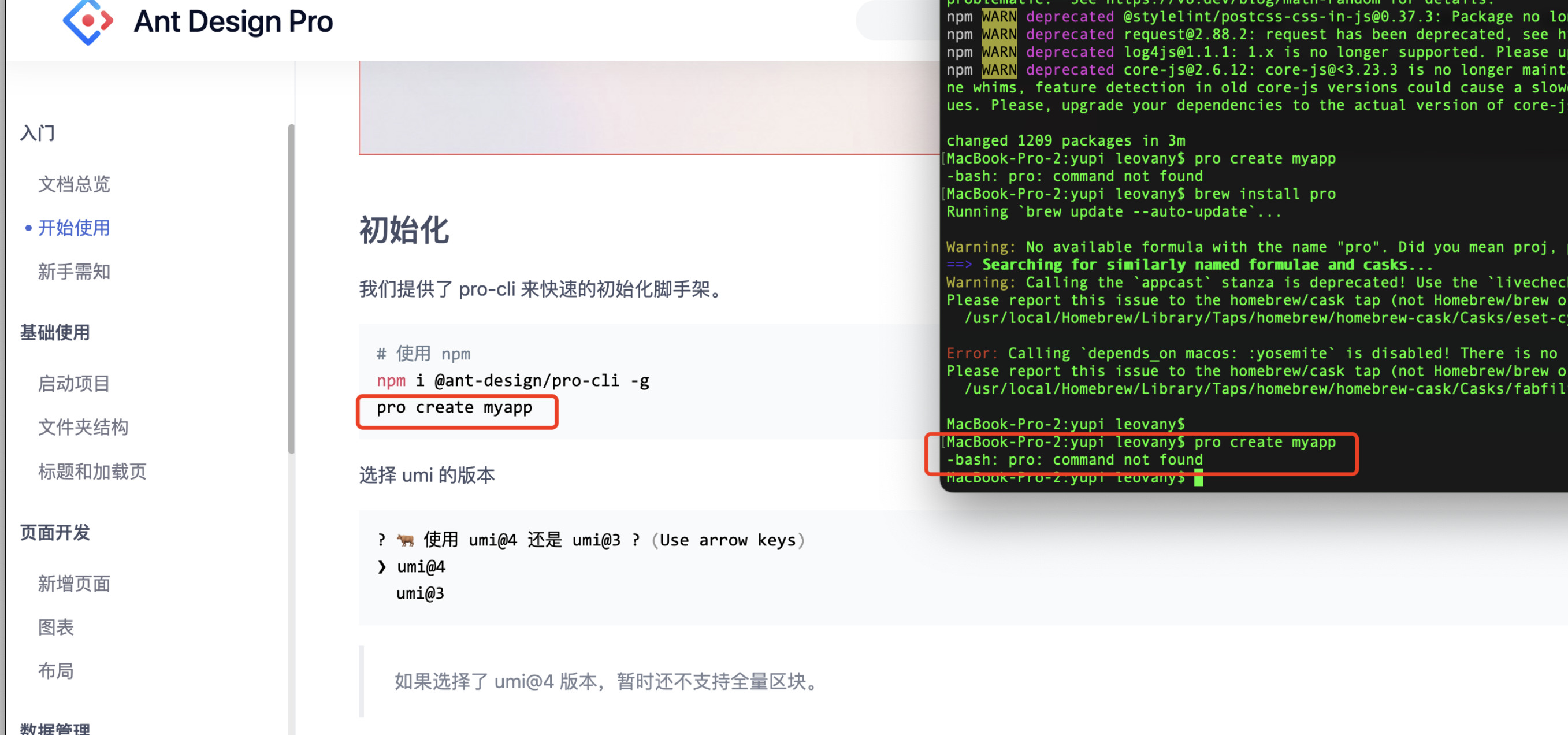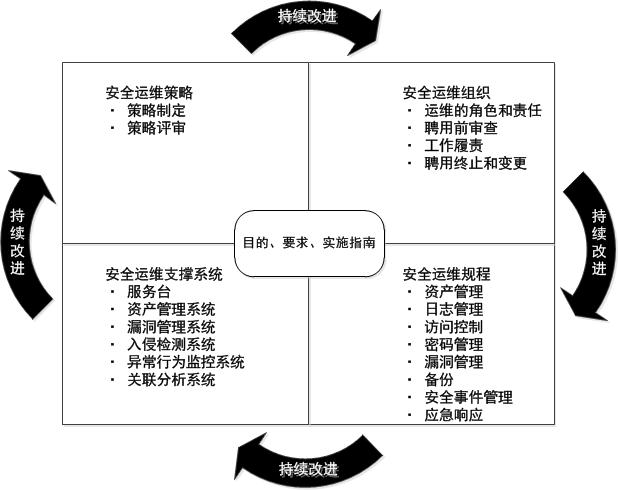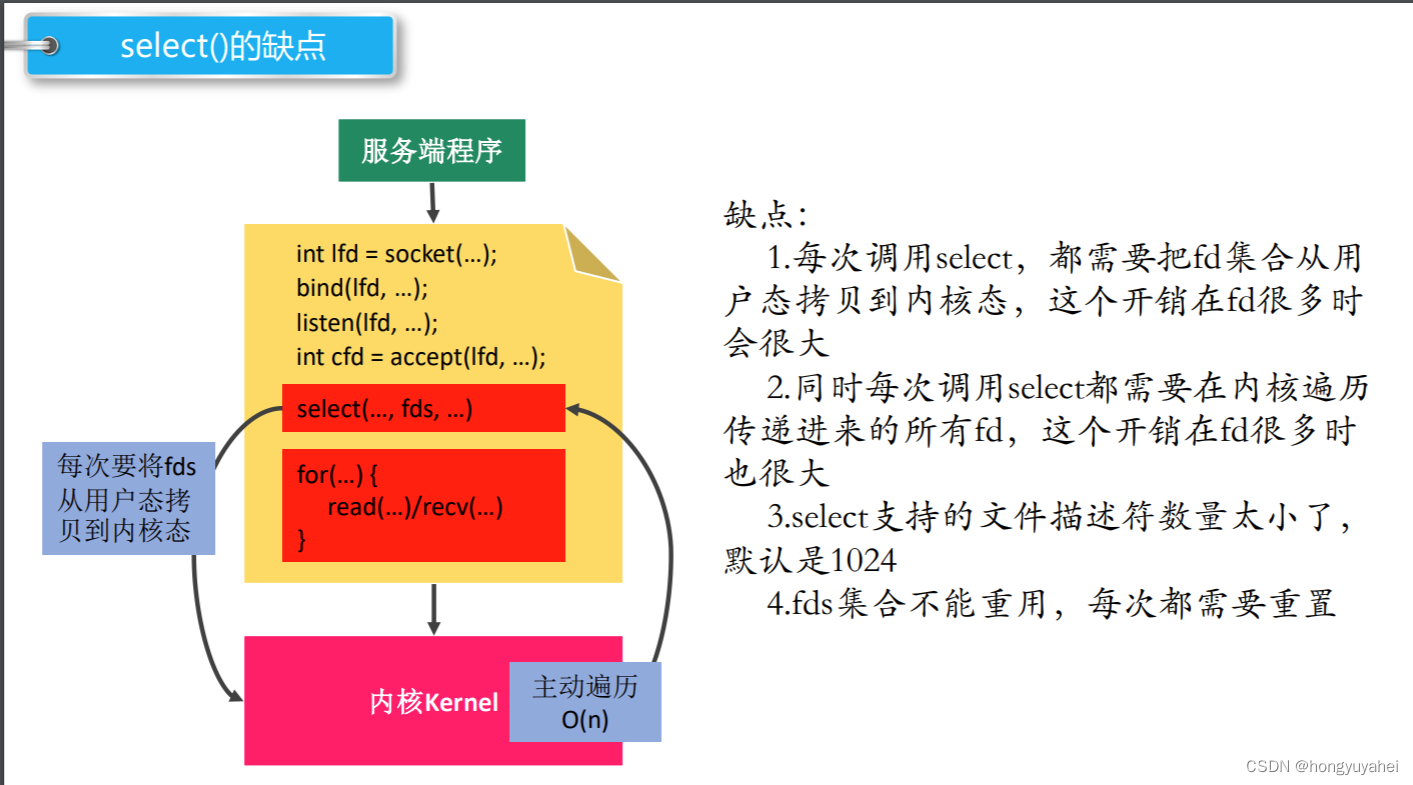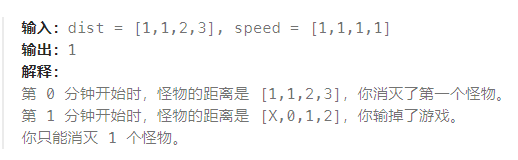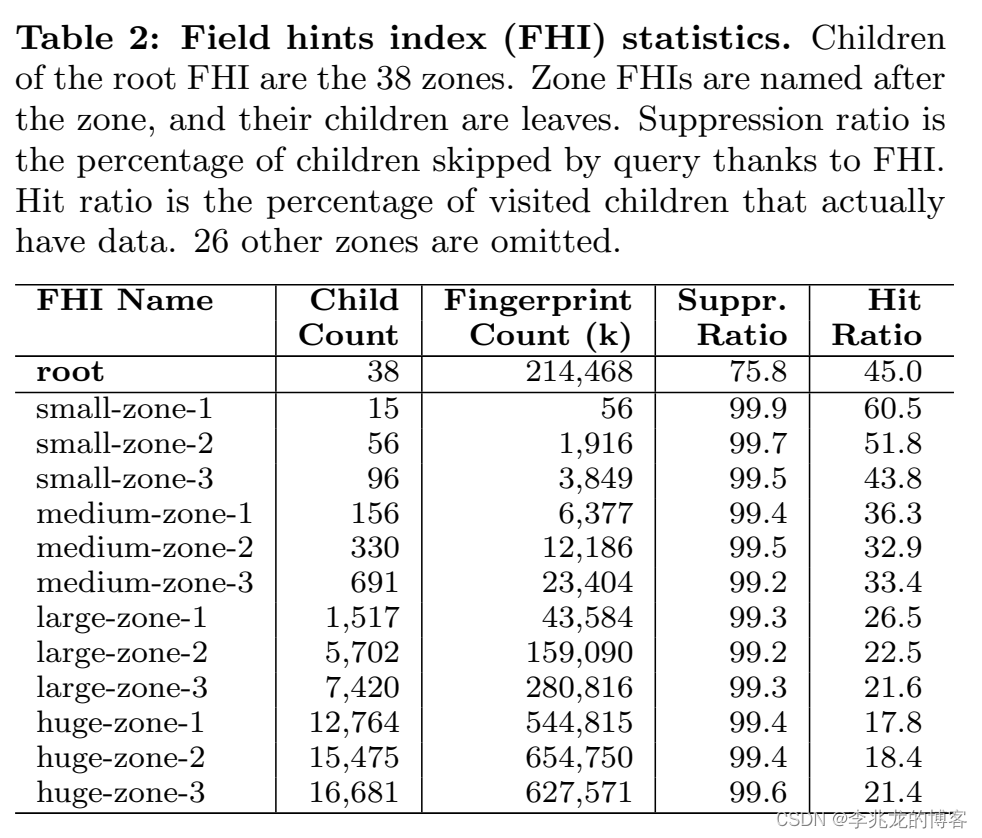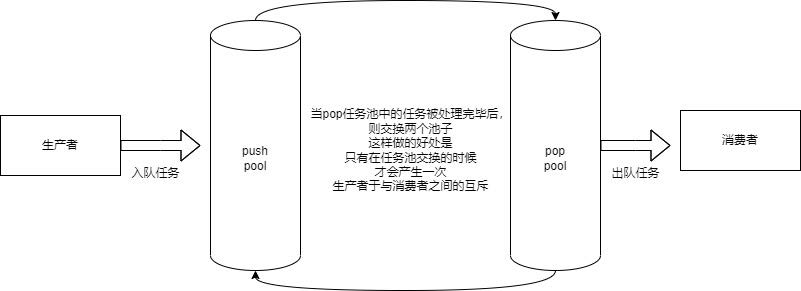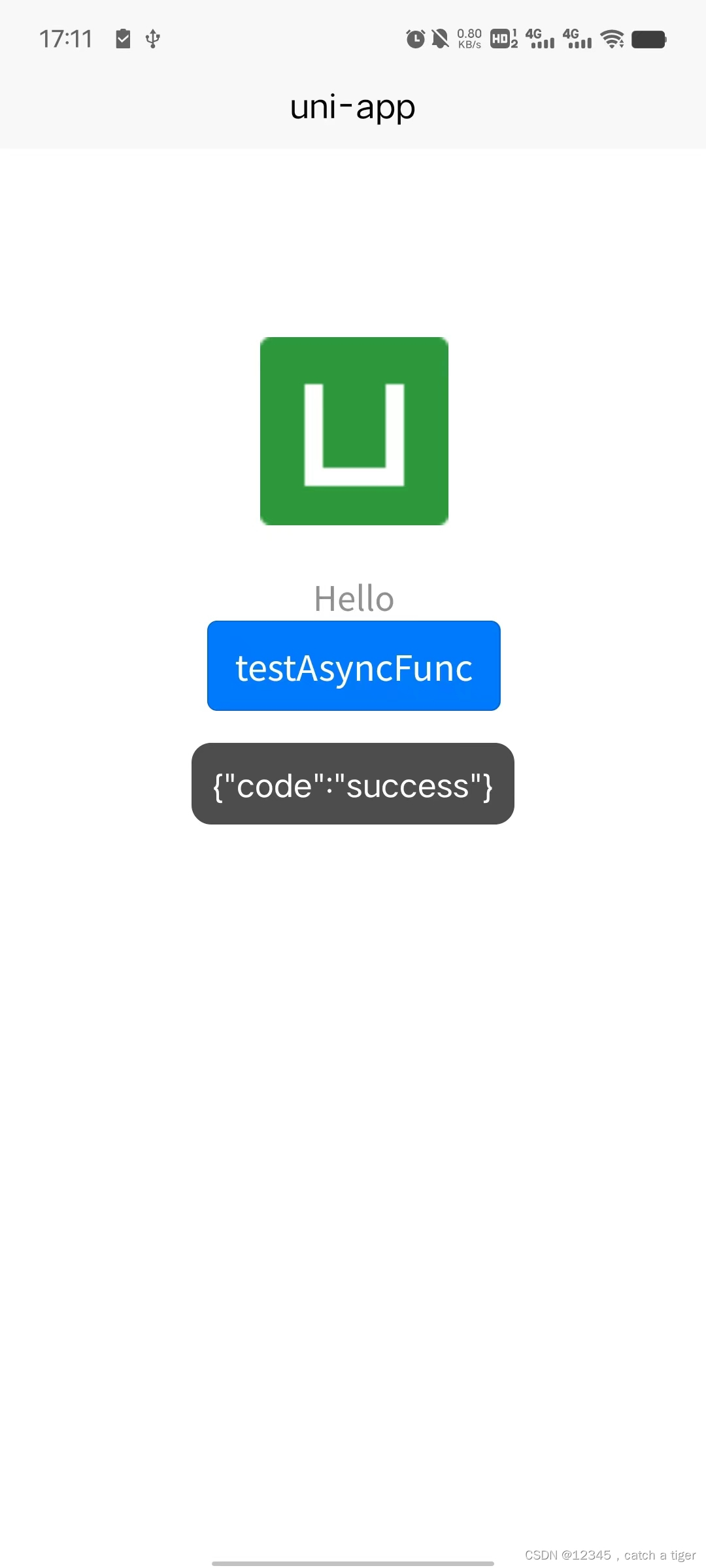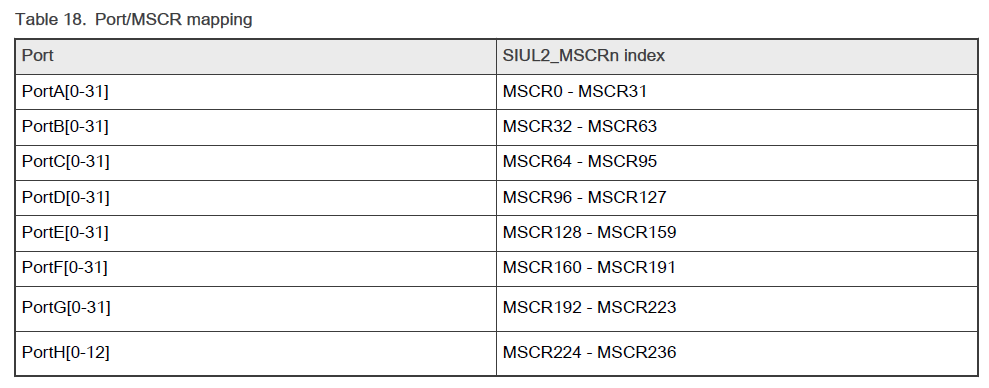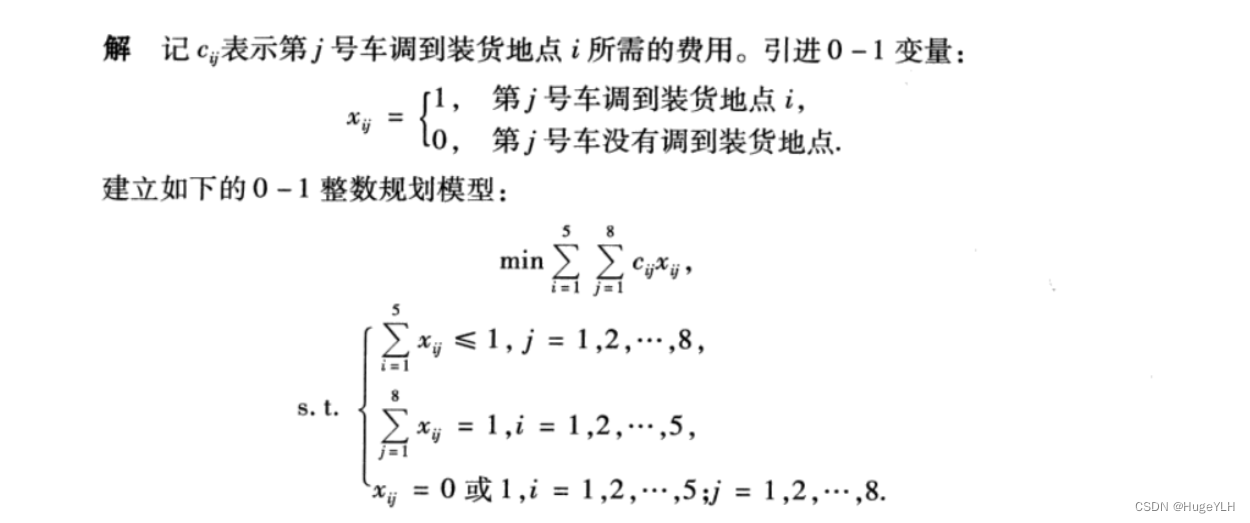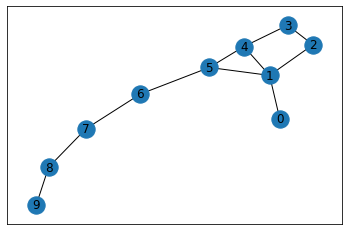ssm民宿管理系统源码和论文110
开发工具:idea
数据库mysql5.7+
数据库链接工具:navcat,小海豚等
技术:ssm
摘 要
现代经济快节奏发展以及不断完善升级的信息化技术,让传统数据信息的管理升级为软件存储,归纳,集中处理数据信息的管理方式。本民宿管理系统就是在这样的大环境下诞生,其可以帮助管理者在短时间内处理完毕庞大的数据信息,使用这种软件工具可以帮助管理人员提高事务处理效率,达到事半功倍的效果。此民宿管理系统利用当下成熟完善的SSM框架,使用跨平台的可开发大型商业网站的Java语言,以及最受欢迎的RDBMS应用软件之一的Mysql数据库进行程序开发.民宿管理系统的开发根据操作人员需要设计的界面简洁美观,在功能模块布局上跟同类型网站保持一致,程序在实现基本要求功能时,也为数据信息面临的安全问题提供了一些实用的解决方案。可以说该程序在帮助管理者高效率地处理工作事务的同时,也实现了数据信息的整体化,规范化与自动化。
关键词:民宿管理系统;SSM框架;Mysql;自动化
Abstract
The fast-paced development of the modern economy and the continuous improvement and upgrading of information technology have allowed the management of traditional data information to be upgraded to software storage, induction, and centralized management of data information. This book lending system was born in such a large environment, which can help managers to process huge data information in a short time. Using this software tool can help managers improve transaction processing efficiency and achieve double the result with half the effort. This book lending system uses the current mature and perfect SSM framework, cross-platform Java language that can be used to develop large-scale commercial websites, and Mysql database, one of the most popular RDBMS application software, for program development. It realizes the functions of book basic data management, book borrowing and return, review of registered teacher information, and announcement information release. The development of the book lending system is designed to be simple and beautiful according to the needs of the operator. The layout of the function module is consistent with the same type of website. When the program realizes the basic requirements, it also provides some practical solutions for the security problems faced by the data information. . It can be said that this program not only helps managers efficiently handle work affairs, but also realizes the integration, standardization and automation of data information.
Key Words:Book borrowing system; SSM framework; Mysql; automation

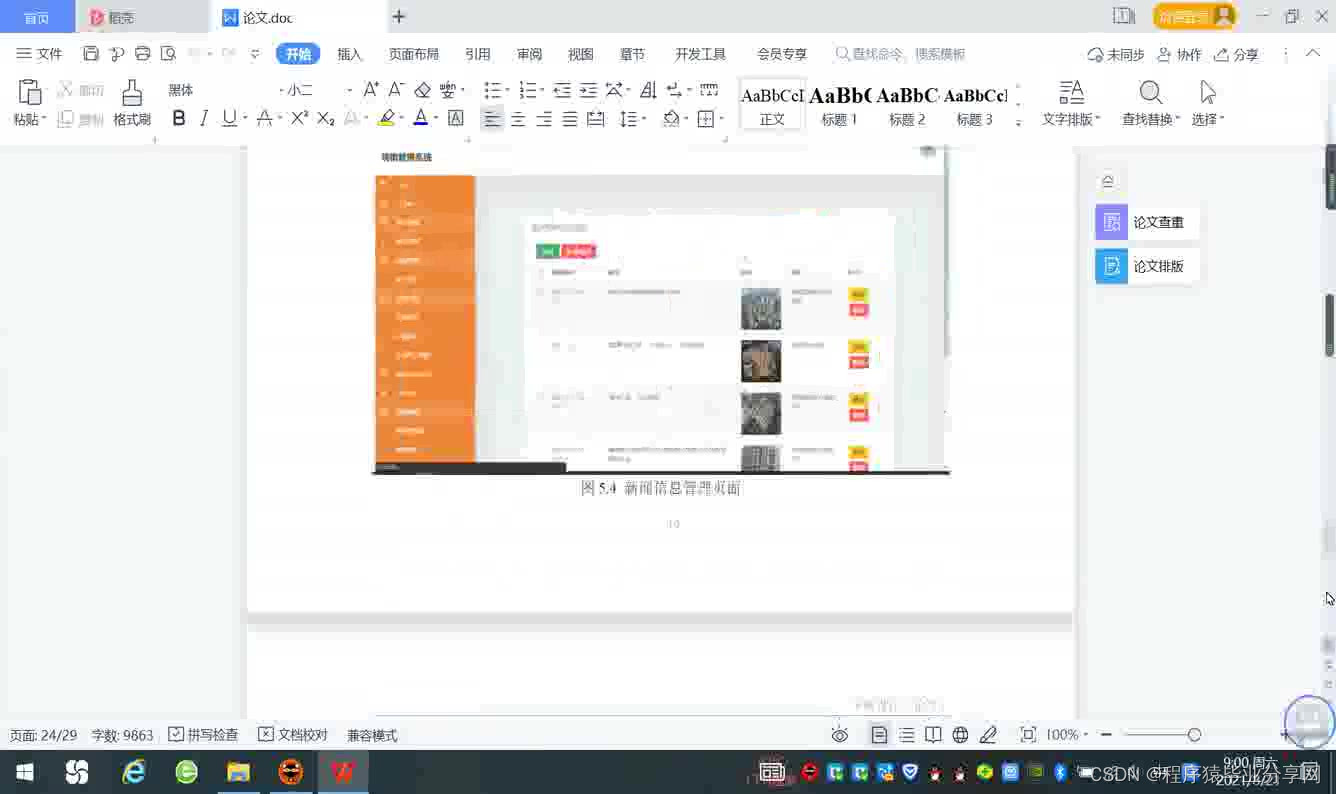

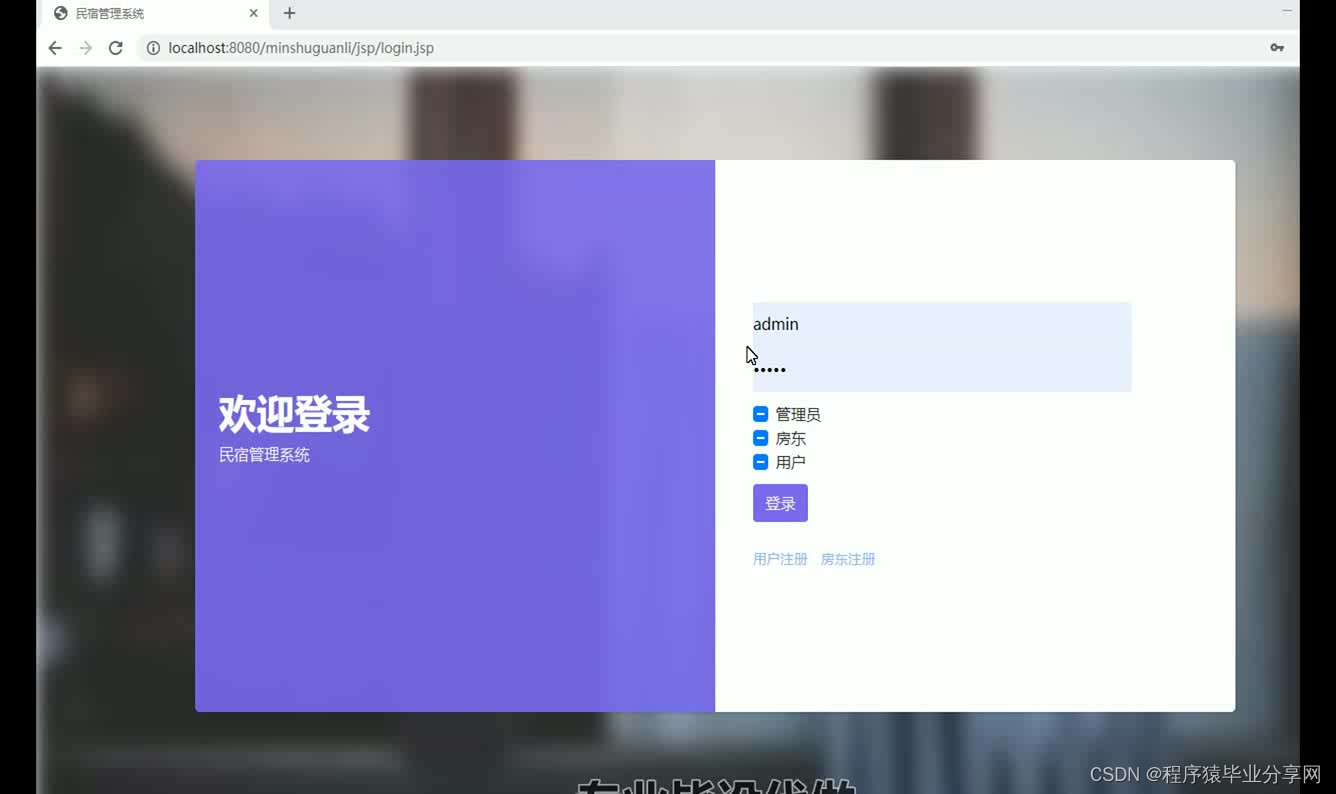
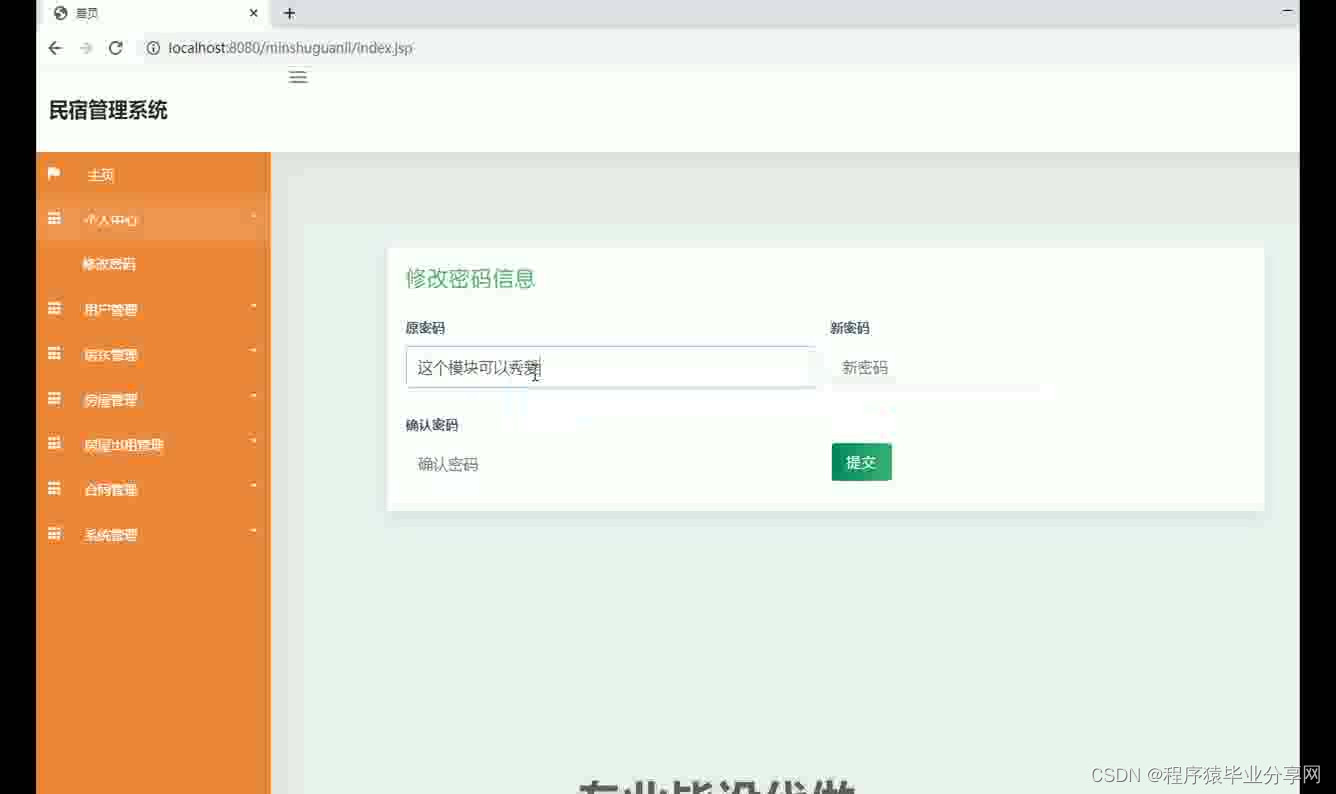
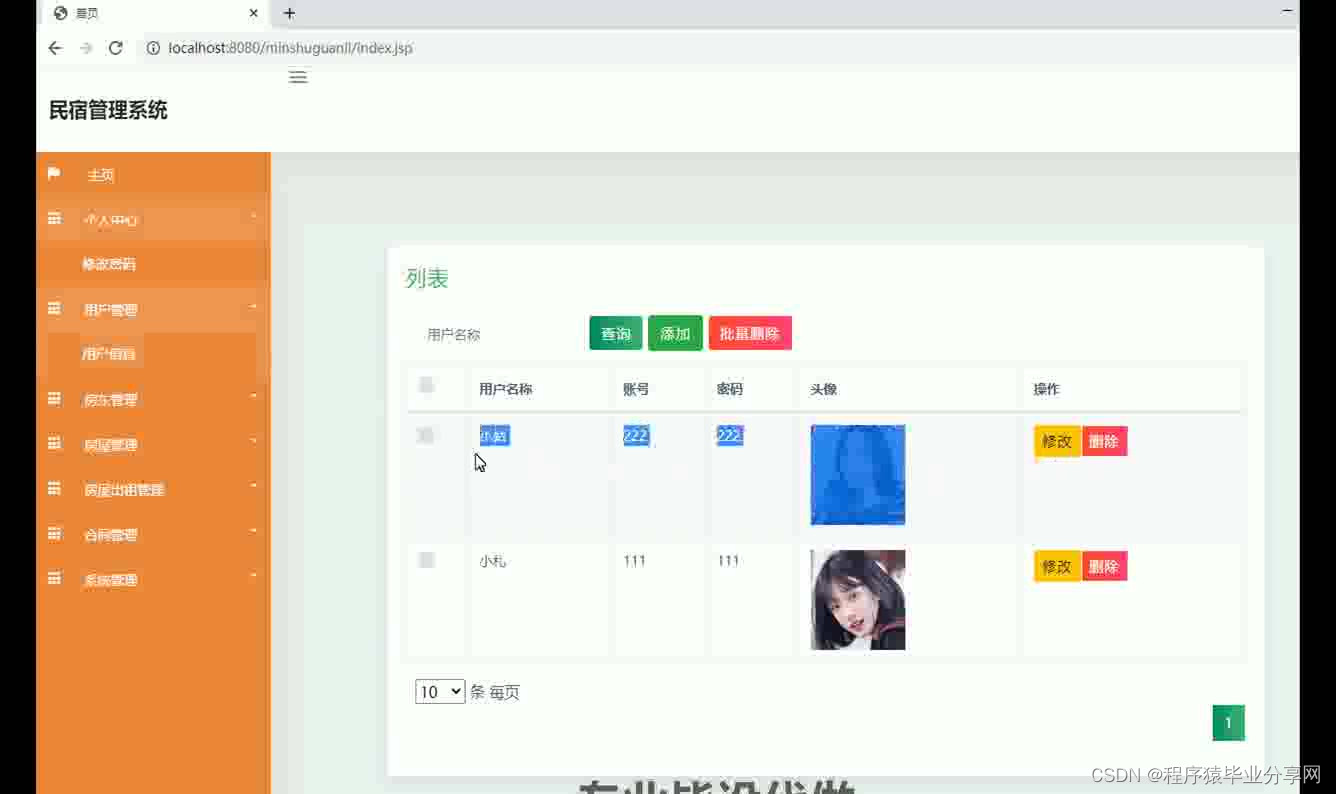
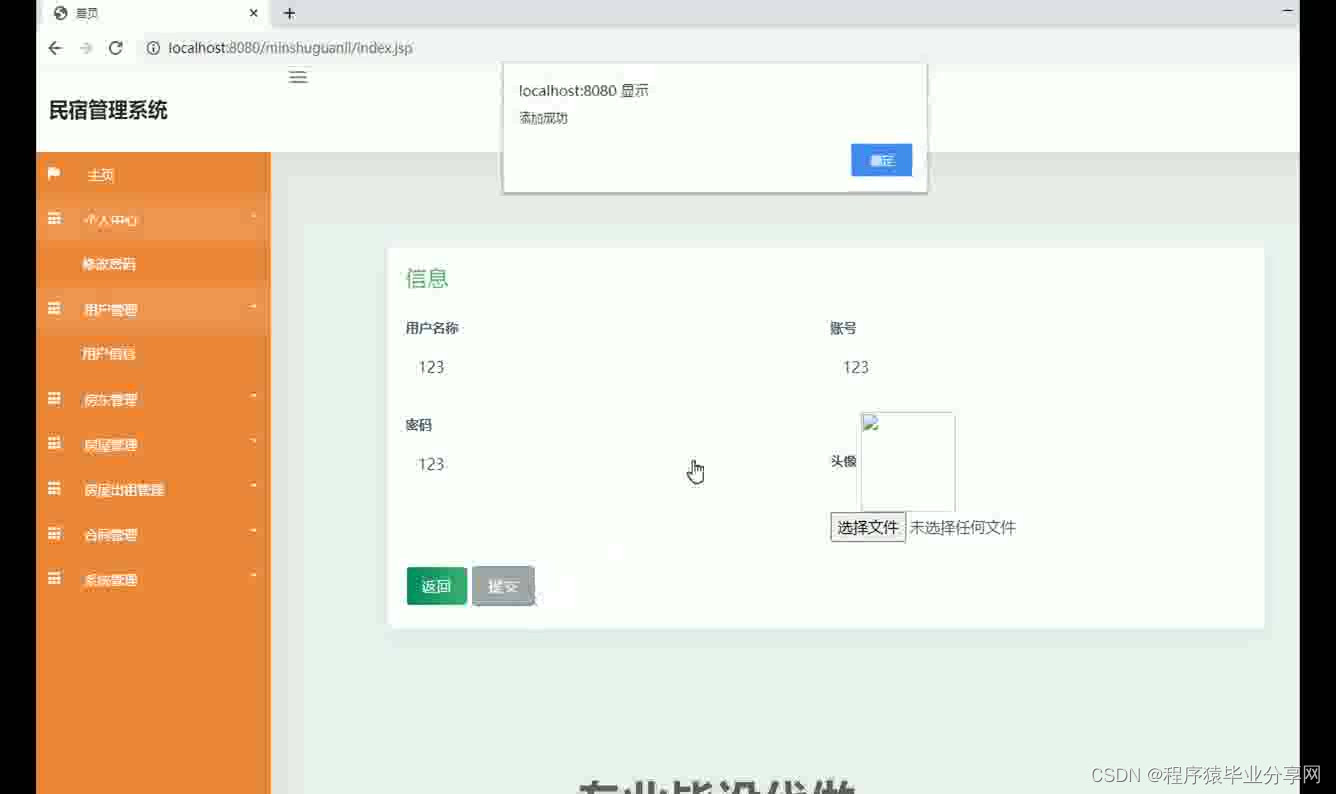
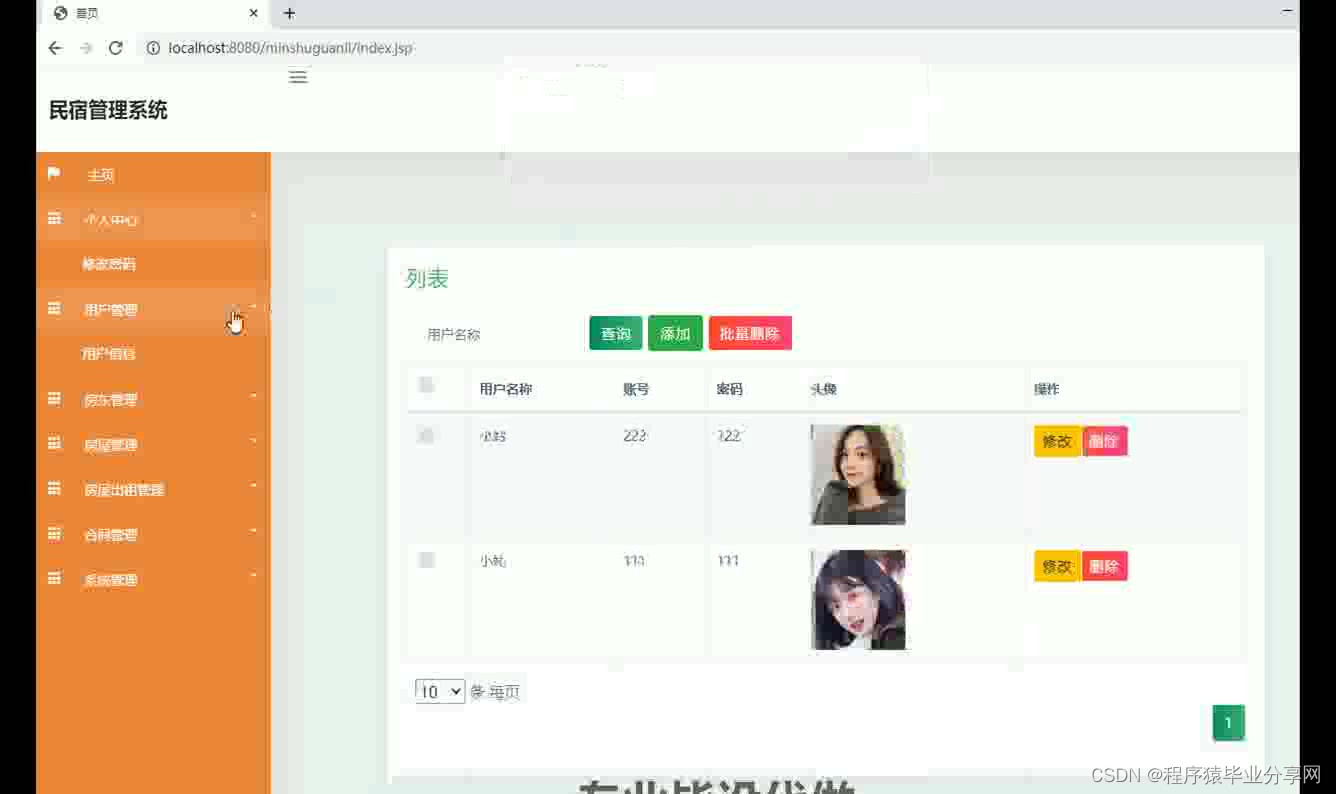
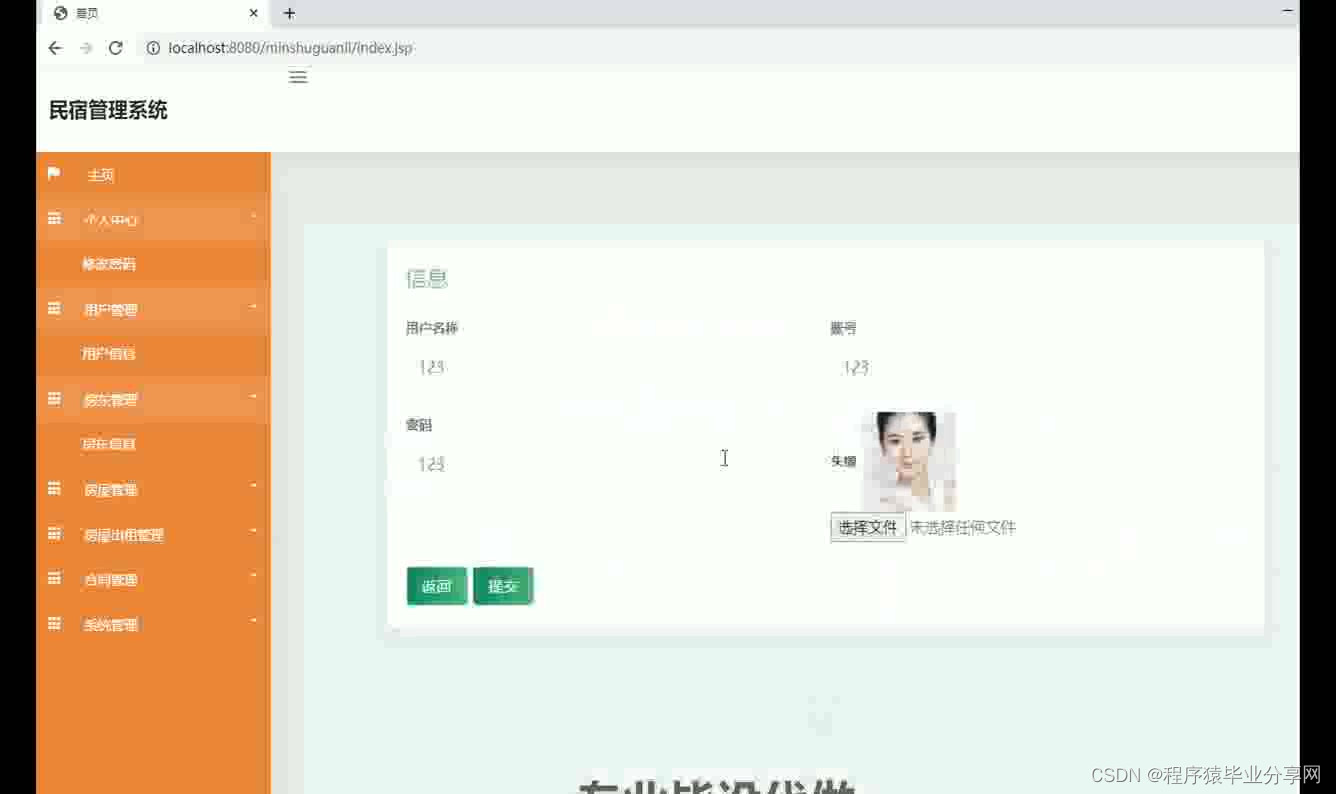
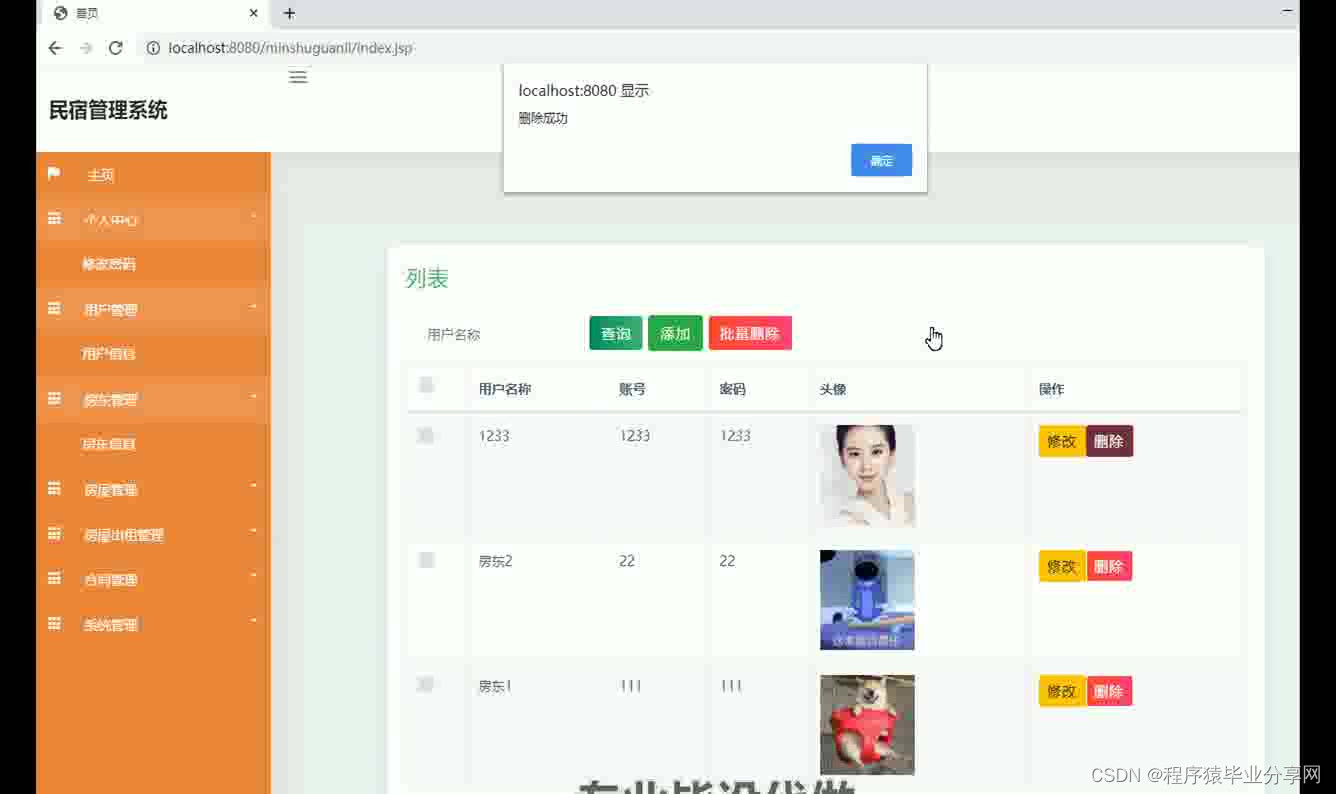
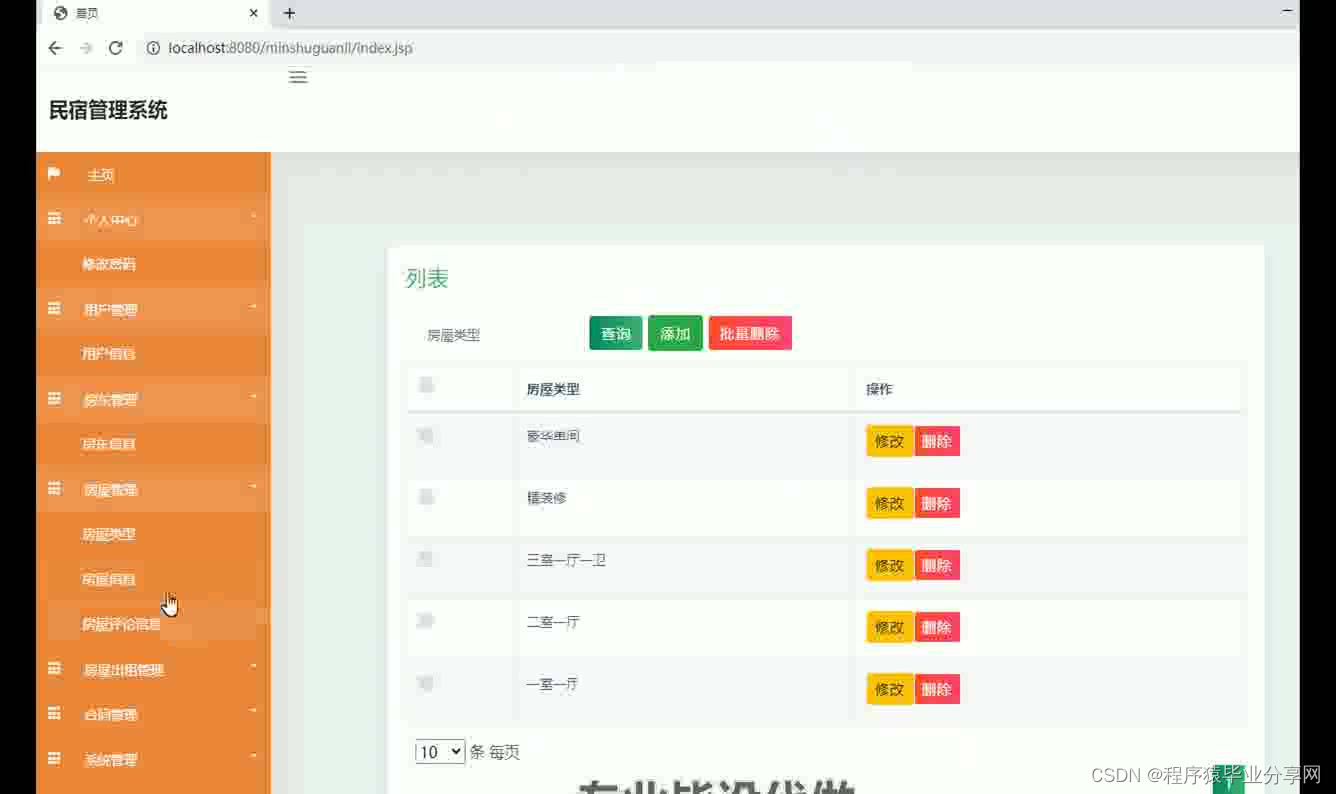
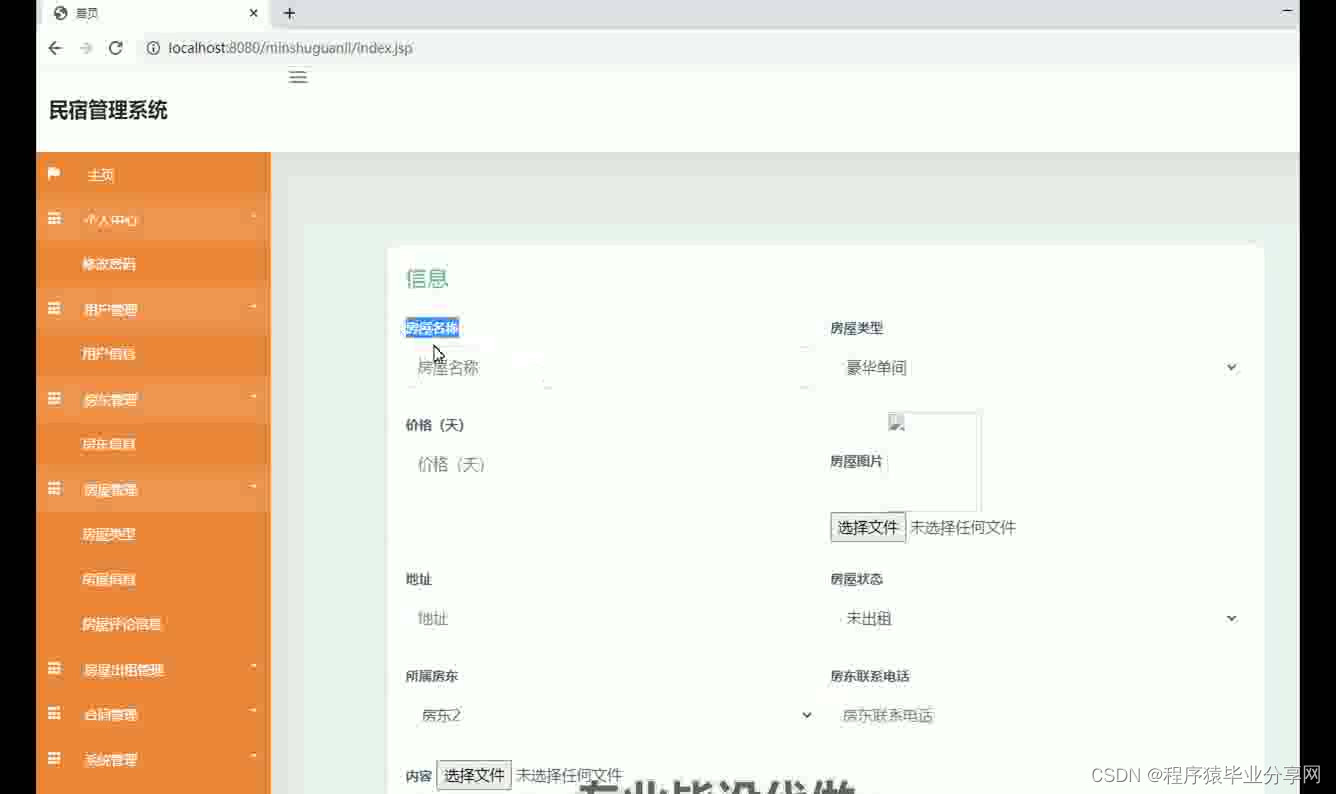
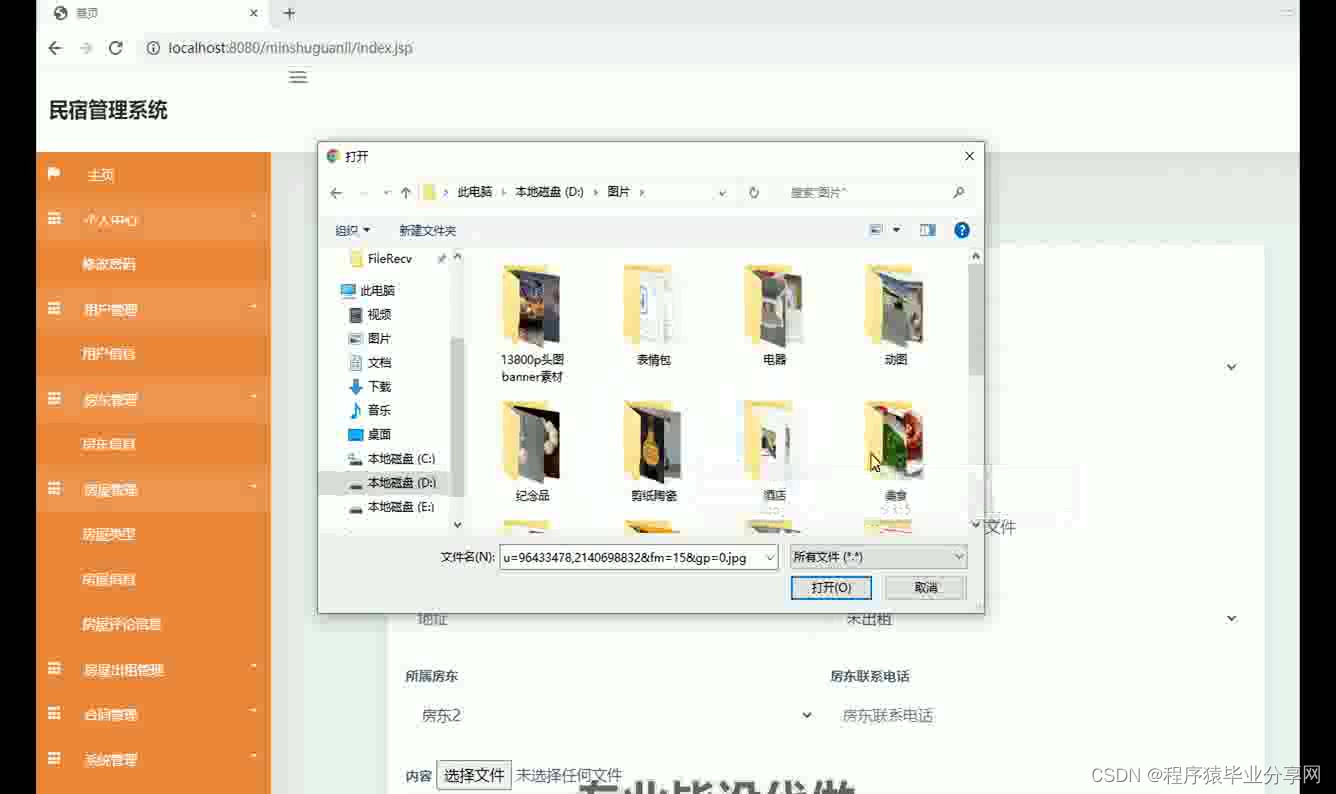
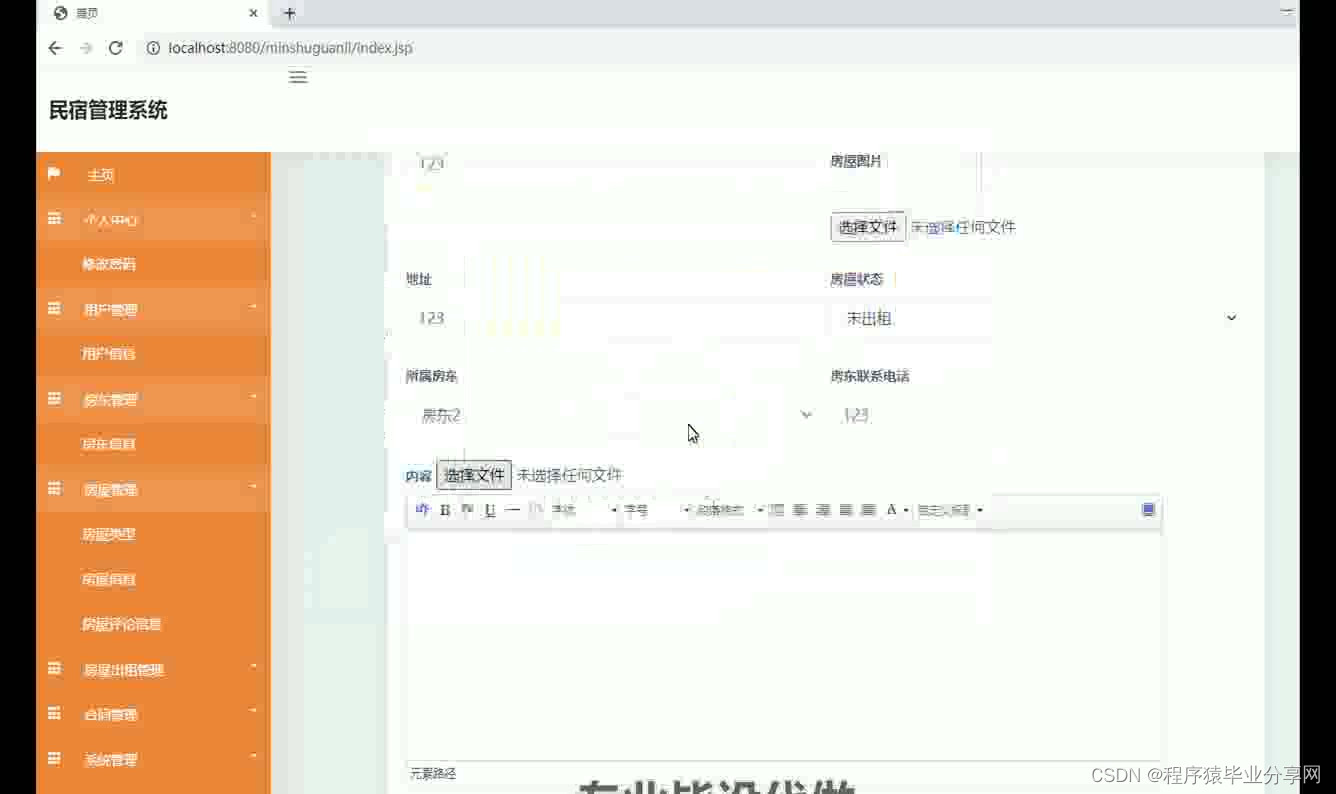
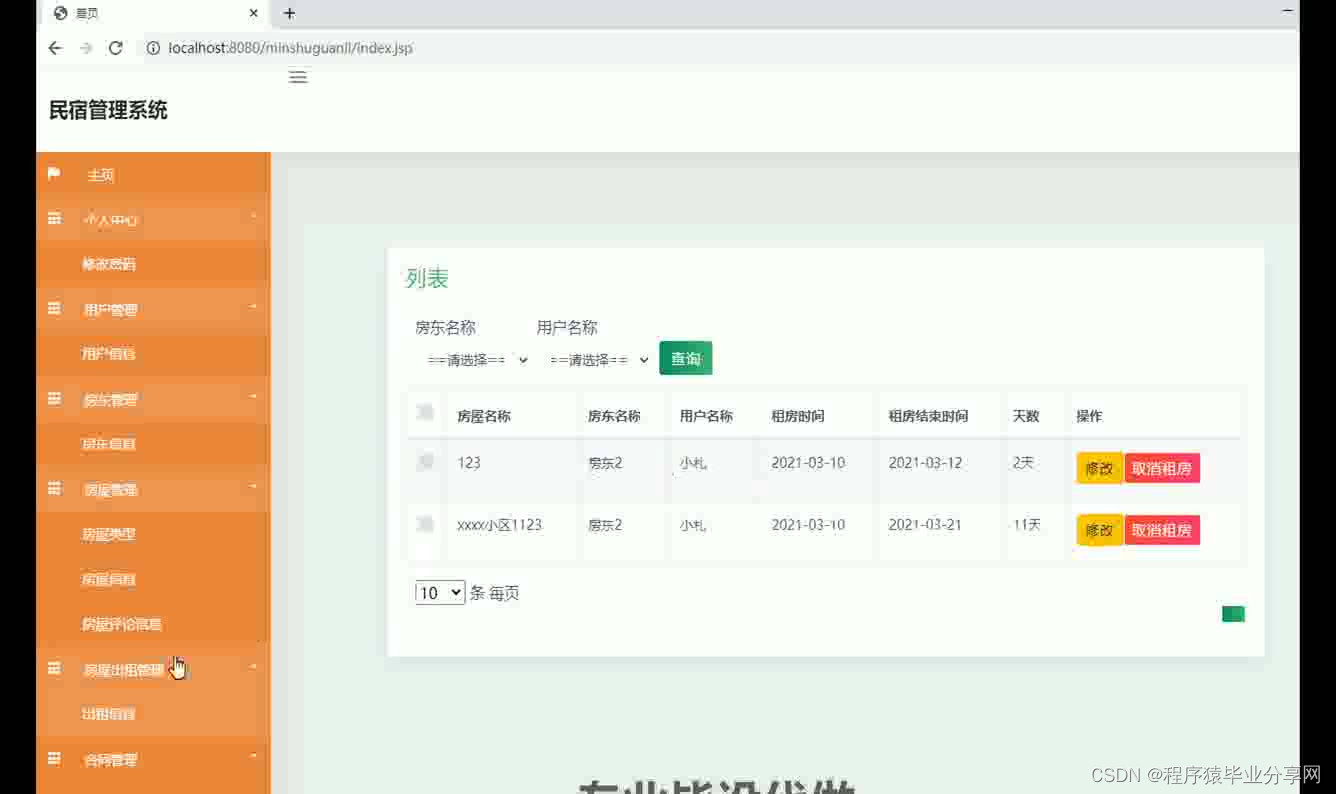
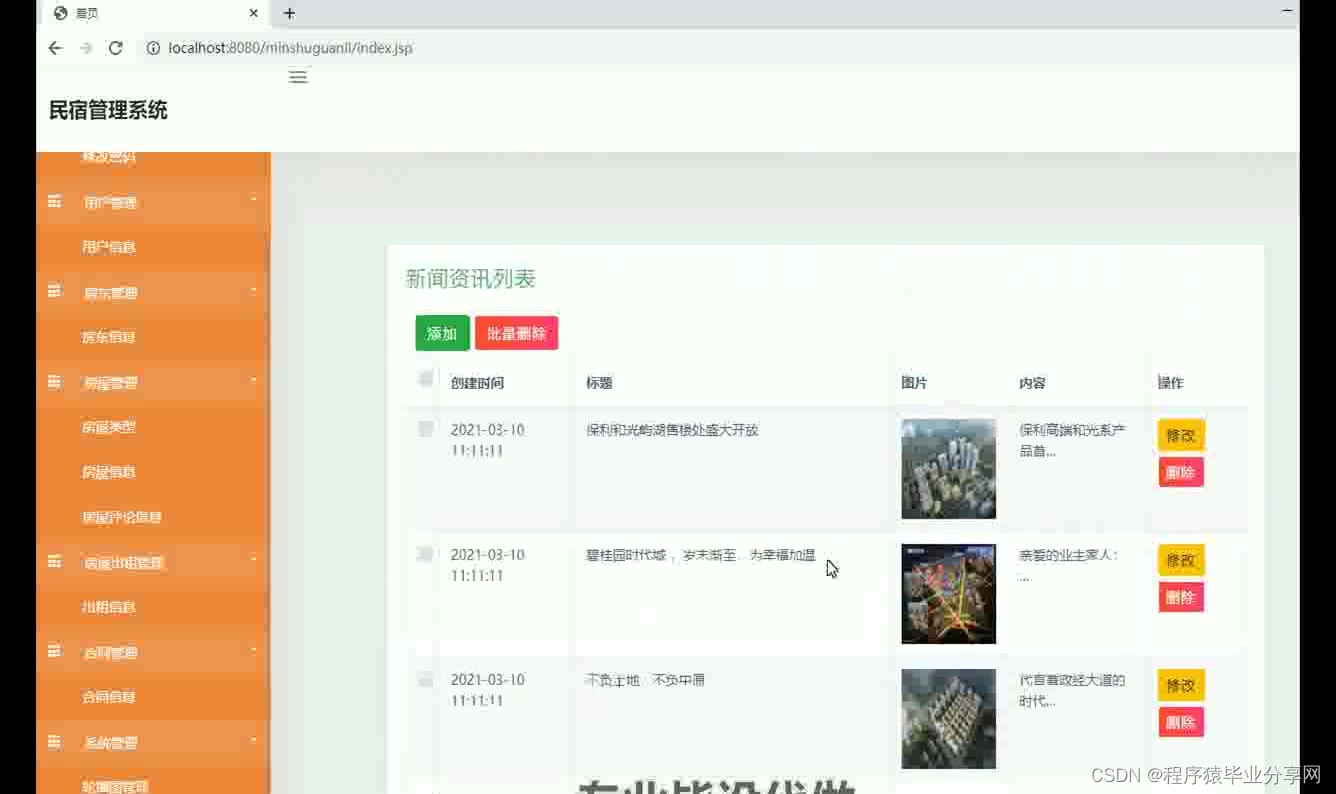
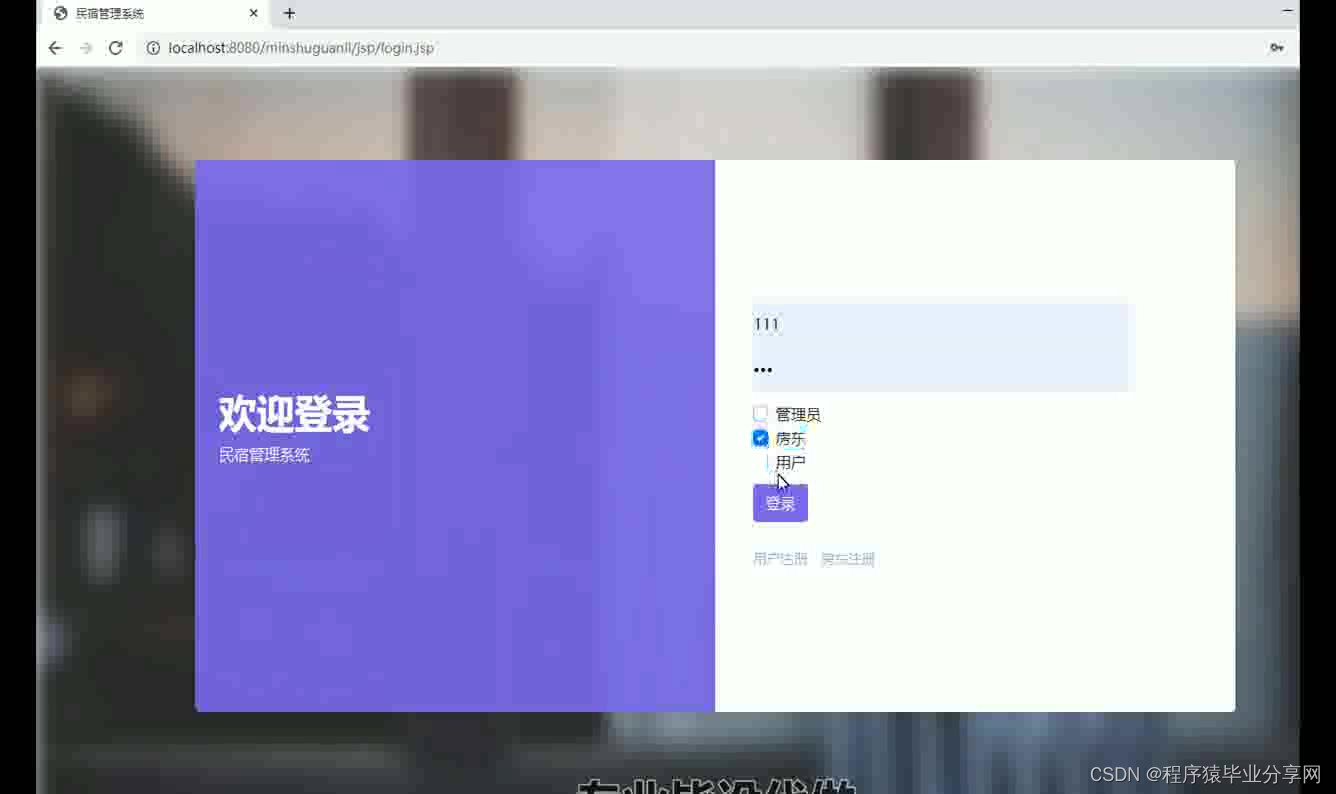
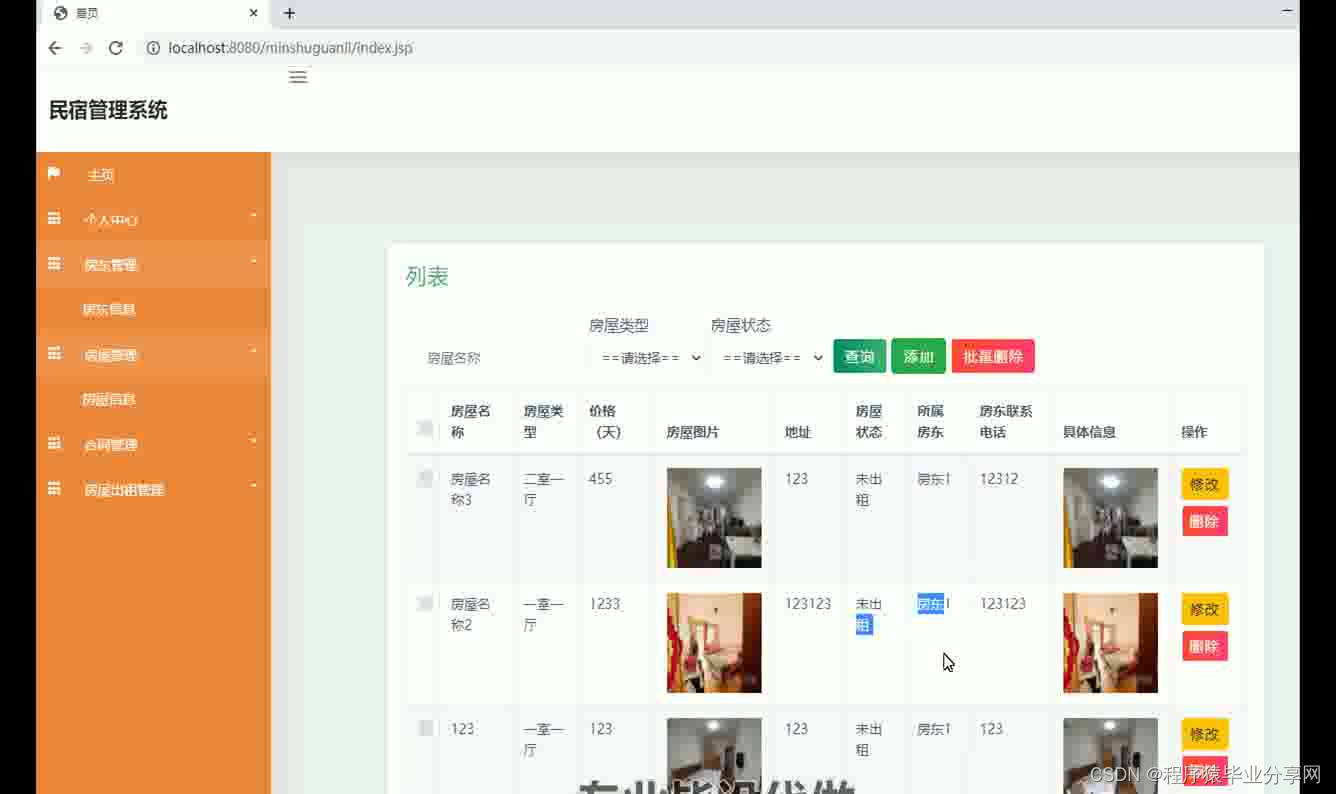
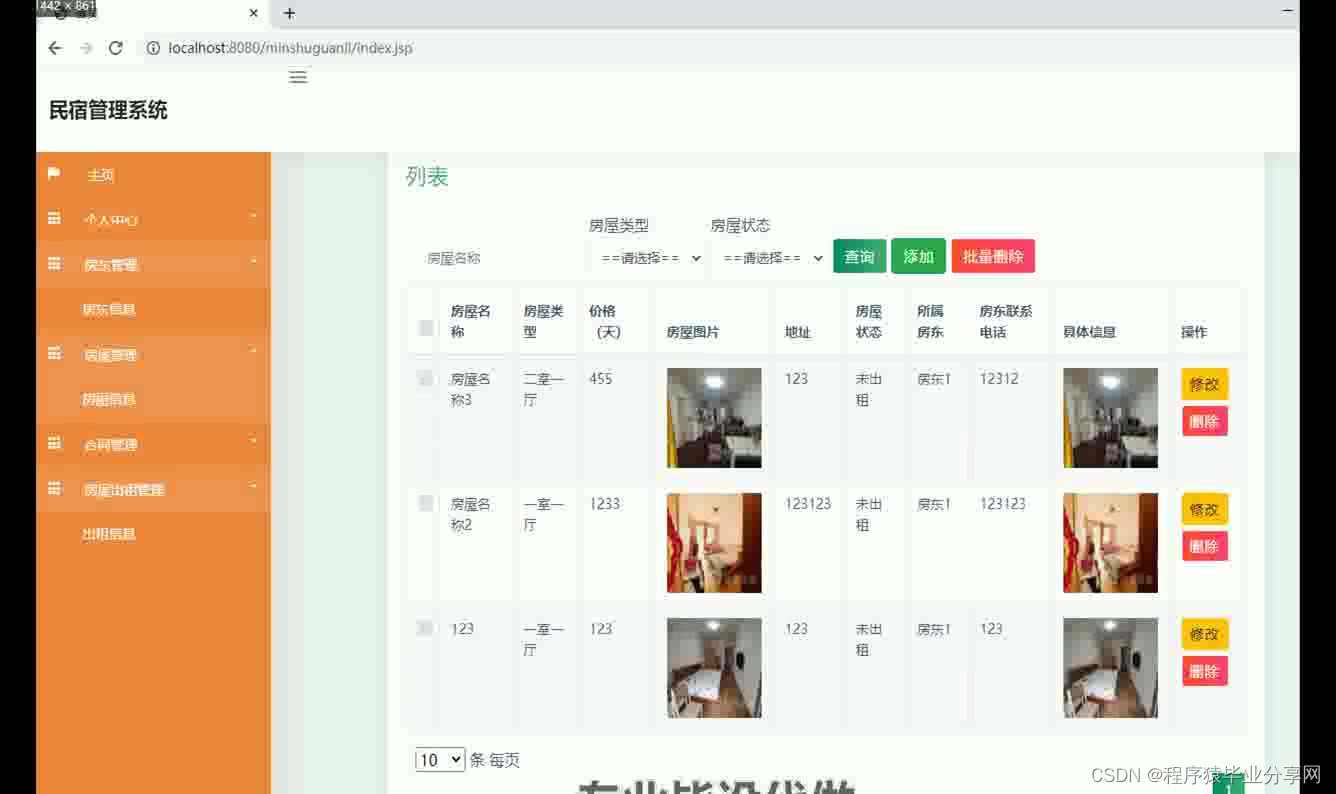
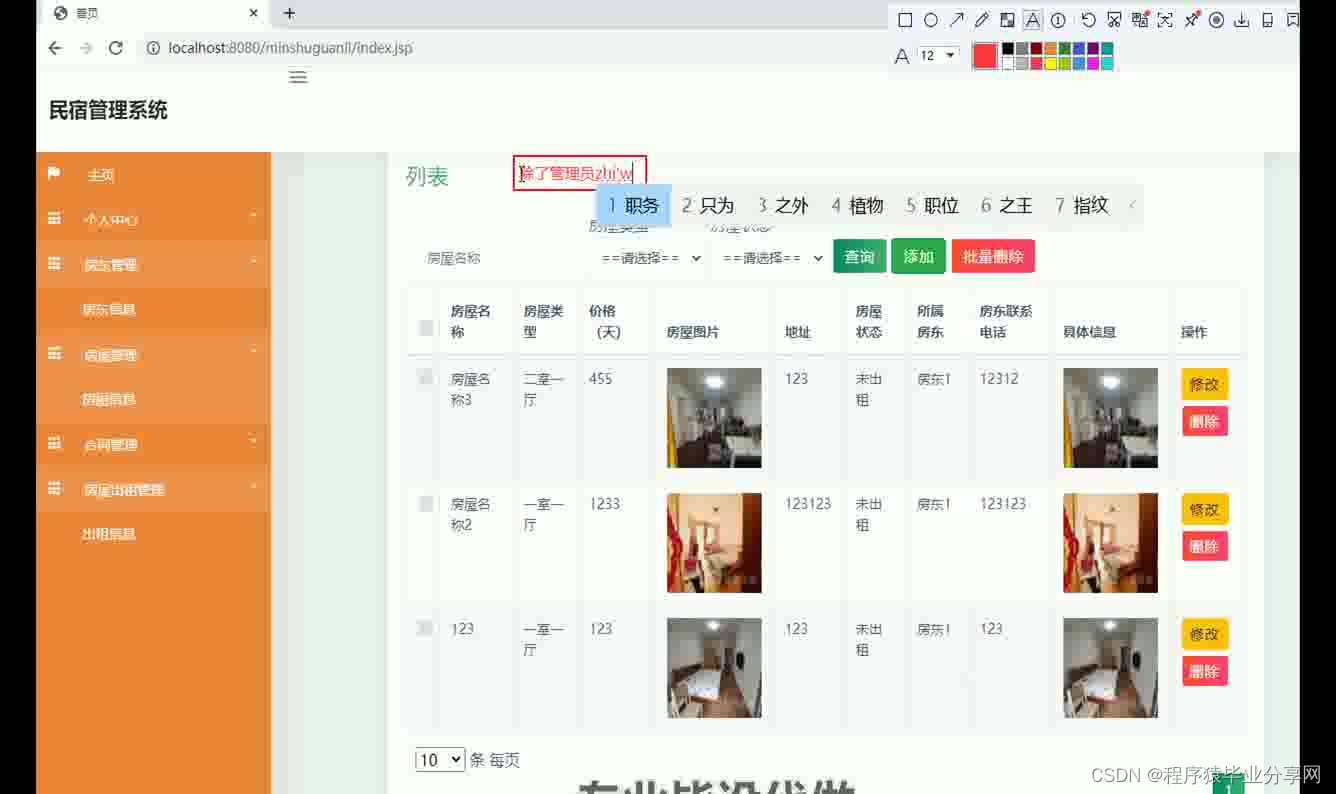
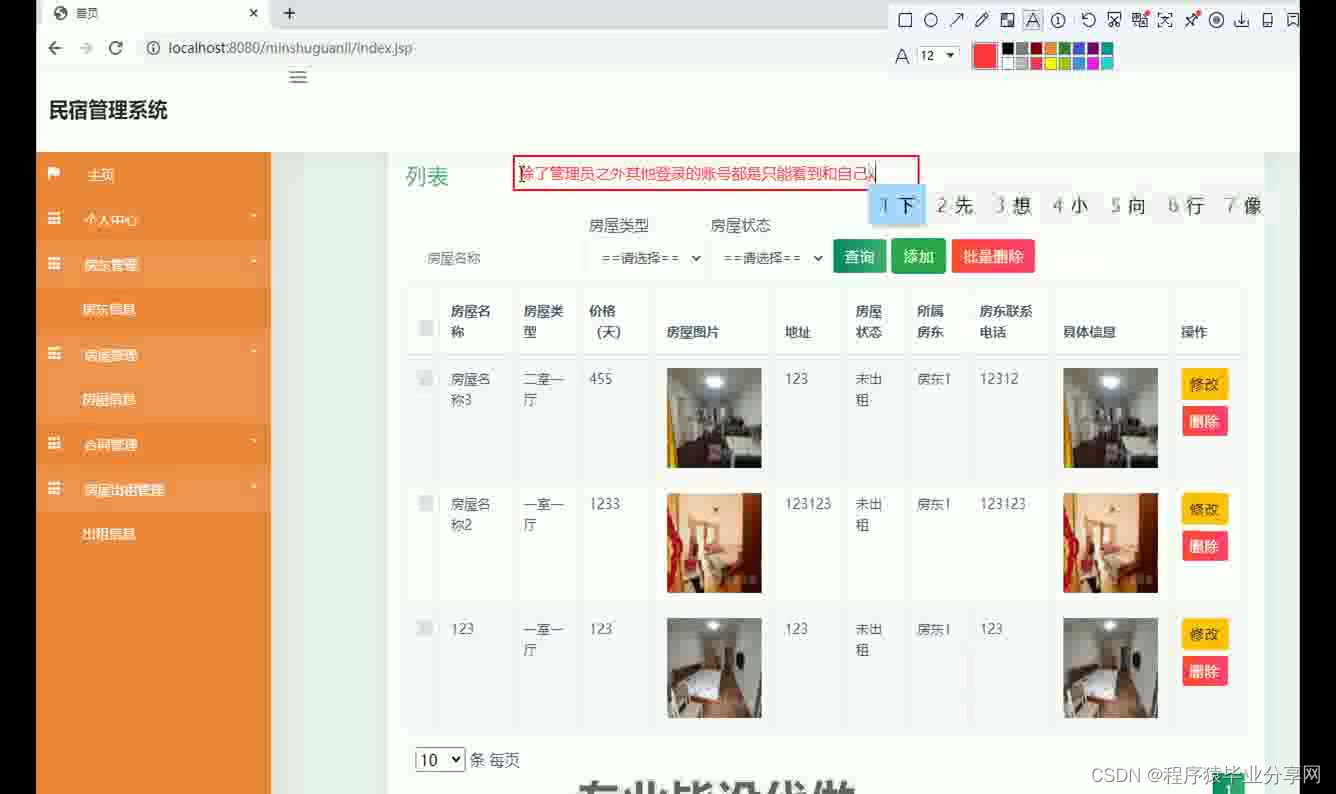
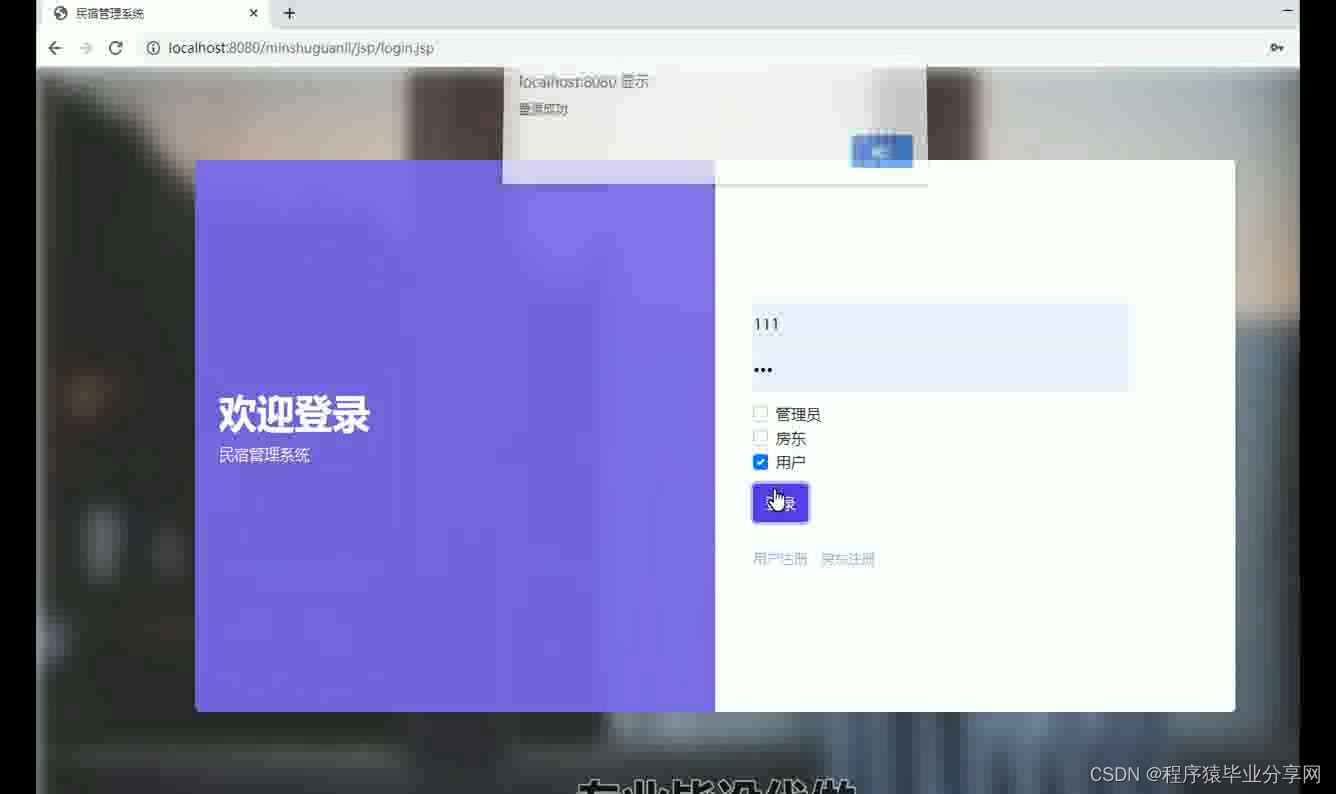
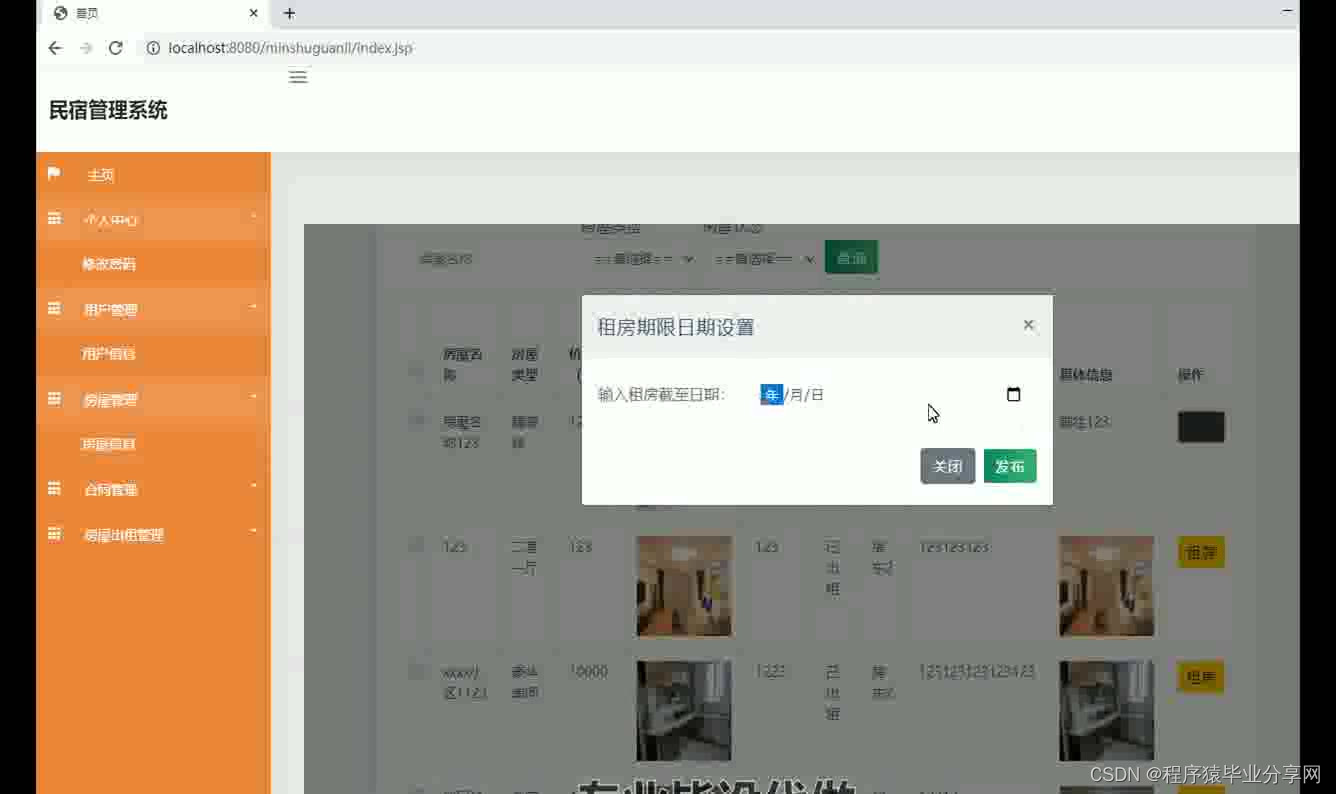
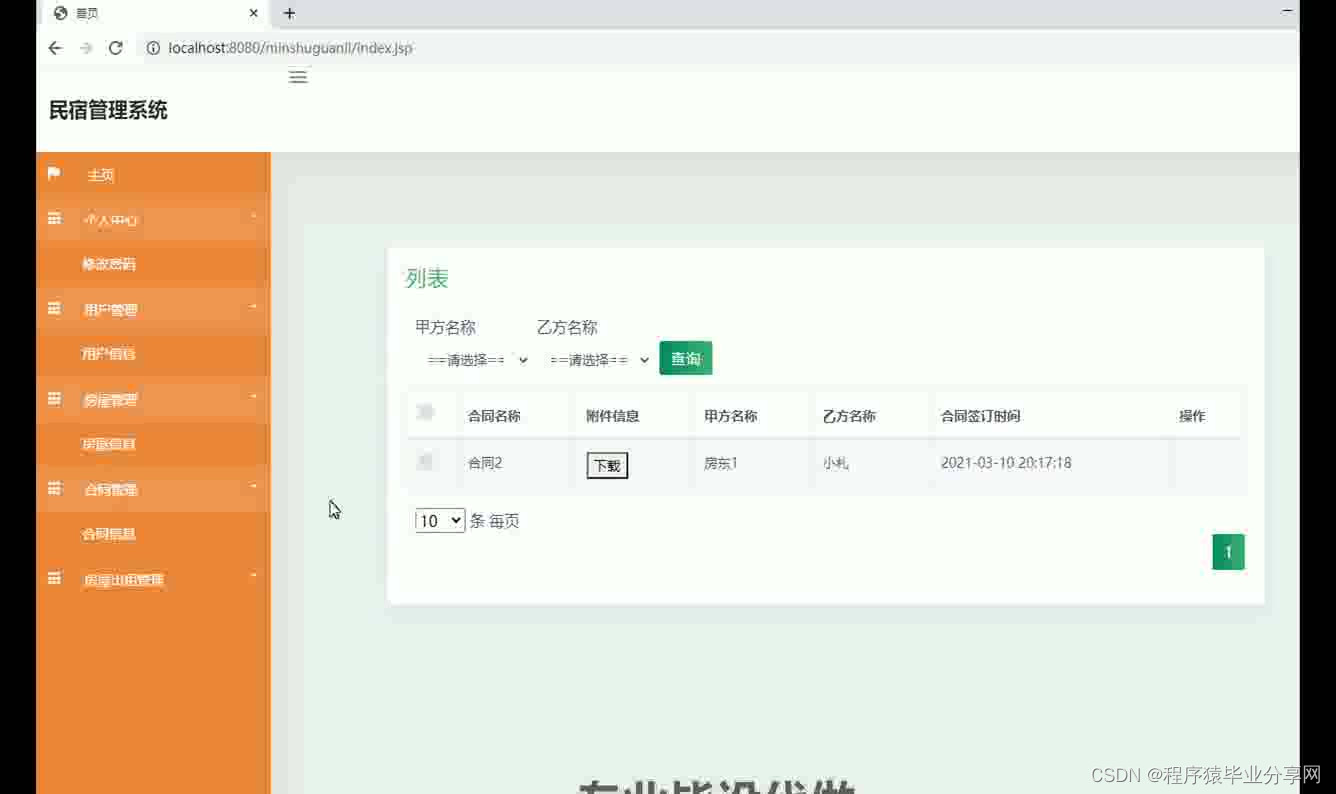
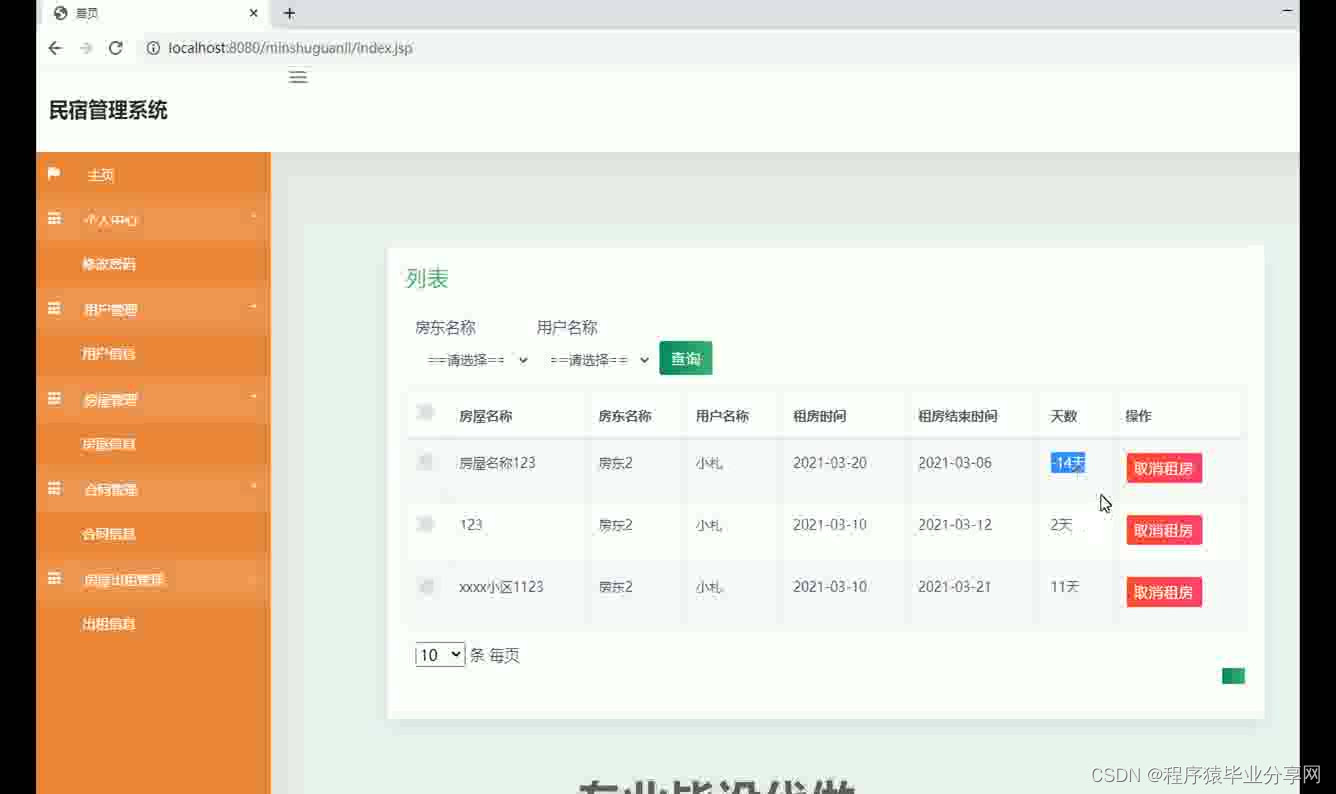

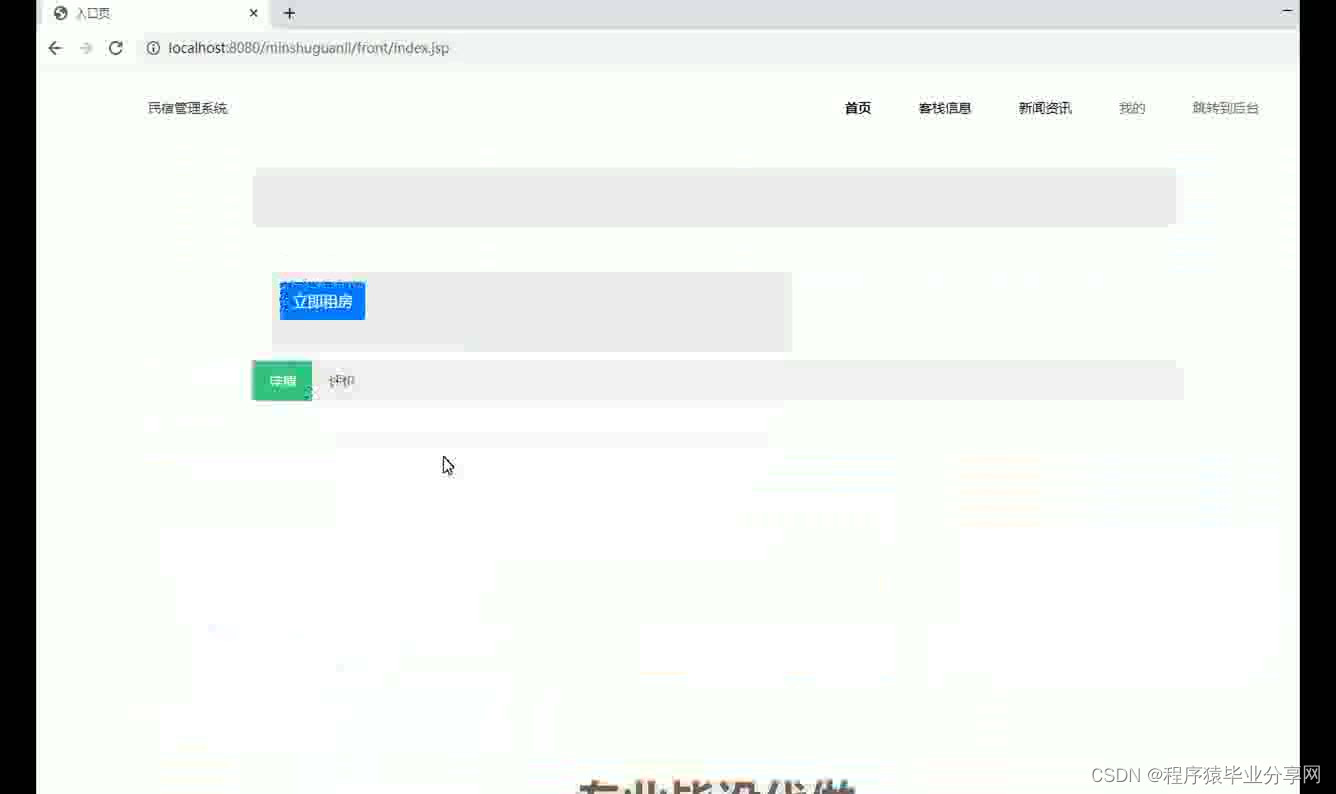
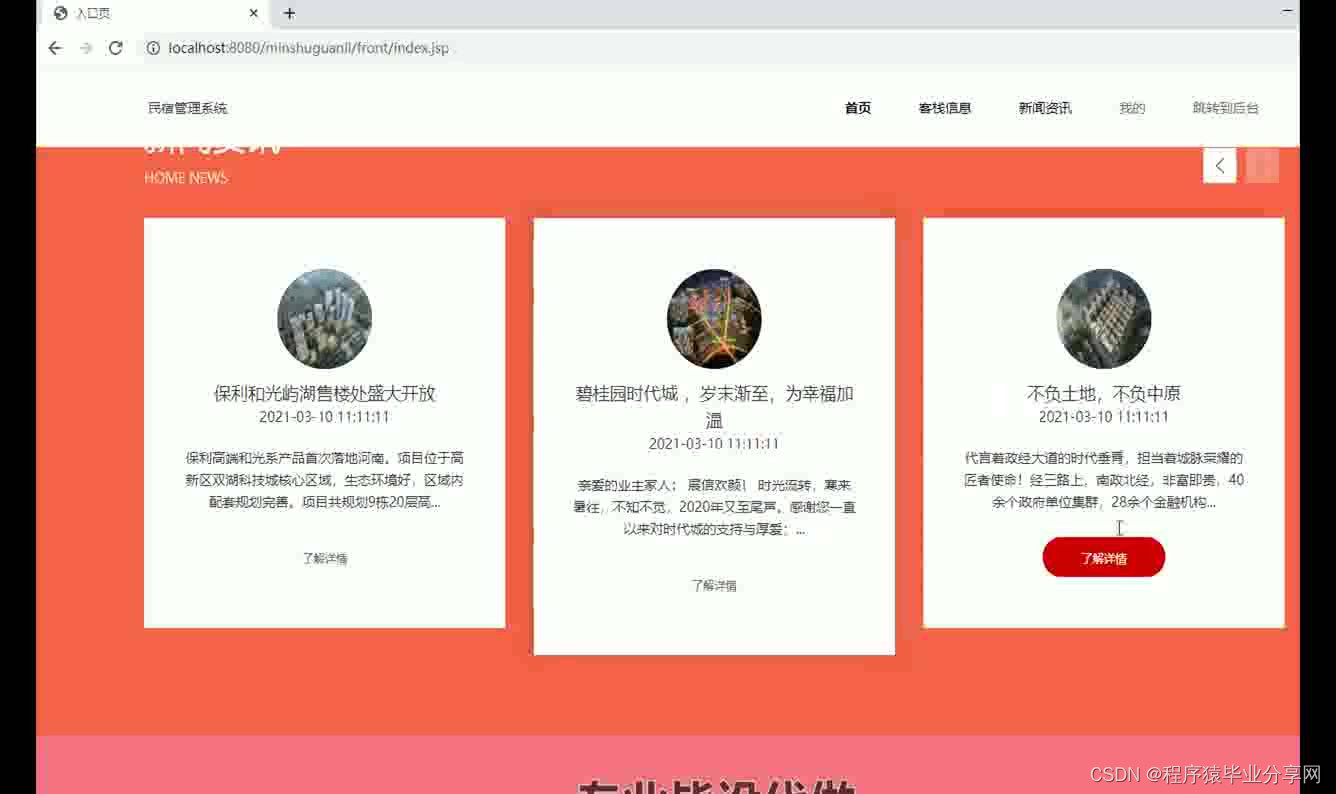
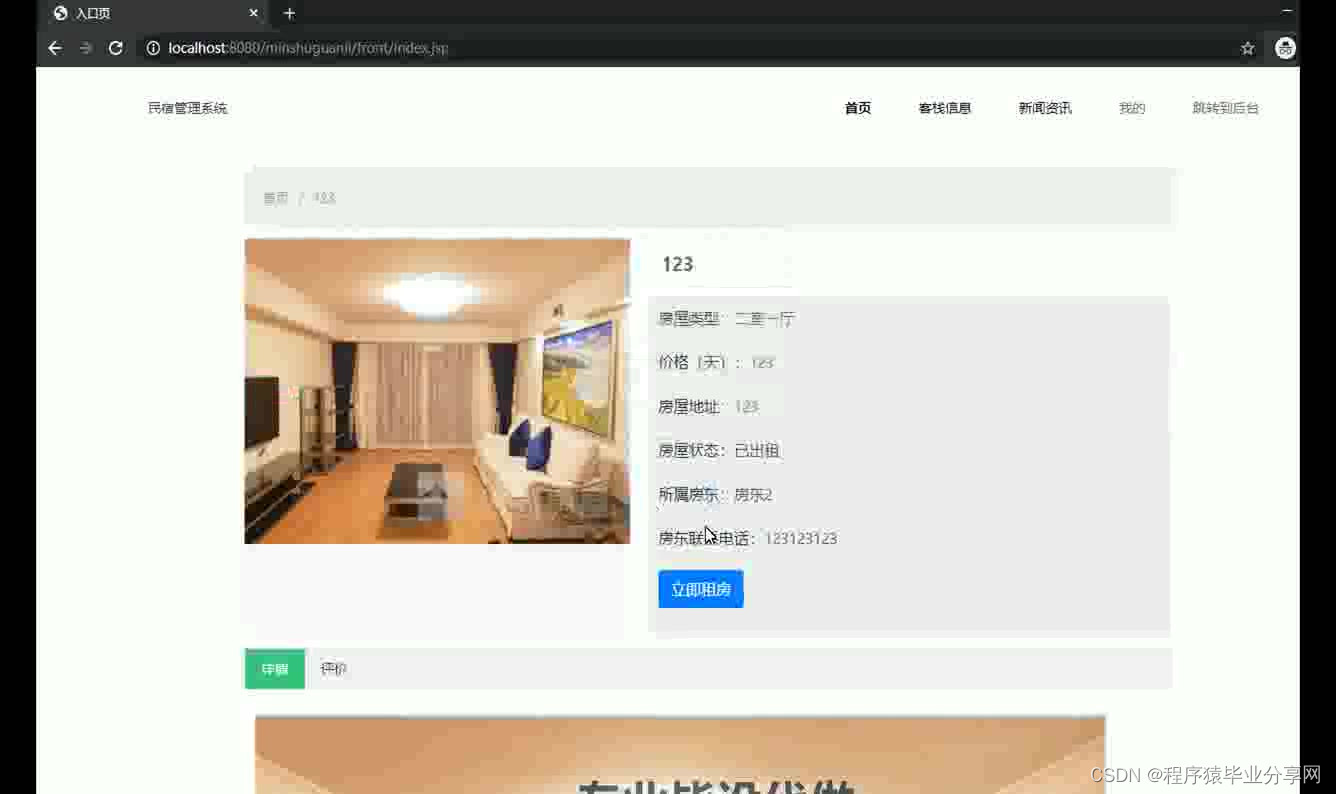
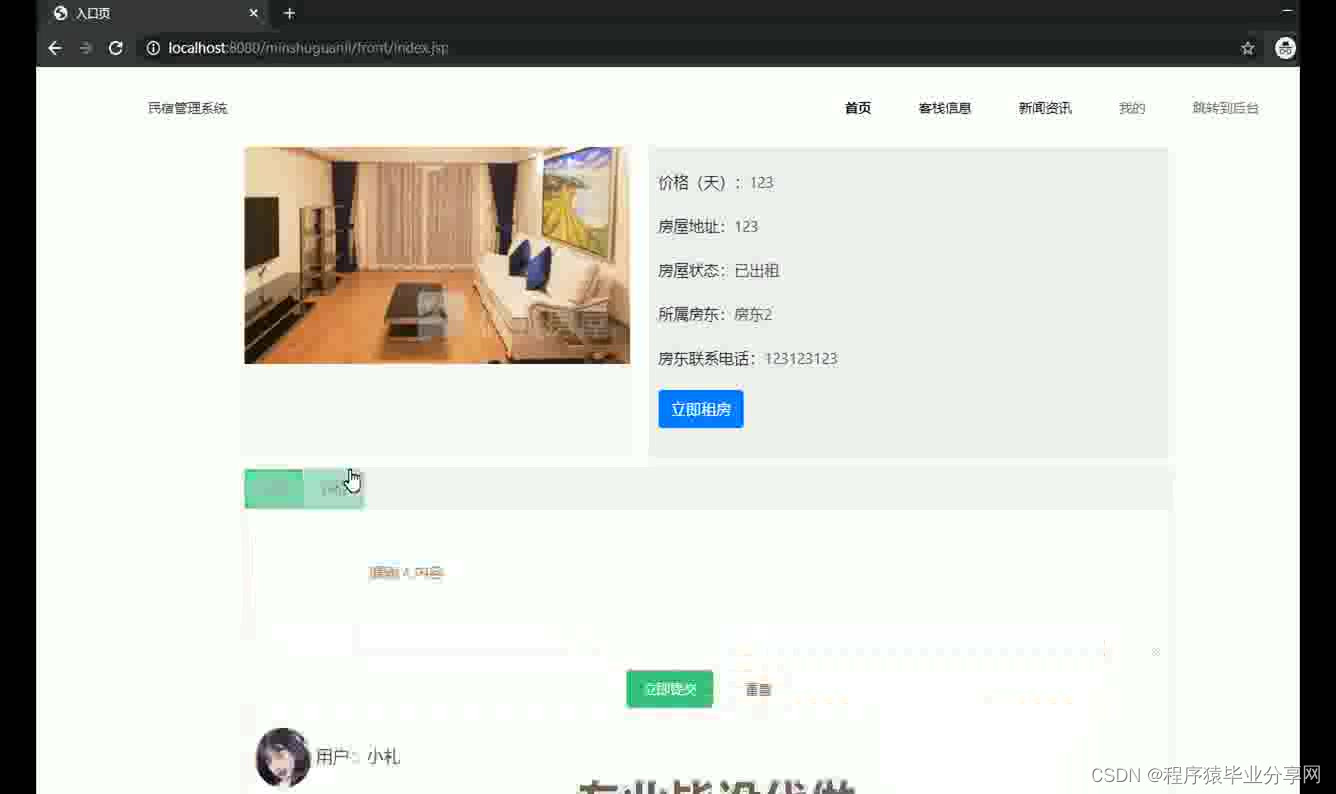
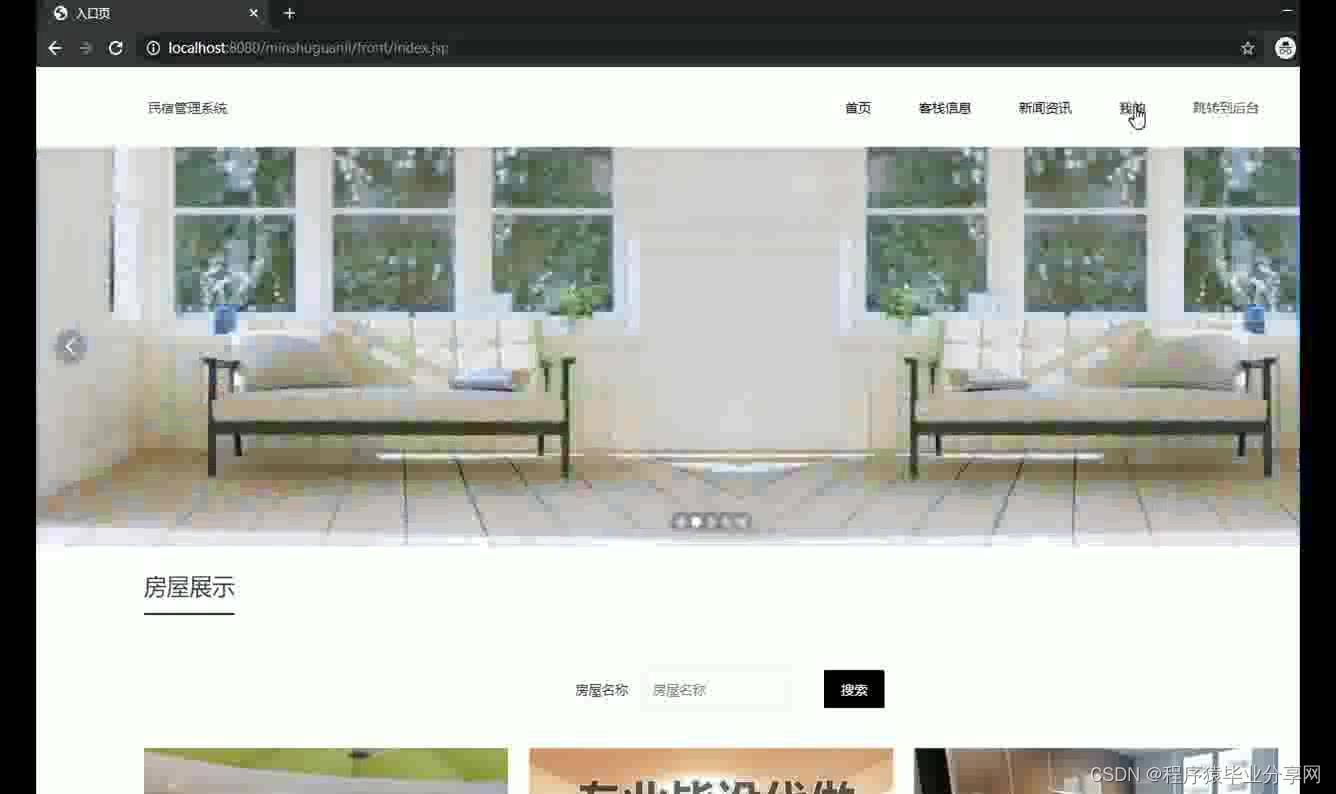
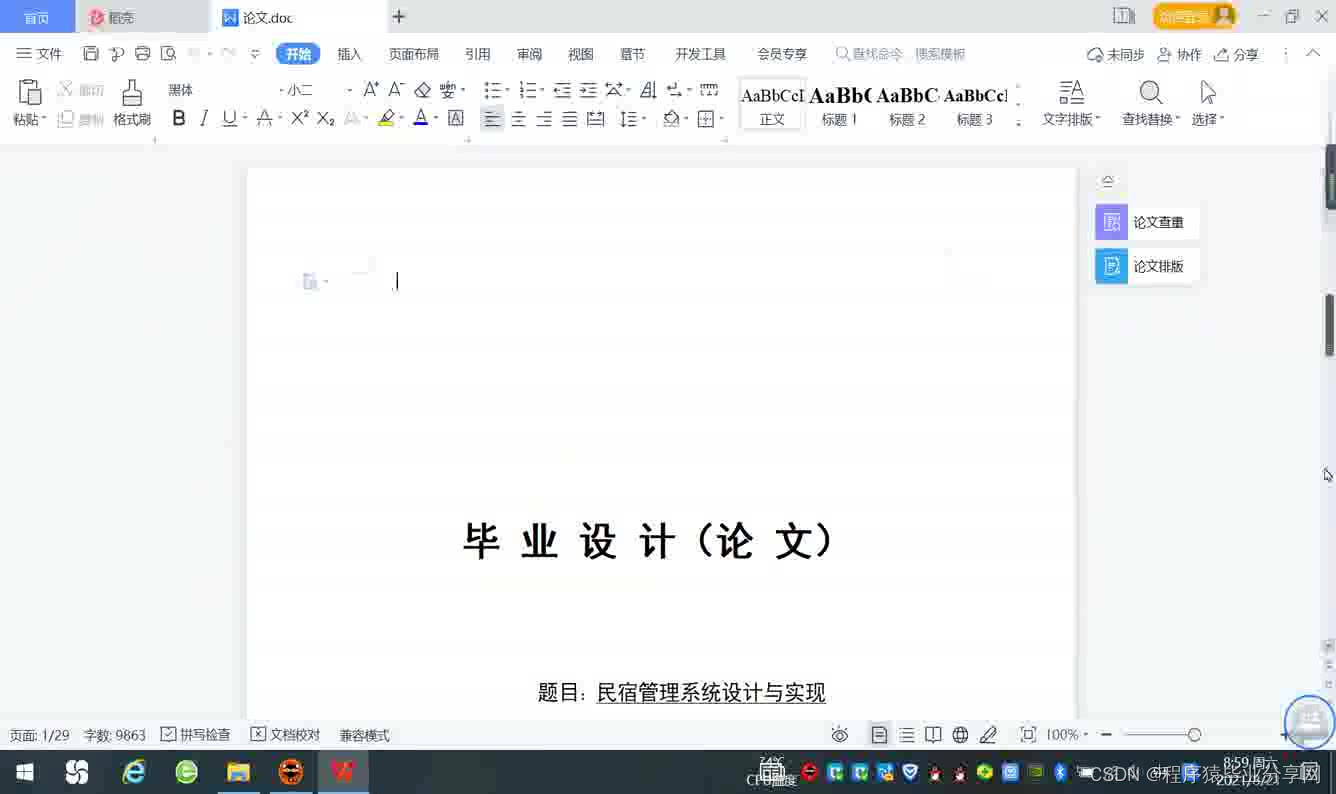
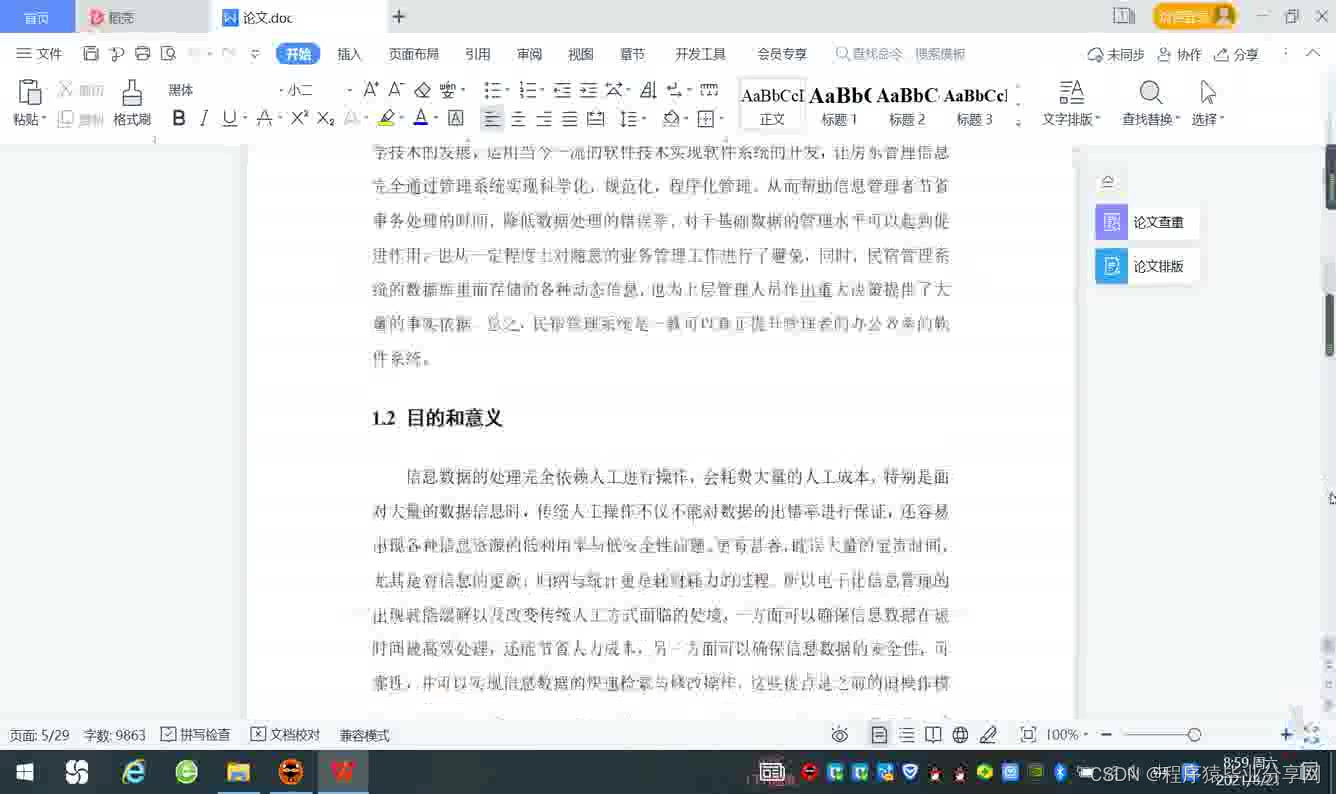
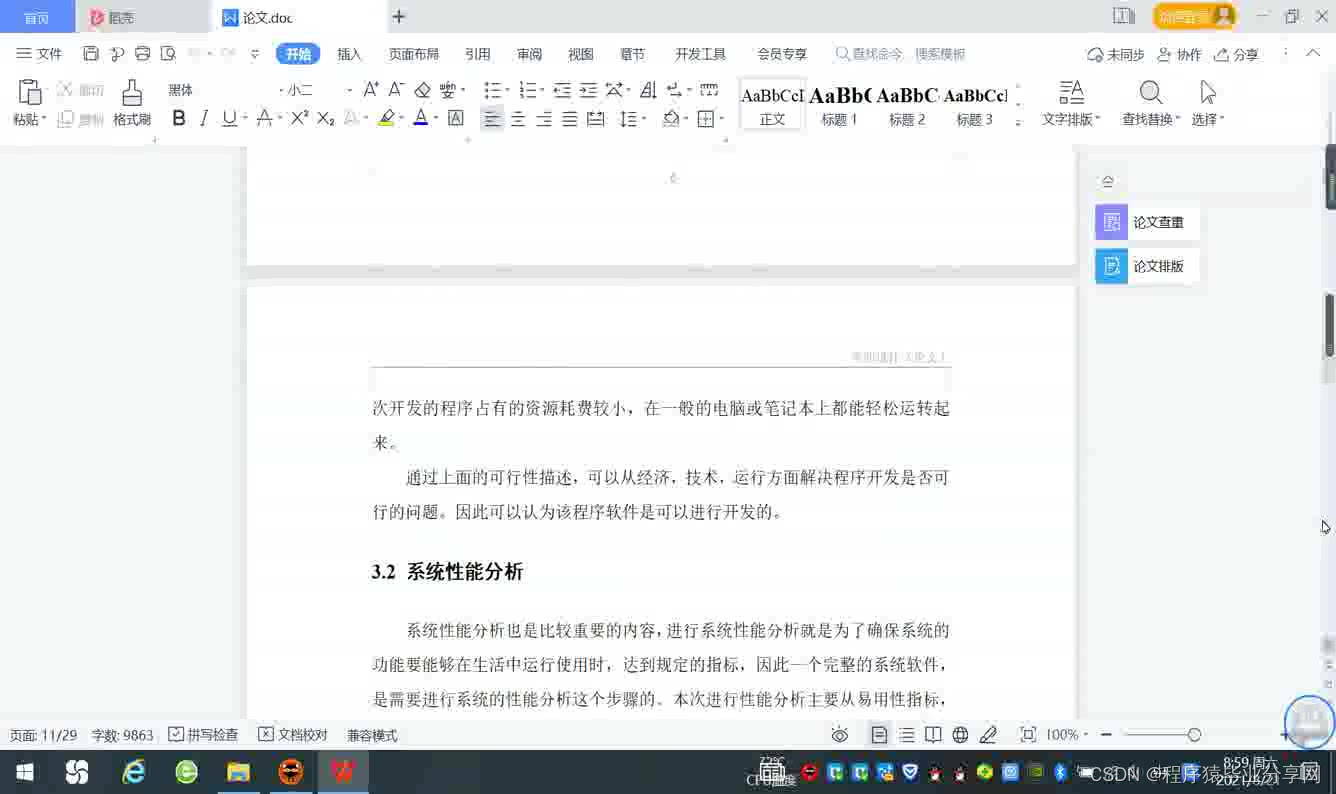
package com.controller;
import java.io.File;
import java.io.FileNotFoundException;
import java.io.IOException;
import java.text.SimpleDateFormat;
import java.util.ArrayList;
import java.util.Calendar;
import java.util.Date;
import java.util.HashMap;
import java.util.List;
import java.util.Map;
import javax.servlet.http.HttpServletRequest;
import org.apache.commons.lang3.StringUtils;
import org.json.JSONObject;
import org.springframework.beans.factory.annotation.Autowired;
import org.springframework.util.ResourceUtils;
import org.springframework.web.bind.annotation.PathVariable;
import org.springframework.web.bind.annotation.RequestBody;
import org.springframework.web.bind.annotation.RequestMapping;
import org.springframework.web.bind.annotation.RequestParam;
import org.springframework.web.bind.annotation.RestController;
import com.annotation.IgnoreAuth;
import com.baidu.aip.face.AipFace;
import com.baidu.aip.face.MatchRequest;
import com.baidu.aip.util.Base64Util;
import com.baomidou.mybatisplus.mapper.EntityWrapper;
import com.baomidou.mybatisplus.mapper.Wrapper;
import com.entity.ConfigEntity;
import com.service.CommonService;
import com.service.ConfigService;
import com.utils.BaiduUtil;
import com.utils.FileUtil;
import com.utils.R;
/**
* 通用接口
*/
@RestController
public class CommonController{
@Autowired
private CommonService commonService;
@Autowired
private ConfigService configService;
private static AipFace client = null;
private static String BAIDU_DITU_AK = null;
@RequestMapping("/location")
public R location(String lng,String lat) {
if(BAIDU_DITU_AK==null) {
BAIDU_DITU_AK = configService.selectOne(new EntityWrapper<ConfigEntity>().eq("name", "baidu_ditu_ak")).getValue();
if(BAIDU_DITU_AK==null) {
return R.error("请在配置管理中正确配置baidu_ditu_ak");
}
}
Map<String, String> map = BaiduUtil.getCityByLonLat(BAIDU_DITU_AK, lng, lat);
return R.ok().put("data", map);
}
/**
* 人脸比对
*
* @param face1 人脸1
* @param face2 人脸2
* @return
*/
@RequestMapping("/matchFace")
public R matchFace(String face1, String face2, HttpServletRequest request) {
if(client==null) {
/*String AppID = configService.selectOne(new EntityWrapper<ConfigEntity>().eq("name", "AppID")).getValue();*/
String APIKey = configService.selectOne(new EntityWrapper<ConfigEntity>().eq("name", "APIKey")).getValue();
String SecretKey = configService.selectOne(new EntityWrapper<ConfigEntity>().eq("name", "SecretKey")).getValue();
String token = BaiduUtil.getAuth(APIKey, SecretKey);
if(token==null) {
return R.error("请在配置管理中正确配置APIKey和SecretKey");
}
client = new AipFace(null, APIKey, SecretKey);
client.setConnectionTimeoutInMillis(2000);
client.setSocketTimeoutInMillis(60000);
}
JSONObject res = null;
try {
File file1 = new File(request.getSession().getServletContext().getRealPath("/upload")+"/"+face1);
File file2 = new File(request.getSession().getServletContext().getRealPath("/upload")+"/"+face2);
String img1 = Base64Util.encode(FileUtil.FileToByte(file1));
String img2 = Base64Util.encode(FileUtil.FileToByte(file2));
MatchRequest req1 = new MatchRequest(img1, "BASE64");
MatchRequest req2 = new MatchRequest(img2, "BASE64");
ArrayList<MatchRequest> requests = new ArrayList<MatchRequest>();
requests.add(req1);
requests.add(req2);
res = client.match(requests);
System.out.println(res.get("result"));
} catch (FileNotFoundException e) {
e.printStackTrace();
return R.error("文件不存在");
} catch (IOException e) {
e.printStackTrace();
}
return R.ok().put("data", com.alibaba.fastjson.JSONObject.parse(res.get("result").toString()));
}
/**
* 获取table表中的column列表(联动接口)
* @return
*/
@RequestMapping("/option/{tableName}/{columnName}")
@IgnoreAuth
public R getOption(@PathVariable("tableName") String tableName, @PathVariable("columnName") String columnName,String level,String parent) {
Map<String, Object> params = new HashMap<String, Object>();
params.put("table", tableName);
params.put("column", columnName);
if(StringUtils.isNotBlank(level)) {
params.put("level", level);
}
if(StringUtils.isNotBlank(parent)) {
params.put("parent", parent);
}
List<String> data = commonService.getOption(params);
return R.ok().put("data", data);
}
/**
* 根据table中的column获取单条记录
* @return
*/
@RequestMapping("/follow/{tableName}/{columnName}")
@IgnoreAuth
public R getFollowByOption(@PathVariable("tableName") String tableName, @PathVariable("columnName") String columnName, @RequestParam String columnValue) {
Map<String, Object> params = new HashMap<String, Object>();
params.put("table", tableName);
params.put("column", columnName);
params.put("columnValue", columnValue);
Map<String, Object> result = commonService.getFollowByOption(params);
return R.ok().put("data", result);
}
/**
* 修改table表的sfsh状态
* @param map
* @return
*/
@RequestMapping("/sh/{tableName}")
public R sh(@PathVariable("tableName") String tableName, @RequestBody Map<String, Object> map) {
map.put("table", tableName);
commonService.sh(map);
return R.ok();
}
/**
* 获取需要提醒的记录数
* @param tableName
* @param columnName
* @param type 1:数字 2:日期
* @param map
* @return
*/
@RequestMapping("/remind/{tableName}/{columnName}/{type}")
@IgnoreAuth
public R remindCount(@PathVariable("tableName") String tableName, @PathVariable("columnName") String columnName,
@PathVariable("type") String type,@RequestParam Map<String, Object> map) {
map.put("table", tableName);
map.put("column", columnName);
map.put("type", type);
if(type.equals("2")) {
SimpleDateFormat sdf = new SimpleDateFormat("yyyy-MM-dd");
Calendar c = Calendar.getInstance();
Date remindStartDate = null;
Date remindEndDate = null;
if(map.get("remindstart")!=null) {
Integer remindStart = Integer.parseInt(map.get("remindstart").toString());
c.setTime(new Date());
c.add(Calendar.DAY_OF_MONTH,remindStart);
remindStartDate = c.getTime();
map.put("remindstart", sdf.format(remindStartDate));
}
if(map.get("remindend")!=null) {
Integer remindEnd = Integer.parseInt(map.get("remindend").toString());
c.setTime(new Date());
c.add(Calendar.DAY_OF_MONTH,remindEnd);
remindEndDate = c.getTime();
map.put("remindend", sdf.format(remindEndDate));
}
}
int count = commonService.remindCount(map);
return R.ok().put("count", count);
}
/**
* 圖表统计
*/
@IgnoreAuth
@RequestMapping("/group/{tableName}")
public R group1(@PathVariable("tableName") String tableName, @RequestParam Map<String,Object> params) {
params.put("table1", tableName);
List<Map<String, Object>> result = commonService.chartBoth(params);
return R.ok().put("data", result);
}
/**
* 单列求和
*/
@RequestMapping("/cal/{tableName}/{columnName}")
@IgnoreAuth
public R cal(@PathVariable("tableName") String tableName, @PathVariable("columnName") String columnName) {
Map<String, Object> params = new HashMap<String, Object>();
params.put("table", tableName);
params.put("column", columnName);
Map<String, Object> result = commonService.selectCal(params);
return R.ok().put("data", result);
}
/**
* 分组统计
*/
@RequestMapping("/group/{tableName}/{columnName}")
@IgnoreAuth
public R group(@PathVariable("tableName") String tableName, @PathVariable("columnName") String columnName) {
Map<String, Object> params = new HashMap<String, Object>();
params.put("table", tableName);
params.put("column", columnName);
List<Map<String, Object>> result = commonService.selectGroup(params);
return R.ok().put("data", result);
}
/**
* (按值统计)
*/
@RequestMapping("/value/{tableName}/{xColumnName}/{yColumnName}")
@IgnoreAuth
public R value(@PathVariable("tableName") String tableName, @PathVariable("yColumnName") String yColumnName, @PathVariable("xColumnName") String xColumnName) {
Map<String, Object> params = new HashMap<String, Object>();
params.put("table", tableName);
params.put("xColumn", xColumnName);
params.put("yColumn", yColumnName);
List<Map<String, Object>> result = commonService.selectValue(params);
return R.ok().put("data", result);
}
/**
* 下面为新加的
*
*
*
*/
/**
* 查询字典表的分组求和
* @param tableName 表名
* @param groupColumn 分组字段
* @param sumCloum 统计字段
* @return
*/
@RequestMapping("/sum/group/{tableName}/{groupColumn}/{sumCloum}")
@IgnoreAuth
public R newSelectGroupSum(@PathVariable("tableName") String tableName, @PathVariable("groupColumn") String groupColumn, @PathVariable("sumCloum") String sumCloum) {
Map<String, Object> params = new HashMap<String, Object>();
params.put("tableName", tableName);
params.put("groupColumn", groupColumn);
params.put("sumColumn", sumCloum);
List<Map<String, Object>> result = commonService.newSelectGroupSum(params);
return R.ok().put("data", result);
}
/**
* 查询字典表的分组统计总条数
* @param tableName 表名
* @param groupColumn 分组字段
* @return
*/
@RequestMapping("/count/group/{tableName}/{groupColumn}")
@IgnoreAuth
public R newSelectGroupCount(@PathVariable("tableName") String tableName, @PathVariable("groupColumn") String groupColumn) {
Map<String, Object> params = new HashMap<String, Object>();
params.put("tableName", tableName);
params.put("groupColumn", groupColumn);
List<Map<String, Object>> result = commonService.newSelectGroupCount(params);
return R.ok().put("data", result);
}
/**
* 当前表的日期分组求和
* @param tableName 表名
* @param groupColumn 分组字段
* @param sumCloum 统计字段
* @param dateFormatType 日期格式化类型 1:年 2:月 3:日
* @return
*/
// /sum/group/cheliangjilu/insert_time /monery /%Y-%m
@RequestMapping("/sum/group/{tableName}/{groupColumn}/{sumCloum}/{dateFormatType}")
@IgnoreAuth
public R newSelectDateGroupSum(@PathVariable("tableName") String tableName, @PathVariable("groupColumn") String groupColumn, @PathVariable("sumCloum") String sumCloum, @PathVariable("dateFormatType") String dateFormatType) {
Map<String, Object> params = new HashMap<String, Object>();
params.put("tableName", tableName);
params.put("groupColumn", groupColumn);
params.put("sumColumn", sumCloum);
if("1".equals(dateFormatType)){
params.put("dateFormat", "%Y");
}else if("2".equals(dateFormatType)){
params.put("dateFormat", "%Y-%m");
}else if("3".equals(dateFormatType)){
params.put("dateFormat", "%Y-%m-%d");
}else{
R.error("日期格式化不正确");
}
List<Map<String, Object>> result = commonService.newSelectDateGroupSum(params);
return R.ok().put("data", result);
}
/**
*
* 查询字典表的分组统计总条数
* @param tableName 表名
* @param groupColumn 分组字段
* @param dateFormatType 日期格式化类型 1:年 2:月 3:日
* @return
*/
@RequestMapping("/count/group/{tableName}/{groupColumn}/{dateFormatType}")
@IgnoreAuth
public R newSelectDateGroupCount(@PathVariable("tableName") String tableName, @PathVariable("groupColumn") String groupColumn, @PathVariable("dateFormatType") String dateFormatType) {
Map<String, Object> params = new HashMap<String, Object>();
params.put("tableName", tableName);
params.put("groupColumn", groupColumn);
if("1".equals(dateFormatType)){
params.put("dateFormat", "%Y");
}else if("2".equals(dateFormatType)){
params.put("dateFormat", "%Y-%m");
}else if("3".equals(dateFormatType)){
params.put("dateFormat", "%Y-%m-%d");
}else{
R.error("日期格式化类型不正确");
}
List<Map<String, Object>> result = commonService.newSelectDateGroupCount(params);
return R.ok().put("data", result);
}
}