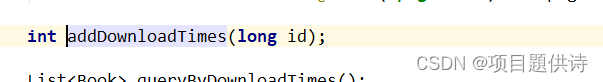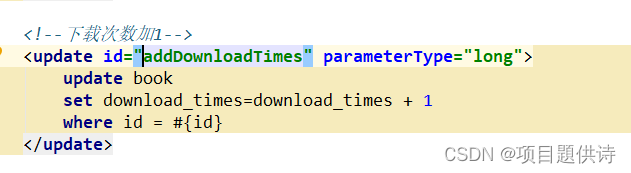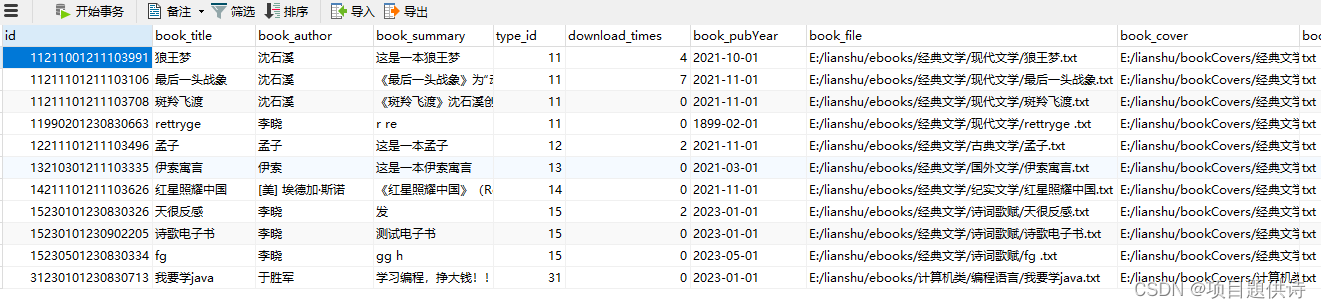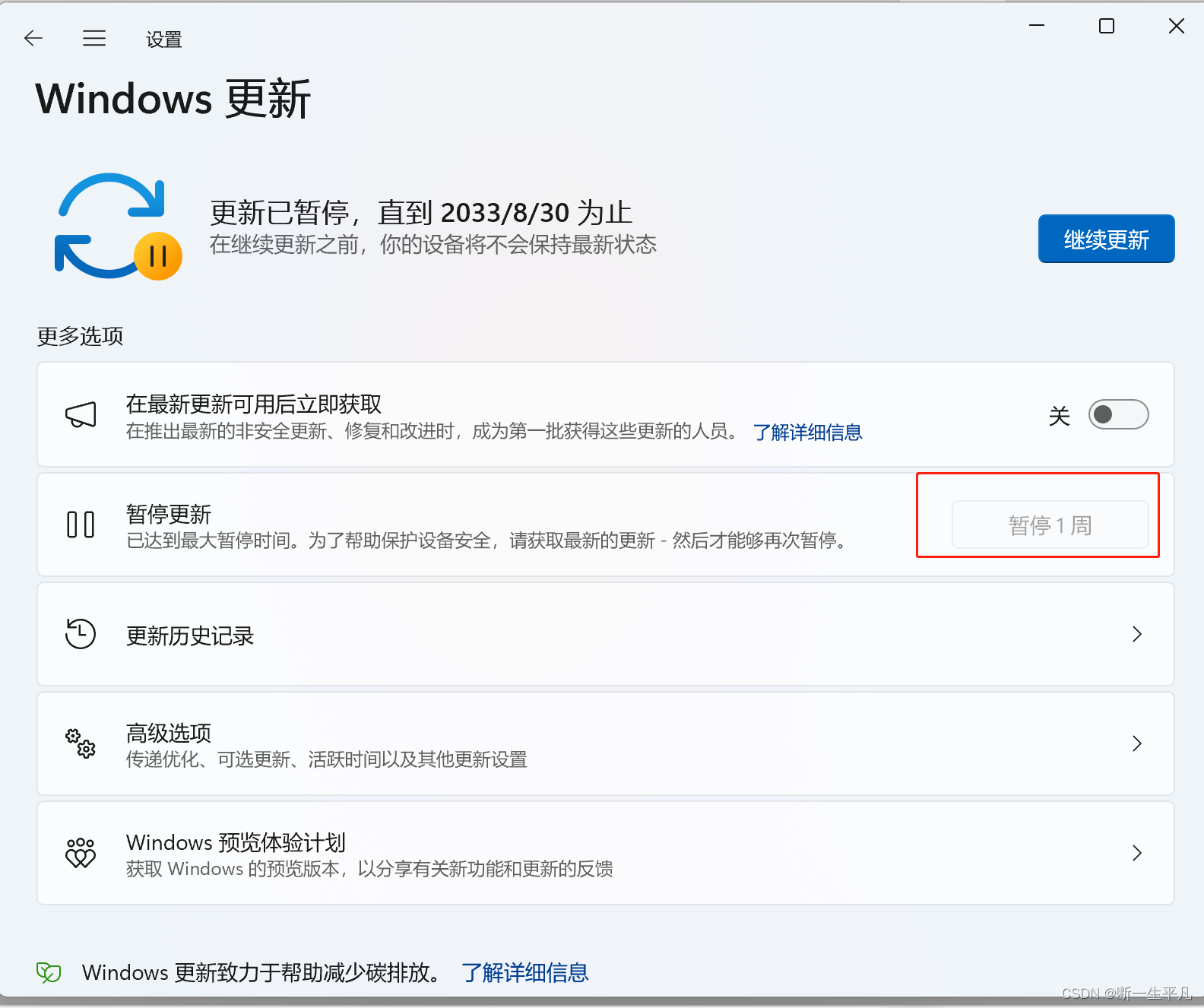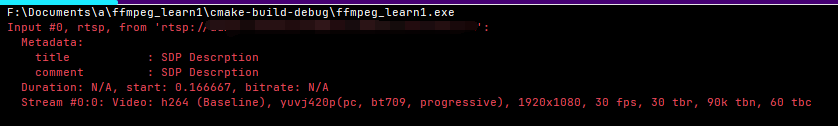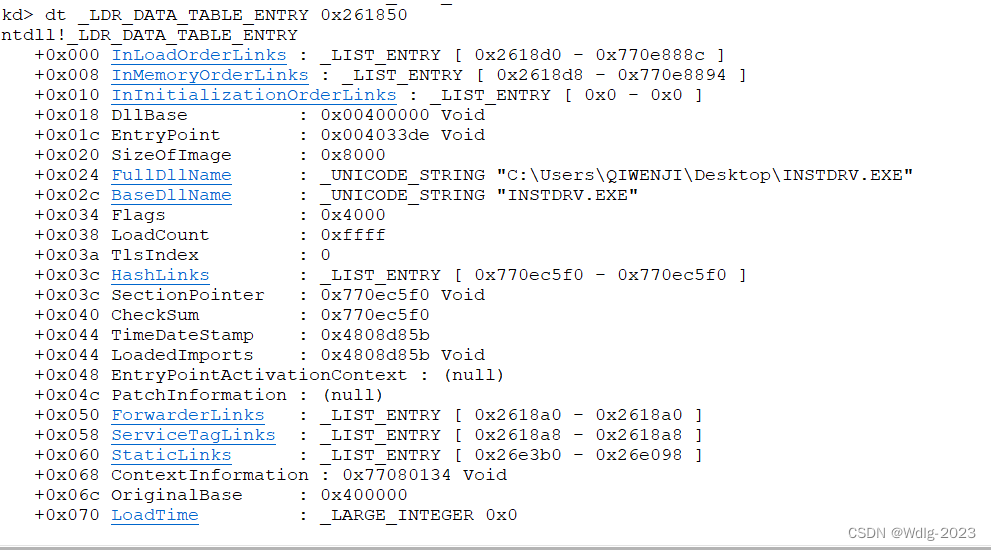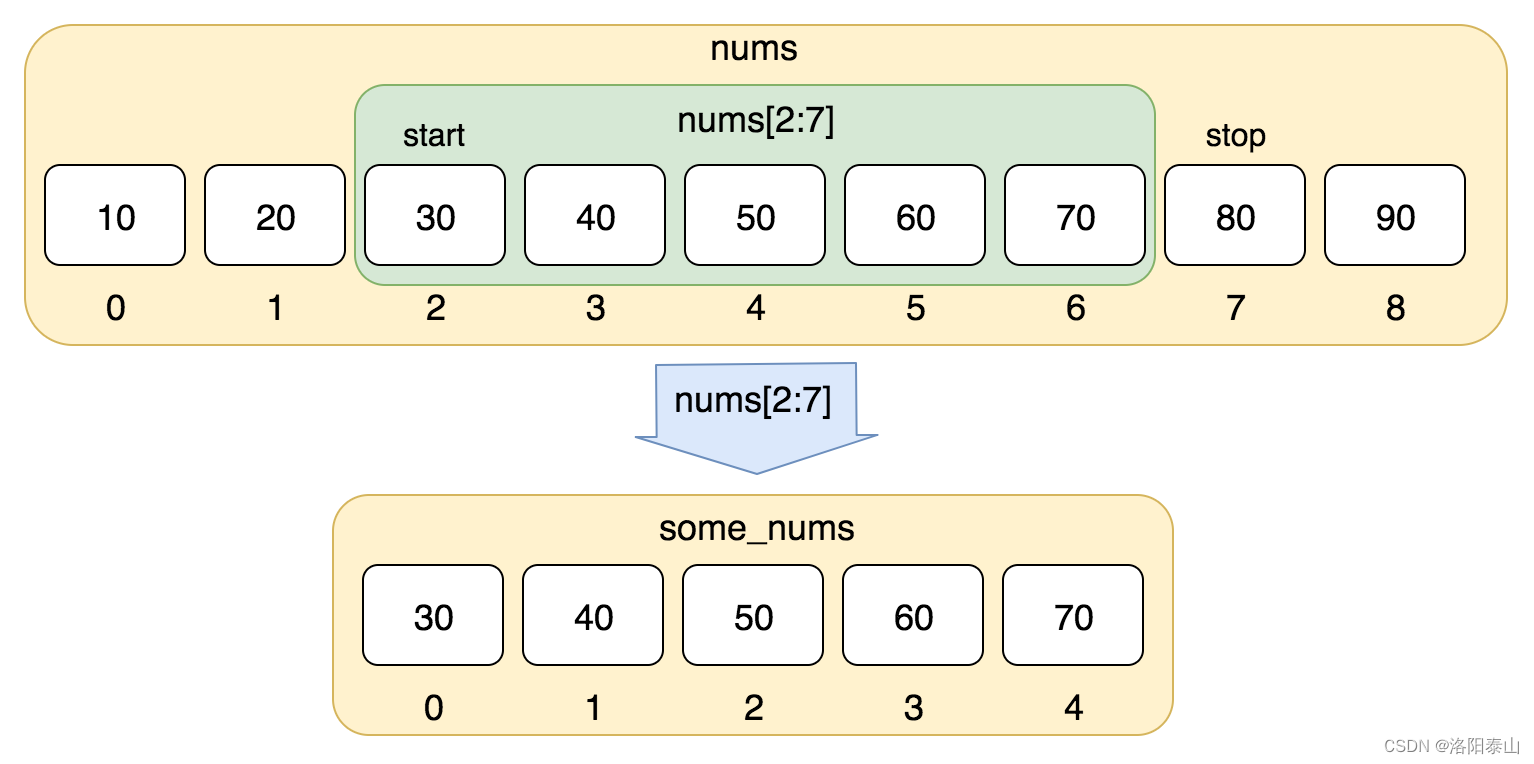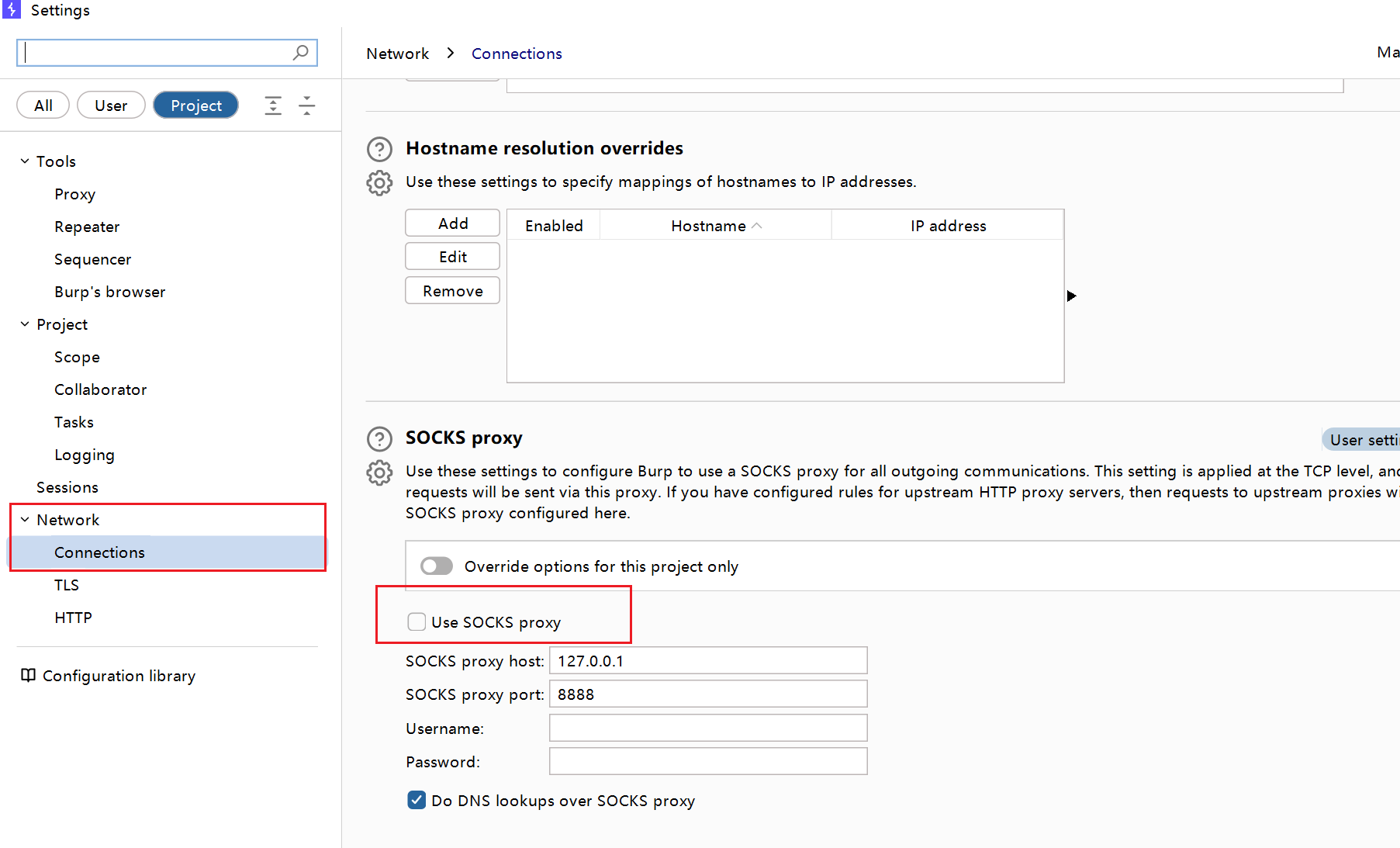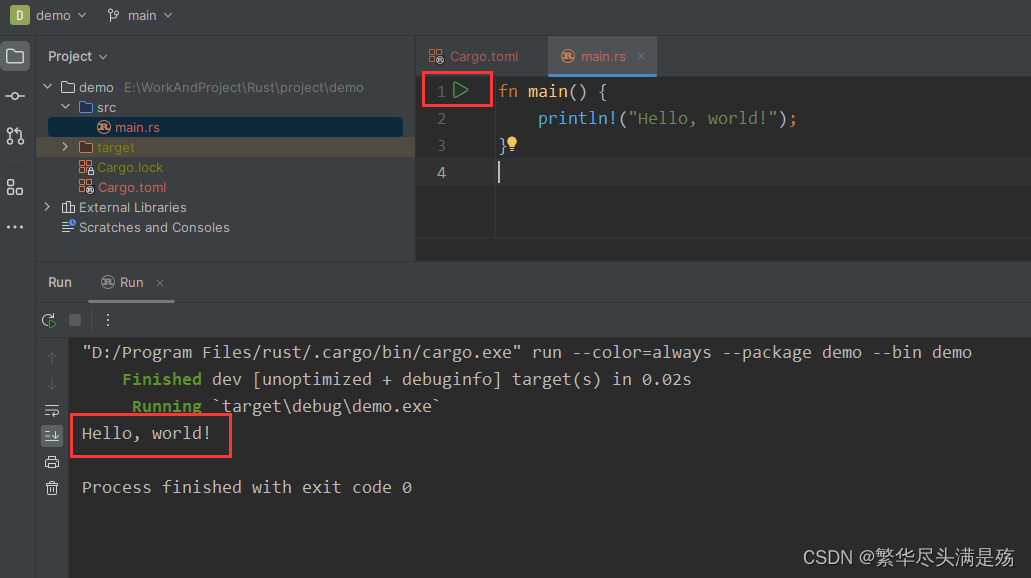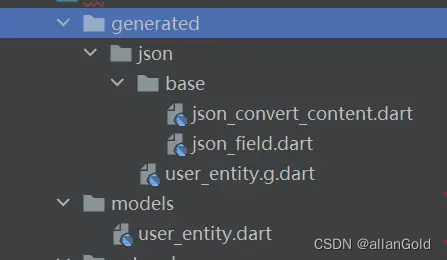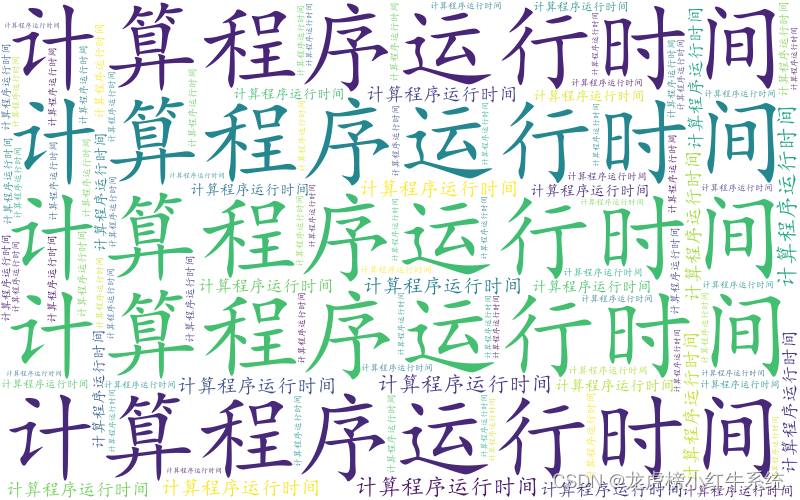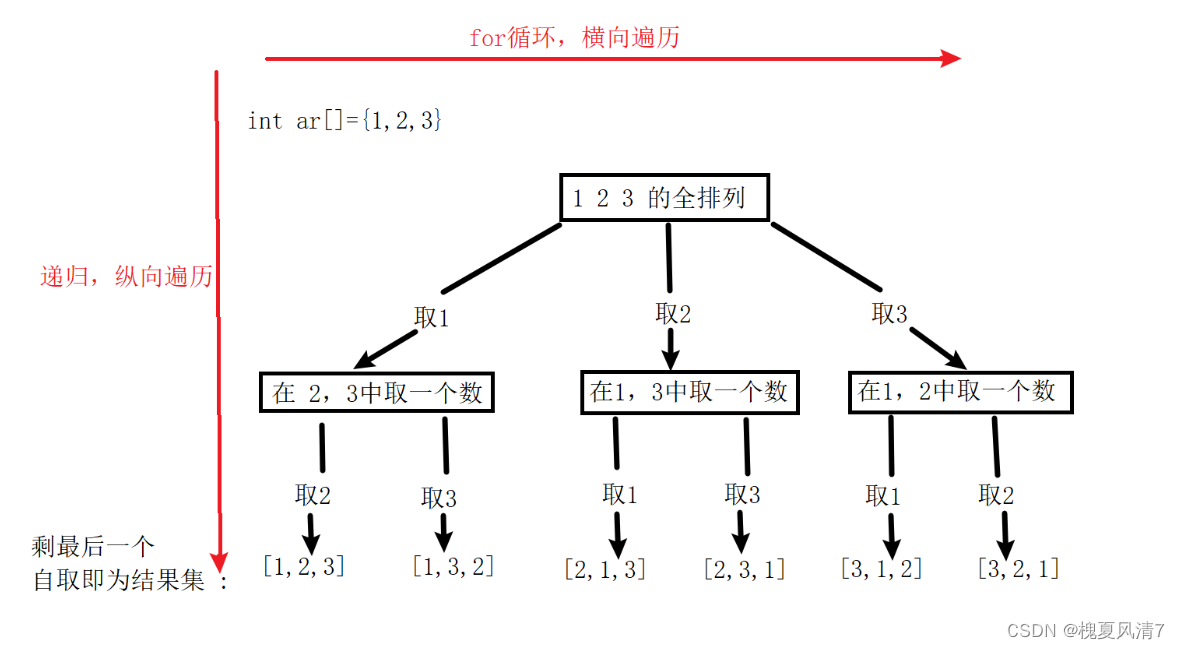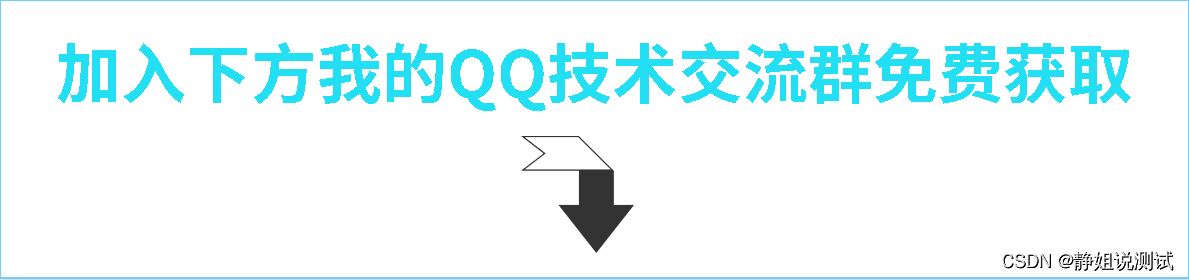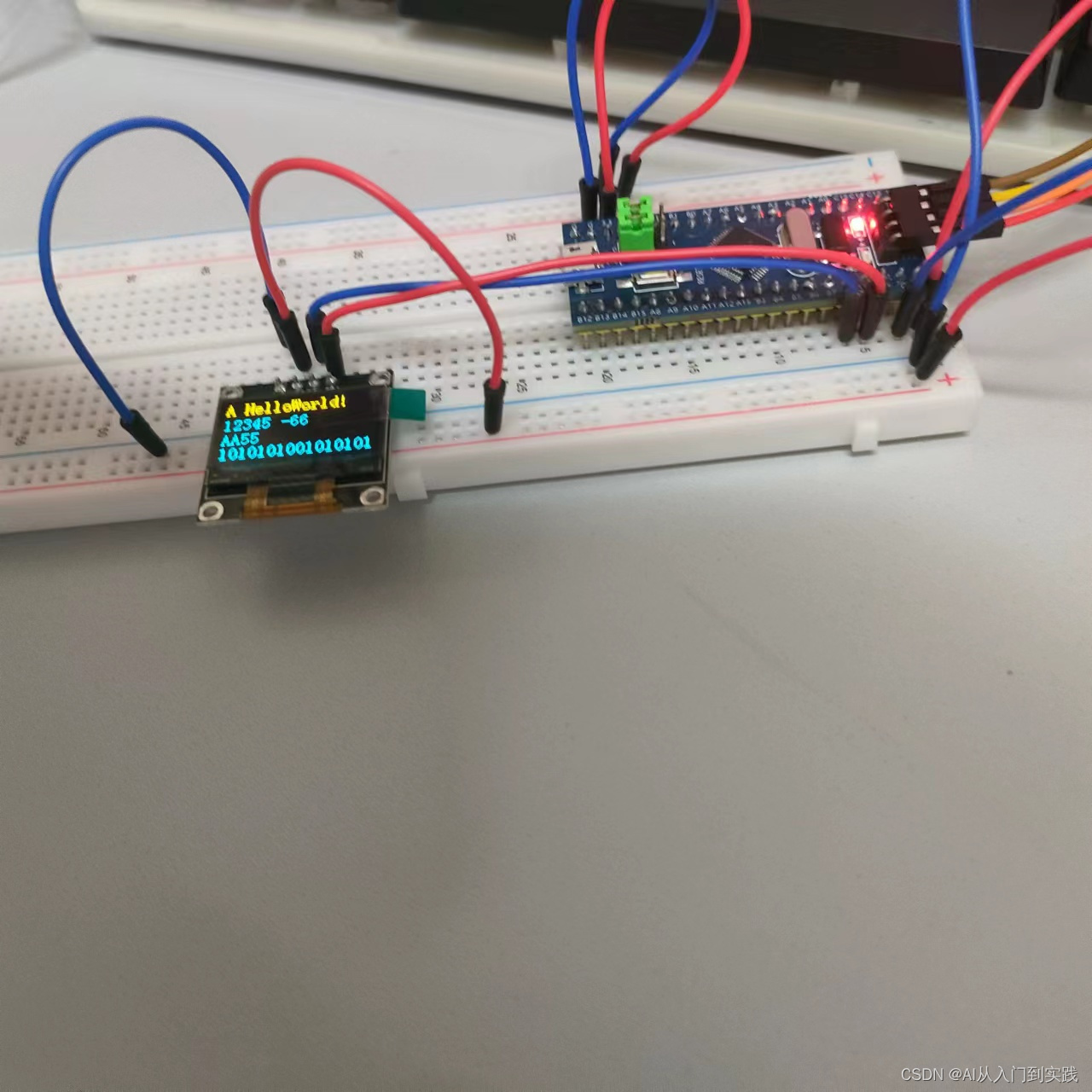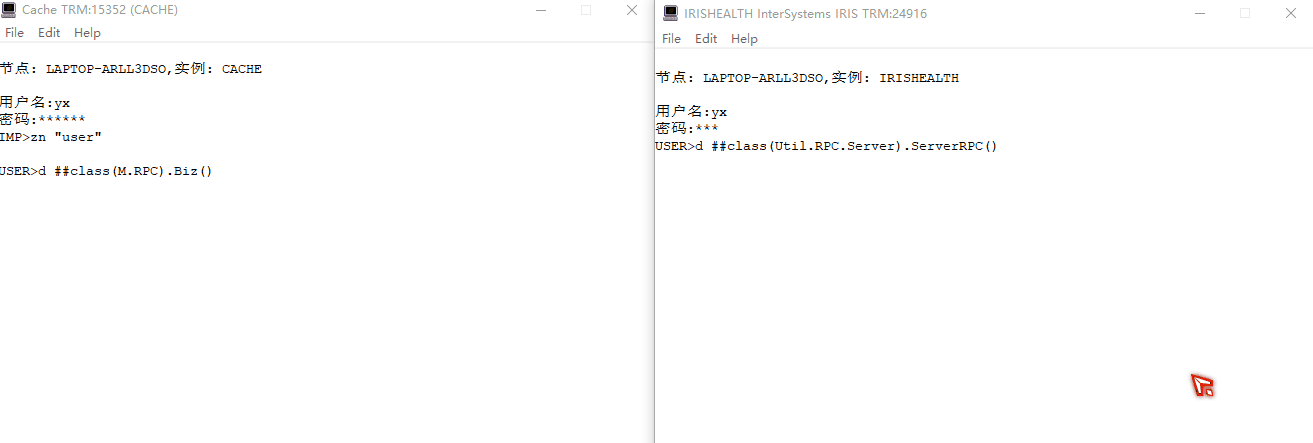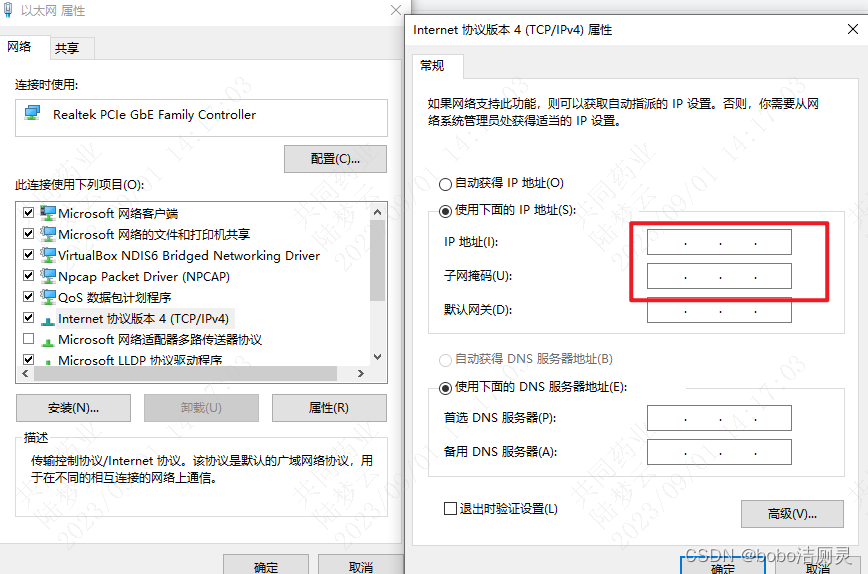(1)文件上传



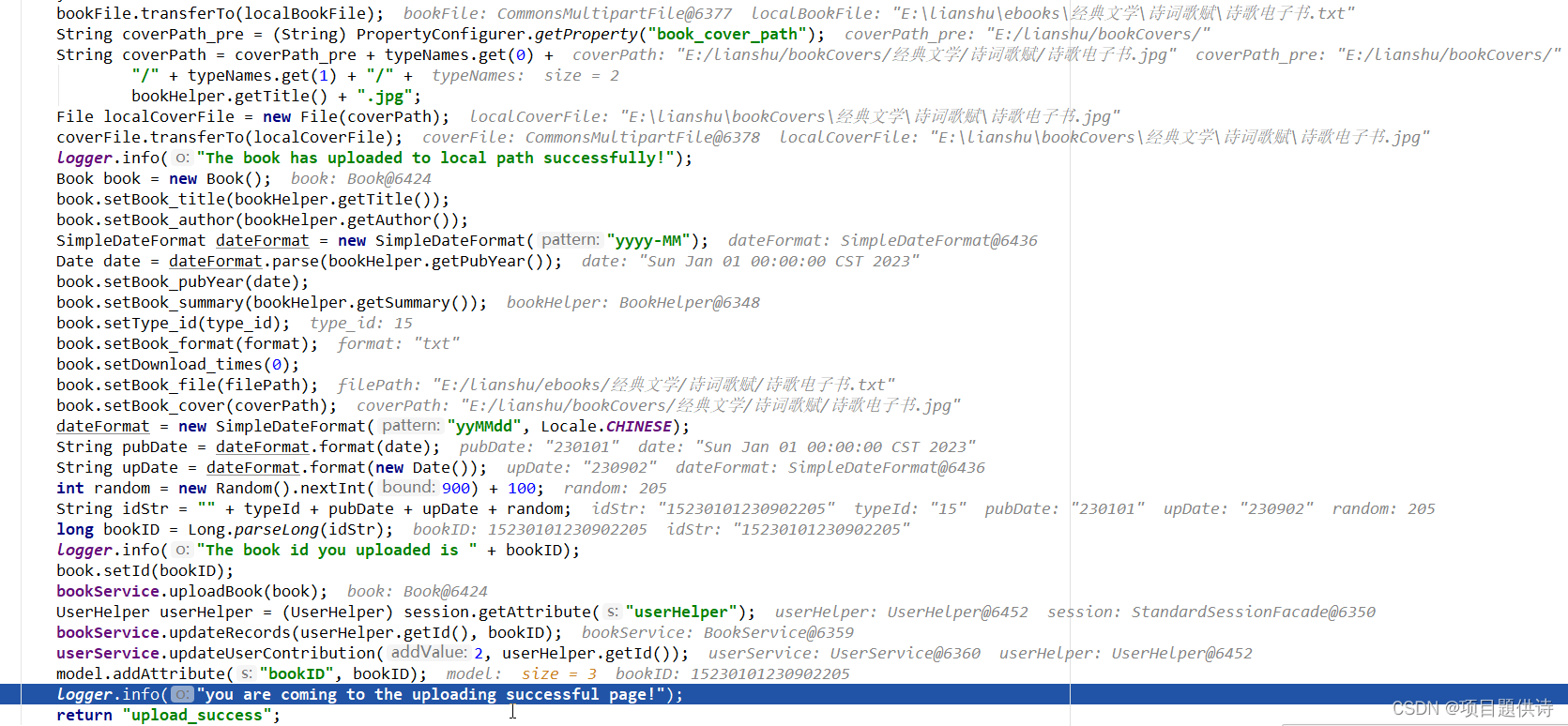
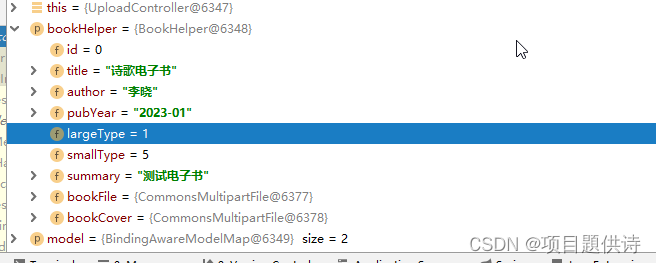
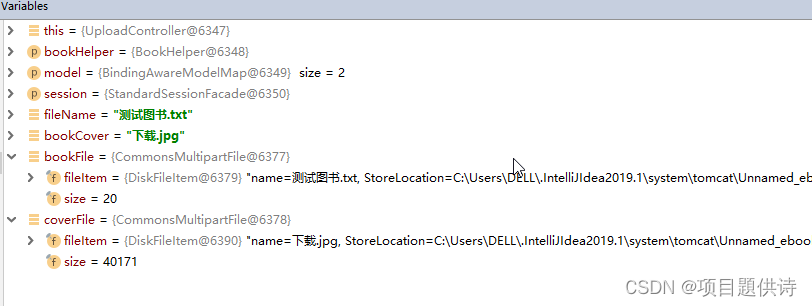

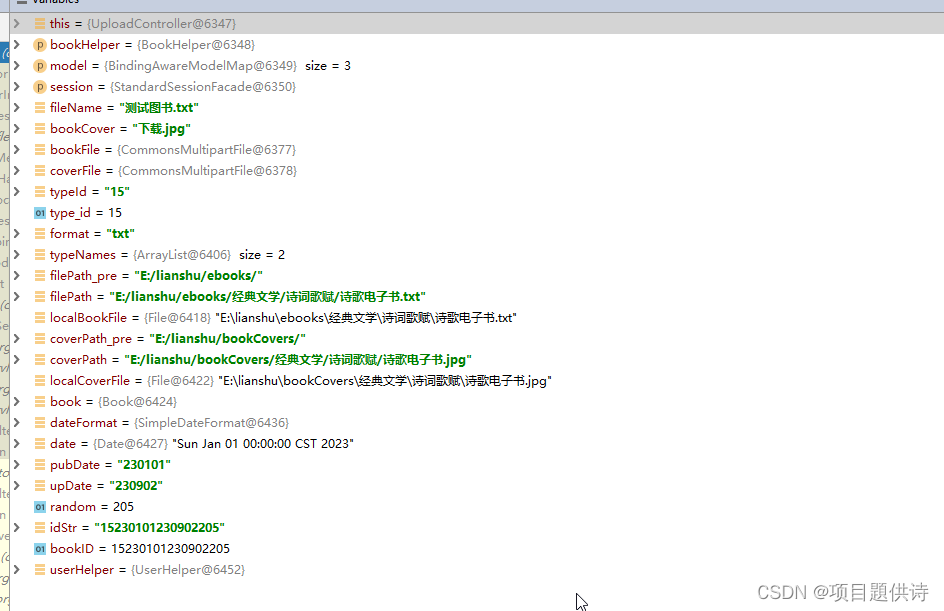 代码:
代码:
@RequestMapping(value = "doUpload", method = RequestMethod.POST)
public String doUpload(@ModelAttribute BookHelper bookHelper, Model model, HttpSession session) throws IllegalStateException, IOException, ParseException {
logger.info("you are uploading a book! ");
logger.info("This book is " + bookHelper.getTitle() + "!");
String fileName = bookHelper.getBookFile().getOriginalFilename();
String bookCover = bookHelper.getBookCover().getOriginalFilename();
MultipartFile bookFile = bookHelper.getBookFile();
MultipartFile coverFile = bookHelper.getBookCover();
if (bookFile.isEmpty()) {
logger.info("Uploading failed! The book you are uploading is empty!");
return "upload_failed";
} else if (coverFile.isEmpty()) {
logger.info("Uploading failed! The book cover you are uploading is empty!");
return "upload_failed";
} else {
String typeId = "" + bookHelper.getLargeType() + bookHelper.getSmallType();
int type_id = Integer.parseInt(typeId);
String format = fileName.substring(fileName.lastIndexOf('.') + 1);
List<String> typeNames;
typeNames = bookService.getTypeNames(type_id);
String filePath_pre = (String) PropertyConfigurer.getProperty("book_path");
String filePath = filePath_pre + typeNames.get(0) +
"/" + typeNames.get(1) + "/" +
bookHelper.getTitle() + "." + format;
File localBookFile = new File(filePath);
if (localBookFile.exists()) {
logger.info("Uploading failed! The book is existed!");
return "upload_failed2";
}
bookFile.transferTo(localBookFile);
String coverPath_pre = (String) PropertyConfigurer.getProperty("book_cover_path");
String coverPath = coverPath_pre + typeNames.get(0) +
"/" + typeNames.get(1) + "/" +
bookHelper.getTitle() + ".jpg";
File localCoverFile = new File(coverPath);
coverFile.transferTo(localCoverFile);
logger.info("The book has uploaded to local path successfully!");
Book book = new Book();
book.setBook_title(bookHelper.getTitle());
book.setBook_author(bookHelper.getAuthor());
SimpleDateFormat dateFormat = new SimpleDateFormat("yyyy-MM");
Date date = dateFormat.parse(bookHelper.getPubYear());
book.setBook_pubYear(date);
book.setBook_summary(bookHelper.getSummary());
book.setType_id(type_id);
book.setBook_format(format);
book.setDownload_times(0);
book.setBook_file(filePath);
book.setBook_cover(coverPath);
dateFormat = new SimpleDateFormat("yyMMdd", Locale.CHINESE);
String pubDate = dateFormat.format(date);
String upDate = dateFormat.format(new Date());
int random = new Random().nextInt(900) + 100;
String idStr = "" + typeId + pubDate + upDate + random;
long bookID = Long.parseLong(idStr);
logger.info("The book id you uploaded is " + bookID);
book.setId(bookID);
bookService.uploadBook(book);
UserHelper userHelper = (UserHelper) session.getAttribute("userHelper");
bookService.updateRecords(userHelper.getId(), bookID);
userService.updateUserContribution(2, userHelper.getId());
model.addAttribute("bookID", bookID);
logger.info("you are coming to the uploading successful page!");
return "upload_success";
}
}public List<String> getTypeNames(int id) {
BookType bookType;
bookType = bookTypeDao.queryById(id);
List<String> typeNames = new ArrayList<String>();
typeNames.add(bookType.getLarge_type_name());
typeNames.add(bookType.getSmall_type_name());
return typeNames;
} 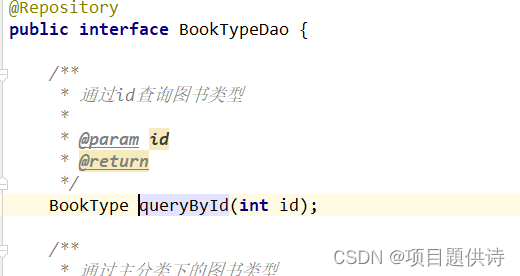

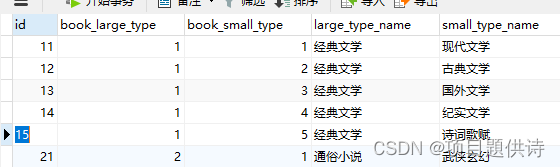
前端代码:
<%@ page language="java" contentType="text/html; charset=UTF-8" pageEncoding="UTF-8"%>
<%@ taglib uri="http://java.sun.com/jsp/jstl/core" prefix="c" %>
<!DOCTYPE html>
<html>
<head>
<meta><meta charset="UTF-8">
<meta name="viewport" content="width=device-width, initial-scale=1">
<link type="text/css" rel="stylesheet"
href="${pageContext.request.contextPath }/resources/css/bootstrap.min.css" />
<link type="text/css" rel="stylesheet"
href="${pageContext.request.contextPath }/resources/css/bootstrap-datetimepicker.min.css" />
<link type="text/css" rel="stylesheet"
href="${pageContext.request.contextPath }/resources/css/upload.css" />
<title>敛书网 - 文件上传</title>
</head>
<body>
<%@include file="common/loginHead.jsp"%>
<%@include file="common/userHead.jsp"%>
<div id="upload" class="container">
<br>
<div class="row">
<div class="col-md-12 ">
<div class="panel panel-info">
<div class="panel-heading">
<span class="h5 text-success">上传文件</span>
</div>
<div class="panel-body">
<div id="myAlert" class="alert alert-warning hide">
<a href="#" class="close" data-dismiss="alert">×</a>
<span id="form-tips" class="text-danger col-md-offset-1"></span>
</div>
<form id="uploadForm" class="form-horizontal" action="doUpload"
enctype="multipart/form-data" method="POST" onsubmit="return checkUploadForm();">
<div class="form-group">
<label for="title" class="control-label col-md-1 text-danger">标题</label>
<div class="col-md-3">
<input id="title" name="title" class="form-control" type="text"
placeholder="请填写书籍名称">
</div>
<label for="author" class="control-label col-md-1 text-warning">作者</label>
<div class="col-md-3">
<input id="author" name="author" class="form-control" type="text"
placeholder="请填写作者姓名,杂志填无">
</div>
</div>
<div class="form-group">
<label for="pubYear" class="control-label col-md-1">年月</label>
<div class="col-md-3">
<input id="pubYear" name="pubYear" class="form-control datetimepicker"
placeholder=" 请选择出版年月">
</div>
<label class="control-label col-md-1">类别</label>
<div class="col-md-2">
<select id="largeType" name="largeType" class="form-control">
<option value="1">经典文学</option>
<option value="2">通俗小说</option>
<option value="3">计算机类</option>
<option value="4">杂志期刊</option>
</select>
</div>
<div class="col-md-2">
<select id="smallType" name="smallType" class="form-control"></select>
</div>
</div>
<div class="form-group">
<label for="summary" class="control-label col-md-1 text-info">简介</label>
<div class="col-md-6">
<textarea id="summary" name="summary" class="form-control" rows="2"></textarea>
</div>
</div>
<div class="form-group">
<label for="fileUpload" class="control-label col-md-1 text-success">文件</label>
<div class="input-group col-md-5">
<input id="fileInfo" class="form-control" readonly type="text"
placeholder="支持txt,epub,mobi和pdf格式">
<span class="input-group-addon btn btn-success btn-file">
Browse <input id="fileUpload" name="bookFile" type="file">
</span>
</div>
</div>
<div class="form-group">
<label for="imageUpload" class="control-label col-md-1 text-success">封面</label>
<div class="input-group col-md-5">
<input id="imageInfo" class="form-control" readonly type="text"
placeholder="支持jpg和png图片格式">
<span class="input-group-addon btn btn-success btn-file">
Browse <input id="imageUpload" name="bookCover" type="file">
</span>
</div>
</div>
<br>
<div class="form-group">
<div class="col-lg-4 col-md-offset-3">
<button id="submitBtn" class="btn btn-primary" type="submit" onclick="">提交</button>
<button class="btn btn-info col-md-offset-2" type="reset">重置</button>
</div>
</div>
</form>
</div>
</div>
</div>
</div>
</div>
<hr>
<footer>
<p class="text-center">© 2023</p>
</footer>
<script src="${pageContext.request.contextPath}/resources/js/jquery-3.1.1.min.js"></script>
<script src="${pageContext.request.contextPath}/resources/js/jquery.cookie.js"></script>
<script src="${pageContext.request.contextPath}/resources/js/bootstrap.min.js"></script>
<script src="${pageContext.request.contextPath}/resources/js/bootstrap-datetimepicker.min.js"></script>
<script src="${pageContext.request.contextPath}/resources/js/userLogin.js"></script>
<script src="${pageContext.request.contextPath}/resources/js/userRegister.js"></script>
<script src="${pageContext.request.contextPath}/resources/js/upload.js"></script>
<script>
function checkUploadForm() {
var title = $('#upload #title').val();
var author = $('#upload #author').val();
var pubYear = $('#upload #pubYear').val();
var summary = $('#upload #summary').val();
var fileInfo = $('#fileInfo').val();
var imageInfo = $('#imageInfo').val();
var $formTip = $('#myAlert #form-tips');
var fileArr = ["txt","epub","mobi","pdf"];
var imageArr = ["jpg","png"];
var $alert = $('#myAlert');
if (title.length == 0) {
$formTip.html("标题不能为空!");
$alert.removeClass('hide');
$('#upload #title').focus();
return false;
} else if(author.length == 0) {
$formTip.html("作者不能为空!");
$alert.removeClass('hide');
$('#upload #author').focus();
return false;
} else if (pubYear.length == 0) {
$formTip.html("出版时间不能为空!");
$alert.removeClass('hide');
$('#upload #pubYear').focus();
return false;
} else if (summary.length == 0) {
$formTip.html("简介不能为空!");
$alert.removeClass('hide');
$('#upload #summary').focus();
return false;
} else if (fileInfo.length == 0) {
$formTip.html("请选择书籍文件!");
$alert.removeClass('hide');
return false;
} else if ($.inArray(getFileFormat(fileInfo),fileArr) == -1) {
console.log(getFileFormat(fileInfo));
$formTip.html("不支持该书籍文件!");
$alert.removeClass('hide');
return false;
} else if (imageInfo.length == 0) {
$formTip.html("请选择书籍封面!");
$alert.removeClass('hide');
return false;
} else if ($.inArray(getFileFormat(imageInfo),imageArr) == -1) {
console.log(getFileFormat(fileInfo));
$formTip.html("封面格式错误,请重新上传");
$alert.removeClass('hide');
return false;
} else {
$formTip.html("正在上传...");
$alert.removeClass('hide');
return true;
}
}
function getFileFormat(fileName) {
return fileFormat = fileName.substring(fileName.lastIndexOf('.') + 1);
}
</script>
</body>
</html>
(2)文件下载



http://localhost:8888/ebooknet_war_exploded/book_download?bookID=12211101211103496&filePath=E:/lianshu/ebooks/%E7%BB%8F%E5%85%B8%E6%96%87%E5%AD%A6/%E5%8F%A4%E5%85%B8%E6%96%87%E5%AD%A6/%E5%AD%9F%E5%AD%90.txt 

@RequestMapping(value = "/book_download")
public void getBookDownload(long bookID, String filePath, HttpServletResponse response) {
response.setContentType("text/html;charset=utf-8");
String fileName = filePath.substring(filePath.lastIndexOf("/") + 1);
BufferedInputStream bis = null;
BufferedOutputStream bos = null;
try {
long fileLength = new File(filePath).length();
response.setContentType("application/x-msdownload");
response.setHeader("Content-disposition", "attachment; filename="
+ new String(fileName.getBytes("utf-8"), "ISO8859-1"));
response.setHeader("Content-Length", String.valueOf(fileLength));
bis = new BufferedInputStream(new FileInputStream(filePath));
bos = new BufferedOutputStream(response.getOutputStream());
byte[] buff = new byte[2018];
int bytesRead;
while (-1 != (bytesRead = bis.read(buff, 0, buff.length))) {
bos.write(buff, 0, bytesRead);
}
} catch (IOException e) {
e.printStackTrace();
} finally {
try {
if (bis != null) {
bis.close();
}
if (bos != null) {
bos.close();
}
} catch (IOException e) {
e.printStackTrace();
}
bookService.addDownloadTimes(bookID);
logger.info("you are downloading the book, the book file is " + fileName);
}
}