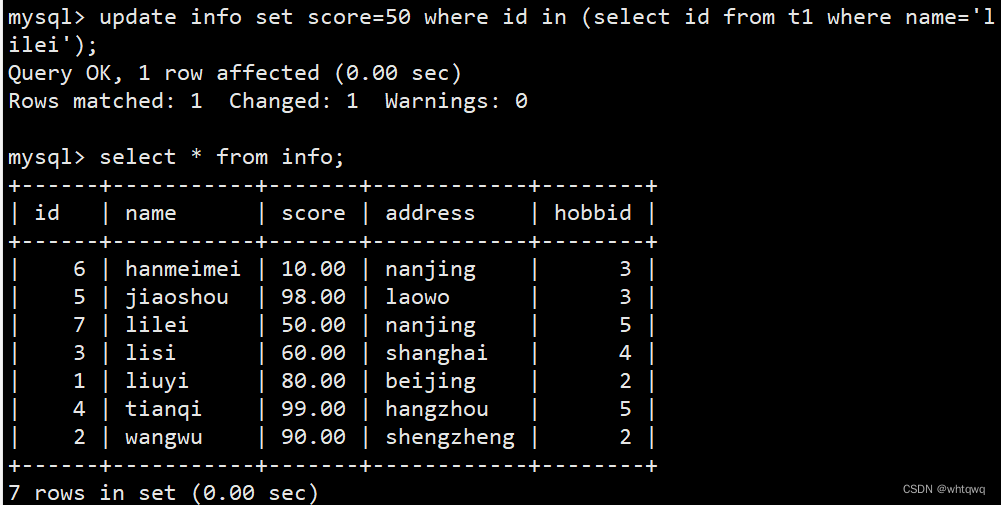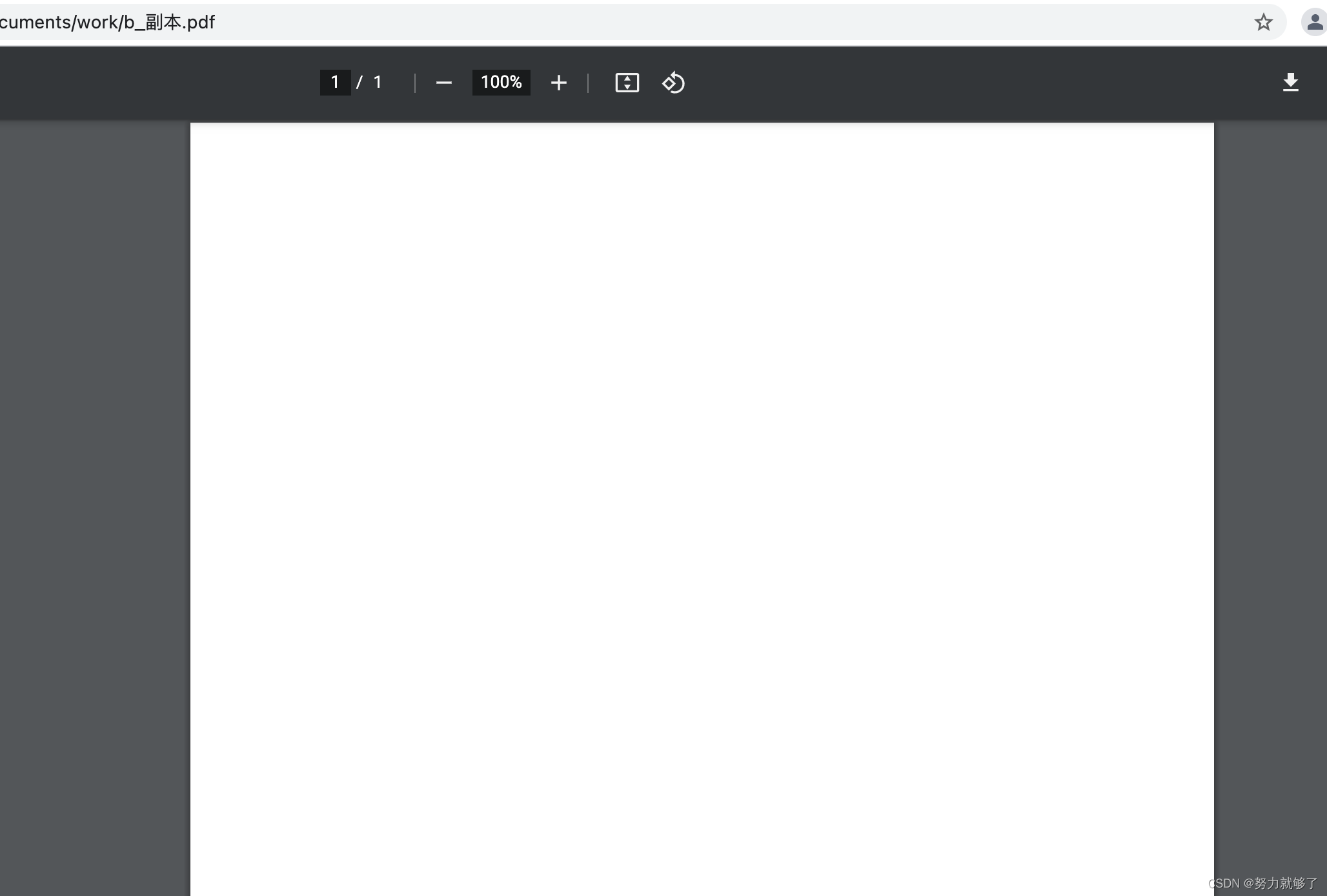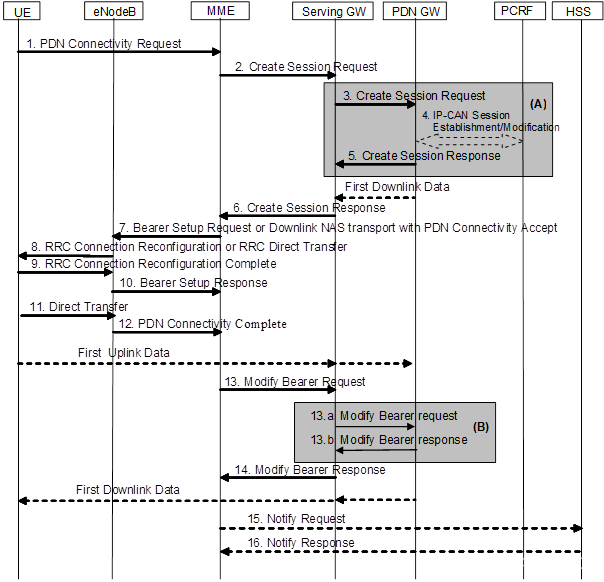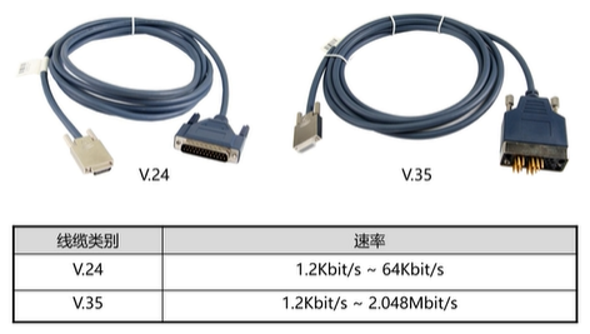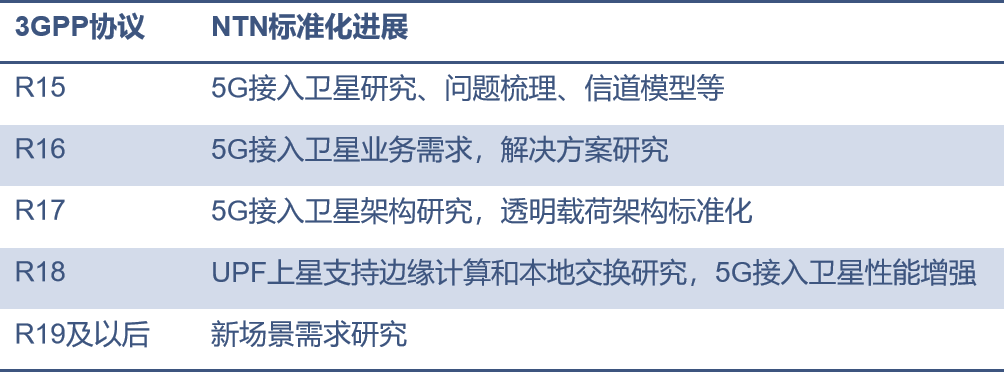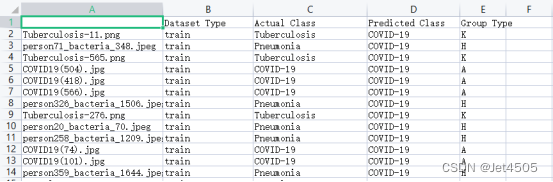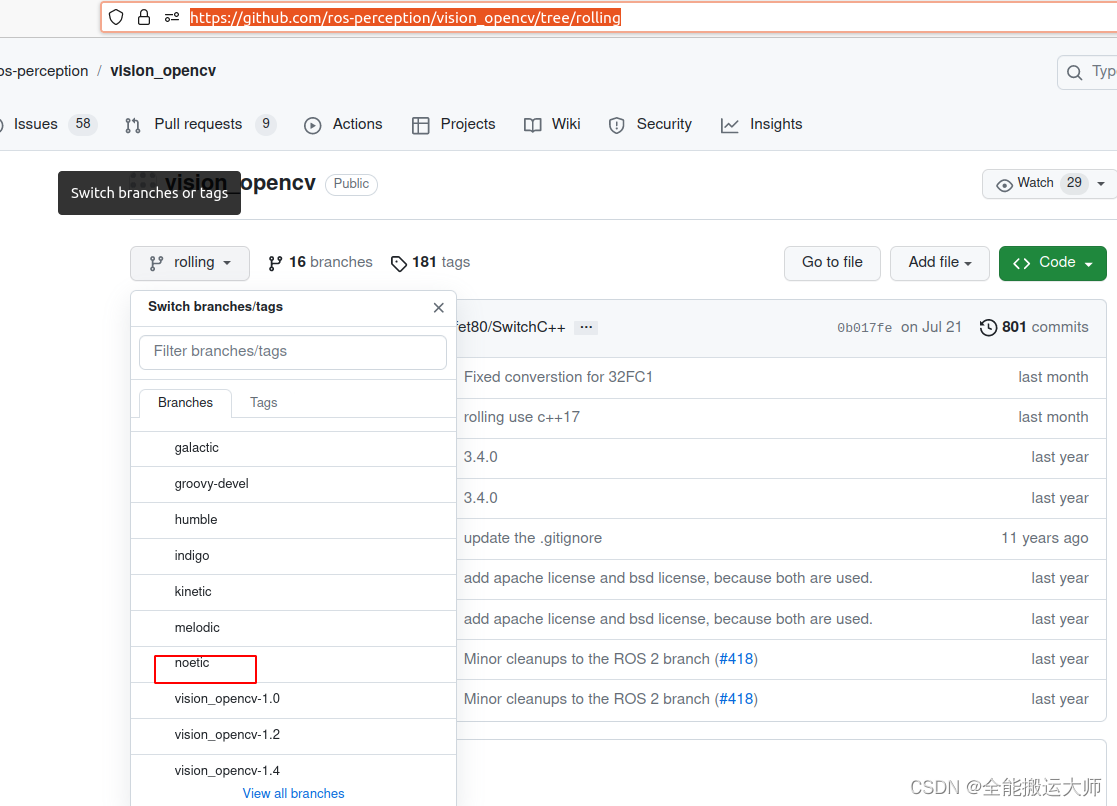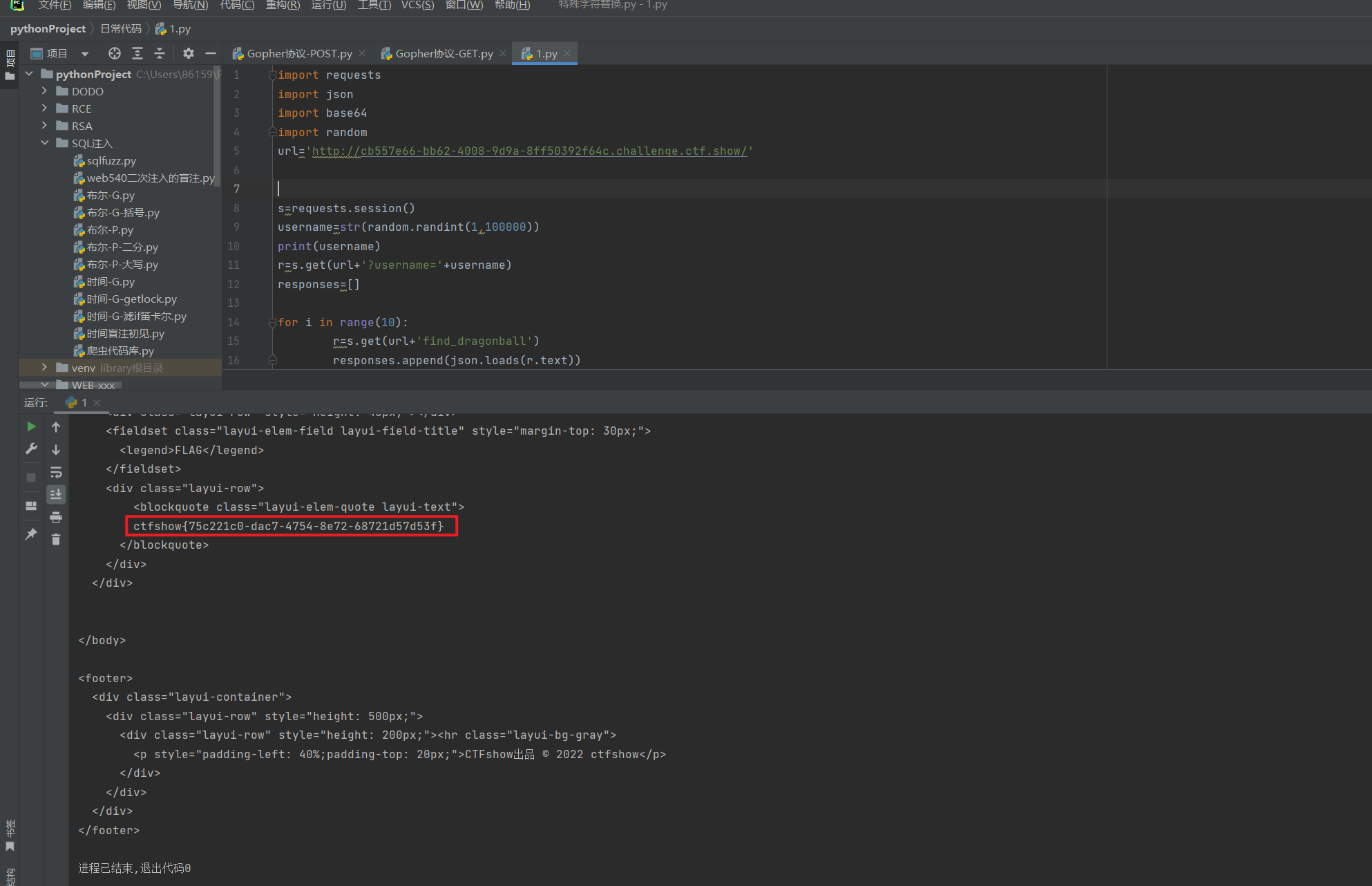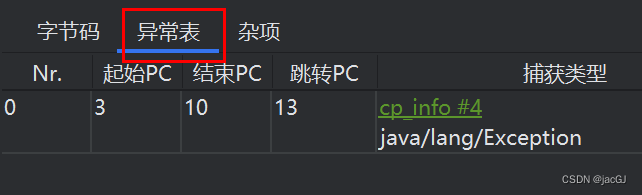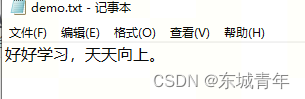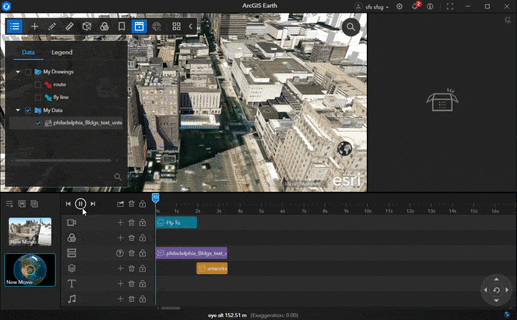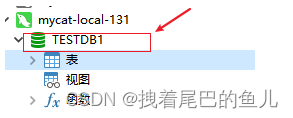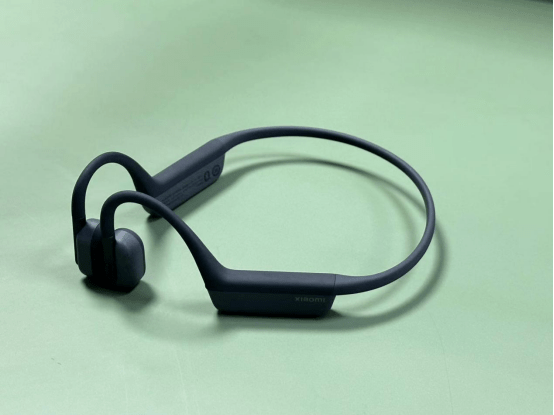图示
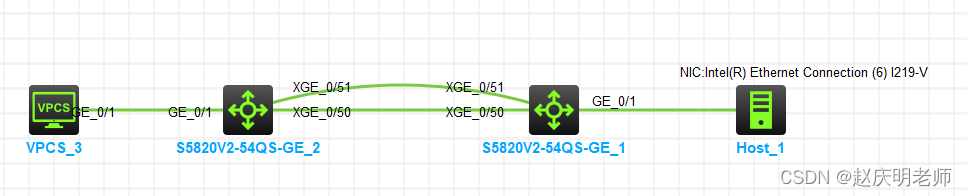
中间两个交换机,使用两根网线直连,这样本来是10G级联,变成了20G级联。
在默认情况下,这两根线在STP协议下,只有一路是通的,另一路处于备用状态。如果要将这两路都设置为级联,那么还需要一些其它设置。
首先在每个交换机上分别创建一个聚合接口
interface Bridge-Aggregation 1
port link-type trunk
port trunk permit vlan all
link-aggregation mode dynamic
接下来,将交换机上的这两个接口添加到聚合组就好了
#
interface Ten-GigabitEthernet1/0/50
port link-type trunk
port trunk permit vlan all
port link-aggregation group 1
#
interface Ten-GigabitEthernet1/0/51
port link-type trunk
port trunk permit vlan all
port link-aggregation group 1
查看接口时,会发现有一个叫做BAGG1的接口,20G。
<H3C>dis int brief
Brief information on interfaces in route mode:
Link: ADM - administratively down; Stby - standby
Protocol: (s) - spoofing
Interface Link Protocol Primary IP Description
InLoop0 UP UP(s) --
MGE0/0/0 DOWN DOWN --
NULL0 UP UP(s) --
REG0 UP -- --
Brief information on interfaces in bridge mode:
Link: ADM - administratively down; Stby - standby
Speed: (a) - auto
Duplex: (a)/A - auto; H - half; F - full
Type: A - access; T - trunk; H - hybrid
Interface Link Speed Duplex Type PVID Description
BAGG1 UP 20G(a) F(a) T 1
FGE1/0/53 DOWN 40G A A 1
FGE1/0/54 DOWN 40G A A 1
OK,配置完成。