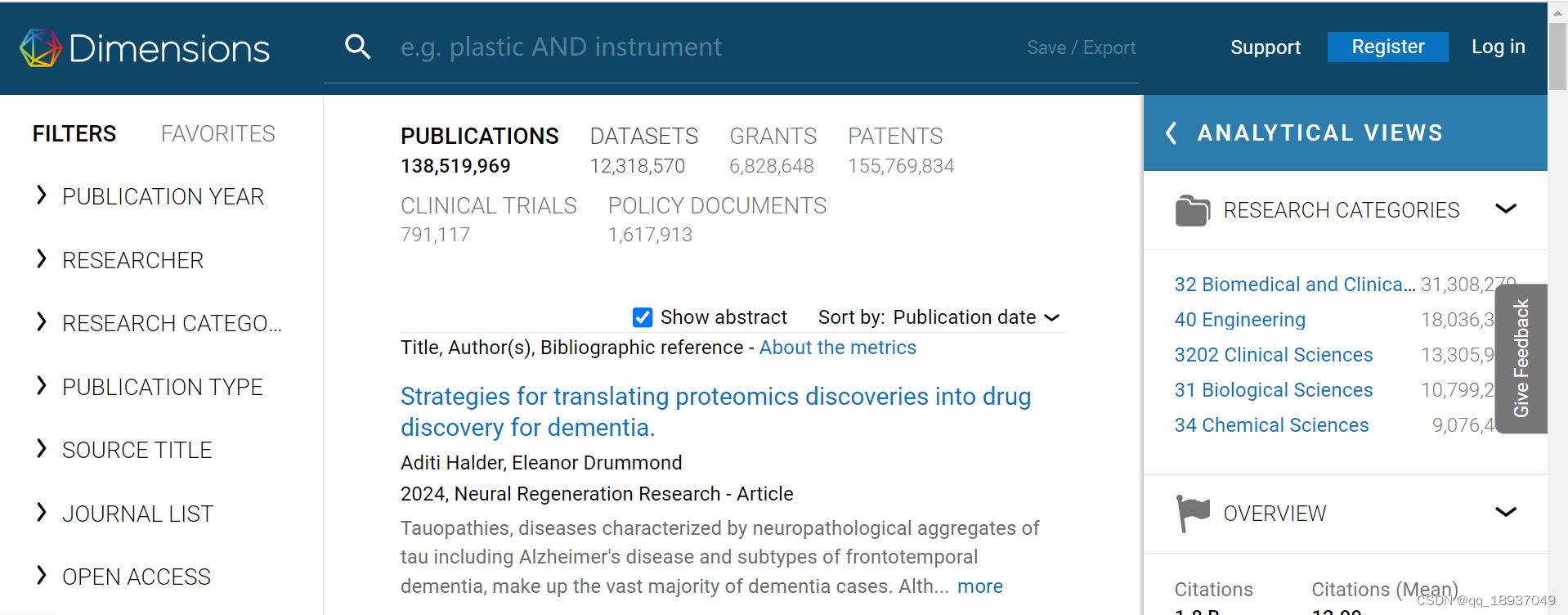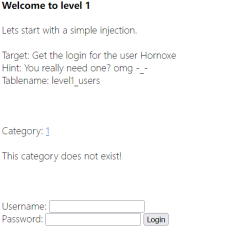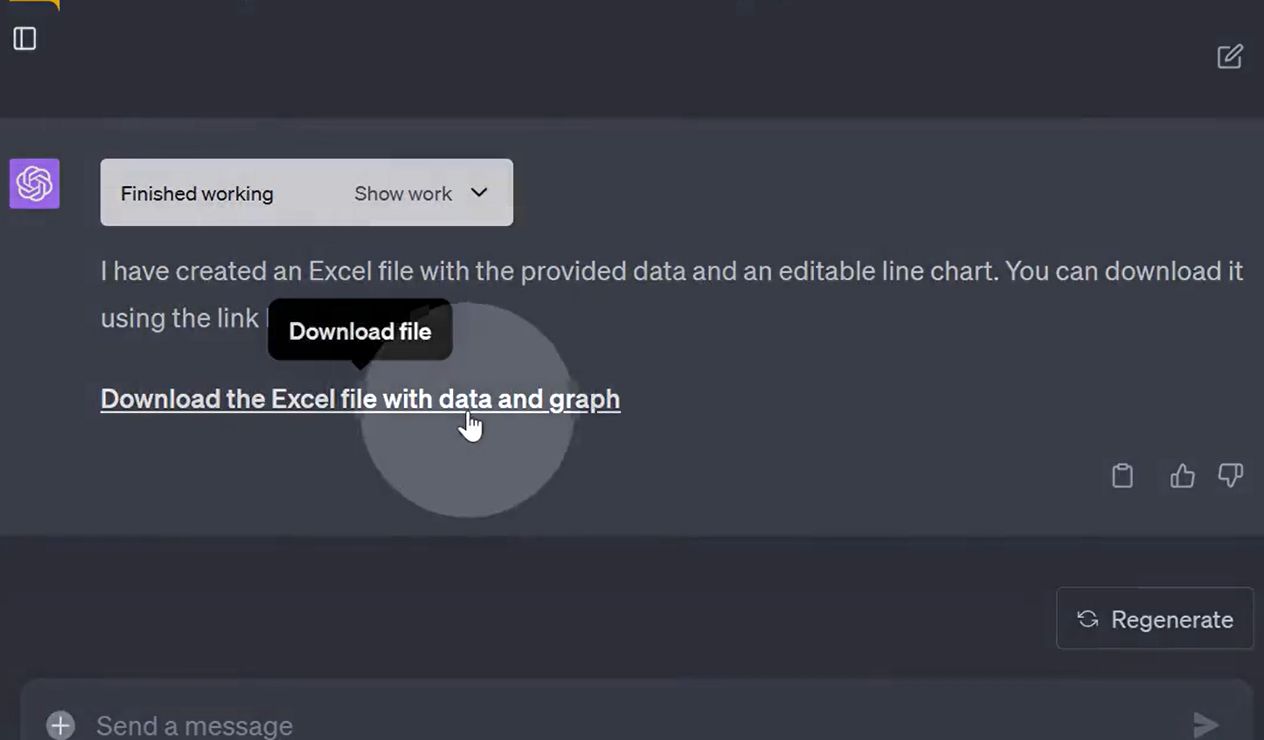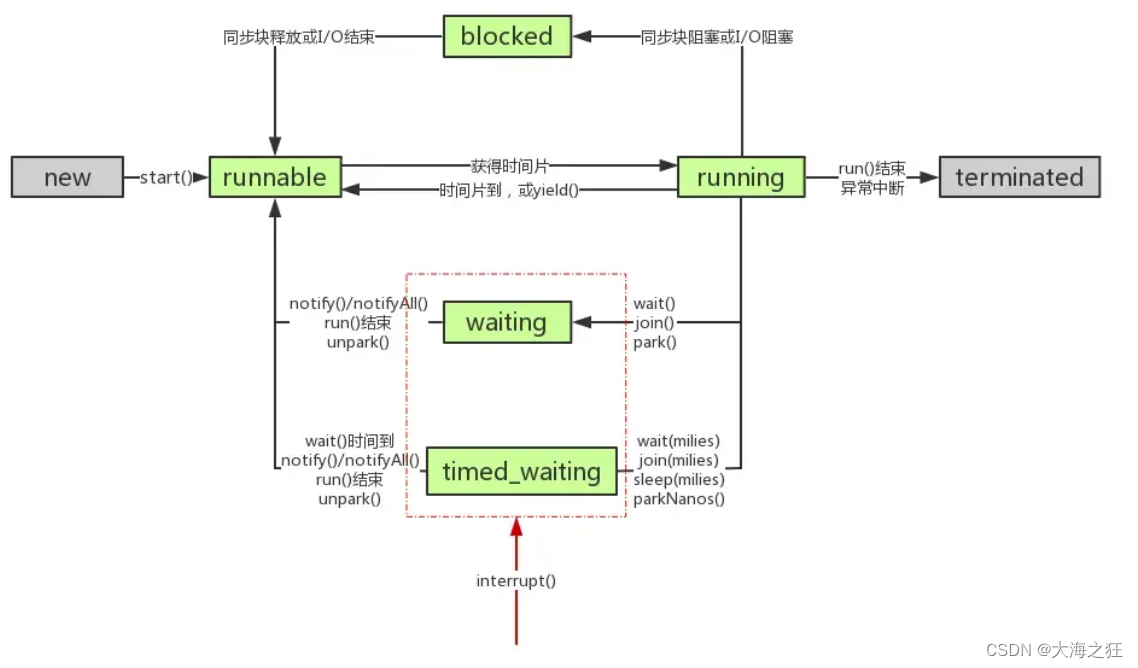ElasticSearch是一个基于Lucene的搜索服务器。它提供了一个分布式多用户能力的全文搜索引擎,基于RESTful web接口操作ES,也可以利用Java API。Elasticsearch是用Java开发的,并作为Apache许可条款下的开放源码发布,是当前流行的企业级搜索引擎。设计用于云计算中,能够达到实时搜索,稳定,可靠,快速,安装使用方便。
1.概念以及特点
1、Elasticsearch和MongoDB/Redis/Memcache一样,是非关系型数据库。
是一个接近实时的搜索平台,从索引这个文档到这个文档能够被搜索到只有一个轻微的延迟,企业应用定位:采用Restful API标准的可扩展和高可用的实时数据分析的全文搜索工具。
2、可拓展:支持一主多从且扩容简易,只要cluster.name一致且在同一个网络中就能自动加入当前集群;本身就是开源软件,也支持很多开源的第三方插件。
3、高可用:在一个集群的多个节点中进行分布式存储,索引支持shards和复制,即使部分节点down掉,也能自动进行数据恢复和主从切换。
4、采用RestfulAPI标准:通过http接口使用JSON格式进行操作数据。
5、数据存储的最小单位是文档,本质上是一个JSON 文本:
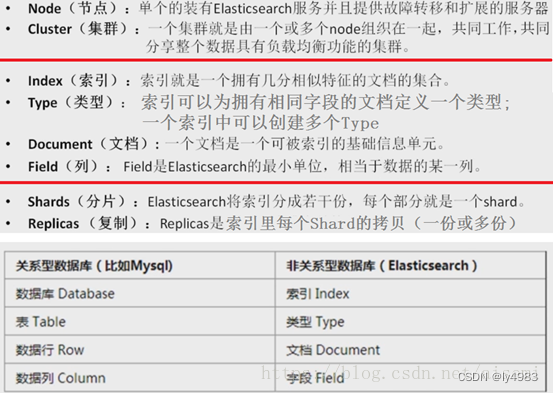
2,下载及安装
下载es,Download Elasticsearch | Elastic
https://www.elastic.co/cn/downloads/elasticsearch百度网盘中elk下有
安装:
tar -zxvf elasticsearch-7.9.3-linux-x86_64.tar.gz -C /usr/locales需要创建一个普通的用户,本身是禁止root来启动es,也是为了安全
useradd esuser
chown -R esuser:esuser /usr/loca/elasticsearch 目录授权
我的操作
[root@localhost elasticsearch]# useradd esuser
[root@localhost elasticsearch]# ls
useradd esuser
mkdir -p /data1/elasticsearch
mkdir -p /data2/elasticsearch
chown -R esuser:esuser /usr/local/elasticsearch
chown -R esuser:esuser /data1/elasticsearch
chown -R esuser:esuser /data2/elasticsearch3.系统及jvm 优化es
1.操作系统优化
/etc/sysctl.conf 文件添加内容如下
fs.file-max=655360 系统最大打开文件数
vm.max_map_count=262144 配置java的进程使用虚拟内存的大小
fs.file-max=655360
vm.max_map_count=262144
/etc/security/limits.conf
* soft nproc 204800 最大进程数
* hard nproc 204800 最大进程数
* soft nofile 655360
* hard nofile 655350
* soft memlock unlimited
* hard memlock unlimited
/etc/security/limits.d/20-nproc.conf(仅centos7)
* soft nproc 4096 改为20480
或者直接删除此文件。
sysctl -p
ulimit -a 查看配置是否生效2.jvm优化,对其使用的内存进行优化
vi /usr/local/elasticsearch/config/jvm.options
修改
-Xms2g
-Xmx2g
默认是2g,推荐测试系统内存的1/24.配置ES
/usr/local/elasticsearch/config/elasticsearch
默认所有配置都是注释掉的
# 集群名称,如果不指定,默认是elasticsearch
cluster.name: my-ly-elk
节点名称,默认从elasticsearch-***/lib/elasticsearch-2.4.3.jar!config/names.txt中随机选择一个名称
node.name: server-1
节点是否有权利成为master,默认true,一般第一台启动的es会被认定为master
node.master:true
是否为数据存储节点,即是datanode节点
node.data:true
注意:如果node.master和node.data都是false,则这个节点为client node,类似于路由器,只有转发的能力。
配置文件的路径
path.conf: /usr/local/elasticsearch/config
#
可以指定es的数据存储目录,默认存储在es_home/data目录下
path.data: /data1/elasticsearch,/data2/elasticsearch
#
# 可以指定es的日志存储目录,默认存储在es_home/logs目录下
path.logs: /usr/local/elasticsearch/logs
#es插件的存放路径
path.plugins:/usr/local/elasticsearch/plugins
锁定物理内存地址,防止elasticsearch内存被交换出去,也就是避免es使用swap交换分区
bootstrap.memory_lock: true
# 为es设置ip绑定,默认是127.0.0.1,也就是默认只能通过127.0.0.1 或者localhost才能访问
# es1.x版本默认绑定的是0.0.0.0 所以不需要配置,但是es2.x版本默认绑定的是127.0.0.1,需要配置
network.host: 0.0.0.0
# 为es设置自定义端口,默认是9200
# 注意:在同一个服务器中启动多个es节点的话,默认监听的端口号会自动加1:例如:9200,9201,9202...
# Set a custom port for HTTP:
http.port: 9200
9300为es节点之间的通信端口
配置最小的master节点数,通过配置这个参数来防止集群脑裂现象 (集群总节点数量/2)+1
discovery.zen.minimum_master_nodes:1
如果节点少的话,配置为1,如果配置大了,而没有那么多master节点,会造成es集群无法启动
配置自动发现其他节点,超时的时间。默认为3s,网络条件不太好时设置大一些
discovery.zen.ping.timeout:3s
配置多播发现节点
discovery.zen.ping.multicast.enabled:false
master节点的初始化。将所有的master节点配置到这里,包括自己的ip
discovery.zen.ping.unicast.host:["10.10.10.65:9300","10.10.10.66:9300"]
cluster.name: my-ly-elk
node.name: server-65
node.master: true
node.data: true
#path.conf: /usr/local/elasticsearch/config
path.data: /data1/elasticsearch,/data2/elasticsearch
path.logs: /usr/local/elasticsearch/logs
#path.plugins: /usr/local/elasticsearch/plugins
bootstrap.memory_lock: true
network.host: 0.0.0.0
http.port: 9200
discovery.zen.minimum_master_nodes: 1
#discovery.zen.ping.timeout: 3s
#discovery.zen.ping.multicast.enabled: false
discovery.zen.ping.unicast.hosts: ["10.10.10.65:9300","10.10.10.66:9300","10.10.10.67:9300"]
cluster.initial_master_nodes: ["10.10.10.65", "10.10.10.66"] #此参数需要配置,如果默认不配置,kibana连接es会
报错
#注释掉的都是启动时报错了 然后才注释掉的5.启动ES
su - esuser
ES目录下 bin/elasticsearch -d #-d是配置为后台运行
启动后查看日志/usr/local/elasticsearch/logs/集群名.log
启动成功后ps -ef| grep java也可以看到
或者用curl http://ip:9200查看三台服务器的信息
[esuser@localhost elasticsearch]$ curl http://10.10.10.66:9200
curl: (7) Failed connect to 10.10.10.66:9200; 没有到主机的路由
[esuser@localhost elasticsearch]$ curl http://10.10.10.66:9200
{
"name" : "server-66",
"cluster_name" : "my-ly-elk",
"cluster_uuid" : "_na_",
"version" : {
"number" : "7.9.3",
"build_flavor" : "default",
"build_type" : "tar",
"build_hash" : "c4138e51121ef06a6404866cddc601906fe5c868",
"build_date" : "2020-10-16T10:36:16.141335Z",
"build_snapshot" : false,
"lucene_version" : "8.6.2",
"minimum_wire_compatibility_version" : "6.8.0",
"minimum_index_compatibility_version" : "6.0.0-beta1"
},
"tagline" : "You Know, for Search"
}
[esuser@localhost elasticsearch]$
如上图,正常
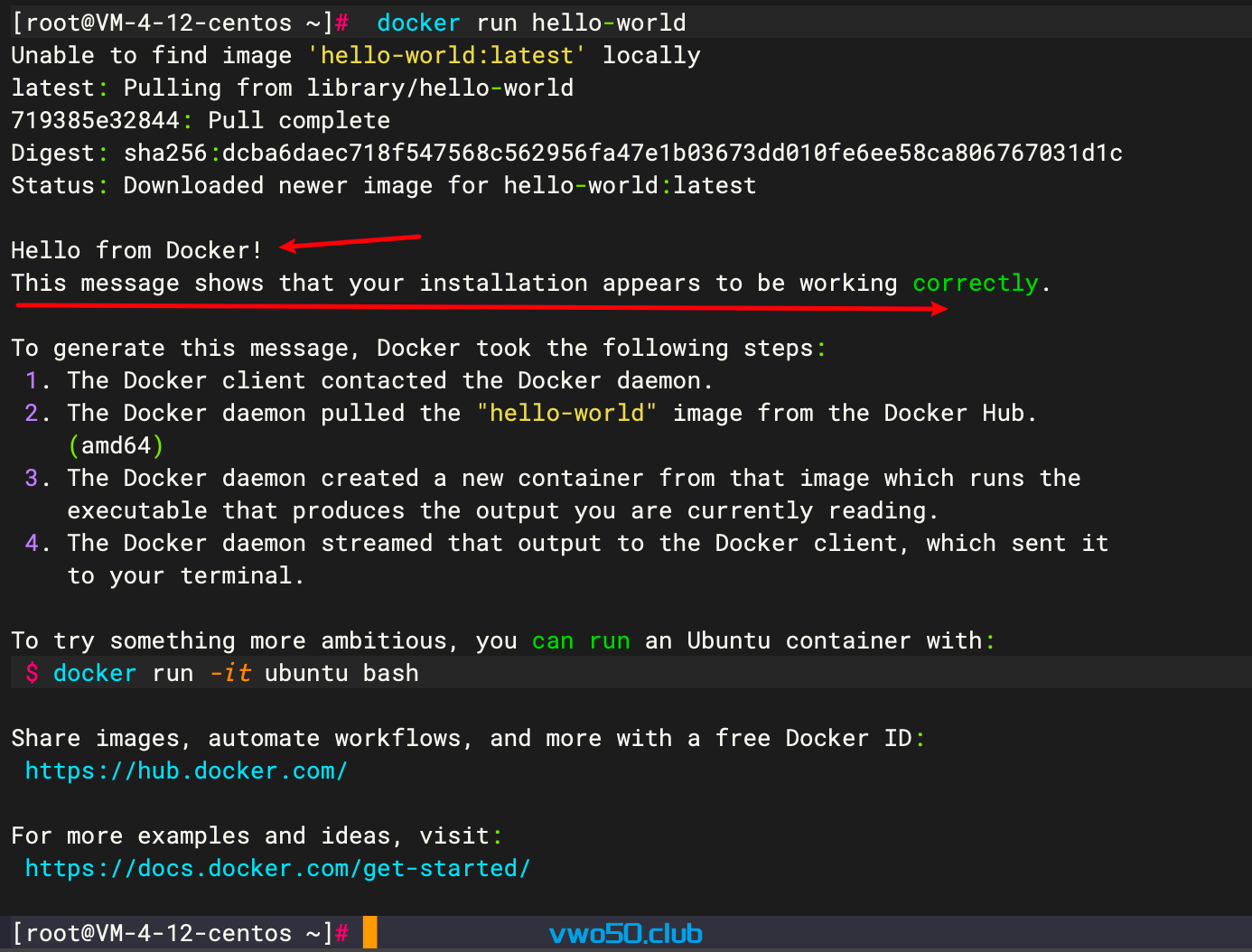
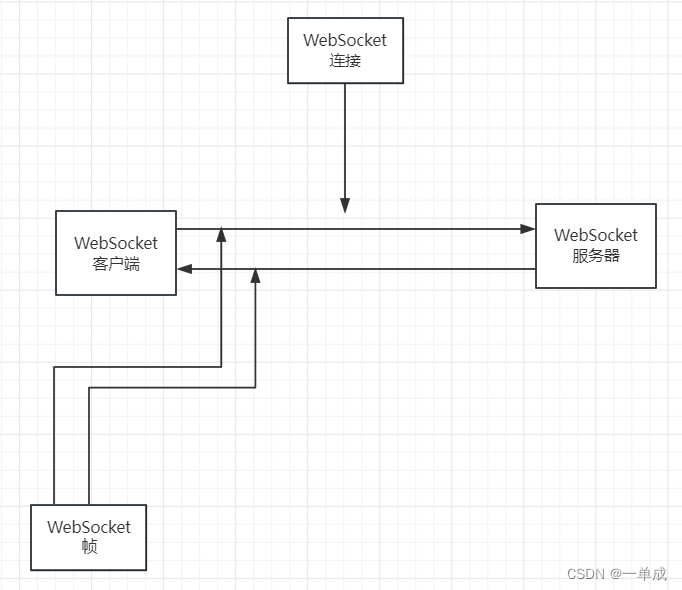
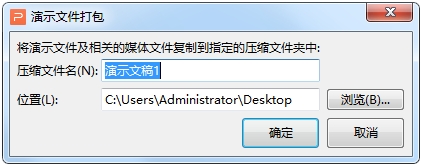
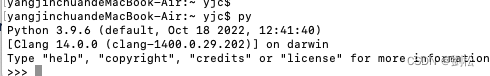
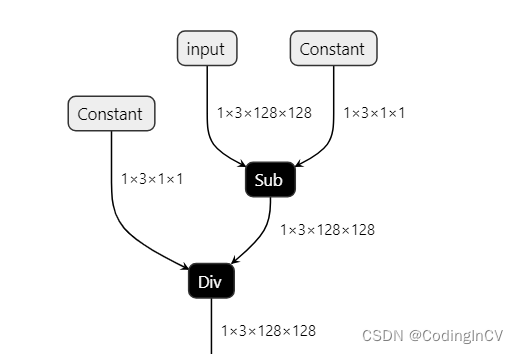
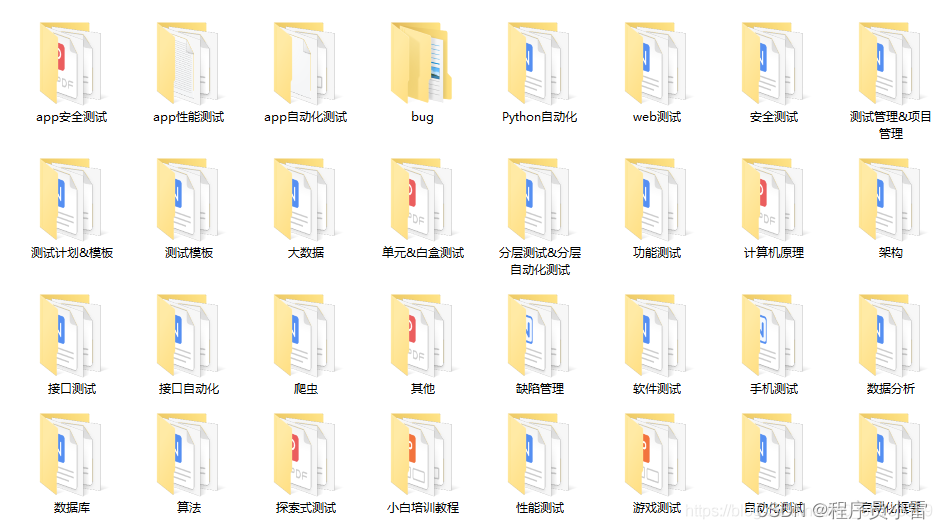
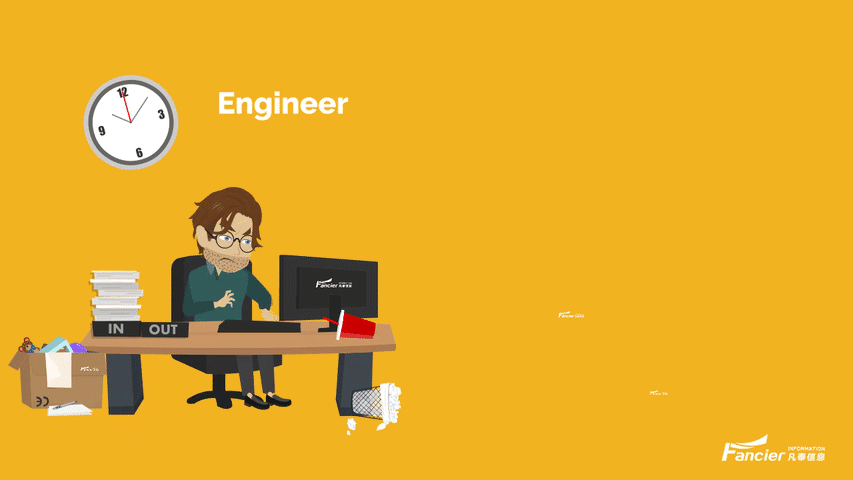
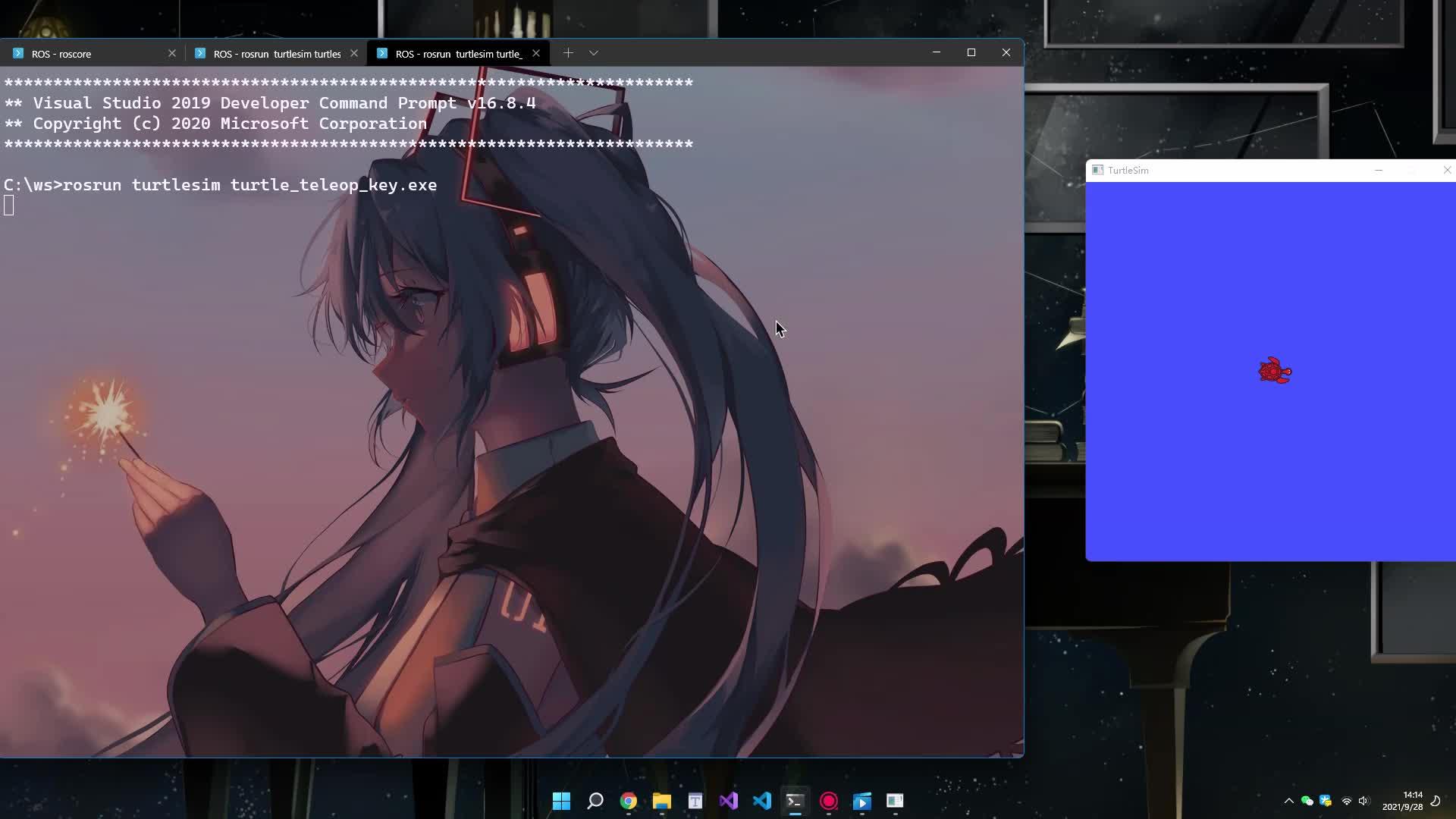

![java八股文面试[数据库]——索引的基本原理、设计原则](https://img-blog.csdnimg.cn/img_convert/f3d9d463d702ed17362b44f8c1981ae7.webp?x-oss-process=image/format,png)